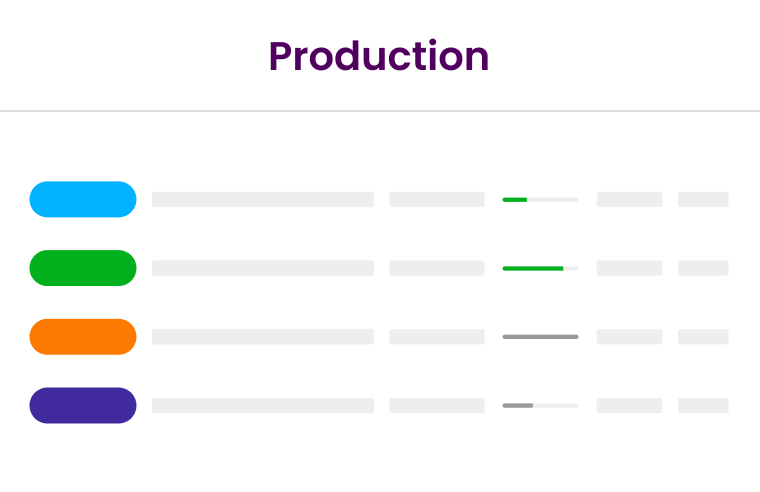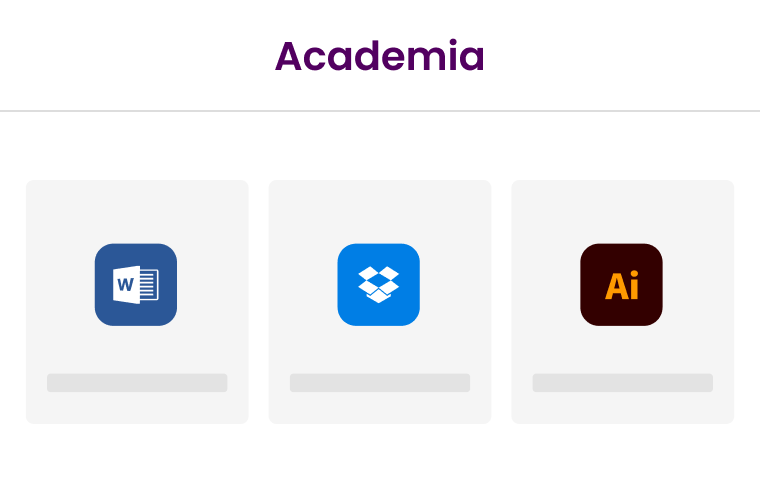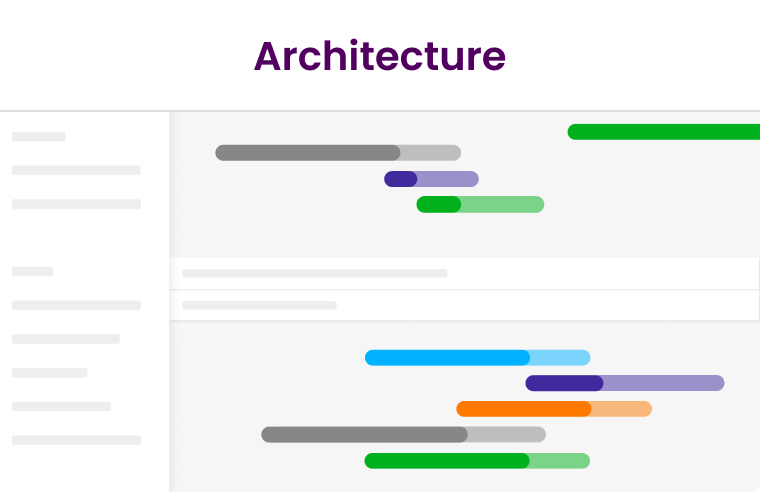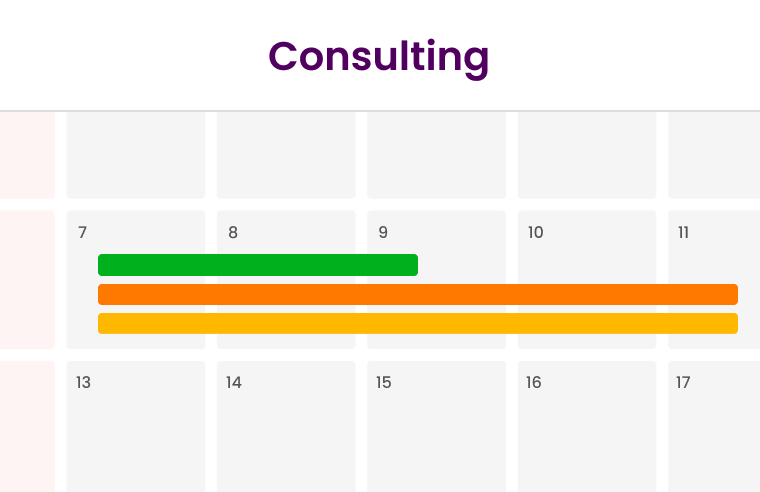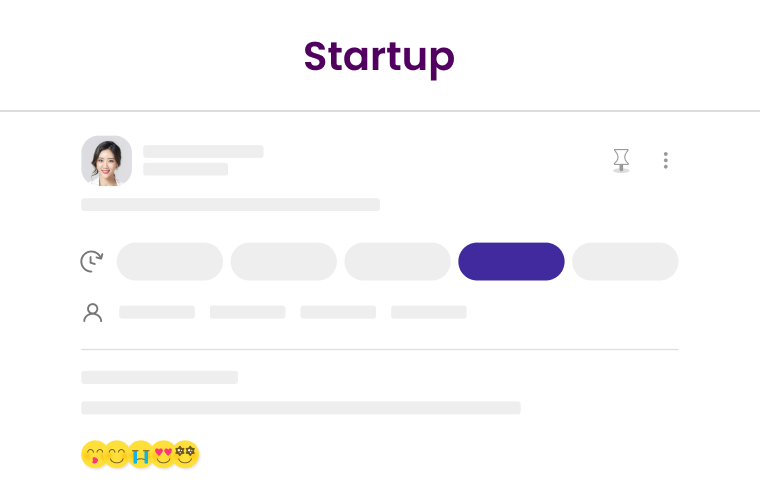Discover the features that will transform your digital collaborations
 Morningmate AI
Your new personal assistant from Morningmate
Morningmate AI
Your new personal assistant from Morningmate
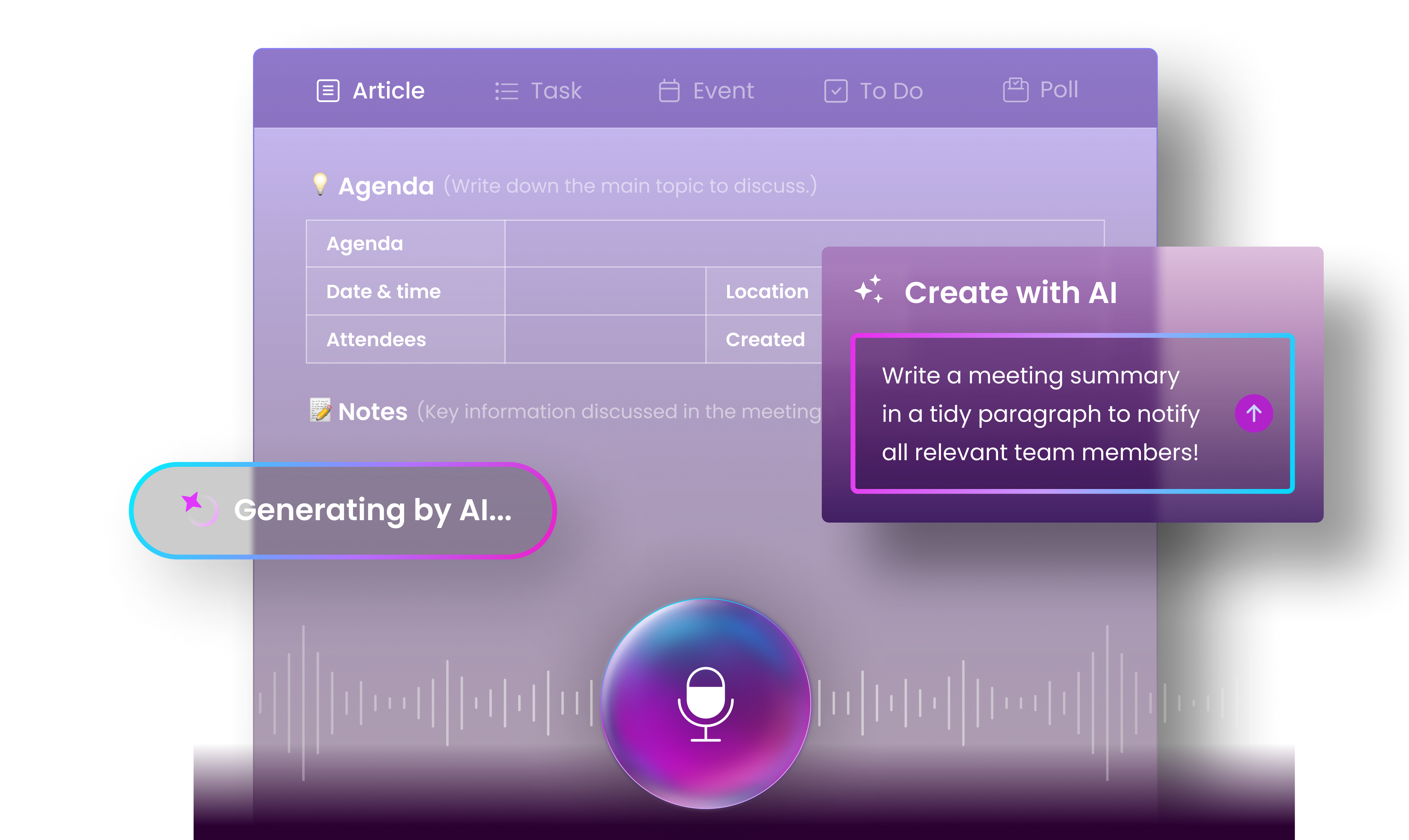
Work management
Manage work personally or professionally at every scale
-
- Workspaces
-
Workflow view: Organize your workspace as a calendar, task list, Gantt chart, or feed view
Posts & Tasks: Create and track tasks and their deadlines to share with your team
Folders: Use folders to organize and group data; find what you need with filtered searches
File view: Sort and review all uploaded files across workspaces
Toolbar: Standardize work request formats with five tools for sharing and delegation
Calendar: See tasks and events in a calendar you can sync to your Google calendar
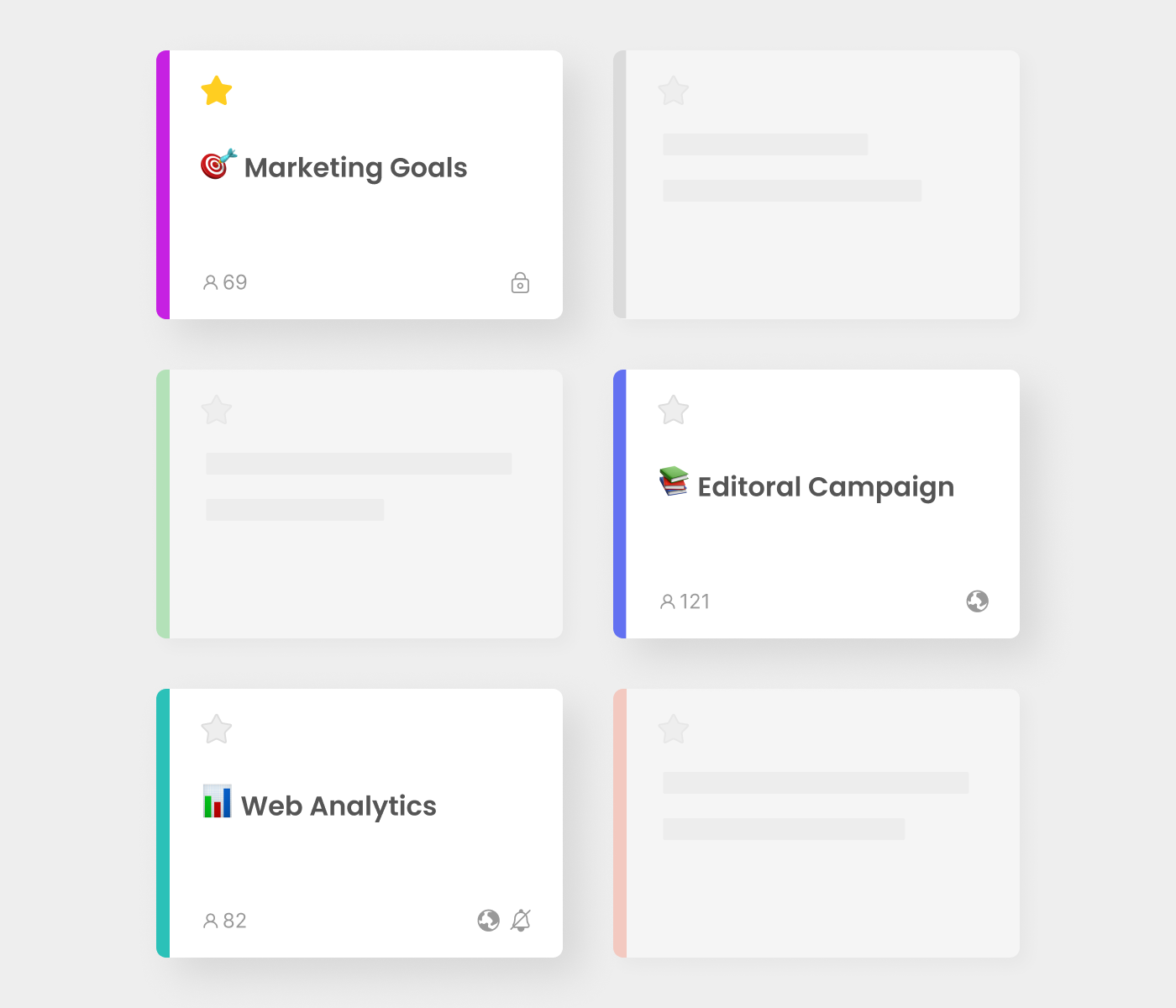
-
- Posts & Tasks
-
Articles: Present important information, tag users, and attach files on a single post
Tasks: Assign users, set due dates & priority levels, track progress, and add sub-tasks
Events: Location map, video conference link, RSVP, and reminder notifications
Checklists: Keep track of reminders, quick tasks & to-do’s
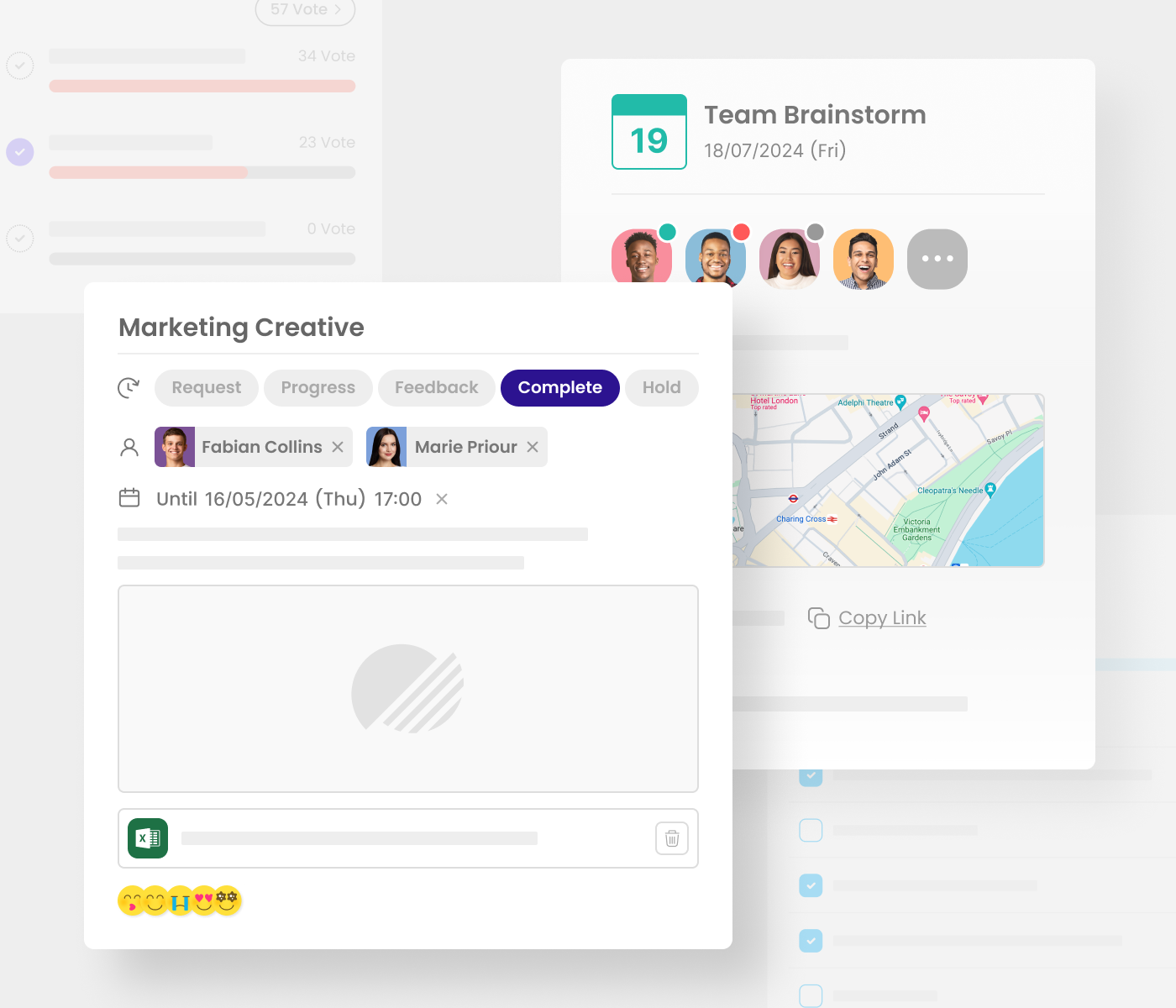
-
- Workflow Templates
-
Template initiation: Create templates you can share with teammates
Workflow duplication: Copy workflows to other workspaces to use across projects
Layout variety: Construct an ideal layout for any objective
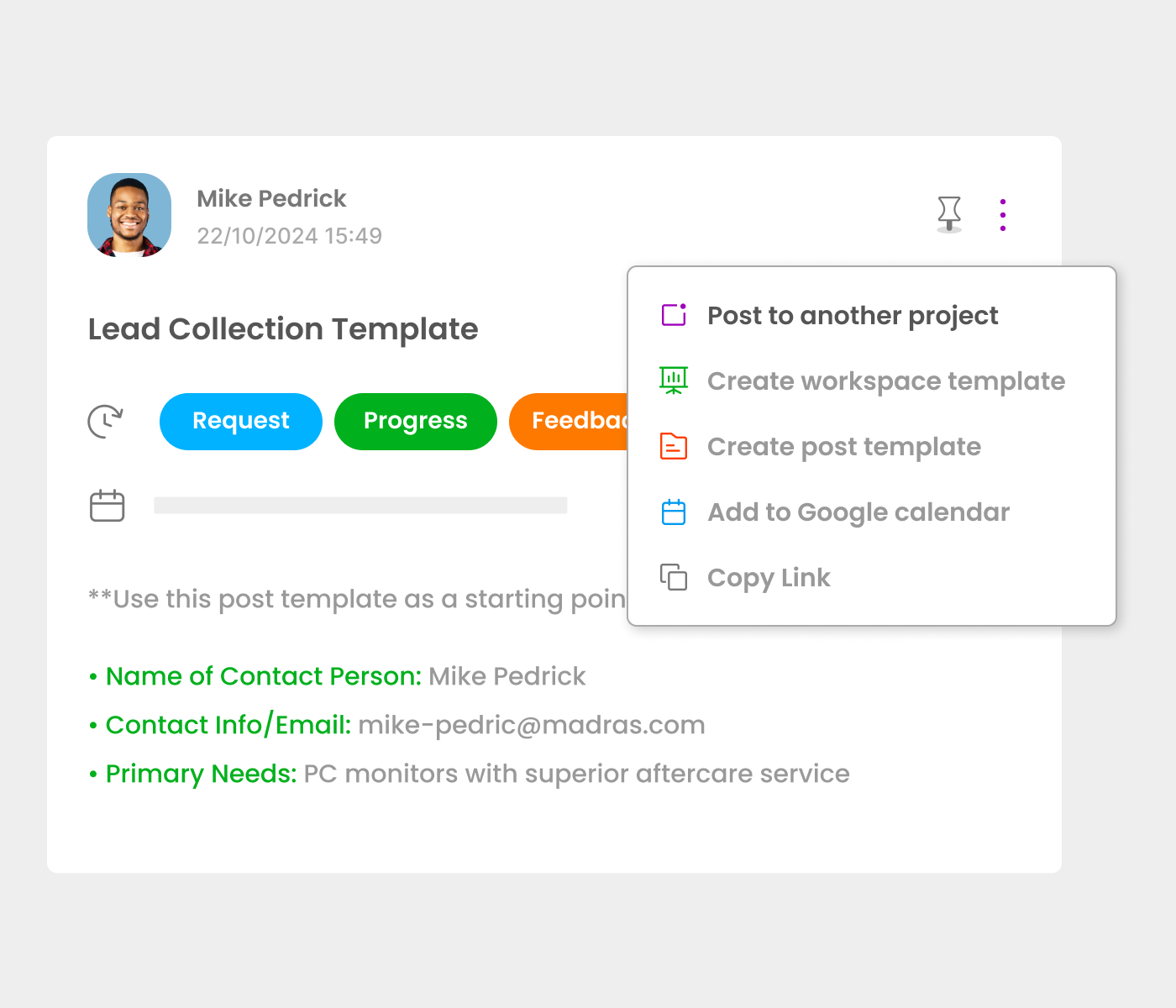
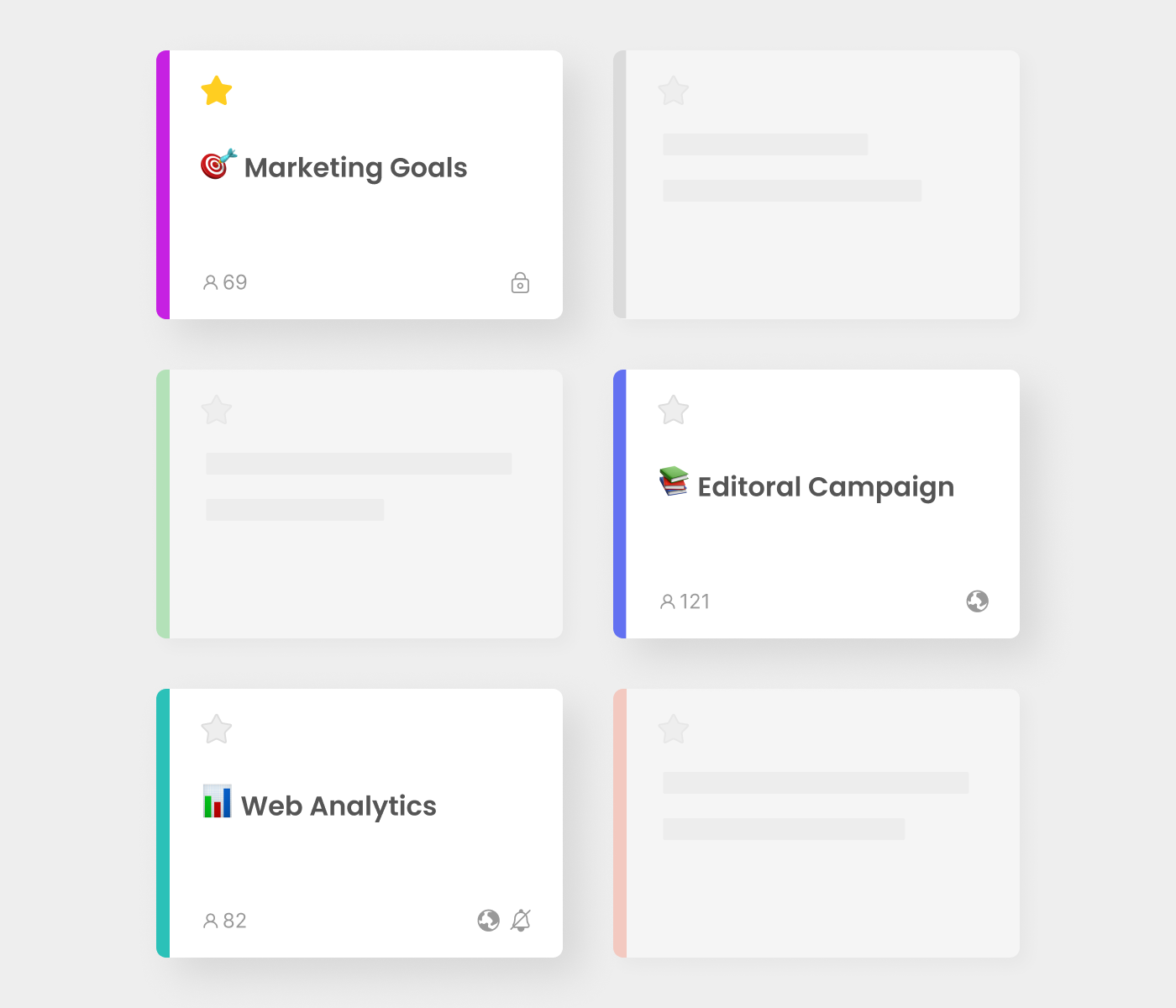
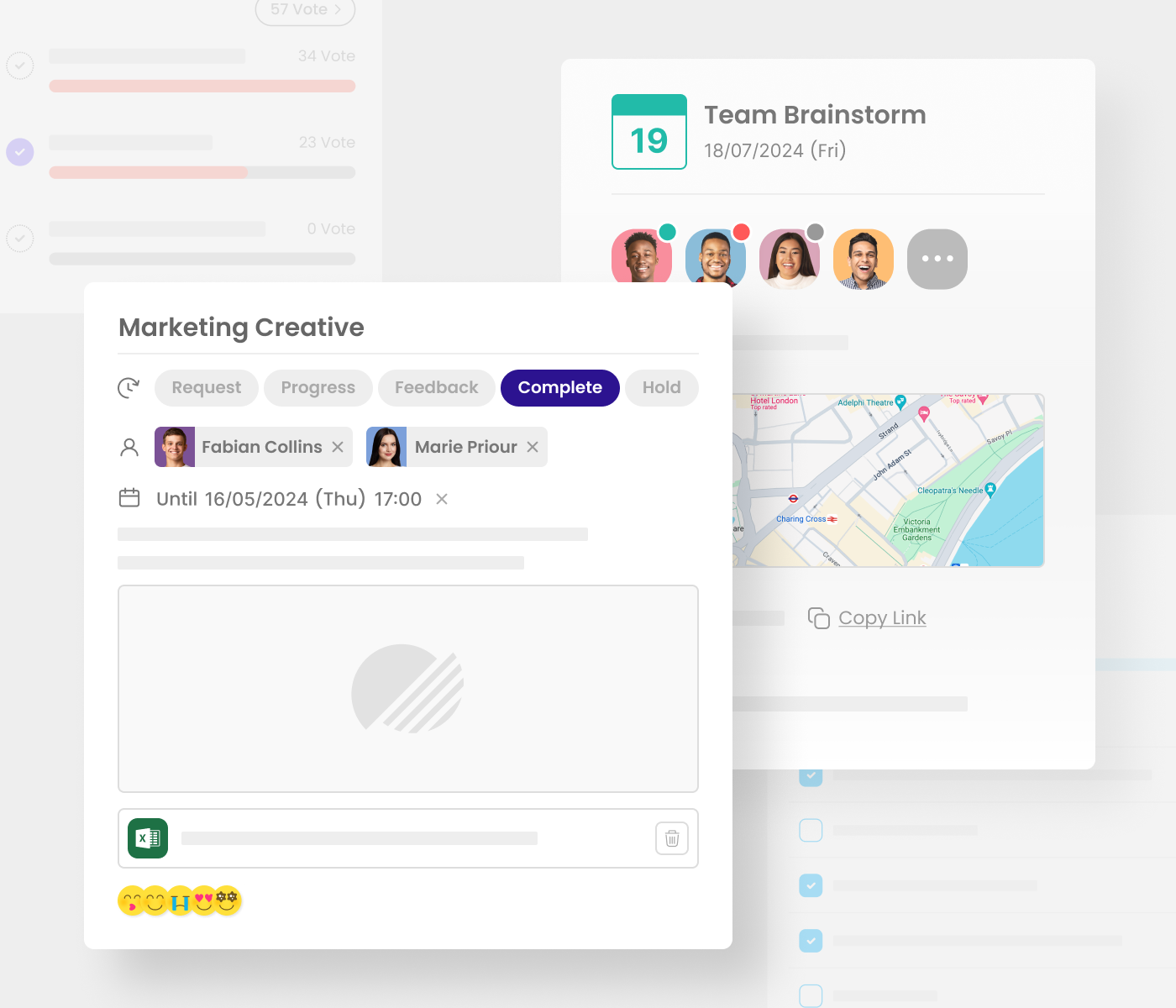
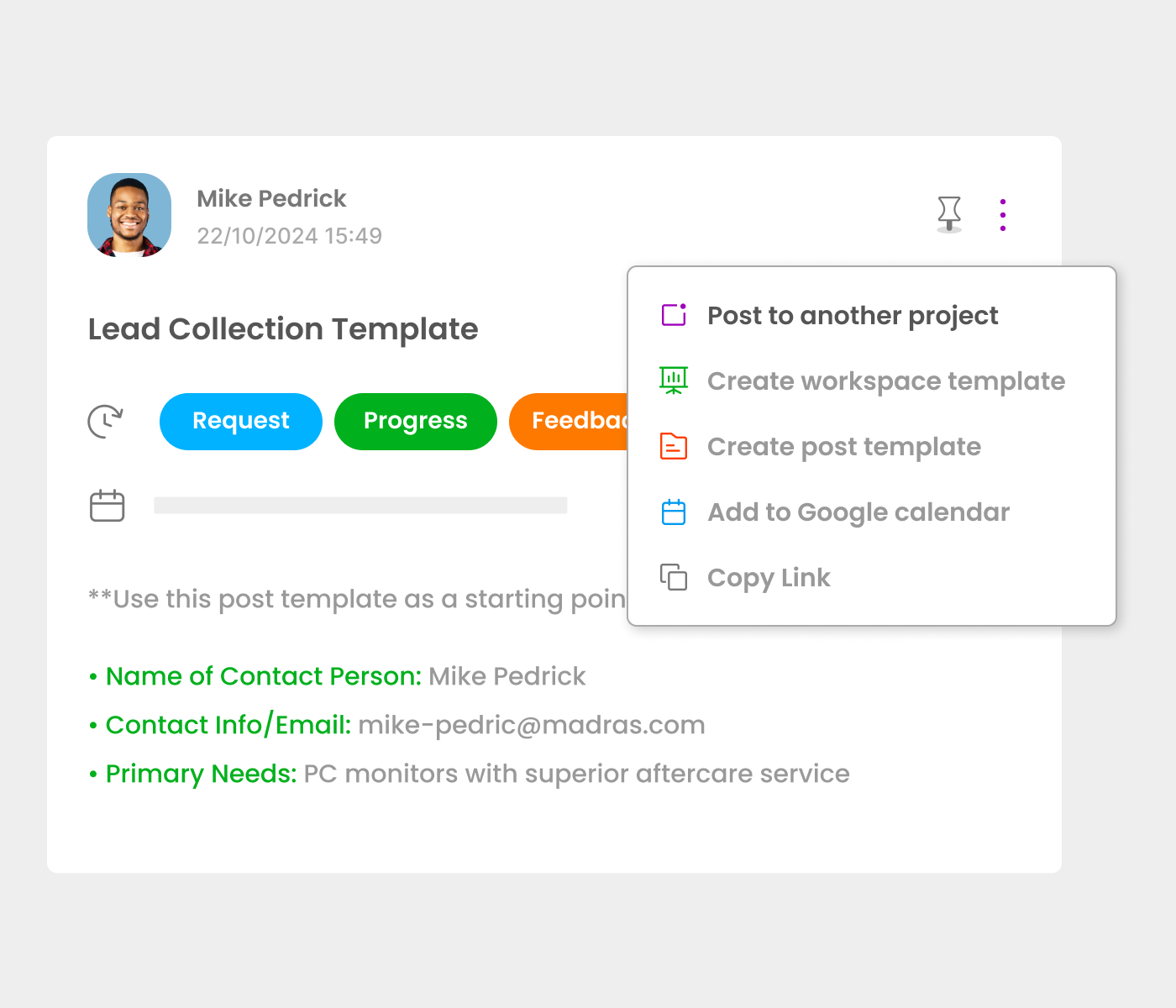
Team engagement
Make the most of all the talent in the room
-
- Communication
-
Chat Window: Featuring 1:1 or group chats, self-deleting messages, and fun chat stickers
Voice Message: Simplify explanations with the advantages of speaking in your own voice
Comments section: See status updates, upload files, tag users, and ask questions
Video calls: Video conference link, RSVP, and reminder notifications make it easy to connect
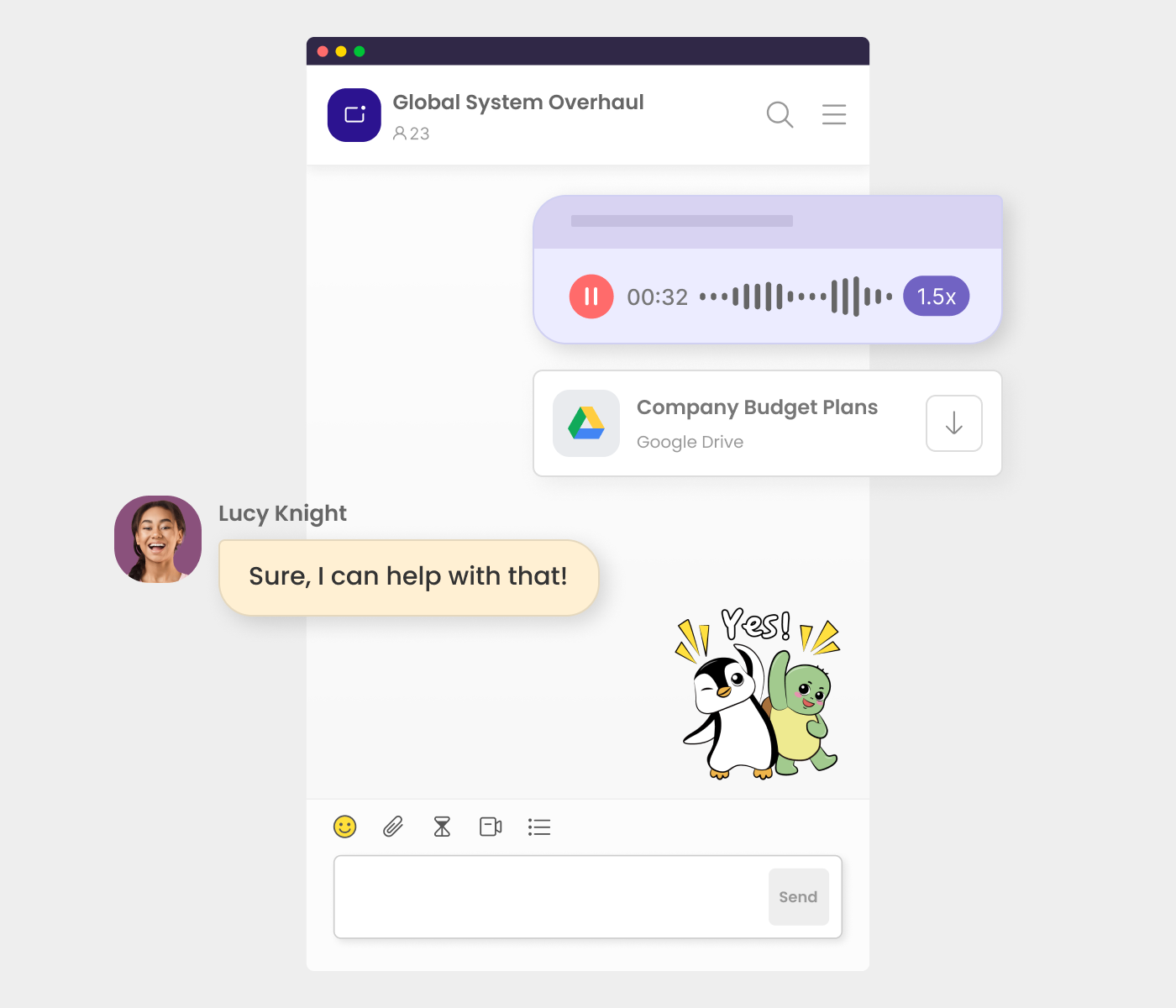
-
- Collaboration
-
Events: Event posts allow for easy detail sharing, attendance tracking, and more
Polls: Bring the team together to engage through polls, featuring comments and anonymous voting
Tag & assign: Distribute responsibilities by tagging users on posts and tasks
Gantt Chart: An intuitive timeline that displays overlap, dependency, and due dates
Task view: Sort tasks across workspaces and create task groups from a comprehensive list
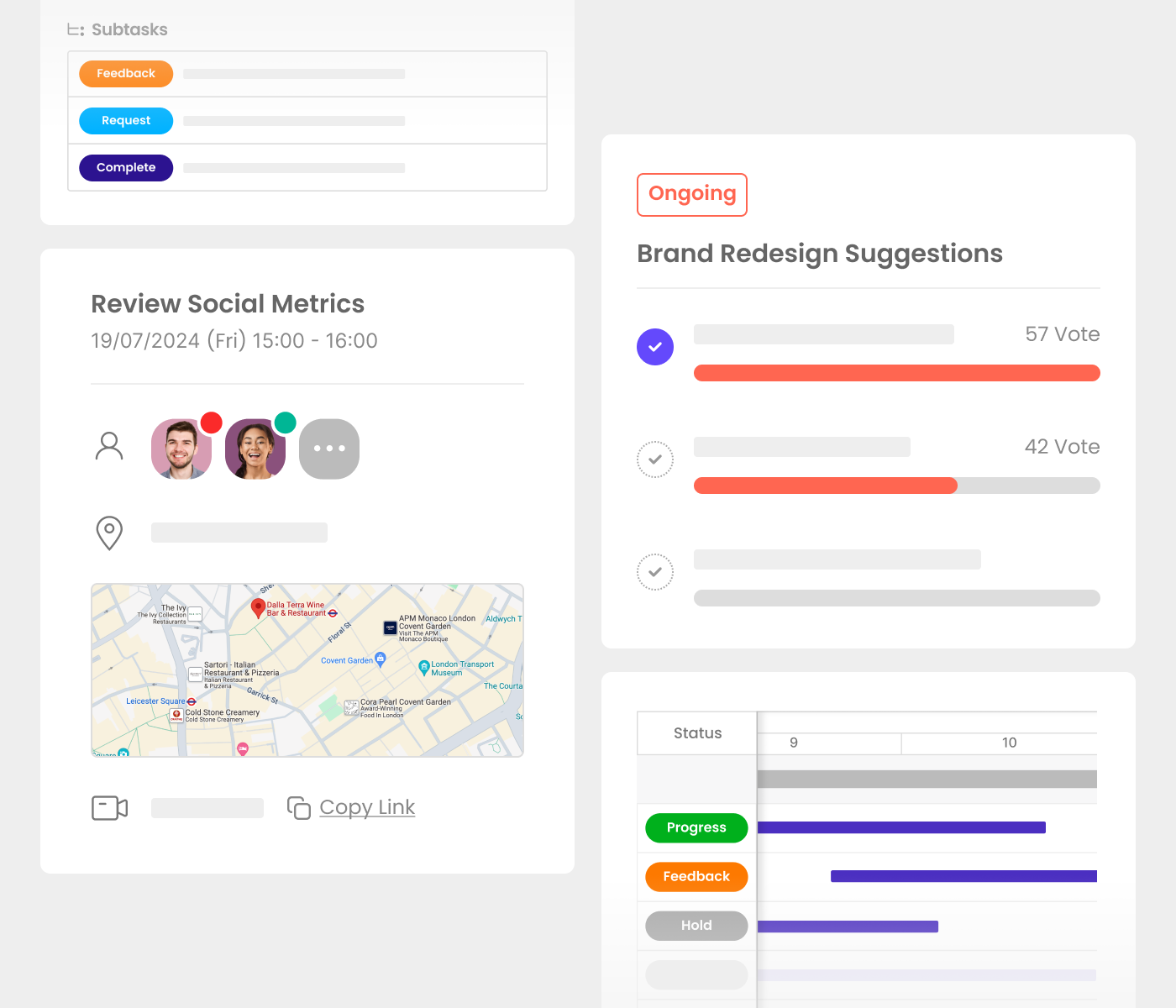
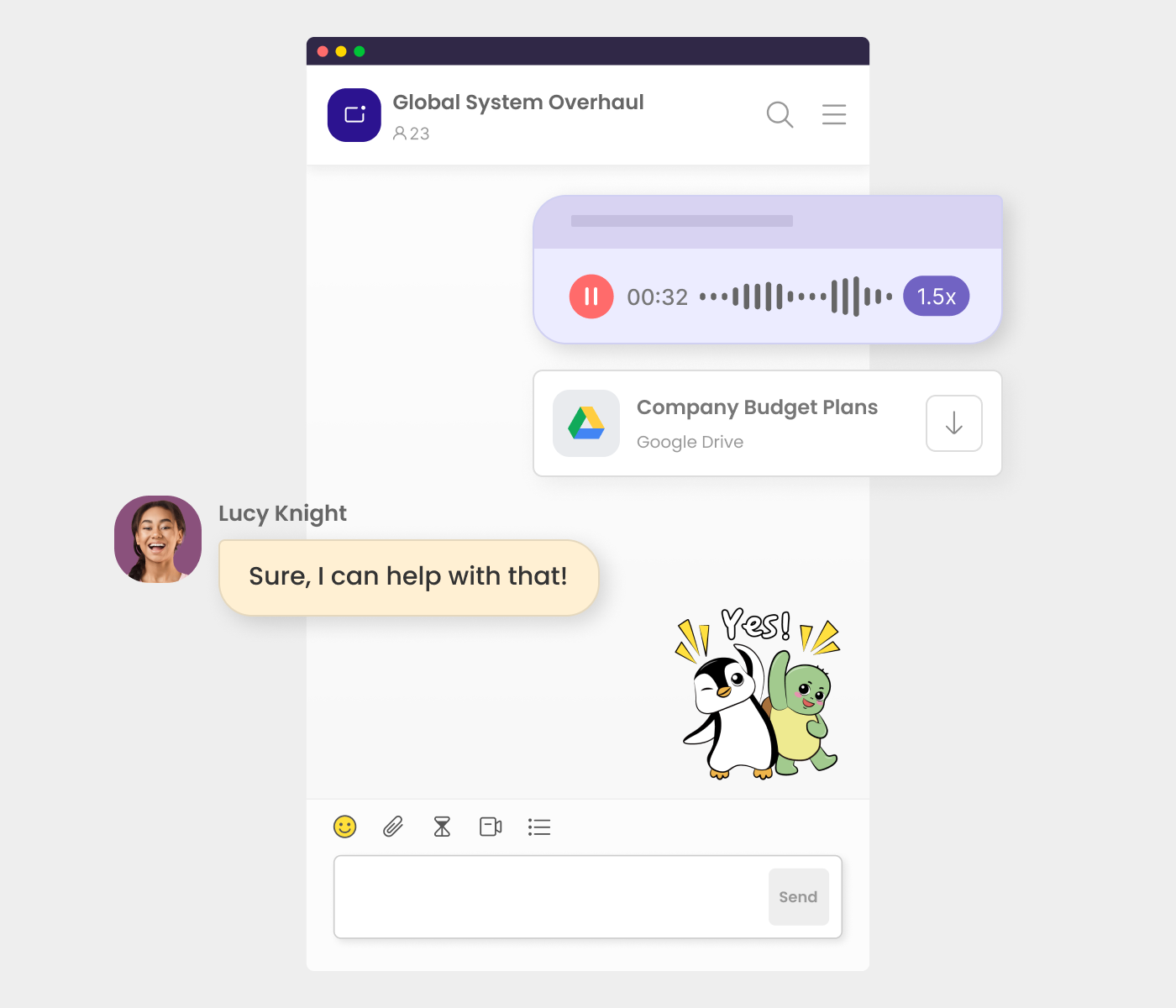
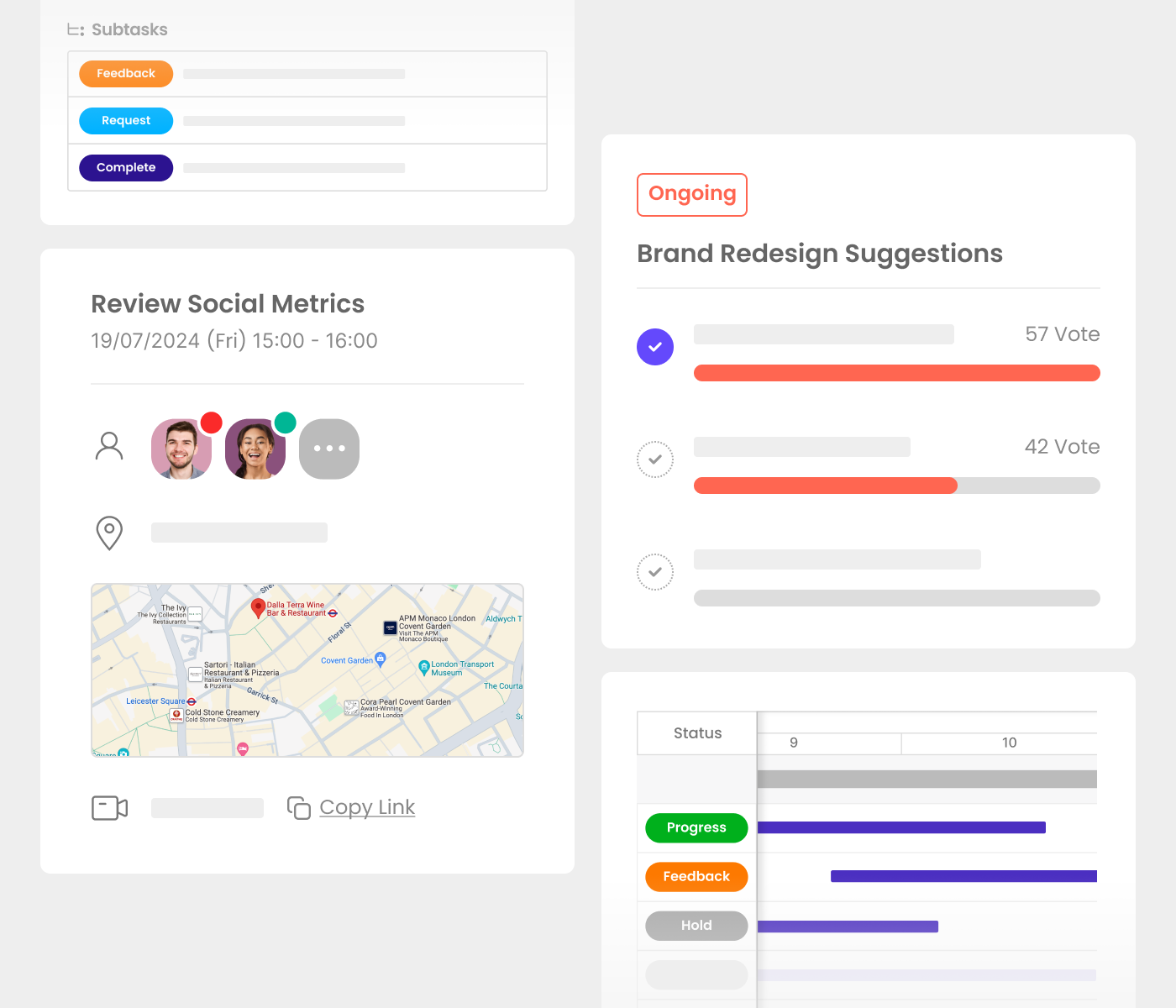
Organizational management
Set up for success and watch achievements pile up
-
- Records & performance
-
Activity record: See interactions on posts & archive entire workspaces for later reference
Search: Use filters for searching keywords or types of data
Summary report: Track progress with a visual summary at the top of each workspace
Usage data: Note usage trends to ensure your organization is using the platform confidently
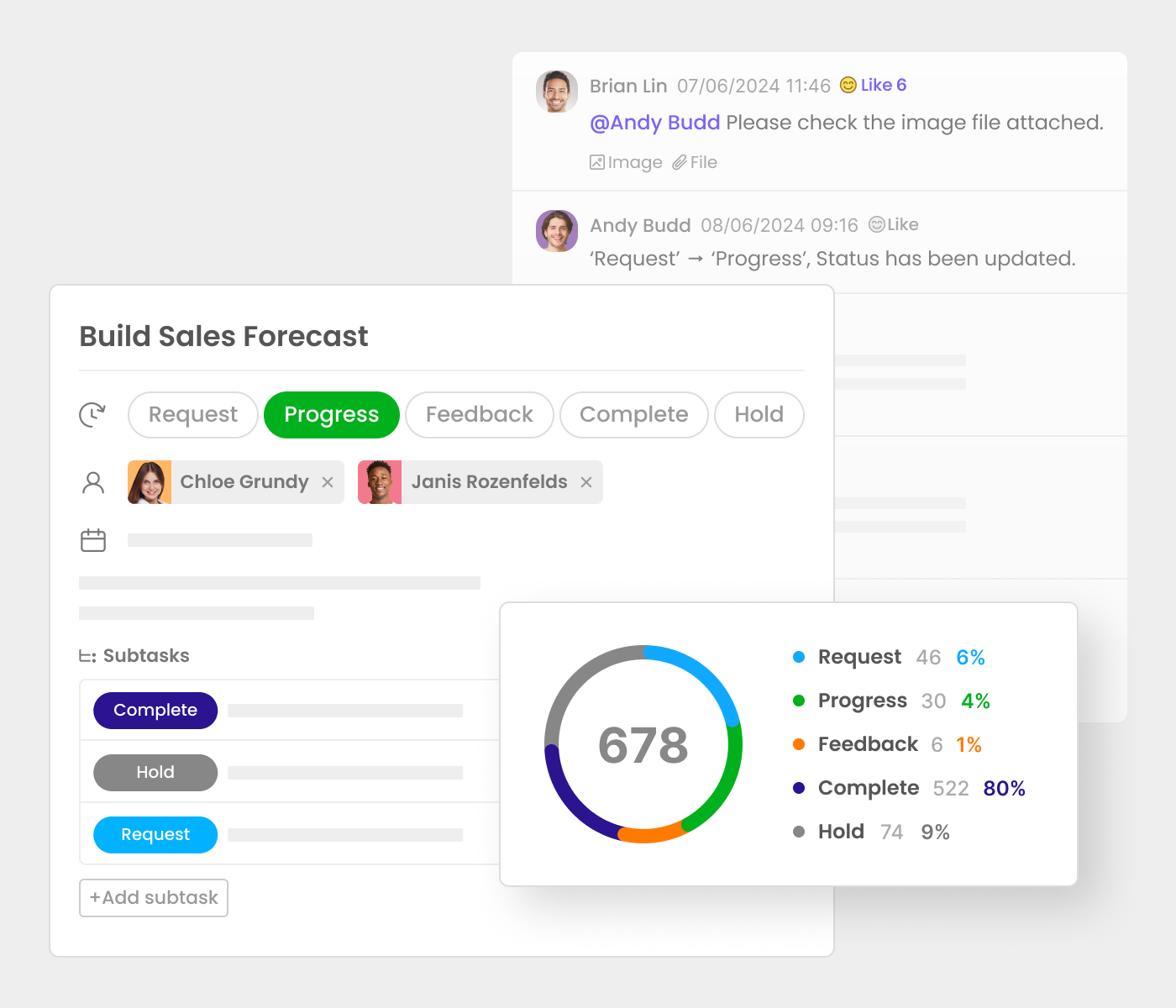
-
- Customization
-
Profile & Dashboard: Adjust display settings and widgets for a custom platform overview
Notifications: Personalize notification settings including by frequency and relevance
Permissions: Set posting permissions to keep pages clutter-free and elevate team voices
Compatibility: Stay connected with your workspaces across all devices
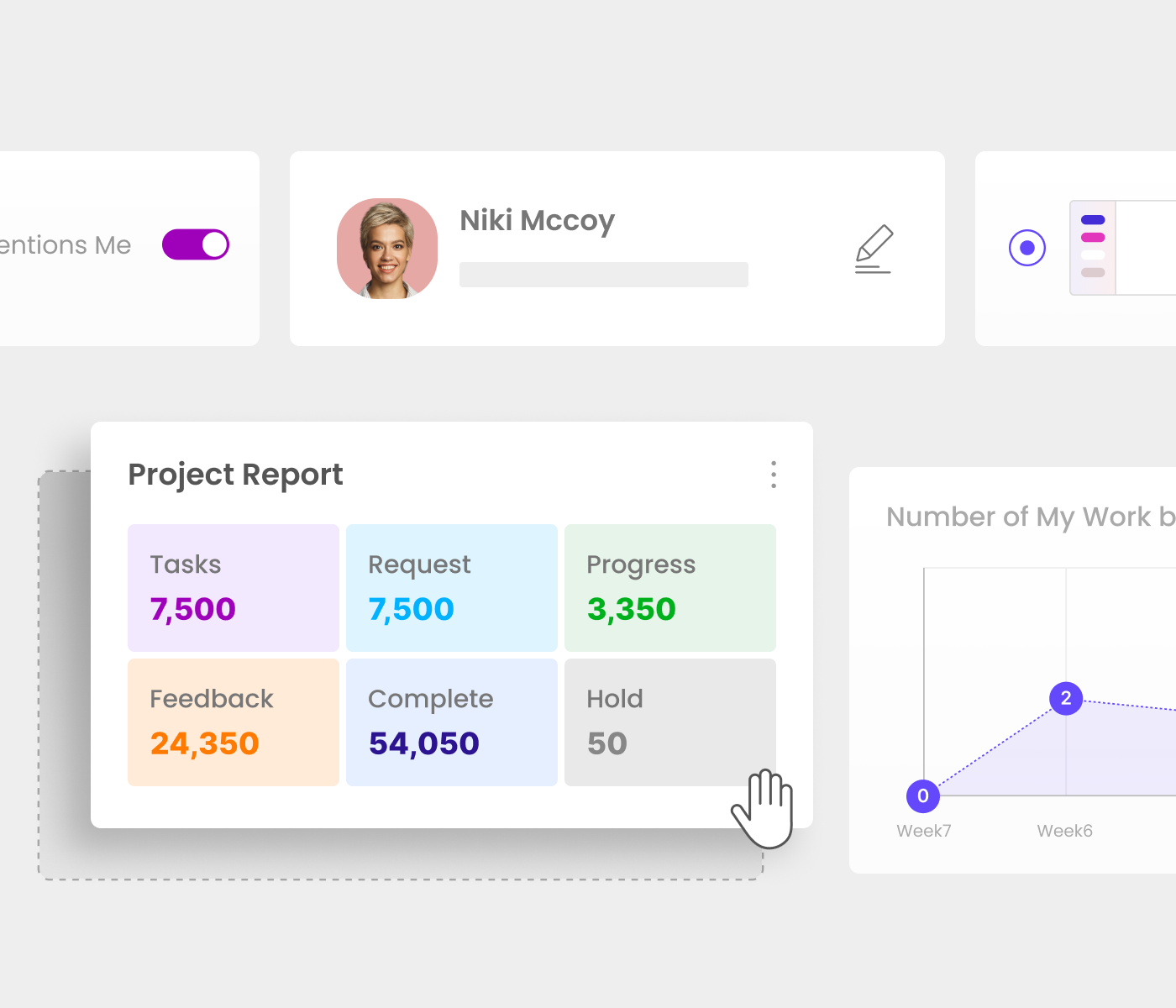
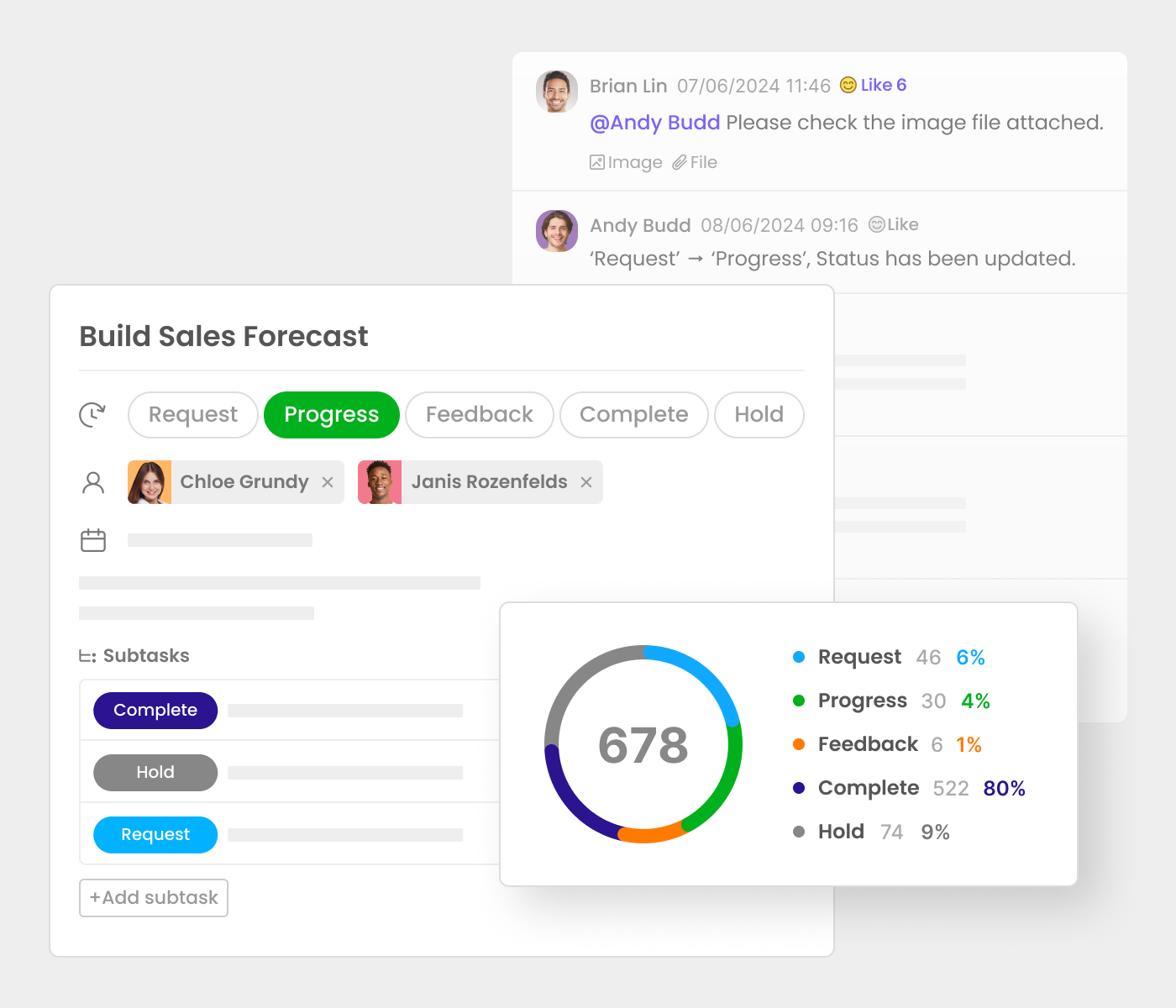
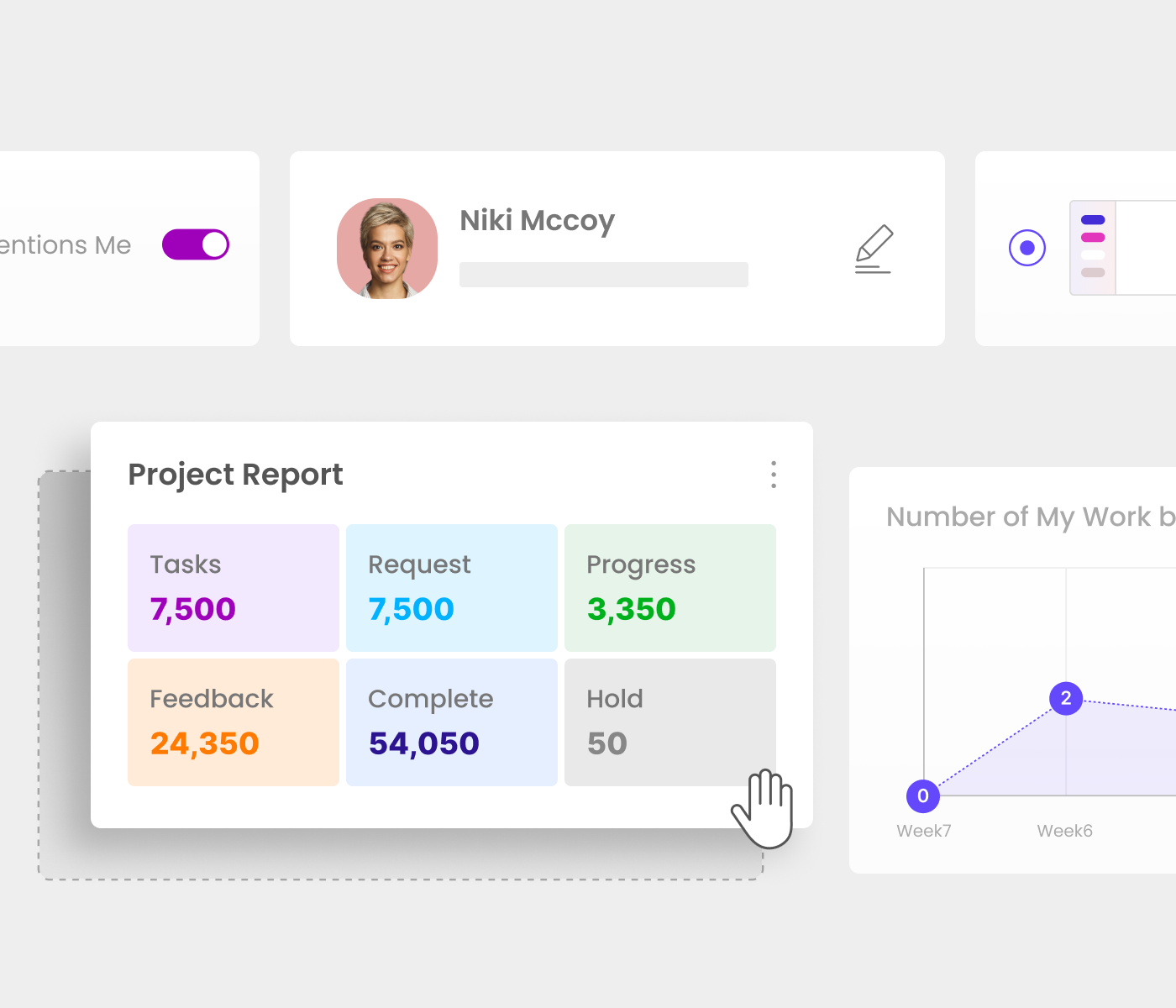
Admin & Security
Rest easy knowing sensitive information is secure
-
- Admin Console
-
Account control: Manage user account settings
Manage downloads: Adjust download privileges and see download history
Restrict feeds: Designate user credentials for closed workspaces
Organigram: Structure permissions based on company organization
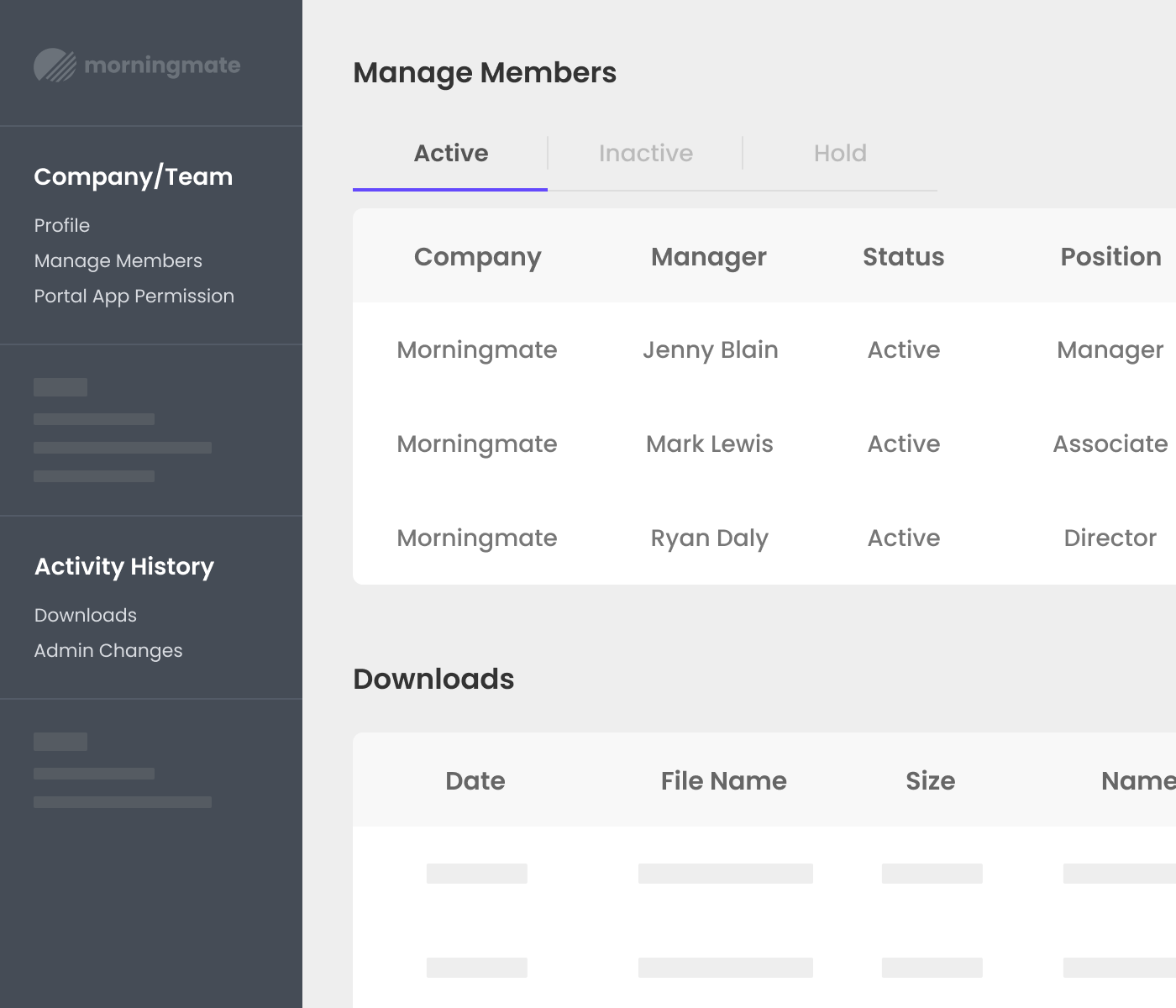
-
- Security features
-
AWS Cloud security: A robust security measure for your data on the cloud
Data encryption: Secure your data from unauthorized access or interception
Block screencaptures: Block mobile screencaptures on Android devices
2-Factor authentication: Reinforce secure access with this optional extra credential
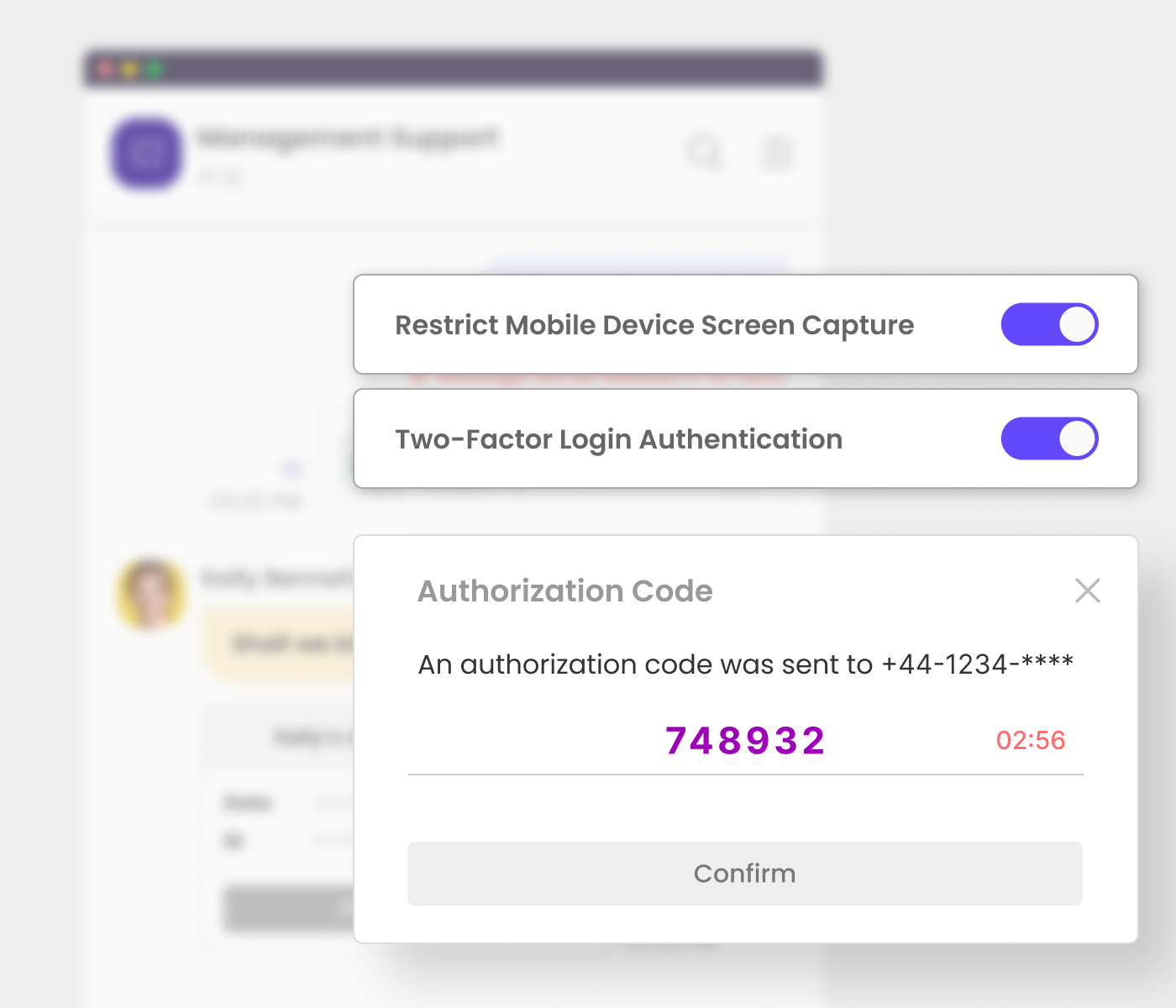
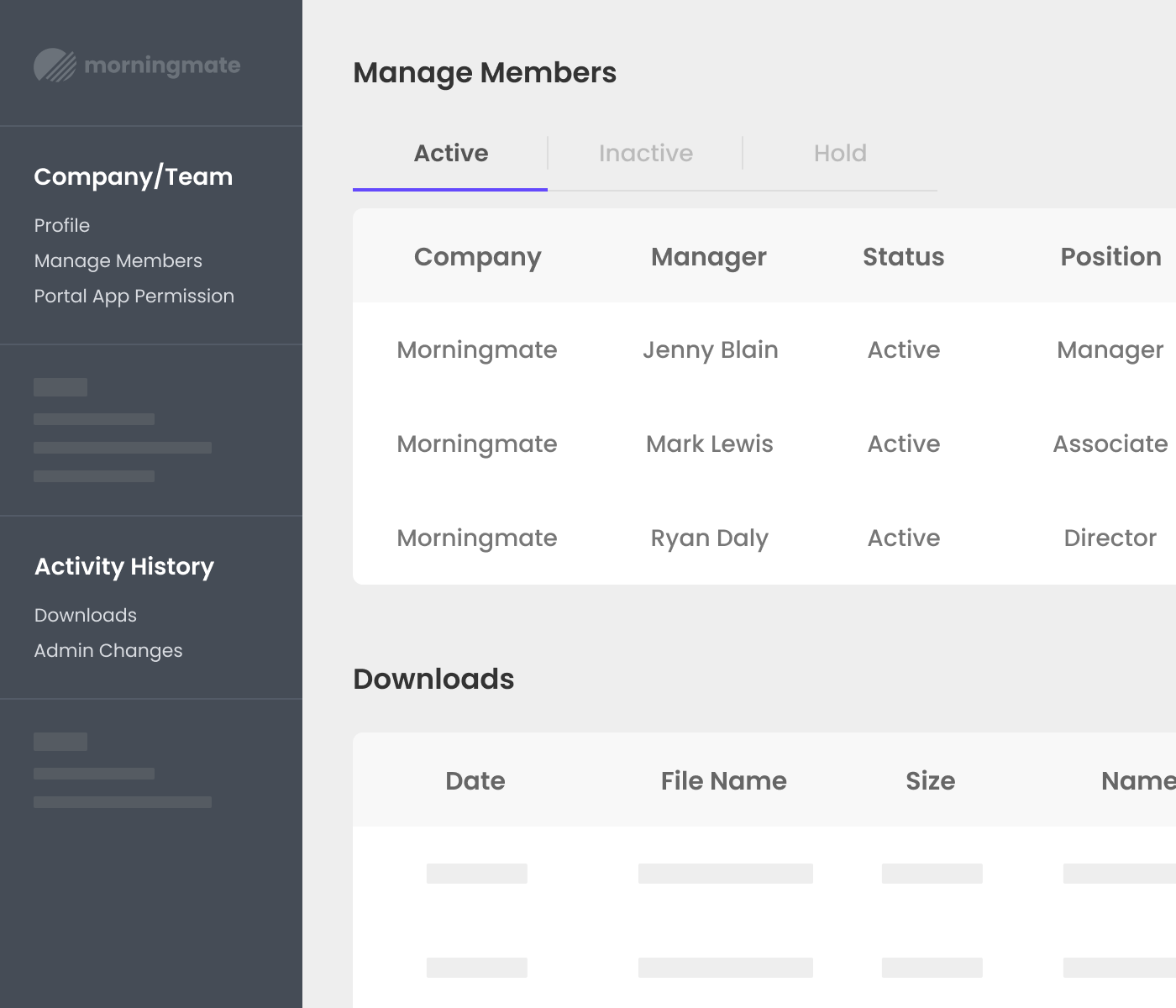
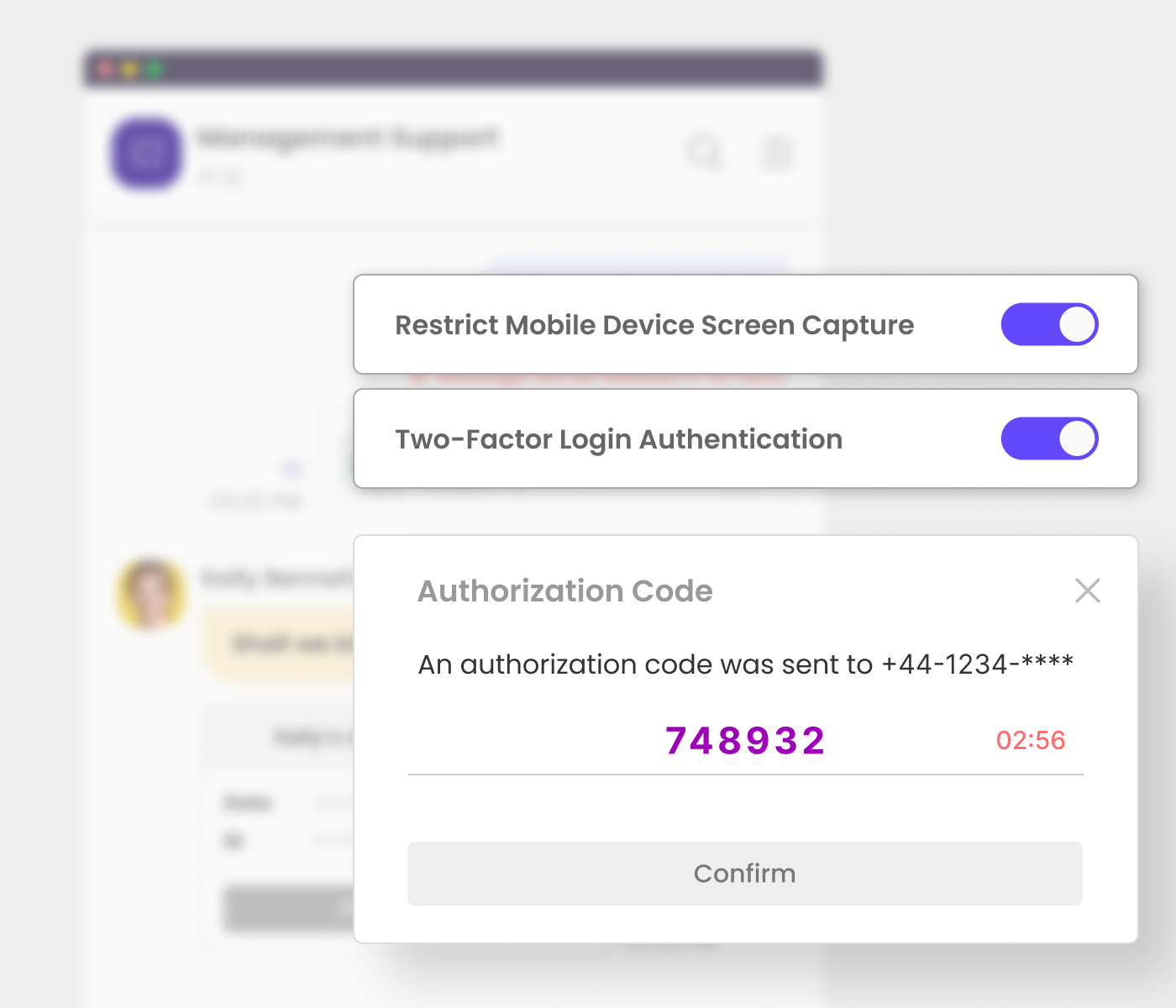
-

-
ISO/IEC 27001 : 2013
The world’s best-known standard for information security management systems.
- View Certificate
-
ISO/IEC 27001 : 2013
-

-
CSA STAR
Internationally recognized certification for a cloud service provider’s security posture.
- View Certificate
-
CSA STAR
-

-
GDPR Compliant
In compliance with EU privacy laws.
-
GDPR Compliant
-
-
“Just like a custom-made suit fits you perfectly, I picked Morningmate because it can be easily adjusted to meet individual requirements.”
Ryu Dae-seong, Supervisor at BGF Retail

-
“Just like a custom-made suit fits you perfectly, I picked Morningmate because it can be easily adjusted to meet individual requirements.”