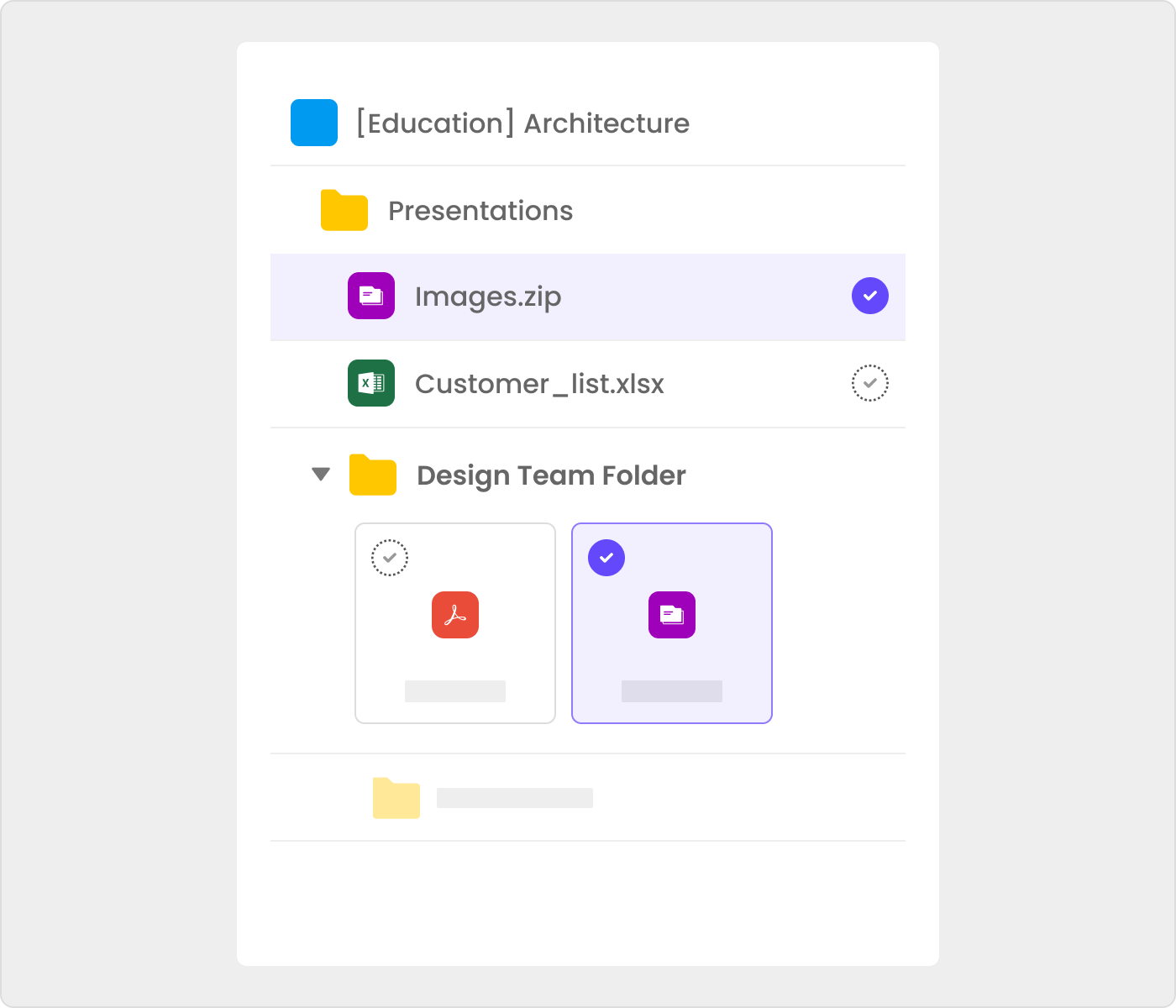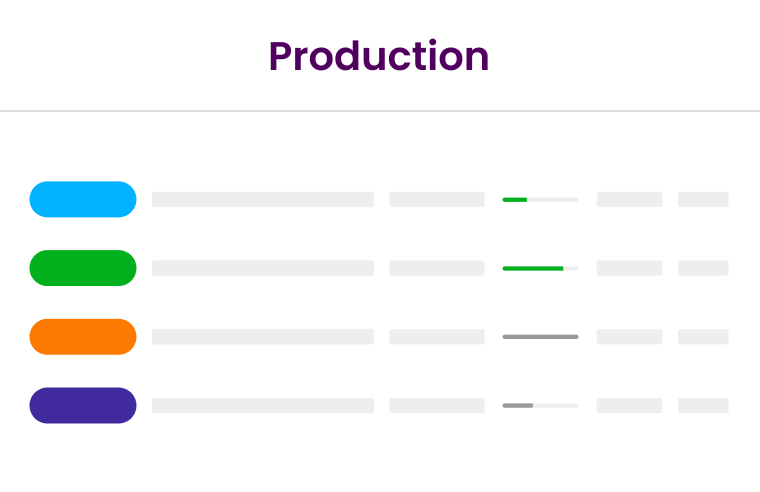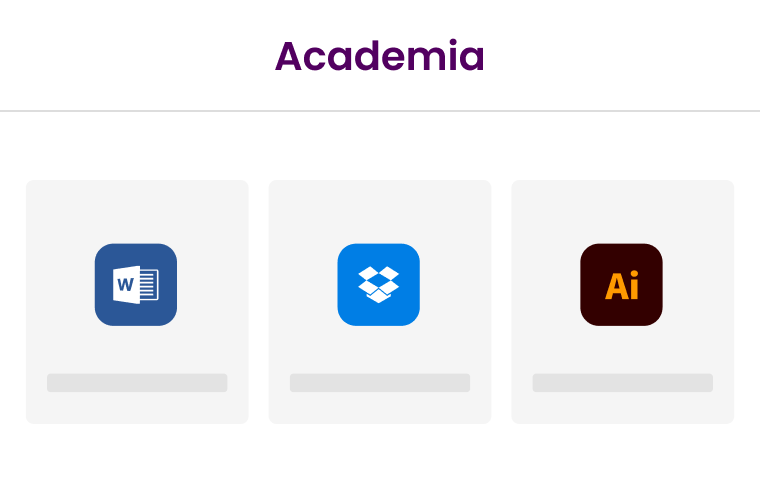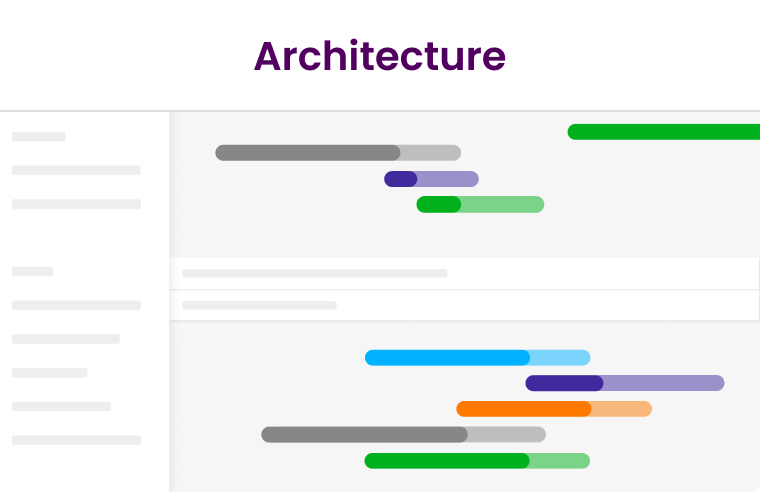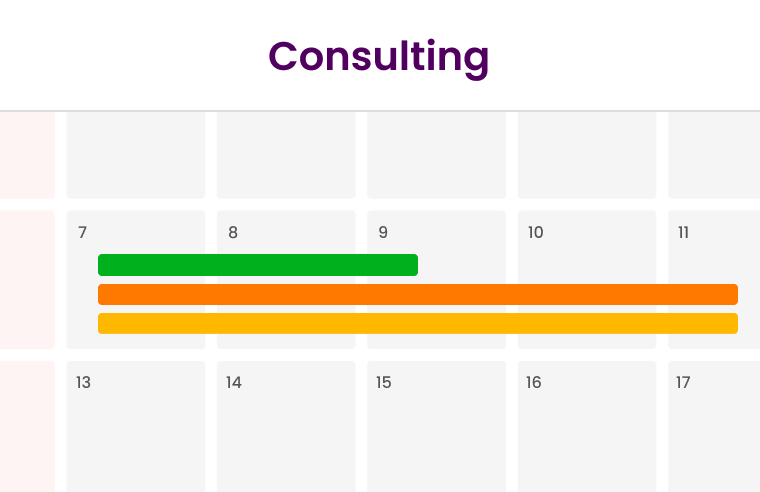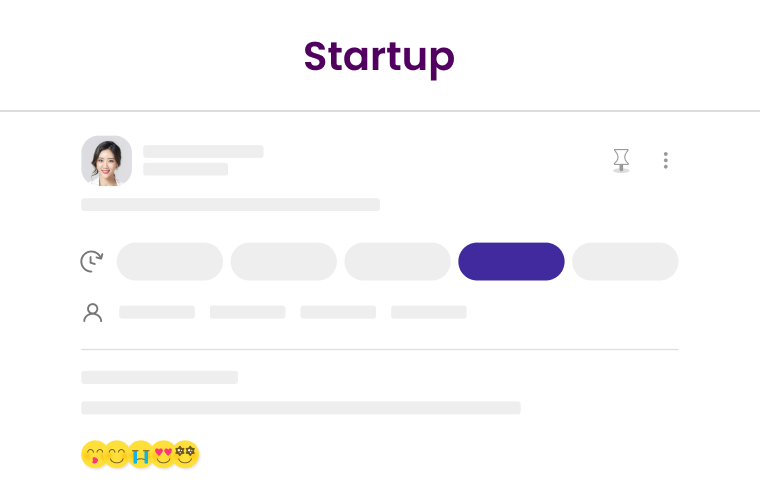Workflow Views
Define your pace and rhythm through personally crafted virtual desks
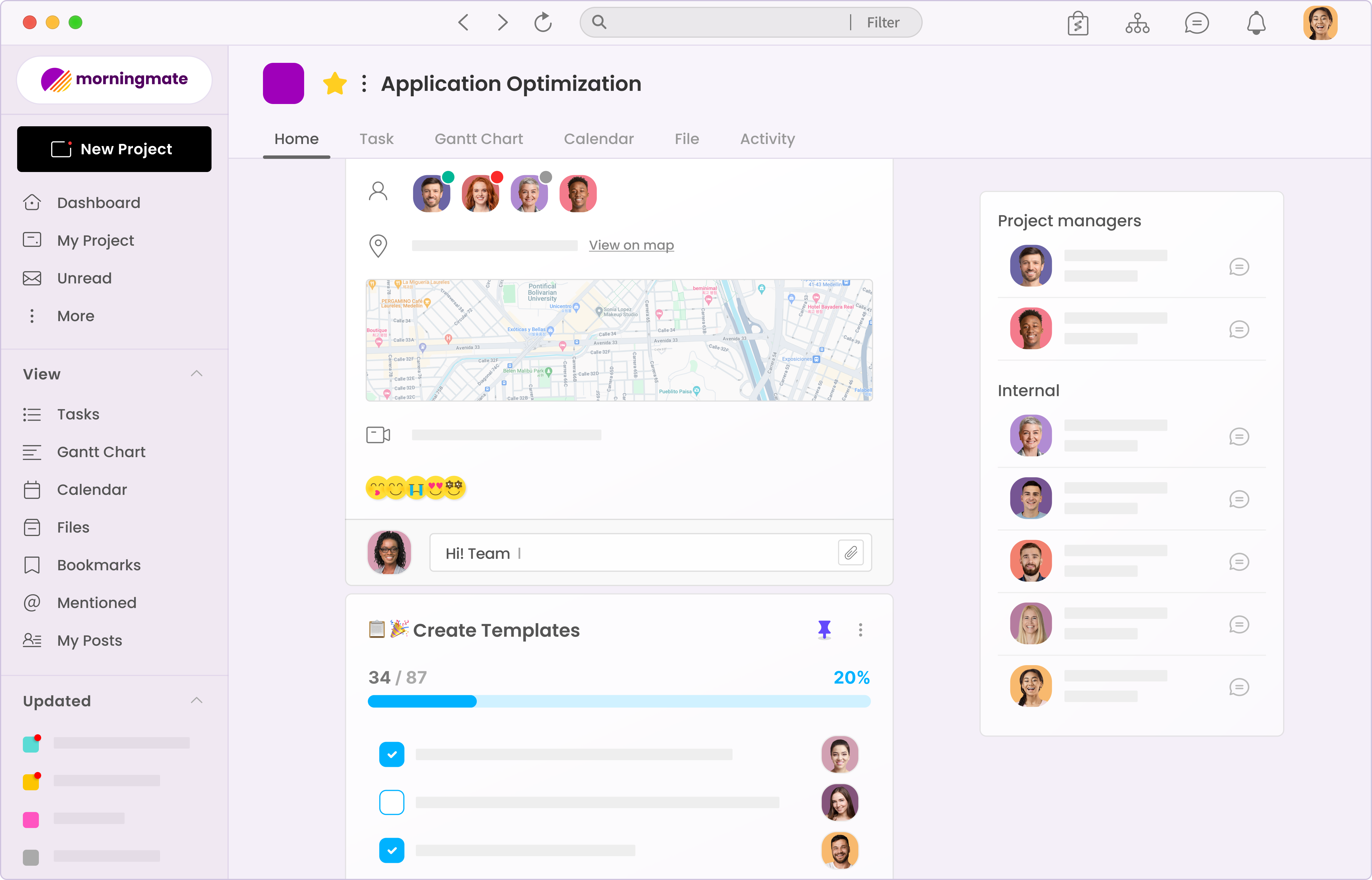
-
Adopt versatility Save time with layouts you can rearrange, customize, and use repeatedly
-
Drive purpose Create specialized workspaces for each scope so function and purpose remain clear
-
Work in comfort Optimize your virtual suite for tidy and intuitive responsibility management
Devote an optimized workspace to every need
Arrange layouts for a precise and dynamic virtual workspaces
-
- Decide your default display
-
Feed view offers full details of whole posts in chronological order
Switch to list mode for a more succinct view
Pin and filter posts at the top of the feed
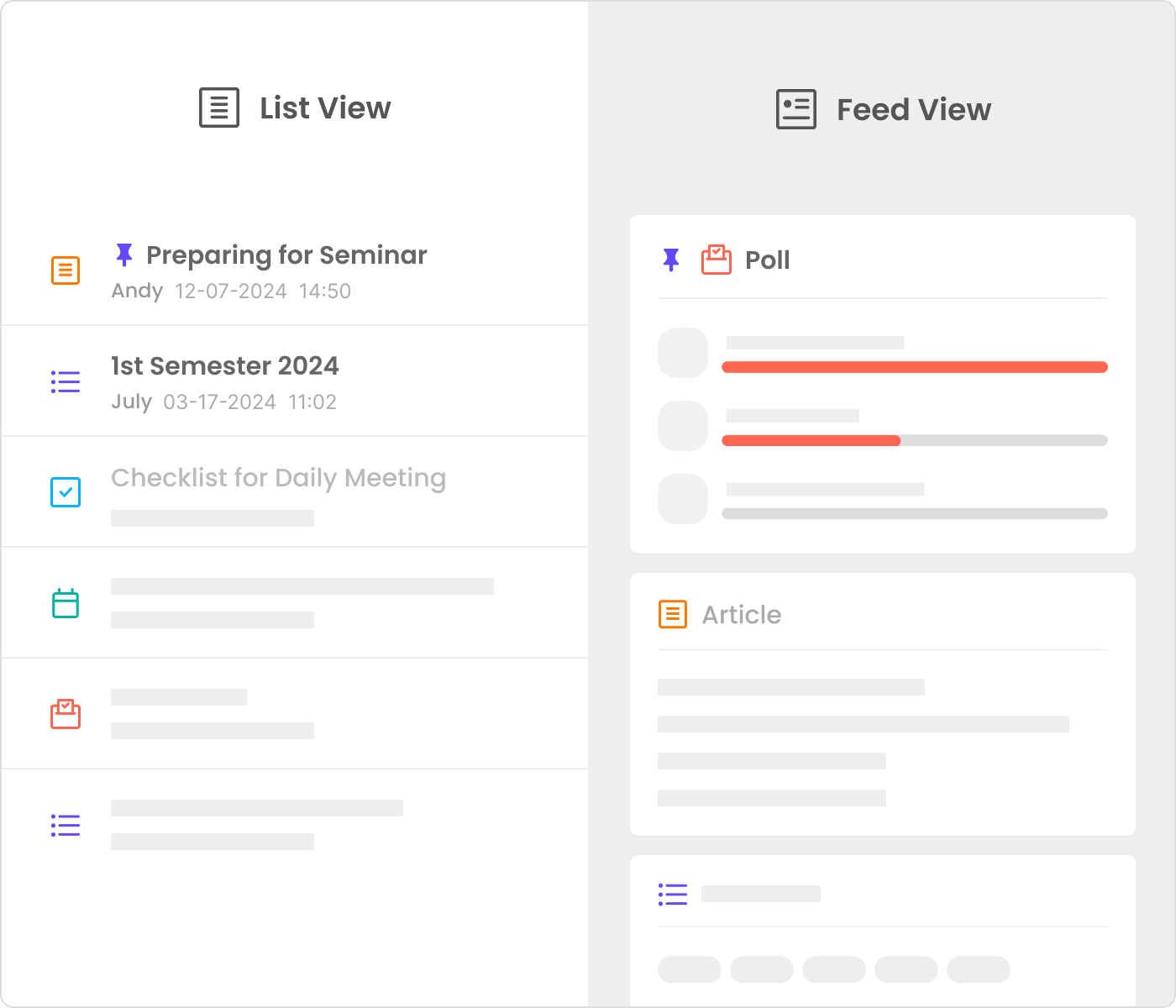
-
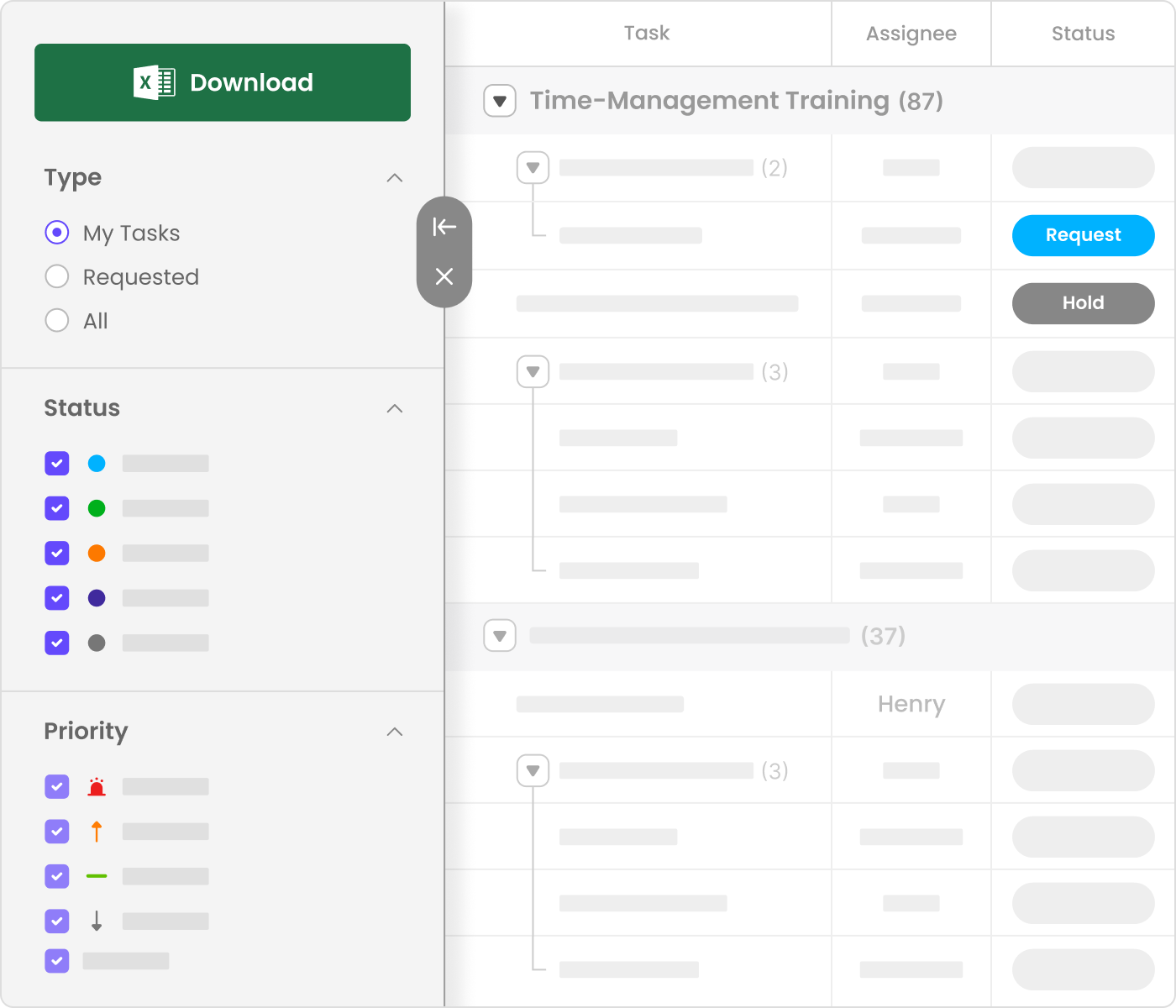
- Zoom in on tasks
-
Use task list view to group primary tasks together
View and filter task lists from all of your workspaces
Download tasks to spreadsheet files
-
- From task list to Gantt chart
-
Automatically generate visual timelines from published posts
Easily spot task dependencies with intuitive visual aids
Distribute responsibilities evenly
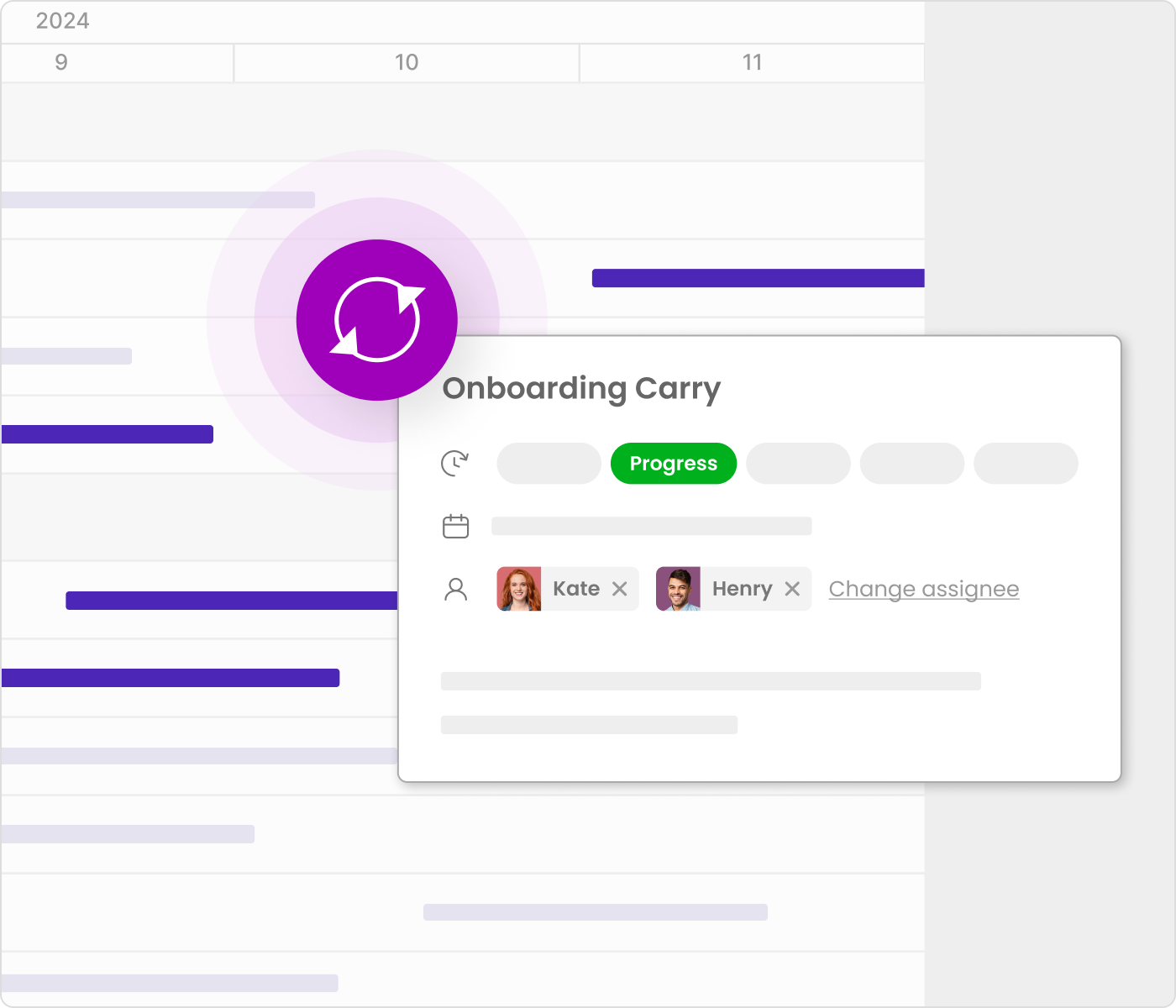
-
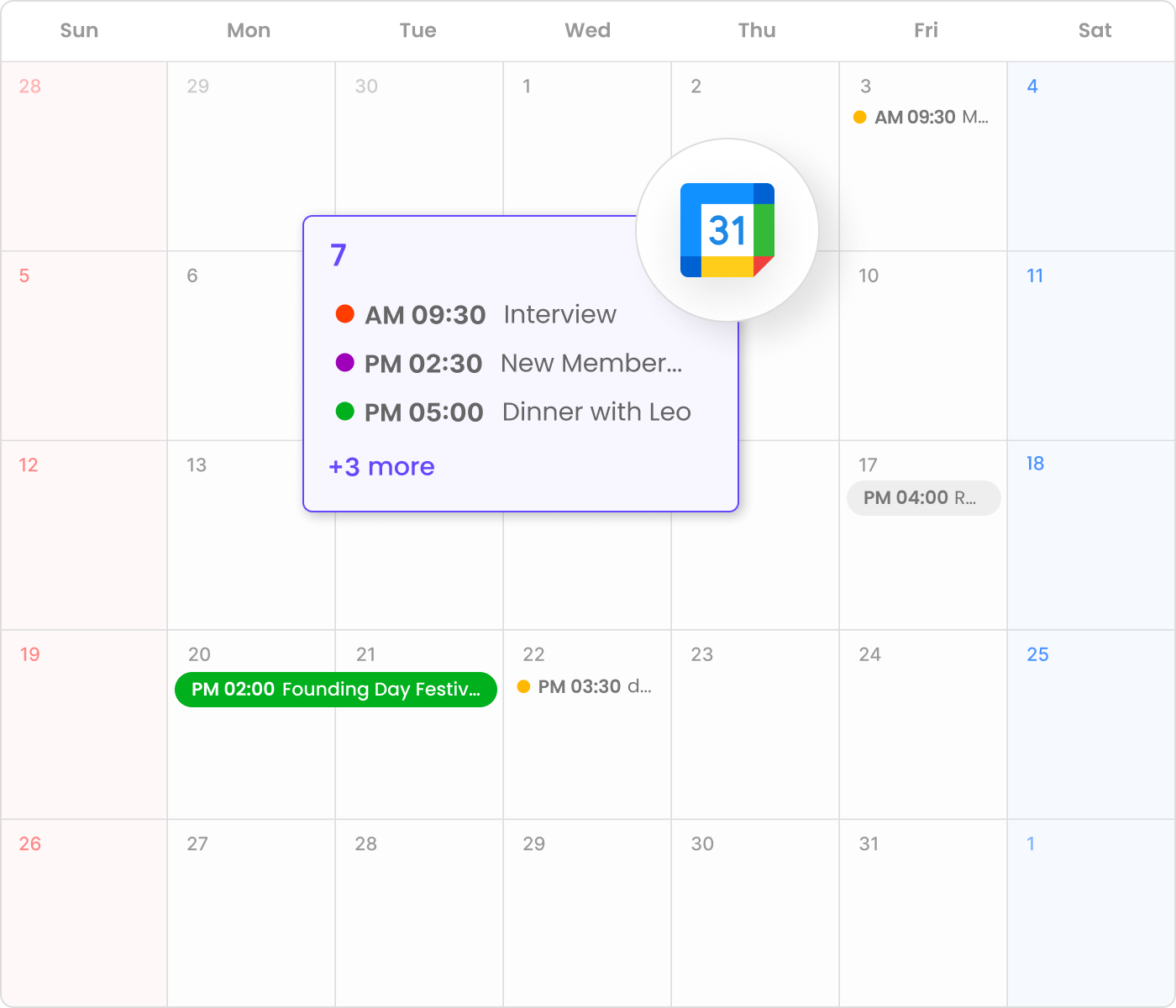
- Set it and don’t forget it
-
Manage meetings and deadlines in a convenient calendar view
Sync in-app calendar with your Google Calendar account
-
- Enjoy user-friendly file managment
-
View your library of files as list or thumbnails
Organize files into folders and share across workspaces