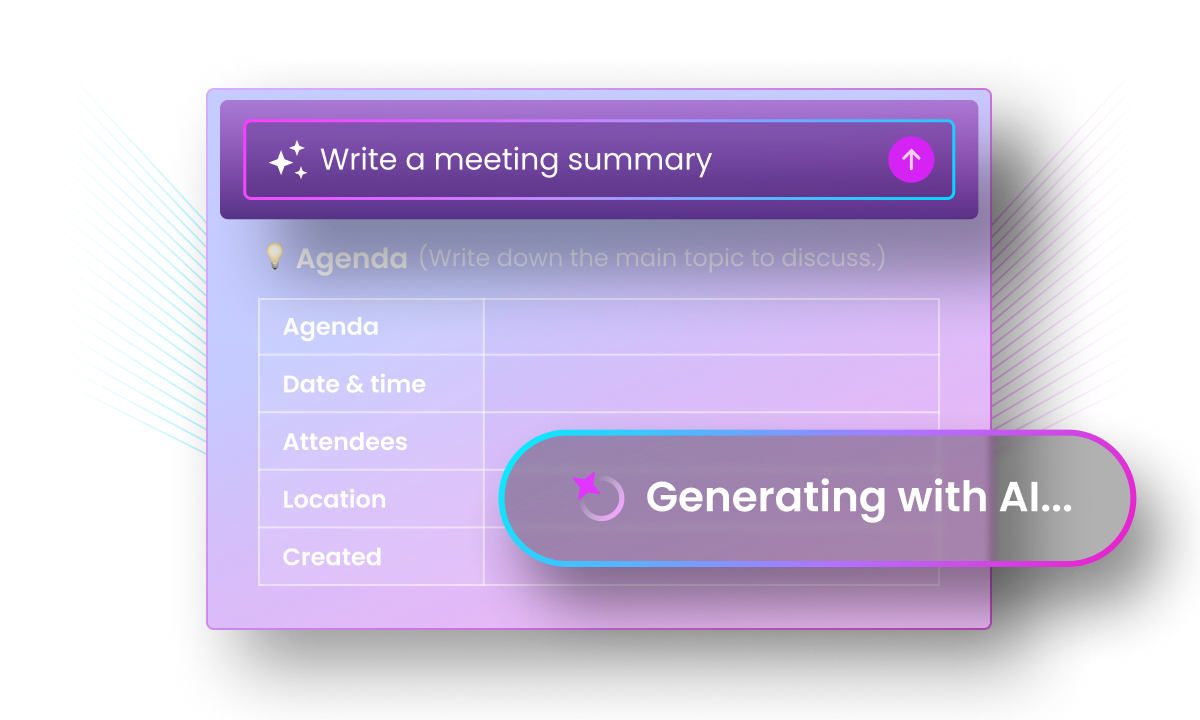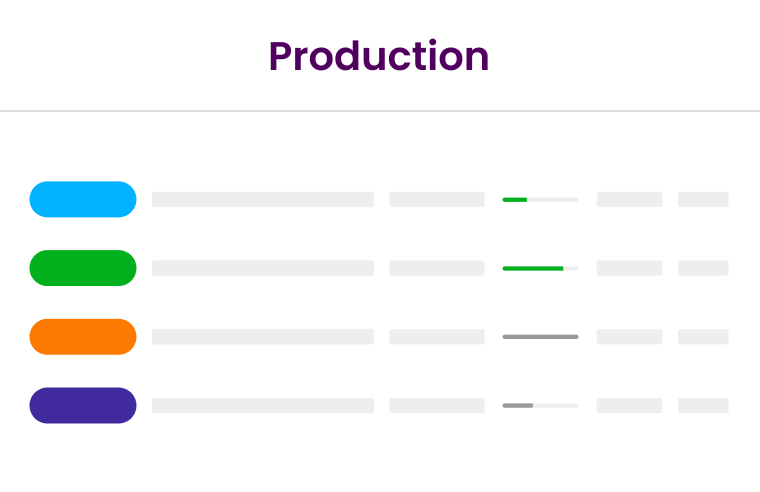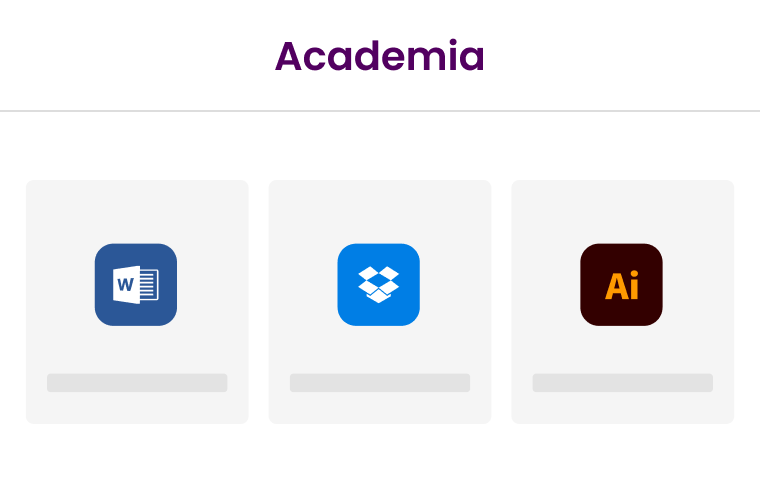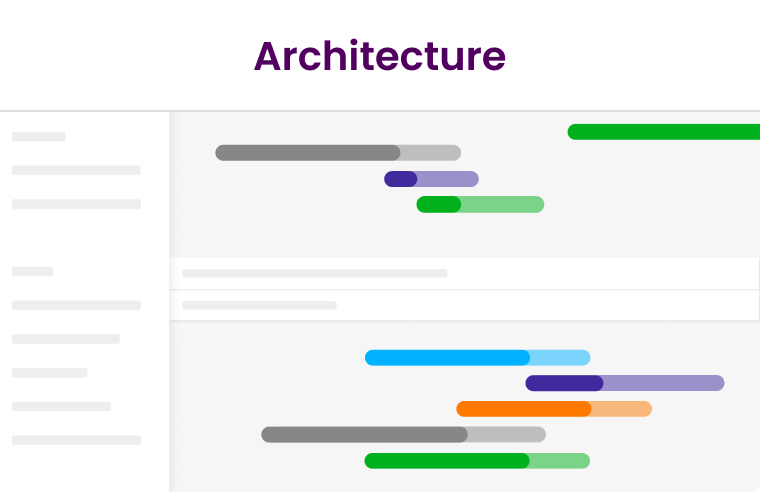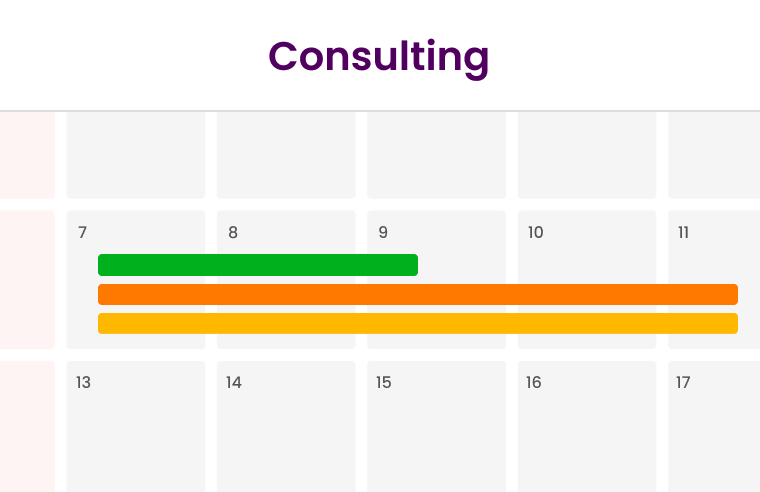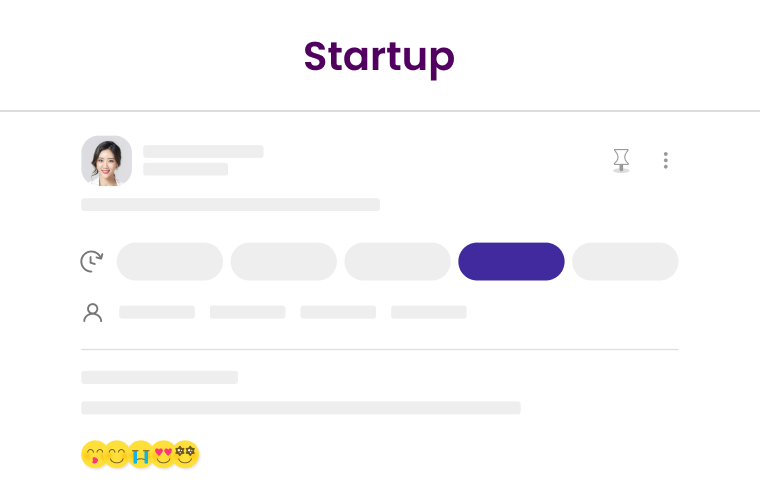Simplify logistics so your talent can shine
Advance content and campaigns with tools that ease collaboration, feedback sharing, & more
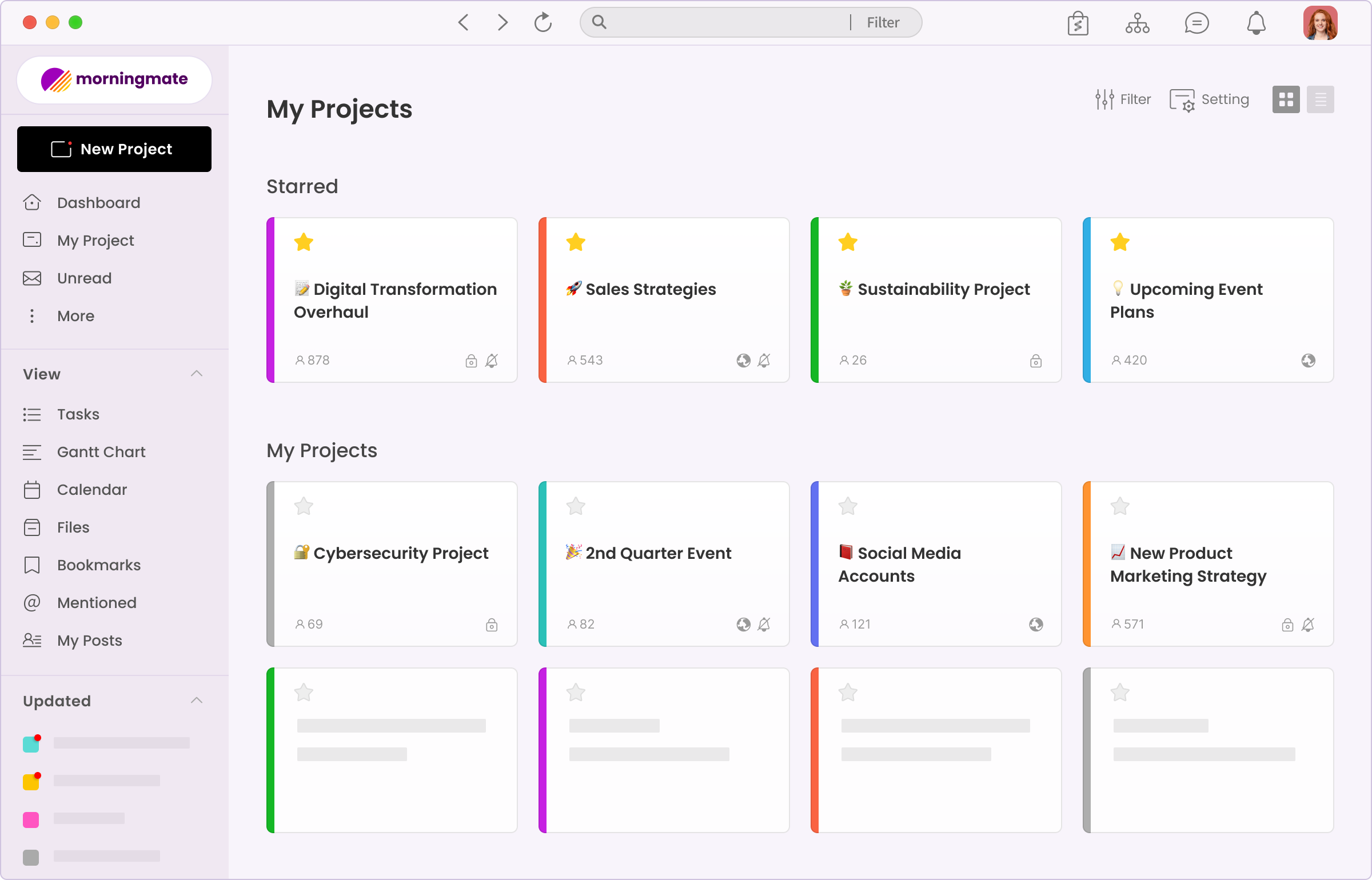
-
Innovation Use powerful tools in your own way to create optimal workflows
-
Collaboration Share latest file versions, comment or chat in-platform, and more
-
Flexibility Give teams room to pivot and deliver quality assets on time
Put your best foot forward and let your work shine
Remove obstacles and redundant work processes so your team can focus on what they do best
-
- Streamline workflows
-
Use workspaces to organize projects, team communication, client feedback, & more
Share essential information via post tools that include assignable task lists and blog-style text articles
Ask AI to generate workflow templates based on how your team thrives
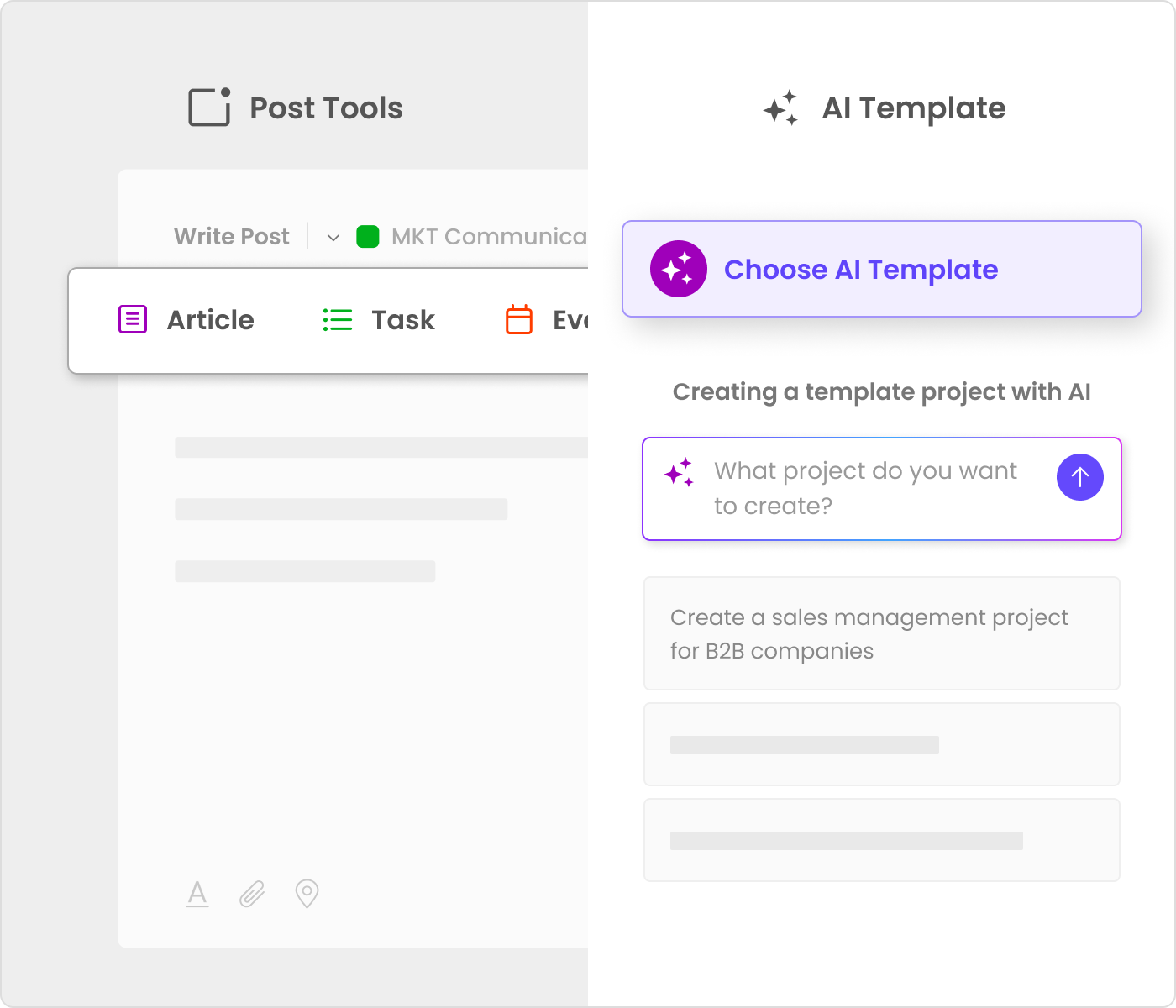
-
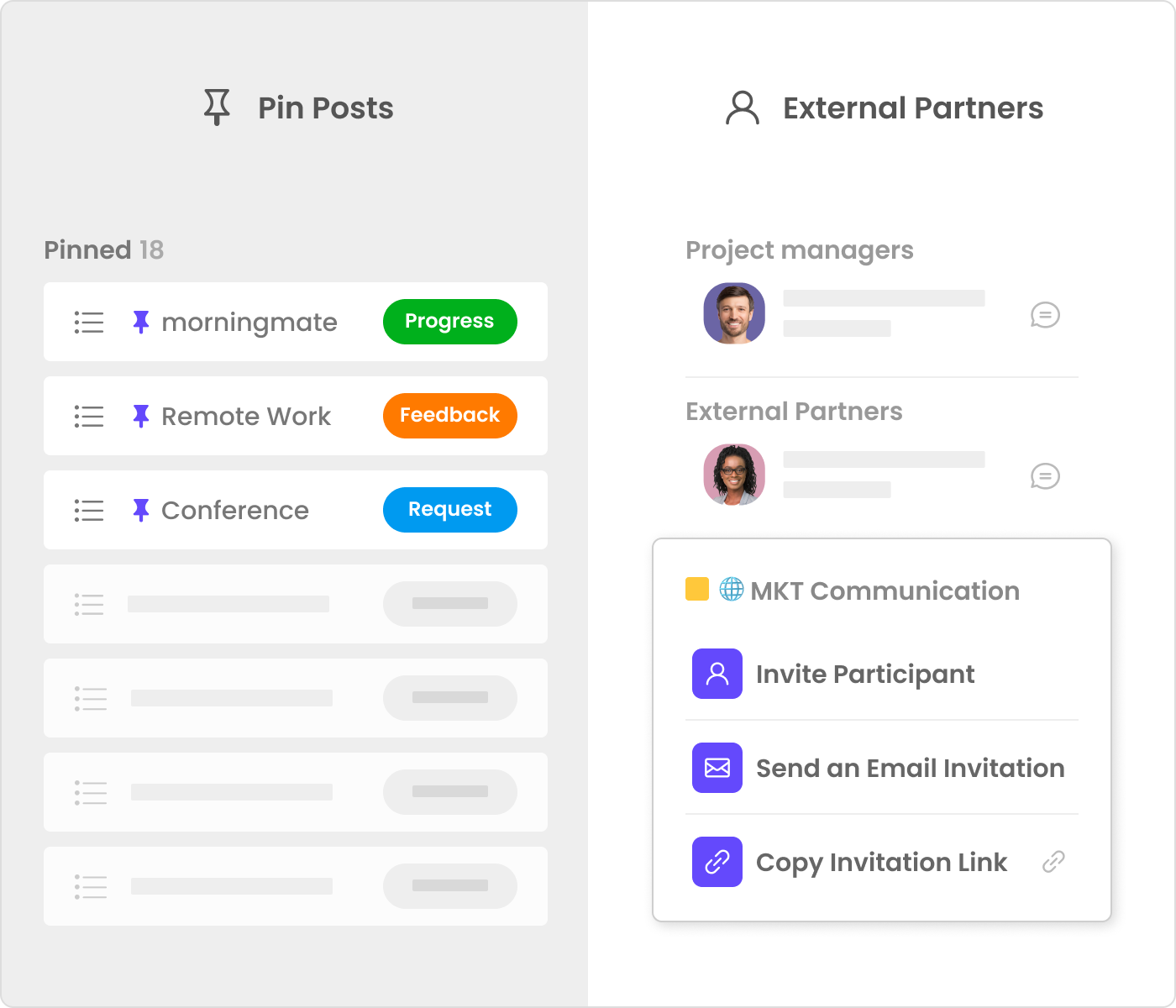
- Be the dream team
-
Pin latest file versions to the top of a workspace & tag users to be notified of changes and updates
Use a simple link to invite external collaborators or clients in for work and feedback
List tasks + subtasks with user assignments, priority levels, and deadlines so everyone can work in sync
-
- Adapt to the moment
-
Use AI to create work summaries that can inform a need to change or stay the course
Use Gantt chart timelines populated from task lists to monitor dependencies and potential conflict
Rely on feedback gathered through comments or polls to adjust for team wellbeing
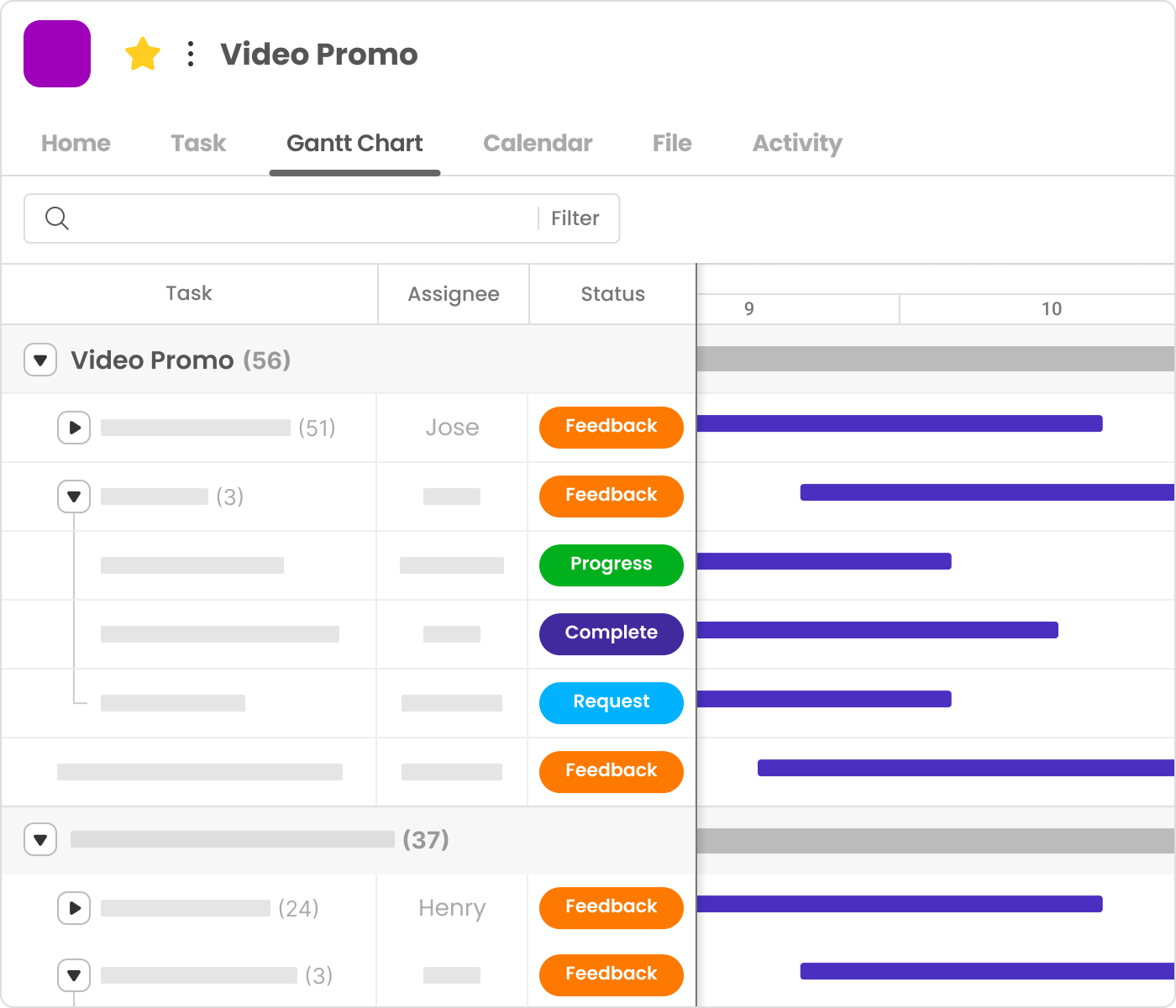
Features that support creativity
-
- Communication
-
Chat window: Featuring 1:1 or group chats, self-deleting messages, and fun chat stickers
Voice Message: Simplify explanations with the advantages of speaking in your own voice
Comments section: See status updates, upload files, tag users, and ask questions
Video calls: Video conference link, RSVP, and reminder notifications make it easy to connect
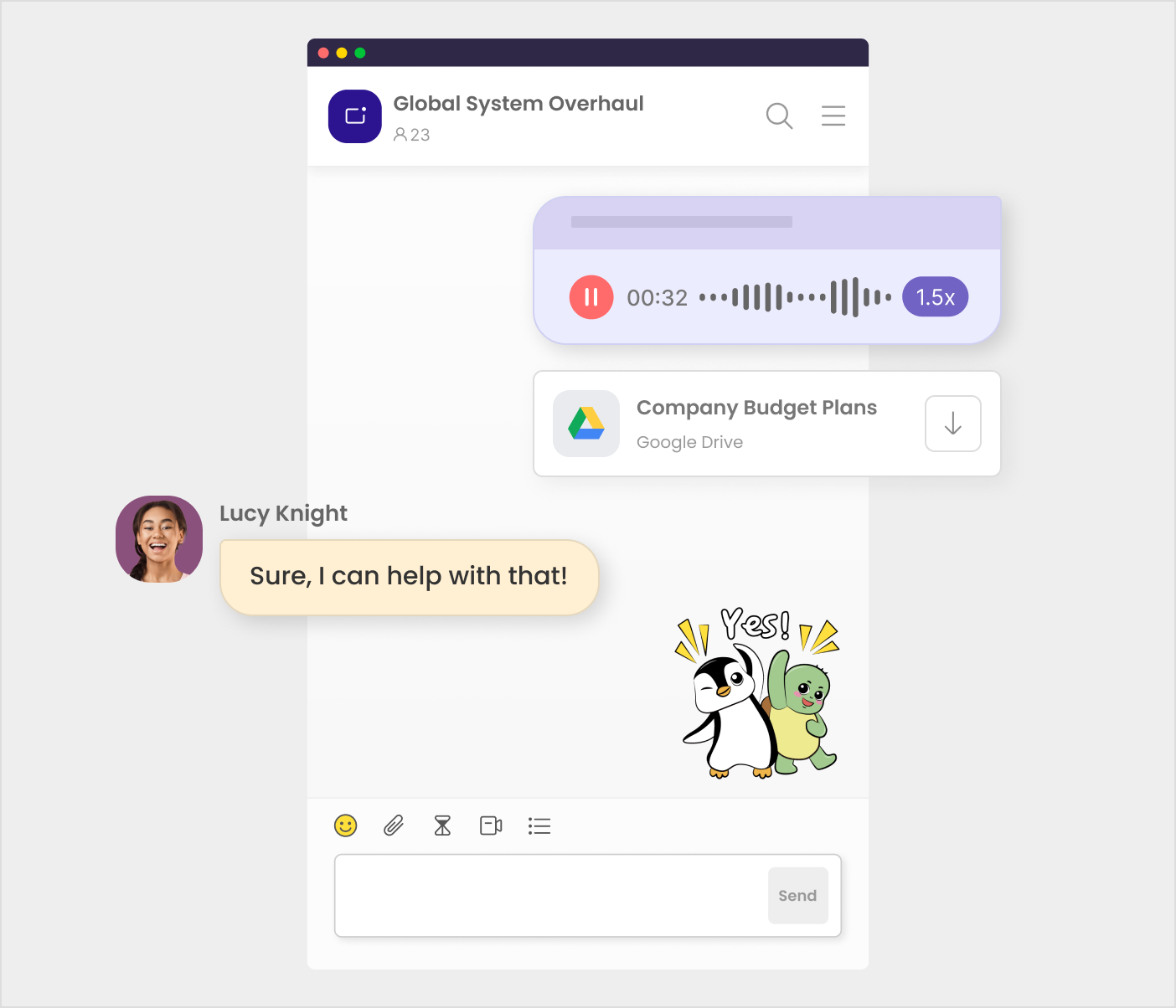
-
- Collaboration
-
Events: Event posts allow for easy detail sharing, attendance tracking, and more
Polls: Bring the team together to engage through polls, featuring comments and anonymous voting
Tag & assign: Distribute responsibilities by tagging users on posts and tasks
Gantt chart: An intuitive timeline that displays overlap, dependency, and due dates
Task view: Sort tasks across workspaces and create task groups from a comprehensive list
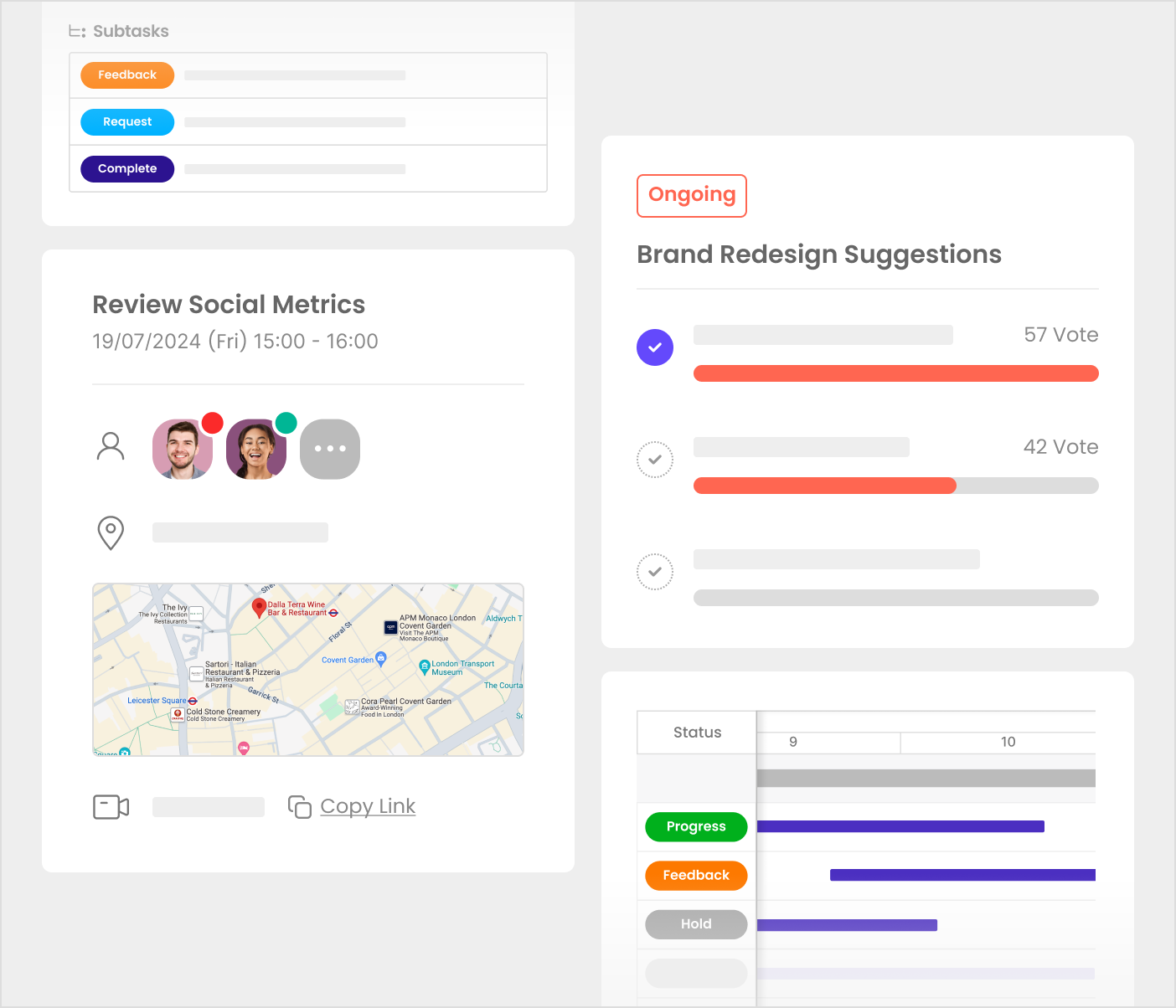
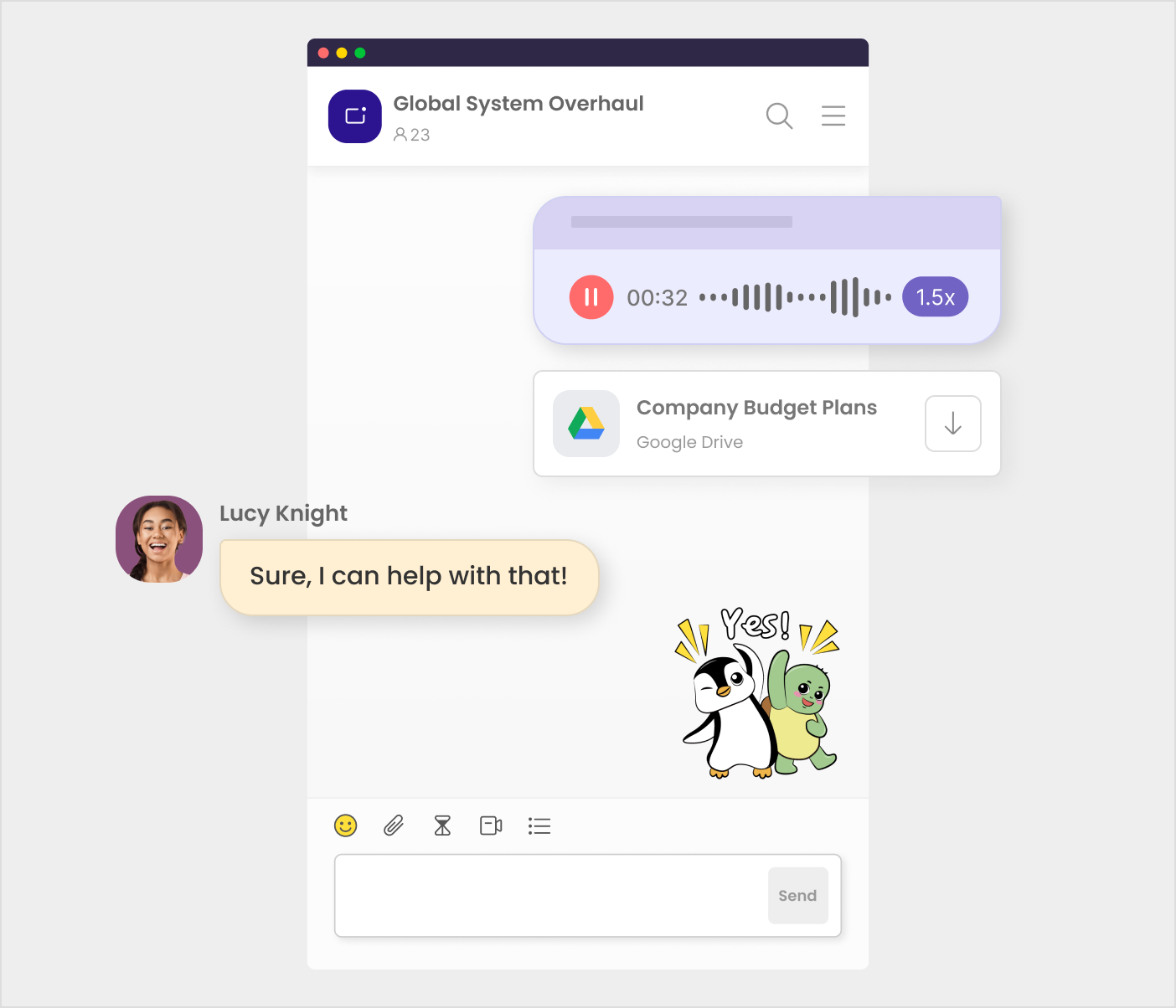
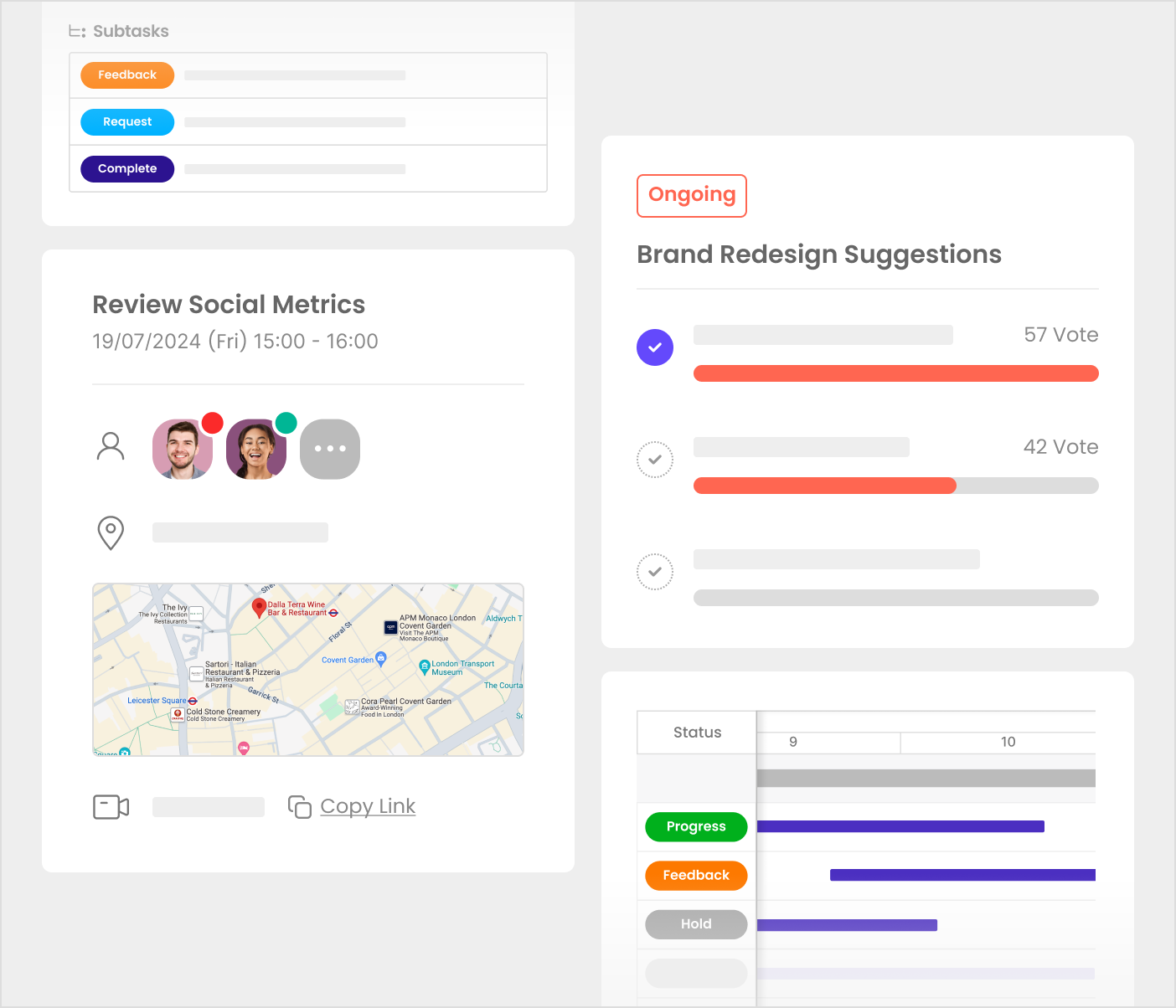
Manage work personally or professionally
at every scale