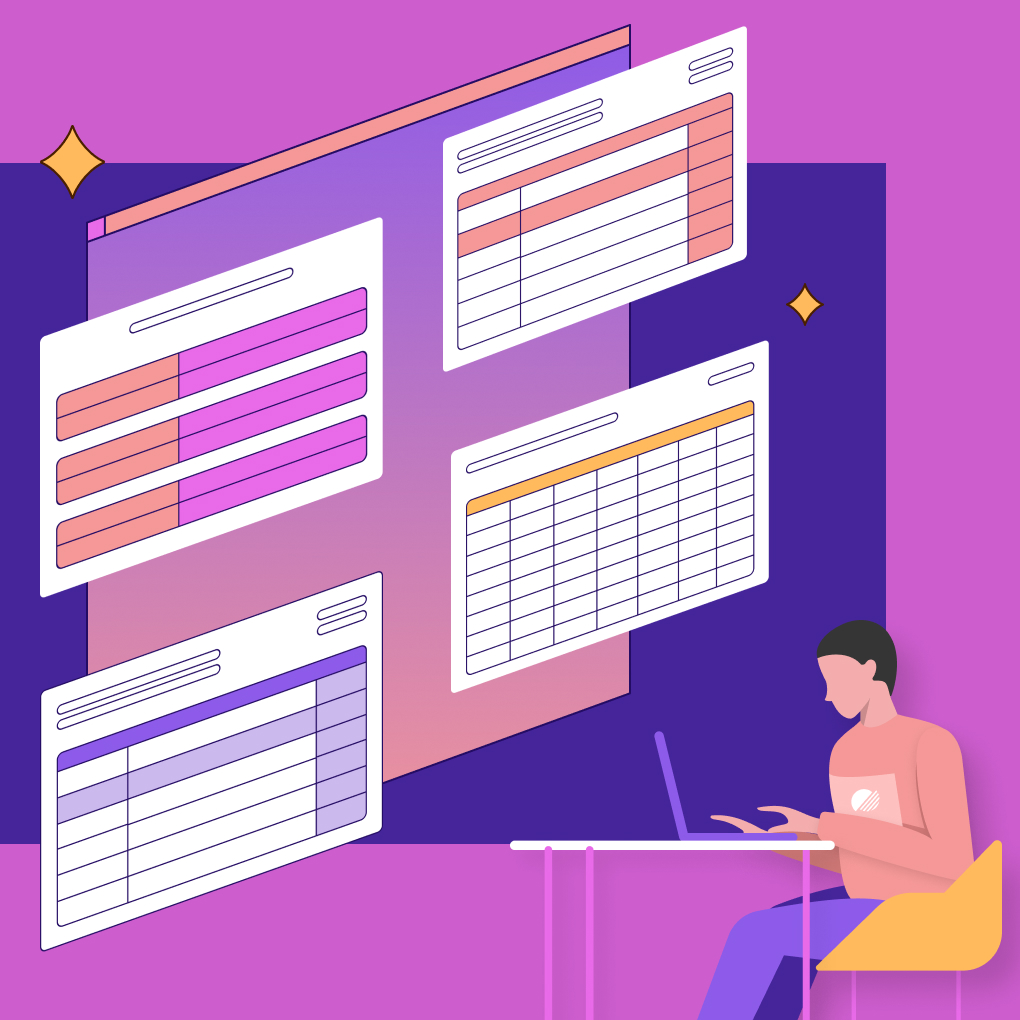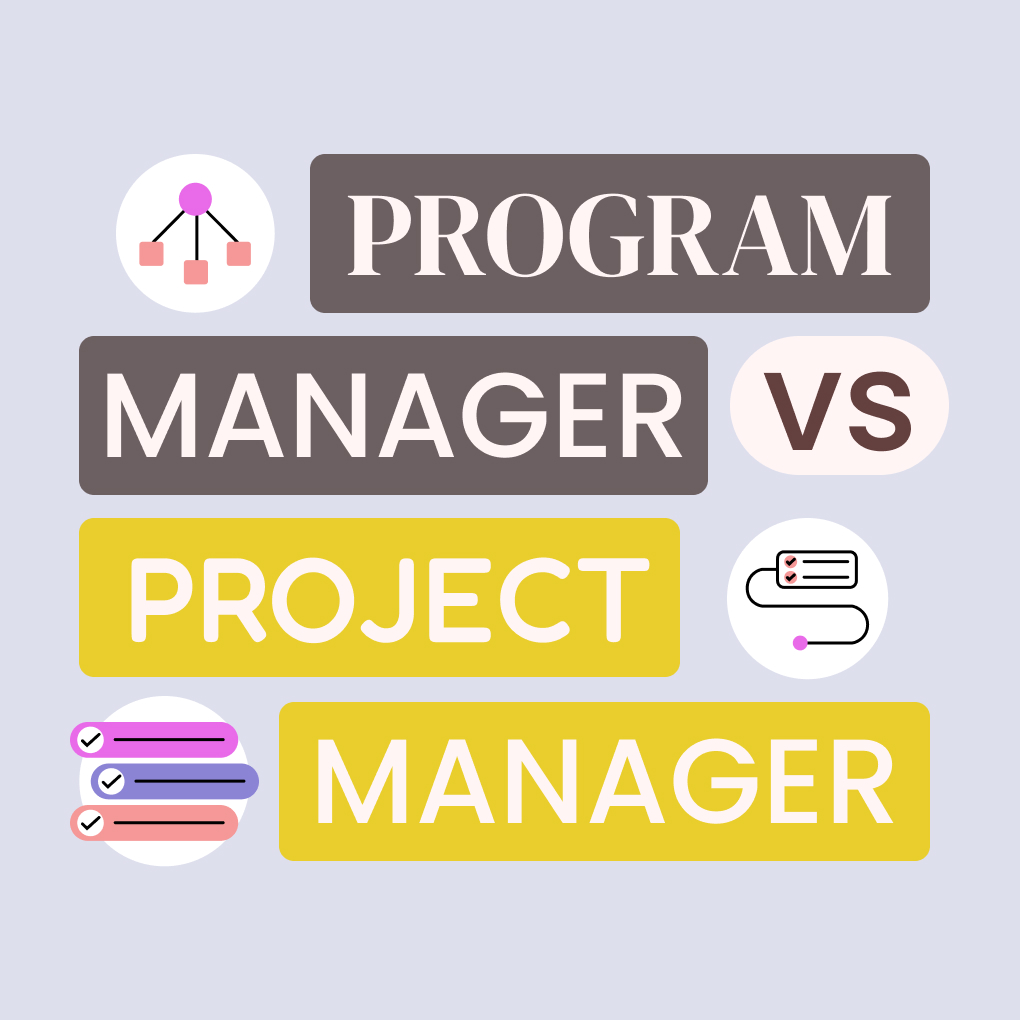What Is a Project Management Plan?
Starting a project without a clear plan is like sailing without a compass. A Project Management Plan is a vital tool that guides teams from start to finish. It is a formal document that outlines how a project will be executed, monitored, and closed. The Project Management Plan is the main plan that brings together all management plans, like scope, schedule, and cost. It defines what the project is, when it will happen, how it will be done, and who will do it.
Purpose:
- Guidance and Direction: It offers a clear roadmap for the project team, detailing steps to meet objectives and addressing execution questions.
- Communication: It serves as a key communication tool for stakeholders, ensuring clarity on goals, scope, timeline, budget, and roles, thus reducing misunderstandings.
- Performance Measurement Baseline: The plan sets baselines for scope, schedule, and cost, essential for tracking progress and assessing if the project is on track.
- Decision-Making Framework: It guides informed decisions during the project lifecycle, addressing unforeseen issues through defined processes.
- Risk Management Foundation: The plan outlines potential risks and mitigation strategies.
- Stakeholder Alignment: It ensures all stakeholders agree on the project’s direction and constraints.
In essence, the Management Plan Template serves as the project’s single source of truth, promoting consistency and control.
Project Charter vs. Project Plan vs. Project Schedule: What’s the Difference?
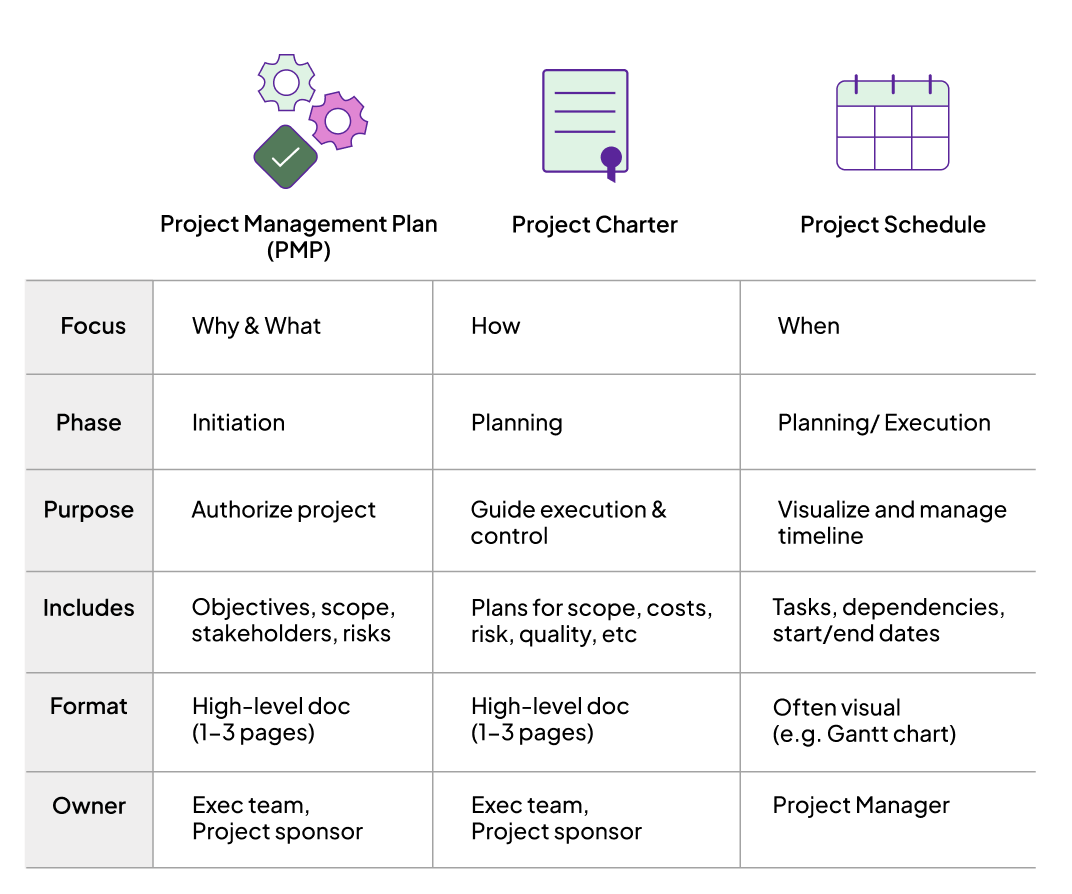
The terms project charter, project plan, and project schedule are distinct yet interconnected in project management. Understanding their differences is crucial for stakeholder alignment, approvals, and successful project execution.
The project charter is a foundational document created during the initiation phase, authorizing the project and granting the project manager resource authority. It outlines the project’s vision, objectives, scope, milestones, stakeholders, risks, and budget summary, focusing on the why and what at a strategic level.
Following approval of the charter, the project management plan (PMP) is developed in the planning phase. This comprehensive document serves as the execution blueprint, detailing how the project will be carried out, monitored, and closed. It includes plans for scope, schedule, cost, quality, communication, resources, risk, procurement, and stakeholder engagement, building on the charter’s foundation.
The project schedule, found within the PMP, addresses the when by outlining the timeline for tasks, activities, and deliverables, including start and end dates, durations, dependencies, and resource assignments. Visual tools like Gantt charts often illustrate this schedule.
Using a structured project management plan template helps organizations connect the strategic direction of the charter with the tactical execution of the schedule, enhancing clarity and project success.
When to create a project plan document
The Project Management Plan Document should be created during the Planning Phase of the project lifecycle. This phase follows the Initiation Phase (where the project charter is created and approved).
Here’s why timing is critical:
- Foundation for Execution: The plan needs to be in place before the execution phase begins. Starting work without a detailed plan leads to confusion, scope creep, budget overruns, and missed deadlines.
- Stakeholder Buy-in: Developing the plan requires input and agreement from key stakeholders. Finalizing it during the planning phase ensures that everyone agrees. This includes the approach, scope, resources, and limits. It is important to do this before work begins.
- Resource Allocation: The plan details the resources (human, financial, material) required. It needs to be completed to secure and allocate these resources effectively.
- Baseline Setting: Scope, schedule, and cost baselines, which are part of the PMP, must be established before tracking progress.
- Iterative Development: While the main PMP is created during planning, it’s not static. It’s a living document. It should be revisited and updated as the project moves forward. This should happen through formal change control processes. Updates are needed when new information comes in or when approved changes occur. However, the initial comprehensive version is a prerequisite for moving into execution.
Creating the plan too early (before the charter is approved or sufficient information is gathered) can lead to rework. Creating it too late (during execution) defeats its purpose as a guiding and controlling document. The planning phase is the right time to create a strong Project Management Plan Document Template.
Key Components of a Project Management Plan
A complete Project Management Plan Document is essential for defining how a project will be executed. It includes various key elements that may vary based on the project’s size and complexity, as outlined in PMI’s PMBOK® Guide. Utilizing a Management Plan Template can help ensure all crucial areas are covered.
Objectives and KPIs
Defining objectives and key performance indicators (KPIs) establishes clear project goals and measures success. Objectives should be SMART (specific, measurable, achievable, relevant, and time-bound) and linked to business needs. KPIs, such as schedule variance and customer satisfaction scores, help track progress and assess overall success.
Project Scope and Deliverables
Defining project scope establishes clear boundaries, preventing scope creep. A detailed scope statement expands on the project charter, outlining the work involved. Deliverables, whether tangible or intangible, must have acceptance criteria to ensure quality. Exclusions clarify what is not included in the project, managing stakeholder expectations. The Work Breakdown Structure (WBS) breaks down the total scope into manageable components.
Timeline and Milestones
The timeline details the project schedule, including start and end dates, dependencies, and resource assignments. Major milestones mark significant achievements, such as “Phase 1 Complete” and “Product Launch.” The schedule baseline serves as the approved version for measuring progress.
Budget and Resource Allocation
This section outlines the financial resources needed for the project and how human and physical resources will be managed. The cost baseline is the approved budget used to measure cost performance. The resource management plan details the acquisition and allocation of resources, defining roles and responsibilities.
Quality and Risk Management
Quality and risk management ensure project quality and address potential risks. The Quality Management Plan outlines applicable standards and methods for achieving them, while the Risk Management Plan details strategies for managing risks, including identification, analysis, and response planning. A Risk Register records identified risks and planned responses.
Communication and Stakeholder Plans
These plans facilitate effective communication among stakeholders. The Communications Management Plan specifies what information will be shared, who will receive it, and the timing and format of communication. The Stakeholder Engagement Plan identifies key stakeholders and develops strategies for their engagement throughout the project.
Change Control and Closeout Procedures
These procedures manage changes to project baselines and outline steps for closing a project. The Change Management Plan details how to request and track changes, preventing uncontrolled scope creep. Project Closeout Procedures define criteria for completing a project, including accepting final deliverables and documenting lessons learned.
Using Sample Project Templates or a comprehensive PM Plan Template can help ensure that all critical components are addressed during the planning process.
How to Write a Project Management Plan
Creating a robust Project Management Plan Document involves more than just filling out a template; it requires careful thought, collaboration, and a systematic approach. Following these steps will help you develop a comprehensive and effective plan tailored to your specific project needs. Leveraging a Free Project Management Plan Template can provide a solid starting structure.
Step 1 – Clarify your project vision and scope
Before diving into details, revisit the foundation. Ensure absolute clarity on why the project is being undertaken and what it aims to deliver.
- Review the Project Charter: The charter provides the initial authorization and high-level vision, objectives, and scope. Ensure your plan aligns perfectly with this foundational document.
- Define SMART Objectives: Translate the high-level goals into Specific, Measurable, Achievable, Relevant, and Time-bound objectives. What does success look like in concrete terms?
- Detail the Scope: Expand on the charter’s scope statement. Clearly define the boundaries:
- Inclusions: List all major deliverables, features, and work required.
- Exclusions: Explicitly state what is not part of the project to prevent misunderstandings later.
- Acceptance Criteria: Define how each deliverable will be judged as complete and acceptable.
- Develop a Work Breakdown Structure (WBS): Break down the total scope into smaller, manageable work packages. This hierarchical decomposition is fundamental for planning schedule, cost, and resources. A Project Development Plan Template often emphasizes this breakdown.
Step 2 – Identify stakeholders and approval process
Projects impact and involve various people and groups. Identifying them early and understanding how decisions are made is crucial.
- Stakeholder Analysis: Identify everyone who has an interest in or will be affected by the project (e.g., sponsors, team members, customers, end-users, suppliers, functional managers, regulatory bodies). Analyze their interests, influence, and expectations.
- Define Roles and Responsibilities: Clarify who is responsible for what within the project team and among key stakeholders. A RACI chart (Responsible, Accountable, Consulted, Informed) can be helpful.
- Establish Communication Plan: Based on stakeholder needs, determine what information needs to be shared, with whom, how often, and in what format (e.g., status reports, meetings, emails). This forms the basis of your Communications Management Plan.
- Outline Approval Processes: Define how key decisions will be made and how deliverables will be formally approved. Who has the authority to approve scope changes, budget adjustments, or final deliverables? Document this clearly.
Step 3 – Define timeline and key milestones
With the scope defined, determine the project’s duration and critical checkpoints.
- Sequence Activities: Using the WBS, determine the logical order of tasks and identify dependencies (which tasks must finish before others can start).
- Estimate Durations: Estimate the time required to complete each activity. Use techniques like expert judgment, analogous estimating, or parametric estimating.
- Develop the Schedule: Combine activity sequences, durations, and resource availability to create the project schedule. Tools like Gantt charts or project management software are invaluable here. Identify the critical path – the sequence of tasks that determines the shortest possible project duration. A Free Project Planner Template often includes a Gantt chart section.
- Identify Key Milestones: Mark significant achievements or decision points in the schedule (e.g., phase completion, prototype approval, launch date). Milestones help track progress at a higher level.
- Establish Schedule Baseline: Once approved, this becomes the official schedule against which performance is measured.
Step 4 – Assign responsibilities
Connect the work (WBS) and timeline (Schedule) with the people and resources needed.
- Estimate Resource Needs: Determine the types and quantities of resources required for each activity (e.g., specific skills, equipment, materials).
- Develop Resource Management Plan: Outline how resources will be acquired, allocated, managed, and released. Include an organizational chart if helpful.
- Assign Tasks: Assign specific work packages or activities to individuals or teams based on skills and availability. Ensure clarity on who owns each task.
- Develop Budget: Estimate the cost associated with each activity (labor, materials, equipment, etc.). Aggregate these costs to create the overall project budget and establish the Cost Baseline. Factor in contingency reserves for known risks.
Step 5 – Include success metrics and reporting
Define how progress and success will be tracked and communicated.
- Define KPIs: Revisit the objectives and define specific Key Performance Indicators (KPIs) to measure progress towards them (e.g., Schedule Performance Index (SPI), Cost Performance Index (CPI), defect density, customer satisfaction).
- Establish Quality Standards: Define the quality metrics and processes (Quality Assurance and Quality Control) that will be used to ensure deliverables meet requirements.
- Plan Risk Management: Identify potential risks, analyze their probability and impact, and plan appropriate responses (mitigation, avoidance, transfer, acceptance). Document this in a Risk Register.
- Determine Reporting Cadence: Define the frequency, format, and audience for progress reports (e.g., weekly team updates, monthly sponsor reports). Specify what metrics will be included.
- Outline Change Control: Define the process for managing changes to the scope, schedule, or budget baselines. How are changes requested, evaluated, approved, and implemented?
- Plan for Closeout: Briefly outline the steps for formally closing the project, including final approvals, lessons learned, and archiving.
By following these steps and using a Simple Project Management Plan Template, you can work with your team and stakeholders. This will help you create a complete Project Management Plan Document. Doing so will greatly improve your chances of project success. Remember, the plan is a living document; anticipate revisiting and refining it as the project evolves.
Project Management Plan Templates & Examples
Having a structured template is invaluable when creating your Project Management Plan Document. Templates provide a framework, ensuring key components aren’t missed and saving significant time compared to starting from scratch. They offer consistency, especially across multiple projects within an organization. Below are several types of Project Management Templates, ranging from simple to more comprehensive, along with examples.
Simple project management plan
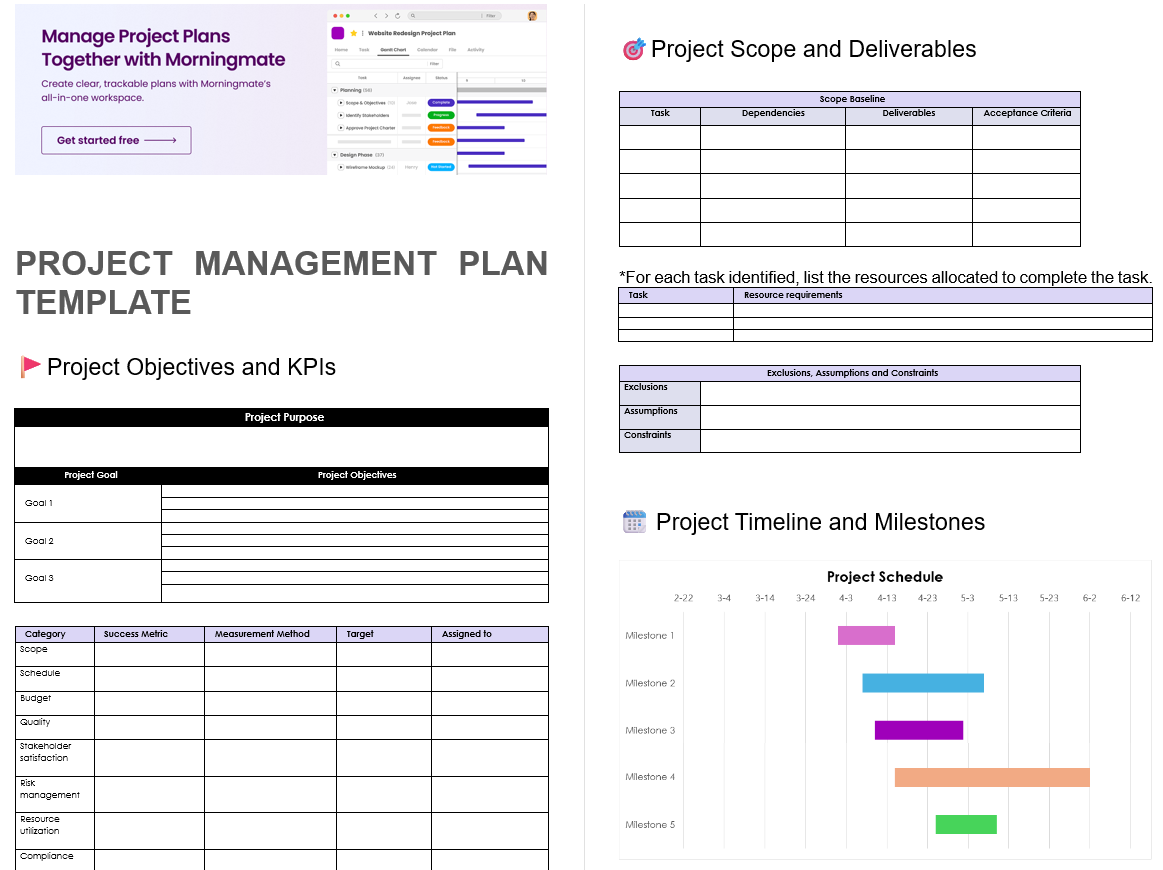
- Best For: Smaller projects, teams new to formal project management, or situations where a highly detailed PMBOK-level plan is overkill.
- Focus: Captures the essential elements without excessive bureaucracy. Prioritizes clarity and conciseness.
- Typical Sections:
- Project Overview (Purpose, Goals)
- Scope Statement (Inclusions, Exclusions, Key Deliverables)
- Key Milestones & Timeline Summary (often a high-level Gantt or list)
- High-Level Risks & Assumptions
- Team Roles & Responsibilities
- Budget Summary
- Communication Brief (Key stakeholders, meeting schedule)
- Format: Often provided in easily editable formats like Microsoft Word (.docx) or as a fillable PDF (Project Plan Format PDF). A Simple Project Management Template like this is great for getting started quickly.
PMBOK-aligned project management plan
- Best For: Larger, more complex projects, organizations adhering to PMI standards, or projects requiring rigorous control and documentation (e.g., PMP certification context).
- Focus: Comprehensive coverage of all knowledge areas defined in the PMI’s A Guide to the Project Management Body of Knowledge (PMBOK® Guide).
- Typical Sections: This PMP Plan Template would typically include dedicated sections or references to subsidiary management plans for:
- Scope Management
- Schedule Management
- Cost Management
- Quality Management
- Resource Management
- Communications Management
- Risk Management
- Procurement Management
- Stakeholder Engagement
- Change Management
- Baselines (Scope, Schedule, Cost)
- Project Life Cycle Description
- Development Approach
- Format: Usually detailed Word documents or integrated sections within project management software platforms. Examples can be found on sites like PMI.org or dedicated Project Management Docs repositories.
Project development plan sample
- Best For: Projects focused specifically on product or system development (software, hardware, construction, R&D).
- Focus: Emphasizes the phases, activities, and deliverables related to the development lifecycle.
- Typical Sections (in addition to general PMP elements):
- Development Methodology (e.g., Agile, Waterfall, Spiral)
- Phases of Development (e.g., Requirements, Design, Implementation, Testing, Deployment)
- Technical Specifications / Design Documentation References
- Testing Strategy (Unit, Integration, System, User Acceptance)
- Deployment Plan
- Maintenance/Support Handover Plan (if applicable)
- Format: Can be a standalone Project Development Plan Template or integrated into a larger PMP. Often includes technical annexes. A Project Development Plan Sample provides concrete examples of how these sections are filled out.
One-page project planner template
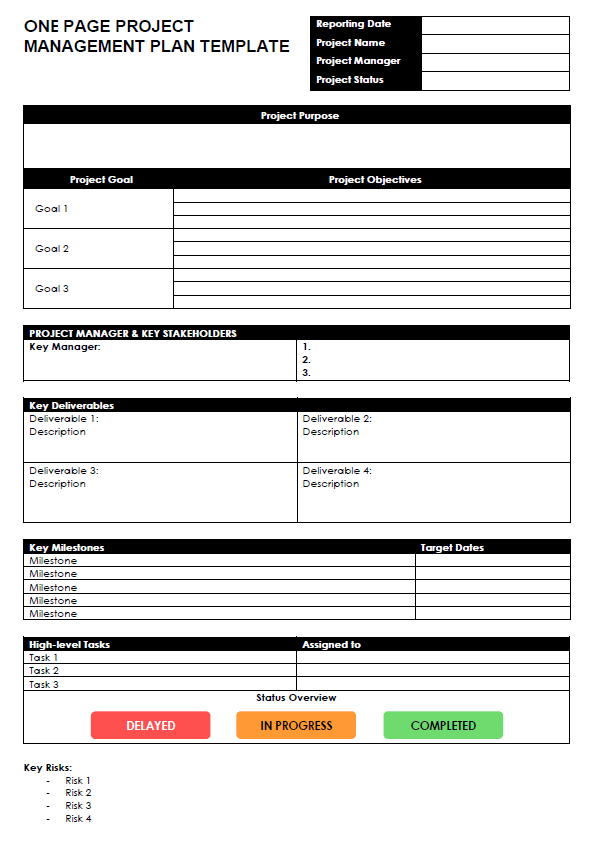
- Best For: Very small projects, initial project proposals, high-level status reporting, or personal task management.
- Focus: Maximum conciseness, capturing the absolute essentials on a single page for quick reference.
- Typical Sections (highly condensed):
- Project Title & Goal
- Project Manager & Key Stakeholders
- Key Deliverables/Objectives
- Major Milestones & Target Dates
- High-Level Task List
- Status Overview (e.g., RAG status – Red/Amber/Green)
- Key Risks/Issues
- Format: Often visually oriented, using dashboards, tables, or infographics. Available in Word, Excel, PDF, or specialized Free Project Planner Template tools. This is the epitome of a Simple Project Management Plan Example.
Bonus: Project Planning Templates for Specific Needs
Beyond the core Project Management Plan Document (PMP), many projects benefit from specialized templates that address specific areas in detail. These templates often supplement the main PMP or serve specific team members, such as finance analysts or resource managers. Here are some valuable examples:
Financial Outlook Tracker
- Purpose: To monitor the project’s financial health in detail, beyond the high-level budget summary.
- Focus: Tracking expenditures against the budget, forecasting remaining costs, calculating variance, and managing cash flow.
- Components: Budget line items, planned costs, actual costs, purchase order tracking, cost variance, and budget burn rate charts.
- Format: Typically spreadsheet-based (Excel, Google Sheets) for easy calculations.
Gantt Chart Template
- Purpose: To visually represent the project schedule, showing tasks, durations, dependencies, and progress.
- Focus: Timeline visualization, task dependency management, and progress tracking.
- Components: Task list, start/end dates, durations, resource assignments, and milestone markers.
- Format: Specialized project management software or Excel templates.
Resource Management Template
- Purpose: To plan and manage the allocation of project resources.
- Focus: Ensuring resource availability, preventing overallocation, and tracking resource effort.
- Components: Resource list, task assignments, planned vs. actual effort, and utilization rates.
- Format: Spreadsheets or integrated modules within project management software.
Risk Register + Communication Plan
- Purpose: To manage risks and communication on a day-to-day basis.
- Focus: Logging identified risks and detailing communication activities.
- Components: Risk ID, description, probability/impact assessment, and communication type.
- Format: Spreadsheets or tables within documents.
Using these templates allows for focused management of critical project aspects, supporting the overall goals outlined in the main PMP.
Tips for Better Project Planning
Creating a Project Management Plan Document is just the beginning. Effective project planning is continuous and collaborative. Here are some tips to enhance your planning efforts:
Use Collaborative Tools for Live Edits
Static documents can quickly become outdated. Modern project management requires dynamic tools that support real-time collaboration. Platforms like Morningmate allow teams to manage and edit project plans together, fostering transparency and alignment.
Revisit and Refine Throughout the Project
A project plan should evolve with the project. Schedule regular reviews, monitor performance against baselines, manage changes rigorously, and update the risk register. Capture lessons learned during the project to refine the plan immediately.
Align the Plan with Business Goals
Ensure the project plan contributes to the organization’s broader strategic objectives. Confirm stakeholder alignment and consider how the project’s deliverables will translate into tangible business benefits. Prioritize the project within the organizational portfolio.
By aligning the Management Plan Format with strategic business goals, you elevate the project from a set of tasks to a valuable contributor to organizational success.
Frequently Asked Questions
Navigating project management plans can raise common questions. Here are answers to frequently asked queries about Project Management Plan Templates.
What is the best project management plan template format?
There is no one “best” format. The right choice depends on a few things. First, it depends on how complex the project is. Second, it depends on the standards of the organization. Third, it matters how familiar the team is with the tools. Finally, it is important to consider what the stakeholders need. Common formats include Microsoft Word (.docx), Microsoft Excel (.xlsx), PDF (.pdf), and project management software like Morningmate. Presentation software, such as PowerPoint, is useful for high-level summaries or one-page plans.
The best format is one that is easy for your team and stakeholders to access and maintain. This often means using a mix of formats.
Can I use Word or Excel for a project plan?
Yes, many projects, especially smaller ones, can be managed using Word or Excel.
- Word: Ideal for the main narrative document, outlining scope, objectives, and communication plans.
- Excel: Excellent for managing lists and numerical data, such as task lists and budget trackers.
Limitations:
- Collaboration: Real-time collaboration can be clunky.
- Version Control: Managing multiple versions can be difficult.
- Dynamic Scheduling: Creating complex Gantt charts is harder in Excel.
- Integration: Linking components is manual.
For simpler projects, Word and Excel can be adequate, while larger projects benefit from dedicated PM software.
What are the main sections of a project management plan?
Core components typically include:
- Introduction/Executive Summary
- Project Objectives & Success Criteria
- Scope Management
- Schedule Management
- Cost Management
- Quality Management
- Resource Management
- Communications Management
- Risk Management
- Procurement Management
- Stakeholder Engagement
- Change Management
- Baselines
- Project Closeout
A comprehensive PM Plan Template will include placeholders for these areas.
Is a project charter the same as a project plan?
No, they serve different purposes:
- Project Charter: Initiates the project, providing high-level objectives and authority to the Project Manager.
- Project Management Plan (PMP): Offers a detailed blueprint for executing and controlling the project, integrating all subsidiary plans.
In summary, the charter is a brief authorization, while the PMP is a comprehensive guide for project execution.
The charter initiates the project; the plan guides its execution. You need the charter before you can develop the detailed Project Management Plan Document.