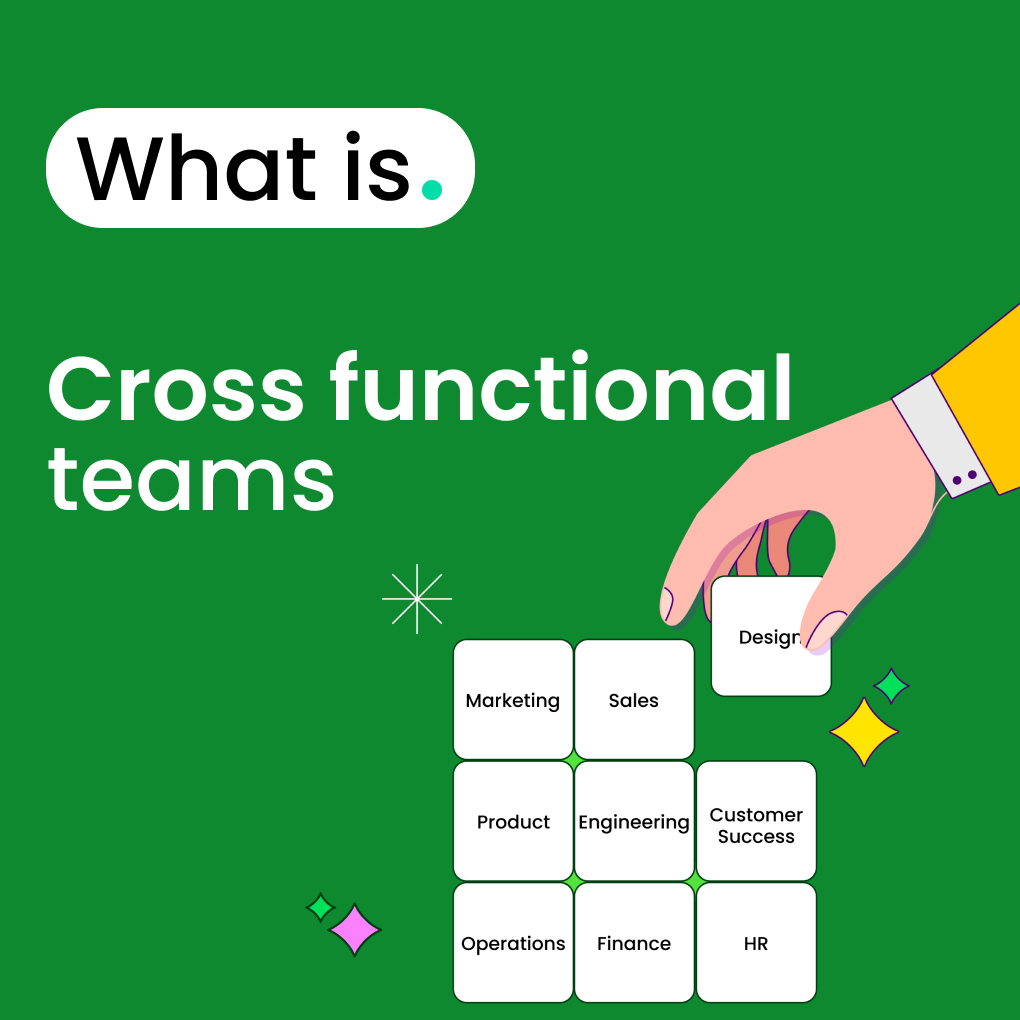Building projects include numerous moving components, from timing to costing to staff coordination. The best construction management software can make this easier and keep your project on target. By 2025, contractors and project managers have more options than before, but deciding on the best one depends on their unique situation, including size, type, and cost.
This guideline compares the most innovative software there is, as well as crucial features, pricing, and suggestion guides. Whether you undertake residential builds or big commercial projects, getting the right solution improves efficiencies, reduces errors, and enhances collaboration.
What Is Construction Management Software?
Construction management software helps contractors, builders, and project managers plan, track, and complete projects. These tools help users centralize scheduling, budgeting, communication, and documents in one platform. The best construction management software cuts delays, stops cost overruns, and helps teams work better.
As projects get more complicated, your manual techniques, such as spreadsheets and paper plans, become unreliable. The best construction project management software automates processes to achieve accuracy and live updates. Whether a small home builder or a large commercial firm, these construction project management tools will work for you.
Definition and Core Functions
Construction management software is a program that manages the building of a project. The effectiveness of this best construction software project management creates a collaborative environment that includes the supplier, contracting, and client parties. The functions replace archaic technology, reducing mistakes and saving time.
The best software for contractors includes features for assigning tasks with deadlines, budgets, and progress reports. Teams can view work-related blueprints, contracts, and permits via any device. Some tools also link to accounting and design systems, which provides perfect integration.
Advanced building construction project management software enables real-time collaboration between architects, engineers, and subcontractors—automated alerts to notify teams of schedule changes and budget issues before they escalate. The correct software aligns everyone, commencing with the office and ending at the job site.
Who Uses Construction Project Management Software?
Different professionals rely on building project management software to improve efficiency. General contractors use it to manage multiple subcontractors and timelines. Project managers ensure that your projects are always on track to success.
Subcontractors—like electricians and plumbers—use building project management tools to receive work orders and submit progress reports. Architects and engineers design updated blueprints and track revisions immediately. Property developers and owners monitor project status and financials remotely.
Even small remodeling businesses benefit from the best construction project management software. It helps them manage client communications, material orders, and labor schedules without spreadsheets. As companies grow, scalable software adapts to larger projects and more complex needs.
Benefits for Contractors, Builders, and PMs
The best construction management software saves time and reduces costly mistakes. Automated scheduling prevents double-booked crews or missed deadlines. Budget tracking tools flag overspending before it becomes a significant issue.
Another advantage is improved collaboration. Instead of scattered emails and paper trails, all communication happens in one system. Field crews update progress from mobile devices while office teams adjust plans in real-time, reducing miscommunication and delays.
Document control keeps permits, contracts, and design files organized. Cloud storage ensures teams consistently access the latest versions. Some of the best software for contractors includes e-signature support and speeding up approvals.
Finally, reporting tools provide insights into project performance. Managers analyze data to improve future estimates and workflows.
So, construction project management software is essential for the construction teams of the modern day. One can simplify many tasks; the estimation belongs to construction project management software used for construction. The next step is understanding which features matter most for different types of businesses.
Must-Have Features in Construction Project Management Tools
To select the right construction management software, we must understand which features offer value. The best software has all the essential tools/features for planning, budgeting, team coordination, etc. These features separate basic programs from solutions that genuinely streamline operations for contractors and builders.
Modern building project management software must handle complex schedules, tight budgets, and multiple teams working simultaneously. The difference between successful projects and costly delays often comes from the correct building project management tools. This section breaks down the critical features that define top-tier commercial project management software and construction company management software.
Scheduling and Task Tracking
Every construction project lives and dies by its schedule. The best construction computer programs provide efficient scheduling tools beyond basic calendars. These systems allow managers to create detailed timelines, assign team tasks, and track real-time progress.
Visual timeline tools like Gantt charts help project managers see the big picture while managing daily tasks. The top computer programs for contractors automatically adjust schedules when delays occur, keeping all team members updated. Some systems even predict potential bottlenecks before they happen by analyzing project data.
Field crews need simple ways to update task statuses from job sites. Mobile-friendly construction management software lets workers mark tasks complete, report issues, or request information without returning to the office. This keeps projects moving forward without unnecessary delays.
Cost and Budget Control
Financial management separates professional-grade construction company management software from basic tools. The best systems track every dollar from the initial estimate to the final payment. They monitor labor costs, material expenses, equipment rentals, and subcontractor invoices in one place.
Advanced commercial project management software compares actual spending against budgets in real-time. Managers receive alerts when costs approach limits, allowing quick adjustments. Change order management tools document approved modifications and automatically update budgets to prevent surprises.
Reporting features help contractors analyze job costs and improve future estimates. The most effective building project management tools generate financial reports with a few clicks, saving hours of manual spreadsheet work. Some integrate directly with accounting software for seamless bookkeeping.
Document and File Management
Construction projects generate mountains of paperwork – blueprints, permits, contracts, safety reports, and daily logs. Properly constructing computer programs organizes all documents in a central, searchable system. Version control ensures teams continuously work with the latest plans and specifications.
Cloud-based building project management software allows secure access to documents from any location. Field teams can pull current tablet drawings instead of carrying bulky paper plans. Digital markups let architects, engineers, and contractors collaborate on design changes without confusion.
Some computer programs for contractors include automated document workflows. These systems route plans for approval, track review status, and archive signed contracts. Built-in e-signature capabilities speed up processes that traditionally caused delays.
Communication and Collaboration Tools
Miscommunication causes many construction delays and errors. Professional construction management software includes built-in communication tools that keep all project discussions organized and accessible. Team messaging, photo sharing, and announcement boards replace scattered emails and text messages.
Many construction company management software solutions offer client portals. These secure websites give owners real-time project updates without constant phone calls. Subcontractors can access the information they need without waiting for the general contractor to forward emails.
The best systems record all project communications for future reference. When disputes arise about instructions or approvals, managers can quickly locate the original conversation. This documentation protects all parties and keeps projects moving forward.
Integrations with Other Software
No construction business runs on just one program. The most effective building project management tools connect with other essential systems. Accounting software integration eliminates double data entry between project management and financial systems.
Many contractors need commercial project management software for CAD programs, BIM tools, and takeoff applications. These connections allow seamless data flow between design, estimation, and project execution. Some systems even integrate with equipment tracking and inventory management tools.
API access in advanced construction computer programs allows businesses to create custom connections. This flexibility ensures the software can adapt as technology needs change. Companies shouldn’t have to rebuild their entire tech stack when adopting new project management tools.
Mobile Accessibility and Cloud Deployment
Most construction activities occur onsite, making mobile software access critical. The best computer programs for contractors provide full functionality on smartphones and tablets. Crew supervisors should be able to submit daily reports, document progress photos, and check task lists without returning to a desktop computer.
Cloud-based construction management software offers several advantages over traditional installed programs. Teams can access project data from any internet-connected device. Automatic backups protect information from local computer failures. Software updates happen seamlessly without IT staff involvement.
Offline functionality remains essential for remote job sites where internet access is limited. The top building project management software stores data locally when connections fail, then syncs automatically when service returns. This ensures work continues uninterrupted, regardless of location or connectivity.
These essential features work together to create a complete construction management solution. The right combination depends on a company’s specific projects, team size, and workflow. Understanding these core capabilities helps contractors evaluate which construction company management software will deliver the most value for their business.
15 Best Construction Project Management Software in 2025 (Free & Paid)
Construction management software enables teams to enhance projects, save costs, and strengthen cooperation. Many construction management tools are available, so you need to choose the right one. It all depends on your project size, budget, and needs. Choosing reliable construction management software can be difficult, given the number of choices available in the market.
Each tool is evaluated on features, pros & cons, pricing, and user reviews. If you are looking for construction planning software for small projects or construction management software for large projects, this comparison will help you find the best one.
1. Morningmate
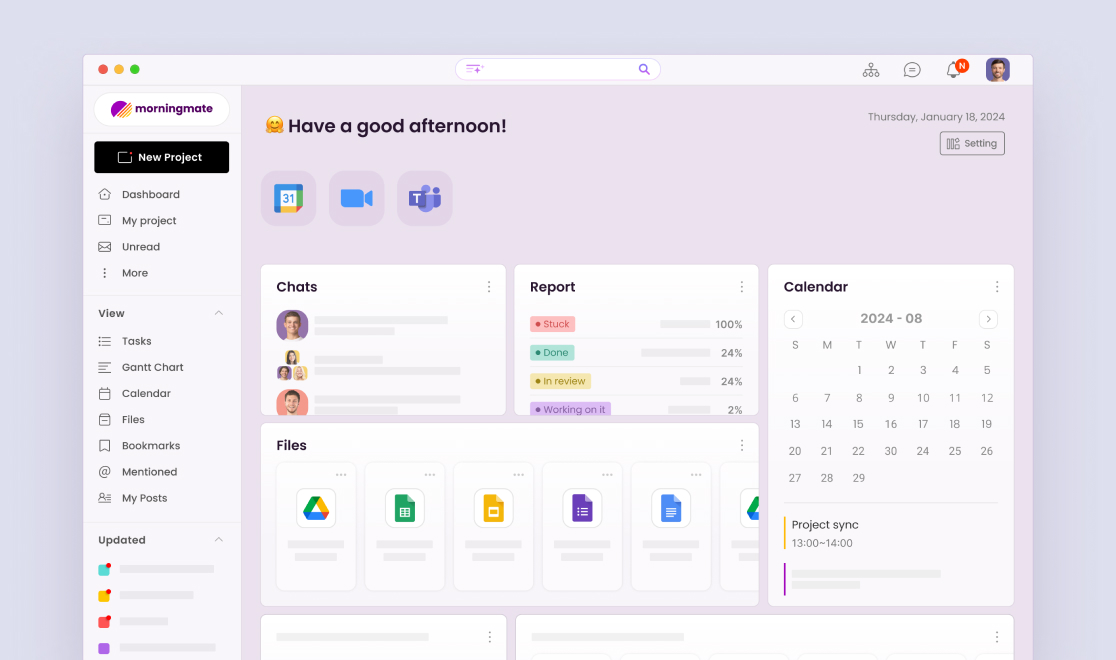
Key Features:
Morningmate is an accessible entry point into construction management tools, providing essential project tracking features without complexity. The platform offers visual task boards, basic scheduling capabilities, and secure document storage. Its real-time chat functionality enables instant team communication while automated notifications keep all stakeholders informed of project updates.
Pros:
- The software features a spotless interface that requires minimal training.
- Small contractors appreciate how it simplifies daily coordination without complicated setup processes.
- The affordable pricing structure brings professional-grade tools within reach of businesses transitioning from spreadsheets.
- Real-time collaboration features keep distributed teams aligned on project changes.
- The notification system ensures team members do not miss critical updates.
Limitations:
- The platform struggles with large-scale commercial construction projects.
- Advanced financial tracking features like automated budget alerts are missing.
- Integration with heavy equipment tracking systems isn’t available.
- Reporting capabilities are basic compared to enterprise solutions.
Pricing:
- Free version (supports up to 5 projects with basic features)
- Starter: $8.99 per user/month, billed annually
- Pro Unlimited: $199 / month, billed annually (fixed pricing for 30 to 300 users)
Reviews and Ratings:
Users consistently rate Morningmate 4.8/5 on G2, with particular praise from residential remodelers and specialty contractors. Some note they eventually outgrew its capabilities as their businesses expanded.
2. Buildertrend
Key Features:
Buildertrend has features designed for builders or remodelers in residential construction or management. The platform combines powerful project scheduling tools with customer management tools, including a client portal for sign-offs and change orders. Its estimating module seamlessly converts bids to projects, while the warranty tracking system simplifies post-construction service management.
Pros:
- The client portal dramatically improves homeowner communication and transparency.
- Production scheduling tools are specifically designed for residential workflows.
- Mobile app functionality allows for real-time punch list updates and progress photos.
- The bid-to-project conversion streamlines preconstruction processes.
- Warranty tracking helps maintain long-term client relationships.
Limitations:
- The interface design feels dated compared to newer competitors.
- Reporting customization options trail industry leaders.
- Not suitable for large commercial construction projects.
- Integration options with specific accounting platforms are limited.
- Advanced features require upgrading to higher pricing tiers.
Pricing:
- Essential: $499/month (basic scheduling and CRM)
- Advanced: $799/month (adds estimating and warranty features)
- Complete: $1099/month (includes full financial tools and API access)
Reviews and Ratings:
Buildertrend maintains a 4.5/5 rating on Software Advice. It is praised for its residential focus, though some commercial contractors find it limiting. Customer support consistently receives high marks.
3. Fieldwire
Key Features:
Fieldwire excels in field execution with industry-leading plan-viewing and markup tools. The software efficiently handles PDF and CAD files, enabling teams to collaborate on digital blueprints in real time. Its task management system links directly to drawing locations, while the issue tracking automatically generates punch lists.
Pros:
- Offline functionality allows crews to work without internet connectivity.
- Photo documentation includes verifiable timestamps and geolocation data.
- Simple but effective punch list creation and management.
- Seamless integration with Procore and Bluebeam ecosystems.
- The intuitive interface requires minimal training for field teams.
Limitations:
- Lacks comprehensive financial management tools.
- Document control features trail dedicated office solutions.
- You can experience lag with massive drawing sets.
- Project management capabilities beyond field execution are limited.
- Reporting options are basic compared to full-suite platforms.
Pricing:
- Free plan available for small teams
- Pro: $39 per user/month (adds advanced markups and reporting)
- Business: $59 per user/month (includes enterprise controls)
Reviews and Ratings:
Fieldwire earns 4.6/5 on Capterra for field usability, with trade contractors particularly appreciating its simplicity compared to more complex solutions.
4. Asana
Key Features:
Asana provides flexible project management capabilities that can be adapted for construction workflows. The platform offers multiple project views, including lists, boards, and timelines. Task management features include dependencies, subtasks, and customizable templates. The portfolio view helps manage numerous projects simultaneously.
Pros:
- Flexible enough to accommodate various workflow styles.
- Strong collaboration features, including file sharing and comments.
- Good mobile app for on-the-go access.
- Extensive integration options with other business tools.
Limitations:
- Lacks construction-specific features like bid management.
- No built-in estimating or takeoff capabilities.
- Limited document control for construction drawings.
- Reporting is generic rather than industry-specific.
- It is not designed for complex construction financials.
Pricing:
- Basic: Free
- Premium: $10.99 per user/month
- Business: $24.99 per user/month
Reviews and Ratings:
Asana maintains a 4.4/5 rating on G2 and is praised for its flexibility, though it is noted as not purpose-built for construction.
5. ClickUp
Key Features:
ClickUp offers comprehensive project management with customizable features for construction teams. The platform includes task management, document sharing, time tracking, and goal setting. Custom statuses and workflows can be tailored to construction processes. The Gantt chart view helps with project scheduling and dependencies.
Pros:
- Highly customizable to match specific workflows.
- Multiple view options (list, board, calendar, Gantt).
- Affordable pricing for the feature set.
- Sound template library for construction projects.
- Strong collaboration and communication tools.
Limitations:
- Requires setup to optimize for construction use.
- Lacks advanced construction-specific features.
- The mobile experience could be improved.
- It can feel overwhelming with all the customization options.
- Limited built-in construction reporting.
Pricing:
- Free Forever plan
- Unlimited: $7 per user/month
- Business: $12 per user/month
Reviews and Ratings:
ClickUp earns 4.6/5 on Capterra, with users appreciating its flexibility while noting the learning curve.
6. Zoho Projects
Key Features:
Zoho Projects provides project management tools with some construction-friendly features. The platform includes task management, time tracking, and document sharing. Gantt charts help with project scheduling, while the issue-tracking system can manage punch lists. Integration with other Zoho apps provides additional functionality.
Pros:
- Affordable pricing makes it accessible to small firms.
- Clean, intuitive interface.
- Good basic project management features.
- Solid mobile app for field access.
- Integrates with other Zoho business apps.
Limitations:
- Lacks advanced construction-specific tools.
- Document management is basic for construction needs.
- Limited estimating capabilities.
- It is not designed for complex construction workflows.
- Reporting is generic rather than industry-specific.
Pricing:
- Free plan available
- Premium: $3.20 per user/month
- Enterprise: $7.20 per user/month
Reviews and Ratings:
Zoho Projects maintains a 4.5/5 rating on Capterra, recognized as a good basic option that is not specialized in construction.
7. Procore
Key Features:
Procore remains the industry leader in comprehensive construction management solutions. Its modular system covers every project phase with advanced drawing management, great budget tracking, and quality control modules. The platform offers AI-powered forecasting and automated inspection workflows.
Pros:
- Unmatched depth of construction-specific functionality.
- Open API allows integration with 300+ third-party tools.
- Fully-featured mobile app for job site access.
- Comprehensive quality control and safety features.
- Reliable performance at enterprise scale.
Limitations:
- The steep learning curve for full utilization.
- Pricing puts it out of reach for smaller firms.
- It can be overly complex for simple projects.
- Occasional performance slowdowns during peak usage.
- Customer support responsiveness varies by region.
Pricing:
Custom pricing is based on:
- Company Revenue
- Number of active projects
- Module selection
- Typical entry points begin around.
Reviews and Ratings:
Professional reviewers consistently rank Procore at 4.8/5 on G2, particularly praising its reliability at scale.
8. Autodesk Construction Cloud
Key Features:
Autodesk’s unified platform combines BuildingConnected, BIM 360, and PlanGrid into one ecosystem. The software offers model-based coordination, automated clash detection, and 4D scheduling visualization. Predictive analytics helps anticipate delays based on historical data.
Pros:
- Best-in-class BIM integration for model coordination.
- Automated clash detection prevents costly issues.
- Comprehensive bidding management tools.
- 4D scheduling enhances project visualization.
- Strong predictive analytics capabilities.
Limitations:
- Requires significant training to master.
- Pricing is prohibitive for smaller firms.
- Occasional sync issues between modules.
- Overkill for simple residential projects.
- Mobile experience trails field-focused solutions.
Pricing:
- Autodesk Build: $1,625 per year per user.
- Autodesk Docs: $520 per year per user.
- Autodesk AutoCAD: £2,028 per year.
Reviews and Ratings:
4.4/5 on G2, with design-build firms rating it highest.
9. PlanGrid
Key Features:
PlanGrid specializes in blueprint management with instant sheet updates across teams. The software tracks all markups and version changes with efficient search capabilities. Field reports link directly to plan locations for precise issue documentation.
Pros:
- Industry-leading plan viewing and markup tools.
- Intuitive interface requiring minimal training.
- Fast navigation of large drawing sets.
- Automatic hyperlinking between sheets.
- Reliable performance with complex plans.
Limitations:
- Innovation has slowed since the Autodesk acquisition.
- Lacks comprehensive project management features.
- Limited financial system integration.
- Mobile functionality focused only on drawings.
- Basic reporting capabilities.
Pricing:
- $39/user/month (basic plan management)
- $69/user/month (with advanced analytics)
Reviews and Ratings:
4.6/5 for drawing-centric workflows, though users want more integration.
10. CoConstruct
Key Features:
CoConstruct specializes in custom home building and offers unique client management tools. The software includes detailed selection tracking and a visual change order system, and financial tools precisely track allowances and variances.
Pros:
- Best-in-class client portal for homeowner collaboration.
- The visual change order system improves client understanding.
- Detailed selection tracking for finishes and materials.
- Precise allowance and variance tracking.
- Production scheduling accounts for material lead times.
Limitations:
- The interface feels rigid compared to competitors.
- Not designed for commercial projects.
- Limited workflow customization.
- Mobile experience trails field-focused solutions.
- Higher pricing for full financial integration.
Pricing:
- Starts at $99/month
- Scales to $399/month for complete features
Reviews and Ratings:
4.7/5 from custom home builders, though production builders find it too detailed.
11. RedTeam
Key Features:
RedTeam delivers a comprehensive construction management platform engineered explicitly for commercial general contractors. The software excels in preconstruction with advanced digital takeoff capabilities and detailed estimating tools that integrate seamlessly with project execution. Its earned value analysis system provides real-time insights into project performance against budgets and schedules.
Pros:
- The preconstruction module provides industry-leading estimating and bid management tools that save significant time during project setup.
- Earned value analysis offers unparalleled visibility into project financial health and schedule adherence.
- Automated submittal workflows reduce administrative burdens and keep projects moving forward efficiently.
- Granular job costing tracks expenses at a highly detailed level for precise financial control.
- Document control features meet the rigorous demands of large commercial projects with multiple stakeholders.
Limitations:
- The mobile application lacks some functionality compared to field-focused competitors.
- Users occasionally experience performance slowdowns when handling large document volumes during peak usage.
- Enterprise-level customization options are more limited than some competing solutions.
- The comprehensive feature set requires more training time than simpler platforms.
- The annual commitment may be prohibitive for smaller contractors.
Pricing:
RedTeam employs a revenue-based pricing model:
- Minimum $10,000 annual commitment
- Pricing scales with company revenue
- Custom quotes for enterprise deployments
Reviews and Ratings:
With a 4.3/5 average rating, RedTeam is favored by mid-sized commercial contractors who appreciate its financial controls and preconstruction capabilities.
12. eSUB
Key Features:
eSUB provides a specialized construction management platform for electrical, mechanical, and plumbing contractors. The software offers trade-specific features, including detailed labor productivity tracking that monitors crew efficiency at the task level. Its comprehensive equipment management module tracks tools and machinery across job sites, while the certified payroll system automatically generates union-compliant reports.
Pros:
- The trade-specific templates and workflows significantly reduce setup time for electrical and mechanical contractors.
- Labor productivity tracking provides actionable insights to improve crew efficiency and job costing accuracy.
- Equipment management features help optimize asset utilization and maintenance scheduling.
- Certified payroll tools automatically format reports to meet strict union requirements.
- Safety documentation features exceed industry standards for compliance tracking.
Limitations:
- The specialized focus makes the platform less suitable for general contractors.
- Design collaboration tools are limited compared to BIM-integrated solutions.
- Reporting customization options are basic for complex analytics needs.
- The per-user pricing with a 5-user minimum can be costly for very small trade contractors.
- Mobile functionality trails some competitors in terms of offline capabilities.
Pricing:
eSUB operates on a per-user subscription model:
- $59 per user per month
- 5-user minimum requirement
- Volume discounts available for larger teams
Reviews and Ratings:
With an average rating of 4.5/5, specialty contractors consistently praise eSUB for understanding trade-specific workflows. Electrical and mechanical contractors highlight how the software better addresses their unique needs than generic construction platforms.
13. JobProgress
Key Features:
JobProgress delivers a specialized construction management platform explicitly designed for remodeling contractors. The system uniquely combines powerful project management tools with comprehensive sales pipeline features, creating an end-to-end solution from lead capture to project completion. Key capabilities include visual scheduling boards that help communicate timelines to homeowners, detailed material management for tracking orders and deliveries, and a built-in CRM for managing client relationships throughout the remodeling process.
Pros:
- The integrated sales pipeline tools help remodeling contractors efficiently convert leads into projects.
- Visual scheduling features make it easy to communicate project timelines with homeowners.
- Material management functionality helps control costs by tracking vendor orders and deliveries.
- Seamless QuickBooks integration streamlines accounting workflows.
- The intuitive timeline visualization provides clear project overviews for both contractors and clients.
Limitations:
- The platform isn’t designed for large-scale new construction projects.
- BIM integration capabilities are limited compared to commercial construction software.
- Financial reporting features are basic for complex accounting needs.
- The interface design feels outdated compared to newer competitors.
- Mobile app functionality could be enhanced for better field productivity.
Pricing:
JobProgress offers tiered pricing based on feature needs:
- Standard: $249/month (core project and sales management)
- Professional: $399/month (adds advanced reporting and integrations)
- Premium: $499/month (includes all features and priority support)
Reviews and Ratings:
Maintaining a 4.4/5 average rating, JobProgress is particularly praised by remodeling specialists for its sales-to-project workflow capabilities. Users highlight how the visual scheduling tools improve client communication and satisfaction.
14. Contractor Foreman
Key Features:
Contractor Foreman provides an all-in-one construction management solution for small to mid-sized contractors. The platform combines essential tools in a single system, including project estimating, scheduling, invoicing, and document management. Its equipment tracking module helps contractors monitor maintenance schedules and utilization rates, while built-in time tracking simplifies payroll processing.
Pros:
- The software delivers surprisingly amazing features for its price point, covering most daily contractor needs.
- Seamless QuickBooks integration eliminates double data entry between project management and accounting.
- Implementation is quick and straightforward, with minimal training required for teams to become productive.
- The affordable pricing structure makes professional-grade tools accessible to smaller contracting businesses.
- Equipment maintenance tracking helps prolong asset life and reduce unexpected downtime.
Limitations:
- The interface design feels dated compared to more modern competitors.
- Customization options are limited, making it difficult to adapt to unique workflows.
- Reporting capabilities are basic and lack the depth needed for complex project analysis.
- The mobile app experience could be improved for better field usability.
- The platform isn’t designed to handle the scale and complexity of large commercial projects.
Pricing:
Contractor Foreman offers tiered pricing based on feature needs:
- Basic: $49/month (core project management)
- Standard: $99/month (adds advanced estimating)
- Premium: $149/month (full feature set including equipment tracking)
Reviews and Ratings:
With a 4.3/5 average rating, small contractors consistently praise Contractor Foreman for delivering excellent value. Users highlight its comprehensive feature set at an affordable price point, though some note they eventually outgrow its capabilities as their businesses expand.
15. Bridgit
Key Features:
Bridgit enables construction teams to optimize workforce capacity planning and labor allocation more accurately and efficiently. The platform reveals crew availability and skills at any point in time, enabling better resource deployment across projects.
Bridgit’s predictive staffing algorithms can determine the staff required based on timelines and project history. The system also tracks certifications and specialized skills to ensure proper crew assignments.
Pros:
- The dashboard provides superintendents visibility into workers and project needs.
- Capacity planning tools balance the workload of different projects, so you don’t over-schedule.
- Skills tracking allows project managers to ensure crews have the right qualifications.
- The clean, intuitive interface requires minimal training for field supervisors.
- Predictive staffing recommendations help anticipate labor shortages before they impact schedules.
Limitations:
- Bridgit lacks the maturity of established construction platforms as a newer market entrant.
- Project management features are limited compared to comprehensive solutions.
- Financial tracking capabilities are basic, without detailed job costing.
- The user community is still developing, limiting peer support resources.
- Integration options with other construction software are currently limited.
Pricing:
Bridgit uses a per-user subscription model, starting at $15 per user per month, with a minimum requirement of 20 users. Volume discounts are available for larger contractors. The pricing includes all features, with no tiered plans.
Reviews and Ratings:
With a 4.2/5 average rating, users particularly praise Bridgit’s workforce management capabilities. Construction firms report improved labor utilization rates after implementation.
The best construction management software depends on your project type and team size. A small team may buy a budget-friendly solution like Morningmate or Asana. However, a large firm will require a system like either Procore or Autodesk.
Key decision factors include your price range, how quickly your software will expand in usage, and other must-have features like mobile access and financial tracking. Most providers offer a free trial, so test multiple before deciding. The right construction management tools will save you time, prevent errors, and keep your projects on schedule.
How to Choose the Right Construction Software for Your Business
The Best Construction Management Software depends upon your business, the type of project you handle, and your budget. If you select the correct construction program management software, you will enhance efficiency, lower costs, and improve communication, while choosing the incorrect one may be a waste of time and money. As you review the different construction project management tools, the following sections illustrate the factors that will help you pick the right one for your system and growth.
What Kind of Contractor Are You?
Contractors require different features from their construction project tracking software. Home construction companies can use products such as Buildertrend or CoConstruct designed to assist strong client communications and change orders. Commercial contractors managing a big project such as an office building need enhanced construction project control software levels. Solutions like Procore or Autodesk Construction Cloud offer great scheduling control, budget tracking, and compliance capabilities.
Specialized subcontractors like electricians or plumbers might use specialty construction programs like eSUB. These programs include certified payroll tracking and equipment management. General contractors must use solutions that minimize subcontractor coordination, document controls, and financial reporting. Recognizing your primary project type and current workflow challenges can help you find the right software.
Company Size and Budget Considerations
Small contractors and startups should look for affordable construction project management tools with essential features like scheduling, task tracking, and basic reporting. Options like Morningmate or Contractor Foreman provide good functionality at lower price points. Mid-sized firms with growing project volumes need scalable solutions that add financial controls and team collaboration, such as RedTeam or JobProgress.
Large construction companies and enterprise-level contractors require high-end construction program management software with advanced analytics, custom reporting, and multi-project oversight. Systems like Oracle Aconex or Procore support complex workflows but come with higher costs. Always balance your budget against must-have features—paying for unnecessary extras can strain finances, while cutting corners may limit long-term growth.
Deployment: Cloud vs. On-Premise
Most modern construction software is cloud-based, offering real-time access from any device with internet connectivity. Cloud solutions like Fieldwire or PlanGrid require no IT maintenance and offer automatic updates and data backups. They work well for distributed teams needing mobile access on job sites.
While less common today, on-premise construction project control software may still be preferred by firms with strict data security requirements or unreliable internet access. These systems involve higher upfront costs for servers and IT support but provide full control over data storage. For most contractors, cloud-based construction project tracking software offers the best balance of convenience, affordability, and scalability.
Free vs. Paid Plans
Free versions of construction project management tools, such as Asana or ClickUp’s basic plans, can work for small teams handling simple projects. However, they often lack construction-specific features like bid management, subcontractor portals, or advanced cost tracking.
Paid plans unlock essential tools for professional contractors, including:
- Customizable workflows
- Financial tracking
- Document version control
- Integration with accounting software
Investing in paid construction program management software typically pays off through time savings and reduced errors. Many providers offer free trials, allowing you to test features before committing.
Customization and Scalability
The best construction management software adapts as your business grows. Look for platforms that allow custom dashboards, reporting templates, and workflow automation. Scalability is critical—your chosen software should handle increased project volumes without requiring a disruptive switch to a new system later.
APIs and the freedom to integrate with third-party applications give you more flexibility. This allows you to connect the construction project tracking software to your accounting, design, equipment management, and a host of others. Construction software like Procore and Autodesk Construction Cloud can integrate with other tools, while niche ones get limited options.
Conclusion
The decision of which best construction management software suits your needs should not be taken lightly. Choosing the right construction management software may not be easy. Will the right platform help boost your efficiency and profitability? Are there essential features? Any contractor would benefit from choosing some of the best construction management software. Whether a small residential contractor or a large commercial builder, investing in construction management software will enable you to run a smoother operation, have fewer errors, and enjoy better client satisfaction.
Try demos, compare prices, and assess scalability before purchasing for long-term value. The best construction management software will manage your projects, simplify your team’s job, save time, and eliminate hassle. By carefully examining your requirements and available options, you will select a solution that scales with your business and keeps your projects going. Choose wisely today and build your path to success with the best construction management software that is suitable for you.