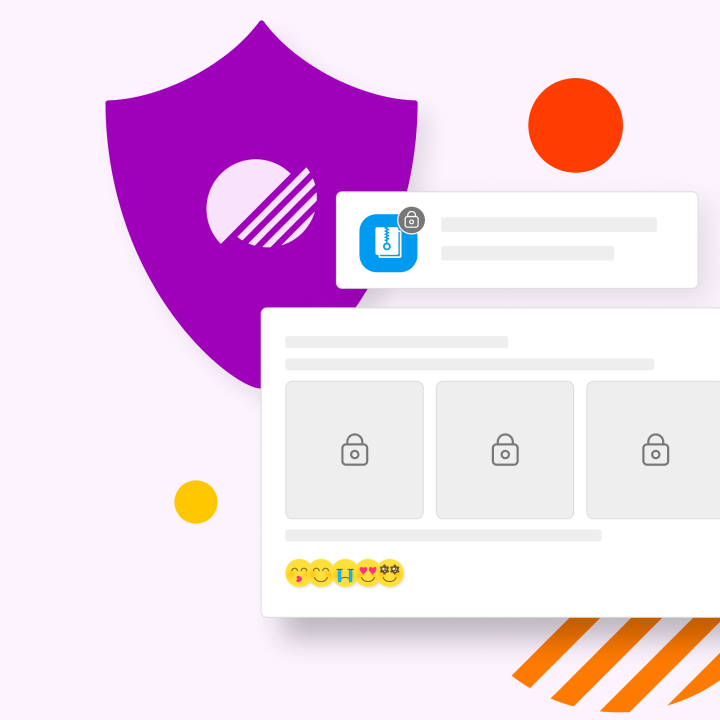Workload management is the process of effectively distributing tasks and responsibilities among team members. It ensures that everyone has a balanced amount of work, preventing burnout and promoting productivity. By using workload management tools, managers can gain a clear overview of team capacity, deadlines, and priorities, allowing them to allocate resources more effectively.
What is Workload Management
At its core, workload management involves assessing the demands placed on a team and distributing tasks accordingly. This requires an understanding of each team member’s capacity and skill set. By aligning tasks with the right people, a team can work more efficiently and effectively, ensuring that no one is overburdened or underutilized.
The Role of Technology in Workload Management
Technology has transformed how businesses manage workloads. Modern software solutions offer real-time insights into team performance and project progress. These tools not only help track work but also predict future workload challenges, enabling proactive management.
Common Challenges in Workload Management
Despite its importance, workload management can be challenging. Teams may struggle with unclear priorities, overlapping tasks, and poor communication. Identifying these challenges early is crucial for developing strategies that prevent them from impacting productivity.
The Importance of a Workload Management System
A workload management system is essential for maintaining efficiency. It helps in organizing tasks, setting priorities, and tracking progress. With workload tracking software, you can easily monitor who is working on what, identify bottlenecks, and make necessary adjustments to keep projects on track.
Organizing Tasks Effectively
Effective workload management starts with a clear and structured approach to organizing tasks. When responsibilities are scattered or vague, team members can easily become confused, leading to missed deadlines and duplicated effort. That’s why it’s essential to implement a system that provides both clarity and flexibility in task distribution.
Morningmate offers a project-based structure that simplifies complex workflows into manageable steps. Its five-stage task workflow enables precise responsibility assignment, real-time progress tracking, and workload adjustments. With smart filters for due dates and priorities, teams can focus on key tasks. Additionally, it allows unlimited project creation and invites external collaborators, enhancing efficiency and alignment.
Monitoring Progress and Performance
Tracking progress is a critical component of workload management. Software solutions often include dashboards that provide real-time updates on task completion and team performance. This visibility allows managers to make informed decisions and reallocate resources as needed to meet deadlines.
Identifying and Addressing Bottlenecks
Workload management software helps identify bottlenecks before they become significant issues. By analyzing workflow patterns and task dependencies, managers can pinpoint areas of concern and implement strategies to streamline processes, ensuring a smoother workflow.
Key Benefits of Workload Management Software
- Enhanced Productivity: By providing a clear overview of tasks and deadlines, workload management software helps teams focus on high-priority activities, boosting overall productivity.
- Improved Collaboration: These tools facilitate better communication and collaboration among team members, making it easier to share updates and coordinate efforts.
- Reduced Stress: By distributing workloads evenly, the software helps prevent overburdening any single team member, reducing stress and improving job satisfaction.
- Increased Transparency: With a workload tracker, everyone on the team can see what others are working on, fostering a sense of accountability and transparency.
Enhanced Productivity and Efficiency
Workload management software enhances productivity by providing a structured approach to task management. With clear visibility into deadlines and priorities, teams can focus on what truly matters. This targeted approach reduces wasted time and improves the efficiency of individual and team efforts.
Fostering Improved Collaboration
Collaboration is key to any successful project. Workload management tools offer features that facilitate seamless communication among team members. This includes real-time updates and shared dashboards, which ensure everyone is on the same page and can collaborate more effectively.
Promoting Work-Life Balance and Reducing Stress
Even workload distribution is crucial for maintaining employee well-being. By preventing any single team member from becoming overwhelmed, workload management software supports a healthier work-life balance. This not only reduces stress but also enhances job satisfaction and retention.
Building Accountability and Transparency
Transparency is vital for building trust within a team. Workload management software enhances transparency by making it easy for everyone to see what others are working on. This visibility fosters accountability and encourages team members to take ownership of their tasks.
Choosing the Right Workload Management Tools
Selecting the right workload management software depends on your team’s unique needs, existing workflows, and long-term goals. While many tools offer basic task tracking features, the best solutions go further—offering integration, scalability, and an intuitive user experience that encourages daily adoption.
Assessing Team Needs and Preferences
Every team has unique needs and preferences when it comes to workload management. Before selecting a tool, it’s important to assess what features and functionalities are most important for your team. This assessment should take into account the team’s workflow, size, and the nature of projects.
Evaluating User-Friendliness
The software should be easy to use and navigate. A complicated interface can deter team members from using the tool effectively. Look for a solution that offers a clean, intuitive design and provides helpful tutorials or support resources.
Exploring Integration Capabilities
Your workload management system should seamlessly integrate with other tools your team already uses, such as email, calendars, and project management software. This ensures a smooth workflow and eliminates the need for constant switching between platforms.
Investigating Customization Options
Every team is different, so it’s important to choose a workload management software that can be tailored to your specific requirements. Look for tools that offer customizable dashboards, task templates, and reporting options.
Morningmate is a comprehensive solution for teams of all sizes, integrating with tools like Gmail, Google Calendar, and Google Drive. This allows users to convert emails into tasks, attach files, and manage meetings from one dashboard, reducing friction for Google Workspace users. It scales easily, accommodating unlimited projects and external collaborators for free. With a fixed pricing of $199/month for up to 300 users, it provides excellent value for organizations aiming to enhance efficiency without compromising performance.
Considering Scalability and Future Needs
As your team grows, your workload management software should be able to scale with you. Choose a solution that can accommodate more users and projects over time without compromising performance. Consider future needs to ensure the tool remains effective as your business evolves.
Top 7 Workload Management Tools to Optimize Team Performance
With so many tools on the market, it can be difficult to choose the one that fits your team best. Below is a side-by-side comparison of seven top-rated workload management tools, based on real-world features like scheduling, customization, AI capabilities, and pricing.
1. Morningmate – Best for All-in-One Collaboration and Workload Clarity
Pricing: Starter – $8.99/user/month, Pro Unlimited – $199/month for up to 300 users
Morningmate is an all-in-one project collaboration platform designed for teams that want to manage workloads, communication, and files in one place. It offers a project-based structure, smart task filters (by priority, due date, etc.), and a visual workflow with 5-step task statuses. The system automatically generates Gantt charts, allowing managers to assess workload distribution and deadlines at a glance.
One of Morningmate’s standout features is its free external guest access, making it ideal for teams that collaborate with clients or freelancers. It also integrates directly with Google Workspace, enabling users to sync Gmail, Google Calendar, and Google Drive inside the Morningmate dashboard.
Pros:
- All-in-one hub for tasks, messages, and file sharing
- Seamless Google Workspace integration
- Unlimited guest collaborators
- AI-powered task generation and reporting
Cons:
- Less recognized globally, which may affect team onboarding or third-party app support
2. Teamhood – Best for Visual Workload + Cost Tracking
Pricing: Free for up to 10 users; Business plans start at $9/user/month
Teamhood is a visual project management platform with a powerful workload view across multiple workspaces. Managers can set custom working hours per team member, define hourly rates, and receive notifications when a resource is overbooked. It combines time tracking, cost analysis, and workload planning—all in a simple Kanban or Gantt chart view.
Users appreciate its clean interface, ability to switch between Gantt and Kanban seamlessly, and in-depth tracking for project and portfolio-level planning.
Pros:
- Customizable work hours and hourly rate tracking
- Best-in-class Kanban board
- Clear visual workload dashboards
Cons:
- No mobile app
- Integrations mostly available via Zapier
3. Motion – Best for AI-Based Scheduling and Workload Matching
Pricing: Paid plans only; starts at $19/month/user
Motion is an AI-powered planner that automatically assigns tasks based on team availability and real-time calendars. Unlike most tools, Motion doesn’t just display the workload—it actively balances it for you. Its smart scheduling engine adjusts task timing dynamically and flags overbooked team members before issues arise.
It also includes capacity forecasting, helping managers prepare for future hiring or bottlenecks. This makes Motion an excellent choice for fast-paced teams who need both automation and flexibility.
Pros:
- AI-based auto-scheduling and workload balancing
- Real-time availability and capacity views
- Predictive alerts for missed deadlines
Cons:
- Slight learning curve for advanced features
4. ClickUp – Best for Feature-Rich All-in-One Teams
Pricing: Free plan available; Business plan starts at $5/user/month
ClickUp is a flexible productivity platform that includes a workload view with capacity monitoring. It allows users to assign tasks based on weekly bandwidth and track team availability visually. Teams can also block off time for vacations and set individual working schedules.
Though it offers advanced functionality like docs, whiteboards, and automation, ClickUp’s interface can be overwhelming for new users. Still, its low-cost entry point and broad feature set make it a great option for small to medium-sized teams.
Pros:
- Weekly or biweekly workload view
- Affordable pricing
- Supports resource-based scheduling
Cons:
- Steep learning curve
- Some performance issues and UI clutter reported
5. Asana – Best for Simplicity and Task-Based Workload Management
Pricing: Free plan available; Business plans start at $11/user/month
Asana is a widely used task management platform that includes a visual workload view. Teams can assign tasks, estimate effort, and track over-assignment using a heatmap-style interface. Though Asana doesn’t support custom work hours or cost tracking, it provides a clean and intuitive layout with Kanban, list, and timeline views.
For teams focused on task clarity and project tracking—especially in marketing or operations—Asana is a strong, user-friendly choice.
Pros:
- Simple to learn and deploy
- Visual workload alerts (e.g., red for over-capacity)
- Multiple project views
Cons:
- No custom work hours
- Workload view limited to paid plans
6. Monday.com – Best for Customizable Workload Dashboards
Pricing: Free plan available; Standard plans start at $10/user/month
Monday.com offers a flexible workload view, visualizing each team member’s current load using color-coded bars. You can easily expand an individual’s profile to view all contributing tasks. The platform supports custom workflows, automations, and integration with 40+ tools like Slack, Zoom, and Excel.
While Monday lacks custom hour tracking, it does allow vacation days and availability toggles. Its rich visualization and automation engine make it a favorite among design, HR, and marketing teams.
Pros:
- Drag-and-drop workload scheduling
- Color-coded team capacity
- Great automation and integration options
Cons:
- No custom work hours
- Mobile app less functional than web version
7. Wrike – Best for Enterprise Visibility and Project Portfolio Management
Pricing: Free plan available; Business plan starts at $10/user/month
Wrike is a robust project and workload management platform built for larger organizations. It offers a dedicated workload view, adjustable team schedules, and visual Gantt charts with dependencies. Its portfolio and resource overview helps project managers assess capacity across multiple teams and projects.
Although Wrike’s features are extensive, they can feel overwhelming for smaller teams or non-technical users. Still, it remains a top choice for teams needing granular project control and role-based resource visibility.
Pros:
- Detailed workload and capacity management
- Great for cross-project visibility
- Flexible Gantt and timeline options
Cons:
- Steep learning curve
- No custom hourly rates
Top 7 Workload Management Tools: Comparison Table
| Tool | Workload View | Time Tracking | AI Features | Integrations | Ideal For | Pricing (Starting At) |
| Morningmate | ✅ 5-step workflow + Gantt chart | ✅ (with task log) | ✅ AI task/post creation | ✅ Google Workspace, Zoom 등 | All-in-one needs, Google users | $8.99/user or $199/team |
| Teamhood | ✅ Visual + Gantt + Kanban | ✅ | ❌ | ⚠️ Zapier 기반 | Project tracking + cost mgmt | Free for 10, $9/user |
| Motion | ✅ AI-balanced scheduling | ❌ | ✅ Auto-scheduling | ✅ Google, Outlook 등 | Fast-moving remote teams | $19/user |
| ClickUp | ✅ Weekly/biweekly workload | ✅ | ✅ Some AI tools | ✅ Slack, Teams 등 | Feature-rich small teams | Free, $5/user |
| Asana | ✅ Basic heatmap-style view | ✅ via 3rd party | ❌ | ✅ 100+ apps | Simple planning + visual teams | Free, $11/user |
| Monday.com | ✅ Color-coded dashboard | ✅ (manual entry) | ✅ via automation | ✅ 40+ apps | Cross-functional collaboration | Free, $10/user |
| Wrike | ✅ Detailed + adjustable | ✅ | ❌ | ✅ Microsoft,Salesforce | Portfolio/project visibility | Free, $10/user |
Each tool brings a different strength—whether it’s AI scheduling (Motion), project visibility (Wrike), or integrated messaging (Morningmate). Understanding these nuances can help you prioritize the features most relevant to your team.
Implementing Workload Management Software
Once you’ve selected the next best workload management tool for your team, it’s time to implement it effectively. Here’s a step-by-step guide to getting started:
Step 1: Assess Your Current Workflow
Before introducing a new system, evaluate your existing processes. Identify areas where your team struggles with workload distribution and time management. This will help you tailor the software to address these specific pain points.
Step 2: Set Clear Goals and Objectives
Determine what you want to achieve with the workload management software. Whether it’s improving productivity, reducing stress, or enhancing collaboration, having clear goals will guide your implementation strategy.
Step 3: Train Your Team Thoroughly
Provide comprehensive training to ensure everyone understands how to use the workload tracking software effectively. This may involve conducting workshops, offering online tutorials, or providing one-on-one support. Effective training is crucial for maximizing the software’s potential.
Step 4: Monitor Progress and Gather Feedback
Regularly assess how the software is impacting your team’s efficiency. Use built-in analytics and reporting features to track progress and make necessary adjustments to your workflow. Gathering feedback from team members can also provide insights into areas for improvement.
Step 5: Continuously Optimize the System
Implementation is an ongoing process. Continuously optimize your workload management system based on feedback and performance metrics. Regular updates and improvements will ensure the software remains aligned with your team’s evolving needs.
Best Practices for Workload Management
To maximize the benefits of workload management software, consider these best practices:
Prioritize Tasks Strategically
Use the software to identify and prioritize high-impact tasks. This ensures that your team focuses on activities that drive the most value. Strategic prioritization helps in allocating resources efficiently and achieving project goals effectively.
Set Realistic and Achievable Deadlines
Avoid overloading team members with unrealistic deadlines. Use workload planning tools to allocate tasks evenly and set achievable timelines. Realistic deadlines help maintain team morale and prevent burnout.
Encourage Open Communication and Feedback
Foster an environment where team members feel comfortable discussing their workloads. This helps identify potential issues early and promotes a collaborative atmosphere. Regular feedback sessions can also provide insights into how workload management can be improved.
Regularly Review and Adjust Workloads
Conduct regular check-ins to review workloads and make adjustments as needed. This helps prevent burnout and keeps projects on track. Regular reviews ensure that resources are allocated optimally and that team members are not overburdened.
Promote a Culture of Continuous Improvement
Encourage a culture of continuous improvement within your team. Use feedback and data from the workload management software to identify areas for enhancement. This proactive approach ensures that the team remains efficient and effective in the long run.
Conclusion
Incorporating workload management software into your daily operations can significantly enhance your team’s efficiency and productivity. By providing a clear overview of tasks, improving communication, and reducing stress, these tools enable teams to focus on what truly matters—achieving their goals. With the right workload management system in place, you can streamline processes, foster collaboration, and drive success in today’s competitive business landscape.