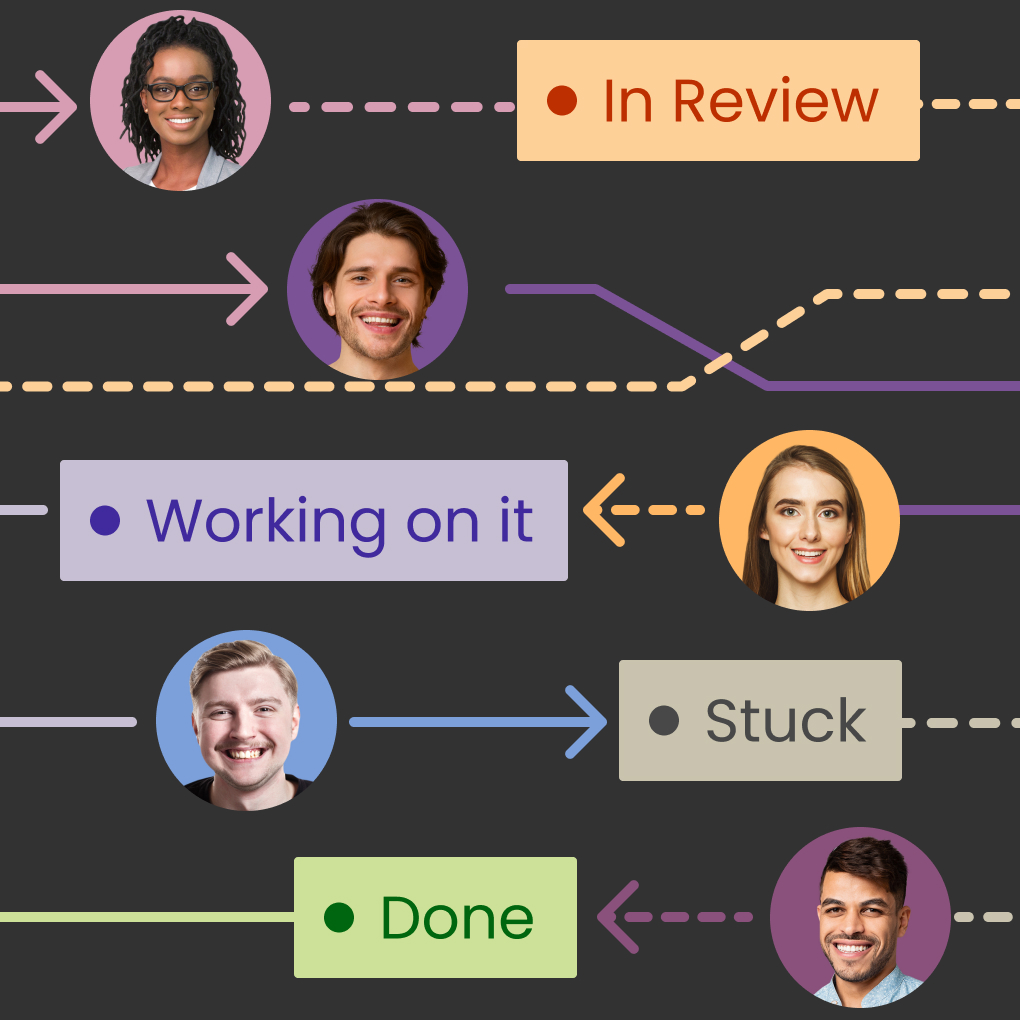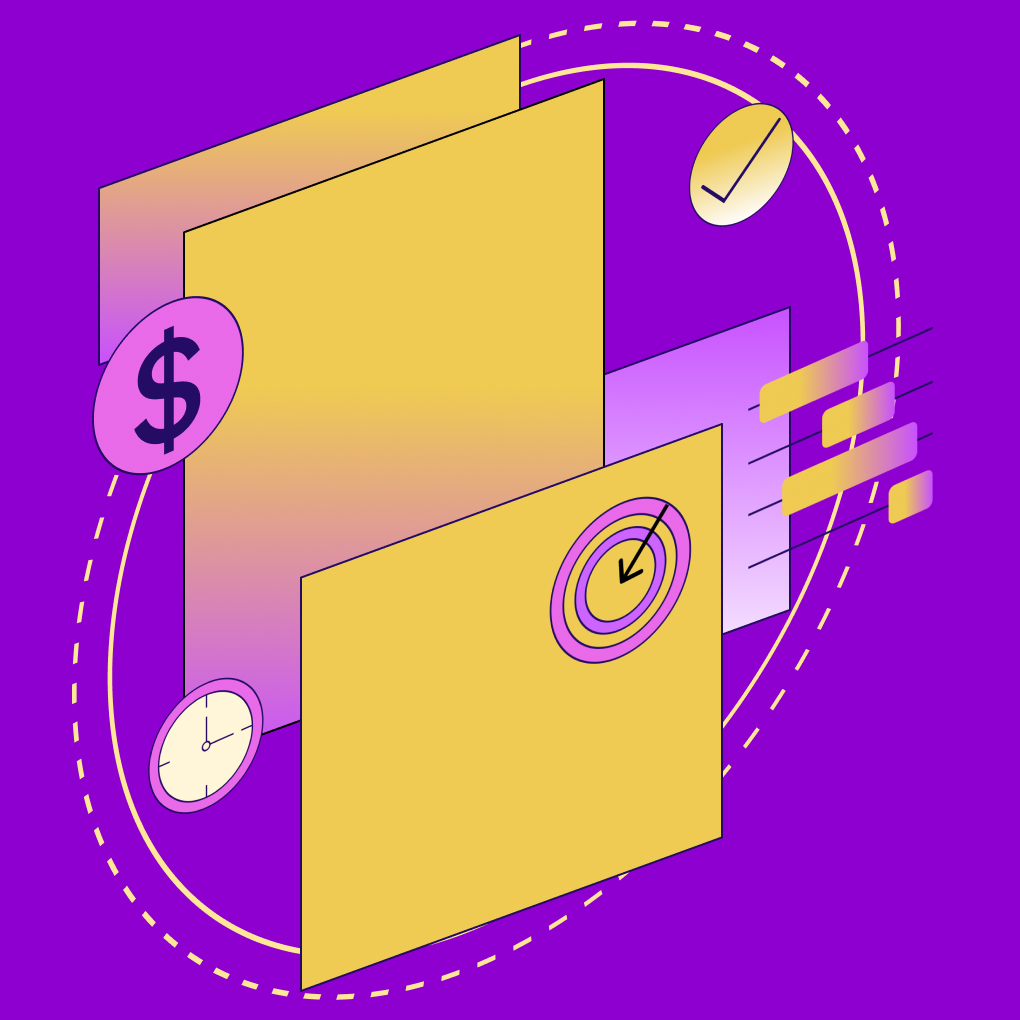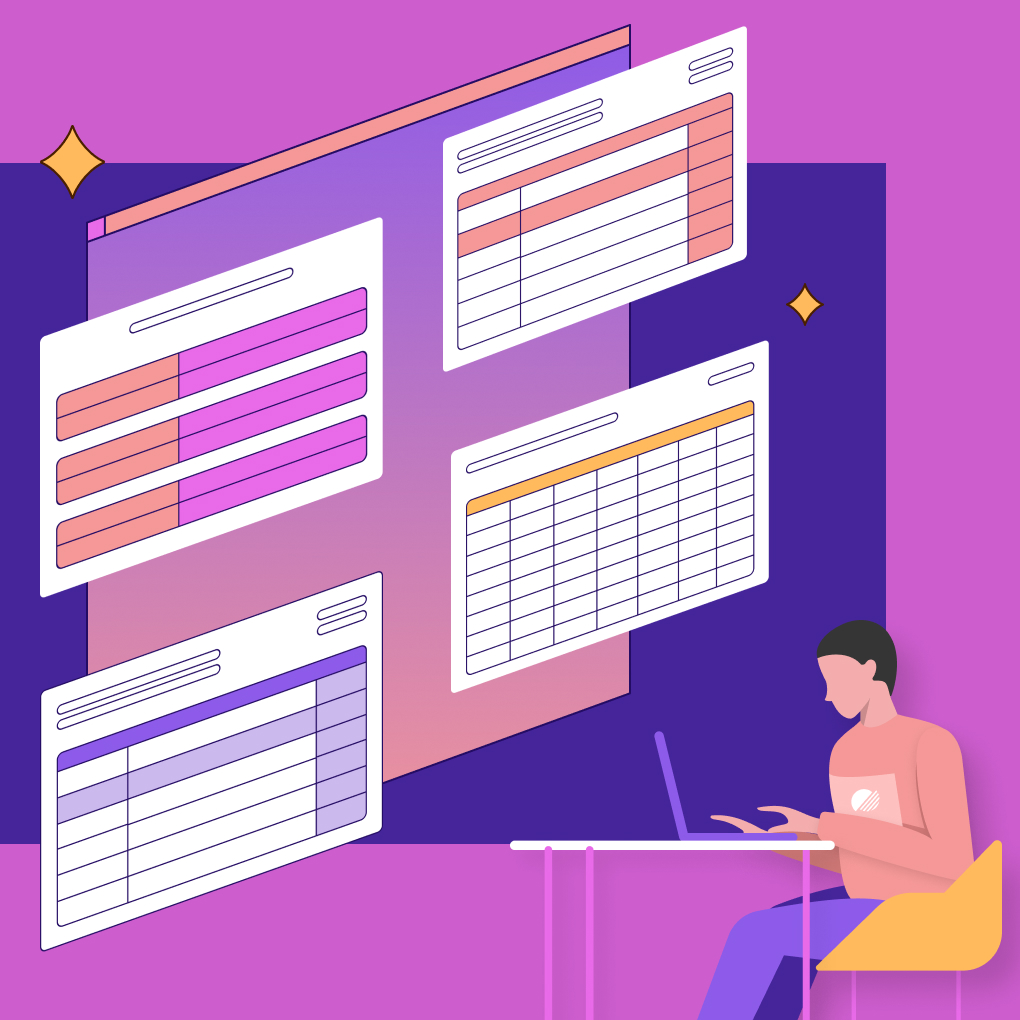Teams nowadays need practical solutions to allocate work, automate processes, and collaborate. Having the proper software to automate your workflow can significantly help you with saving time. Whether you’re executing small tasks or big complex projects, workflow tools keep the team organized.
There are 25 workflow software applications on this list, including their features, pricing, and best use cases. These tools aim to help teams find the right way to get work done and gain work efficiency and better collaboration. All the options among these will offer unique strengths, which will make it easier to pick the one that suits your business best.
What Is Workflow Software?
Workflow software is a helpful tool for teams and organizations. It helps them plan, organize, automate, and track their tasks and processes. In simple terms, it ensures that the right tasks are done by the right people at the right times. This reduces the need for constant manual check-ins.
Common features often include creating detailed workflows, automatically assigning tasks to the right team members, and providing clear insights. These insights show what has been completed, what is in progress, and what is facing delays. It also makes repetitive tasks easier, like sending reminders or moving tasks to the next phase. This improves communication and teamwork within the platform.
Difference Between Workflow Software and Project Management Tools
Workflow tools automate processes, while project management software plans and tracks project outcomes. Workflow management software ensures tasks follow a predetermined route, such as invoice approvals or onboarding. Many teams use these tools to organize their tasks, deadlines, and collaborations without strict automation. These tools include Trello and Asana.
Types of Workflow Systems
Workflow systems can be automated, manual, or hybrid. Automated workflows use tools to finish tasks without human help. For example, they can send emails when someone submits a form.
Manual workflows require human decisions at each step. Hybrid workflows combine both automated steps and steps that require approval. A workflow management system can support any of these models, depending on business needs.
Benefits of Workflow Tools
Workflow tools help businesses work smarter by streamlining processes. These best workflow systems cut out manual work, improve teamwork, and give better control over operations. Whether using enterprise workflow management software or small business workflow software, companies see real benefits in efficiency and organization.
Save Time and Reduce Repetitive Tasks
The best workflow tools eliminate time-wasting manual work. Instead of sending emails back and forth or filling out the same forms, automation handles routine tasks.
Approval requests, data entry, and notifications happen automatically. This gives employees more time for meaningful work. Small businesses especially benefit from small business workflow management tools that do more with fewer people.
Improve Cross-Functional Collaboration
Cross-functional teams work better when everyone stays connected. Software workflow tools keep tasks moving between departments without delays.
Marketing, sales, and operations can share updates in real-time. An enterprise workflow management system helps large companies coordinate across locations. Files, comments, and approvals remain in one place, so teams do not lose anything.
Increase Visibility and Tracking
Managers need to see where work stands at any moment. Workflow management system shows who is working on what tasks and how long they take.
Dashboards display progress so teams can spot bottlenecks early. This visibility helps with planning and meeting deadlines. The best workflow tools provide clear reports to measure performance over time.
Support Compliance and Standardization
Many industries have strict rules for how work gets done. Workflow automation ensures processes follow the same steps every time.
Digital records show that we completed tasks correctly. This is critical for fields like healthcare, finance, and manufacturing. Even small business workflow software can help maintain quality standards as companies grow.
25 Best Workflow Software & Tools (Free & Paid)
Finding the right workflow software can help teams collaborate efficiently and improve project management. This software helps automate the task management process. From a basic to-do list to a complex big company system, there is a tool for everything. Here’s a thorough examination of 25 leading options that can help teams work more intelligently.
1. Morningmate
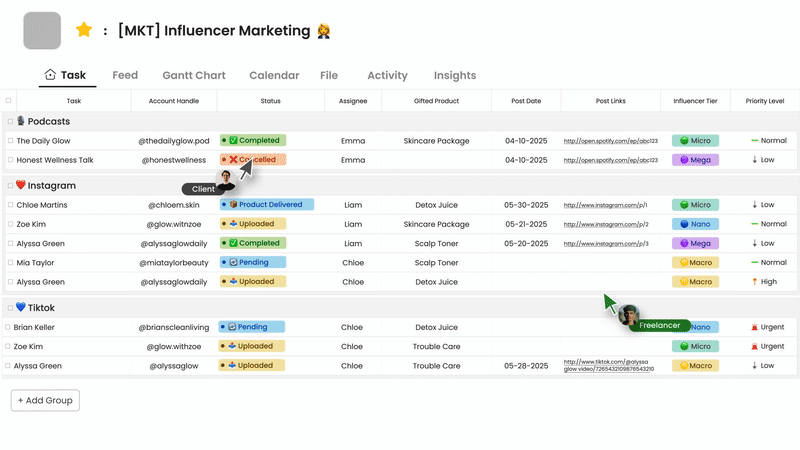
Best for: Small to medium-sized teams seeking an intuitive, AI-powered all-in-one workspace
Key features:
Morningmate provides a complete digital workspace. It combines project management, real-time messaging, and AI productivity tools in one platform. It uses a feed-style interface for team communication and allows users to manage tasks, timelines, and documents seamlessly. The AI assistant supports task automation, content summaries, project creation, and more—making collaboration both smart and efficient.
Pros:
- Feed Style Posts: Share Articles, Tasks, Events, Polls, and To-dos
- Intuitive UI-UX: Designed for easy usability
- Flexible Collaboration: Supports free external invites for partners or clients
- Org-Based Messenger: Communication based on team structure
- Seamless Integration & Customization: Easily connects with other tools
- Robust Security Features: Ensures safe collaboration
- AI Assistant Integration: Innovate using intelligent support tools
Cons:
- Offers fewer automation capabilities compared to competitors
- Better suited for teams looking for simplicity over highly complex workflows
Pricing:
- Starter: $8.99 per user/month (based on connection)
- Advanced: $199 / month, fixed pricing for 30 to 300 users
Integrations: Compatible with Google Workspace(Drive, Gmail, etc), Zoom, Microsoft Teams, Dropbox and more via API.

2. ClickUp
Best for: Teams that want one tool for all their work
Key features:
ClickUp is one of the best workflow management software options because it does so much. It handles tasks, documents, goals, and even time tracking. Teams can choose different views like lists, boards, or calendars to organize work.
Pros:
- Packed with useful features
- Customizable for different needs
- The free plan has good features
Cons:
- It can be not very clear at first (steep learning curve)
- Some features feel cluttered
Pricing: Free plan available. Paid plans start at $7 per user per month.
Integrations: Connects with over 1,000 apps, including Slack and GitHub.
3. Jira
Best for: Software teams using agile methods
Key features:
Jira is built for developers and tech teams. It helps track bugs, plan sprints, and manage releases. Teams can create custom workflows that match how they build software.
Pros:
- Perfect for technical projects
- Great reporting tools
- It scales well for big teams
Cons:
- Hard to learn for non-tech users
- Expensive for small teams
Pricing: Free plan available. Paid plans start at $7.50 per user per month.
Integrations: Works with GitHub, Bitbucket, and other developer tools.
4. Asana
Best for: Teams that want simple project tracking
Key features:
Asana makes it easy to assign tasks, set due dates, and see project progress. It has tools for automating routine work and keeping teams organized. The timeline view helps plan projects visually.
Pros:
- Simple and clean design
- Suitable for basic project management
- The free version works for small teams
Cons:
- Lacks advanced features
- Reporting is limited
Pricing: Free plan available. Paid plans start at $10.99 per user per month.
Integrations: Connects with Slack, Google Drive, and Microsoft Teams.
5. Zapier
Best for: Automating work between different apps
Key features:
Zapier connects apps to move information automatically. Users can set up “Zaps” that trigger actions between tools without any coding. It saves time by handling repetitive tasks.
Pros:
- Works with thousands of apps
- Easy to set up basic automation
- Saves hours of manual work
Cons:
- Complex automation gets expensive
- Some apps have limited connections
Pricing: Free plan available. Paid plans start at $19.99 per month.
Integrations: Connects to nearly all popular business apps.
6. Notion
Best for: Teams that want docs and tasks together
Key features:
Notion is a flexible workspace for notes, tasks, and databases. Teams can create wikis, track projects, and build custom dashboards. It works well for knowledge sharing and planning.
Pros:
- Very customizable
- Clean, simple design
- Good for documentation
Cons:
- It takes time to set up well
- Not great for complex workflows
Pricing: Free plan available. Paid plans start at $8 per user per month.
Integrations: Limited native integrations but works with Zapier.
7. Airtable
Best for: Teams that love spreadsheets
Key features:
Airtable looks like a spreadsheet but acts like a database. Teams can track projects, manage inventory, or plan events. It has views for calendars, kanban boards, and galleries.
Pros:
- Familiar spreadsheet feel
- Powerful for organizing data
- Flexible for many uses
Cons:
- Can get complicated
- Expensive for large teams
Pricing: Free plan available. Paid plans start at $10 per user per month.
Integrations: Works with Slack, Google Drive, and many other apps.
8. Kissflow
Best for: Businesses that need workflow automation
Key features:
Kissflow helps automate approval processes and routine tasks. It has drag-and-drop tools to build workflows without coding. Suitable for HR, finance, and operations teams.
Pros:
- Easy to create workflows
- Good for approval processes
- Clean interface
Cons:
- Pricing isn’t transparent
- Limited customization
Pricing: Starts at $390 per month for 10 users.
Integrations: Connects with Google Workspace and Office 365.
9. Microsoft Power Automate
Best for: Companies using Microsoft products
Key features:
This tool automates tasks across Microsoft apps. It can move data between Excel, Outlook, and SharePoint. It also handles robotic process automation for repetitive computer tasks.
Pros:
- Works great with Microsoft tools
- Powerful automation features
- Good for enterprise needs
Cons:
- Hard to learn
- Not ideal for non-Microsoft users
Pricing: Starts at $15 per user per month.
Integrations: Deep connections with Microsoft products.
10. monday.com
Best for: Visual project management
Key features:
Monday.com uses colorful boards to track work. Teams can manage projects, sales pipelines, and marketing campaigns. Automation helps with routine tasks.
Pros:
- Easy to understand visually
- Suitable for tracking multiple projects
- Lots of templates
Cons:
- Gets expensive quickly
- Some features feel basic
Pricing: Free trial available. Paid plans start at $8 per user per month.
Integrations: Connects with Slack, Zoom, and Google Drive.
11. Pipefy
Best for: Business process automation
Key features:
Pipefy helps teams automate workflows for HR, finance, and customer service. It offers ready-made templates for standard processes like employee onboarding and purchase approvals. The drag-and-drop interface makes it easy to customize workflows.
Pros:
- Simple to set up with pre-built templates
- Good for approval-based workflows
- Visual process tracking
Cons:
- Limited features in basic plans
- Reporting could be better
Pricing: Free plan available. Paid plans start at $20 per user per month.
Integrations: Works with Zapier, Salesforce, and Google Drive.
12. Smartsheet
Best for: Spreadsheet users needing more power
Key features:
Smartsheet combines spreadsheets with project management. Teams can track tasks, automate approvals, and view projects in Gantt charts. It’s excellent for managing resources and budgets.
Pros:
- Familiar spreadsheet interface
- Strong reporting features
- Suitable for tracking multiple projects
Cons:
- It can be complex for new users
- The mobile app needs improvement
Pricing: Free trial available. Paid plans start at $7 per user per month.
Integrations: Connects with Microsoft 365, Slack, and Tableau.
13. Wrike
Best for: Marketing and creative teams
Key features:
Wrike helps teams manage projects with custom workflows. It offers time tracking, proofing tools, and AI-powered automation. The dashboard gives a clear view of all projects.
Pros:
- Great for visual project planning
- Strong collaboration features
- Good for remote teams
Cons:
- Expensive for small teams
- Steep learning curve
Pricing: Free plan available. Paid plans start at $9.80 per user per month.
Integrations: Works with 400+ apps, including Adobe Creative Cloud.
14. Confluence
Best for: Documentation and knowledge sharing
Key features:
Confluence creates team wikis and documentation. It connects with Jira for project tracking. Teams can collaborate on documents in real time with comments and mentions.
Pros:
- Excellent for creating documentation
- Good version history
- Integrates well with Jira
Cons:
- Not great for task management
- The search could be better
Pricing: Free plan available. Paid plans start at $5.50 per user per month.
Integrations: Works with Trello, Slack, and Microsoft Teams.
15. Trello
Best for: Simple visual task management
Key features:
Trello uses Kanban boards to organize tasks. Teams can add checklists, due dates, and labels. The Butler feature automates repetitive tasks like moving cards.
Pros:
- Very easy to use
- Visual and intuitive
- Good for small teams
Cons:
- Limited for complex projects
- Few reporting options
Pricing: Free plan available. Paid plans start at $5 per user per month.
Integrations: Connects with Slack, Google Drive, and Evernote.
16. Zoho Creator
Best for: Building custom apps
Key features:
Zoho Creator lets teams build custom apps without coding. It has drag-and-drop tools to create workflows for specific business needs. Suitable for inventory, CRM, and field service.
Pros:
- Flexible for unique needs
- Affordable pricing
- Good mobile access
Cons:
- Limited templates
- Requires some technical skill
Pricing: Starts at $10 per user per month.
Integrations: Works with other Zoho apps and Google Workspace.
17. HubSpot Workflows
Best for: Marketing and sales teams
Key features:
HubSpot automated marketing emails, lead nurturing, and sales follow-ups. Teams can set up triggers based on customer actions. It connects with the HubSpot CRM.
Pros:
- Great for email automation
- Easy to set up sequences
- Good reporting
Cons:
- Expensive for full features
- Mainly for marketing/sales
Pricing: Free plan available. Paid plans start at $20 per month.
Integrations: Works with Salesforce, Shopify, and Zoom.
18. Slack Workflow Builder
Best for: Teams using Slack
Key features:
This tool automates tasks within Slack. Teams can create workflows for approvals, reminders, and status updates. It helps reduce repetitive messages.
Pros:
- Built right into Slack
- Simple to set up
- Saves time on communication
Cons:
- It only works in Slack
- Limited features
Pricing: Included with paid Slack plans ($7.25/user/month).
Integrations: Only works with Slack apps.
19. Bitrix24
Best for: Small business CRM
Key features:
Bitrix24 combines CRM with task management. It has tools for sales, projects, and communication. The free plan offers good features for small teams.
Pros:
- All-in-one solution
- Good free plan
- Includes video calls
Cons:
- Interface feels outdated
- Can be slow
Pricing: Free plan available. Paid plans start at $49 per month.
Integrations: Works with Google Drive, Mailchimp, and Zoom.
20. nTask
Best for: Basic project management
Key features:
nTask offers simple tools for tasks, meetings, and risk management. Teams can track time and budgets. The interface is clean and easy to use.
Pros:
- Very affordable
- Good for simple projects
- Includes risk tracking
Cons:
- Limited features
- Few integrations
Pricing: Free plan available. Paid plans start at $3 per user per month.
Integrations: Basic connections with Google Calendar and Zoom.
21. ProofHub
Best for: Client projects
Key features:
ProofHub helps teams manage client work with tasks, files, and discussions. It has proofing tools for reviewing designs and documents.
Pros:
- Flat pricing (no per-user fees)
- Good for client collaboration
- Includes time tracking
Cons:
- Limited customization
- Basic reporting
Pricing: Starts at $45 per month for unlimited users.
Integrations: Works with Google Drive, Dropbox, and FreshBooks.
22. Miro
Best for: Visual Collaboration
Key features:
Miro is a digital whiteboard for brainstorming and planning. Teams can create flowcharts, diagrams, and agile workflows. Great for remote teams.
Pros:
- Excellent for visual thinkers
- Many templates
- Good real-time collaboration
Cons:
- Not for task management
- Expensive for large teams
Pricing: Free plan available. Paid plans start at $8 per user per month.
Integrations: Connects with Slack, Jira, and Microsoft Teams.
23. Teamwork
Best for: Client work agencies
Key features:
Teamwork helps agencies manage client projects. It includes time tracking, invoicing, and task management. Clients can access their projects.
Pros:
- Made for client work
- Good time tracking
- Includes billing features
Cons:
- Complex for simple needs
- Expensive for small teams
Pricing: Free plan available. Paid plans start at $5.99 per user per month.
Integrations: Works with QuickBooks, Dropbox, and Google Drive.
24. Hive
Best for: AI-powered automation
Key features:
Hive uses AI to automate tasks and summarize projects. Teams can choose from different project views and automate workflows.
Pros:
- Helpful AI features
- Flexible project views
- Good analytics
Cons:
- AI is still developing
- The mobile app needs work
Pricing: Starts at $12 per user per month.
Integrations: Connects with 1,000+ apps, including Slack and Zoom.
25. Integrity
Best for: Enterprise workflows
Key features:
Integrify and automate complex business processes. It handles approvals, forms, and compliance tracking. Suitable for HR, finance, and legal teams.
Pros:
- Strong for approvals
- Good security features
- Handles complex workflows
Cons:
- Expensive
- Requires setup help
Pricing: Custom pricing only.
Integrations: Works with enterprise systems like SAP and Oracle.
How to Choose the Best Workflow Tool
Picking the right workflow tool can be tricky with so many options available. The best choice depends on your team’s needs, the type of work you do, and how you collaborate. Here are key factors to consider when selecting workflow software that fits your business.
Key Features to Consider
Good software workflow tools should have strong automation to handle repetitive tasks. Look for tools that connect with other apps you use through integrations. Real-time tracking helps teams see progress and spot delays. The best workflow automation platform makes work smoother without adding complexity.
Workflow for Document Management
If your team works with lots of files, choose tools that handle documents well. Some workflow automation tools let you edit, share, and approve files without switching apps. Look for version control and easy search to keep documents organized. This saves time and avoids lost files.
Team Size, Use Case, and Industry
Small teams may need simple tools like Morningmate, while big companies often require powerful systems from workflow automation companies. Think about your main tasks – project tracking, approvals, or client work. Some industries like healthcare or finance need special features for compliance. The right tool should match how your team works.
Workflow Software Use Cases
Workflow software helps teams across different departments automate tasks and improve efficiency. These tools handle repetitive work, organize complex processes, and keep projects moving forward. Below are key ways businesses use workflow management software to streamline operations.
Marketing Campaign Automation
Marketing teams use workflow automation tools to manage campaigns from start to finish. The software schedules social posts, coordinates email sequences, and tracks content deadlines. When changes happen, team members get automatic updates so everyone stays aligned. A good workflow automation platform connects with analytics tools to measure results and adjust strategies.
HR Onboarding Workflows
HR departments rely on workflow management systems to welcome new hires smoothly. The software sends offer letters, schedules training, and reminds managers about equipment setup. Automated checklists ensure that no step misses attention while keeping all documents organized in one place. This makes the process faster and more consistent for every new employee.
Finance Approval Flows
Finance teams use workflow automation software to handle budgets and expenses. When someone submits a request, the system routes it to the right approvers based on the amount or department. Automatic reminders prevent delays, and digital records simplify audits. These tools help companies control spending while reducing paperwork and errors.
IT Ticketing and Support Systems
IT departments depend on workflow management tools to resolve tech issues quickly. The software assigns tickets based on technician skills and tracks response times. Automation provides instant solutions for everyday problems like password resets. This reduces downtime and lets IT staff focus on complex issues that need human attention.
What Is a Workflow Management System?
A workflow management system helps businesses organize and track their processes. These systems ensure tasks move smoothly between team members and departments. They can range from simple task trackers to complex automation platforms. Understanding the different types helps companies choose the right solution for their needs.
Workflow Management vs. Workflow Automation
Workflow management focuses on organizing and tracking tasks through each step of a process. Workflow automation takes this further by using rules to complete tasks without human input. Many workflow automation software solutions combine both approaches, giving teams control while handling routine work automatically.
Workflow Programs and Platforms Overview
Basic software workflow tools help teams track tasks and deadlines. More advanced workflow automation platforms connect multiple apps and handle complex processes. Companies like Zapier and Kissflow specialize in creating these automation solutions. The right choice depends on how much automation a business needs.
Enterprise vs. Small Business Systems
Enterprise workflow management software handles large-scale processes across multiple departments. These systems offer advanced security, reporting, and customization.
Small business workflow software is usually simpler and cheaper. It focuses on key features like task tracking and team collaboration. While enterprise systems can manage thousands of users, small business tools keep things straightforward for growing teams.
Conclusion
Morningmate stands out as an ideal workflow solution for teams that prioritize simplicity and collaboration. Its simple interface combines task management and team chat.
This makes it great for small businesses and remote teams. They can quickly start using it without complicated setups.
Larger companies may need more complex workflow management systems. However, Morningmate offers what growing teams need. It is an affordable and easy-to-use platform that keeps work organized.
For companies looking for a simple tool to improve daily tasks, Morningmate provides a good mix of features and ease of use. Its focus on key features instead of extra complexity makes it a great choice for teams. They want to work smarter, not harder.