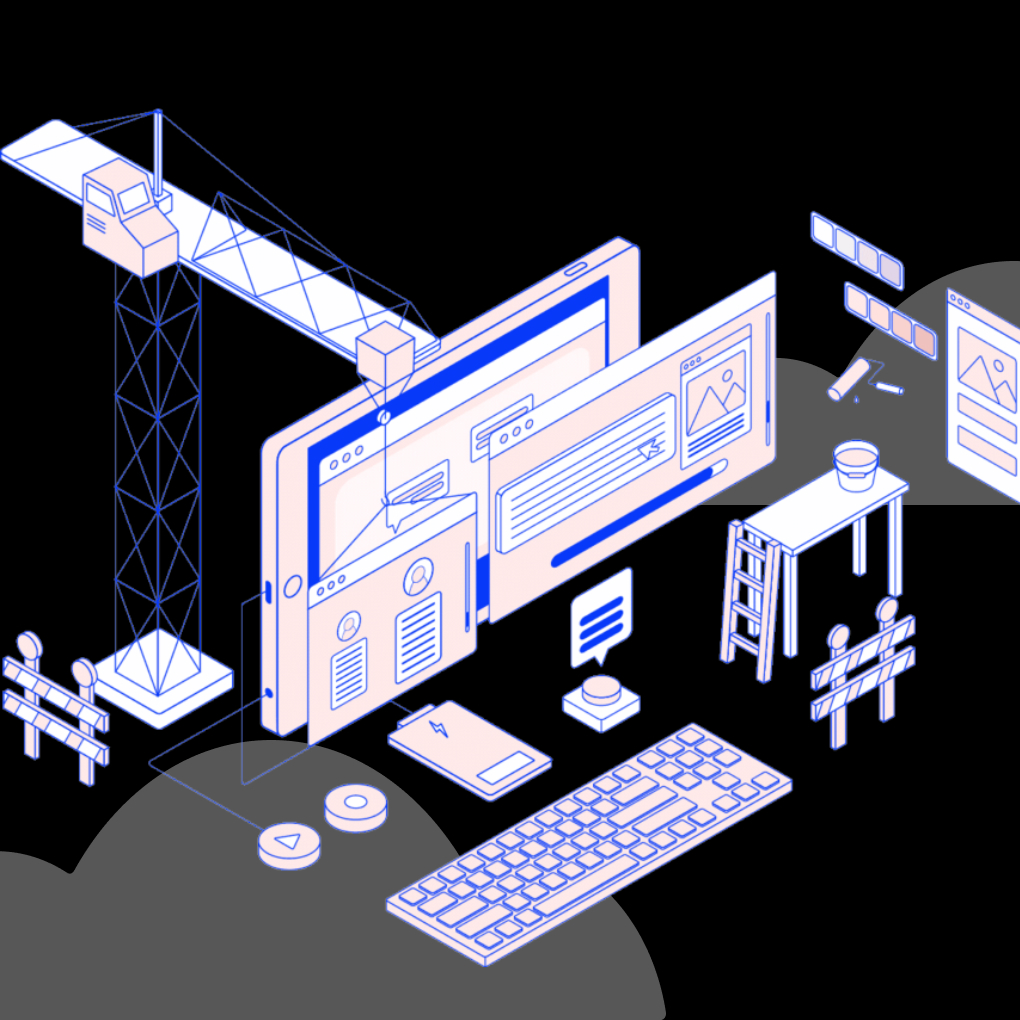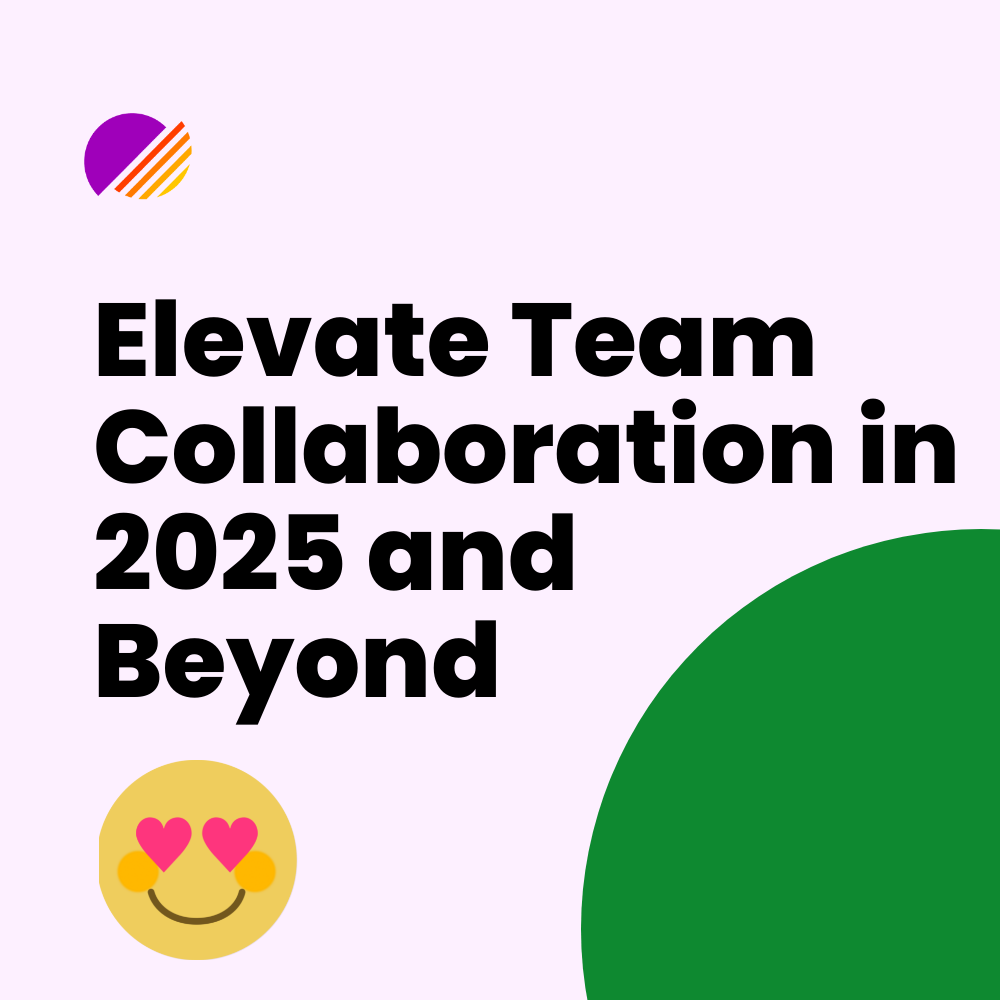Many small teams still rely on WhatsApp, iMessage, or personal group chats to coordinate work. It feels fast, familiar, and simple — until it isn’t.
Over time, urgent messages get buried between birthday photos and family updates. Files disappear into long threads. And when work leaks into personal chats, boundaries blur, stress rises, and important details slip through the cracks.
That’s usually the moment teams start looking for a “proper” internal messenger.
But here’s the surprising part:
The right internal communication platform doesn’t just organize conversations — it can improve productivity, customer response time, and even revenue.
Let’s break down why WhatsApp for work creates hidden risks, what small businesses struggle with when switching to Slack or Microsoft Teams, and how all-in-one tools like Morningmate help teams work faster with less chaos.
The Real Problems With Using WhatsApp for Work
Even though WhatsApp and iMessage weren’t built for business, thousands of small teams still use them every day. The problems always catch up.
1. Work and personal life get mixed together
A client message pops up right next to your friend’s group chat.
A project update gets lost under weekend texts.
Someone misses an urgent request because the thread moved too fast.
It’s not that people are ignoring work — it’s that personal apps were never designed for structured communication.
And for managers, this creates a deeper problem:
Zero visibility. No read receipts for teams, no message prioritization, no central place to track decisions.
2. No security or compliance controls
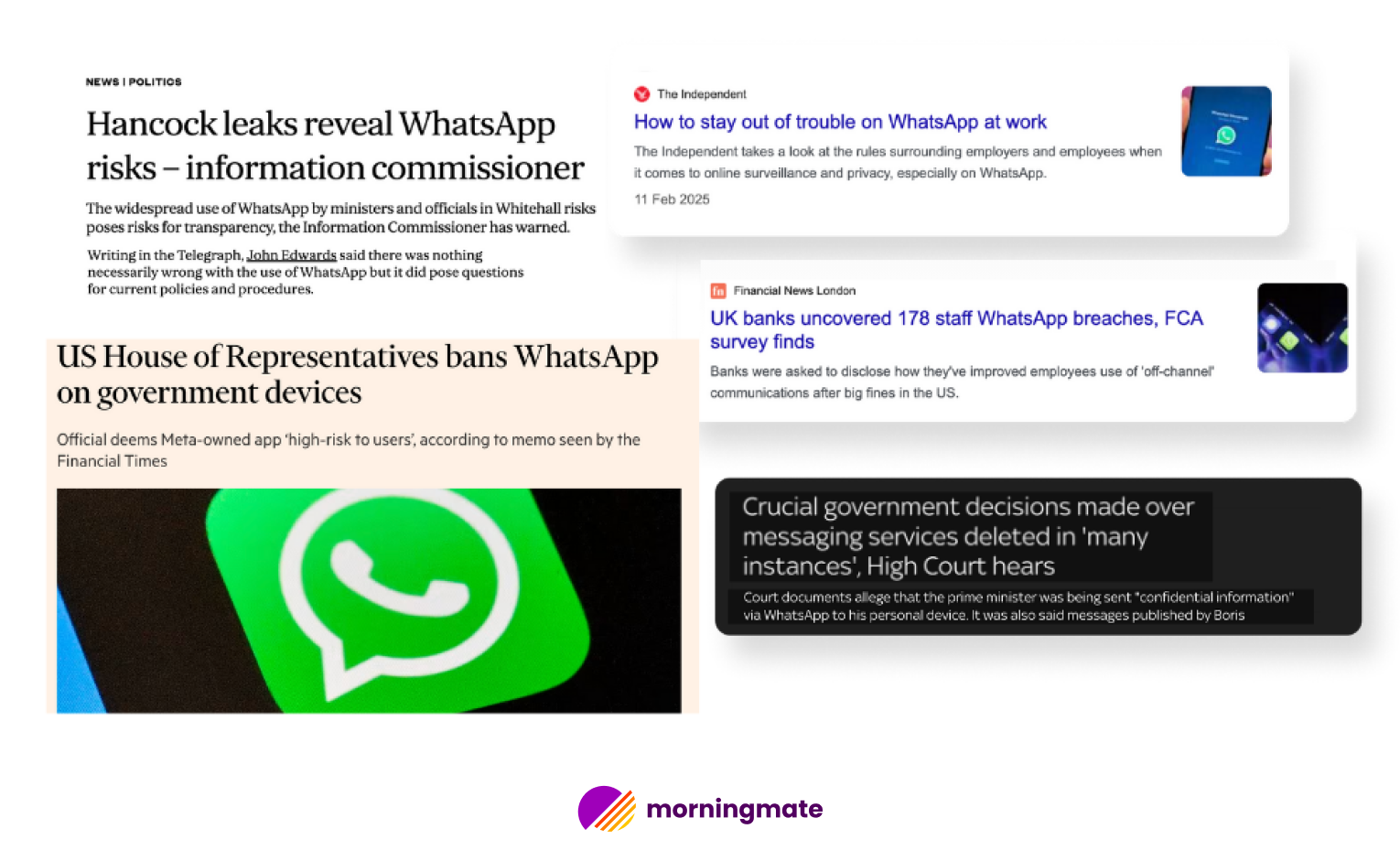
This is the biggest risk for companies, especially those dealing with customers, payments, or private data.
Using WhatsApp or iMessage for work means:
- Company data lives on employees’ personal devices
- Conversations can’t be monitored or archived
- If someone leaves the company, all their chats go with them
- Messages and files can easily be forwarded outside the team
For many small businesses, data exposure happens without anyone noticing — until it becomes costly.
3. Files and decisions disappear too quickly
Searching for an important file in WhatsApp is like scrolling through a black hole. Messages move. Threads split. Decisions get buried.
Teams waste hours each week trying to reconstruct conversations like:
“Wait — where did we say the deadline was?”
“I thought we agreed on this last week. Can someone find the message?”
Over time, this slows down execution and creates misalignment across the whole team.
Why Slack and Microsoft Teams Aren’t Always Ideal for Small Businesses
When teams decide to “upgrade” from WhatsApp for work, the first options they usually consider are Slack and Microsoft Teams. Both are great tools — but they weren’t built for lean teams or small businesses with limited resources.
Here’s what real SMBs say they struggle with:
1. Pricing adds up quickly
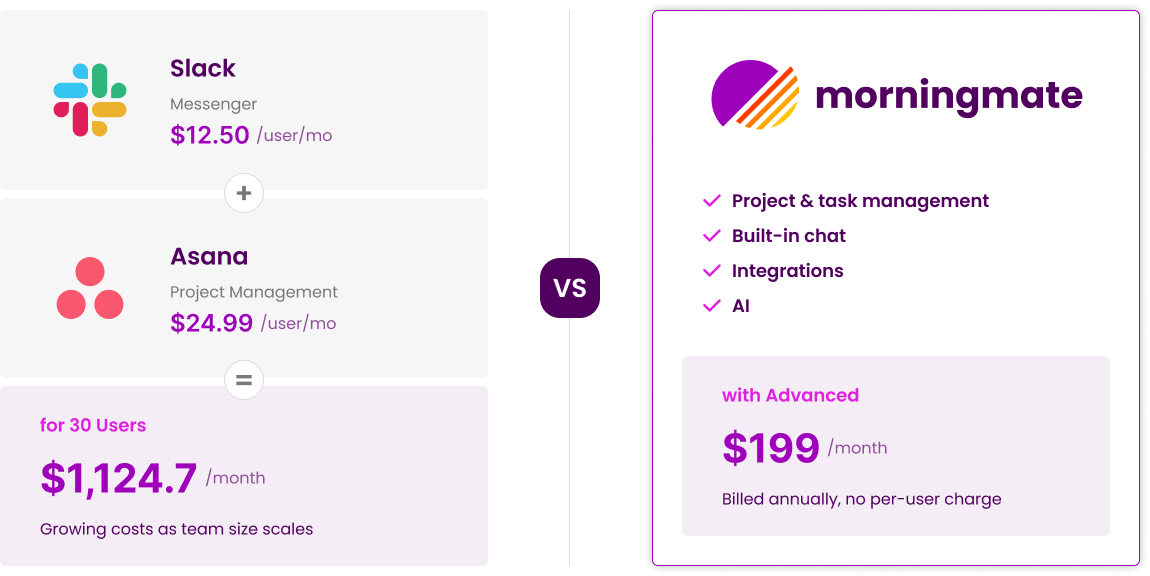
Slack charges by seat, which means even a 10-person team can face high monthly costs.
External clients require paid guest seats too.
Microsoft Teams is bundled with Microsoft 365, so if your company doesn’t already use it, licenses become a recurring cost.
2. No built-in task management
Slack and Teams are communication tools — not work management platforms.
To manage projects, teams need to add:
- Asana
- Trello
- ClickUp
- Notion
- Google Sheets
More tools = more tabs, more onboarding, more context switching, and higher cost.
3. Too complex for small teams
Many SMBs say Slack and Teams feel “too big” for their needs:
- Too many channels
- Too many notification settings
- Difficult file organization
- Hard for non-technical employees to adopt
Tools built for enterprises often feel heavy for smaller companies.
4. Guest access and external collaboration are limited
A common pain point:
“I want to share updates with a client without giving them the keys to the whole workspace.”
Slack and Teams make cross-company collaboration possible, but not effortless.
Why your team needs more than a messenger tool >
What Teams Actually Want: One Place for Conversations, Tasks, and Files
After working with hundreds of small businesses, one insight shows up repeatedly:
Teams don’t just need a messenger. They need a simple, centralized workflow system.
They want:
- Messaging + task management
- Messaging + file sharing
- Messaging + project timelines
- Messaging + reporting
- Messaging + easy client collaboration
Not five different apps.
Not expensive add-ons.
Not a complicated setup.
Just one platform where everything stays organized.
A Better Alternative to WhatsApp for Work: Morningmate
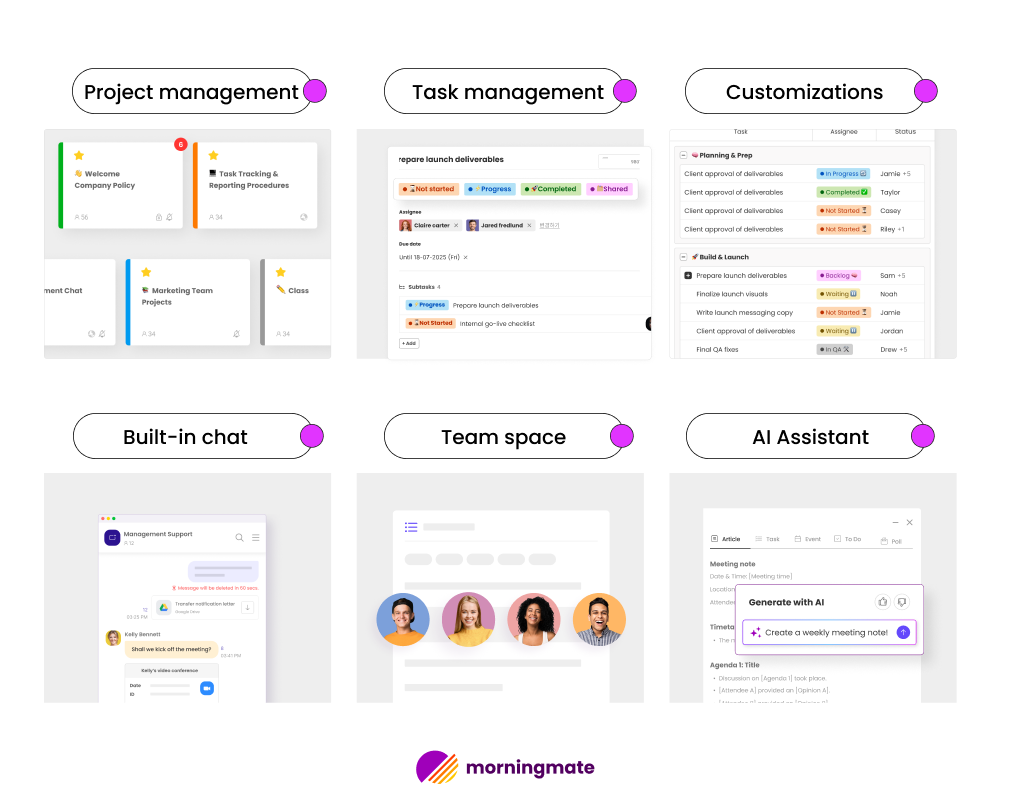
Morningmate is an all-in-one work management platform that combines:
- Real-time messenger
- Task and project management
- File storage
- Calendar and scheduling
- Workflows and reporting
- Guest collaboration
- AI assistant
- Enterprise-level security
It replaces WhatsApp, Slack, Teams, Trello, email threads — and all the confusion that comes from using too many tools.
Here’s how it solves the real issues teams face.
Strong Security Without the Complexity
Instead of business messages living inside personal phones, Morningmate keeps everything secure and centralized.
- End-to-end protected chats
- Watermarking on files to prevent external leaks
- Unlimited chat + file history retention
- ISO-27001 grade infrastructure
- Device-level access control
For SMBs that can’t hire a dedicated security admin, Morningmate makes compliance simple.
Messaging + Task Management in One Place
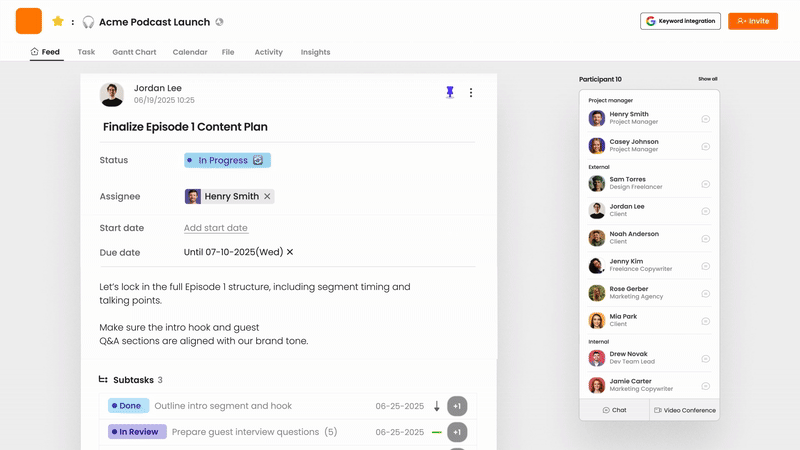
This is where WhatsApp, Slack, and Teams fall short.
In Morningmate:
- Turn any message into a task
- Assign owners and due dates in seconds
- Attach files without switching tools
- Keep project-specific discussions in dedicated spaces
No more “Where is that message?”
Everything stays connected and searchable.
AI That Handles Admin Work for You
Morningmate’s AI assistant automatically summarizes, organizes, and drafts for you.
You can ask:
- “Summarize what the design team completed this week.”
- “Show me the project progress for Q2.”
- “Draft a weekly report based on all completed tasks.”
Teams report double-digit improvements in speed and reporting efficiency after adoption.
Real Business Impact
Teams that switch from WhatsApp + spreadsheets to Morningmate share consistent results:
- Work hours reduced thanks to streamlined communication
- Faster decision-making because information stays centralized
- Better customer response time due to organized workflows
- Improved project delivery quality
- Higher team morale from reduced after-hours messaging
- More predictable operations, especially for client services
Many also reported a notable increase in revenue within a few months — driven by faster customer communication, fewer errors, and smoother task completion. The exact numbers vary, but it’s common to see meaningful, double-digit gains.
A Stronger Work Culture Starts With the Right Tool
When teams stop managing work through personal apps, everything changes:
- Communication becomes transparent
- Accountability increases
- Workload visibility prevents burnout
- Information stays in one place
- Team onboarding becomes faster
- Decisions are based on real data, not memory
Switching from WhatsApp for work isn’t just about stopping boundary violations.
It’s about building a healthier, more efficient operational culture.
Should Your Company Consider Switching?
If your team struggles with any of these:
- Too many missed messages
- Lost files across WhatsApp or iMessage
- Employees overwhelmed by Slack or Teams
- Clients needing easy collaboration
- No central place for tasks, files, and updates
- Concerns about data security
- Lack of visibility into project progress
- Work invading personal time
Then it’s probably time to try something built for modern teams.
Start Collaborating the Right Way
Morningmate lets you set up your workspace in minutes — no heavy onboarding, no complex IT requirements.
You can:
- Create your first project
- Invite internal teammates
- Share tasks with external clients
- Centralize messages, files, and work
- Test AI features
- And see how much smoother your operations become
A more organized, secure, and productive workday doesn’t require switching five tools.
It starts by replacing WhatsApp for work with a system designed for collaboration — not personal messaging.