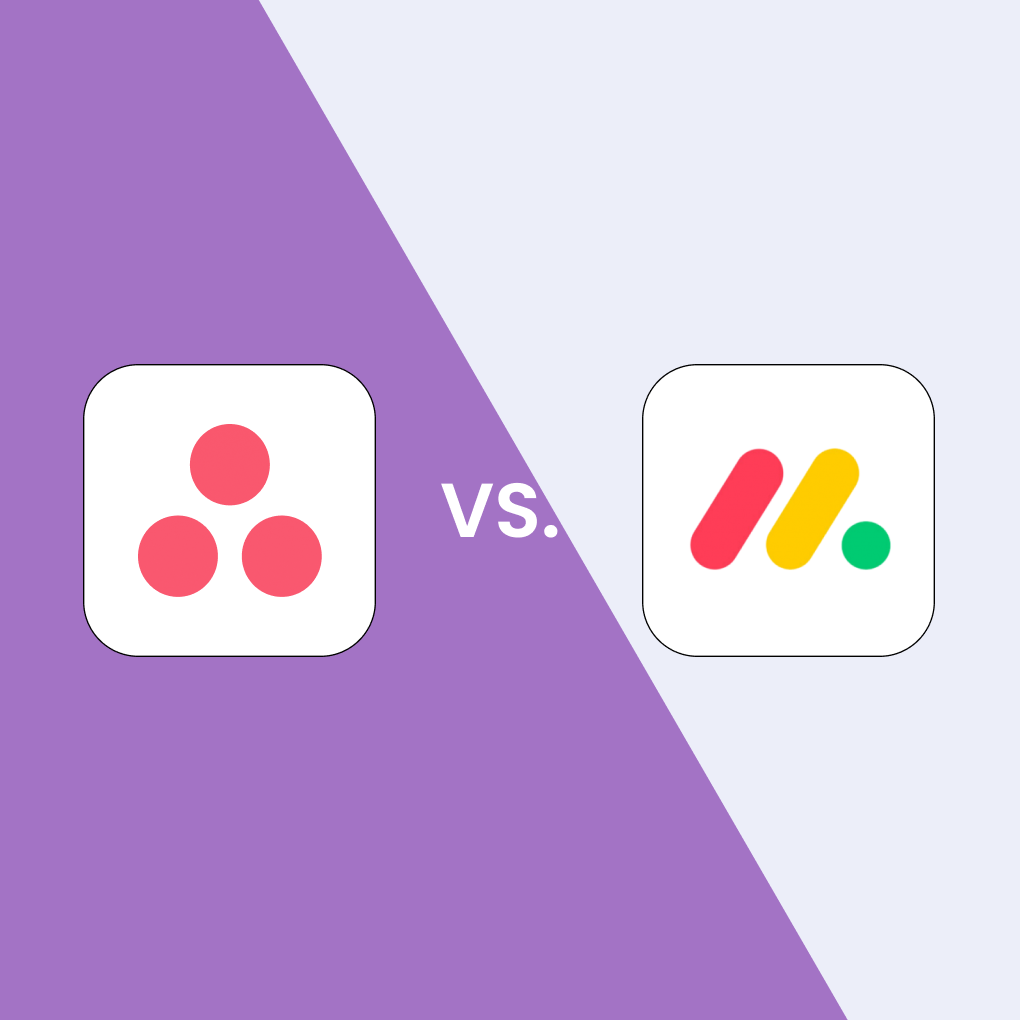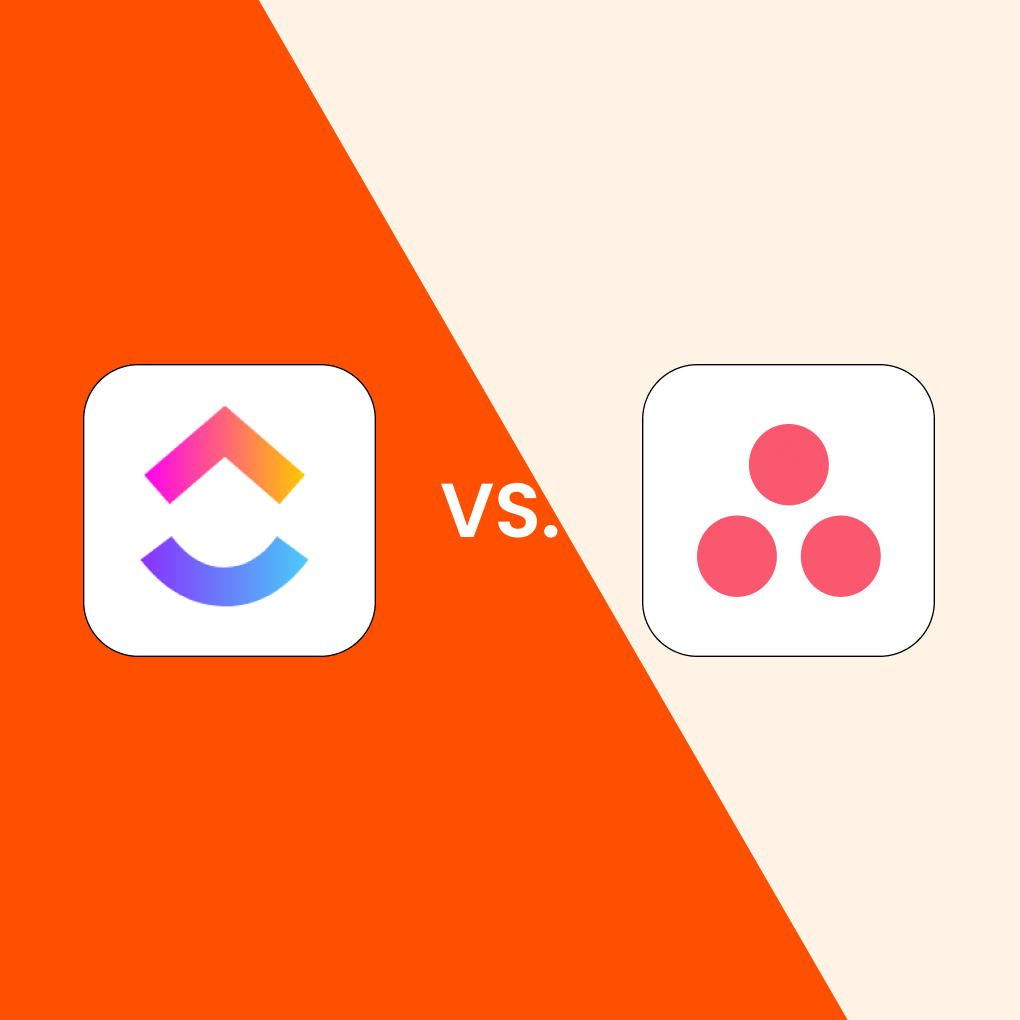Trello transformed project management with its user-friendly, visual Kanban boards, making task organization easy for everyone. However, as teams expand and projects grow more complex, many users seek alternatives to Trello that provide enhanced features, better integrations, or more affordable pricing.
Whether you need apps similar to Trello with advanced reporting, are searching for the best Trello alternatives for enterprise use, or looking for completely free options, this comprehensive guide highlights 20 top-rated project management tools that could replace your current Trello setup in 2025.
From open-source solutions to feature-rich paid platforms, we will explore alternatives to Trello that cater to various team sizes, industries, and workflow preferences. By the end of this article, you will clearly understand which Trello alternative best fits your specific needs and budget.
Why Consider a Trello Alternative?
Trello’s simplicity is both its greatest strength and its most significant limitation. While it excels at basic task organization through its card-based system, teams often outgrow its capabilities as their projects become more sophisticated.
Common Limitations of Trello
Users frequently cite several limitations with Trello, including limited reporting and analytics features, restricted customization options for workflows, and basic time tracking capabilities. Many find Trello’s collaboration tools inadequate for complex team dynamics, especially when managing multiple projects or coordinating across departments.
Additionally, while Trello’s free plan is generous, it has constraints that become evident as teams grow. The lack of advanced automation, limited integration options on free tiers, and absence of Gantt chart views often lead expanding businesses to seek more comprehensive solutions.
Power users often express frustration with Trello’s limited search functionality, basic permission controls, and lack of native time tracking. These issues become particularly pronounced when managing client work, tracking billable hours, or generating detailed project reports for stakeholders.
Who Typically Seeks a Replacement?
Growing startups often outgrow Trello when their teams exceed 10-15 members or when project complexity demands more sophisticated tracking. Development teams frequently switch to alternatives that offer better integration with code repositories, bug tracking systems, and deployment pipelines.
Marketing agencies and consulting firms typically look for Trello alternatives when they need client portals, advanced time tracking, or white-label solutions. Similarly, enterprise organizations often require features like single sign-on (SSO), advanced security controls, and compliance certifications that Trello’s standard offerings do not fully address.
Freelancers and small business owners may seek alternatives to Trello when they need invoice generation, client communication tools, or more detailed project templates tailored to their specific industry needs.
Key Features to Look for in Trello Alternatives
When evaluating potential replacements for Trello, it’s crucial to identify which features are most important to your workflow and team dynamics. The best Trello alternatives typically excel in areas where Trello falls short while maintaining the visual simplicity that made Trello popular.
Kanban Boards vs. List Views
While Trello is known for its Kanban boards, many alternatives offer various project views, including Gantt charts, calendar views, and traditional lists. This flexibility allows teams to visualize their work in ways that best suit different project types and preferences.
Advanced Kanban features in alternative tools often include swim lanes, card dependencies, and custom card templates, providing more structure than Trello’s basic card system. Some platforms also offer hybrid views that combine Kanban boards with timeline elements or resource allocation displays.
Custom Workflows and Templates
Effective project management often requires standardized processes that can be replicated across multiple projects. The best alternatives to Trello provide robust template systems, custom field options, and workflow automation that reduce manual setup time for recurring project types.
These customization capabilities are particularly valuable for teams managing similar projects repeatedly, such as content creation workflows, product development cycles, or client onboarding processes. Advanced templating systems allow organizations to embed their best practices directly into their project management tools.
Collaboration and Notifications
Modern project management goes beyond simple task assignment to include real-time collaboration, threaded discussions, and intelligent notification systems. Superior Trello alternatives, both free and paid, typically offer more granular notification controls, better comment threading, and integration with communication platforms like Slack or Microsoft Teams.
Collaboration features should also include file sharing capabilities, version control for documents, and the ability to @mention team members across different projects or workspaces. Some platforms excel by offering built-in video conferencing, screen sharing, or whiteboarding tools, eliminating the need for separate collaboration software.
Integration with Other Tools
The modern workplace relies on numerous specialized tools, making integration capabilities essential for any project management platform. The best alternatives support extensive third-party integrations or offer robust API access for custom connections.
Key integrations typically include time tracking tools, accounting software, CRM systems, development tools like GitHub or Jira, and communication platforms. Native integrations generally perform better than third-party connectors, so prioritizing platforms with direct partnerships with your essential tools often yields better results.
Free vs. Paid Features
Understanding the limitations of free tiers helps teams make informed decisions about long-term costs and capabilities. Many Trello alternatives offer more functionality in their free versions than Trello’s free plan, while others reserve essential features for paid subscriptions.
When evaluating free options, consider factors like user limits, project restrictions, storage allowances, and integration availability. Some platforms provide generous free tiers for small teams but impose strict limitations that make scaling expensive, while others offer limited free versions but reasonable upgrade paths.
Top Trello Alternatives for 2025: A Comprehensive Comparison
In 2025, the project management landscape is rich with advanced alternatives that address Trello’s shortcomings while offering user-friendly experiences. Here’s a detailed look at the top 20 platforms that could become your next project management solution.
Morningmate – All-in-One Collaboration for Growing Teams
Morningmate is more than a Trello alternative—it’s an all-in-one digital workspace designed for modern, growing teams. Combining project management, real-time chat, file storage, and AI-powered automation, Morningmate eliminates tool fragmentation.
Unlike Trello, Morningmate supports advanced features like auto-generated Gantt charts, OKR tracking, and AI-assisted task creation. It also enables external partner collaboration with bank-level security, supporting industries from finance to education.
Morningmate deeply integrates with Google Workspace, letting users turn emails into tasks, sync calendars, and manage files—without switching tools. Its flexible pricing starts at $8.99/user/month, with no per-user charge plan for just $199/month. Whether you’re a small agency or a global team, Morningmate adapts to your workflow with multi-language support, mobile accessibility, and optional on-premise deployment.
ClickUp – The Most Versatile Trello Alternative
ClickUp has emerged as a leading choice among feature-rich alternatives to Trello, boasting a wide range of project views, automation capabilities, and customization options. Its “everything app” approach allows teams to consolidate multiple tools into a single ClickUp subscription.
With over 15 project views, including Kanban boards, Gantt charts, and unique options like Mind Maps and Workload views, ClickUp caters to various team types, from creative agencies to software developers.
The platform’s automation features are noteworthy, enabling users to create complex workflows that trigger actions based on task status changes, due dates, or custom criteria. ClickUp also provides extensive template libraries, custom fields, and goal-tracking features that go beyond basic task management.
However, its extensive features may overwhelm teams seeking simplicity. The learning curve is steeper than Trello’s, and some users have reported performance issues when handling large datasets or complex projects.
Asana – Best for Cross-Functional Projects
Asana strikes a perfect balance between simplicity and functionality, making it a popular alternative for teams managing cross-functional projects. Its strength lies in clarifying project dependencies and team responsibilities without overwhelming users with unnecessary features.
Asana offers multiple project views, including Kanban boards that closely resemble Trello’s interface but with added functionalities like custom fields, task dependencies, and advanced search options. The Timeline view provides Gantt chart capabilities, helping teams visualize schedules and identify potential bottlenecks.
Collaboration features include proofing tools for creative projects, forms for stakeholder requests, and portfolios for tracking multiple projects simultaneously. Asana excels in reporting and dashboard creation, offering managers insights into team performance and project progress.
The free tier supports teams of up to 15 members with core features, while paid plans introduce advanced options like custom fields and timeline views. Asana’s mobile apps are well-designed, allowing team members to stay updated on project progress while away from their desks.
Monday.com – A Visual Project Planning Tool
Monday.com stands out with its highly visual project boards that utilize color coding, progress bars, and customizable columns for instant project status visibility. Its design makes complex project data easily understandable.
The board structure is more flexible than Trello’s, allowing users to create custom column types, including status dropdowns, date fields, and people assignments. This adaptability makes Monday.com suitable for various use cases, from marketing campaigns to software development sprints.
User-friendly automation features employ simple if-then logic, enabling teams to automate routine tasks like status updates and notifications without needing technical expertise.
The platform’s reporting and dashboard capabilities provide excellent oversight for managers, with customizable widgets displaying key metrics and project health indicators. Integration with popular tools like Slack, Google Workspace, and Zoom makes Monday.com easy to incorporate into existing workflows.
While pricing is higher than some alternatives, Monday.com offers great value for teams needing visual project tracking with advanced customization.
Jira – Best for Agile and Development Teams
Jira remains the top choice for software development teams seeking robust issue tracking, sprint management, and agile workflow support. Although more complex than Trello, it provides the advanced features necessary for serious project management.
Its sophisticated issue tracking capabilities include bug reporting, feature requests, and task management with detailed custom fields, workflows, and automation rules. Jira’s integration with development tools like Bitbucket, GitHub, and Confluence makes it essential for many software teams.
Jira supports multiple agile methodologies, including Scrum and Kanban, with built-in sprint planning, burndown charts, and velocity tracking. Its reporting features offer detailed insights into team performance, sprint completion rates, and issue resolution times.
However, Jira’s complexity can be intimidating for non-technical teams, and its interface is significantly more complicated than Trello’s simple card-based system. It is best suited for teams with dedicated project managers or technical leads who can effectively configure and maintain the system.
Recent updates have improved Jira’s user experience, but it remains primarily focused on development workflows rather than general project management needs.
Airtable – Ideal for Database-Driven Projects
Airtable uniquely blends database functionality with project management features, making it perfect for teams managing large amounts of structured data alongside their tasks. Its spreadsheet-like interface will feel familiar to Excel users, enhanced with relational database capabilities.
The platform excels in managing projects that involve cataloging, inventory management, or content planning, where relationships between different data types are crucial. Airtable’s base structure allows teams to create interconnected tables that can display the same data in various views and formats.
Airtable offers multiple view types, including Kanban boards that provide Trello-like functionality, but with the added power of database relationships and calculated fields. Form views enable external stakeholders to submit information directly into project databases, streamlining data collection.
Collaboration features include real-time editing, comment threading, and robust permission controls, allowing teams to share specific views or bases with varying access levels. Integration with automation tools like Zapier significantly extends Airtable’s functionality.
While Airtable’s database approach is powerful, it may be excessive for simple task management needs. Teams looking for straightforward project management might find the learning curve steeper than necessary.
Notion – Best for Merging Content and Project Management
Notion’s unique approach combines wiki-style documentation with project management features, making it ideal for teams that need to manage both knowledge and tasks in a single interface. Its block-based editor allows for exceptional customization of project workspaces.
The platform’s database functionality enables teams to create tailored project management systems that fit their workflows precisely. Notion’s template gallery includes numerous project management setups that can serve as starting points for teams transitioning from Trello.
Notion excels at integrating project planning with documentation, meeting notes, and knowledge management. Teams can create comprehensive project workspaces that include task boards, project documentation, meeting notes, and resource libraries all in one place.
Collaboration features support real-time editing, commenting, and page sharing with granular permission controls. Notion’s mobile apps have improved significantly, though the desktop experience remains superior for complex project management tasks.
However, Notion’s flexibility can be overwhelming, and creating effective project management systems requires a significant upfront investment in setup and configuration. Performance may also lag compared to dedicated project management tools when handling large amounts of data.
Basecamp – Ideal for Simplicity and Communication
Basecamp takes a unique approach to project management by prioritizing simplicity and team communication over complex features. It organizes projects using six essential tools: Message Boards, To-dos, Schedules, Documents, Files, and Campfire chat.
The platform excels at simplifying project management while enhancing team communication. Its automatic check-in feature promotes regular updates, and the Hill Charts offer a visual representation of project progress, indicating whether tasks are advancing or facing challenges.
Basecamp’s client access options make it a great choice for agencies and consulting firms that need to collaborate with external stakeholders. Clients can be granted limited access to specific projects without revealing internal communications or sensitive information.
With a flat pricing structure of $99 per month for unlimited users, Basecamp can be cost-effective for larger teams but may be pricey for smaller organizations. To maintain its focus on simplicity, Basecamp intentionally limits advanced features like time tracking, Gantt charts, and detailed reporting.
While Basecamp is well-suited for teams that prioritize communication, organizations needing in-depth project analytics, resource management, or complex workflow automation may find it too restrictive.
Todoist – Lightweight Task Manager
Todoist specializes in task management, making it an excellent option for individuals and small teams who find Trello too complex but require more features than basic to-do apps offer.
The platform’s strength lies in its natural language processing for task creation, allowing users to easily set due dates, labels, and priorities using conversational language. Todoist’s karma system adds a gamified element to productivity, motivating users to complete tasks consistently.
Todoist supports hierarchical task organization through labels and filters, enabling sophisticated task management without overwhelming users. Its collaboration features include task delegation, project sharing, and comment threads for effective team coordination.
The platform ensures excellent cross-platform synchronization, keeping tasks updated across desktop, mobile, and web interfaces. Integration with popular tools like Gmail, Slack, and calendar applications makes Todoist easy to incorporate into existing workflows.
However, Todoist lacks the visual project overview that Kanban boards provide, and its reporting features are limited compared to more comprehensive project management platforms. Teams needing visual project tracking or advanced analytics should explore other options.
Microsoft Planner – Office 365-Friendly Alternative
Microsoft Planner integrates seamlessly with the Office 365 ecosystem, making it a natural choice for organizations already using Microsoft’s productivity suite. The platform features Kanban-style boards and deep integration with Teams, Outlook, and SharePoint.
Its strength lies in the native integration with Microsoft tools, allowing teams to create tasks from emails, schedule work using Outlook calendars, and collaborate in Teams without leaving their familiar environment. Files attached to tasks are automatically stored in SharePoint, ensuring organizational consistency.
Planner’s clean and intuitive interface includes visual progress tracking through charts and dashboards. It supports task assignment, due dates, checklists, and file attachments, all with the reliability and security that Microsoft users expect.
However, Planner’s feature set is relatively basic compared to dedicated project management platforms. It lacks advanced features like time tracking, custom fields, automation, and detailed reporting that larger teams often need.
For organizations deeply integrated with Microsoft’s ecosystem, Planner offers excellent value and seamless workflow integration, but teams requiring advanced project management features should consider more specialized alternatives.
ProofHub – Best for Centralized Project Discussions
ProofHub serves as an all-in-one project management and team collaboration platform, excelling in centralizing project communications and discussions. It combines project management with built-in chat, proofing tools, and time tracking capabilities.
The discussion feature creates dedicated spaces for project conversations, reducing email clutter and ensuring important decisions are documented and accessible to relevant team members. ProofHub’s proofing tools are especially beneficial for creative teams, allowing stakeholders to provide feedback directly on design files and documents.
The platform offers multiple project views, including Kanban boards, Gantt charts, and calendar views, providing flexibility for various project types and team preferences. Its time tracking features include timesheets, time reports, and billing capabilities, making it suitable for client-facing organizations.
ProofHub’s flat pricing model allows unlimited users for a fixed monthly fee, making it economical for larger teams. It also offers white-label options for agencies wanting to provide clients with branded project management access.
However, ProofHub’s interface may feel outdated compared to more modern alternatives, and it lacks some advanced automation and integration capabilities that power users might expect.
Wrike – Enterprise-Ready Workflow Tool
Wrike targets enterprise organizations with complex project management needs, offering advanced features like resource management, budget tracking, and comprehensive reporting. The platform scales effectively from small teams to large organizations with intricate project portfolios.
Its strength lies in advanced workflow customization, allowing organizations to create approval processes, automate task routing, and develop custom project templates that reflect their business processes. Wrike’s resource management features help managers balance workloads and identify potential bottlenecks before they affect project timelines.
Wrike provides multiple project views, including interactive Gantt charts, Kanban boards, and custom dashboards that deliver real-time project insights. Its proofing and approval features streamline creative workflows, while time tracking and budget management support profitability analysis.
The platform offers extensive integration capabilities, with native connections to popular business tools and a robust API for custom integrations. Wrike’s security features include SOC 2 compliance, SAML SSO, and advanced permission controls suitable for enterprise environments.
However, Wrike’s complexity and pricing may make it less suitable for small teams or straightforward project management needs. The learning curve can be steep, and full utilization typically requires dedicated project management expertise.
Zoho Projects – Feature-Rich and Budget-Friendly
Zoho Projects delivers comprehensive project management capabilities at competitive prices, making advanced features accessible to budget-conscious teams. The platform integrates well with other Zoho applications, creating a cohesive business management ecosystem.
It offers traditional project management features like Gantt charts, time tracking, and resource allocation, combined with modern collaboration tools such as forums, chat, and document sharing. Zoho Projects’ task automation capabilities help teams reduce manual work and maintain consistency across projects.
The platform includes client portal functionality, allowing external stakeholders to access relevant project information without exposing internal communications. Its reporting features provide detailed insights into project performance, team productivity, and budget utilization.
Zoho Projects’ integration with Zoho’s broader suite of business applications enables end-to-end business process management, from lead generation to project delivery and invoicing. This integration can be particularly valuable for small businesses seeking comprehensive management solutions.
However, Zoho Projects’ interface may feel less polished than some competitors, and its extensive feature set can be overwhelming for teams looking for simple project management solutions.
Nuclino – Ideal for Knowledge and Task Collaboration
Nuclino seamlessly integrates task management with knowledge management, providing a platform where teams can efficiently handle their work and shared knowledge in one place. This approach is especially beneficial for teams that need to keep documentation up-to-date while executing projects.
The platform excels at linking related information through its wiki-like structure, all while offering robust task tracking features. Teams can create project pages that encompass task lists, documentation, meeting notes, and reference materials, all within a unified workspace.
Nuclino’s collaboration tools enable real-time editing, commenting, and linking between various pages and projects. Its visual graph view illustrates the connections between different content pieces, helping teams grasp how their projects and knowledge interrelate.
With a clean, distraction-free interface, Nuclino promotes focus and offers powerful search capabilities, allowing teams to quickly locate relevant information. Its user-friendly design makes it easy for new team members to contribute without extensive training.
Teamwork – Perfect for Client-Facing Projects
Teamwork specializes in client project management, catering to agencies, consultancies, and service providers managing multiple client projects at once. Its strengths lie in client communication and project profitability features.
The platform provides comprehensive project management tools, including task management, time tracking, and resource allocation, along with client-specific features like invoicing, client portals, and profitability reporting. Teamwork’s help desk feature supports ongoing client assistance.
With its time tracking and profitability features, Teamwork helps service-based businesses identify their most profitable projects and clients, enabling better decision-making and pricing strategies. The client portal allows customers to access relevant project information while maintaining necessary boundaries.
Teamwork integrates smoothly with popular business tools, including accounting software, CRM systems, and communication platforms. Its mobile apps ensure team members can track time and update project statuses while working on-site with clients.
Taiga – The Best Open-Source Agile Tool
Taiga offers an open-source project management solution tailored for agile development teams, providing advanced features without licensing fees. The platform supports both Scrum and Kanban methodologies, featuring tools for sprint planning, user story management, and burndown tracking.
Its strength lies in its extensive agile feature set, including epic and user story management, sprint planning tools, and detailed velocity tracking. Taiga also supports issue tracking for bug reporting and feature requests, complete with customizable workflows and automated notifications.
Taiga provides both hosted and self-hosted deployment options, giving organizations control over their data and customization. Its open-source nature allows teams to modify the software to meet specific needs or integrate with proprietary systems.
The platform’s modern, intuitive interface makes agile concepts accessible to team members who may be new to structured development methodologies. Taiga’s reporting features offer insights into team performance and project progress, supporting continuous improvement.
Wekan – A Simple and Free Open-Source Kanban Tool
Wekan is a straightforward, open-source alternative that closely resembles Trello’s interface and functionality, but without licensing costs. It focuses on Kanban board features, making it perfect for teams that appreciate Trello’s simplicity but want full control over their data.
The platform includes essential Kanban features such as card creation, list management, due dates, and basic collaboration tools. Wekan’s clean and intuitive interface requires minimal training for teams transitioning from Trello or other Kanban tools.
Wekan’s open-source nature allows organizations to host the platform on their own servers, ensuring complete data control and privacy. It supports various deployment options, including Docker containers, making it accessible to organizations with different technical capabilities.
The community-driven development model means Wekan continues to evolve based on user feedback, although feature development may progress more slowly than commercial alternatives. Its simplicity can be both a strength and a limitation, depending on team needs.
KanbanFlow – The Best Free Kanban-Only Alternative
KanbanFlow focuses solely on Kanban methodology and includes built-in time tracking, making it an excellent choice for teams that want to maintain Trello’s simplicity while adding productivity measurement features. The platform’s Pomodoro timer integration supports focused work sessions.
Its strength lies in combining visual task management with time tracking, allowing teams to understand both their tasks and the time spent on them. KanbanFlow’s swim lanes provide additional organization beyond basic Kanban boards.
However, KanbanFlow’s intentional simplicity means it lacks advanced project management features like Gantt charts, resource management, or detailed reporting, which larger teams may require as they grow.
Redmine – Advanced Open-Source Project Management
Redmine offers comprehensive project management capabilities in an open-source package, providing features that rival commercial enterprise platforms without licensing fees. The platform supports multiple projects, user roles, and extensive customization options.
Its strength lies in flexibility and a rich feature set, including issue tracking, time tracking, wiki documentation, forums, and file management. Redmine’s plugin ecosystem allows organizations to extend functionality for specific needs, such as invoicing, advanced reporting, or integration with development tools.
ActiveCollab – Team Workspaces with Time Tracking
ActiveCollab combines project management with robust time tracking and invoicing capabilities, making it particularly suitable for service-based businesses that need to track billable hours and generate client invoices directly from project data.
The platform includes traditional project management features like task management, file sharing, and team collaboration, enhanced with detailed time tracking that supports both manual and automatic logging. ActiveCollab’s invoicing features can generate bills directly from tracked time and expenses.
Free and Open-Source Trello Alternatives
For teams on a budget or organizations that require complete data control, free and open-source alternatives offer compelling options that can match or exceed Trello’s capabilities without licensing costs.
Overview of Wekan, Taiga, Redmine, and KanbanFlow
These four platforms represent diverse approaches to free project management software. Wekan offers the closest experience to Trello with its simple Kanban interface, making it ideal for teams seeking familiar functionality with complete data control through self-hosting.
Taiga is tailored for agile development teams, providing advanced features for sprint planning, user story management, and agile reporting that rival commercial tools. Its modern interface and comprehensive feature set make it an excellent choice for software teams looking for enterprise-grade functionality without the cost.
Redmine is the most comprehensive option, offering extensive project management capabilities that can support complex organizational needs. However, its dated interface and technical requirements may make it more suitable for organizations with dedicated IT support.
KanbanFlow strikes a balance, offering free Kanban functionality with built-in time tracking that provides valuable productivity insights without overwhelming complexity. Its focus on essential features makes it accessible while offering more functionality than basic Kanban tools.
When to Choose Open-Source Tools
Open-source alternatives are ideal for organizations that prioritize data control, have technical resources for setup and maintenance, or operate under strict budget constraints. These tools often deliver excellent value but may require a greater technical investment than commercial options.
How to Choose the Right Trello Alternative for Your Team
Selecting the best replacement for Trello requires careful consideration of your team’s specific needs, technical capabilities, and growth trajectory. The right choice depends on factors beyond simple feature comparison.
Team Size and Technical Skills
Small teams (under 10 members) often benefit from simpler alternatives that retain Trello’s ease of use while adding essential features. Platforms like Asana, Todoist, or KanbanFlow provide enhanced functionality without overwhelming complexity.
Medium teams (10-50 members) typically require more sophisticated collaboration features, user permission controls, and reporting capabilities. Options like Morningmate, ClickUp, Monday.com, or Wrike offer the scalability and depth of features that growing teams need.
Budget and Licensing Needs
Free tier limitations vary significantly between platforms, impacting long-term viability as teams expand. Some platforms offer generous free tiers that support substantial usage, while others use free plans primarily as trials with restrictive limitations.
Subscription costs can vary widely based on required features and user counts. Calculate total costs, including user licenses, premium features, storage needs, and potential integration expenses when comparing options.
Integrations with Current Tools
Existing tool investments significantly influence platform selection, as integration capabilities affect workflow efficiency and data consistency. Prioritize platforms that offer native integrations with your essential business tools rather than relying on third-party connectors.
Common integration requirements include communication platforms like Slack or Microsoft Teams, file storage systems like Google Drive or SharePoint, and time tracking or accounting software.
Preferred Workflow (Agile, Kanban, Timeline)
Teams accustomed to Kanban methodology may prefer platforms that excel in visual task management, such as Monday.com, KanbanFlow, or Wekan. These options maintain familiar interfaces while adding enhanced functionality.
Agile development teams benefit from platforms designed for sprint planning, user story management, and burndown tracking, such as Jira, Taiga, or Azure DevOps. These tools provide native support for agile ceremonies and metrics.
Final Thoughts: Is It Time to Move On from Trello?
The decision to migrate from Trello shouldn’t be taken lightly, considering the learning curve and potential disruption to established workflows. However, teams that have outgrown Trello’s capabilities often find that the productivity gains from more sophisticated tools justify the transition effort.
Common signs that indicate readiness for migration include frequent frustration with Trello’s limitations, manual workarounds for missing features, difficulty tracking project progress or team performance, and challenges collaborating with external stakeholders or clients.
The key to successful migration lies in choosing a platform that addresses your specific pain points while maintaining the simplicity and visual clarity that made Trello appealing initially. Whether you choose a feature-rich commercial platform or a focused open-source alternative, ensure the solution aligns with your team’s working style and growth trajectory.
Ready to upgrade your project management? Start by identifying your top three pain points with Trello, then evaluate the alternatives mentioned in this guide that specifically address those issues. Most platforms offer free trials, so you can test multiple options to find the perfect fit for your team’s unique needs and working style.