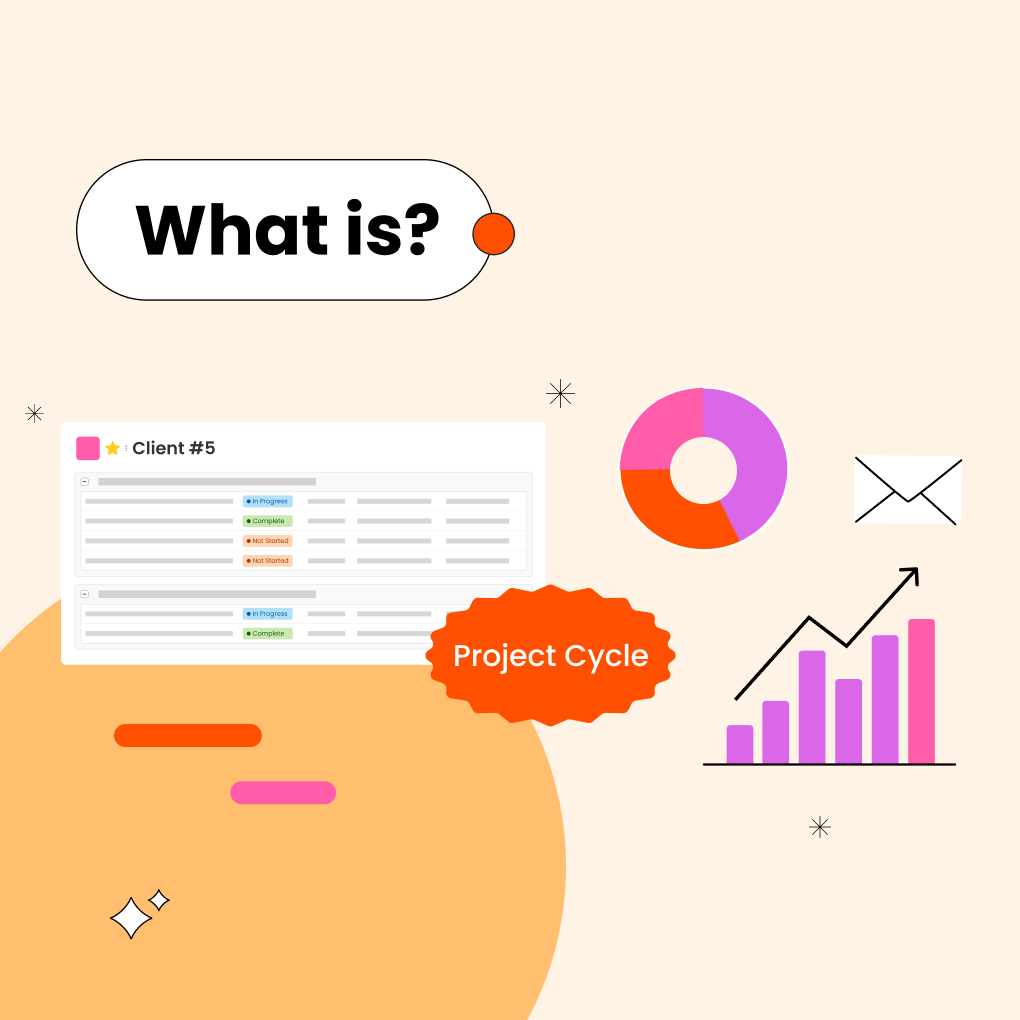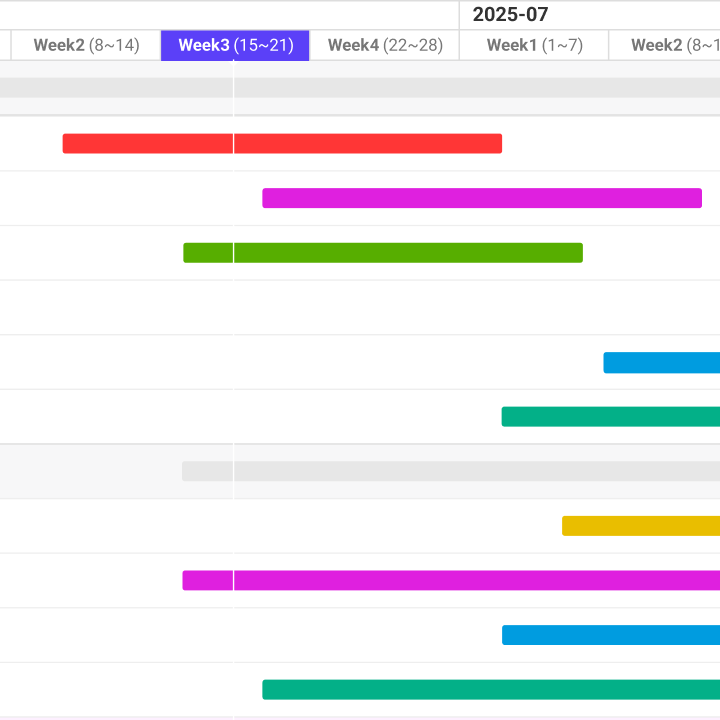Managing issues, bugs, and incidents is crucial for any project or organization. Whether you are dealing with software errors, customer complaints, or operational challenges, having a clear method for tracking and resolving these problems can greatly impact your project’s success. Issue tracker templates provide a straightforward and affordable solution that teams can use immediately, without the need for complicated software installations or expensive licensing fees.
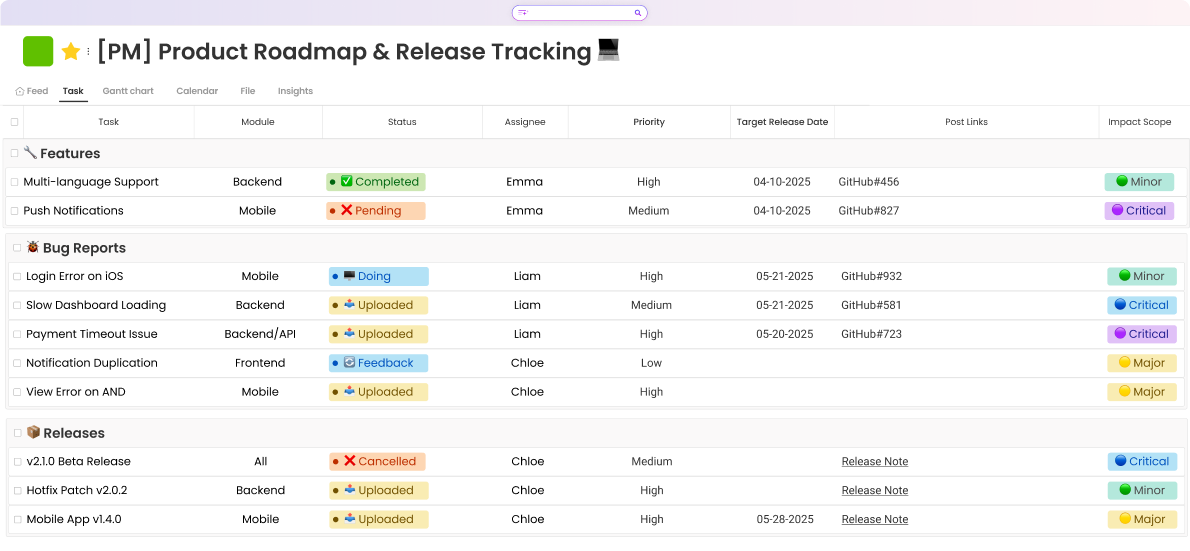
Why You Need an Issue Tracker Template
While issue tracking may seem simple, inadequate documentation and management can lead to overlooked problems, unexpected reappearances, or escalated incidents. A well-crafted issue tracker template acts as your central hub for managing problems, ensuring that nothing is missed and providing valuable insights into patterns and trends.
The main advantage of using an issue tracker template is its ability to standardize how your team documents, prioritizes, and resolves issues. When everyone follows the same format and process, communication improves significantly. Team members can quickly grasp the status of any issue, identify who is responsible for resolution, and monitor progress over time. This standardization is particularly beneficial when team members change or when responsibilities shift to other departments.
Common Use Cases for Issue Tracking
Issue tracking templates serve various functions across different industries and departments. Software development teams use them to log bugs, track feature requests, and document technical debt. IT departments rely on incident trackers to manage system outages, hardware failures, and user support requests. Project managers utilize issue logs to document risks, blockers, and change requests that may affect project timelines or deliverables.
Customer service teams benefit from issue trackers when resolving complaints, handling warranty claims, and managing service requests. Manufacturing organizations use them to track quality control issues, equipment maintenance needs, and safety incidents. Even administrative departments find value in documenting policy questions, process improvements, and compliance issues.
Who Uses Issue Tracker Templates?
The flexibility of issue tracker templates makes them valuable for many roles and teams that frequently handle problems. Project managers use them to keep detailed logs of issues that fit well with other project documents.Technical teams value the option to add custom fields for specifications, error codes, and steps for resolution.
Small business owners often choose free templates because they provide professional tracking features without the complexity of full software solutions.For consultants and freelancers, templates offer a straightforward and effective way to record client issues and show a structured method for solving problems.Even large companies use templates for specific teams or projects that need more flexibility than their main issue tracking systems can provide.
Features of a Good Issue Tracking Template
The effectiveness of any issue tracker template relies heavily on its design and the information it captures. A well-structured template balances thoroughness with usability, allowing users to log issues quickly without overwhelming detail while still capturing essential information for effective resolution and analysis.
Priority and Severity Fields
Priority and severity classifications are fundamental to effective issue management. Priority indicates how urgently an issue needs attention based on its business impact, while severity describes the technical or operational consequences of the problem. A good template includes predefined priority levels such as Critical, High, Medium, and Low, along with clear criteria for each category.
Status Tracking and Resolution Dates
Comprehensive status tracking enables teams to monitor the progress of issues and identify bottlenecks in their resolution processes. Effective templates include status categories such as New, In Progress, Pending Review, Resolved, and Closed. Some templates also offer options like Deferred, Duplicate, or Won’t Fix for issues that do not require traditional resolution.
Owner Assignment and Department Tagging
Clear ownership assignment ensures accountability and prevents issues from being overlooked. Effective templates include fields for the person who reported the issue, the individual or team responsible for resolution, and any additional stakeholders who need updates on progress.
Comment or Notes Section
A robust comments section allows team members to document their investigation steps, attempted solutions, and communication with stakeholders. This historical record is invaluable when similar issues arise in the future or when team members need to understand the context behind previous decisions.
The comments section should support multiple entries with timestamps and author identification, creating a clear audit trail that shows how issues evolved and what approaches were attempted during resolution efforts.
Free Templates for Issue and Incident Tracking
With a wide range of Excel issue tracker templates available, you can find options tailored to your industry, team size, and workflow needs. Familiarizing yourself with the different types of templates will help you choose the best fit for your organization.
Project Issue Log Template
Project issue log templates focus on challenges that could affect project timelines, budgets, or deliverables. These templates typically include fields for project phases, impact assessments, and connections to project milestones. Many feature color-coding to help project managers quickly identify urgent issues.
IT Incident Tracker Template
IT incident trackers are designed for resolving technical problems, featuring fields specifically for system administrators and help desk teams. These templates often categorize issues into hardware, software, network connectivity, and user access problems.
They include sections for documenting error messages, system configurations, and troubleshooting steps taken. Integration fields link incidents to service level agreements, affected systems, and user impact assessments. Many IT templates also outline escalation paths for issues needing specialized technical expertise.
Bug and Software Issue Tracker Template
Software development teams need templates that align with their workflows and terminology. Bug tracker templates usually include fields for software versions, environments where issues arise, steps to reproduce problems, and descriptions of expected versus actual behavior.
These development-focused templates often integrate with testing phases, including fields for test case references, regression testing notes, and code change documentation. Priority fields align with development sprint planning, and status categories reflect common workflows from identification to testing and deployment.
General Problem Log Template
General-purpose problem log templates offer flexibility for organizations tracking various issues across multiple departments. These templates emphasize adaptability, allowing users to customize fields and categories to meet their specific needs.
Universal templates typically include broad categories applicable to operational issues, customer complaints, policy questions, or process improvements. Their structure supports both technical and non-technical users, with clear instructions and examples for effective use.
Customer Support Issue Tracker Template
Customer service teams require templates that prioritize customer communication, satisfaction tracking, and resolution documentation. These templates often include fields for customer information, communication logs, and satisfaction ratings.
Support-focused templates typically integrate with customer relationship management processes, including fields for customer account details, service history, and follow-up requirements. They often outline escalation procedures for issues needing management attention or specialized expertise.
Template for Questions and Answers Tracking
Knowledge management templates focus on documenting frequently asked questions, policy clarifications, and procedural guidance. These templates create searchable databases of organizational knowledge, helping to reduce future issue resolution times.
Q&A tracking templates usually include categorization systems, keyword tags, and approval workflows for published answers. They often integrate with training programs and documentation updates to ensure information remains current and accurate.
How to Use an Issue Tracking Template
Successfully implementing an issue tracker template involves more than just downloading a file and entering data. Effective implementation requires careful selection, customization, and integration with existing workflows to ensure long-term adoption and value.
Step 1: Choose the Right Template for Your Needs
Select a template that aligns with your team’s specific requirements, existing processes, and technical capabilities. Consider the types of issues you frequently encounter, the information needed for effective resolution, and how the template will fit into your current workflow.
Evaluate templates based on their field structure, complexity, and customization needs. Simple templates are ideal for teams new to systematic issue tracking, while more complex templates suit organizations with established processes and specific reporting requirements. Think about how the template will scale as your team grows and your processes evolve.
Step 2: Customize Columns for Your Workflow
Most templates will need customization to reflect your organization’s terminology, processes, and reporting needs. Common adjustments include modifying priority levels, updating status categories, and adding fields for organization-specific information.
Keep your team’s skill level in mind when making customizations.Document any changes to ensure consistency when multiple team members use the template.
Step 3: Add Filters or Conditional Formatting
Filtering and formatting features can greatly enhance your template’s usability. Filters allow team members to quickly view subsets of issues based on priority, status, owner, or other criteria, which is especially valuable as your issue database expands.
Conditional formatting provides visual cues to help users quickly identify high-priority issues, overdue items, or other conditions needing attention. Color-coding based on priority levels, status categories, or issue age can make your tracker more intuitive and reduce the time needed to assess the overall situation.
Step 4: Review and Update Regularly
Effective issue tracking requires regular maintenance and continuous improvement. Schedule periodic reviews to determine if your template structure still meets your team’s needs and if process enhancements could improve effectiveness.
Regular updates should include archiving resolved issues, refreshing contact information, and refining categorization systems based on usage patterns. Consider gathering feedback from template users to identify pain points or opportunities for improvement that could boost adoption and effectiveness.
Tips for Effective Issue Logging and Resolution
Beyond having a good template, successful issue management depends on establishing clear processes, maintaining consistent practices, and fostering a culture that values systematic problem-solving. These practices ensure your issue tracker becomes a valuable management tool rather than just another administrative burden.
Set Clear Issue Ownership
Effective issue resolution requires clear accountability and ownership assignment. Establish guidelines for when issues should be assigned to individuals versus teams, and create escalation procedures for problems that exceed individual capabilities or authority levels.
Consider implementing a primary owner system where one person maintains overall responsibility for issue resolution even when multiple team members contribute to the solution. This approach ensures someone monitors progress and coordinates communication with stakeholders throughout the resolution process.
Use Color-Coding for Priority
Visual management techniques can significantly improve your team’s ability to prioritize work and respond appropriately to different issue types. Implement consistent color schemes that immediately communicate priority levels, status categories, or other important classifications.
Establish clear criteria for color assignments and train all team members on the system to ensure consistent application. Consider using colors that align with your organization’s existing visual management systems to reduce confusion and improve adoption.
Maintain Historical Logs
Preserving historical issue data provides valuable insights for process improvement, trend analysis, and future problem prevention. Develop procedures for archiving resolved issues while maintaining accessibility for reference purposes.
Historical data enables analysis of resolution times, identification of recurring problems, and assessment of team performance over time. This information supports resource allocation decisions, training needs identification, and process improvement initiatives.
Integrate with Other Project Documents
Issue trackers work best when integrated with your organization’s broader project management and documentation systems. Establish links between issues and related project plans, requirements documents, or change requests to provide complete context for problem resolution.
Consider how issue information should flow to status reports, stakeholder communications, and performance reviews. Integration reduces duplicate data entry and ensures consistency across different management processes and reporting requirements.
Final Thoughts: Make Issue Tracking a Strength, Not a Struggle
Effective issue tracking is not just a way to react to problems; it is a proactive approach that enhances team communication, boosts accountability, and promotes ongoing improvement within your organization. Whether you are a project manager noting risks, a developer monitoring bugs, or a customer service agent addressing complaints, a well-designed issue tracker template can streamline your workflow and improve your outcomes.
By choosing the right template, tailoring it to your specific processes, and using it consistently, you create a solid foundation for smoother operations and fewer unexpected challenges. Keep in mind that the true value of issue tracking goes beyond just keeping records; it lies in taking timely action, learning from trends, and empowering your team to tackle problems in a systematic way.
If you are just starting out, consider using a free template, adjusting it to meet your team’s needs, and developing a routine for regular use. Over time, you will discover that organized issue tracking is not only useful but also essential. The sooner you establish a dependable system, the quicker you will transform issue management from a source of stress into a key element of your success.