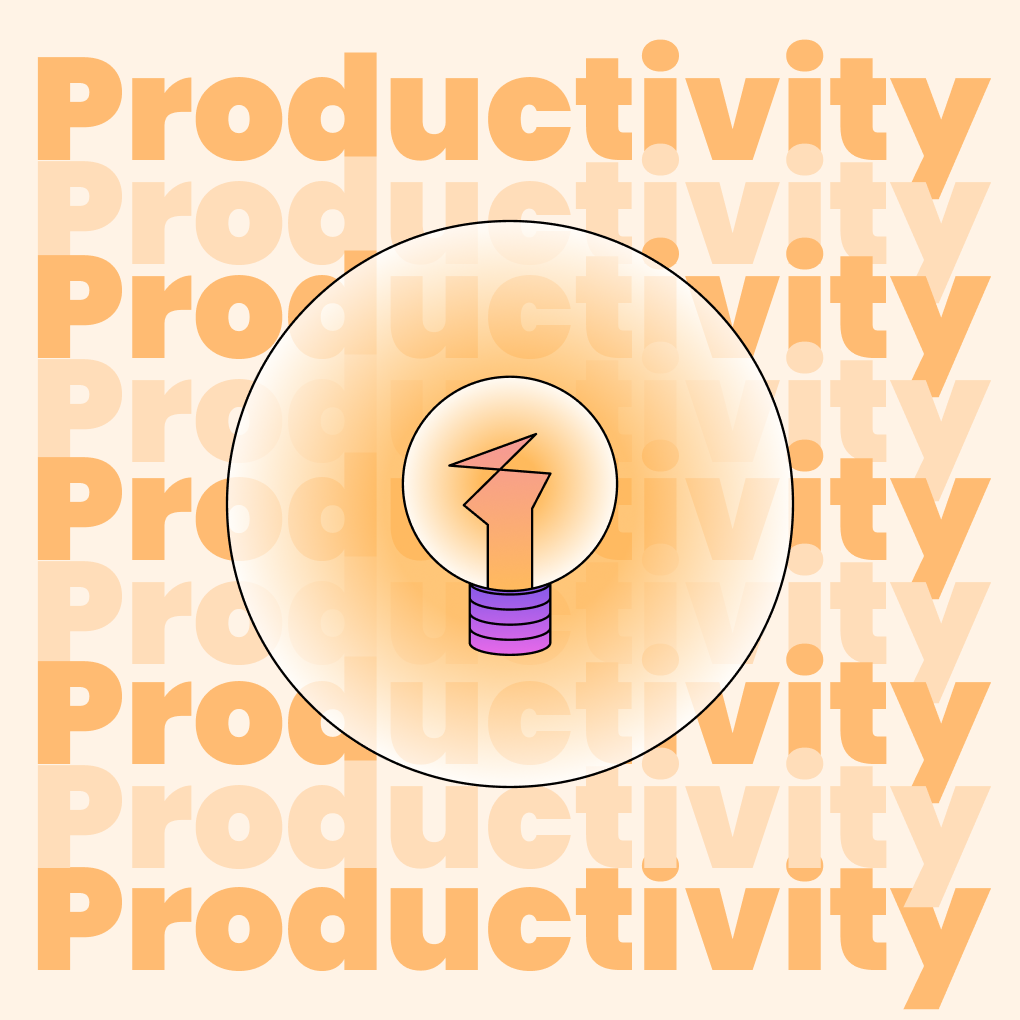In 2025, small business owners are balancing productivity metrics, marketing initiatives, customer inquiries, and team check-ins—all while keeping an eye on their finances. The right small business tools can streamline repetitive tasks, enhance workflows, and provide clearer insights without increasing payroll costs.
With little time to spare, small business owners are constantly searching for solutions that simplify their operations. This article highlights 15 reliable tools for communication, budgeting, and marketing, enabling you to accomplish more in less time while saving money and improving focus.
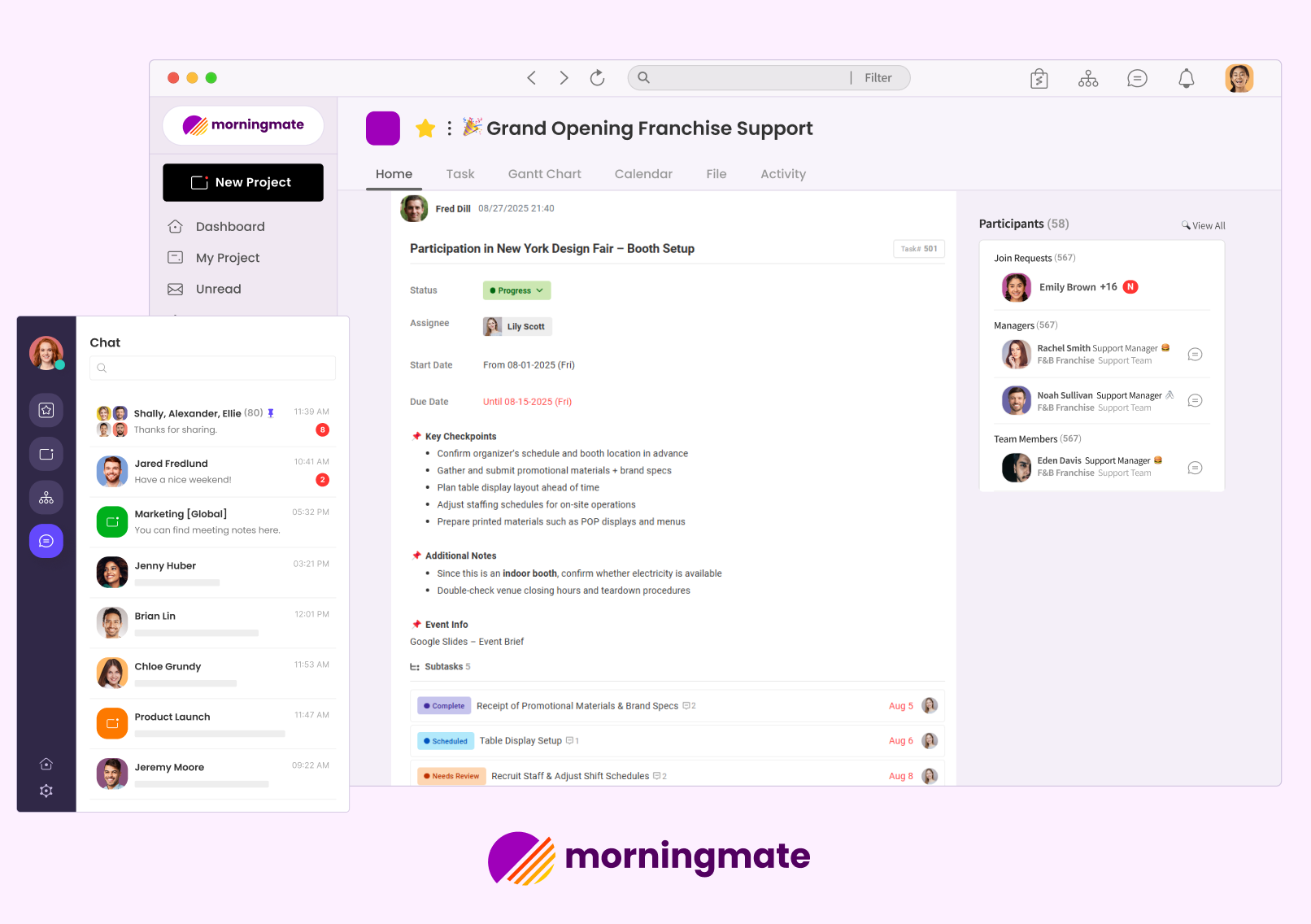
The Importance of Small Business Tools
Smart tool selection can transform daily challenges into efficient workflows. The right combination of business tools helps teams save time, reduce costs, and stay organized. Each tool addresses a specific need, whether in marketing, finance, or team management.
Common Challenges for Small Businesses
Running a small business often feels like a race against time, with both hours and dollars slipping away quickly. One moment, a baker is responding to emails, and the next, she’s managing payroll, leading to burnout that can set in almost overnight. When communication falters, tasks accumulate, deadlines are missed, and the entire operation can feel overwhelmed.
Meanwhile, larger competitors advance with sophisticated tools, bigger budgets, and dedicated teams for every aspect of their brand. While small businesses can thrive with agility and creativity, those advantages diminish without proper planning and the right tools.
How the Right Tools Can Drive Growth
Effective small business tools can streamline a chaotic workday and create some breathing room. A single dashboard can schedule social media posts, send email blasts, track sales, and manage project deadlines, all while minimizing errors and keeping your team organized.
File-sharing, task assignment, and live chat features work together to ensure that remote team members stay aligned. As a result, meetings can be cut in half since everyone is already on the same page. With a touch of automation, routine tasks disappear, allowing team members to focus on creativity and problem-solving.
What to Consider When Choosing Small Business Tools
Navigating today’s digital marketplace can feel overwhelming, with countless products promising to save you hours each week. The key is to find a select few applications that genuinely fit your workflow without hidden costs. A tool should eliminate friction, not add confusion, delays, or expenses.
User-Friendliness
Simplicity is essential, even when every tool claims to be cutting-edge. No one in a small office wants to spend hours on a demo or rely on a full-time IT expert. Tools with intuitive interfaces, drag-and-drop functionality, and brief video tutorials allow staff to start contributing quickly.
Integration Capabilities
Your team likely relies on email, calendars, and various payment services. The best small business tools seamlessly integrate into this ecosystem, functioning as if they were always part of it. Automatic syncing saves you from redundant data entry and the hassle of switching between applications.
Affordability and Scalability
Budget constraints are common in small businesses, so any tool you choose must be cost-effective. Look for flexible pricing, free trials, or straightforward monthly plans. As your team grows, the software should allow you to easily add features or upgrade your account without complicated data transfers or painful resets.
Security and Support
Customer data is invaluable, so features like encryption, secure logins, and automatic backups are crucial. Equally important is responsive, friendly support—whether through live chat, email, or a searchable help center. Reliable service can turn a crisis into a minor inconvenience, allowing you to return to business quickly.
Top Small Business Tools by Category
Small businesses vary widely, each with unique needs and priorities. Organizing tools by category—such as finance, communication, marketing, and payroll—helps you focus on what you truly need. This approach saves time, reduces decision fatigue, and ensures you select tools that align with your specific tasks.
Project Management and Task Tracking
Deadlines can sneak up quickly in a small team where everyone wears multiple hats. A project management tool that allows you to move cards around or see task ownership can save minutes in every meeting and potentially hours each week. Keeping all tasks and notes in one dashboard instead of scattered folders enhances clarity and boosts productivity.
Morningmate – Best All-in-One Work Management Tool for Teams
Morningmate consolidates a busy team’s day into one platform. Project tracking, side chats, calendars, and file sharing are all accessible on a single screen. A simple drag-and-drop feature allows anyone to assign tasks and track progress without needing another tool. The color-coded boards make it easy for newcomers to navigate, whether they’re working from the office or a coffee shop.
Trello – Visual Kanban Boards for Simple Projects
Trello utilizes a drag-and-drop interface, allowing users to manage projects like digital sticky notes. A quick glance reveals the entire project lineup in organized columns. Each card can hold checklists, deadlines, and team discussions, ensuring nothing gets lost in email. It integrates smoothly with Slack, Google Drive, and other tools already in use. Many founders use Trello to organize to-do lists or plan marketing strategies.
Asana – Popular for Task Delegation and Timelines
Asana simplifies task delegation for small teams, allowing users to prioritize tasks and monitor project progress through lists, boards, or timelines. Recurring due dates and comprehensive project overviews provide a solid foundation for long-term planning. Regular reminders help ensure that nothing falls through the cracks, making it a favorite among small business owners for managing multiple projects simultaneously.
Communication and Collaboration
Effective communication fuels team momentum. Smooth conversations, even among remote workers, keep projects on track and everyone in sync. The right cloud-based tools—combining chat, video, and file sharing—can transform a chaotic day into an organized one.
Slack – Real-Time Messaging for Teams
Slack reduces email clutter by enabling teams to communicate in public channels or private threads. Users can tag colleagues, share documents, and initiate quick voice calls without leaving the main interface. Numerous third-party integrations bring notifications, data widgets, and workflow shortcuts directly into the conversation. Many small businesses appreciate Slack for creating a more informal and engaged digital workspace.
Zoom – Video Conferencing and Meetings
Zoom facilitates face-to-face interactions that can be scheduled on the fly. A single click connects you to a virtual room where screens can be shared instantly, allowing for product demos, presentations, and brainstorming sessions. Breakout rooms enable small groups to tackle specific issues before regrouping with solutions. Hiring teams often rely on Zoom for initial interviews that feel almost like in-person meetings.
Google Workspace – Document Sharing and Team Collaboration
Google Workspace combines popular applications like Gmail, Docs, Sheets, and Drive into one platform. Team members can collaborate on documents in real-time, leave comments, and securely store files in the cloud. Many small businesses consider this suite their go-to solution for writing and report preparation. With just a few clicks, you can share documents with the right permissions every time.
Finance and Accounting
Money is the lifeblood of any business. A few intuitive applications empower owners to send invoices, track expenses, prepare for tax season, and maintain control over tasks that once required full-time attention.
QuickBooks – All-in-One Accounting for Small Businesses
For decades, QuickBooks has been a trusted choice for users to track income, expenses, employee payroll, and annual taxes. With a quick glance at its dashboard or a deep dive into detailed reports, you can see your business’s financial health in real time. This tool connects directly to bank feeds, streamlining your workflow and making it a top contender for financial management.
Wave – Free Accounting Software for Freelancers
Wave offers its services at no cost, making it ideal for entrepreneurs on a budget. Freelancers can create invoices, generate tax receipts, and accept payments without needing a subscription. Basic reports are readily available on the dashboard, and bank imports integrate seamlessly. For startups watching every dollar, Wave remains one of the most practical finance apps available.
Marketing and CRM
Effective marketing and customer engagement are essential for business growth and sustainability. A unified dashboard for managing ads, scheduling social media posts, and logging calls simplifies communication with your audience.
Mailchimp – Email Marketing Made Easy
Mailchimp is user-friendly, featuring drag-and-drop templates that simplify campaign creation. It automatically organizes contacts and provides analytics after each email, turning uncertainty into actionable insights. Many small teams rely on Mailchimp as their invisible partner in marketing.
HubSpot CRM – Free Tool for Managing Leads
HubSpot CRM is a free tool that helps you manage contacts, track leads, and follow up with customers. It offers a timeline of customer interactions and integrates with email and calendar applications. For small businesses aiming to enhance sales and communication, HubSpot is one of the most effective tools available.
Buffer – Social Media Scheduling Made Simple
Buffer began as a small project and has evolved into a leading scheduling app for users on Instagram, Facebook, and LinkedIn. You can schedule your posts, set a time, and forget about them until the engagement starts rolling in. The built-in analytics reveal what resonates with your audience, making it easy to adjust your strategy. For small businesses looking to create an online presence, planning a week’s worth of content with Buffer is a significant time saver.
Design and Content Creation
Eye-catching graphics combined with clear text help small businesses stand out. Modern web applications enable owners to create polished flyers, draft blog posts, or outline campaign timelines without needing design expertise.
Canva – Graphic Design for Everyone
Canva is a browser-based tool that allows users to easily drag and drop elements to create stunning visuals. With a variety of pre-made templates, you can transform rough drafts into professional slides, Instagram stories, or event flyers in no time. Even those with no design background can produce marketing materials that look professionally crafted.
Notion – Versatile Document and Task Management
Notion starts as a blank canvas that can quickly become a team wiki, searchable archive, or personal reading list. One team member can outline brand guidelines while another updates a content calendar or tracks bug fixes. With linked tables and pages, information remains easily accessible.
Automation and File Management
Automating routine tasks and organizing files can save you hours each week. A selection of smart small-business apps can transfer information between services and securely store important documents for quick access.
Zapier – No-Code Automation for Workflows
Zapier connects apps like Gmail, Trello, and Slack to automate small tasks without any coding knowledge. It handles repetitive work and minimizes errors. For instance, when a new email arrives, a task can automatically appear in Trello before you finish reading. This kind of assistance makes Zapier a favorite among small businesses.
Google Drive – Cloud Storage and Document Collaboration
Google Drive securely stores files in the cloud, allowing access from any device. Teams can collaborate in real time, update documents, manage permissions, and tag each other without confusion. Its features make it a reliable backup solution, a collaborative workspace, and a filing system, which is why so many businesses depend on it.
How to Choose the Right Tools for Your Business
With countless options available, selecting the right tools for your small business can be daunting. Not every tool suits every team, so it’s crucial to find those that align with your size, budget, and objectives. Follow these steps to discover tools that enhance your efficiency and organization:
Assess Your Business Needs and Budget
Take a moment to list the tasks that consume your time. Discuss with your team any challenges they face that may not come up in meetings, such as repetitive message threads or cumbersome spreadsheets. Once you identify these pain points, research tools designed to address them. Set a monthly budget to narrow down your options.
Start Small and Expand as Needed
When launching a new project, it’s tempting to acquire every trendy app available. Resist this urge. Choose one or two tools that address your most pressing issues, allowing your budget to remain flexible. Many cloud-based products can scale with your needs, making future upgrades easier without the hassle of data migration or retraining.
Try Free Versions or Trials
Most online services offer free versions or limited-time trials. Take advantage of these opportunities. Spend a day exploring the interface, testing features, and assessing usability. Involve a colleague to gather feedback and address any issues before committing financially.
FAQs About Small Business Tools
What essential tools should every small business have?
Every small business relies on reliable tools for communication, task management, financial tracking, and more. Platforms like Slack or Google Workspace facilitate seamless conversations across devices. Trello and Asana transform daily tasks into organized boards or lists. QuickBooks keeps your invoices in order, whether your income is consistent or fluctuating. For marketing, many businesses turn to Mailchimp for email campaigns and Buffer for social media management.
Can free tools support a growing business?
Many small businesses thrive using free tools. Wave manages finances, Trello provides a clear project timeline, Canva creates marketing visuals, and HubSpot tracks customer interactions—all without initial costs. These free versions offer essential features, allowing businesses to save money, reduce stress, and keep teams organized from the start.
How can I avoid tool overload?
To prevent tool overload, focus on one or two applications long enough to master them. Adding too many tools can lead to distraction. Choose tools that integrate well with each other and set a monthly reminder to review your toolkit. If an app is unused or duplicates existing work, consider removing it. A streamlined, interconnected toolkit enhances efficiency and minimizes clutter.
Try Morningmate for Smarter Team Management
Simplify project management, task tracking, and team communication with Morningmate. This all-in-one tool helps you organize work, monitor progress, and keep everyone aligned in a shared space. Whether you’re a solo entrepreneur or part of a growing team, Morningmate makes daily operations easier.Start your Morningmate free trial today and discover how it can enhance your essential small business tools.