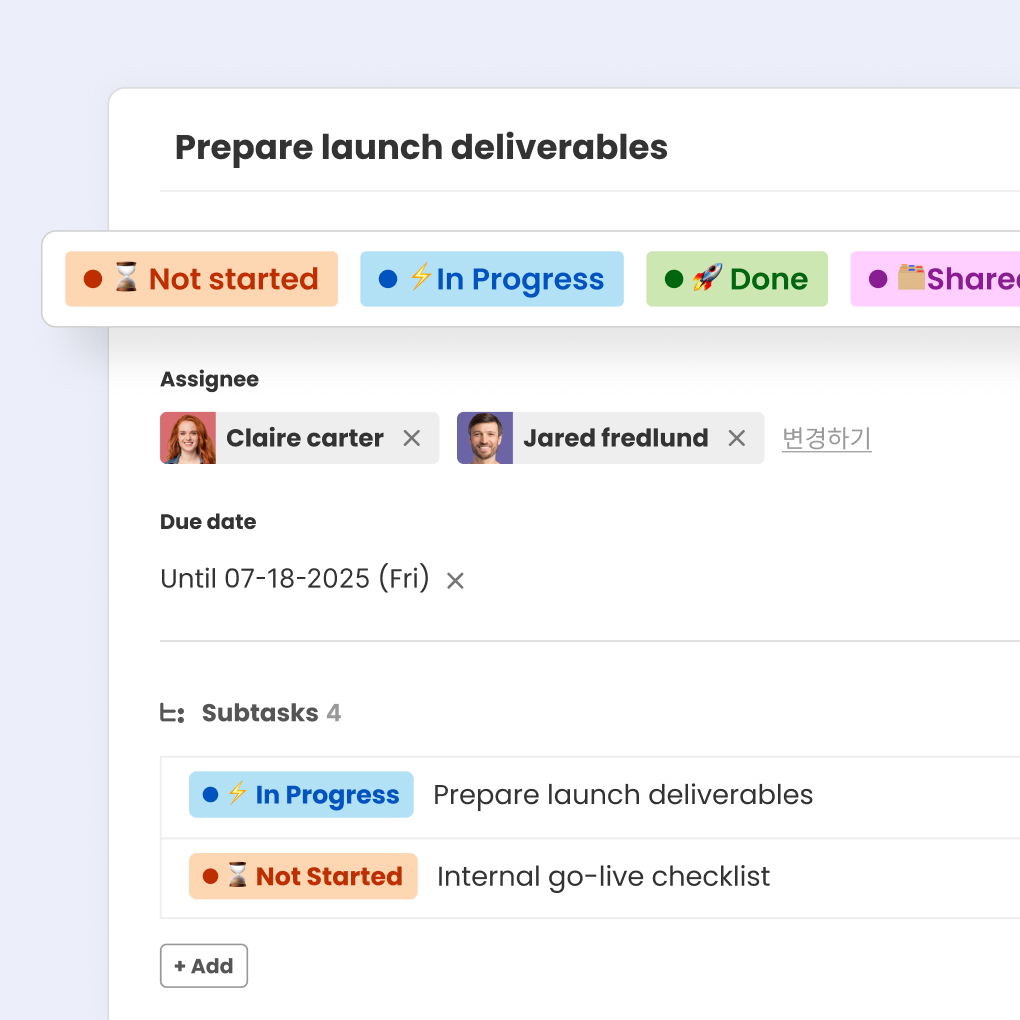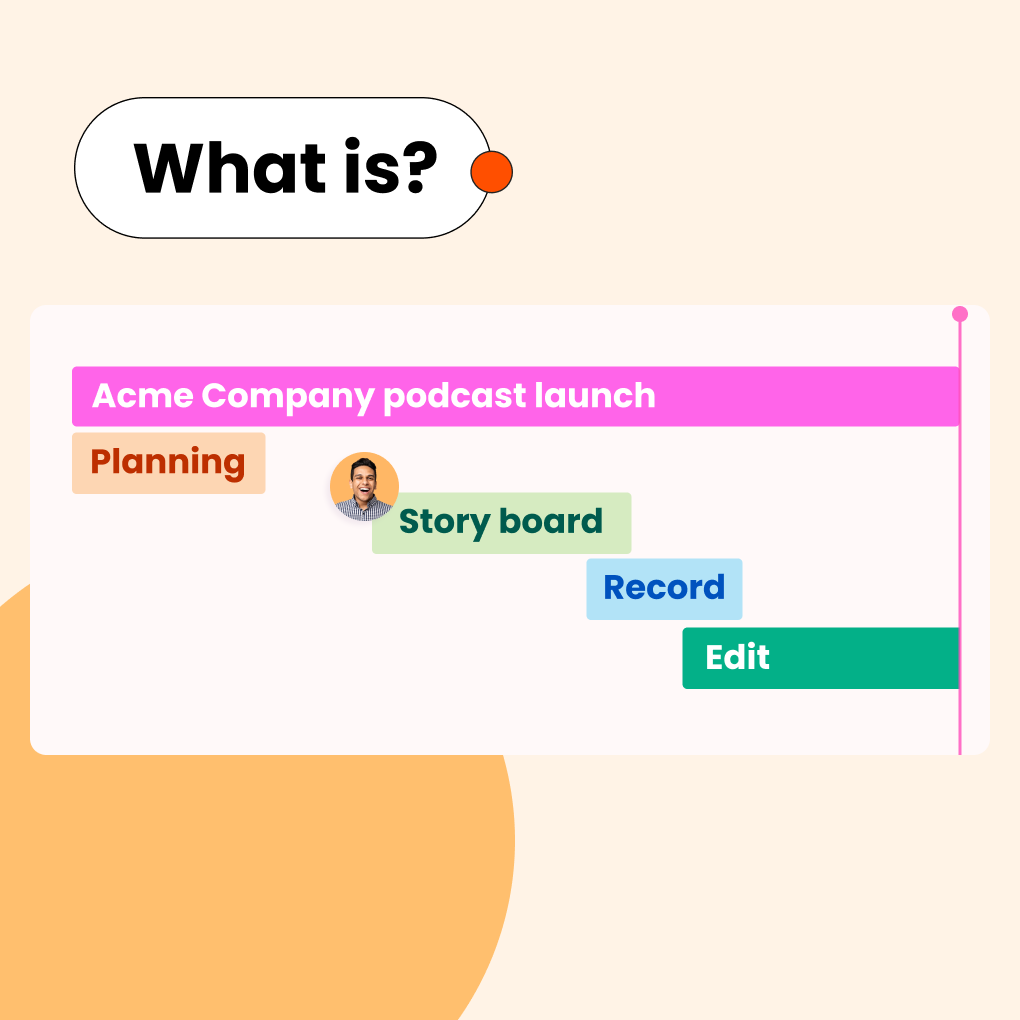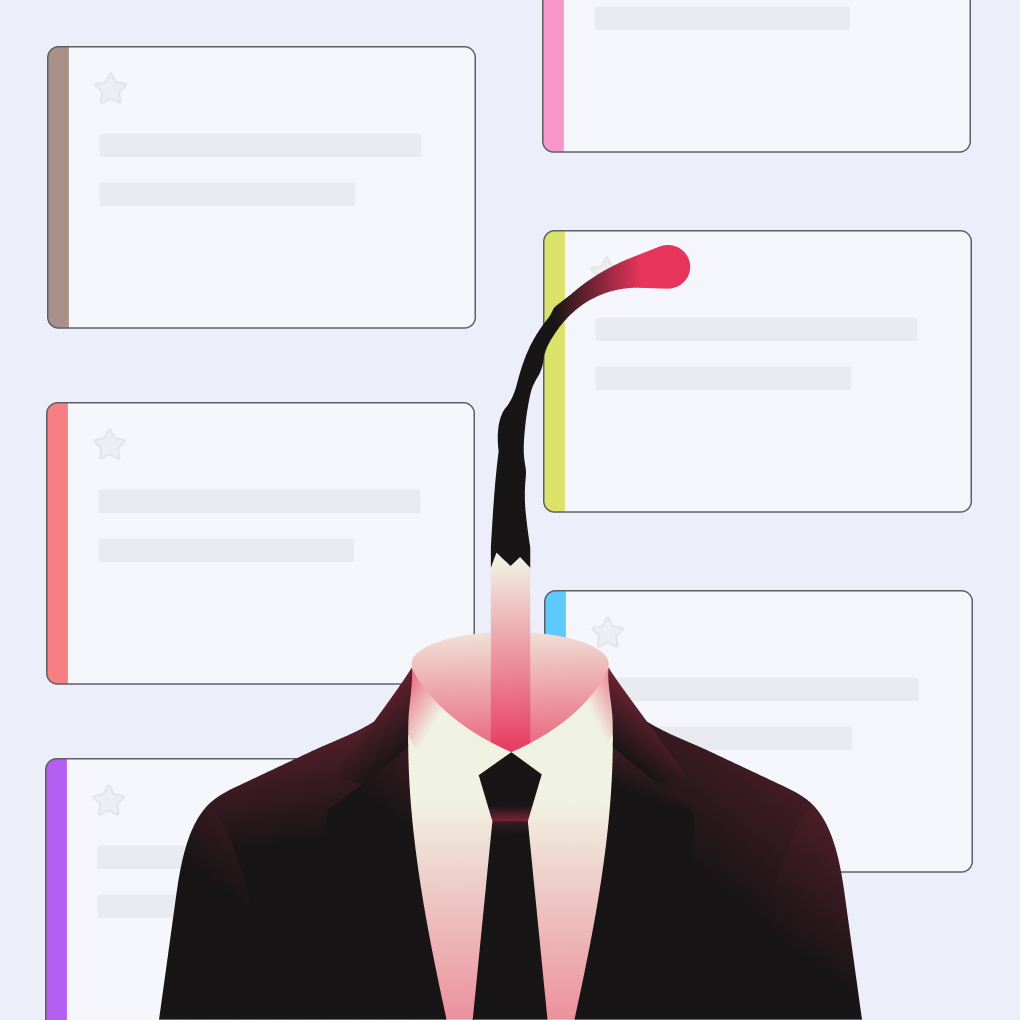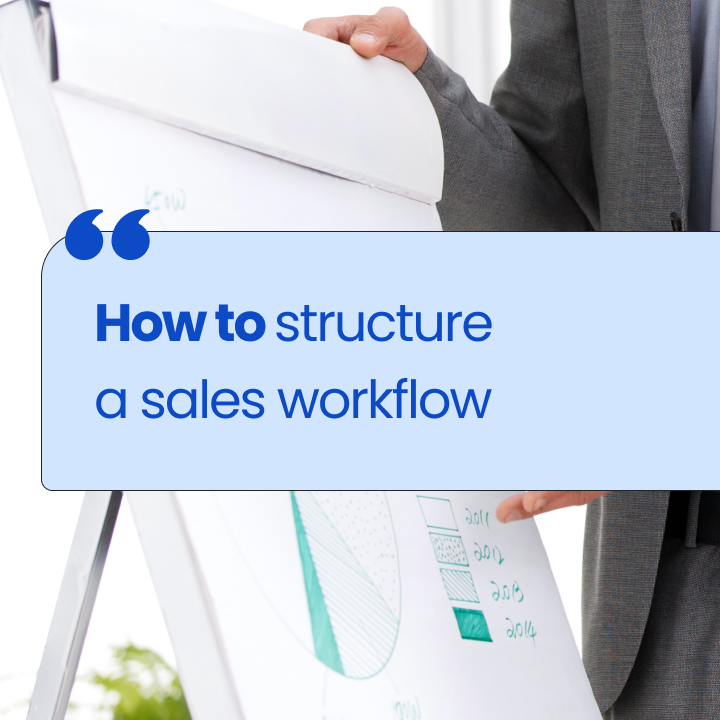Feeling the pain of tracking team tasks across scattered emails, chaotic chat threads, and outdated spreadsheets? In today’s dynamic work landscape, dominated by remote collaboration and cross-functional projects, the traditional, personal to-do list simply can’t keep pace. The era of siloed sticky notes and individual digital lists is over for effective teamwork. Modern professional teams thrive on transparency, coordination, and shared accountability. This necessitates the use of a shareable to do list app – a digital tool designed specifically for creating, assigning, tracking, and collaborating on tasks within a group setting.
Finding the right shareable task list or shareable checklist app can significantly boost a team’s productivity, streamline workflows, and ensure everyone is pulling in the same direction. This guide explores why these tools are essential for professional teams, highlights the best options available in 2025 (including versatile platforms like Morningmate), and provides guidance on choosing the perfect shared to do list solution for your team’s unique needs, whether for project management, operational tasks, or even as a shared to do list app for couples managing household projects (though our primary focus is professional use).
Why Teams Need Shareable To-Do List Apps
While individual task management is important, team-based work introduces layers of complexity that personal to-do lists simply cannot handle effectively. A shared system becomes the central nervous system for team execution.
Benefits of shared task lists for professional teams
Adopting a dedicated shareable checklist app or task list brings numerous advantages to professional teams. Firstly, it provides enhanced visibility and transparency, allowing everyone to see task assignments, statuses, and deadlines, reducing guesswork. Secondly, it fosters improved collaboration by offering a central platform for task-related discussions, file sharing, and feedback. Thirdly, assigning tasks creates clear accountability, minimizing the risk of items being overlooked. Fourthly, team-wide visibility enables better coordination and reduces duplication of effort. Fifthly, organizing tasks by project, priority, or status leads to streamlined workflows. Sixthly, by centralizing information and improving communication, these apps contribute to increased productivity. Finally, for distributed teams, they offer effective remote work support, maintaining alignment and connection across locations.
Challenges without a team collaboration app
Teams attempting to manage shared work without a dedicated list sharing app often encounter significant friction and inefficiency. Tasks tracked individually create information silos, hindering visibility into workloads and progress. This necessitates excessive communication overhead through emails, chats, or meetings just for status updates, often leading to misunderstandings. A lack of clear accountability arises when tasks aren’t formally assigned and tracked, increasing the likelihood of delays. Difficulty tracking progress becomes apparent as aggregating information from disparate sources is time-consuming and error-prone. Without shared visibility, duplicated effort is common, wasting valuable resources. Anticipating bottlenecks becomes harder, leading to missed deadlines. Lastly, onboarding new members is significantly more challenging without a central, accessible repository of task information and project history. Using a dedicated shared todo list application directly addresses these challenges, providing the necessary structure and visibility for effective team collaboration.
Best Shareable Task Management Tools for Teams (2025)
The market offers a wide range of tools, from simple list apps to comprehensive project management platforms that include robust shareable task list features. Here are some of the top contenders for professional teams in 2025:
Morningmate (Best simple project collaboration and task sharing platform)
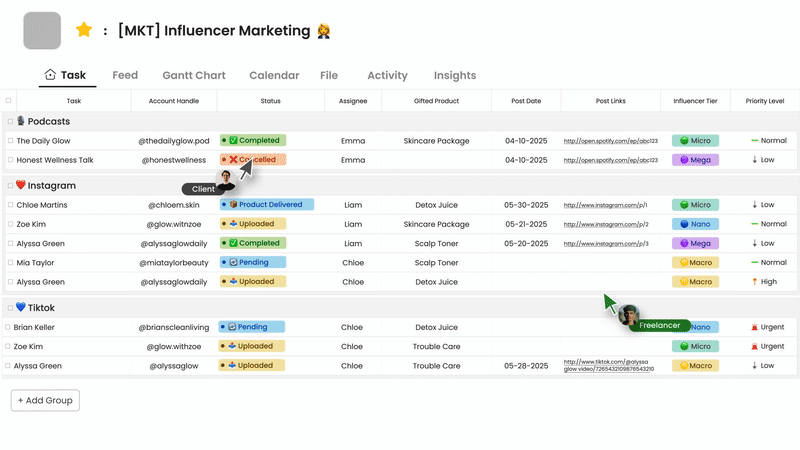
Morningmate positions itself as an all-in-one AI digital workspace, inherently designed for shared work, including task management integrated within project communication. Its shareable task features allow creating tasks within project feeds or lists, assigning them, setting due dates, and using subtasks (checklists), with visual progress tracking via boards or lists. Where Morningmate particularly excels is collaboration, embedding tasks within a communication stream for contextual comments, @mentions, and file sharing, complemented by an integrated messenger for real-time coordination.
This provides team-wide visibility into tasks, assignments, and progress within shared project spaces, with options to invite external collaborators. The free plan offers essential integrations (video chat, cloud storage), 5 projects, and 500MB/user storage, while paid plans (from ~$8.99/user/month) add unlimited projects, more storage, AI features, and broader integrations. Recommended first for its seamless integration of tasks and communication, Morningmate minimizes context switching, making it ideal for teams wanting a unified environment.
Todoist Business
Todoist is known for its clean interface and natural language input, with a Business plan tailored for teams. Its shareable task features include shared projects for adding, assigning, prioritizing, and setting due dates (including recurring) for tasks, with support for subtasks and sections. Collaboration happens through task comments, file attachments, and notifications within these shared projects. Todoist provides visibility via a shared workspace, activity logs, and productivity visualizations. It offers numerous integrations and a limited free plan; the required “Business” plan ($6/user/month annually) enables team features like shared projects, billing, and roles. Its focus remains primarily on task management rather than complex project visualization like Gantt charts.
Microsoft To Do for Teams
Microsoft To Do integrates deeply with the Microsoft 365 suite, especially Outlook and Teams. Shareable task features revolve around creating shared lists, assigning tasks (often via Planner integration in Teams), setting due dates/reminders, using subtasks (steps), and automatically creating tasks from flagged Outlook emails. Collaboration occurs mainly through these shared lists and within Teams channels/chats where associated Planner tasks can be discussed. Visibility is provided through shared lists and the Tasks app within Teams. Its core strength is integration with Microsoft 365; To Do itself is generally free with a Microsoft account, with team features leveraged through M365 subscriptions providing Teams/Planner. It’s best suited for teams heavily invested in the Microsoft ecosystem.
Asana (task and project tracking)
Asana is a powerful work management platform where shareable task lists are central. Shareable task features are robust: projects act as shareable lists (viewable as lists, boards, calendars, timelines), supporting assignments, due/start dates, dependencies, priorities, custom fields, subtasks, and recurring tasks. Collaboration is strong, with task comments, @mentions, attachments, project conversations, status updates, and proofing tools. Multiple views and portfolio/workload features (often paid) provide excellent visibility, managed by permissions. Asana offers hundreds of integrations and a free plan (up to 10 users); paid plans (from ~$11-14/user/month) unlock advanced features. Its focus is comprehensive project management built around shared tasks.
Trello (Kanban-based collaboration)
Trello uses a visual Kanban board for sharing and tracking work. Its shareable task features center on inherently shareable boards where cards (tasks) have assignees, due dates, labels, and checklists (subtasks). Collaboration includes comments, @mentions, and attachments on cards, with an activity feed tracking changes. The Kanban board provides immediate visibility into workflow status, supplemented by other views (Calendar, Timeline – often paid). Trello offers extensive integrations via “Power-Ups.” The free plan limits collaborators (10/workspace) and boards (10); paid plans (from ~$5-6/user/month) remove these limits and add features. Its focus is on visual workflow management.
ClickUp (Advanced team task management)
ClickUp is a highly customizable all-in-one platform. Its shareable task features include flexible organization (Spaces, Folders, Lists), tasks with multiple assignees, priorities, statuses, dependencies, subtasks, checklists, time tracking, and extensive custom fields, viewable in multiple formats (List, Board, Gantt, etc.). Collaboration tools include task comments, real-time document editing, integrated chat, whiteboards, and proofing. Highly customizable views and dashboards ensure visibility into tasks and progress, controlled by permissions. ClickUp offers many integrations and a free plan (unlimited tasks/users but very limited storage); paid plans (from ~$7-10/user/month) add storage and advanced features. Its focus is versatility and customization for detailed task tracking.
Notion (Customizable workspaces for teams)
Notion allows building custom systems, including shareable task lists within databases. Shareable task features involve database entries (tasks) with properties (assignee, status, due date, etc.), viewable as tables, lists, boards, calendars, or timelines. Collaboration occurs via real-time editing, comments, @mentions, and page sharing with permissions. Customizable database views provide tailored visibility. Integration happens via API and connectors like Zapier. The free plan is great for individuals but limits teams (>1 member) by block count; paid team plans (from ~$8-10/user/month) remove this limit. Its focus is extreme flexibility for custom systems integrating tasks with notes and wikis.
Airtable (Database and task list integration)
Airtable blends spreadsheets with databases for sophisticated shareable task lists. Shareable task features use “bases” (databases) with customizable fields, viewable as Grids, Kanbans, Calendars, Galleries, or Gantt/Timelines (paid). Forms enable task intake. Collaboration is real-time within bases, supporting comments and @mentions on records (tasks); Interface Designer allows custom workflows. Customizable views and interfaces offer tailored visibility. Airtable integrates widely; the free plan has record/storage/API limits, while paid plans (from ~$20/user/month) increase these significantly. Its focus is managing tasks intertwined with structured data.
Fellow (Meeting and task collaboration for teams)
Fellow is primarily a meeting productivity app that includes shareable task features for capturing action items from meetings within shared agendas/notes, assigning owners and due dates, and integrating with other task tools. Collaboration centers around meetings, with shared agendas, real-time notes, and action item tracking. Visibility pertains to meeting decisions and assigned actions via notes and integrations. Fellow integrates deeply with calendars and communication tools, plus task apps like Asana, Jira, Todoist (often via Zapier). A free plan exists; paid plans (from ~$7/user/month) add features. Its focus is improving meeting outcomes and tracking resulting action items, often syncing them to dedicated list apps.
How to Choose the Best Shareable Task List App for Your Team
Selecting the ideal shareable to do list app requires evaluating your team’s specific needs against the features offered. Consider these factors:
Real-time collaboration features
Assess the importance of immediate interaction around tasks for your team. Examine features such as real-time co-editing capabilities, instant commenting functionalities, the availability of @mentions to notify specific colleagues, and reliable notification systems. Consider whether the application integrates smoothly with your primary communication platforms, like Slack or Microsoft Teams, or if it provides effective built-in communication channels, as seen in tools like Morningmate. The required level of synchronous versus asynchronous collaboration will heavily influence the best choice.
Task assignment and visibility
The chosen app must make assigning tasks to individuals straightforward and provide unambiguous visibility into responsibilities. Verify if tasks can be assigned to multiple team members if your workflow requires it. Critically evaluate the different ways task information can be viewed—such as lists, Kanban boards, calendars, or timelines—and assess the filtering and sorting options. Ensure that both team members and managers can easily access the information relevant to them, including deadlines, task statuses, and overall project progress. Additionally, review the permission settings to confirm you can control access appropriately for different roles or projects.
Integration with other work tools
Modern workflows rely on multiple applications. Evaluate how well the prospective shareable checklist app integrates with the other software tools your team uses daily. Essential integrations often include connections to calendars (Google Calendar, Outlook), cloud file storage (Google Drive, Dropbox, OneDrive), core communication platforms (Slack, Microsoft Teams), email systems, and potentially more specialized software relevant to your industry, such as CRM systems, developer tools (Jira, GitHub), or design software. Seamless integration reduces the need for manual data transfer and context switching, ensuring a more efficient workflow.
Scalability for team growth
Think about your team’s potential future requirements. Can the app’s free tier or the currently considered paid plan accommodate an increase in team size without hitting restrictive user limits? Are there limitations on the number of projects, tasks, or storage space that might become problematic as your workload grows? Investigate the upgrade path: are higher tiers reasonably priced, and do they offer features (like advanced reporting, automation, or resource management) that you anticipate needing later? Selecting a tool that can scale alongside your team avoids the significant disruption of migrating to a new platform down the road.
Top Use Cases for Team-Based Shared Task Lists
Shareable task lists are versatile tools applicable across various professional scenarios:
Managing remote teams and projects
For distributed or hybrid workforces, a shared to do list acts as an indispensable central hub. It provides a single source of truth regarding tasks, deadlines, assignments, and progress, accessible regardless of team members’ physical locations. This fosters effective asynchronous collaboration through features like comments and status updates, ensuring alignment across different time zones. Project managers benefit from the ability to easily assign work, monitor progress remotely, and maintain clear visibility without relying solely on synchronous meetings.
Cross-functional collaboration
Projects often require input and effort from individuals across different departments, such as marketing, sales, engineering, and product development. A shared task list serves as a crucial tool to break down potential silos between these functions. It ensures that all involved parties have visibility into the tasks, critical dependencies, and deadlines relevant to their specific contributions within the larger project. Assigning tasks across different functional teams becomes transparent, and communication regarding specific cross-functional deliverables can be efficiently centralized within the shared list or task management application.
Sprint planning and agile team management
Teams practicing Agile methodologies, particularly frameworks like Scrum or Kanban, depend heavily on dynamic, shared task lists, often referred to as product backlogs or Kanban boards. A shareable checklist app or digital board enables these teams to collaboratively plan upcoming work cycles (sprints), visually manage the flow of tasks through different stages (e.g., To Do, In Progress, Review, Done), assign specific tasks within an iteration, track daily progress during stand-up meetings, and efficiently manage the overall workflow, adapting quickly to changing priorities.
Internal operations and admin task tracking
Beyond client-facing projects, shared task lists prove highly effective for managing recurring internal processes, administrative workflows, and operational duties. Common examples include using shared checklists for onboarding new employees, tracking steps in monthly financial closing procedures, managing IT support ticket queues, coordinating content publishing workflows from draft to publication, or handling routine office management responsibilities. Utilizing shared lists for these purposes ensures that standard operating procedures are followed consistently, tasks are completed on time, and nothing critical is inadvertently overlooked.
Conclusion
Escape the inefficiency and frustration of managing team tasks through scattered emails and individual lists. In today’s collaborative, often remote, work environment, a dedicated shareable to do list app is no longer a luxury—it’s essential infrastructure for success. These tools provide the critical visibility, accountability, and coordination needed for teams to thrive. Whether opting for simple shared checklists or comprehensive platforms like Morningmate that integrate tasks with communication, the right application streamlines workflows, clarifies responsibilities, and keeps everyone aligned. By carefully evaluating your team’s unique collaboration style, workflow complexity, and integration requirements, you can select the app that will not only organize tasks but truly elevate your team’s productivity and collective achievement.