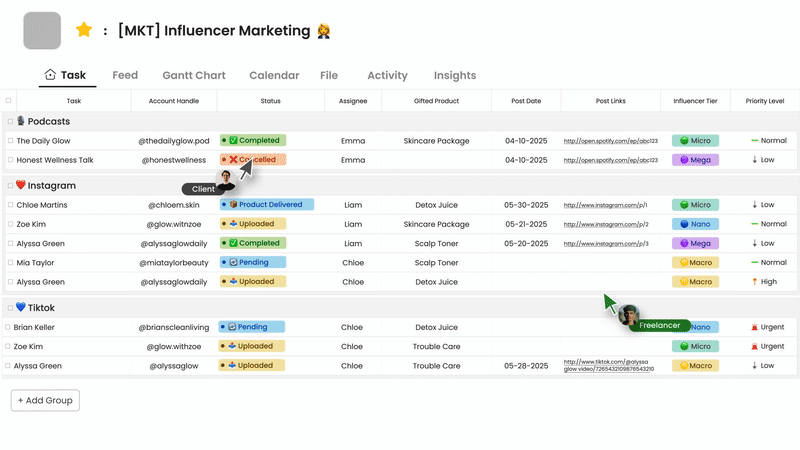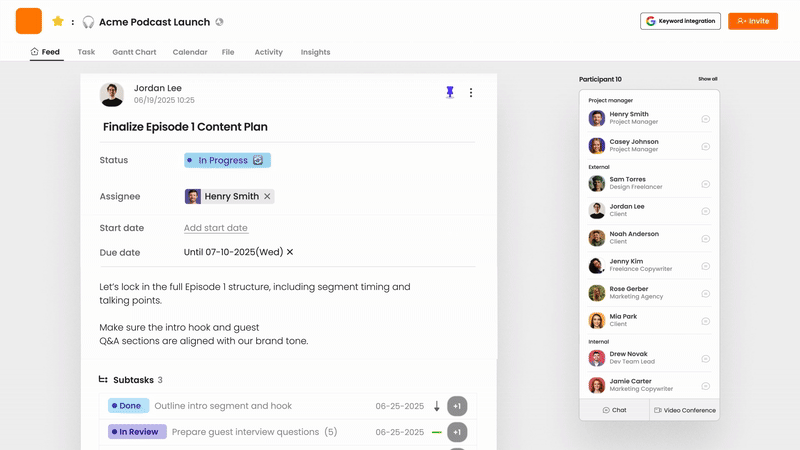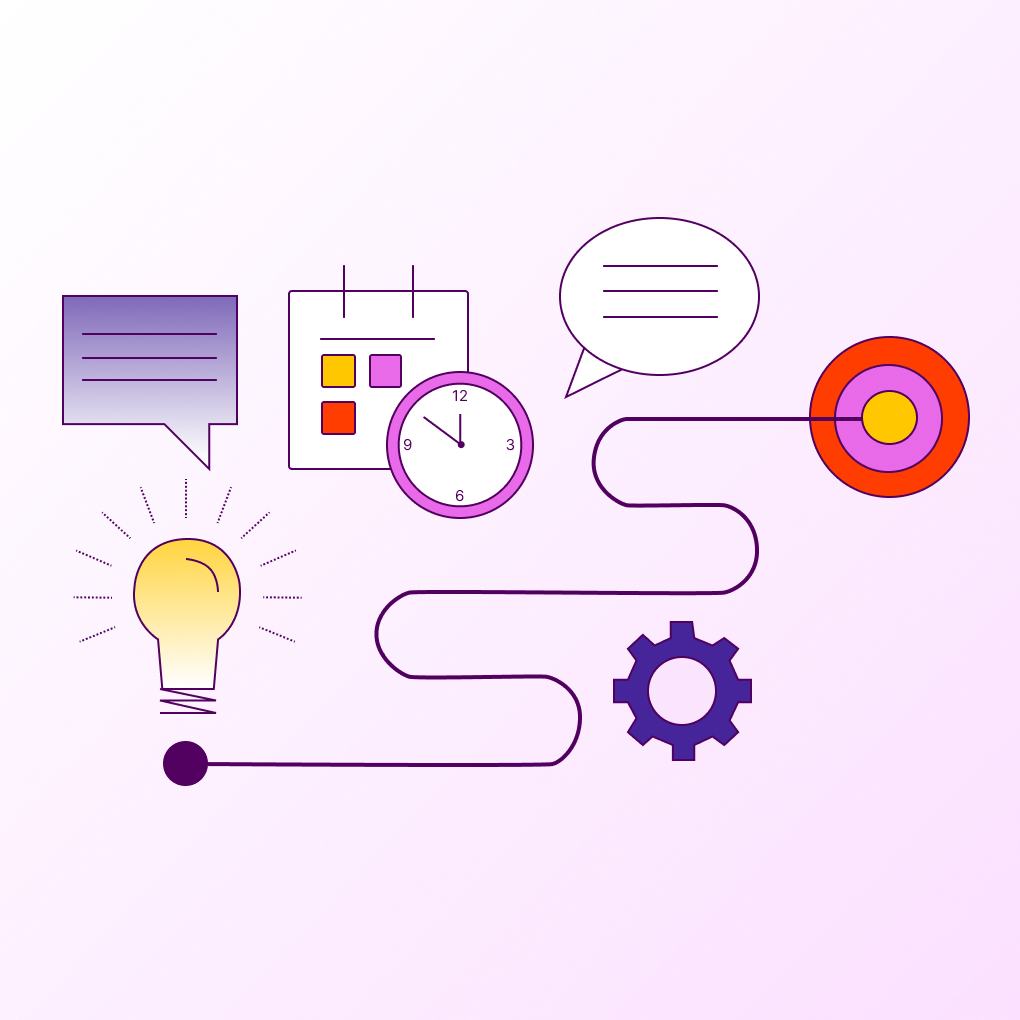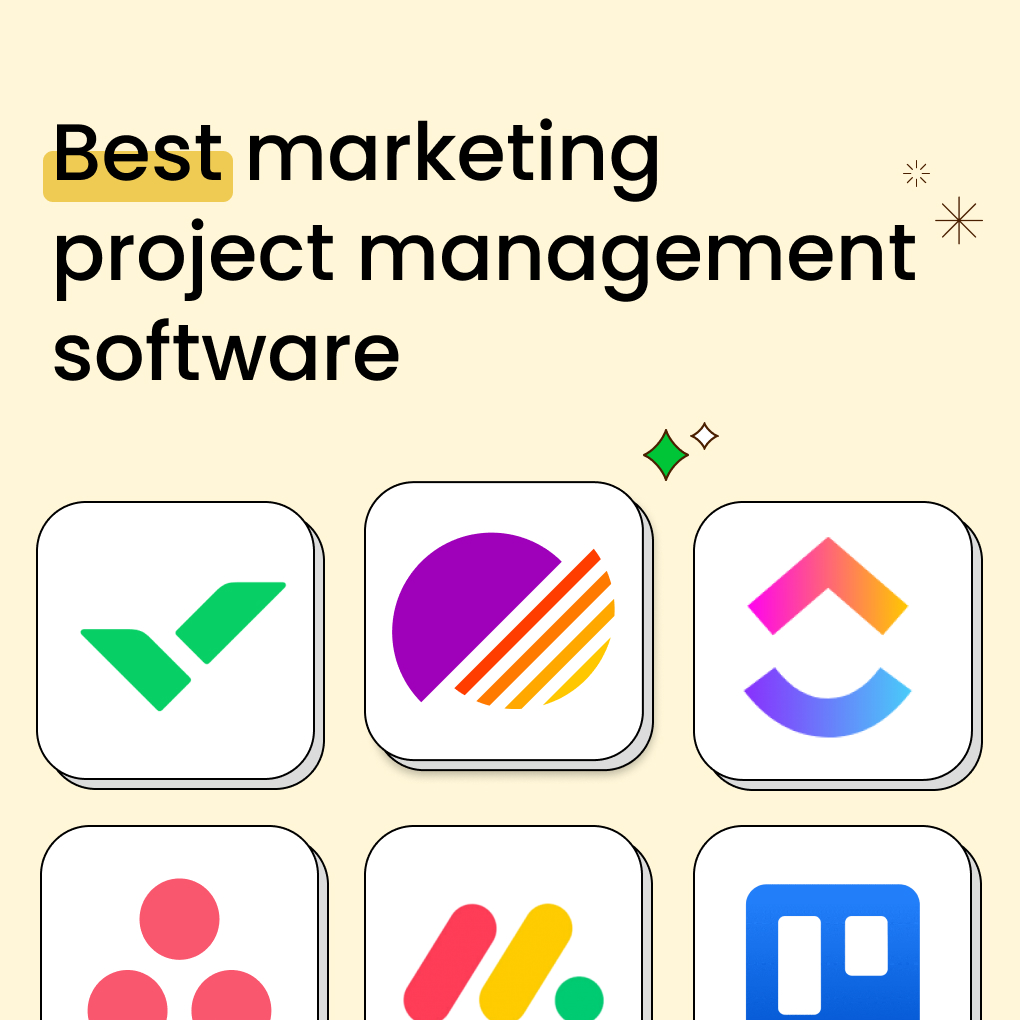Do you ever feel like your projects are controlling you and not the other way around?
Missed deadlines, confusing task handoffs, and endless status meetings that lead nowhere can be frustrating. If your team faces these challenges, you are not alone. The good news is that the right project scheduling software can transform chaos into clarity.
The key to moving from stressful scrambles to smooth project flow often lies in having the right system in place. Whether you are a solopreneur managing multiple clients or a manager leading a large team, modern scheduling tools can automate routine tasks and help you focus on what truly matters.
In this straightforward guide, we have tested and ranked the top solutions that genuinely deliver on their promises. There is no hype or jargon—just clear comparisons to help you find the best fit for your workflow. When your schedule functions well, your entire team performs better.
The question is: Which of these tools will finally bring order to your project chaos? Let’s explore.
What Is Project Scheduling Software?
Project scheduling software assists teams in planning, organizing, and tracking tasks within a project. It emphasizes timelines, deadlines, and resource allocation, setting it apart from general project management tools. These programs help keep everything on track by providing a clear overview of what is being done, what is on hold, and what still needs to be started.
A project scheduling program offers more than just simple to-do lists. It allows users to set specific start and end dates, assign tasks, and closely monitor progress. Gantt charts help visualize timelines, while automatic reminders for deadlines ensure nothing is missed. Additionally, these tools help balance workloads effectively. A high-quality project scheduling tool enables the project manager to assign tasks and deadlines to the appropriate team members.
How It Differs from Regular Project Management Tools
Not all project scheduling tools are created equal. Basic project management software can track tasks, but it often lacks advanced scheduling features. A dedicated project scheduling program focuses specifically on time-based planning. It illustrates how delays in one task can impact others, helps balance team workloads, and automatically adjusts schedules when changes occur. While general tools manage overall workflows, scheduling software ensures that deadlines are realistic and met efficiently.
The right project scheduling software simplifies complex timelines. It eliminates guesswork, keeps teams aligned, and helps ensure projects are completed on time. For teams that depend on strict deadlines, these tools are essential.
Key Benefits of Project Scheduling Software
Project scheduling software helps teams work more efficiently by organizing tasks, deadlines, and resources in one central location. Unlike manual planning, these tools automate the scheduling process, reduce errors, and keep everyone aligned. Businesses that utilize the best project management scheduling software experience fewer delays, improved teamwork, and clearer project timelines.
Better Time Management and Resource Planning
One of the main benefits of project scheduling software is enhanced control over time and resources. Teams can assign tasks with specific start and end dates, which helps avoid last-minute rushes. The software also helps distribute workloads evenly, ensuring that no one person feels overwhelmed.
Features like project calendar software allow users to view deadlines at a glance. For hourly or daily tasks, project management software with hourly and daily scheduling options ensures that every minute is used effectively. This minimizes wasted time and keeps projects on track.
Improved Team Coordination
Without clear schedules, team members may work at different speeds or miss important updates. Project scheduling tools address this issue by providing everyone with access to the same timeline. Tasks can be assigned to specific individuals, with notifications for upcoming deadlines. Some tools even include chat or comment features, allowing discussions to stay connected to the relevant tasks. This level of organization is particularly beneficial for remote teams, where miscommunication can lead to delays.
Real-Time Progress Tracking
Estimating how much work remains on a project can lead to stress and mistakes. Schedule management tools eliminate this uncertainty by displaying progress in real-time. Managers can see which tasks are completed, which are behind schedule, and how delays impact the overall timeline. Dashboards and reports make it easy to identify issues early and adjust plans before they escalate. For simpler projects, a tool for planning and scheduling basic projects can still offer these advantages without unnecessary complexity.
The right project scheduling program transforms chaotic workflows into organized, efficient processes. Whether managing a small team or a large project, these tools help teams stay organized, communicate effectively, and complete work on time. The outcome is reduced stress, fewer missed deadlines, and more successful projects.
Essential Features in Scheduling Tools
Selecting the right project scheduling software is crucial for effective work management. The best tools provide features that make planning easier, enhance team collaboration, and adapt to various project requirements. When assessing options, certain features are vital for keeping projects organized and on track.
Gantt Charts and Timeline Views
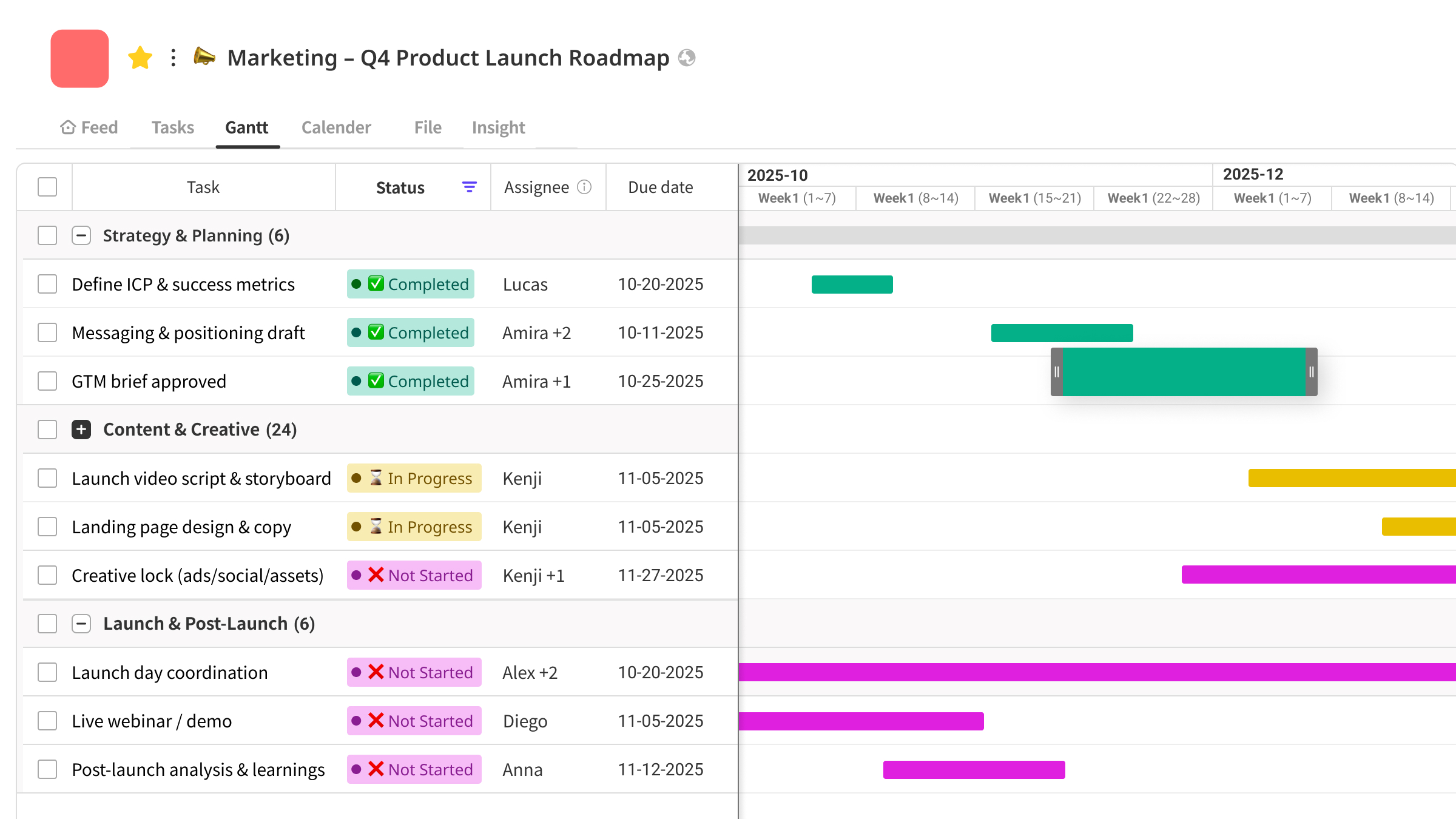
A clear visual layout helps teams quickly grasp project schedules. Gantt charts display tasks as horizontal bars along a timeline, allowing users to see start and end dates at a glance. This feature is particularly beneficial in project management scheduling software, where multiple tasks occur simultaneously. Timeline views also enable managers to identify overlaps, delays, or gaps in the schedule. Some tools allow users to zoom in for daily tasks or zoom out for long-term planning, making them versatile for different project sizes.
Task Dependencies
Many projects have tasks that must be completed before others can start. Without tracking these relationships, delays can accumulate. Effective project scheduling tools allow users to set dependencies, so if one task is delayed, the system automatically adjusts subsequent tasks. This feature helps prevent confusion and keeps deadlines realistic. For instance, a design team cannot begin work until the client approves the concept. Dependency features ensure teams do not waste time waiting for incomplete work.
Drag-and-Drop Schedulers
Manually entering dates and adjusting schedules can be time-consuming and prone to errors. A drag-and-drop interface simplifies rescheduling by allowing users to move tasks with a click. This feature is common in the best project management scheduling software because it accelerates planning. If a deadline changes, managers can quickly shift tasks without re-entering details. This flexibility is especially valuable for fast-paced projects where priorities frequently change.
Calendar Integrations
Most teams already use digital calendars like Google Calendar or Outlook. Project calendar software that syncs with these tools ensures deadlines appear in places where people already check. Meetings, milestones, and task deadlines can all be displayed in one location, reducing the chances of missing important dates. Some tools even offer two-way syncing, so changes in the project schedule automatically update the calendar. This seamless connection keeps everyone aligned without requiring extra effort.
Mobile Accessibility
Work often takes place outside of a traditional desk setting. Teams require project scheduling tools that function effectively on phones and tablets, just as they do on computers. Mobile apps allow users to check deadlines, update tasks, and communicate with teammates from virtually anywhere. Push notifications serve as helpful reminders for upcoming deadlines, even when users are away from their computers. For managers overseeing hourly work, the hourly day schedule features in project management software on mobile devices assist in tracking shifts and monitoring task progress in real-time.
Why These Features Matter
The right mix of features can transform a basic project scheduling program into a powerful tool. Gantt charts and timeline views offer clear visuals. Task dependencies help avoid delays. Drag-and-drop editing saves valuable time. Calendar integrations help ensure deadlines are met. Mobile access keeps teams connected, no matter where they are.
For simpler projects, a tool for planning and scheduling may only need basic features. However, larger teams or more complex workflows benefit from advanced schedule management tools that include all these capabilities. The best software adapts to various needs while keeping scheduling simple and stress-free.
When comparing options, teams should focus on features that align with their work style. A tool that is overly complicated can slow them down, while one that lacks essential features may not address their biggest scheduling challenges. Finding the right balance allows teams to plan smarter, work faster, and meet deadlines with confidence.
10 Best Project Scheduling Software in 2025 (Ranked)
The right project scheduling software can make a world of difference in the planning and execution of your work activities. The best tools are those that don’t just save time but improve how you operate as an organization. These tools provide clarity on deadlines, streamline collaboration, and improve visibility on project progress. As we move into 2025, these resolutions have become all the more sophisticated while remaining easy-to-use tools that teams actually enjoy using.
Whether you’re looking for a project management template, simple tools for small business project management, or specialized construction project management software, this guide has you covered. The needs of teams managing everything from weekly to complex multi-departmental workflows are catered for in this list. We looked at each platform’s scheduling capabilities, integration options, mobile functionality, and pricing structures to give you the real picture of each tool.
1. Morningmate – Best for Simple Project & Schedule Sync
Morningmate has emerged as a leader in straightforward project scheduling for teams that value simplicity. Its intuitive interface removes the steep learning curve found in many project management scheduling software options, allowing teams to get started immediately. The platform shines in its ability to consolidate all task deadlines across calendar, Gantt, and list views—giving every team member and stakeholder instant visibility into who’s doing what and when, without the usual back-and-forth.
What sets Morningmate apart is its focus on the essentials: task assignments with clear deadlines, progress tracking, and seamless calendar integration. For small businesses or departmental teams that don’t need complex features, this tool for planning and scheduling simple projects provides exactly what’s necessary without overwhelming users. The recent addition of time zone awareness makes it particularly valuable for distributed teams working across different regions.
Pricing starts at just $8.99 per user per month (billed annually), making it one of the most affordable options for teams on a budget who still want reliable project scheduling software.
2. ClickUp – Best All-in-One Platform
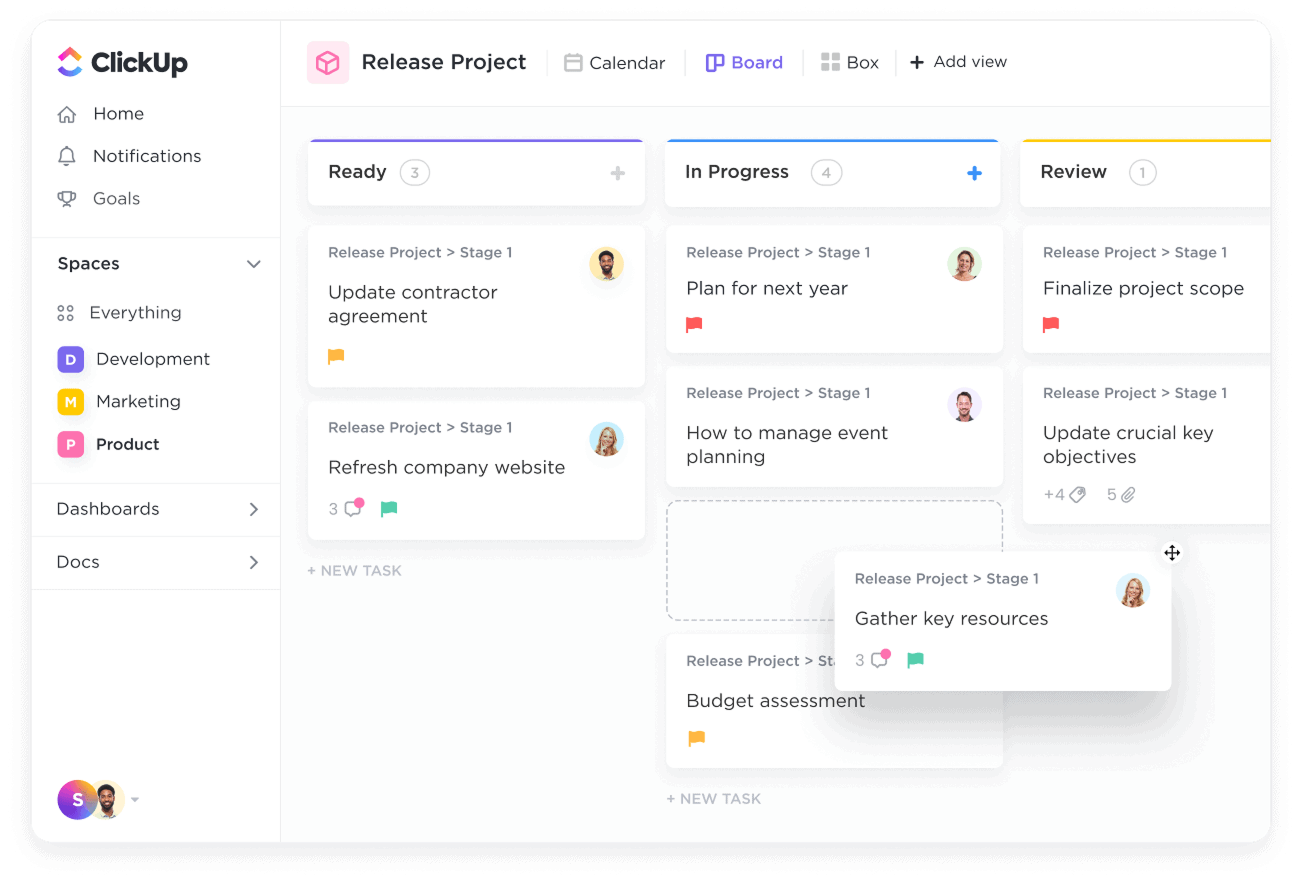
ClickUp continues to dominate as the most versatile project scheduling program in 2025, having added several innovative features this year. Its strength lies in combining robust scheduling capabilities with document management, goal tracking, and even lightweight CRM functionality. The platform now offers 15 different view types, including the new “Workload” view that helps managers visualize team capacity alongside project timelines.
The scheduling features in ClickUp have become particularly sophisticated, with automatic time estimates, dependency warnings, and AI-assisted rescheduling that suggests optimal timelines based on past project data. As project management scheduling software goes, ClickUp stands out for its customization options – teams can create custom statuses, fields, and workflows that match their exact processes.
Recent updates have significantly improved ClickUp’s mobile experience, with offline functionality that’s perfect for teams often working in the field. The free plan remains surprisingly full-featured, while business plans start at $12 per user monthly. For growing organizations that need their project scheduling tools to scale with them, ClickUp offers one of the most future-proof solutions available.
3. Asana – Best for Structured Task Planning
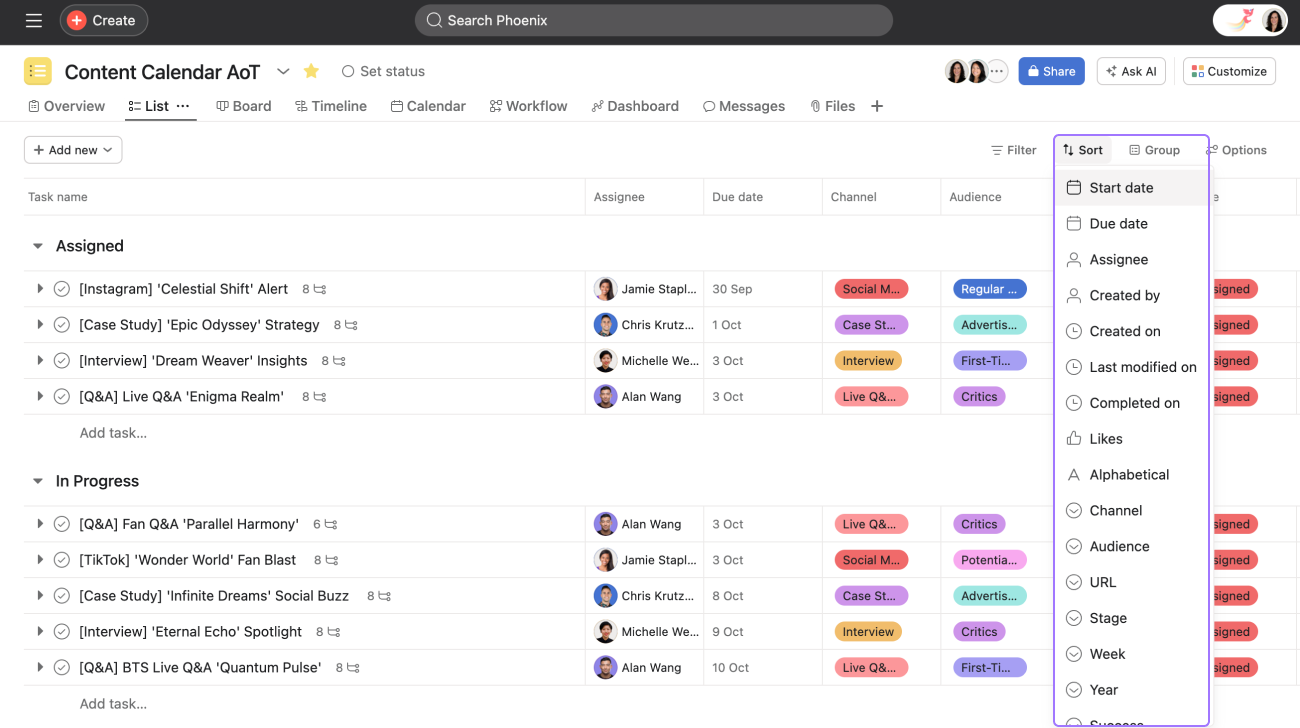
Asana maintains its position as a leader in structured task management with significant improvements to its timeline and calendar views in 2025. The platform excels at breaking down complex projects into manageable steps with clear ownership and deadlines. Its project calendar software functionality now includes colour-coding by department or priority, making at-a-glance schedule assessment remarkably intuitive.
The software’s “Rules” feature automates many routine scheduling tasks – for example, automatically moving dependent tasks when predecessors are delayed or reassigning work when team members are out of the office. Asana has also enhanced its portfolio view, giving executives better visibility into how multiple project schedules interact across the organization.
What makes Asana particularly valuable as project scheduling software is its balance between structure and flexibility. Teams can choose between list, board, timeline, or calendar views depending on their preference and switch between them seamlessly. The recently added “Workflow Builder” provides no-code automation that saves hours of manual scheduling work each week.
Pricing starts at $10.99 per user monthly, with significant discounts for annual commitments. For marketing teams, creative agencies, and operations departments that thrive on clear processes, Asana remains one of the best project management scheduling software choices available.
4. TeamGantt – Best Visual Gantt Charts
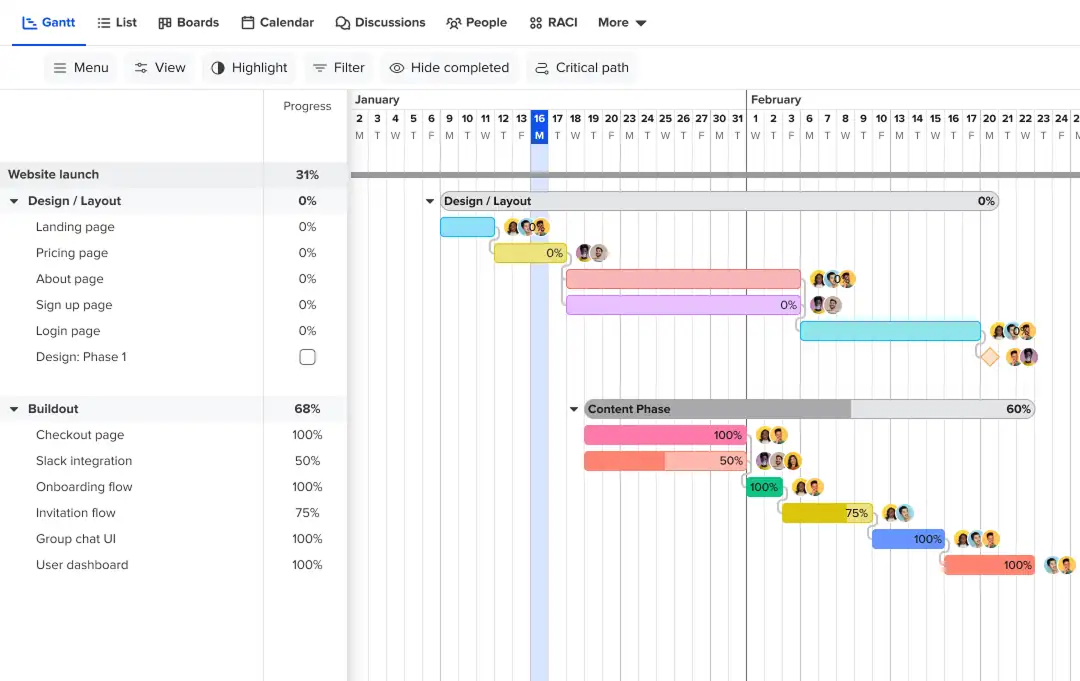
TeamGantt has solidified its reputation as the most user-friendly Gantt chart software available, with notable interface refinements in its 2025 version. The platform turns what can be a complex project scheduling tool into something anyone can understand immediately, thanks to its drag-and-drop simplicity and clean visual design.
The software now offers “Scenario Planning” – the ability to create multiple versions of a schedule to compare different approaches before committing. This is particularly valuable for project managers who need to present options to stakeholders. TeamGantt’s collaboration features have also expanded, with threaded conversations tied directly to timeline items and file sharing built into task cards.
As project scheduling software focused specifically on Gantt charts, TeamGantt includes features like baseline comparisons (to track schedule deviations), critical path highlighting, and workload balancing that many general-purpose tools lack. The recent addition of template galleries for common project types (website launches, product rollouts, etc.) makes starting new projects significantly faster.
Pricing remains competitive at £39 per manager monthly, with free viewer access for team members. For organizations that rely heavily on timeline-based planning, TeamGantt continues to offer the most accessible yet powerful Gantt solution among project scheduling tools.
5. Monday.com – Best for Agile Teams
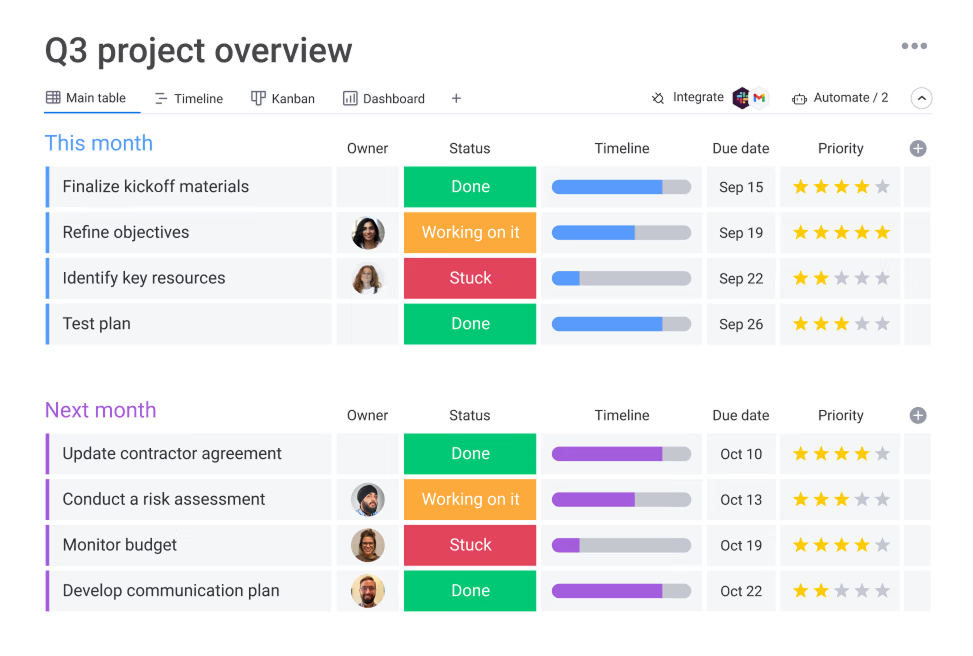
Monday.com has evolved into one of the most adaptable project scheduling programs for agile teams in 2025. Its signature colourful interface now includes customizable “Workspace Views” that allow different departments to interact with the same data in their preferred format – whether that’s timelines, Kanban boards, or traditional spreadsheets.
The platform’s automation capabilities have become particularly impressive, with “Recipe” suggestions that learn from your team’s scheduling patterns. For example, it might be noticed that design tasks typically take three days longer than estimated and suggest adjusting future timelines accordingly. Monday.com’s integration with development tools like GitHub and Jira has also deepened, making it ideal for software teams.
As project management scheduling software, Monday.com shines in its ability to handle rapidly changing priorities. The “Pulse” feature gives real-time visibility into which tasks are on track, at risk, or blocked. At the same time, the new “Capacity Planning” view helps prevent team burnout by visualizing workload distribution.
Pricing starts at £8 per seat monthly, with enterprise plans offering advanced security and analytics. For marketing teams, tech startups, and other organizations that need their project scheduling tools to keep up with constant change, Monday.com delivers exceptional flexibility.
6. Smartsheet – Best Spreadsheet Interface
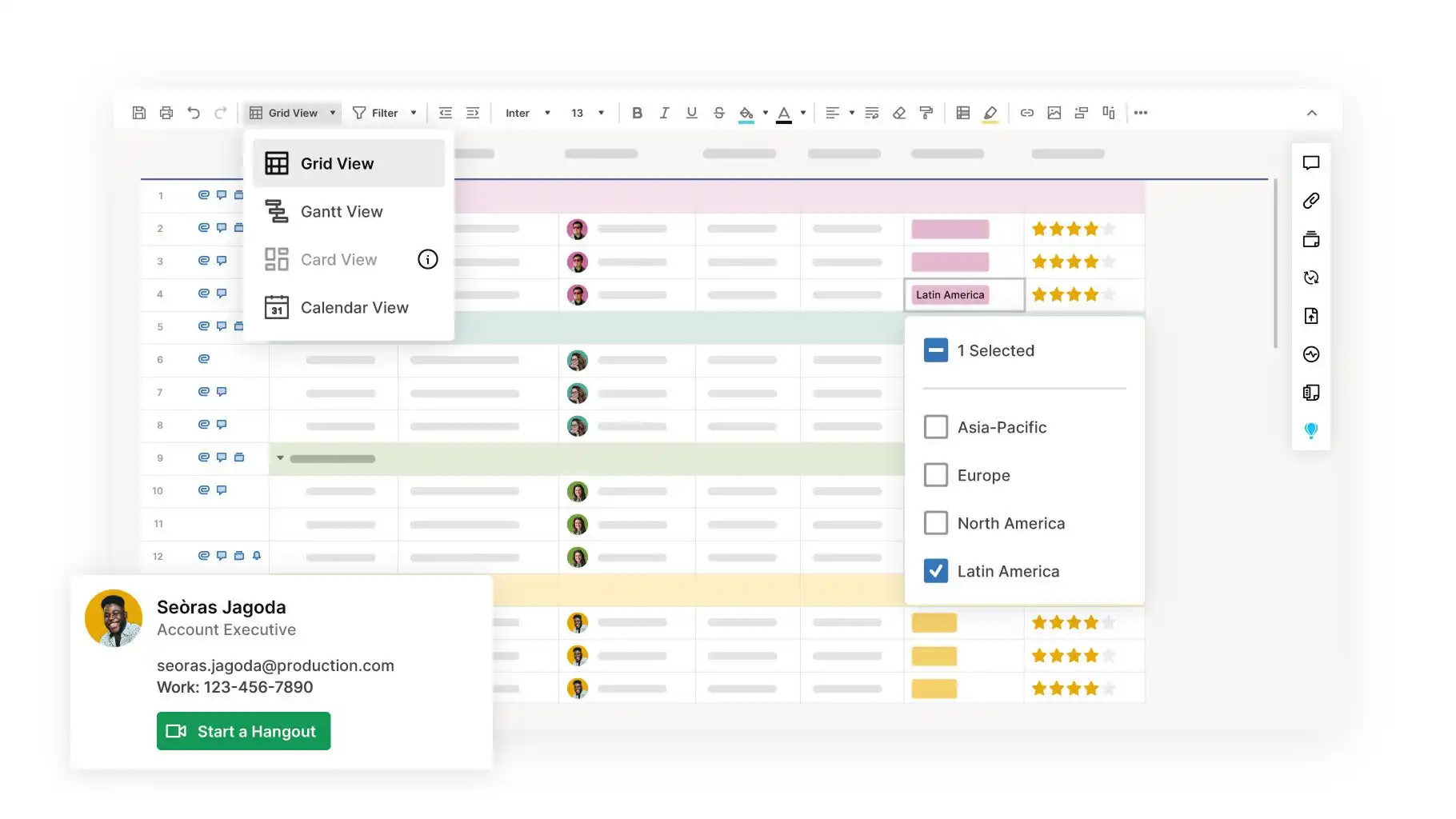
Smartsheet has strengthened its position as the premier project scheduling software for spreadsheet-powered organizations in 2025. The platform maintains its familiar grid interface while adding sophisticated scheduling capabilities that rival dedicated Gantt tools. New “Smart Calendar” features bridge the gap between traditional spreadsheets and visual timeline management.
The software’s formula capabilities continue to set it apart, allowing teams to create custom scheduling algorithms that automatically adjust timelines based on changing inputs. For example, a construction team might build formulas that account for weather delays or supply chain issues in their project management software hourly day schedule calculations.
Smartsheet’s reporting tools have seen significant upgrades, with new “Schedule Health” dashboards that track on-time completion rates, resource utilization, and milestone achievement across all projects. The Control Center feature provides enterprise-grade governance for organizations managing hundreds of simultaneous initiatives.
Pricing starts at £7 per user monthly, with additional costs for premium apps and connectors. For finance teams, operations groups, and other data-driven organizations that want to familiarize themselves with spreadsheets and the power of modern project scheduling tools, Smartsheet remains unmatched.
7. Wrike – Best for Enterprise-Level Projects
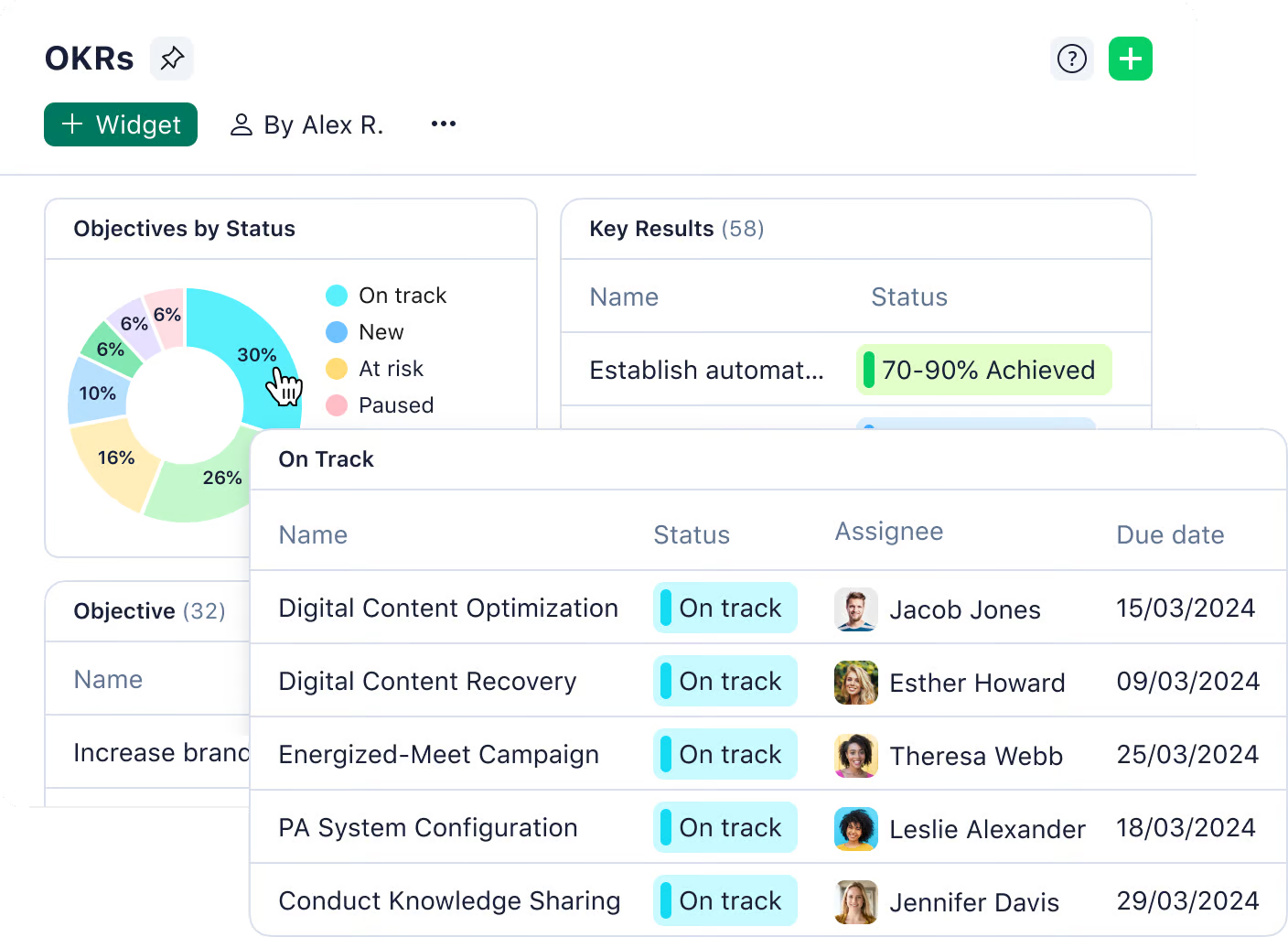
Wrike has cemented its position as the most robust project scheduling program for large enterprises in 2025. The platform’s newest features focus on cross-project dependency management, allowing organizations to visualize how schedules in different departments or business units impact one another.
The software’s proofing and approval workflows have become particularly sophisticated, with version-controlled scheduling that maintains audit trails of all timeline changes. Wrike’s AI-powered “Work Intelligence” now suggests optimal resource allocation across projects based on skills, availability, and historical performance data.
As project management scheduling software for complex organizations, Wrike excels in its customizable dashboards and reporting. The new “Executive View” provides C-level leaders with high-level schedule insights without overwhelming detail, while project managers can drill down to minute-by-minute task tracking when needed.
Pricing is available upon request but reflects Wrike’s position as an enterprise-grade solution. For multinational corporations and fast-growing startups that need their project scheduling tools to handle intricate, large-scale initiatives, Wrike offers unparalleled depth and control.
8. GanttPro – Best Dedicated Gantt Software
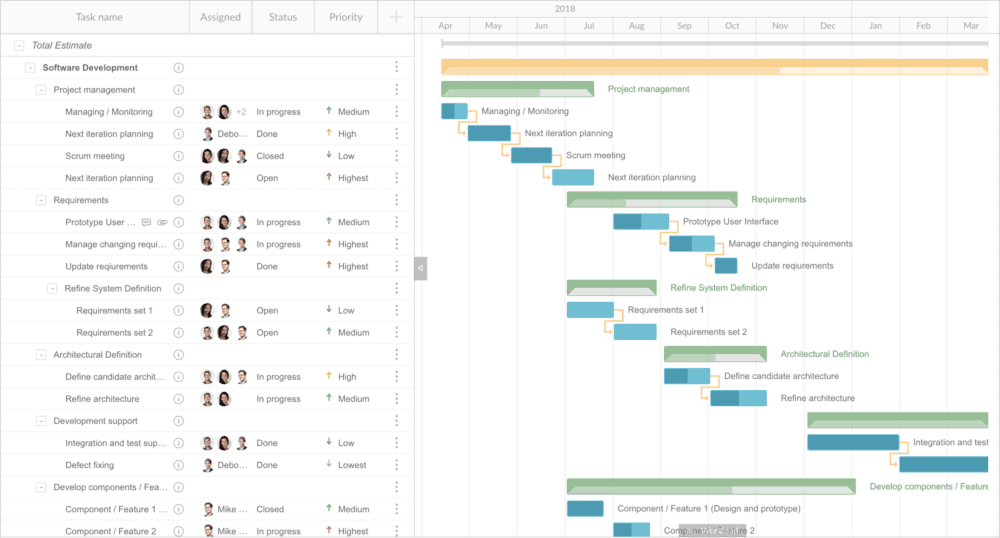
GanttPro has emerged as the most specialized project scheduling software for Gantt purists in 2025. While many tools have added Gantt views as an afterthought, GanttPro has doubled down on perfecting timeline management with features that professional project managers genuinely need.
The software’s new “Risk Prediction” engine analyzes schedule patterns to forecast potential delays before they occur. The “Cost Tracking” integration allows financial planning alongside timeline management – a rare combination in project scheduling tools. GanttPro has also significantly improved its collaboration features, with real-time co-editing of timelines and in-context commenting.
As dedicated project scheduling software for Gantt charts, GanttPro offers advanced features like baseline comparisons, critical path highlighting, and drag-and-drop dependency creation that general-purpose tools often lack. The recent addition of industry-specific templates (construction phases, software sprints, etc.) makes onboarding new teams remarkably quick.
Pricing starts at £5 per user monthly, with discounts for annual plans. For project managers who live in Gantt charts and need their project scheduling program to offer depth rather than breadth, GanttPro delivers exceptional specialized functionality.
9. Float – Best for Resource Scheduling
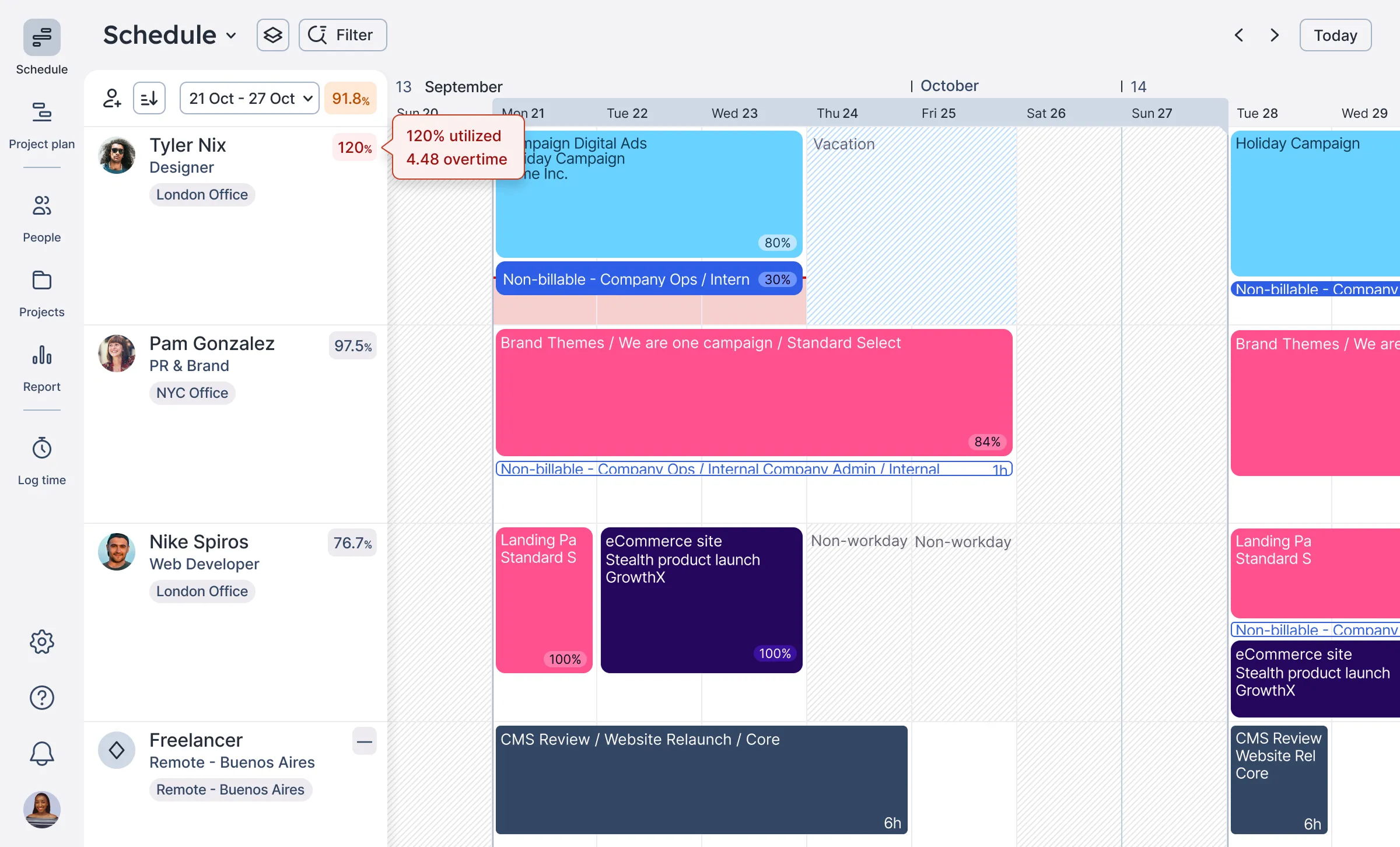
Float has become the undisputed leader in resource-centric project scheduling software in 2025. The platform’s unique approach focuses first on team availability and then on task assignments, preventing the overbooking that plagues so many projects.
The software’s new “Skills Tracking” feature allows managers to schedule based on specific competencies, not just general availability. Float’s “Leave Management” integration automatically adjusts schedules for vacations and holidays across the entire organization. The visual workload charts make it immediately obvious when team members are approaching burnout.
As project management scheduling software for people-focused organizations, Float excels in its simplicity and clarity. The mobile app provides particularly intuitive views of daily and weekly schedules, making it popular among creative teams, consulting firms, and agencies that need their project management software hourly day schedule to reflect real working patterns.
Pricing starts at £5 per person monthly, with additional features available in higher tiers. For professional services organizations that need their project scheduling tools to optimize human resources above all else, Float offers uniquely people-centric functionality.
10. Hive – Best for Small Remote Teams
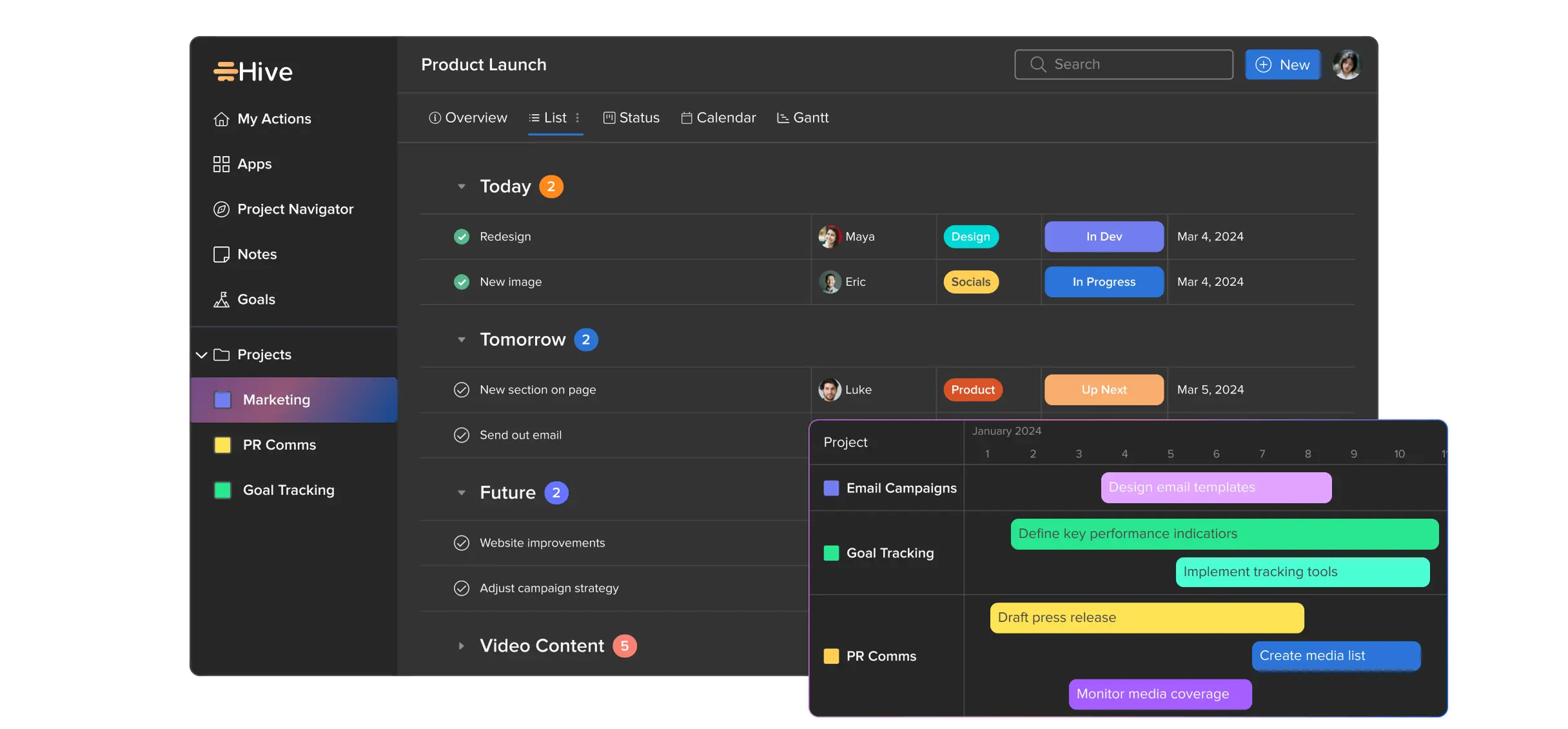
Hive has positioned itself as the most cohesive project scheduling program for distributed teams in 2025. The platform combines scheduling with native chat, video calling, and document collaboration – eliminating the need to switch between apps constantly.
The software’s “Action Cards” system turns meeting notes directly into scheduled tasks with owners and deadlines. Hive’s new “Focus Time” feature automatically blocks calendar periods for deep work based on individual preferences and existing commitments. The platform’s integration with tools like Zoom and Slack has become particularly seamless.
As project scheduling software for remote teams, Hive stands out for its attention to the small details that make distributed work smoother. The “Time Zone Overlay” view shows where team members are located relative to deadlines, while the “Availability Polling” feature quickly finds meeting times across multiple schedules.
Pricing starts at £4 per user monthly, with a generous free plan for small teams. For fully remote organizations that need their project scheduling tools to bridge physical distance, Hive offers one of the most thoughtfully designed solutions available.
How to Choose the Right Scheduling Tool
Choosing the best project scheduling software involves several important factors. The right tool should fit your team’s size, workflow style, and budget while allowing for future growth. A thoughtful evaluation will help ensure the software enhances efficiency instead of creating new problems.
Assess Team Size and Workflow
Small teams usually need simple, user-friendly tools that don’t require a lot of training. Larger teams or organizations may need more advanced features, such as resource allocation and cross-project dependencies. Think about how your team operates—Agile teams often benefit from flexible tools like Monday.com, while those who prefer a more structured approach might choose Asana or Gantt charts in TeamGantt.
Prioritize Integrations and Automation
The best project scheduling tools connect with applications your team already uses, such as Slack, Google Calendar, or Microsoft Teams. Automation features can save time by managing repetitive tasks, like adjusting deadlines when dependencies change or sending reminders for overdue tasks—tools like ClickUp and Wrike are particularly strong in this area.
Check Pricing Tiers and Scalability
Free or low-cost plans may work well for small teams, but growing businesses should consider long-term costs. Some tools charge per user, while others have flat-rate pricing. Make sure the software can grow with your needs—adding more projects, users, or advanced features should not require switching platforms later.
Choosing the right project management scheduling software means finding a balance between functionality and ease of use. Take advantage of free trials to see which tool fits smoothly into your team’s workflow before making a commitment.
Tips for Successfully Implementing Scheduling Software
Choosing the right project scheduling software is just the first step. To truly benefit from its features, proper implementation is essential. A successful rollout requires careful planning, training, and ongoing adjustments to align with how your team works.
Involve Key Stakeholders
Engaging team leaders and regular users early on helps prevent resistance later. When selecting project scheduling tools, ask managers which features would be most helpful. Involve department heads in testing different options to find the best fit. Their support makes it easier for employees to adopt the new system, as they trust recommendations from their direct supervisors. In larger organizations, forming an implementation team with representatives from various groups ensures that all needs are addressed.
Set Up Workflows and Templates Early
Before launching the project management scheduling software, create standard workflows for common projects. Develop templates for recurring tasks, such as client onboarding or product launches. This saves time later and encourages consistent use of the system. For hourly work, adjust the project management software’s hourly day schedule views to match how teams track their time. Setting up these structures in advance helps avoid confusion during the busy transition period.
Train Teams and Track Usage Metrics
Training should emphasize how the project scheduling program addresses daily challenges, not just its features. Short video tutorials for common tasks are more effective than lengthy manuals. Designate “super users” in each department to assist coworkers with quick questions. After the launch, monitor which features are used most and where users encounter difficulties. These metrics reveal where teams need additional support or if workflows require adjustments. Many schedule management tools offer adoption dashboards that highlight underused areas needing attention.
Successful implementation turns good project scheduling software into a tool that teams rely on daily. Regular check-ins during the first few months help identify issues early. When teams see the system saving them time instead of creating extra work, adoption becomes natural. The right approach ensures the software becomes a helpful habit rather than just another requirement.
Conclusion
Selecting the right project scheduling software can significantly improve how teams manage deadlines, collaborate, and achieve results. From comprehensive platforms like ClickUp for all-in-one solutions to specialized tools like TeamGantt for visual timelines, each option serves different needs. Agile teams benefit from the flexibility of Monday.com, while larger enterprises appreciate the advanced controls of Wrike. Free tools like Trello and Asana are suitable for basic needs but often lack deeper scheduling features.
For teams that prioritize simplicity and affordability without sacrificing functionality, Morningmate stands out as an excellent choice. Its user-friendly interface, intuitive scheduling, and seamless calendar synchronization make it ideal for small businesses or departments that need straightforward planning. Unlike more complex tools that require extensive training, Morningmate helps teams get organized quickly—demonstrating that effective scheduling can be both simple and cost-effective.
Whether you are managing hourly tasks or multi-phase projects, the right tool keeps work on track. Start with Morningmate for a hassle-free approach, or explore more advanced options as your needs evolve. The key is to find software that fits your workflow, allowing you to focus on execution rather than just planning.
FAQs About Project Scheduling Software
What’s the difference between scheduling and planning software?
Scheduling software focuses on assigning tasks, setting deadlines, and tracking timelines (like Gantt charts). Planning software takes a broader view, helping define project goals, scope, and resources before scheduling begins. While project scheduling tools handle the “when” and “who,” planning tools answer the “what” and “why.” Many tools combine both, like ClickUp or Monday.com, but specialized solutions (e.g., TeamGantt for scheduling) excel in specific areas.
Can scheduling tools support agile methodology?
Yes, many modern project scheduling software options cater to Agile teams. Tools like Jira, Monday.com, or Asana offer Kanban boards, sprint planning, and backlog prioritization. They allow flexible adjustments to timelines as priorities shift. Look for features like drag-and-drop task management, burndown charts, and real-time collaboration to support Agile workflows fully.
What’s the best free scheduling tool?
For teams seeking a truly free and user-friendly option, Morningmate stands above other scheduling tools. Its intuitive interface makes task assignment and deadline tracking effortless, even for non-technical users. Unlike many “free” tools that restrict features, Morningmate offers robust scheduling capabilities without paywalls, including calendar sync and team collaboration. While alternatives like Trello or Asana have free tiers, they often lack proper timeline views – something Morningmate provides cleanly. For simple projects that need straightforward scheduling without complexity, Morningmate delivers exceptional value at zero cost while avoiding the limitations of other free options.