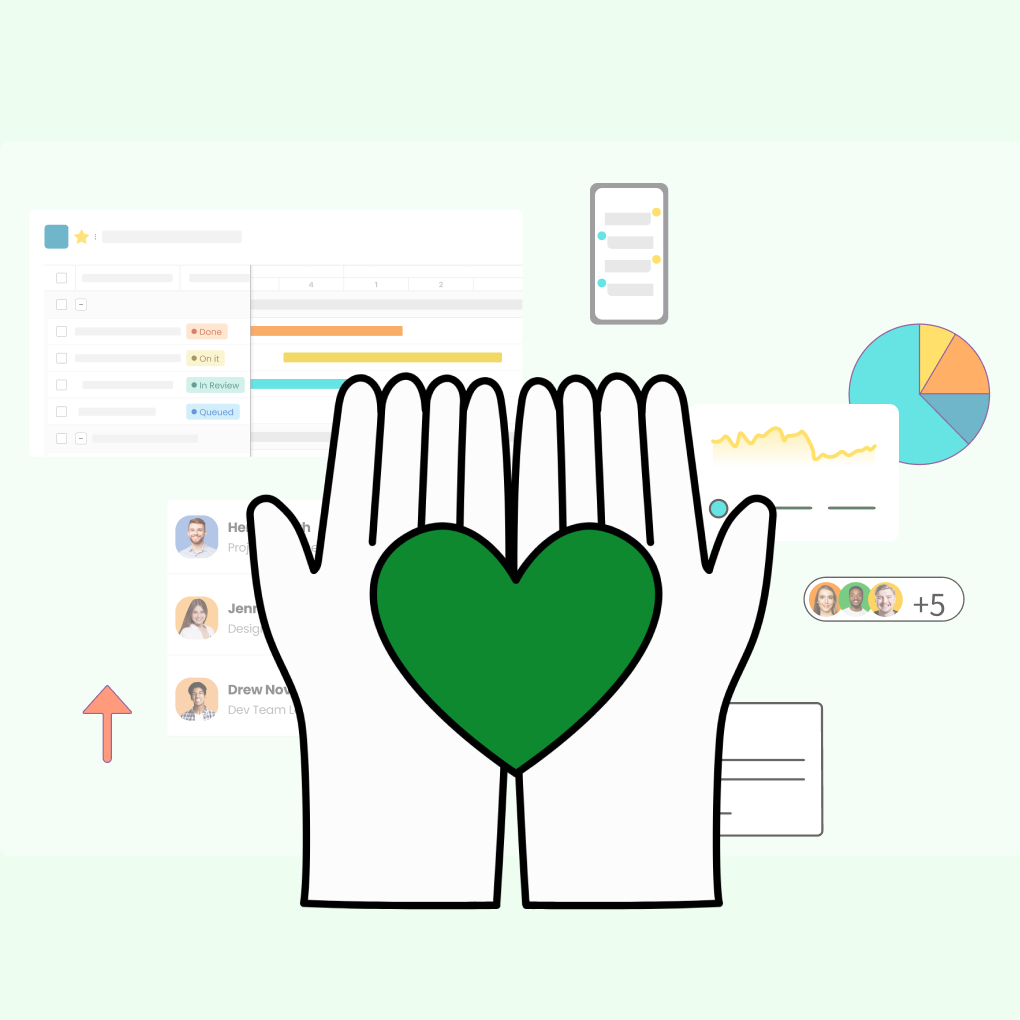Nonprofit organizations encounter distinct challenges in project management, from coordinating volunteers across different time zones to optimizing limited budgets while making a meaningful impact. Whether you’re planning a community fundraiser, overseeing a multi-year grant program, or managing disaster relief efforts, the right project management software can significantly enhance your nonprofit’s operations.
To find the best project management software for your nonprofit, it’s essential to understand your organization’s specific needs, budget limitations, and collaborative requirements. This guide explores both free and paid options that can help nonprofit teams streamline workflows, improve communication, and amplify their mission-driven efforts.
The Importance of Project Management for Nonprofits
Unique Challenges Faced by Nonprofits
Nonprofits operate in a unique environment compared to traditional businesses. They often rely on a mix of paid staff, volunteers, and board members, each with varying levels of availability and technical skills. Additionally, nonprofits must maintain transparency with donors, adhere to strict grant reporting requirements, and demonstrate measurable impact with limited resources.
Effective project management becomes crucial for nonprofits, especially given the time-sensitive nature of many initiatives. Whether responding to community crises, organizing seasonal campaigns, or collaborating with partner organizations, delays can have significant consequences for the communities they serve. Traditional project management methods often fall short, as they do not account for the unique dynamics of volunteer coordination, donor relations, and mission-driven decision-making.
Benefits of Project Management Software
Implementing project management software can help nonprofits tackle these challenges by providing centralized communication, task tracking, and resource allocation tools. These platforms enable teams to maintain visibility across multiple projects, ensure accountability among diverse stakeholders, and create documentation that supports grant applications and impact reporting.
Modern project management tools also enhance remote collaboration, which has become increasingly important as nonprofits expand their reach and work with distributed teams. By offering shared workspaces, automated notifications, and progress tracking, these platforms help maintain momentum even when team members cannot meet in person.
Key Features to Consider in Nonprofit Tools
When evaluating project management software for nonprofits, focus on features that align with your organization’s operational needs. Look for platforms that offer strong collaboration tools, customizable reporting capabilities, and integration options with existing systems like donor management software or accounting platforms.
Consider budget-friendly pricing structures, including nonprofit discounts or free tiers. Many organizations benefit from tools that accommodate both technical and non-technical users, ensuring that volunteers and board members can contribute effectively without extensive training.
Free Project Management Software Options for Nonprofits
Morningmate
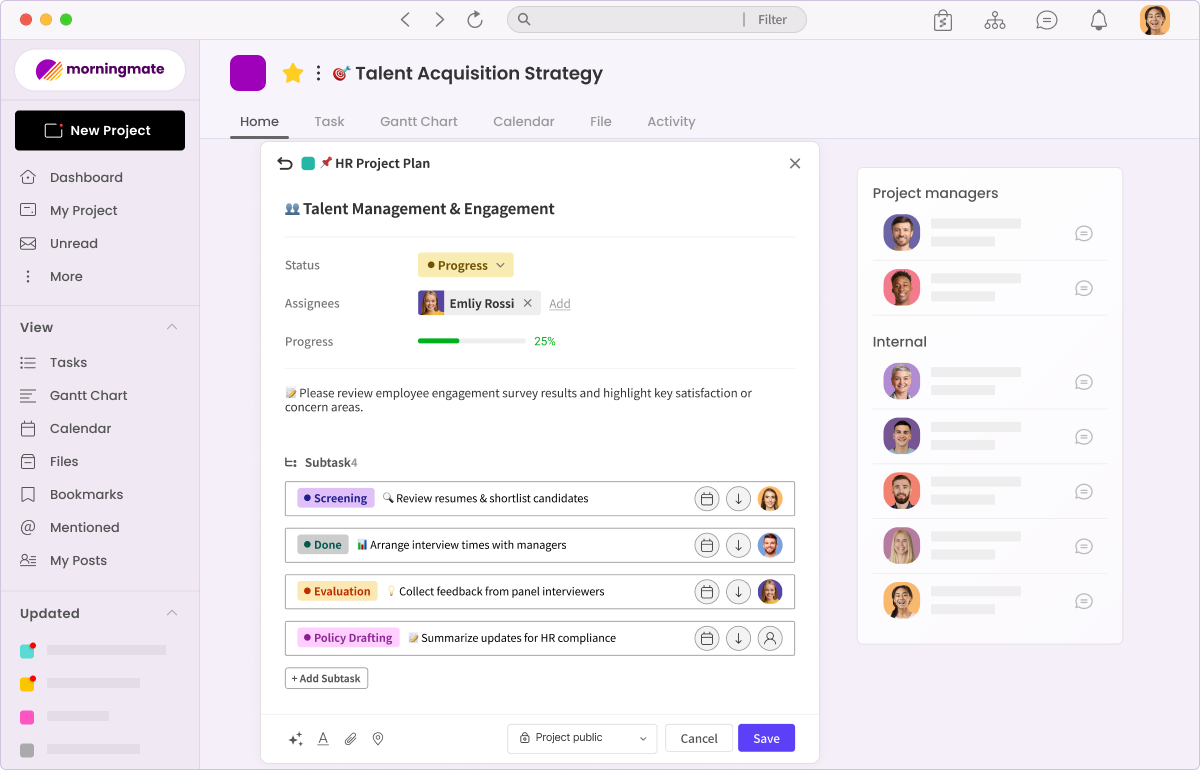
Morningmate is an excellent free option for small to medium-sized nonprofit teams. This platform combines project management with team communication features, offering chat, file sharing, and task management in one workspace. The free tier supports unlimited users, making it especially valuable for organizations that rely heavily on volunteers.
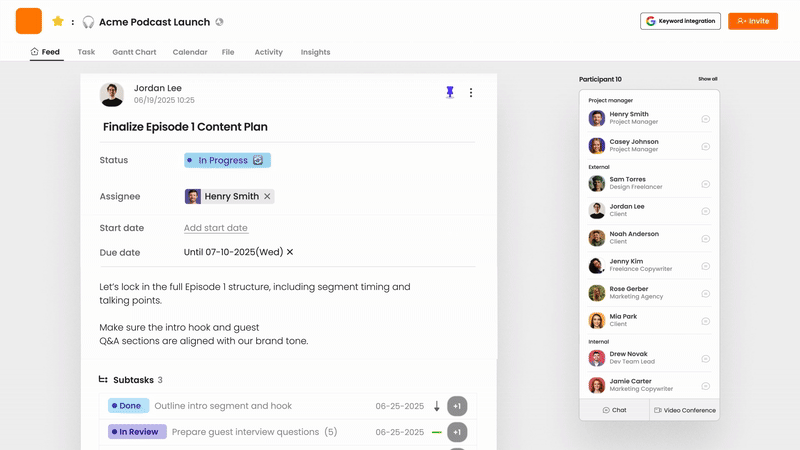
Its intuitive interface and built-in communication tools help bridge the gap between formal project management and everyday team coordination. Nonprofits can create project boards, assign tasks with due dates, and maintain ongoing conversations about project progress without switching between multiple applications.
Trello
Trello features a visual board system that makes it one of the most user-friendly free project management tools for nonprofits. Its card-based approach allows teams to create workflows that reflect their natural processes, whether organizing events, managing donor outreach campaigns, or coordinating volunteer schedules.
Trello excels at providing transparency across projects, enabling board members and stakeholders to quickly grasp project status without navigating complex interfaces. Its extensive template library includes options specifically designed for nonprofit use cases, from fundraising campaigns to volunteer coordination.
Asana
Asana offers a comprehensive free tier that supports teams of up to 15 members, making it suitable for many smaller nonprofits. The platform provides various project views, including lists, boards, and timelines, allowing teams to choose the visualization that best fits their workflow.
Asana’s flexibility and scalability are its strengths. Nonprofits can start with simple task lists and gradually adopt more advanced features like custom fields, project templates, and automated workflows as their needs evolve. The platform also includes basic reporting features to help organizations track progress toward goals and deadlines.
ClickUp
ClickUp offers one of the most feature-rich free tiers available, supporting unlimited users and providing advanced functionality typically found in paid plans. This makes it an attractive option for nonprofits needing sophisticated project management capabilities without the associated costs.
The platform’s “everything app” approach allows nonprofits to manage projects, documents, goals, and time tracking within a single system. While this comprehensiveness may create a steeper learning curve, organizations that invest time in setup often find that ClickUp eliminates the need for multiple separate tools.
Google Workspace
Google Workspace (formerly G Suite) is worth considering as project management software for nonprofit organizations, especially those already using Google’s ecosystem. While not a dedicated project management platform, the combination of Google Drive, Sheets, Docs, and Calendar can effectively support project coordination.
Google for Nonprofits provides free access to Google Workspace, making this an exceptionally cost-effective option. The platform’s real-time collaboration features and familiar interface reduce training requirements, while integration with other Google tools creates a seamless workflow for document management and communication.
Freedcamp
Freedcamp caters to organizations seeking comprehensive project management without premium pricing. The free version supports unlimited users and projects, including features like task management, calendar integration, and basic reporting.
The platform focuses on providing essential project management functionality without overwhelming users with complex features. This makes it particularly suitable for nonprofits that need reliable project tracking but lack dedicated IT support for implementation and training.
Top Paid Project Management Tools for Nonprofit Organizations
Morningmate
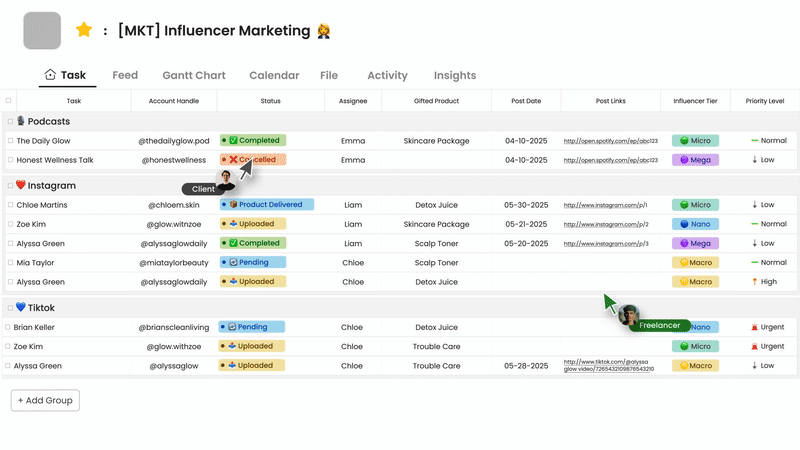
Morningmate offers paid plans that enhance collaboration with advanced analytics, increased storage, and improved security features. Nonprofits that have successfully used the free version will find that upgrading unlocks additional functionalities while keeping the platform user-friendly.
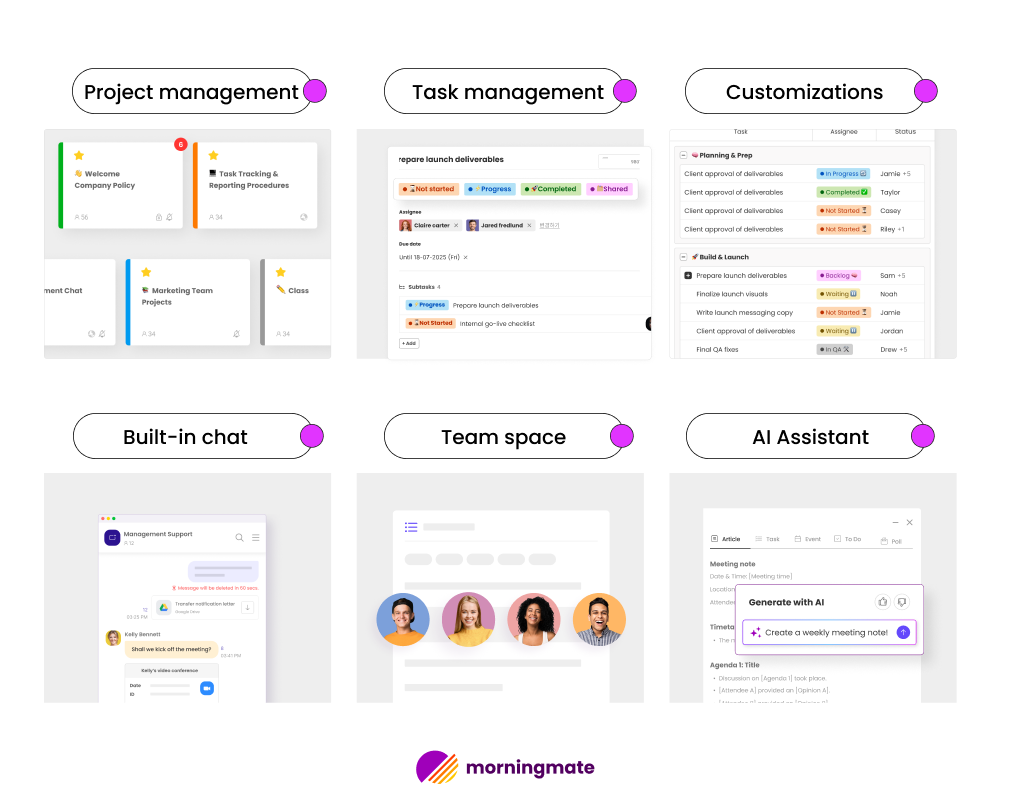
The paid tiers include features that are especially beneficial for growing nonprofits, such as advanced reporting tools that aid in grant applications and board presentations, as well as integration options with commonly used external tools.
Monday.com
Monday.com provides an intuitive visual project management experience with strong customization options tailored to various nonprofit workflows. Its strength lies in the ability to create custom workflows that align with an organization’s specific processes, from donor cultivation to program delivery tracking.
Many nonprofits appreciate Monday.com’s automation features, which help reduce administrative tasks. The platform can automatically assign tasks, send notifications based on project updates, and generate reports for stakeholder communication.
Basecamp
Basecamp focuses on simplicity and ease of use, making it an ideal choice for nonprofits that value quick adoption over extensive features. The platform combines project organization, team communication, and file sharing in a straightforward interface, suitable for teams of staff and volunteers.
Basecamp’s “hill charts” feature offers a unique way to visualize projects, helping teams understand not only which tasks are complete but also whether projects are progressing or facing challenges. This insight is invaluable for nonprofit leaders managing multiple initiatives.
Airtable
Airtable combines the functionality of spreadsheets and databases, providing flexible project management that adapts to various nonprofit needs. Organizations often use Airtable to manage everything from donor databases to program participant tracking, making it a versatile tool for data-driven nonprofits.
The platform allows users to create custom applications without coding skills, making it especially useful for nonprofits that require specialized workflows but lack technical resources. Airtable’s extensive template gallery includes options specifically designed for nonprofit use.
Hive
Hive is a comprehensive project management platform that offers strong collaboration features and flexible project views. It accommodates different working styles by providing Gantt charts, Kanban boards, calendar views, and table formats within the same project.
Hive’s email integration and proofing features make it particularly suitable for nonprofits managing content-heavy campaigns or coordinating with external agencies. Its combination of project management and team productivity tools helps organizations streamline their software usage.
Smartsheet
Smartsheet appeals to nonprofits that prefer a spreadsheet-style approach to project management, enhanced with collaboration and automation features. Its familiar interface minimizes training time while offering advanced project management capabilities like dependency tracking and resource management.
Smartsheet’s reporting and dashboard features are especially valuable for nonprofits that need to provide regular updates to boards, funders, or regulatory bodies. The platform can automatically generate status reports and visualizations that effectively communicate project progress.
Wrike
Wrike provides enterprise-level project management features at prices that fit nonprofit budgets. It excels in managing complex projects with multiple dependencies and stakeholders, making it suitable for large nonprofits or those overseeing multi-year initiatives.
Wrike’s approval workflows and proofing capabilities are particularly beneficial for nonprofits producing marketing materials, grant applications, or other content that requires review cycles. Its time tracking and resource management features also support detailed project cost analysis.
Choosing the Right Project Management Tool for Your Nonprofit
Team Size and Collaboration Needs
When selecting project management software, consider your organization’s team size and collaboration needs. Small nonprofits with primarily staff-based teams may benefit from straightforward tools like Trello or Basecamp, while those managing large volunteer networks might require platforms like ClickUp or Asana that support unlimited users in their free tiers.
Budget Constraints and Grant Reporting
When choosing a project management tool, factor in both immediate budget constraints and long-term sustainability. While free tools can be valuable, consider whether paid features like advanced reporting, increased storage, or enhanced security justify the investment.
Many platforms offer nonprofit discounts, making paid tools more accessible. Additionally, look for tools that can assist with grant reporting requirements, as the time saved in generating compliance reports may offset subscription costs.
Ease of Use and Learning Curve
The most advanced project management software is ineffective if your team struggles to use it. Prioritize platforms that align with your team’s technical comfort level and offer adequate training resources. Tools with extensive template libraries and user-friendly interfaces often see higher adoption rates among nonprofit teams.
Consider starting with a simpler tool and gradually transitioning to more advanced platforms as your team’s project management skills develop. This approach minimizes implementation risks while building organizational capacity for sophisticated project management practices.
Best Practices for Implementing PM Tools in Nonprofits
Train Staff and Volunteers Early
Successful implementation of project management software requires investing in training for both technical and non-technical users. Develop training materials that emphasize how the tool supports your organization’s mission rather than just detailing features.
Create role-specific training that demonstrates how different team members will interact with the platform. For instance, board members may only need to understand project dashboards, while program managers require comprehensive training on task management and reporting features.
Align the Tool with Mission and KPIs
Configure your chosen platform to track metrics that align with your organization’s mission and key performance indicators. This may include volunteer hours, beneficiaries served, funds raised, or program completion rates. When project management tools connect directly to mission outcomes, teams are more likely to use them consistently.
Establish naming conventions and project structures that reflect your organization’s programs and priorities. This consistency helps team members navigate projects intuitively and ensures that reporting yields meaningful insights for decision-making.
Integrate with Fundraising or CRM Systems
Project management tools become more valuable when they connect with other systems your nonprofit uses. Look for platforms that integrate with your donor management software, accounting systems, or communication tools. These connections reduce data entry and provide a more comprehensive view of organizational activities.
If direct integrations are unavailable, consider using automation tools like Zapier to link your project management platform with other systems. These connections can automatically create tasks from donor inquiries, update project statuses based on accounting information, or synchronize contact details across platforms.
Final Thoughts: Empower Your Impact Through Better Planning
The unique challenges of the nonprofit sector require careful tool selection, but the right project management software can significantly enhance your organization’s operations. By improving coordination, increasing transparency, and streamlining reporting, these tools free up time and resources for what truly matters—serving your community and advancing your mission.
Ready to transform your nonprofit’s project management? Start by assessing your team’s current challenges and exploring the free options mentioned in this guide. Most platforms offer trial periods or free tiers, allowing you to test their functionality before committing to paid plans.