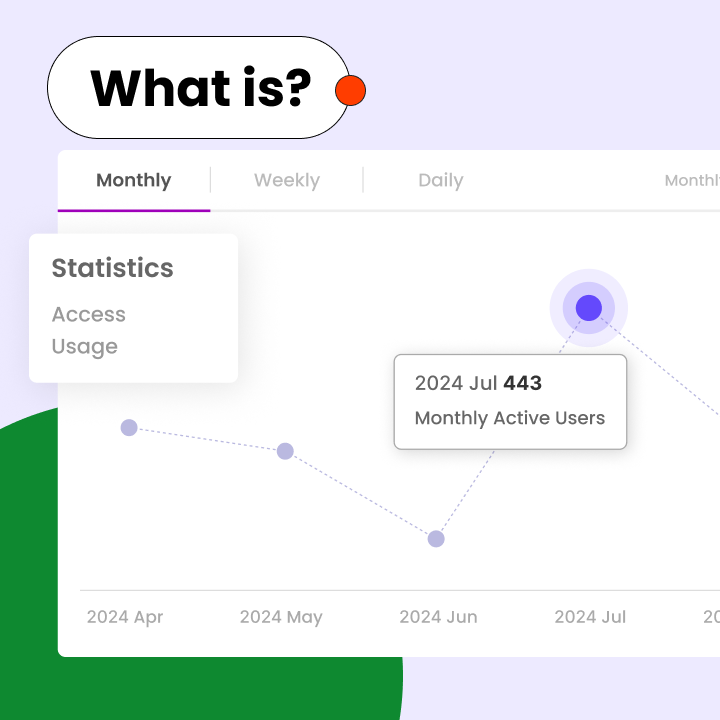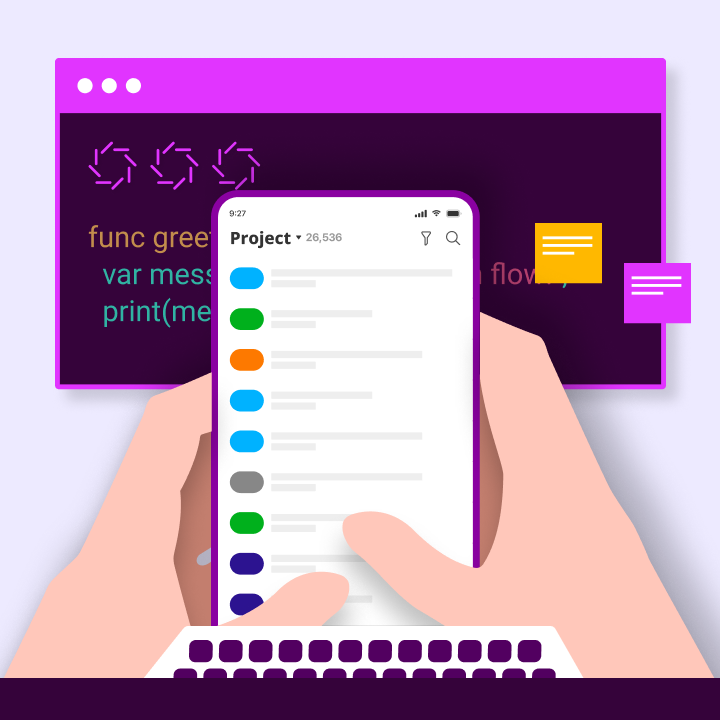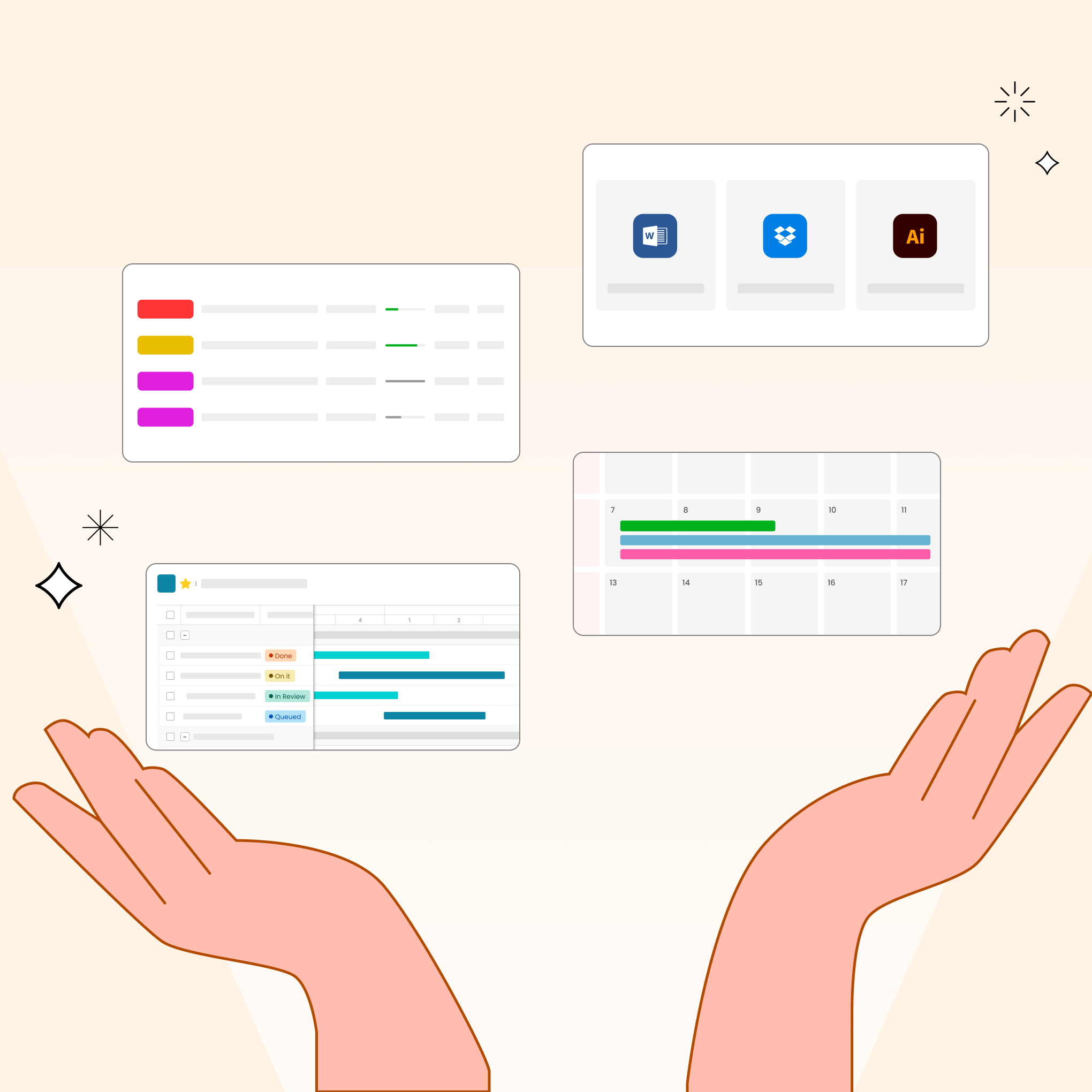Project management reports keep teams and stakeholders updated on progress, risks, and next steps. They track essential details such as timelines, budgets, and deliverables. Without clear project reports, miscommunication and delays can occur.
A well-organized project management report presents updates in a straightforward manner. It helps teams stay focused and enables leaders to make informed decisions. Whether it’s a status update, risk analysis, or final review, effective reporting ensures everyone understands the project’s status.
Choosing the right format and including relevant details is crucial. Reports should be concise, data-driven, and tailored to the audience. This guide outlines how to create effective project reports that enhance communication and contribute to project success.
What Is Project Management Reporting?
Project management reporting involves gathering and sharing vital information about a project’s progress. This process helps teams and stakeholders evaluate whether work is on track, identify risks, and make informed decisions. A structured report summarizes progress, challenges, and next steps, covering timelines, budgets, and tasks. Effective reporting promotes transparency, clarifies responsibilities, and keeps clients informed, ultimately preventing confusion and maintaining project momentum.
Program Reporting vs. Project Reporting
Program reporting and project reporting serve distinct purposes. A project report focuses on a single initiative, tracking tasks, deadlines, and risks. It provides a detailed overview of one effort, such as launching a new product.
In contrast, program reporting encompasses multiple related projects under a single strategy. It examines overall progress, resource allocation, and broader goals. For instance, a company implementing a new software system may have separate project reports for development, testing, and training, while program reporting combines these into a comprehensive overview.
Both types of reporting are essential. Project reports keep daily tasks organized, while program reporting ensures that all efforts align with the larger plan. Adopting the right approach helps teams remain efficient and coordinated.
Why Are Project Reports Important?
Project reports are vital for maintaining organization and alignment within teams. They provide a clear snapshot of progress, highlight potential issues, and keep stakeholders informed. Without structured project reports, teams risk miscommunication, missed deadlines, and poor decision-making. Whether it’s a simple status update or a detailed project management report, these documents ensure everyone is on the same page.
Stakeholder Communication
One primary purpose of project reports is to enhance communication with stakeholders. Clients, managers, and team members all require updates, but they need different levels of detail. A well-prepared project management report delivers the appropriate information to each group.
For executives, reports summarize key achievements and risks. For team members, they clarify tasks and deadlines. Consistent reporting builds trust, as stakeholders can monitor progress in real time. It also reduces unnecessary meetings since most questions are addressed in the report.
Performance Tracking and Decision-Making
Project reports facilitate tracking performance against goals. They compare planned timelines and budgets with actual results. If a project is falling behind, the report highlights where adjustments are necessary.
These reports also support better decision-making. When leaders see data on delays or budget issues, they can respond promptly. For example, a project management report might indicate that a task requires additional resources. Without this insight, minor issues could escalate into significant setbacks.
Types of Project Reports
Different projects require various types of reports to monitor progress and address challenges. Project reports help teams stay organized and make informed decisions. Some reports focus on daily tasks, while others examine broader goals. The right report provides the necessary information to the appropriate audience. Whether it’s a quick update or an in-depth analysis, each type of project management report serves a specific purpose.
Project Status Reports
Status reports offer a quick overview of a project’s current state. They outline completed work, ongoing tasks, and upcoming steps. These reports are typically distributed weekly or biweekly, helping teams identify potential problems early. A well-crafted status report keeps everyone informed without overwhelming them with details. It answers fundamental questions like: Is the work on schedule? Are there any new risks?
Project Progress Reports
Progress reports delve deeper than status updates. They compare actual work to the original plan, showing whether tasks are ahead or behind schedule. These reports also track budget expenditures and quality assessments. Progress reports help managers determine if changes are necessary and keep teams focused on critical deadlines. They often include charts to simplify data interpretation.
Risk and Issue Reports
Every project faces risks and challenges. Risk reports help teams prepare for potential problems by listing possible issues and outlining mitigation plans. Issue reports track problems that have already occurred. Both types of reports keep projects moving forward, ensuring that minor issues do not escalate into major obstacles. Effective risk reporting enables teams to respond swiftly when challenges arise.
Resource Reports
Resource reports detail how personnel and materials are utilized. They track who is working on which tasks and for how long. These reports assist managers in balancing workloads, revealing if some team members are overburdened while others have too little to do. Resource reports also monitor equipment and supplies, helping to prevent delays caused by shortages or overworked staff.
Time Tracking and Workload Reports
These reports reveal how much time tasks actually take, comparing estimated hours to actual hours worked. Time reports enhance the accuracy of future planning. Workload reports indicate if team members are overloaded with tasks, allowing managers to redistribute work as needed. Both types of reports improve time management, ensuring that no one becomes overwhelmed.
Project Closure and Lessons Learned Reports
At the conclusion of a project, these reports summarize what transpired. Closure reports confirm that all work has been completed satisfactorily. Lessons learned reports reflect on successes and challenges, providing insights for future projects. These final reports are often the most valuable, transforming experiences into improved practices. Effective program reporting incorporates these insights across multiple projects.
How to Write a Project Management Report
Creating an effective project management report requires careful planning and clear communication. A well-crafted report keeps teams aligned and simplifies decision-making. The best reports deliver essential information to the right audience without confusion. Whether you’re providing a brief update or a comprehensive project report, following a structured approach ensures your report fulfills its purpose.
Step 1: Define the Objective
Before you start writing, clarify the report’s purpose. Consider what you want to achieve: Is it to update stakeholders on progress, highlight risks, or request additional resources? The objective will guide the information included in the report. For instance, a status report will differ significantly from a risk assessment. Establishing a clear goal from the outset keeps the report focused and relevant. Without a defined objective, reports can become cluttered and difficult to understand.
Step 2: Know Your Audience
Different readers require different types of information. Executives prefer high-level summaries, while team members need detailed task information. Clients are interested in results and timelines. Tailor your project management report to meet the needs of your audience. Technical teams may understand industry jargon, but others might not. Reports for leadership should emphasize significant impacts and necessary decisions. Keeping your audience in mind ensures the report provides valuable insights without unnecessary details.
Step 3: Collect and Organize Data
Accurate and current information is the backbone of a good report. Gather data on completed tasks, current progress, budgets, and any issues. Organize this information before you start writing. Group related data together, such as all budget details in one section. Eliminate any numbers or information that do not support the report’s objective. Well-organized data simplifies the writing process and minimizes errors. When reporting on multiple projects, extra care is needed to maintain clarity.
Step 4: Use Clear and Visual Formats
Text alone can make reports hard to follow. To present data more clearly, include charts, graphs, and tables. A timeline graphic can show progress better than long paragraphs. Use color coding to highlight urgent issues, but be careful not to overwhelm readers with too many visuals. Choose simple formats that improve clarity. Use white space and headings to break up the text, making reports easier to scan. A well-organized project report communicates its message more effectively.
Step 5: Structure Your Report
A logical flow is essential for all project reports. Begin with key points, then provide supporting details. A typical structure includes an executive summary, progress update, risks and issues, and next steps. Use headings to guide readers through each section. Keep sentences concise and ensure paragraphs focus on a single idea. This structure is effective for various project reports, from quick updates to detailed program reports. A clear structure helps readers find the information they need quickly.
Good reporting takes practice but leads to better project management. Start with a clear purpose, consider your audience, gather relevant data, and present it clearly with effective formatting. Follow a logical structure from beginning to end. These steps apply to any project management report, regardless of size. The best reports not only share information but also facilitate smoother collaboration among team members.
When executed well, project reports become valuable tools rather than mere paperwork. They save time by preventing misunderstandings, identify issues before they escalate, and promote teamwork. Mastering the art of report writing is one of the most beneficial skills in project management. Whether you’re crafting a simple status update or a detailed program report, these steps will help you create reports that are both useful and appreciated.
Best Practices for Program and Project Reporting
Effective reporting keeps projects on track and stakeholders informed. High-quality project reports adhere to specific practices that enhance clarity and usefulness. Whether you’re preparing a brief update or a detailed program report, these methods improve quality and save time. The right approach transforms reports into valuable tools rather than routine paperwork.
Be Consistent and Timely
Consistency is crucial in all project reports. Use the same format, terminology, and schedule for each update to help readers find information quickly. Deliver reports on time, whether weekly, monthly, or by project phase. Late reports lose their relevance as information becomes outdated. Regular, predictable reporting builds trust with stakeholders and makes it easier to identify changes or trends over time. Maintaining a consistent structure across all project management reports allows teams to compare progress effectively.
Use Templates and Automation
Templates save time and ensure quality. Start with a standard layout for all project reports to avoid missing important information. Templates also assist new team members in creating reports correctly. Automation tools can automatically populate data such as timelines and budgets, reducing errors and speeding up the process. Many project management software systems can generate reports with just a few clicks, freeing up time for analysis rather than data entry. For program reporting across multiple projects, templates ensure uniformity for easy comparison.
Align Reports With Project Goals
Every report should connect to the project’s main objectives. Include only information that helps track or achieve those goals. Avoid unnecessary details that may distract from what matters. If the goal is to launch a product on time, focus reports on timeline progress and potential roadblocks. If staying under budget is a priority, highlight spending trends. Effective project management reports serve as a compass, consistently pointing back to the team’s objectives. This focus keeps work on track and makes reports more useful for decision-making.
Implementing these practices enhances both program reporting and individual project updates. Consistent formatting makes reports easier to navigate. Templates and automation save time while minimizing errors. Clear connections to project goals keep reports relevant and actionable. Together, these methods transform routine reporting into a powerful tool for project success. Well-crafted reports not only document progress but also help teams collaborate more effectively and achieve greater results.
Project Report Template (Free Download)
A well-organized template streamlines project reporting, making it quicker and more consistent. Effective templates ensure that all essential details are included while maintaining a clean and professional format. Whether you need a quick status update or a comprehensive project review, a standard layout saves time and enhances clarity. Below are guidelines on what to include and how to format an effective project report.
Essential Components of a Basic Project Report
Every project report should focus on key details without unnecessary information. Begin with the project name, date, and author. Provide a brief summary of progress since the last update, highlighting completed tasks, current work, and upcoming milestones. Include important metrics such as budget spent and timeline status. Identify any risks or issues that require attention. Conclude with clear next steps and action items. This structure is suitable for various project reports, from simple updates to detailed reviews.
Sample Layout and Format (아래는 예시이며, 이미지로 대체)
Here’s a sample layout to follow for your report. This format ensures a professional structure and readability.
Sample Project Report Format
Title Page
Website Redesign Project Report
Submitted by: Jane Doe
Organization: XYZ Solutions
Date: May 2025
Table of Contents
- Executive Summary
- Introduction
- Objectives and Scope
- Methodology
- Timeline
- Budget
- Results
- Challenges
- Conclusion
- References
- Appendices
Executive Summary
This report details the successful redesign of the XYZ Solutions corporate website. The goal was to enhance user experience, mobile responsiveness, and page speed. The project was completed on time and under budget.
Introduction
The original website was outdated and not optimized for mobile devices. The redesign aimed to align the website with current UX best practices and improve conversion rates.
Objectives and Scope
- Redesign the homepage and service pages
- Implement a mobile-first approach
- Reduce page load time by 50%
- Improve SEO ranking
Methodology
- Employed Agile methodology
- Conducted weekly sprints and SCRUM meetings
- Utilized design tools: Figma, WordPress, Google Lighthouse for performance testing
Timeline
| Phase | Duration |
| Planning | 1 week |
| Design | 2 weeks |
| Development | 3 weeks |
| Testing & Launch | 1 week |
Budget
- Total allocated: $5,000
- Actual spent: $4,500
- Main expenses: Design tools, hosting upgrades
Results
- Page speed improved by 62%
- Mobile traffic increased by 40%
- Bounce rate decreased by 15%
Challenges
Delayed plugin updates caused a 2-day delay in development, which was managed by adjusting the testing schedule.
Conclusion
The website redesign met all key objectives. Future enhancements could include A/B testing for landing pages and integrating AI chat support.
Final Thoughts on Effective Reporting
Effective project reporting is crucial for smooth progress and clarity. The best reports provide teams and stakeholders with exactly what they need—no more, no less. They transform complex information into clear updates that drive action.
Strong reporting begins with understanding the report’s purpose and its audience. Keep the content focused on what aids decision-making. Use straightforward language and visuals to make data easily understandable. Maintain consistency in formats and schedules so readers know what to expect.
Investing time in quality reporting pays off significantly. Clear reports prevent misunderstandings, identify problems early, and keep everyone aligned. They convert scattered information into valuable guidance for the team.
Finally, Morningmate makes effective reporting even easier by keeping all your projects, data, and conversations in one place. With customizable dashboards and automated updates, teams can instantly visualize progress and share insights without switching between tools. Experience how seamless collaboration and clarity can transform your workflow — start your free trial on Morningmate today.