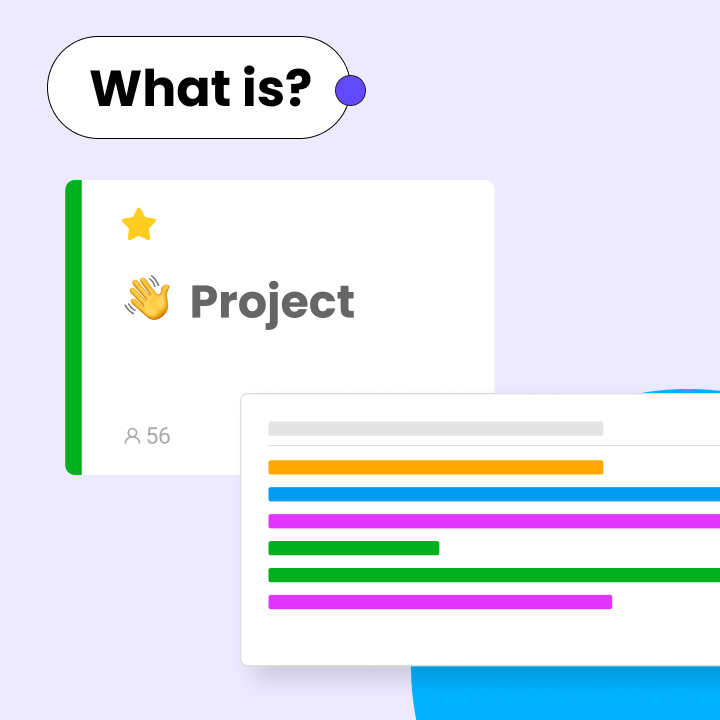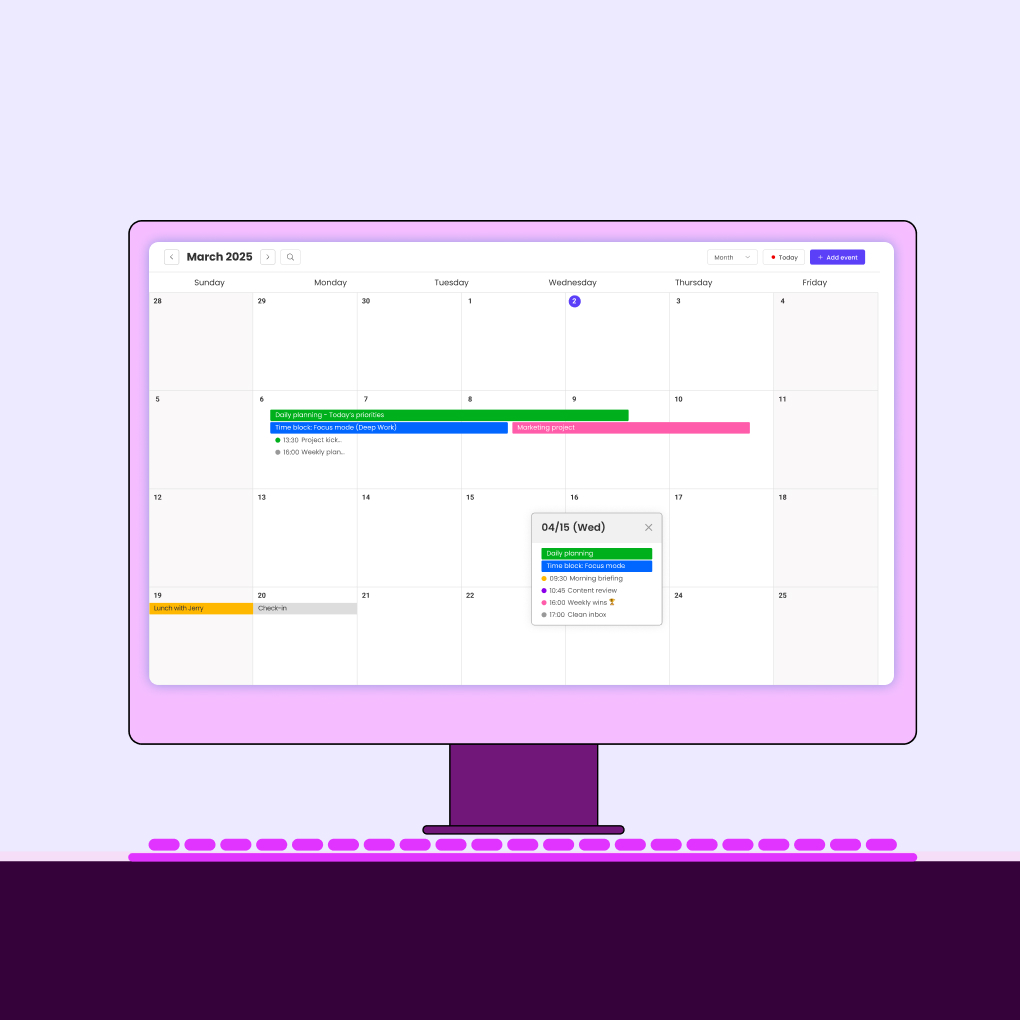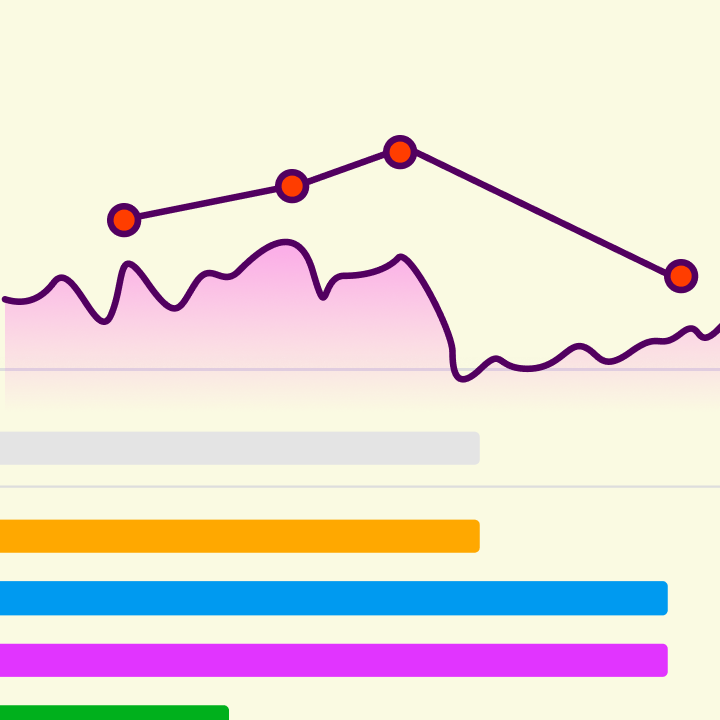Many people struggle with project management due to disorganization. When your task management system lacks clarity, things can quickly go off track. A well-structured project list helps keep your tasks organized, whether they are personal or team-related.
The right format simplifies prioritization, assignment, and tracking of tasks. Some individuals prefer a straightforward to-do list, while others may opt for more complex systems like Gantt charts. The best choice for you will depend on the size and complexity of your project, as well as your preferred workflow.
This article explores various methods for organizing tasks, helping you discover what works best for you. The goal is to reduce waste, streamline project completion, and improve management.
What Is a Project List?
A project list serves to organize all tasks, deadlines, and responsibilities for effective project planning. It breaks work into connected steps instead of relying on random notes or reminders. A project list can take various forms, from a handwritten checklist to a digital format that includes assigned owners and due dates.
The main purpose of a project list is to provide clarity. It helps ensure that nothing is overlooked and allows for tracking progress. Maintaining a project list is essential for a smooth workflow, whether for personal goals or team projects.
When to Use a Project List
A project list is most effective for multi-step or collaborative tasks. Short daily tasks may only require a simple to-do list. Larger initiatives—such as organizing an event, launching a product, or managing a team—benefit from a structured project list.
For interdependent tasks, a project list clarifies the order of completion. This visibility also aids in delegation, as everyone can see their responsibilities. Using templates for recurring tasks can save time and effort.
Project List vs. To-Do List vs. WBS
A project list offers more detail than a basic to-do list, which is primarily for tracking individual tasks. Most people use a project list for their daily activities.
A Work Breakdown Structure (WBS) divides larger projects into smaller components and phases. While this may be too detailed for simple projects, it is necessary for complex ones. A project list should be organized enough to track progress while remaining flexible for adjustments.
For most individuals, a project list is the ideal choice. It keeps work organized without unnecessary complexity. WBS is suited for intricate tasks, while simpler tasks can be managed with a to-do list. The key is to select a project list format that fits the job.
Using task templates can expedite the process for similar projects. A project list serves as a guiding framework for any project, whether digital or handwritten.
What to Include in a Project List
An effective project list helps individuals and teams stay on track. The right format makes it easy to visualize tasks, responsibilities, and deadlines. While some fields are essential, you can add others for better control. A good project list is simple yet detailed enough to facilitate progress.
Basic Fields: Task, Deadline, Owner, Status
Every project list should include the basics. The task name specifies what needs to be done. A clear deadline keeps work on schedule. Assigning an owner clarifies responsibility, while the status field indicates whether a task is not started, in progress, or completed.
A project list is ineffective without these three fields. Missing deadlines can lead to delays, and an unnamed owner may result in forgotten tasks. The status field keeps everyone informed about progress. These fundamentals are valuable for both simple task templates and complex project plans.
Optional Fields: Priority, Phase, Dependencies
Some projects require additional details for smooth operation. A priority field helps teams focus on the most important tasks first. Phase tracking groups similar activities, such as planning, development, and testing. A dependency field indicates what must be completed before starting another task.
Incorporating optional fields enhances your project list’s effectiveness. They help managers identify bottlenecks and adjust workloads. However, not every project needs these extras; simple tasks may only require the basic fields. It’s crucial to choose a project list type that meets the project’s needs—no more, no less.
Adding too many fields can complicate a project list, while too few can create planning gaps. Start with the basics and expand or specialize as necessary. Numerous templates are available for tasks, and these can evolve over time. A flexible project list format will always simplify your work.
How to Create a Project List
Developing a project list can be straightforward. You can either write down tasks on paper or utilize software for management. The most effective method will depend on your personal preferences, the size of your team, and the complexity of the project. An effective project list format should be clear, easy to update, and accessible to all team members.
Manual Methods: Spreadsheets & Paper
Traditional methods continue to be effective for many individuals. A handwritten project list on paper or a whiteboard provides simplicity and quick visibility, making it suitable for individuals or small teams with straightforward tasks. However, sharing or updating paper lists collaboratively can be challenging.
Spreadsheets offer greater flexibility for project lists. Programs such as Excel or Google Sheets enable users to sort tasks by deadline, owner, or status. Formulas can be used to calculate progress percentages or highlight overdue items. While spreadsheets may require more initial setup than paper lists, they are well-suited for teams that need structure without the need for specialized software.
Digital Tools That Simplify the Process
Today, numerous tools can help you create and manage a project list. Tools that automate updates facilitate communication and enhance visualization. Basic platforms offer straightforward task templates, while advanced applications provide features like reminders and integrations with other tools.
The ideal digital project list format varies by team. Some prefer Kanban boards for visualizing tasks, while others need Gantt charts for detailed timelines. Many tools offer customization options, allowing teams to start with basic lists and expand as projects grow. The main advantage is having all project information in one place, easily accessible and automatically updated.
Whether you choose a manual or digital approach, the goal remains the same: to create a project list that simplifies tracking and completing work. Less complex projects may only require paper or spreadsheets, while larger teams benefit from specialized tools. An effective system saves time and reduces stress by keeping everyone aligned with an organized structure.
Free Project List Templates and Formats
(제공되는 템플릿에 따라 내용 변경 가능, 미 제공시 삭제)
A well-structured project list can greatly enhance your productivity. Templates save time and help ensure that no task is overlooked. Whether you’re managing a simple task or a complex project involving multiple team members, templates make the process easier. You can choose from a variety of free options, including straightforward checklists and intricate multi-phase plans. The best template is one that is appropriately sized for your project, balancing complexity with user-friendliness.
Basic Project List Template (Download)
A basic project list is ideal for daily tasks and small projects. Essential elements include task name, deadline, owner, and completion status. This template is versatile, suitable for both personal and small team projects. Its straightforward design facilitates easy sharing and editing. Many people create these lists in spreadsheet programs, allowing for sorting and filtering as needed.
Typically, free versions of this project list format are available in Excel or Google Sheets. Some include features like conditional formatting to highlight overdue tasks or color-code by priority. This basic template doesn’t require special software and can be customized as your project evolves. If you’re new to project organization, this template is a great starting point.
Gantt-Based Project List Template
For projects with multiple steps and deadlines, a Gantt-style project list is beneficial. This format displays tasks on a timeline, clearly indicating what needs to be done and when. It visually illustrates how tasks are interconnected, aiding in planning and adjustments. Horizontal bars represent start and end dates, while connecting lines show task dependencies.
While professional Gantt software is available, simple task templates can offer similar advantages. Free spreadsheet versions provide basic Gantt functionality without the complexity. These templates work well for small to medium projects that require timeline tracking but don’t need advanced project management tools. The visual layout helps teams grasp project flow and identify potential bottlenecks.
Multi-Phase Project List Format
Larger projects often consist of distinct phases, each with its own tasks and objectives. A multi-phase project list format organizes work into these stages while maintaining connections between them. Common phases include planning, execution, review, and completion. Each section contains relevant tasks, illustrating how they contribute to the overall project.
This format helps teams focus on current priorities while keeping future tasks in view. It prevents early-stage tasks from being overlooked as work progresses. Many free templates use color-coding or separate tabs to differentiate phases while providing a unified overview. This structure is particularly effective for projects that span weeks or months and have clear milestones.
Weekly Task Template
For ongoing work that recurs weekly, a specialized project list template can save planning time. These templates typically organize tasks by day and include space for priorities and notes. They help individuals and teams maintain steady progress on regular responsibilities while tracking specific weekly goals. This format eliminates the need to recreate lists from scratch each week.
Basic versions resemble enhanced calendars with task sections for each day. More advanced weekly task templates may include productivity metrics or time tracking features. Many professionals use these for personal organization alongside larger project plans. The weekly view provides enough detail for daily tasks while aligning with broader monthly or quarterly objectives. Free versions often integrate with popular calendar apps for seamless scheduling.
Choosing the right template depends on your workflow and what you need to track. Experimenting with different project list formats can help you find the best fit. Many people start with simple templates and add complexity only when necessary. The most effective templates become intuitive to use while clearly enhancing organization and productivity. Free options allow for experimentation without commitment before settling on the most useful format.
Good templates strike a balance between completeness and simplicity. They include enough fields to be useful without overwhelming users. The best project list designs clearly indicate where to input information and how to update it. Whether you opt for a basic checklist or a detailed multi-phase plan, the template should save you more time than it requires to maintain.
Digital templates offer benefits like automatic calculations and easy sharing, but paper versions still meet some needs. Many find that writing tasks down aids memory and commitment. Ultimately, the format is less important than consistent use—any project list can be effective when updated regularly. Testing pre-made templates before creating custom versions can reveal useful features to incorporate.
Best Practices for Maintaining a Project List
To keep a project list effective, regular attention is essential. A well-maintained project list remains relevant and accurate throughout the project’s duration. Without proper upkeep, even the best templates can become outdated and unreliable. Here are some practices to ensure your project lists remain valuable tools for organization and productivity.
Regular Updates and Reviews
A project list is only useful when it reflects the current situation. Tasks change, deadlines shift, and priorities evolve over time. Setting aside time for daily or weekly updates keeps your project list accurate. Quick checks ensure completed tasks are marked and new items are added promptly.
Reviews should go beyond just checking task status. They should assess whether the project list format still meets the project’s needs. As work progresses, some fields may become unnecessary while others may need to be added. Regular reviews catch these changes early, keeping the list streamlined and functional.
Versioning and Archiving
Important projects benefit from maintaining historical versions of their project lists. Saving weekly or monthly copies creates a record of how plans have evolved. This is useful for analyzing changes and understanding the rationale behind certain decisions. Versioning is especially valuable for recurring projects that occur quarterly or annually.
Archiving completed project lists serves multiple purposes. Past lists can serve as references for similar future work and provide documentation of completed tasks for reports or reviews. Archived templates can be reused or adapted, saving setup time for new projects. Simple naming conventions like “ProjectName_Date_Version” make archived lists easy to locate later.
The best maintenance approach varies based on the project’s size and duration. Small personal projects may only require quick daily updates, while large team initiatives often need formal version control and archiving procedures. Regardless of scale, keeping the project list current ensures it remains a helpful tool rather than outdated clutter.
Digital tools simplify maintenance with automatic version history and cloud backups. Even paper-based systems can implement versioning by dating each update. The key is consistency—applying the same maintenance habits throughout the project. Well-maintained project lists become increasingly valuable over time, evolving from simple organizers into knowledge repositories.
Proper maintenance transforms a project list from a static document into a dynamic system. It ensures the list adapts as the project evolves while preserving important historical data. These practices maximize the value of the time invested in creating the initial project list format, making your organizational efforts pay off throughout the entire project lifecycle.
Project List vs. Work Breakdown Structure (WBS)
Understanding the distinction between a project list and a Work Breakdown Structure (WBS) is crucial for teams to select the appropriate tool. Both methods organize tasks, but they serve different roles in project management. A project list offers a straightforward way to track work, while a WBS breaks projects into detailed components. Knowing when to use each prevents the overcomplication of small projects and the oversimplification of complex ones.
Key Differences
A project list emphasizes tracking tasks with essential details such as deadlines and responsible parties. It is ideal for straightforward projects that require simple organization. This format keeps everything visible in one place without delving into the relationships between tasks. Most daily task templates follow this approach.
In contrast, a WBS provides a deeper analysis by dividing projects into smaller, manageable parts. It breaks work into phases, deliverables, and sub-tasks, illustrating how everything connects. Unlike a flat project list, a WBS creates a hierarchical structure. This detailed approach aids in estimating costs and resources for complex projects, though it requires more setup time.
When to Use Each
A project list is best suited for small to medium projects with limited complexity. Teams typically use it to track who is responsible for what and when tasks are due. Simple task templates work well in this context, especially for routine work or short-term goals. The project list format excels when quick updates and easy sharing are priorities.
A WBS is essential for large, multi-phase projects with numerous moving parts. Fields like construction, software development, and event planning often benefit from a WBS. It is particularly useful when tasks have many dependencies or when precise resource planning is critical. While a WBS makes complex projects manageable, it requires more effort to maintain than a basic project list.
Most teams utilize both tools at different stages. They may start with a WBS for initial planning and then transition to a project list for daily execution. Some projects may employ a WBS for major phases while using task templates for weekly work. The choice depends on the project’s specific needs, not just its size.
Simplicity does not always equate to effectiveness, and complexity does not always guarantee success. A project list can efficiently handle most personal and team tasks. A WBS becomes invaluable when projects involve multiple stakeholders, tight budgets, or interconnected deliverables. Forcing a simple project list format onto a complex project can lead to overlooked details, while using a WBS for small tasks can create unnecessary work.
The most effective approach often combines both methods. Teams can maintain a high-level WBS for overall structure while using task templates for day-to-day operations. This balance allows for detailed planning alongside practical execution. Many project management tools now facilitate switching between views, making it easier to use the right format at the right time.
Recognizing when a project outgrows a simple project list helps prevent organizational issues later. Similarly, avoiding WBS overkill for small projects saves time and keeps teams focused. The best project managers align the tool with the project’s actual needs rather than defaulting to one method. Both project lists and WBS have their place in effective project management.
Use a Collaboration Tool for Better Task Tracking
Effective project management requires more than just a static project list; it needs a system that keeps everyone aligned. Collaboration tools bridge the gap between simple task templates and team coordination, ensuring tasks are visible, updated, and completed efficiently. These platforms transform individual checklists into dynamic workflows that adapt as projects evolve.
Morningmate: Easy Project List & Task Templates
Morningmate allows teams to view their project lists in formats that reflect real-life needs. It offers simple task templates that teams can use immediately, unlike other project management tools that require training. While it resembles a traditional project list, the platform also includes collaboration features such as live updates and progress tracking.
What sets Morningmate apart is its focus on usability. Teams can use a pre-built project list structure or create custom views in minutes. The system automatically notifies all members of task changes, eliminating version control issues often associated with spreadsheet lists. This way, managers can monitor workloads without micromanaging, and team members have clear visibility of their responsibilities and deadlines.
The tool is ideal for teams that need more than an email chain or shared document but are not yet ready for enterprise-level solutions. Morningmate helps teams formalize their task tracking, enabling better project management. With its straightforward project list format and easy collaboration, it addresses common challenges in team organization and productivity.
Morningmate strikes the perfect balance between structure and flexibility for growing teams. It retains the familiarity of basic task templates while closing communication gaps that can hinder project success. As projects become larger and more complex, teams find it easier to manage their workflows.
Final Thoughts: Project Lists Keep Teams Focused
A well-organized project list not only manages activities but also enhances clarity. When teams can see what is happening, who is responsible for what, and when deadlines are approaching, they spend less time asking questions and more time executing. The right project list format serves as a common guide, ensuring everyone is aligned without the need for frequent meetings or check-ins.
Simple templates often outperform complex systems because teams are more likely to use them. An updated project list is more effective than one loaded with features that go unused. A handwritten checklist that everyone reviews daily is often more effective than a large digital display that no one pays attention to.
A project list proves invaluable when workloads are heavy. When unexpected events occur or priorities shift, having a current, reliable view prevents confusion. With a single source of truth, teams can easily reassign tasks, update timelines, and notify others of changes.
The versatility of project lists makes them essential for both everyday and special projects.
Morningmate and similar tools demonstrate how technology can enhance the fundamental principles of project lists without complicating them. These platforms combine the simplicity of traditional task boards with the agility of real-time collaboration, helping teams stay focused as projects scale. The underlying principle remains: when work is visible and organized, teams perform better.
Ultimately, consistency in implementing any project list format is crucial. Regularly updating the template and involving the team fosters accountability and drives project completion. Teams that master this practice will spend less time coordinating and more time on meaningful work.
The most productive teams don’t just complete tasks; they focus on the right work at the right time. With a dynamic project list, this becomes achievable amid daily distractions. In an age of constant digital interruptions, this simple organizational tool helps you reach your goals more efficiently.