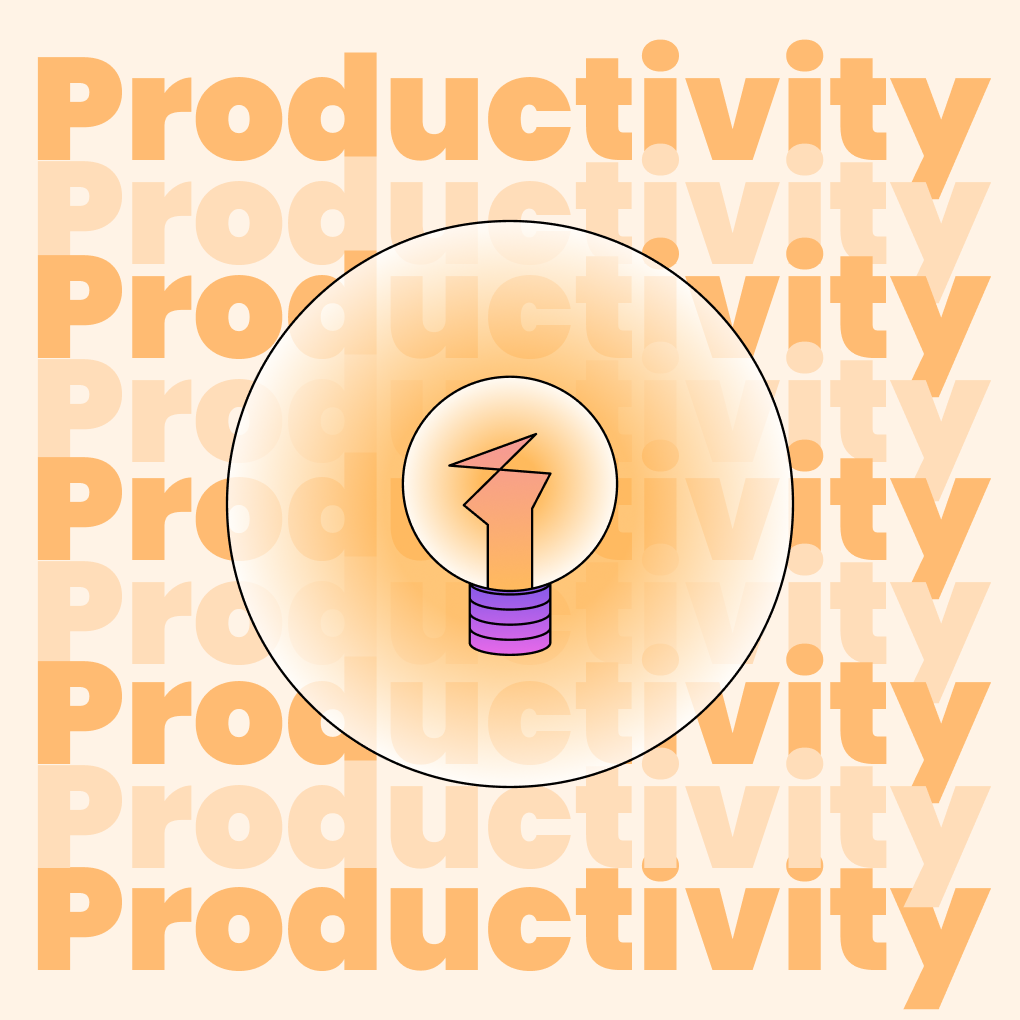Productivity Apps
Productivity apps help you make the most of your week by consolidating your thoughts, tasks, and team communications in one place. Whether you’re a student outlining a paper, a marketer developing a campaign, or a project manager tracking milestones, these tools streamline your workflow.
In this article, you’ll discover what productivity software is, how it functions, and where it can be applied. We’ll also explore examples of productivity software that enhance work efficiency and simplify daily tasks. Whether you’re working solo or collaborating with a team, the right tools can significantly impact your productivity.
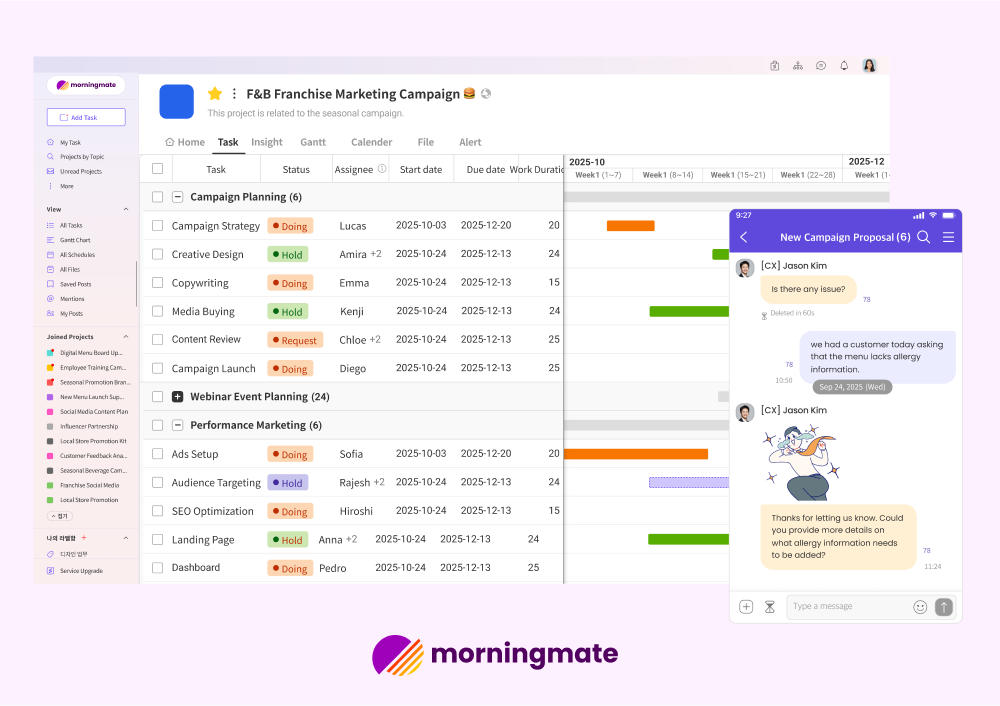
What Is Productivity Software?
Before diving into features and benefits, let’s define productivity software and its practical uses. Productivity software encompasses tools that help users complete tasks more efficiently, including writing, planning, and time tracking, and can be accessed on various devices. These applications promote focus and organization, benefiting students, employees, and business teams alike.
Key Features of Productivity Applications
Most productivity software includes straightforward features like task lists, calendars, and reminders. These tools assist users in planning their day and meeting deadlines. Many applications also facilitate teamwork and file sharing.
Some tools integrate with other apps, keeping everything centralized. This integration simplifies file access, team communication, and progress tracking, ultimately saving time and enhancing collaboration.
Benefits of Using Productivity Software in Business
Business productivity software enables companies to work smarter and complete tasks more quickly. It minimizes delays, enhances team communication, and helps meet deadlines, making daily operations smoother for everyone.
Additionally, it aids in tracking progress, managing workloads, and reducing confusion. When teams utilize the right tools, they maintain focus and achieve their goals more efficiently, leading to improved results and growth.
Types and Examples of Productivity Software
With numerous productivity apps available, selecting the right one can be challenging. Most focus on specific tasks, such as messaging or tracking. A quick review of your options can help guide your team’s decision. Understanding the definition of productivity software simplifies the process of choosing tools that enhance teamwork and communication.
Communication and Collaboration Tools
Modern chat applications allow teams to exchange ideas and files instantly, whether from a couch, café, or office. Real-time messaging, video calls, and collaborative whiteboards bridge the gap between remote desks.
Popular tools like Slack, Microsoft Teams, and Zoom are staples on many employees’ home screens. These platforms serve both small startups and large corporations, becoming essential for daily digital collaboration.
For teams seeking an all-in-one solution that combines messaging, task tracking, and file management, Morningmate is a powerful alternative. It integrates project boards, built-in chat, document sharing, and even Google Workspace tools in a single platform. Morningmate’s intuitive interface, unlimited guest access, and AI-powered assistance make it especially well-suited for remote or hybrid teams looking to reduce tool overload and improve collaboration without added cost.
Project and Task Management Software
Many teams rely on task management apps to transform complex projects into organized checklists, assigning each task to different team members. With visible deadlines and progress indicators, the anxiety of forgotten assignments diminishes.
Trello, Asana, and ClickUp are leaders in this category. With a single board, timeline, or list displayed on one screen, all updates appear in one place. For companies looking to maximize productivity, incorporating these tools is a smart choice.
Document Creation and File Management Apps
Word processors allow you to create, edit, and store notes, reports, and other documents. They also enable you to share files with colleagues for review in just a few clicks.
Google Docs, Microsoft Word, and Dropbox are commonly used in both conference rooms and home offices. These tools save time that would otherwise be spent transferring drafts and keep everything organized in one location.
Time Tracking and Scheduling Tools
These tools help manage daily tasks and monitor how time is allocated. They remind you of deadlines and provide insights into time spent on various activities, helping to optimize time management and reduce delays.
Toggl, Google Calendar, and Clockify are excellent examples of productivity software in this category. Frequently used in offices, they assist with meeting planning and work hour management, making them vital components of modern productivity solutions.
Top Productivity Software Examples
Workers in various industries increasingly rely on Microsoft 365, Google Workspace, and Notion. Each platform combines chat, file storage, project boards, and document creation under one roof. All three are compatible with smartphones, tablets, and laptops.
A comprehensive suite keeps projects on track, deadlines met, and everyone informed. Choosing the right package can save hours in the workweek and alleviate stress. Ultimately, calmer teams are more likely to achieve their objectives.
How to Select the Right Productivity Software
Choosing the right productivity tool is essential for saving time and enhancing your work. With numerous options available, it’s crucial to identify what best suits your team. The following points will help you select the ideal productivity software:
Identify Your Team’s Needs
Begin by assessing the challenges your team faces or the areas where they need support. Create a list of tasks you want to improve, such as communication or time tracking. This will guide you in finding the right productivity software for your business.
Assess Features and Scalability
Examine the features offered by the software and determine if it can grow alongside your team. Some tools may be suitable for small teams but not for larger ones. Effective productivity software should address both your current and future requirements.
Evaluate User Experience and Cost
The software should be user-friendly and reasonably priced. Complicated tools can waste time rather than save it. Many productivity software options provide free trials, allowing you to test them before committing.
Look for Integration and Automation Capabilities
Select tools that integrate well with the applications you already use. Automation features can save time by handling repetitive tasks. Some top productivity software options offer easy setups and robust app connections.
FAQs About Productivity Software
What is the difference between productivity software and business software?
Many of us use a word processor or a simple task manager to draft memos or manage our busy schedules. Business software, however, encompasses a broader range of functions, including payroll, inventory management, help desk support, and more, all essential for keeping a company running smoothly.
Can productivity software be used for remote teams?
Absolutely! Many productivity software options are designed for remote work and online collaboration. These tools provide features like video calls, file sharing, and real-time updates, facilitating clear communication among team members. They also enhance task tracking, making them valuable for businesses of any size.
What are the most common productivity tools used today?
Most people turn to Microsoft 365, Google Workspace, Trello, or Slack when they need to get things done. Educators, corporate employees, and remote teams alike rely on these applications to organize tasks, take meeting notes, share documents, and maintain daily synchronization.
How do productivity apps enhance efficiency?
Microsoft 365, Google Workspace, Trello, and Slack help teams stay organized by consolidating tasks, chats, files, and calendars. This reduces the need to switch between different tools and streamlines collaboration, saving time and ensuring everyone stays aligned. These tools exemplify productivity software by fostering efficient, connected workflows.
Try Morningmate: Your All-in-One Productivity Hub
Are you tired of managing multiple tools? Morningmate combines chat, task boards, file sharing, and scheduling into one user-friendly workspace, ideal for teams, classrooms, and individual users. It simplifies your day, enhances teamwork, and helps you maintain focus.Experience Morningmate with a free trial today!