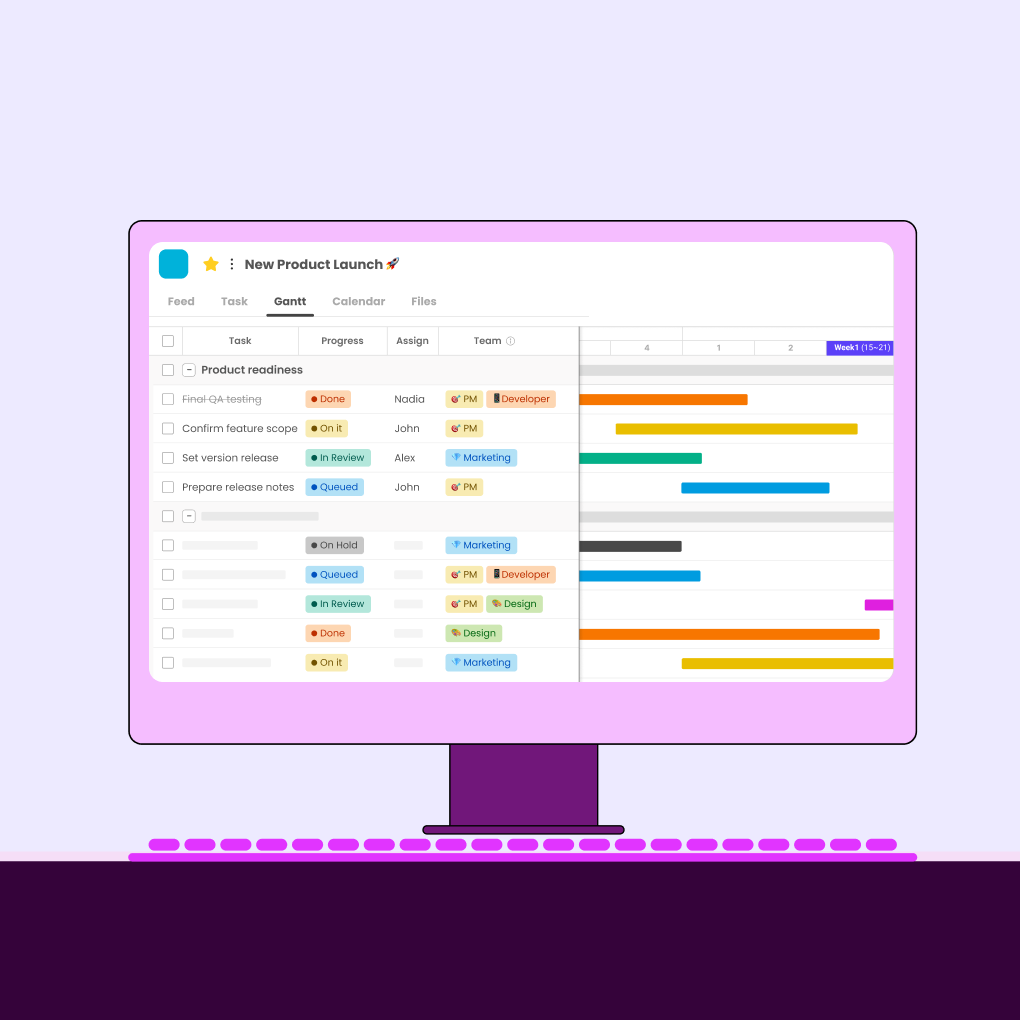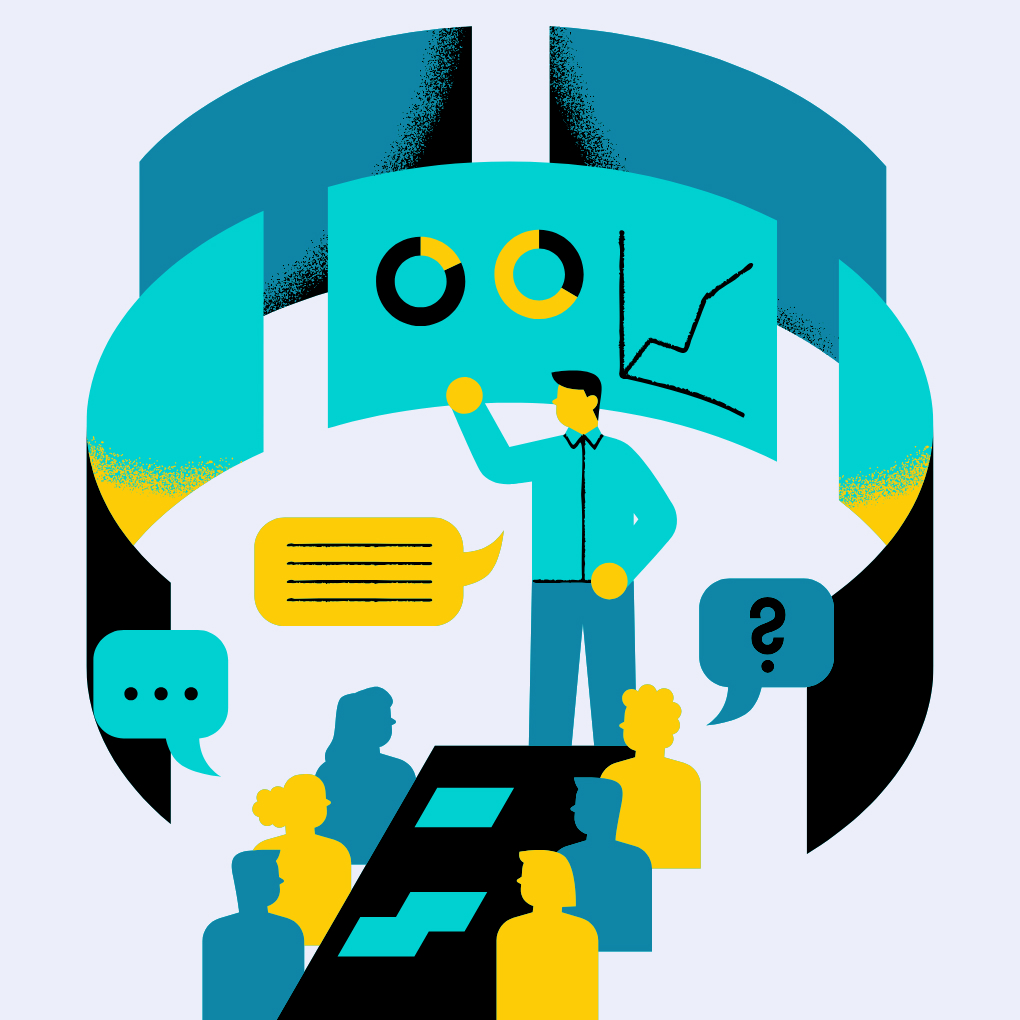Are you feeling overwhelmed by disorganized to-do lists and missed deadlines? In today’s fast-paced work environment, effective planning is essential for success. Relying on paper diaries or spreadsheets is outdated; online planning tools can provide structure and clarity. These digital tools, known as planning software, help teams visualize timelines, manage tasks, and allocate resources, ensuring everyone stays aligned.
Choosing the right planning tools can enhance efficiency, but the market is crowded. This guide will assist individuals and teams in selecting the best online planning solutions for 2025. We will explore the tools, their benefits, and key features, along with a comparison of ten leading platforms like Morningmate, ClickUp, Trello, and Asana, analyzing their strengths, weaknesses, pricing, and ideal use cases to help you organize your planning effectively.
What Are Online Planning Tools?
Online planning tools are web-based applications that help individuals and teams organize, schedule, manage, and monitor tasks and projects. They act as digital command centers for creating strategic plans, breaking them into actionable steps, and visualizing timelines. Unlike static documents, these platforms allow for real-time collaboration, automate planning processes, and provide visibility into progress and resource allocation. Their complexity ranges from simple to-do lists and calendars to advanced project management suites that handle dependencies, budgeting, and risk management. Ultimately, they turn abstract goals into manageable tasks within a collaborative digital framework, essential for modern work management.
Benefits of Using Planning Tools
Migrating planning processes from manual methods, disparate documents, or generic office software to dedicated online planning tools yields substantial, measurable benefits for teams and organizations.
Improved Project Organization
One major benefit of planning tools is improved organization. They help users break down large projects into smaller, manageable parts like phases and tasks, clarifying the work’s scope. These tools also serve as a central hub for all project information, including task descriptions, deadlines, and discussions, reducing time spent searching through emails or files. Features like tagging and powerful search functions enhance information retrieval, ensuring that plans stay organized and accessible throughout the project lifecycle.
Better Team Collaboration
Online planning tools create collaborative digital workspaces for team members to access plans, view tasks, and provide real-time updates. This shared visibility promotes alignment on goals and progress. Integrated features like task-specific comment threads and @Mentions enhance communication by linking discussions to work items. Many tools also offer real-time chat and file sharing with version control, ensuring everyone uses the latest documents. Clear task assignments and automated notifications keep teams informed, reducing the need for frequent follow-ups and status meetings, which is especially helpful for remote or hybrid teams.
Real-time Progress Tracking
Online planning tools provide real-time insights into project status, unlike manual tracking methods that can be slow and subjective. These tools allow managers and team members to instantly see task statuses, such as not started, in progress, or completed. Visualizations like Kanban boards and Gantt charts help illustrate workflow and progress. Customizable dashboards display key performance indicators (KPIs) in clear summaries, enabling proactive management. This allows for early identification of issues, effective resource reallocation, and timely updates for stakeholders, fostering trust and better decision-making.
Key Features to Look for in Planning Tools
While the specific needs will dictate the best fit, several core capabilities are generally essential when evaluating different Planner Tools for effective planning and execution.
Task Management
Effective task management is essential for any planning tool. It should allow users to create tasks, add detailed descriptions, set start dates and deadlines, and assign tasks to team members. Features like subtasks and checklists help break down larger tasks into manageable steps. Dependencies are important for scheduling, ensuring that one task is completed before another begins. Task prioritization helps teams focus on critical items. The tool should offer various views, such as lists, Kanban boards, calendars, and Gantt charts, to visualize tasks. Recurring tasks automate scheduling, while filtering, sorting, and search functions aid in managing large task volumes. Automated notifications and reminders keep work progressing.
Timeline and Scheduling Views
Visualizing project schedules is crucial for understanding timelines and resource allocation. Gantt charts display tasks as bars on a timeline, showing their duration, start and end dates, and dependencies. Calendar views plot tasks by deadlines, useful for managing individual workloads. Timeline views provide a higher-level overview of project phases and milestones. The best tools allow users to easily manipulate these views, such as dragging tasks to reschedule or adjusting dependencies.
Collaboration and Communication Features
Planning often involves collaboration, so integrated communication features are vital. Look for tools that allow task-specific comment threads for discussions and feedback, keeping information organized. The ability to @mention colleagues ensures timely responses. Real-time chat and project discussion forums centralize communication, reducing the need for separate applications. Robust file sharing, with version control, is essential for attaching documents to tasks. Real-time notifications about task updates and deadlines keep everyone informed. For teams working with external parties, secure guest access or client portals facilitate collaboration.
Integration with Other Apps
Modern work relies on various tools, so a planning tool’s ability to integrate with other applications is crucial. Evaluate its native integrations with business software, such as email clients, calendars, cloud storage, communication platforms, CRM systems, and development tools. Support for middleware platforms like Zapier or Make can connect the planning tool to many other apps. For businesses with specific needs, a well-documented API is essential for custom integrations.
10 Best Online Planning Tools for 2025
The market offers a diverse range of Planning Tools, each with its strengths. Here’s an analysis of ten top contenders:
1. Morningmate
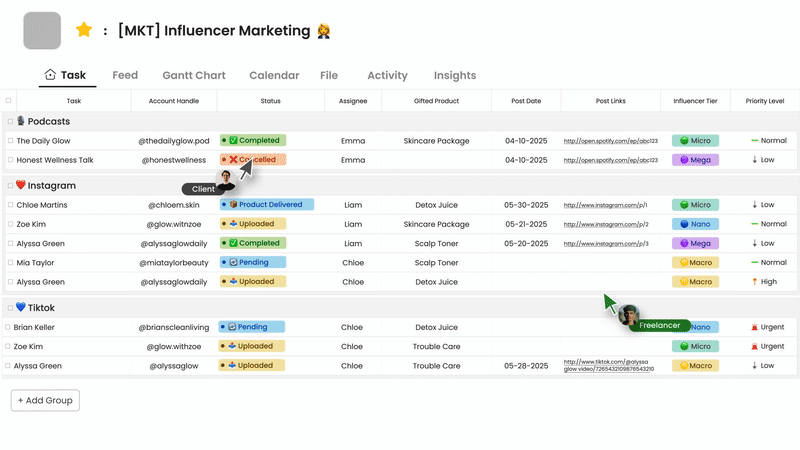
Morningmate positions itself as an integrated digital workspace combining planning, project management, secure communication, and AI assistance into a single platform, aiming to enhance productivity and collaboration, particularly for teams needing structure and security.
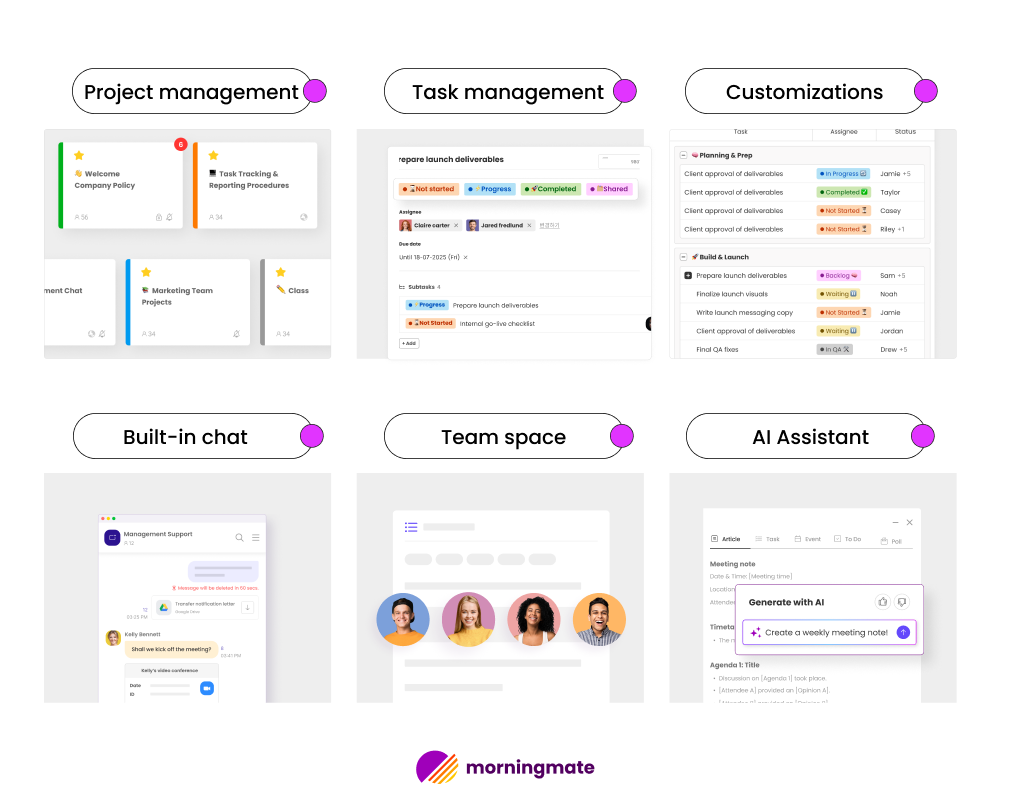
Its core planning capabilities revolve around robust task management features, allowing users to create, assign, and track tasks with deadlines and priorities. It offers multiple views, including lists and interactive Gantt charts, which are essential for visualizing project timelines, and milestones. Collaboration is facilitated through contextual project feeds where discussions, updates, polls, and files related to specific projects or tasks can be shared, keeping communication organized. A built-in secure business messenger allows for real-time team chat. File management integrates with popular cloud storage services. Security is a notable focus, with features like role-based access controls, optional On-Premise deployment for data sovereignty, IP whitelisting, audit logs, and document watermarking available in higher tiers. AI features assist with planning tasks like template creation.
Morningmate’s strength lies in its unified approach, reducing the need for users to constantly switch between separate planning, communication, and file storage tools. The inclusion of Gantt charts and structured project feeds makes it suitable for detailed planning and tracking. Its security options cater well to businesses with compliance or data control requirements. The fixed-price Advanced plan offers significant cost predictability for teams scaling up to 300 users.
Pricing (billed annually) includes a Free tier (up to 5 projects), a Starter plan ($8.99/user/mo, up to 30 users), an Advanced plan ($199/mo flat, up to 300 users), and a custom-priced Enterprise plan with advanced security and deployment options. Morningmate is best for teams and organizations seeking a secure, integrated Online Planning Tool that combines robust project planning features (like Gantt charts) with seamless communication and collaboration capabilities, offering strong value, particularly for growing teams concerned with predictable costs and security.
2. ClickUp
ClickUp is a highly versatile and customizable platform aiming to be an all-encompassing work hub, offering extensive features for planning, task management, documentation, and collaboration. Its planning capabilities are vast, providing numerous ways to visualize work, including List, Board (Kanban), Calendar, Timeline, Gantt, Mind Map, Table, and Workload views. Task management is granular, with custom fields, statuses, priorities, dependencies, recurring tasks, and subtasks. It includes native time tracking, goal setting features, integrated Docs for knowledge management, Whiteboards for brainstorming, and built-in Chat. Powerful automation capabilities allow streamlining repetitive planning and execution tasks. AI features (ClickUp Brain) assist with summaries, content generation, and task management.
The primary strength of ClickUp is its extreme flexibility and comprehensive feature set, allowing teams to tailor the platform precisely to almost any planning or workflow need. Its ability to potentially replace multiple specialized tools is a significant draw, and its free plan is notably generous. However, this extensive customization and feature depth can also be its main weakness, leading to a steep learning curve and potentially feeling overwhelming for users or teams needing simpler planning solutions. Setting up ClickUp effectively often requires a considerable time investment, and performance can sometimes be affected by very complex workspace configurations. Automation actions are also limited on lower plans.
ClickUp offers a Free Forever plan with significant functionality but some limits (e.g., storage, limited uses of some views). Paid plans (billed annually) include Unlimited ($7/user/mo), Business ($12/user/mo, adding more automations, advanced views like workload, and features like custom exporting), and a custom-priced Enterprise plan. An AI add-on is available for paid plans. ClickUp is best suited for teams across various functions (software, marketing, operations) who need a highly powerful and customizable Online Planning Tool and are willing to invest the time required to learn and configure its extensive capabilities.
3. Trello
Trello is renowned for its simplicity and visual Kanban board approach, making it one of the most intuitive and easy-to-adopt Planner Tools available. Its core planning metaphor consists of Boards (representing projects or workflows), Lists (representing stages or categories), and Cards (representing tasks). Users plan and track progress by moving cards across lists. Cards can contain checklists for sub-items, due dates, assigned members, labels for categorization, and attachments. Collaboration happens via comments on cards. Functionality can be extended through “Power-Ups,” which add integrations and features like calendar views, custom fields, voting, and more, although usage is limited by plan (unlimited on free, but types vary). Basic workflow automation is available via its “Butler” feature, with limits based on the plan.
Trello’s main strength is its unparalleled ease of use and visual clarity, particularly for managing workflows with distinct stages. The drag-and-drop interface is highly intuitive, making onboarding very quick. Its free plan offers significant value for basic Kanban-style planning and task tracking, including unlimited Power-Ups (though some partner Power-Ups require separate subscriptions). However, its strong focus on the Kanban method is also a limitation for those needing more traditional planning views like detailed Gantt charts or complex dependency management; these often require paid plans (Premium offers Calendar, Timeline, Dashboard, Map, Table views) or specific Power-Ups. Managing very large projects with hundreds of cards can also become visually cluttered and difficult to navigate effectively. Its native reporting capabilities are quite basic, primarily available on the Premium tier. File size limits apply on Free (10MB) and Standard (250MB) plans.
Trello provides a functional Free plan (up to 10 collaborators per workspace). Paid options (billed annually) include Standard ($5/user/mo, adding unlimited boards and advanced checklists), Premium ($10/user/mo, adding multiple views, unlimited automation commands, admin/security features), and Enterprise ($17.50/user/mo, starting at 50 users, with org-wide permissions and enhanced support). Trello excels as a planning tool for individuals and teams who favor a visual, board-based approach, particularly for managing editorial calendars, sales pipelines, simple project workflows, or personal task organization.
4. Asana
Asana is a popular and well-regarded project management and Online Planning Tool known for its clean design, robust task management features, and strong focus on team alignment and workflow automation. It offers multiple ways to plan and visualize work, including traditional Lists, Kanban Boards, a Calendar view, and a powerful Timeline view (Gantt-style) available on paid plans (Starter and above). Task management includes custom fields, dependencies, subtasks, start dates, and approvals. Its Workflow Builder allows for creating sophisticated automation rules (with limits varying by plan). Higher tiers (Advanced and above) offer Portfolios for managing groups of projects and Goals for aligning projects with strategic objectives. Workload view helps with resource planning (Advanced+). Asana also integrates with a wide range of other business tools and incorporates AI features for summarization and task assistance.
Key strengths include its intuitive and user-friendly interface, making it relatively easy for teams to adopt compared to more complex systems. It scales well, supporting both small teams and large organizations effectively. Its automation capabilities are powerful for streamlining repetitive planning and execution steps. The focus on Goals and Portfolios aids strategic planning. However, the free Personal plan (up to 10 users), while useful for basic task management, lacks the crucial Timeline view and has significant limitations on automation rules (none) and reporting. The per-user cost on Starter ($10.99) and Advanced ($24.99) plans can add up quickly for larger teams, and it lacks native time tracking, requiring users to integrate third-party apps for this functionality. Automation limits also apply per month on Starter (250 actions) and Advanced (25,000 actions) plans.
Asana offers a free Personal plan. Paid plans (billed annually) include Starter ($10.99/user/mo, adding Timeline, Workflow Builder, unlimited dashboards), Advanced ($24.99/user/mo, adding Portfolios, Goals, Workload, advanced approvals and automation), and custom-priced Enterprise tiers. Asana is a great choice for teams and organizations needing a versatile planning tool that balances powerful features with usability, suitable for marketing, operations, IT, and cross-functional initiatives requiring clear planning, tracking, and alignment.
5. Monday.com
Monday.com positions itself as a “Work OS” (Work Operating System), offering a highly visual, flexible, and customizable platform for planning and managing projects alongside various other business workflows. Its core planning element is the customizable “board,” where users can add numerous column types to track different kinds of information (status, dates, timelines, numbers, text, people, etc.). It supports multiple views for visualizing plans, including Kanban, Calendar, Timeline, Gantt, Chart, and Workload views (availability depends on plan). A major strength is its extensive library of automation “recipes” that allow users to automate planning steps and notifications easily using an “if this, then that” structure (number of actions limited by plan). Customizable dashboards provide reporting capabilities, and forms can be used for planning intake. It integrates with many popular tools.
The platform’s strengths are its visually engaging and colorful interface, extreme customizability allowing adaptation to diverse planning needs (project planning, roadmap planning, resource planning, etc.), and powerful yet accessible automation features. It’s good for teams that appreciate a visual approach and need flexibility. However, a significant drawback for very small businesses is the 3-user minimum requirement for all paid plans. The pricing structure can feel complex, and some essential planning features like time tracking, formula columns, or Timeline/Gantt views might only be available on the higher Standard, Pro, or Enterprise tiers. The sheer flexibility can sometimes lead to inconsistent planning approaches across teams if strong templates and governance aren’t established.
Monday.com has a free plan limited to 2 users and 3 boards. Paid plans (billed annually, with a 3-user minimum) start with Basic at $9 per user per month (unlimited items/viewers, 5GB storage), Standard at $12 per user per month (adding Timeline/Gantt views, more automations/integrations), Pro at $19 per user per month (adding private boards, time tracking, formula columns, more automations), and a custom-priced Enterprise plan. Monday.com is a strong contender for teams across various departments who need a highly visual and adaptable Online Planning Tool and can leverage its customization and automation, provided the user minimum and pricing align with their budget.
6. Wrike
Wrike is a robust and highly configurable work management platform often favored by larger teams and enterprises for planning and executing complex projects and managing ongoing work. It offers a high degree of customization in workflows, utilizing custom item types, fields, and statuses. Planning views include Lists, Boards (Kanban), Tables, and dynamic Gantt charts with critical path analysis. Key features include customizable request forms for standardizing planning intake, advanced reporting and analytics dashboards (especially powerful on higher tiers), resource management tools including workload views and native time tracking (Business plan and above), and sophisticated proofing and approval workflows ideal for creative or marketing planning. Wrike also provides strong security features (like SSO, 2FA, admin controls) and integrates with a wide range of enterprise applications.
Wrike’s strengths lie in its power and customizability, allowing organizations to model complex planning processes accurately. Its reporting and analytics capabilities are among the best, providing deep insights for data-driven planning and resource allocation. It’s well-suited for managing intricate projects with multiple dependencies and review cycles. However, this power comes at the cost of complexity; Wrike typically has a steeper learning curve than simpler Planning Tools, and its interface can feel dense or less immediately intuitive to some users. The pricing for plans that unlock its full potential (like advanced reporting, resource management, or time tracking) can be significantly higher than many alternatives. A notable limitation mentioned in reviews is that paid seats are often sold in bundles (e.g., 5, 10, 25), which can add complexity to scaling. Some users also report occasional interface glitches or performance issues.
Wrike offers a free plan with basic task management (limited active tasks). Paid plans (billed annually) include Team ($9.80/user/mo, adding dashboards, Gantt, more storage), Business ($24.80/user/mo, adding customization, reporting, time tracking, request forms), and custom-priced Enterprise and Pinnacle plans offering the most advanced features (analytics, resource planning, security, integrations). Wrike is best suited for medium-to-large organizations, particularly in marketing, professional services, or product development, that require a highly customizable, powerful platform for detailed planning, execution, and reporting on complex initiatives.
7. Zoho Projects
Zoho Projects is a feature-rich online planning and project management tool that is part of the extensive Zoho suite of business software, offering strong capabilities at a very competitive price. For planning, it provides comprehensive task management with dependencies, subtasks, and recurring tasks, viewable as lists, Kanban boards, or detailed Gantt charts. It includes integrated time tracking and timesheets, resource management features like workload charts and project baselines, and a built-in issue tracker for managing bugs or project risks. Collaboration is supported through forums, chat, and document management. Unique features include “Blueprints” for automating complex planning and execution workflows using a visual builder. Reporting capabilities are extensive, including task, issue, and timesheet reports.
The primary advantages of Zoho Projects are its breadth of features offered at highly affordable price points and its seamless integration with other Zoho applications (CRM, Books, Desk, etc.), creating a unified business ecosystem. Having native time tracking and issue tracking included, even on lower paid tiers, is a significant plus compared to tools where these are add-ons or require integrations. Its workflow automation via Blueprints is also powerful for standardizing planning processes. However, the user interface, while functional, is sometimes perceived as less modern or intuitive than some newer competitors. The sheer number of features might be overwhelming for teams needing only basic planning capabilities. The platform provides the most compelling value proposition for organizations already committed to or considering the broader Zoho suite.
Zoho Projects has a free plan for up to 3 users and 2 projects, offering basic task tracking. Its paid plans (billed annually) are very budget-friendly: Premium costs $4 per user per month (unlimited projects, time tracking, Gantt, basic automation), and Enterprise costs $9 per user per month (adding portfolio dashboards, custom roles, advanced resource management, more automation). Zoho Projects is an excellent choice for budget-conscious small to medium-sized businesses needing a comprehensive set of planning and project management tools, especially if they utilize other Zoho products.
8. nTask
nTask is a project and task management tool aimed at individuals, freelancers, and teams, offering a range of planning features within an affordable structure. Key planning functionalities include task creation and assignment with priorities, start/end dates, subtasks, and checklists. It supports multiple views like List and Kanban boards, and importantly, includes interactive Gantt charts for timeline planning and dependency management even on lower tiers (Premium and above). Collaboration features include task comments and project-level discussions. Unique additions include dedicated modules for meeting management (allowing users to set agendas, take minutes, and track action items), issue tracking (for bugs or problems), and risk management (providing a matrix to identify and track project risks). Time tracking with timesheets is also built-in.
nTask’s strengths include its comprehensive feature set that covers not just task planning but also adjacent areas like meetings, issues, and risks, all within one platform, reducing the need for specialized tools for these functions. The inclusion of Gantt charts and time tracking on paid plans at a very low price point offers exceptional value. Its interface is generally considered straightforward and easy to navigate. However, compared to top-tier competitors like Asana or ClickUp, the platform might feel less polished or refined, particularly regarding the speed or fluidity of the interface, according to some user reviews. Customization options for workflows and fields might be more limited than highly flexible platforms. While it offers integrations via Zapier and has some native ones (Slack, Google Calendar), the range might be narrower than tools with large marketplaces. Some users have reported occasional glitches.
nTask offers a free Basic plan with limitations on storage (100MB), members (up to 5 per workspace), and features (no Gantt, risk, or advanced meeting management). Paid plans (billed annually) are very affordable: Premium costs $3 per user per month (adding unlimited projects, Gantt, Kanban, 5GB storage), and Business costs $8 per user per month (adding risk management, custom fields/roles, 10GB storage). An Enterprise plan with custom pricing is also available. nTask is a solid option for freelancers, small teams, and startups looking for a budget-friendly Online Planning Tool that covers core task and project planning along with helpful built-in modules for managing meetings, issues, and risks.
9. Basecamp
Basecamp offers a unique, deliberately simplified approach focused on centralizing communication and key project elements, rather than complex planning features. Each project space includes six fixed tools: Message Board for threaded discussions, To-dos for basic task lists (assignable with due dates, but no dependencies or Gantt), Schedule for key dates and events, Docs & Files for storage, Campfire for real-time group chat, and Automatic Check-ins for recurring status questions. Planning in Basecamp revolves around organizing these elements within a project context.
The main strength of Basecamp is its simplicity and focus on clear communication. It’s very easy to learn and excels at reducing internal email clutter by keeping all project-related conversations, files, schedules, and tasks in one place. Its flat-rate Pro Unlimited pricing model is exceptionally cost-effective for larger teams or organizations with many users. However, its deliberate lack of advanced planning features is its primary weakness for many use cases. It lacks Gantt charts, task dependencies, native time tracking (though a basic timesheet add-on exists), resource management views, customizable workflows, and detailed reporting. This makes it unsuitable for planning or managing projects that require intricate scheduling, resource balancing, or data analysis. Its integration options are also more limited compared to many competitors.
Basecamp offers a limited free plan (3 projects, 20 users). Its paid options are a standard plan at $15 per user per month and the Pro Unlimited plan at $299 per month (flat rate for unlimited users, annual billing available, includes 5TB storage). Basecamp works best as a planning tool for teams or projects where straightforward communication, organization, and basic task listing are prioritized over detailed project management methodologies and features. It’s often favored for client communication or managing less complex internal initiatives.
10. Smartsheet
Smartsheet provides a powerful work management platform centered around an enhanced spreadsheet interface, making it a unique Online Planning Tool suitable for data-intensive planning and process automation. While its primary view is a grid resembling Excel or Google Sheets, it overlays project planning capabilities like defining task hierarchies, setting dependencies (including lead/lag time), and tracking progress with percentage complete and status columns. It offers alternative views including Gantt charts (with critical path functionality), Card view (Kanban), and Calendar view. Key strengths include powerful formulas similar to spreadsheets, cell linking to connect data across different sheets, conditional formatting for visual cues, robust workflow automation rules, customizable forms for standardized planning intake or data collection, and sophisticated reporting and dashboard features for visualizing project data and KPIs.
The familiarity of the spreadsheet interface is a major advantage for users comfortable with that paradigm, making adoption potentially easier for these groups. Smartsheet is highly versatile for managing plans involving large amounts of structured data (budgets, resource lists, large task inventories). Its automation engine is powerful for streamlining repetitive planning or update tasks, and its reporting capabilities allow for the creation of detailed, data-rich dashboards suitable for executive review. It also scales well to enterprise requirements with advanced security and administration features. However, the spreadsheet-centric design can be a significant barrier for users who prefer more visual list-based or board-based planning tools, potentially feeling less intuitive for creative or highly dynamic planning scenarios. While collaboration features like comments and sharing exist, they might feel less fluid or integrated compared to platforms built primarily around communication feeds or chat. Pricing can also increase substantially when needing premium add-ons (like Data Shuttle, Dynamic View, Bridge) or advanced enterprise features. There are also technical limits on the size of individual sheets (e.g., 20,000 rows, 400 columns, 500,000 cells).
Smartsheet offers a Free plan (1 user, 2 sheets). Paid plans (billed annually) include Pro at $7 per user per month (up to 10 editors, unlimited sheets), Business at $25 per user per month (unlimited editors, more automation, reporting, admin features), and a custom-priced Enterprise plan. Smartsheet is an excellent choice for planning in contexts like operations, IT, finance, construction, event management, or large program management where managing detailed data, automating processes, and generating comprehensive reports within a structured, spreadsheet-like environment are key requirements.
How to Choose the Best Planning Tool
Selecting the most suitable Online Planning Tool from the diverse options requires a careful assessment of your specific circumstances.
Define Your Needs and Budget
First, clearly articulate what you need the planning tool to do. Are you primarily focused on basic task management and deadlines, or do you need complex scheduling with dependencies and resource allocation (Gantt charts)? Is real-time collaboration and communication a top priority, or is secure document management more critical? Do you need time tracking, budgeting features, or advanced reporting? List your “must-have” versus “nice-to-have” features. Simultaneously, establish a realistic budget. Determine whether a free plan suffices or if you can allocate funds for a paid subscription. Consider per-user costs versus flat-rate plans and how pricing might change as your team grows or needs more advanced features. Aligning features needed with budget constraints is the crucial first step.
Consider Team Size and Project Type
The scale and nature of your team and projects heavily influence tool selection. A small team working on relatively simple projects might thrive with an easy-to-use tool like Trello or Basecamp. A growing team or one managing more complex projects with interdependencies might need the scalability and features of Asana, Morningmate, ClickUp, or Zoho Projects. Large organizations or those managing portfolios of projects might require the enterprise capabilities of Wrike, Smartsheet, or Microsoft Project. Similarly, the type of project matters – software development teams often gravitate towards Jira, while agencies might prefer Teamwork.com or Paymo due to their client billing features. Marketing teams might look for tools with strong creative approval workflows like Wrike or Asana.
Evaluate Ease of Use and Support
A planning tool is only effective if your team adopts and uses it consistently. Prioritize tools with an intuitive user interface (UI) and a positive user experience (UX) that aligns with your team’s technical comfort level. A steep learning curve can hinder adoption. Leverage free trials extensively and involve team members in the evaluation process to get direct feedback on usability. Consider the quality and availability of onboarding resources (tutorials, documentation, webinars) and ongoing customer support. Check reviews for insights into the responsiveness and helpfulness of the vendor’s support team, especially if you anticipate needing assistance during setup or ongoing use. For instance, Morningmate explicitly offers 1:1 onboarding support on its Advanced tier, which can be valuable for teams needing guided implementation.
Tips for Successful Planning Tool Implementation
Simply choosing a tool isn’t enough; successful adoption requires thoughtful implementation. Start by clearly communicating the “why” – explain the benefits the tool will bring to the team and the organization to gain buy-in. Provide adequate training tailored to different user roles; don’t assume everyone will figure it out independently. Begin with a pilot project or team to test workflows and gather feedback before a full rollout. Establish clear conventions and best practices for how the tool should be used (e.g., task naming conventions, required fields, communication etiquette within the tool) to ensure consistency. Designate internal champions or power users who can assist colleagues and promote adoption. Integrate the tool with other essential applications where possible to streamline workflows. Finally, solicit regular feedback from the team about what’s working and what isn’t, and be prepared to adjust configurations or processes based on their experience. Successful implementation is an ongoing process of refinement.
Conclusion: Which Online Planning Tool Is Right for You?
The quest for the perfect Online Planning Tool reveals a diverse ecosystem catering to myriad needs. There is no single “best” solution, only the best fit for your specific context. Whether you need the visual simplicity of Trello, the customizable power of ClickUp or Monday.com, the enterprise-grade capabilities of Wrike or Smartsheet, the Agile focus of Jira, the communication-centric approach of Basecamp, the budget-friendly depth of Zoho Projects, the integrated security of Morningmate, or the specific features of other Planner Tools, the ideal choice hinges on a clear understanding of your requirements.
By carefully defining your planning needs, considering your team’s size and workflow, evaluating key features like task management, scheduling views, collaboration support, and integrations, respecting your budget, and prioritizing user adoption, you can navigate the options effectively. Remember to leverage free trials and involve your team in the decision-making process. Implementing the right Planning Tools is a strategic investment that can profoundly enhance organization, boost collaboration, provide crucial visibility, and ultimately empower your team to achieve its goals more efficiently and effectively in 2025 and beyond.