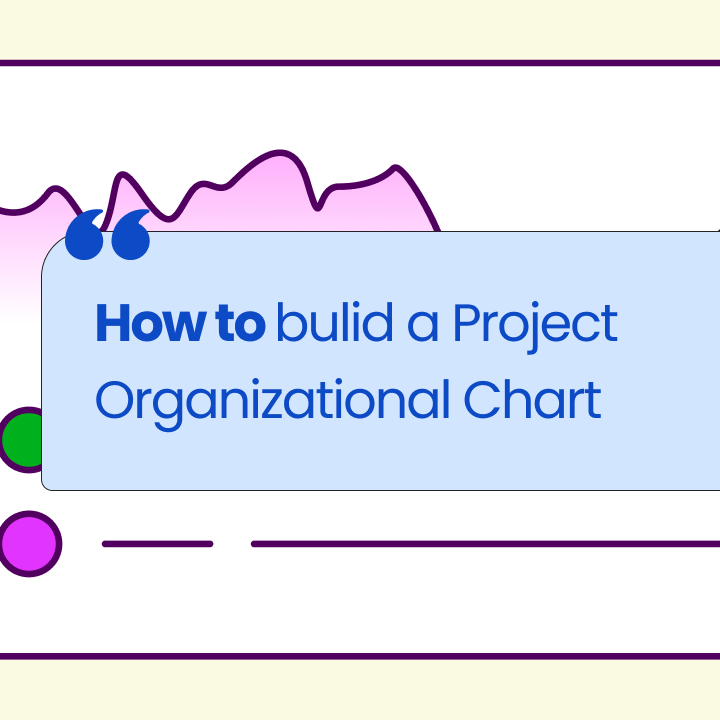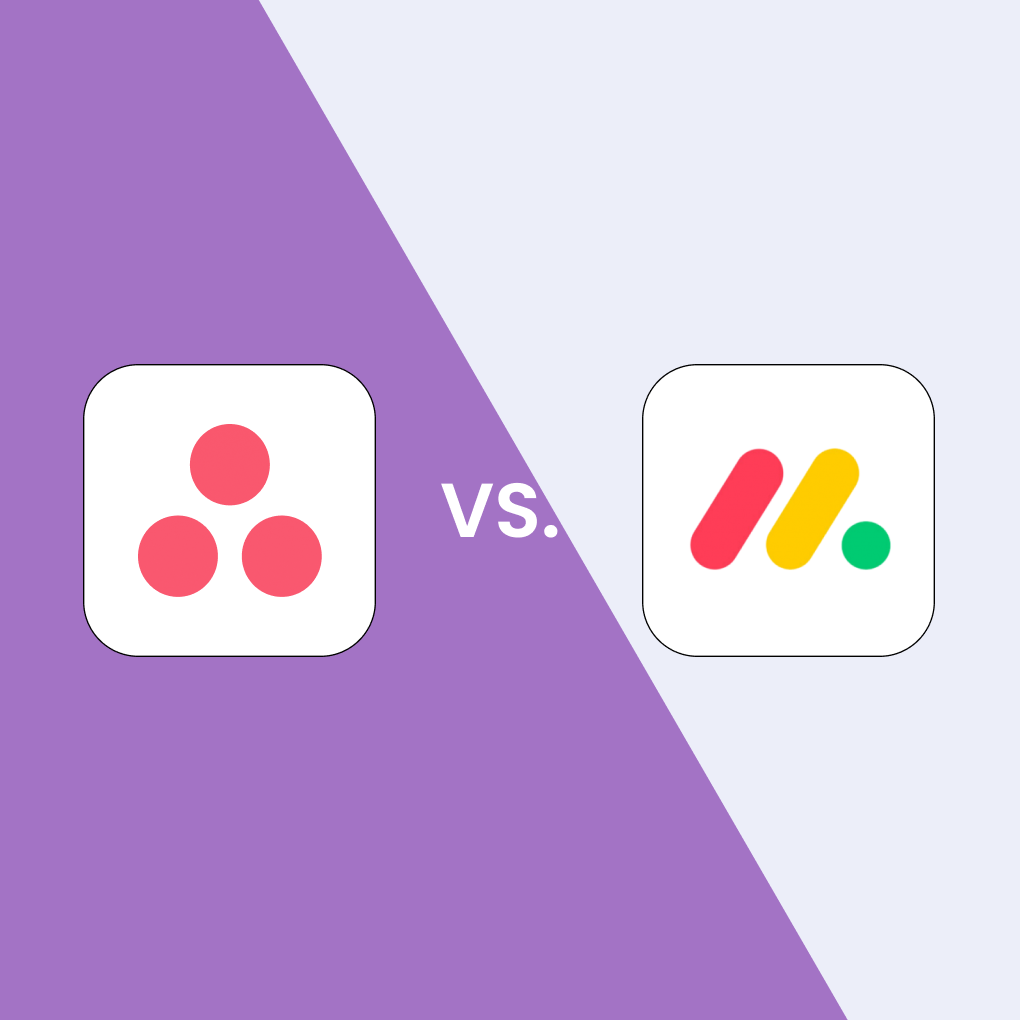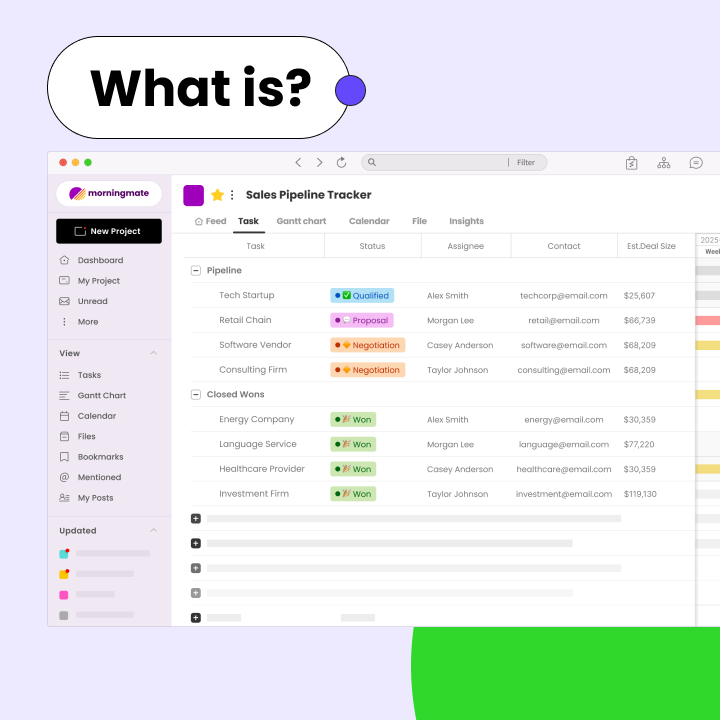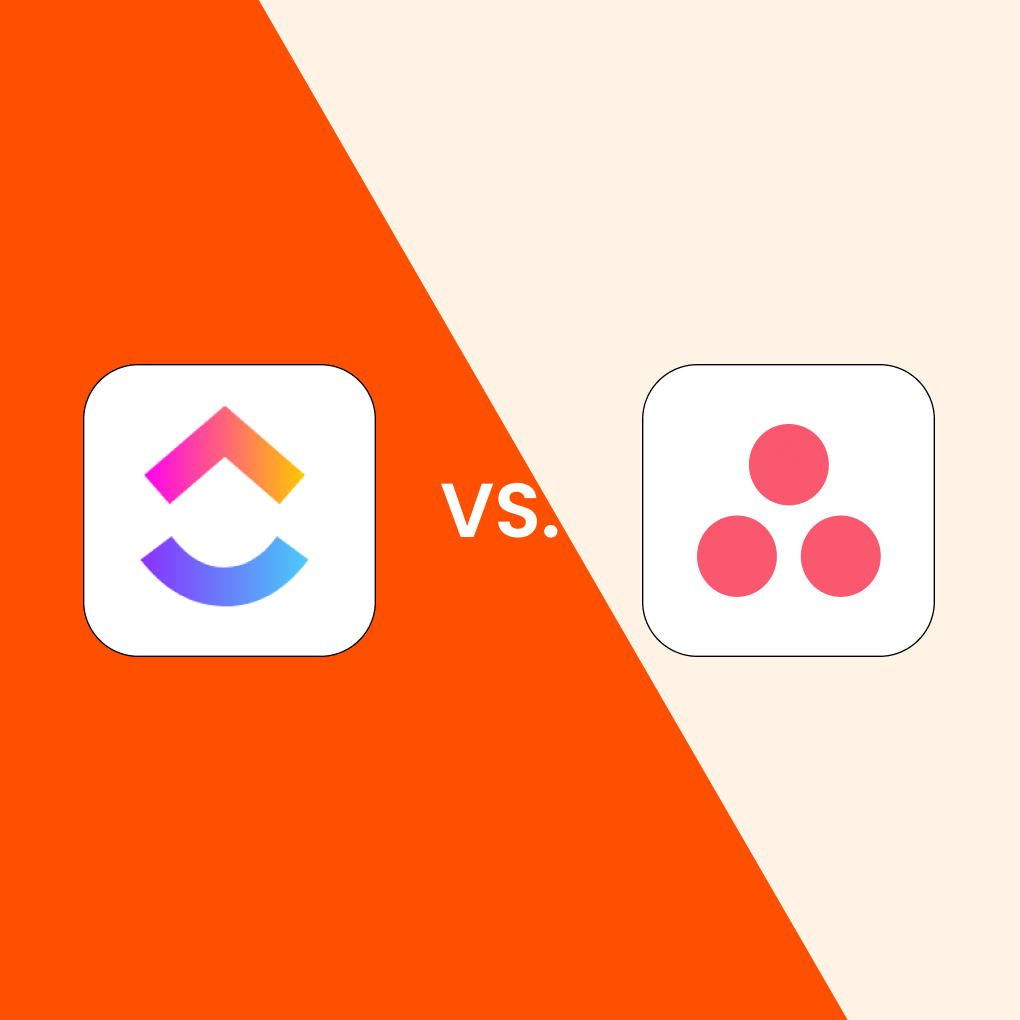Organizing people within a project is as crucial as planning tasks and timelines. An organizational chart for project management clarifies roles, responsibilities, and reporting lines. This clarity enhances communication among team members and minimizes confusion during project execution.
This guide will walk you through creating an effective project organizational chart from the ground up. You’ll discover various project management structures, complete with real-world examples and editable templates. Whether you’re leading a small team or managing a large program, an organizational chart can streamline your workflow and boost efficiency.
Project Management Organizational Structures and Organizational Charts
Every project requires a clear structure to ensure smooth collaboration among team members. When individuals understand their roles and reporting relationships, projects experience less confusion and achieve better outcomes. Selecting the right project management organizational structure is vital for success, as it establishes how work is accomplished and decisions are made.
What Is a project organizational structure?
A project organizational structure outlines how tasks, teams, and responsibilities are organized within a project. Think of it as a map that indicates who is responsible for what and where to seek assistance or updates. This structure simplifies the management of time, personnel, tools, and resources throughout the project.
A clearly outlined project organizational chart assists team members in steering clear of duplicated responsibilities and minimizes delays. It establishes clarity in projects, particularly when numerous individuals or departments are engaged. A robust framework promotes improved collaboration, reduces mistakes, and boosts communication among team members and supervisors.
The purpose of structuring teams in project management
The primary goal of a project management organizational structure is to keep the team focused, organized, and driven toward their objectives. It connects each team member to a common goal, ensuring everyone understands their role in the larger context and can take ownership of their tasks.
Having a well-defined project organization chart makes it easier to share updates and tackle problems. Team leaders are aware of their roles, while team members can easily identify who to turn to for assistance, eliminating any uncertainty. This framework fosters teamwork from the project’s start to its completion, ensuring everything stays on schedule.
Why Project Organization Matters
A well-defined structure gives a project its essential rhythm. Once this rhythm is established, teams know what to follow and where potential pitfalls lie. Without a solid framework, confusion can arise; milestones may blur, deadlines can slip, and the original goal may seem elusive. Choosing the right project management structure is essential for maintaining alignment.
Benefits: clarity, accountability, scalability
An effective project management structure provides direction and focus for the team. Everyone understands their role, responsibilities, and points of contact. This clarity leads to improved results and faster progress at each project stage, facilitating smoother communication between departments and team members.
With an organizational chart for project management, accountability becomes straightforward. Each individual has a defined position in the chart, making it easier to track progress and resolve issues. The structure can also adapt as the project evolves, allowing for the addition of new roles or teams without losing control or creating confusion.
Types of Project Management Organizational Structures
Different projects require different approaches. Therefore, there is no one-size-fits-all structure in project management. The type of organizational structure you choose depends on your team, objectives, and company dynamics. Each setup has its unique way of organizing people and tasks for success.
Functional structure
In a functional structure, teams are organized by departments such as marketing, engineering, or finance. Each department operates under its own manager, and project tasks are distributed across these teams. This structure is most effective for simple or short-term projects within a stable company environment.
The project organizational chart for this structure is straightforward, displaying departments with lines connecting to their respective team leads. While it offers deep expertise in each area, communication between teams may slow down, potentially hindering project progress as workers prioritize departmental reporting over project management.
Projectized structure
In a projectized structure, the team is assembled specifically for the project, with the project manager holding full authority. Team members report directly to the project manager rather than to department heads. This setup is ideal for large or urgent projects that require complete focus, enabling quick decision-making and full control over tasks and timelines.
The project organizational chart in this case places the project manager at the top, with team members listed below. This layout ensures dedicated attention to the project, but it may sever team connections to their departments. Once the project concludes, team members may return to their original roles or await new assignments.
Matrix structure
The matrix structure combines elements of both functional and projectized models. Team members work on projects while still belonging to their respective departments. They report to both the project manager and their department head simultaneously. This structure is effective for companies managing multiple projects with shared resources.
It offers flexibility in utilizing skilled personnel from various departments while keeping project goals on track. The project organizational chart in a matrix setup features lines connecting team members to two managers, which can appear complex. It encourages collaboration and optimal resource use but may lead to confusion if roles are not clearly defined.
Weak matrix
In a weak matrix, the department head holds more authority than the project manager. The project manager acts more as a coordinator with limited power. Team members primarily focus on departmental tasks, which can slow project progress, resembling a functional structure.
Balanced matrix
In a balanced matrix, authority is shared equally between the project manager and department head. Both collaborate on decisions, planning, and resource management. This structure supports teamwork but requires strong communication.
Strong matrix
In a strong matrix, the project manager wields more authority than department heads. The manager leads planning, decision-making, and team direction, resembling a projectized structure and facilitating faster project progress.
Pros and Cons of Each Structure
Selecting the right structure depends on the project type, company size, and available resources. Each project management structure has its strengths and weaknesses that influence teamwork, speed, and communication. Understanding the pros and cons helps project managers choose the best structure for successful project delivery.
Pros
- Clear Roles and Responsibilities
Everyone understands their duties within their department, minimizing confusion and task overlap. This clarity reduces errors and keeps work on track.
- Strong Technical Expertise
Team members develop specialized skills by collaborating with others in their field. They become experts and enhance their performance over time.
- Stable Reporting System
Employees consistently report to the same manager, providing stability and job security. This consistency fosters trust between managers and team members.
- Lower Costs
Resources are shared within departments, reducing the need to hire separate teams for projects. This approach saves money and minimizes additional staffing or resource expenses.
Cons
- Slow Project Progress
Team members often work on projects part-time, which can delay deadlines and diminish focus. They may prioritize regular departmental tasks over project responsibilities.
- Weak Project Control
The project manager has limited authority, making it challenging to manage tasks directly. This restriction hinders their ability to implement quick changes or direct the team effectively.
How to Create a Project Management Organizational Chart
Establishing a clear structure is essential for keeping projects on track from beginning to end. A well-designed project management organizational chart clarifies roles and responsibilities, enhances teamwork, and streamlines communication. It also outlines decision-making processes and approval paths. Whether you’re working with a small team or a large organization, follow these steps to create an effective org chart:
Step-by-step guide: From leadership to team members
Building a project organizational chart starts at the top and flows downwards. Begin by defining leadership roles, then assign team members. This structured approach ensures clarity and keeps the organizational chart straightforward and effective.
Step 1: Define project goals and scope
Before creating the organizational chart, clearly outline the project’s objectives, timelines, and budgets. Understanding these elements will help you determine the necessary roles and teams.
Step 2: Identify key roles and responsibilities
List the essential positions, such as project manager, team leads, and specialists. Assign specific tasks and decision-making responsibilities to each role. This forms the foundation of your organizational chart.
Step 3: Choose the right structure type
Decide whether your project requires a functional, matrix, or projectized structure. Select the one that best suits your team size, timeline, and resource allocation.
Step 4: Assign team members to roles
Match individuals to roles based on their skills and experience. Ensure everyone understands their reporting lines and support responsibilities. This clarity helps prevent confusion and fosters accountability.
Step 5: Design and share the org chart
Create a simple design that displays names, roles, and reporting lines. Share the organizational chart with the entire team and keep it updated as roles change throughout the project.
Organizational chart tools & templates
Tools like Lucidchart, Canva, and Microsoft Visio can help you design clear project organizational charts. They offer customizable templates that you can quickly adapt to meet your needs. These tools save time and ensure your charts are easy to read and share across teams. Choose one based on your team’s size, preferred format, and project complexity.
Examples of Project Organizational Structures
Understanding how different project management structures work in real-life scenarios can clarify their practical applications. Each setting demonstrates how a specific structure influences communication, authority, and project timelines. There is no one-size-fits-all solution; tailor your choice to the project’s requirements, team size, and complexity.
Example 1: Functional organization for a manufacturing project
In a car manufacturing project, the organizational structure follows a functional model. Engineers work in the design department, technicians in production, and accountants in finance. Each team reports to their department head rather than the project manager.
This structure is cost-effective and leverages specialized skills. However, the project manager has limited control, which can slow decision-making. Tasks may compete with regular duties, potentially delaying the project timeline. Nonetheless, it works well for stable, repeatable projects with established processes.
Example 2: Matrix organization for a software project
In a software project, the team operates within a classic matrix structure. A project manager oversees daily operations, while department heads ensure quality and discipline. Developers, UX designers, and testers report to both the project manager and their department heads.
This structure promotes collaboration and allows for flexible resource allocation. However, it requires strong communication to prevent confusion. If priorities conflict between the project manager and department heads, progress may stall. This model is ideal for companies managing multiple software projects simultaneously.
Example 3: Projectized organization for a construction team
For a new building construction project, a projectized organizational structure is most effective. The project manager leads the entire team, including architects, engineers, and workers, who are fully dedicated to the project. Everyone reports directly to the project manager, who manages schedules, budgets, and decision-making.
The projectized model is well-suited for short-term, high-focus projects like construction. It accelerates work and keeps teams aligned, but it can be more expensive than other structures. Once the project concludes, the team disbands, which may lead to uncertainty about roles. Still, it ensures strong control and goal-oriented execution.
How to Choose the Right Organizational Structure
Selecting the best project management organizational structure depends on the project’s goals and working conditions. Each structure is suited to different team sizes, authority levels, and resource plans. The right choice helps keep projects on track, facilitates smooth team management, and minimizes delays. Consider the following factors before making your decision:
Team size
Smaller teams often thrive in functional structures, where roles are straightforward. Larger teams may benefit from a matrix or projectized setup for better control. Team size influences communication flow and task coordination.
Authority level
Consider how much control the project manager requires. Projectized structures grant full authority, while functional ones provide the least. A balanced authority level is typical in matrix structures.
Project complexity
Simple tasks can typically follow functional structures without issues. However, complex projects with evolving needs are better suited to matrix or projectized models. The complexity of the project affects how flexible the structure should be.
Resource sharing
If team members are involved in multiple projects, a matrix structure facilitates resource sharing. Conversely, if resources are dedicated to a single project, a projectized model is more appropriate. Shared resources require careful planning to prevent overload.
Project Organizational Chart Templates (Downloadable)
Using templates can save time and simplify the creation and updating of your project management organizational chart. You can customize layouts to fit functional, matrix, or projectized structures based on your team’s needs. Tools like Morningmate offer free downloadable templates that are easy to edit and share. These templates help you visualize your project organization chart clearly, ensuring everyone stays aligned from start to finish.
FAQs About Project Organizational Charts and Structures
What is the purpose of a project organizational chart?
A project organizational chart outlines team roles, reporting relationships, and decision-making processes. It enhances communication and minimizes confusion in complex projects. With a clear visual representation, team members can easily identify who to contact and what tasks to prioritize. This chart is essential for effective project planning and management.
Can I use one structure for all types of projects?
No, each project requires a unique organizational structure tailored to its size, objectives, and timeline. For instance, a small task may benefit from a functional structure, while larger, more complex projects often require matrix or projectized models. Selecting the appropriate structure helps maintain organization and keeps the project on track.
Are there tools to help design org charts easily?
Yes, tools like Morningmate, Lucidchart, and Canva simplify the creation of clear and professional project organization charts. They offer customizable templates that you can quickly adapt to your team’s needs. These tools save time, enhance communication within your team or department, and ensure that everyone understands their roles, responsibilities, and reporting lines.