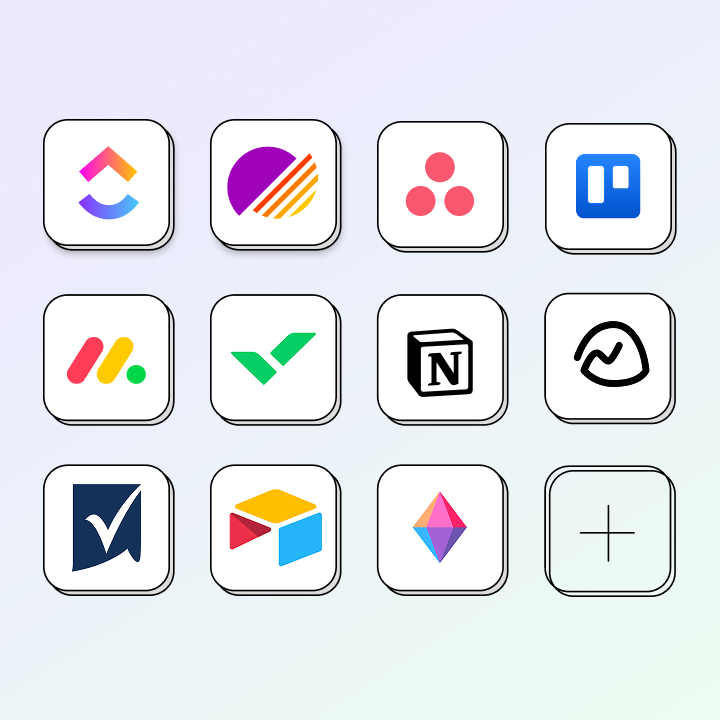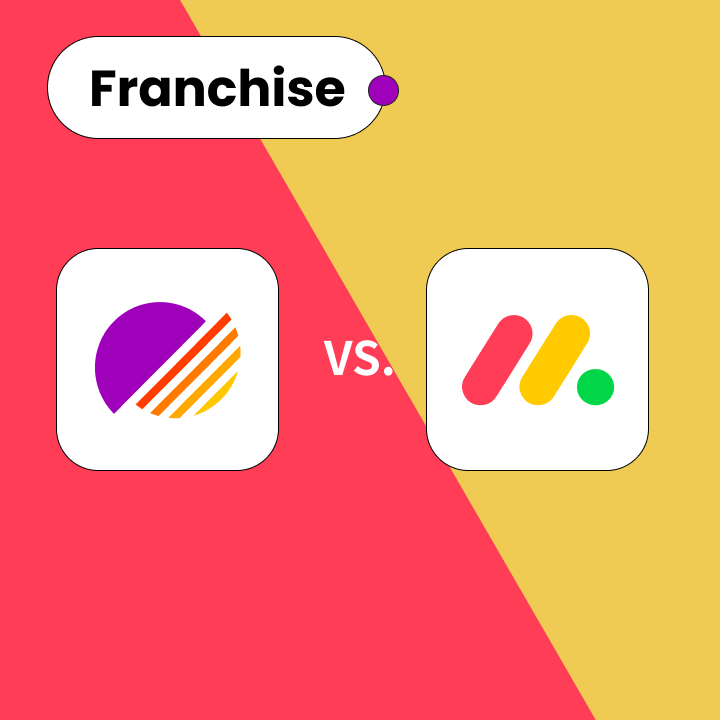Microsoft Project has long been a leader in project management, but the landscape has shifted, along with team expectations. According to Gartner, over 70% of project managers are now turning to cloud-based solutions, while 40% of teams collaborate across multiple devices. This shift has created a strong demand for affordable, user-friendly, and cross-platform tools.
The high cost, steep learning curve, and Windows-only availability of Microsoft Project have become significant obstacles for:
- Creative teams using Mac
- Remote or hybrid teams needing real-time collaboration
- Budget-conscious startups seeking quick, flexible solutions
- Agile development teams looking for simplicity and speed
In this data-driven guide, we present the top 15 alternatives to Microsoft Project, ranging from free open-source options to enterprise-level platforms designed for scalability. Whether you’re part of a small team or a large organization, you’ll discover a solution that fits your workflow without straining your budget or hindering your progress.
Let’s help you make smarter choices, collaborate more efficiently, and manage projects effectively—regardless of your platform.
Why Consider Alternatives to Microsoft Project?
Drawbacks of Microsoft Project
While Microsoft Project is a powerful tool, it has several notable limitations that prompt teams to explore alternatives:
Cost: The pricing of Microsoft Project can be a barrier, especially for small teams and startups. The desktop version requires a significant upfront investment, and the cloud-based Project for the Web incurs ongoing subscription fees that can quickly add up for larger teams. Small businesses often find themselves spending hundreds of dollars per user each year, making it financially unviable for growing organizations.
Complexity: Microsoft Project is known for its complexity, requiring extensive training for effective use. Its interface feels outdated compared to modern project management tools, and simple tasks often involve multiple steps. New users frequently spend weeks learning basic functions, which can hinder productivity during the transition.
Limited Collaboration: Traditional Microsoft Project lacks the real-time collaboration features that today’s teams expect. Team members cannot easily comment, share updates, or work simultaneously on project plans without additional tools. The software is designed more for individual project managers than for collaborative team environments.
Platform Restrictions: Microsoft Project is primarily built for Windows, leaving Mac users with limited options. While web versions exist, they often lack the full functionality of the desktop application, leading to compatibility issues in mixed-platform environments and limiting accessibility for remote teams.
Inflexibility: Microsoft Project adheres to a rigid project management methodology that does not easily accommodate agile or iterative approaches. Teams using Scrum, Kanban, or other modern methodologies often find it restrictive and counterproductive to their workflows.
Who Needs an Alternative and Why
Microsoft Project has served as a staple for traditional project management for decades, but it is not a universal solution—especially in today’s rapidly evolving work environment. Various teams and organizations are now seeking more flexible, cost-effective, and user-friendly alternatives. Here’s why:
1. Small to Medium-Sized Businesses (SMBs)
For SMBs, every dollar matters. The licensing costs and steep learning curve of Microsoft Project can be prohibitive for smaller teams. These businesses need tools that are easy to implement, require minimal training, and come at a fraction of the cost. Many alternatives provide essential project management features—such as task tracking, file sharing, collaboration, and reporting—without unnecessary extras. They often feature modern interfaces, drag-and-drop functionality, and integrations with tools like Slack, Google Workspace, and Dropbox. For SMBs focused on agility and efficiency, switching to a more accessible platform is both a strategic and financial advantage.
2. Mac-Centric Teams
Microsoft Project does not support macOS natively, creating challenges for teams that rely on Apple hardware. These users often encounter compatibility issues or must resort to cumbersome workarounds like virtual machines or third-party applications. Mac-centric teams benefit from web-based or native Mac alternatives that offer full functionality without compromise. They seek tools that align with Apple’s design standards, provide responsive performance across devices, and sync seamlessly with other macOS applications like Calendar, Notes, and iCloud. A smooth, consistent experience is vital for productivity.
3. Agile Development Teams
Agile methodologies such as Scrum, Kanban, or Lean require flexible and iterative project management tools—something Microsoft Project does not inherently support. Development teams need platforms designed for agile workflows, including sprint planning, user story mapping, backlog prioritization, burndown charts, and real-time updates. Microsoft Project’s linear, Gantt-heavy structure aligns more with waterfall methods. In contrast, agile teams thrive with alternatives that offer flexibility, automation, and integrations with code repositories like GitHub or GitLab, as well as DevOps tools.
4. Remote and Distributed Teams
The rise of remote work has introduced new challenges in project coordination and communication. Microsoft Project was not designed for modern distributed work environments. It lacks the real-time collaboration, cloud-first infrastructure, and communication features that remote teams depend on. Alternatives often include built-in chat, @mentions, comment threads, file sharing, and mobile support—enabling team members to collaborate regardless of time zone or location. Cloud-native tools facilitate immediate updates, transparent progress tracking, and centralized documentation, ensuring everyone stays informed.
5. Creative Agencies
Designers, content creators, and marketers typically require more visual, flexible, and client-friendly project management environments. Microsoft Project’s rigid interface, lack of visual asset previews, and limited collaboration features make it unsuitable for creative workflows. Creative teams need alternatives that support Kanban boards, timelines, approval workflows, and client feedback integrations. The ability to upload, comment on, and version design files directly within the tool—along with seamless integration with platforms like Adobe Creative Cloud, Figma, and Canva—is essential. Visual-first platforms enable creative teams to work quickly and iteratively while maintaining transparency with clients and stakeholders.

Top Microsoft Project Alternatives for 2025
Morningmate – Affordable All-in-One Project Hub
In 2025, Morningmate stands out as a leading alternative to Microsoft Project for teams seeking an effective and budget-friendly project management solution. Morningmate features an easy-to-use interface that integrates project planning, team collaboration, and task tracking into one cohesive platform. Unlike traditional tools that separate communication from project execution, Morningmate combines chat, file sharing, scheduling, and notifications, enhancing efficiency and clarity.
Its affordability makes it an appealing choice for startups, small to medium-sized enterprises (SMEs), and remote teams that require enterprise-level features without the hefty price tag. Teams can create task boards, assign responsibilities, and track progress in real time. The mobile app ensures easy access, facilitating collaboration across different time zones.
What sets Morningmate apart is its user-friendly design and robust features, including permission settings, customizable workflows, and visual project dashboards. Whether managing a marketing campaign, software development sprint, or cross-department project, Morningmate provides the control and visibility you need—without the complexity or cost of Microsoft Project.
Key Features:
- Integrated chat and video conferencing
- Comprehensive Gantt charts and timeline views
- Advanced resource management and time tracking
- Document sharing and collaborative editing tools
- Fully functional mobile apps for iOS and Android
- Customizable dashboards and reporting features
Pricing: tarter plan begins at $8.99 per user per month, with a flat-rate Advanced plan available at $199/month for teams of up to 300 users—making Morningmate one of the most scalable and cost-efficient options for growing organizations.
Best For: Small to medium teams seeking an all-in-one solution without the complexity of larger platforms or the high costs of premium tools.
ClickUp – Best for AI-Powered Workflows
ClickUp has emerged as a strong alternative to Microsoft Project, offering AI-enhanced project management features that streamline workflows and boost productivity. Its flexibility allows teams to tailor the platform to their specific needs while utilizing artificial intelligence for improved efficiency.
Key Features:
- AI-driven task automation and intelligent suggestions
- Multiple project views, including Gantt, Board, Calendar, and List formats
- Comprehensive time tracking and advanced reporting
- Goal tracking and OKR management systems
- Extensive integrations with over 1,000 popular tools
- Custom fields and workflow automation
Pricing: Free tier available with basic features; paid plans start at $7 per user per month.
Best For: Teams seeking cutting-edge AI features and extensive customization options for complex project management.
Smartsheet – Spreadsheet-Like Flexibility
Smartsheet effectively combines the familiarity of spreadsheets with advanced project management capabilities, making it an excellent choice for teams comfortable with Excel but in need of more robust features. Its familiar interface significantly reduces the learning curve.
Key Features:
- Familiar spreadsheet interface with enhanced functionality
- Automated workflows and intelligent alerts
- Professional Gantt charts and calendar views
- Advanced collaboration and proofing tools
- Enterprise-grade security and compliance features
- Dashboard creation and reporting capabilities
Pricing: Plans start at $9 per user per month with various tiers available.
Best For: Teams transitioning from Excel-based project tracking who want a familiar interface with enhanced capabilities.
Monday.com – Visual Planning for Teams
Monday.com excels in visual project management with its colorful, intuitive interface that clearly communicates project status to all team members. Its flexibility allows teams to adapt the platform to various project types and methodologies while maintaining visual clarity.
Key Features:
- Highly visual project boards with customizable color coding
- Customizable workflows and advanced automations
- Comprehensive time tracking and resource management
- Integration marketplace with over 40 popular tools
- Mobile apps with full functionality and offline capabilities
- Advanced analytics and reporting features
Pricing: Basic plans start at $12 per user per month with scalable options.
Best For: Teams prioritizing visual project management and those looking to enhance project transparency and stakeholder communication.
Wrike – Cross-Team Collaboration at Scale
Wrike is designed for larger organizations that require robust project management capabilities across multiple teams and departments. Its advanced features support complex project hierarchies and cross-functional collaboration while ensuring enterprise-level security and compliance.
Key Features:
- Advanced project templates and customizable blueprints
- Cross-project dependencies and sophisticated resource management
- Custom workflows and multi-level approval processes
- Advanced reporting and analytics with custom dashboards
- Enterprise security and compliance features, including GDPR
- Proofing and approval tools for creative workflows
Pricing: Professional plans start at $10 per user per month.
Best For: Large organizations and enterprises needing sophisticated project management across multiple teams with complex approval processes.
Notion – Custom Workspaces for Project Management
Notion offers a unique approach to project management by providing a flexible workspace where teams can create custom systems tailored to their specific needs. Its block-based structure allows for extensive customization and integration of various content types.
Key Features:
- Highly customizable workspace design with drag-and-drop functionality
- Database capabilities for complex project tracking
- Integrated note-taking and comprehensive documentation
- Extensive template gallery for quick setup
- Real-time collaboration features and editing capabilities
- API access for custom integrations
Pricing: Free for personal use; team plans start at $10 per user per month.
Best For: Teams seeking maximum flexibility and customization in their project management approach, especially those valuing documentation integration.
Teamwork – Ideal for Client-Based Projects
Teamwork is specifically designed for client-focused businesses, offering features that streamline client communication, project delivery, and billing processes. It is particularly effective for agencies and service-based businesses managing multiple client projects simultaneously.
Key Features:
- Dedicated client portal for project transparency
- Integrated time tracking and billing systems
- Customizable project templates for recurring work
- Comprehensive Gantt charts and milestone tracking
- Advanced workload management and resource planning
- Client communication tools and approval workflows
Pricing: Plans start at $10.99 per user per month.
Best For: Agencies, consultancies, and service businesses managing multiple client projects with billing and communication needs.
Asana – Task-Centric Collaboration
Asana focuses on task management and team collaboration, making it an excellent choice for teams that prefer breaking projects into manageable tasks rather than complex hierarchies. Its intuitive design encourages adoption across teams.
Key Features:
- Intuitive task creation and assignment system
- Multiple project views, including List, Board, Timeline, and Calendar
- Custom fields and automated forms
- Advanced proofing and approval workflows
- Goals and portfolio management features
- Robust search and filtering capabilities
Pricing: Free for teams of up to 15 members; paid plans start at $10.99 per user per month.
Best For: Teams focused on task-based project management and those seeking strong collaboration features with minimal complexity.
Jira – Perfect for Agile Teams
Jira is the gold standard for agile project management, specifically designed for software development teams using Scrum, Kanban, or other agile methodologies. Its deep integration with development tools makes it ideal for technical teams requiring sophisticated tracking.
Key Features:
- Native Scrum and Kanban boards with advanced configuration
- Comprehensive sprint planning and backlog management
- Advanced reporting, including burndown and velocity charts
- Deep integration with development tools like GitHub and Bitbucket
- Customizable workflows for different project types
- Advanced issue tracking and bug management
Pricing: Free for up to 10 users; paid plans start at $8.6 per user per month.
Best For: Software development teams and organizations using agile methodologies that require sophisticated tracking and reporting.
Basecamp – Simple Project & Team Communication
Basecamp takes a straightforward approach to project management, emphasizing ease of use and team communication over complex features. Its simple design makes it accessible to teams of all technical levels while promoting effective collaboration.
Key Features:
- Simple project organization with intuitive to-do lists
- Message boards for structured team communication
- File sharing and document collaboration tools
- Automatic check-in questions for team updates
- Client access controls and permissions
- Hill Charts for progress visualization
Pricing: Flat rate of $299 per month for unlimited users.
Best For: Teams seeking simple, no-frills project management with strong communication features and a minimal learning curve.
Free Alternatives to Microsoft Project
GanttProject – Lightweight and Open-Source
GanttProject is a free, open-source project management tool that offers essential planning features without the complexity of commercial options. It’s ideal for individual project managers and small teams seeking professional Gantt chart capabilities.
Key Features:
- Create traditional Gantt charts with easy drag-and-drop functionality
- Manage and allocate resources effectively
- Schedule projects and analyze critical paths
- Export projects in PDF, PNG, and CSV formats
- Compatible across Windows, Mac, and Linux
- Track milestones and manage dependencies
Pricing: Completely free and open-source, with no hidden fees.
Best For: Individual project managers and small teams looking for basic Gantt chart functionality without financial constraints or complex requirements.
ProjectLibre – A Popular Microsoft Project Alternative
ProjectLibre is often regarded as the closest free alternative to Microsoft Project, providing similar features and file compatibility. It’s designed for users familiar with MS Project while offering professional project management tools at no cost.
Key Features:
- Full compatibility with MS Project files, including .mpp formats
- Comprehensive Gantt and PERT charts
- Advanced resource management and cost tracking
- Critical path method (CPM) scheduling
- Multi-language support for global teams
- Earned value management capabilities
Pricing: Free and open-source, with community support.
Best For: Teams transitioning from Microsoft Project who want to maintain file compatibility while reducing costs.
OpenProject – Enterprise-Grade Open Source
OpenProject provides enterprise-level project management features as an open-source solution. It’s suitable for larger organizations that require advanced capabilities without the costs associated with commercial licenses, all while maintaining control over their data.
Key Features:
- Supports both agile and traditional project management
- Comprehensive time and cost tracking
- Professional Gantt charts and roadmaps
- Advanced collaboration tools for teams
- Customizable workflows and permissions
- Meeting management and wiki functionality
Pricing: Free community edition; hosted cloud plans available for additional features.
Best For: Larger organizations seeking enterprise features with the flexibility of open-source software and data control.
Redmine – Modular and Developer-Friendly
Redmine is a flexible, web-based project management application popular among software development teams. Its modular design allows for extensive customization through plugins while maintaining a clean, functional interface.
Key Features:
- Comprehensive issue tracking and bug management
- Support for multiple projects with hierarchical organization
- Role-based access control and permissions
- Gantt charts and calendar views
- Extensive plugin ecosystem for customization
- Wiki and document management features
Pricing: Free and open-source, with self-hosting options.
Best For: Development teams and organizations needing highly customizable project management with strong technical capabilities.
Agantty – A Simple Free Tool for Basic Projects
Agantty offers a clean, straightforward interface for basic project management needs. While it may lack some advanced features, it serves as an excellent entry point for teams new to project management software.
Key Features:
- Intuitive online Gantt charts
- Manage task dependencies and milestones
- Basic team collaboration features
- Export options for sharing
- User-friendly drag-and-drop interface
- Mobile-responsive design
Pricing: Free, with optional paid features for advanced functionality.
Best For: Small teams and individuals seeking simple project visualization tools without complexity or cost.
How to Choose the Right Alternative
Consider Team Size, Budget, and Methodology
Choosing the right alternative to Microsoft Project requires careful consideration of your organization’s specific needs:
Team Size: Smaller teams (5-15 people) may thrive with simpler tools like Basecamp or Asana, which focus on ease of use and basic collaboration. Larger organizations typically need more sophisticated solutions like Wrike or Monday.com to manage complex hierarchies and multiple projects. Consider not only your current team size but also projected growth over the next few years to avoid costly migrations.
Tools like Morningmate strike a balance by offering enterprise-grade features with a user-friendly interface that scales well from small teams to larger operations.
Budget: Free alternatives like ProjectLibre and GanttProject offer essential functionality for budget-conscious teams, while paid solutions provide advanced features, professional support, and integrations that justify their costs. When evaluating options, calculate the total cost of ownership, including training, support, and potential productivity gains.
Methodology: Agile teams should prioritize tools like Jira or ClickUp that support iterative workflows, while traditional project management approaches work well with Smartsheet or Teamwork, which emphasize Gantt charts and resource management.
Open Source vs. Commercial: Key Considerations
Advantages of Open Source:
- No licensing fees or ongoing subscription costs
- Community-driven development and continuous improvement
- Extensive customization options through source code access
- Complete data ownership and privacy control
- Freedom from vendor lock-in
Benefits of Commercial Software:
- Professional support and comprehensive training resources
- Regular updates and new feature development
- Better integration with popular business tools
- User-friendly interfaces designed for broad adoption
- Guaranteed maintenance and security updates
- For teams that want intuitive onboarding and reliable support, commercial solutions like Morningmate offer an appealing middle ground—especially when ease of adoption is a priority.
Hybrid Approach: Some organizations use open-source tools for internal projects while investing in commercial solutions for client-facing work or critical business processes that require guaranteed support and reliability.
Integration, Templates, and Scalability
Integration Needs: Assess how well potential alternatives integrate with your existing technology stack, including email systems, file storage solutions, communication platforms, and industry-specific software. Poor integration can lead to data silos and decreased productivity.
Template Availability: Look for platforms that offer project templates relevant to your industry or project types. This can significantly reduce setup time and ensure best practices are followed from the start. Templates should be customizable to fit your specific processes.
Scalability: Choose tools that can grow with your organization without requiring a complete platform change. Consider user limits, storage capacity, feature availability across pricing tiers, and the ability to handle increasing project complexity over time.
Final Thoughts: The Future Beyond Microsoft Project
The project management software landscape has evolved significantly, offering teams numerous alternatives to Microsoft Project that are more affordable, user-friendly, and feature-rich. Whether you opt for a free open-source solution like ProjectLibre, an AI-powered platform like Morningmate, or a specialized tool like Jira for agile development, the key is to select software that aligns with your team’s specific needs, budget, and working style.
The shift away from Microsoft Project reflects a broader trend toward more collaborative, flexible, and accessible project management tools. Modern alternatives prioritize user experience, real-time collaboration, and integration capabilities that MS Project cannot match. These tools are designed for today’s remote-first, agile, and highly collaborative work environments.
As you explore these alternatives, remember that the best project management tool is one your team will consistently use. Consider starting with free trials or freemium versions to test functionality before committing to paid plans. Many teams find that switching from Microsoft Project not only saves money but also significantly enhances productivity and project outcomes.
The future of project management lies in tools that adapt to your team’s needs rather than forcing your team to adapt to the software. With the alternatives outlined in this guide, you can find a solution that enhances your project management capabilities while fitting your budget and technical requirements perfectly.
Ready to make the switch? Start by identifying your top three requirements, then try the free versions or trials of the tools that best meet those needs. Your team’s productivity and project success will benefit from transitioning to a more modern, flexible project management solution.
Morningmate vs ClickUp: From Simple Collaboration to Scalable Team Growth
For businesses aiming to scale, Morningmate offers an Advanced Plan that provides a cost-effective, unlimited workspace tailored for growing teams. This plan removes user limits, allowing entire organizations and external partners to collaborate without concerns about per-seat fees. With personalized onboarding and support, teams can smoothly adopt best practices and maximize their productivity. Exploring Morningmate’s free trial might be a worthwhile step to see how its integrated collaboration features could fit your team’s unique workflow.
Want to see how Morningmate can work for your team? Try the free trial today!