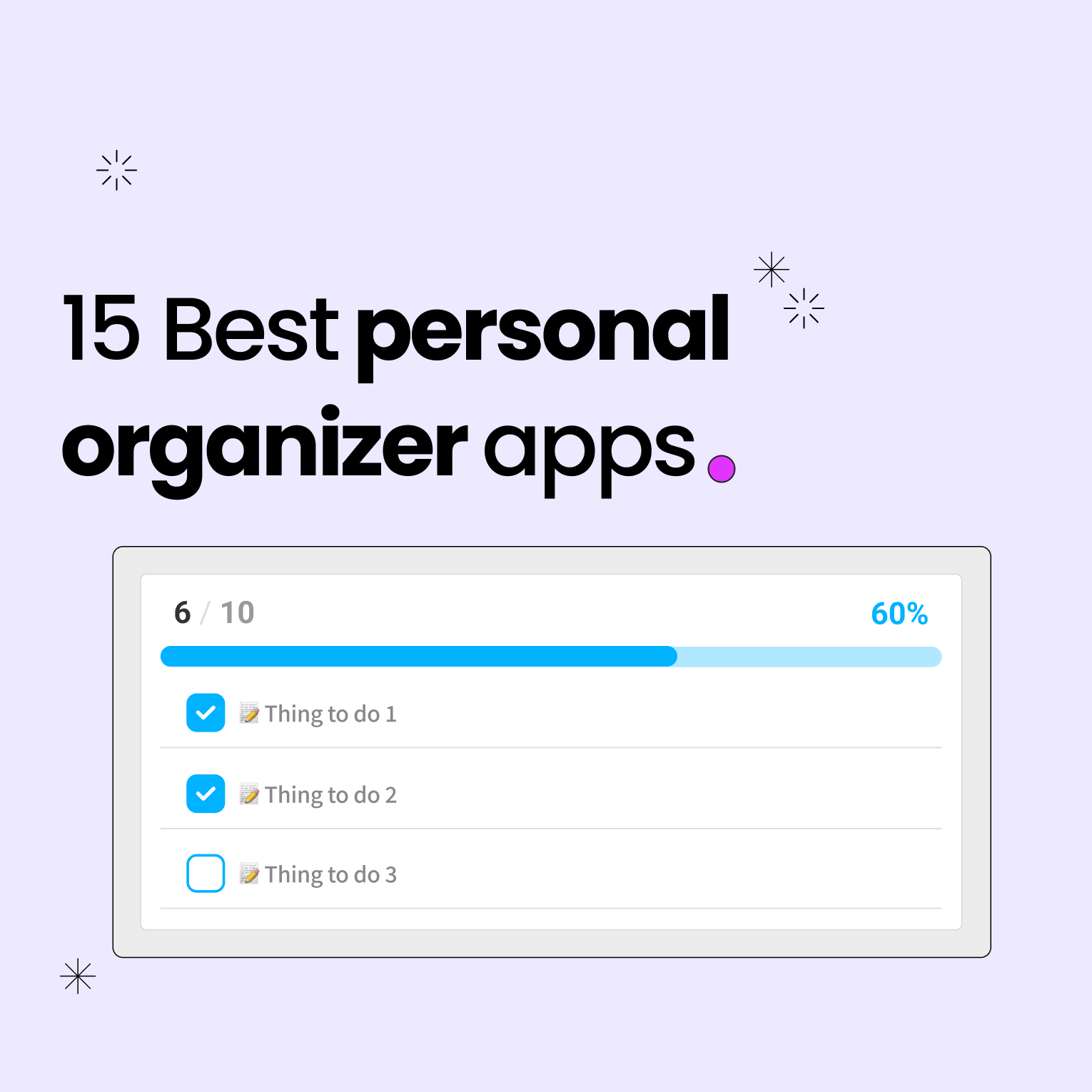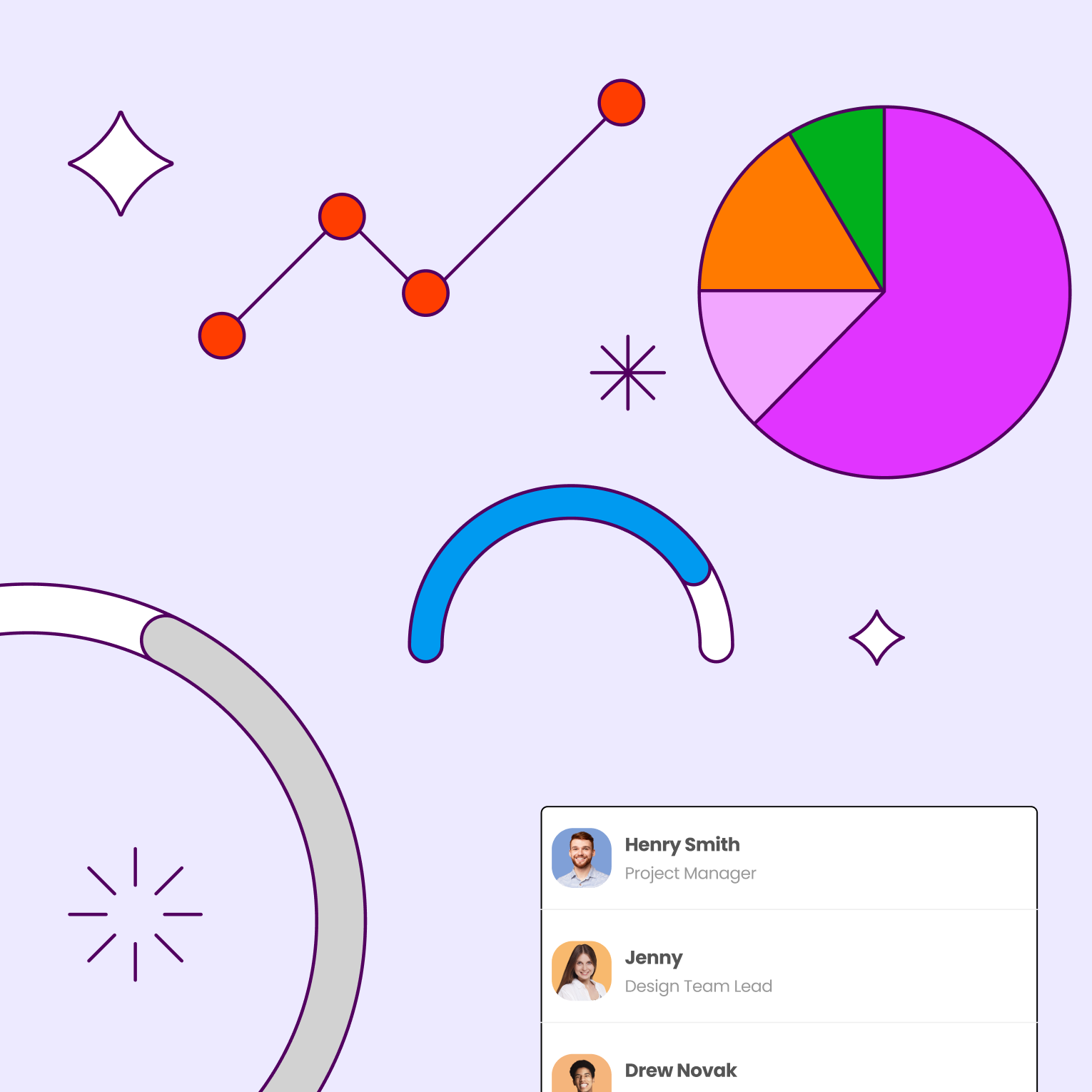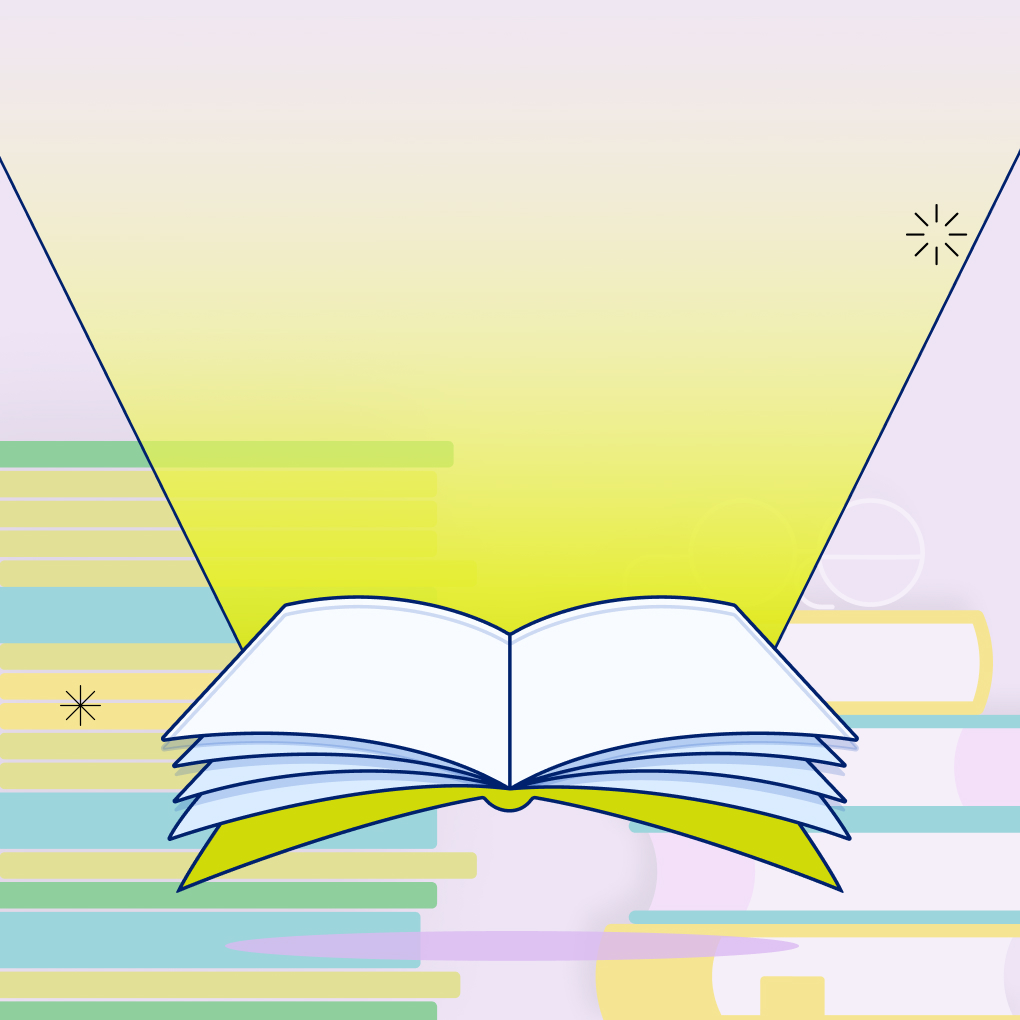In today’s fast-paced environment, staying organized can feel overwhelming. With work deadlines, personal commitments, social obligations, and daily tasks competing for our attention, it’s easy to become stressed. Fortunately, personal organizer apps have transformed how we manage our lives, providing effective digital solutions to simplify everything from daily scheduling to long-term goal tracking.
Whether you need a comprehensive life organizer app to oversee your entire lifestyle or a simple free app for basic tasks, this guide will help you find the right personal organization tool for your needs. We will examine both free and premium options, comparing features, usability, and real-world benefits to help you make an informed choice.
Why You Need a Life Organizer App
The Rise of Digital Life Management Tools
The shift to digital personal organization is not just a trend; it’s essential. Traditional paper planners and sticky notes can’t keep up with the fast-paced, interconnected nature of modern life. Personal organizer apps provide real-time synchronization across devices, smart reminders, and automated scheduling that adjusts to your changing priorities.
Today’s life management apps have advanced beyond simple to-do lists. The best personal organizer apps integrate various aspects of your life, including work projects, personal goals, health tracking, and financial planning. This comprehensive approach allows you to manage everything from one platform, reducing the mental burden of juggling multiple systems and tools.
Benefits of Personal Organizer Apps
The benefits of using organization apps go far beyond basic task management. These digital tools offer valuable insights into how you spend your time, helping you identify patterns and optimize your daily routines. They also provide accountability through progress tracking and reminders, ensuring that important tasks don’t fall through the cracks.
Personal organizer software promotes a better work-life balance by clearly separating professional and personal commitments. Many apps include collaboration features, making it easy to coordinate with family members, colleagues, or project partners. The cloud-based nature of these tools ensures your organizational system is always accessible, whether you’re at your desk, commuting, or traveling.
Key Features to Look for in a Personal Organization App
Daily Planning & Task Management
A strong task management system is the foundation of any effective personal organizer app. Look for apps that allow you to create, categorize, and prioritize tasks easily. The best life organizer apps provide multiple viewing options—daily, weekly, and monthly—so you can focus on immediate priorities or take a step back to see the bigger picture.
Advanced task management features, such as subtasks, dependencies, recurring tasks, and customizable labels or tags, are essential for managing complex projects or long-term goals that need to be broken down into smaller, actionable steps.
Calendar Integration
Seamless calendar integration distinguishes good apps from great ones. Your personal organizer app should sync effortlessly with existing calendar systems like Google Calendar, Outlook, or Apple Calendar. This integration ensures that all scheduled events, deadlines, and appointments appear in one unified view.
Look for apps that offer smart scheduling suggestions, automatic time blocking, and conflict detection. These features help prevent double-booking and ensure you allocate enough time for various activities.
Goal Tracking & Habit Formation
The best personal organization apps extend beyond daily task management to support long-term goal achievement and habit formation. These features help transform your organizer from a reactive tool into a proactive life management system.
Goal tracking capabilities should include milestone setting, progress visualization, and deadline management. Habit formation features may include streak tracking, customizable reminders, and reward systems that encourage consistent behavior.
Cloud Sync & Device Compatibility
In our multi-device world, your organizational system must be accessible everywhere. Cloud synchronization ensures that updates made on your phone instantly appear on your laptop, tablet, or desktop computer. This seamless sync capability is crucial for maintaining organizational momentum throughout your day.
Cross-platform compatibility is equally important. The best organizer apps work consistently across iOS, Android, Windows, and macOS, ensuring you’re never locked out of your organizational system due to device limitations.
Collaboration
While personal organization is often an individual task, collaboration features can be beneficial for families, couples, or small teams. Shared calendars, task assignments, and project collaboration turn your personal organizer into a hub for coordinating group activities and shared responsibilities.
Top Life Organizer Apps for 2025
Morningmate – The Ultimate All-in-One Life and Work Organizer
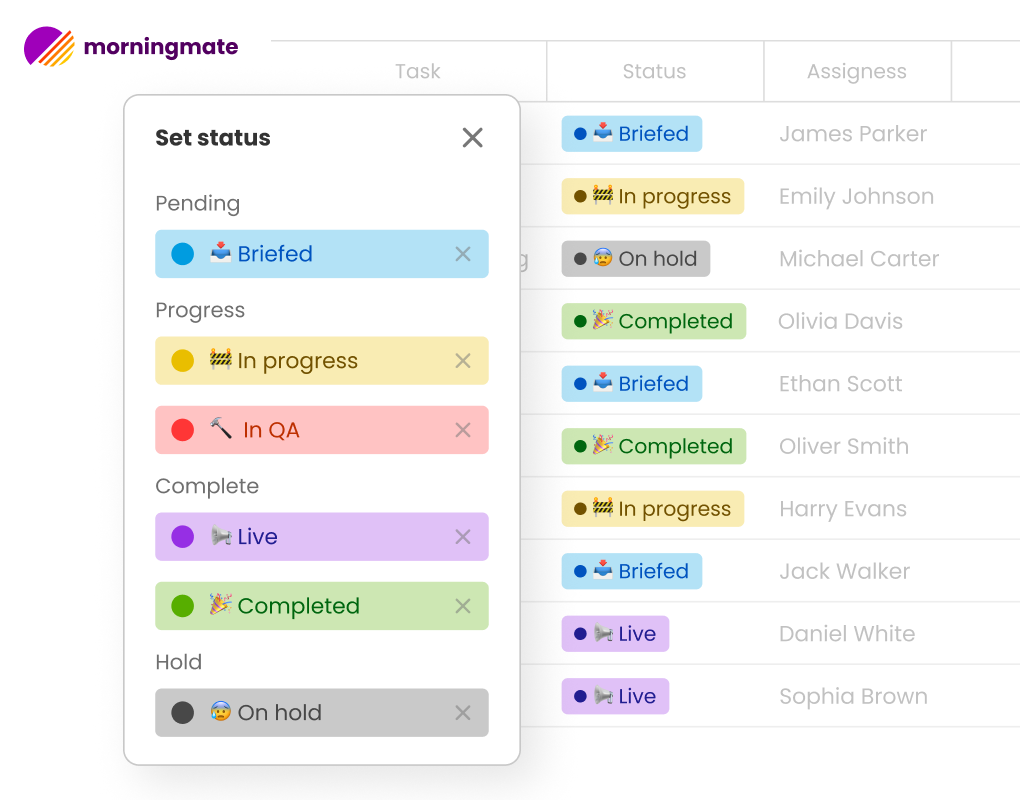
Morningmate is a standout life management app that effectively combines personal and professional organization. It has gained global acclaim for its user-friendly interface and robust features.
Features, Strengths, and Limitations
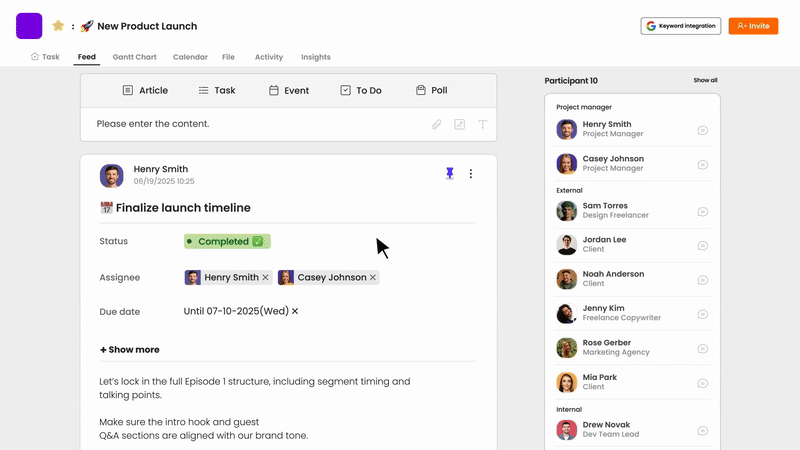
Morningmate stands out by offering a comprehensive method for organizing various aspects of life. It combines task management, calendar planning, note-taking, and team collaboration into a single, integrated platform.
The application excels in project management, featuring tools such as Gantt charts, and timeline views. Its capabilities for tracking habits and setting goals help maintain long-term focus while handling everyday tasks. With smooth integration with widely-used productivity tools and excellent synchronization between mobile and desktop versions, it is ideal for individuals seeking thorough life management.
Nonetheless, the wide range of features may be daunting for users who prefer straightforward task management. The learning curve is more challenging compared to simpler organizer apps, and some advanced functionalities necessitate a premium subscription.
Todoist – The Best for To-Do Lists
Todoist is widely recognized as one of the most reliable and feature-rich task management apps available. With over 25 million users worldwide, it has proven effective for a variety of use cases and preferences.
Features, Strengths, and Limitations
Todoist’s natural language processing sets it apart from its competitors. Users can create tasks by typing phrases like “Submit report every Friday,” and the app automatically assigns the correct dates, times, and recurrence patterns. Its hierarchical project structure allows for complex organization without becoming cumbersome.
The app’s karma system gamifies productivity, encouraging consistent engagement through points and achievement levels. Advanced features include custom filters, templates, and extensive integrations with tools like Google Calendar, Slack, and Amazon Alexa.
The main drawback of Todoist is its focus on task management, which may overlook other organizational needs. While it excels at to-do lists, users seeking a comprehensive life management solution may need additional apps for calendar management, note-taking, or habit tracking.
Notion – The Best for Custom Personal Workspaces
Notion has transformed personal organization by offering unparalleled customization and flexibility. Instead of confining users to predefined structures, Notion provides building blocks that can be arranged into personalized organizational systems.
Features, Strengths, and Limitations
Notion’s database functionality allows users to create interconnected systems for tasks, goals, habits, projects, and notes. Templates range from simple daily planners to complex life management dashboards. Its block-based editing system supports rich media, making it ideal for documentation and knowledge management.
Advanced users can build sophisticated organizational systems with automated calculations, filtered views, and relational databases. The collaboration features make it suitable for family organization or small team coordination.
However, Notion’s complexity can overwhelm users seeking straightforward organization tools. While the mobile app is functional, it doesn’t match the richness of the desktop experience. Additionally, the extensive customization options can lead to spending more time organizing than being productive.
Google Calendar – The Best for Scheduling Simplicity
Google Calendar remains the gold standard for digital calendar management, offering reliability, simplicity, and seamless integration with the broader Google ecosystem.
Features, Strengths, and Limitations
Google Calendar’s strength lies in its intuitive interface and robust sharing capabilities. Users can manage multiple calendars to separate personal, work, and project schedules while maintaining a unified view. Smart suggestions for meeting times, automatic event creation from Gmail, and location-based reminders enhance productivity without adding complexity.
Integration with Google Workspace makes it indispensable for users already invested in Google’s ecosystem. Real-time collaboration, easy meeting scheduling, and mobile notifications ensure users stay informed and punctual.
However, Google Calendar lacks comprehensive task management features, focusing primarily on scheduled events rather than actionable to-dos. Users seeking integrated task and calendar management may need additional apps.
Evernote – The Best for Note-Taking and Information Capture
Evernote pioneered digital note-taking and remains a powerful tool for capturing, organizing, and retrieving information across various formats and contexts.
Features, Strengths, and Limitations
Evernote excels at information capture through web clipping, document scanning, audio recording, and handwriting recognition. Its organizational system of notebooks and tags allows for flexible categorization, while powerful search capabilities help users quickly locate specific information.
The app’s strength in handling diverse content types—from meeting notes and research articles to recipes and travel plans—makes it invaluable for comprehensive life documentation. Premium features include offline access, increased upload limits, and advanced search functionality.
However, Evernote’s weaknesses lie in task management and calendar integration. While it can store task lists, it lacks the dynamic scheduling and reminder capabilities of dedicated task managers. Recent pricing changes have also made it less appealing for casual users.
Trello – The Best for Kanban-Style Task Organization
Trello popularized Kanban-style task management for personal and professional use, offering visual organization that appeals to users who think in terms of workflows and processes.
Features, Strengths, and Limitations
Trello’s card-and-board system provides intuitive visual organization for projects and tasks. Users can create boards for different life areas, with cards representing individual tasks or goals that move through customizable stages. The drag-and-drop interface makes it easy to update progress and reorganize priorities.
Power-ups extend Trello’s functionality with calendar views, time tracking, and integration with other productivity tools. Its collaborative features make it excellent for family planning or team projects.
However, Trello’s limitations include basic scheduling capabilities and a lack of built-in reminders. Users seeking comprehensive time management may need additional tools for calendar integration and deadline tracking.
Any.do – The Best for Task and Calendar Integration
Any.do bridges the gap between task management and calendar scheduling, offering integrated solutions that many single-purpose apps lack.
Features, Strengths, and Limitations
Any.do’s unified approach combines tasks, calendar events, and reminders in a cohesive interface. The daily planning feature encourages users to review and prioritize tasks each morning, promoting intentional productivity. Voice task creation and smart suggestions simplify capturing and organizing responsibilities.
The app’s moment feature provides gentle nudges to review and reschedule overdue tasks, helping maintain momentum without overwhelming users. Collaboration features support shared lists and family organization.
However, Any.do has fewer advanced features compared to specialized apps and limited customization options for power users seeking highly personalized organizational systems.
24me – The Best Smart Personal Assistant App
24me positions itself as a comprehensive personal assistant, combining task management, calendar scheduling, bill reminders, and even concierge services for premium users.
Features, Strengths, and Limitations
24me’s smart assistant capabilities include automatic bill detection from emails, appointment scheduling assistance, and location-based reminders. The app can manage various personal tasks, from tracking subscriptions to coordinating service appointments.
The unified dashboard provides quick access to upcoming events, pending tasks, and important reminders. Premium features include personal concierge services for tasks like restaurant reservations and appointment booking.
However, the app’s comprehensive feature set can feel cluttered for users seeking focused task management. Some advanced features require premium subscriptions, and the emphasis on automation may not appeal to users who prefer manual control over their organizational systems.
Clockify – The Best for Time Tracking and Work Logs
Clockify serves users who need detailed insights into time usage, whether for professional billing, productivity analysis, or personal time management awareness.
Features, Strengths, and Limitations
Clockify offers comprehensive time tracking with project categorization, detailed reporting, and team management capabilities. The app supports both manual time entry and automatic tracking, accommodating different workflow preferences. Advanced reporting features help users identify productivity patterns and optimize time allocation.
The free tier includes robust features typically reserved for premium apps, making it accessible for individual users and small teams. Integration with popular project management tools enhances its utility in professional environments.
However, Clockify’s focus on time tracking makes it less suitable as a general-purpose organizer. Users seeking comprehensive life management will likely need additional apps for task management and calendar scheduling.
Free Life Organizer Apps You Should Try
Google Keep
Google Keep is a straightforward and effective note-taking and reminder app that integrates seamlessly with the Google ecosystem. Its main advantage is the ability to quickly capture information—whether through voice notes, photos, or text—which syncs instantly across all your devices. The app’s visual organization features, such as color-coding and labels, make it ideal for managing simple task lists and reminders.
Although it lacks advanced project management tools, Google Keep’s integration with Google Calendar and Gmail makes it a great choice for users who want basic organization without the hassle. Its collaborative features also allow for shared shopping lists and family reminders.
Microsoft To Do
Microsoft To Do offers strong task management capabilities within the Microsoft 365 ecosystem. It combines the simplicity of basic to-do lists with advanced features like due dates, reminders, and file attachments. The “My Day” feature encourages daily planning and prioritization.
For users already using Microsoft’s productivity suite, the integration with Outlook and other services is a significant advantage. The app also supports collaboration through shared lists, making it useful for family organization.
Apple Reminders
Apple Reminders has transformed into a powerful task management app for iOS and macOS users. Recent updates have introduced smart lists, subtasks, and enhanced Siri integration. Its close integration with Apple’s ecosystem allows for features like location-based reminders and seamless syncing across devices.
While it is limited to Apple users, the app provides comprehensive task management without any subscription fees, making it an excellent choice for those who value native integration and privacy.
How to Choose the Right App for Your Life and Work
Identify Your Needs: Scheduling, Note-Taking, Planning?
The first step in choosing a personal organizer app is to assess your organizational challenges and goals. Determine whether you need a comprehensive life management tool or a focused solution for specific tasks like scheduling or project management.
Reflect on your current organizational struggles. Do you often forget appointments, manage complex projects, or maintain long-term goals? Different apps excel in different areas, so understanding your primary needs will help you narrow down your options.
Weigh Free vs. Paid Options
Many excellent free organizer apps offer substantial functionality without any subscription costs. However, premium features often include advanced reporting, increased storage, and enhanced collaboration tools that may be worth the investment for power users.
Start with free versions to evaluate usability and features before committing to a premium subscription. Many apps also offer free trials of premium features, allowing you to assess their value before making a purchase.
Assess Usability and Ecosystem Integration
The best personal organization app is one you will use consistently. Look for apps with intuitive interfaces that align with your thinking patterns and workflow preferences. Consider how well the app integrates with your existing tools and devices—smooth integration reduces friction and encourages regular use.
Test apps on your primary devices to ensure they function well and sync properly. An organizational system that works on your laptop but not on your phone will ultimately be ineffective for managing your life.
Tips for Staying Organized with Apps
Set Daily Priorities
No matter which app you choose, establish a daily routine for reviewing and prioritizing tasks. Many successful users start each day by assessing their organizational system, identifying key priorities, and planning their approach. This practice shifts task management from reactive to proactive.
Use your app’s features to differentiate between urgent and important tasks, ensuring that long-term goals receive attention alongside immediate demands. Regularly reviewing priorities prevents your organizational system from becoming just a list of tasks.
Review Weekly Goals
Schedule weekly reviews to evaluate your progress toward larger goals and adjust your organizational system as needed. Use this time to clear completed tasks, reschedule overdue items, and plan for the upcoming week.
Weekly reviews help maintain the connection between daily tasks and long-term objectives, ensuring that your organizational system supports meaningful progress rather than mere activity.
Sync Across Devices
Utilize cloud synchronization to keep your organizational momentum throughout the day. Ensure your chosen app is accessible and functional across all your primary devices, including smartphones, tablets, laptops, and desktops.
Regular synchronization prevents the frustration of outdated information and ensures that updates made on one device are immediately reflected on others. This seamless connectivity is crucial for maintaining organizational flow in our multi-device world.
The landscape of personal organization apps is continually evolving, offering increasingly sophisticated solutions for managing complex modern lives. Whether you opt for a comprehensive life management platform or a combination of specialized tools, the key to success lies in consistent use and regular refinement of your system.
Ultimately, the best personal organizer app is the one that meets your unique needs, preferences, and lifestyle. By understanding your organizational challenges, exploring available options, and committing to regular use, you can turn digital tools into powerful allies in achieving your personal and professional goals.
Remember, organizational systems are designed to serve you, not the other way around. Feel free to adjust, experiment, or switch apps as your needs change. The goal is to find sustainable organizational practices that reduce stress, boost productivity, and help you focus on what truly matters in your life.