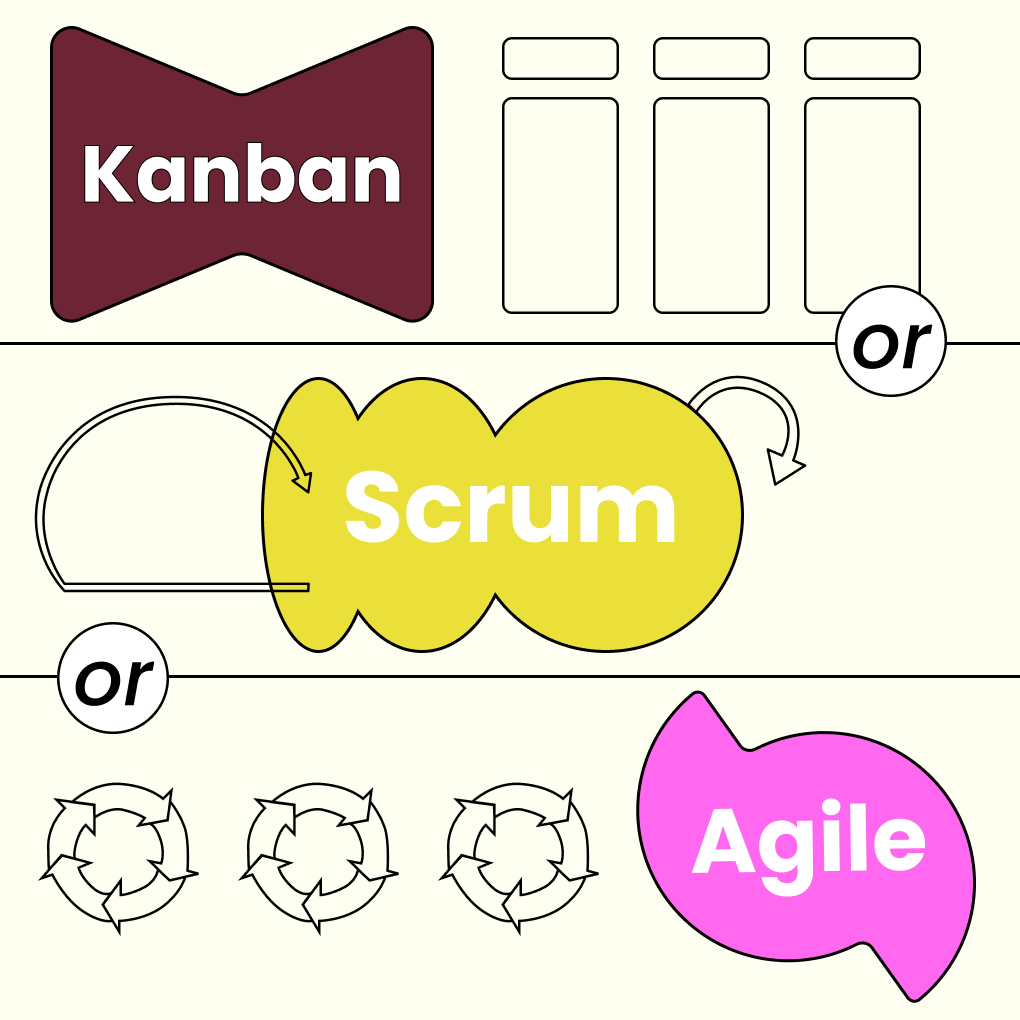Choosing the right method to manage your work can significantly impact your team’s efficiency and productivity. Many teams opt for Kanban or Scrum to stay organized, meet deadlines, and continuously improve. While both approaches adhere to Agile principles, they operate in distinct ways.
This article provides a straightforward comparison of Agile Kanban and Scrum. You’ll discover the roles, boards, sprints, and tracking methods involved. Whether you’re new to Agile or already familiar with it, this guide will help you determine which method suits your team best.
Kanban vs. Scrum: What’s the Difference?
Before deciding on the best method for your team, it’s helpful to understand Agile methodology and the specifics of Scrum. Kanban is one of the most widely used systems, particularly when teams need to enhance workflow and minimize delays. To grasp the differences between Scrum and Kanban, let’s first explore Kanban.
What Is Kanban?
Kanban functions like a large scoreboard that displays your current tasks, those that have progressed, and any that are stuck. Team members move tasks from “To Do” to “Done” whenever possible, avoiding rigid deadlines that can clutter the calendar.
With a focus on flow, Kanban makes it easy to identify problems as soon as one column becomes too full. Team members address issues immediately, rather than waiting for a meeting or deadline. This approach is ideal for those who prefer a less stressful work environment with more flexibility.
How Kanban Works
A Kanban board typically spans a wall, featuring colorful headers like “To Do,” “In Progress,” and “Done.” Each card represents a task, moving from left to right as work is completed.
The system enforces a limit on the number of tasks in the “In Progress” column. This cap encourages team members to finish tasks, reduce clutter, and maintain focus, rather than juggling multiple tasks at once.
Key Roles in Kanban
In Agile development, Scrum and Kanban have different roles, with Kanban being more flexible. Typically, there is a team lead or manager who helps remove obstacles and ensures a smooth workflow. Team members select tasks based on priority and capacity, rather than adhering to strict roles.
Unlike Scrum, which has defined roles like Scrum Master and Product Owner, Kanban emphasizes teamwork over job titles. A service delivery manager may oversee timely delivery and process improvements, while a product owner sets priorities based on customer needs.
Kanban Metrics & Boards
Kanban uses metrics such as lead time and cycle time to measure task completion. Lead time is the total time from task initiation to completion, while cycle time measures the duration a task spends in the “In Progress” stage.
The Kanban board serves as the system’s core, providing a clear overview that helps teams identify and resolve issues early. Unlike Scrum, which focuses on fixed time goals, Kanban prioritizes workflow and adaptability.
What Is Scrum?
Scrum is a popular framework for teams tackling complex projects and tracking progress. It breaks projects into short sprints lasting one to four weeks. During each sprint, the team selects a few tasks to complete, committing to deliver those by the end.
At the conclusion of each sprint, the team showcases their work and gathers quick feedback. This input can help adjust priorities before the next sprint begins. While some debate the merits of Agile Scrum versus Kanban for managing flow, Scrum offers a structured timetable.
How Scrum Works
Sprint planning involves the entire team reviewing the product backlog and selecting tasks they believe they can complete within the sprint timeframe. These tasks become the sprint goal. Each day, the team holds a brief check-in to share updates and address any blockers.
At the end of the sprint, the team demonstrates their completed work, welcomes feedback, and conducts a retrospective meeting. This session combines praise and problem-solving, helping the team improve with each iteration.
Scrum Roles and Events
Scrum clearly defines roles within the team. The Product Owner gathers ideas and prioritizes the backlog, while the Scrum Master removes obstacles and keeps the team focused. Developers choose tasks for the sprint and work on coding, testing, or completing unfinished items.
Scrum incorporates regular meetings, including Planning sessions, daily Stand-ups, the Review, and the Retrospective. These check-ins create a consistent rhythm for the team, fostering alignment. In contrast, Kanban allows for a more fluid approach without fixed roles or time constraints.
Scrum Metrics & Sprints
Scrum relies on metrics to help teams identify issues early. One key metric is velocity, which measures how many points the team completes from one sprint to the next. The burndown chart provides a daily overview of remaining work, allowing the team to spot potential problems before they escalate.
Sprints are the heartbeat of Scrum, providing a focused timeframe for the team to achieve specific goals. When the sprint concludes, the team showcases their work and reflects on how to enhance focus, collaboration, and efficiency in future sprints.
Learn about other popular types of project management methods >
Kanban vs. Scrum: A Clear Comparison
Both Agile Scrum and Agile Kanban enhance team productivity, but they do so in distinct ways. Scrum relies on short, structured sprints, while Kanban promotes a continuous flow of work. The choice between the two depends on your team’s preferences and objectives. Here’s a straightforward comparison to help you decide:
Cadence & Workflow
Scrum operates in defined time frames known as sprints. Each sprint begins with a planning meeting and concludes with a demonstration. The urgency of the timeline encourages teams to complete their commitments, making it ideal for those who appreciate clear deadlines and distinct task boundaries.
In contrast, Kanban disregards strict timelines. Tasks move smoothly across the board, picked up as team members have the capacity to take them on. This flexibility makes Kanban particularly appealing for tech support teams that often face unexpected interruptions. The choice between Scrum and Kanban often boils down to whether you prefer a structured day or one that adapts to changing circumstances.
Team Roles & Ownership
Scrum defines three specific roles: the Product Owner, the Scrum Master, and the Development Team. Each role comes with a clear set of responsibilities, ensuring that everyone knows their tasks and how they will collaborate to achieve sprint goals without confusion.
On the other hand, Kanban promotes shared responsibility among team members. Tasks flow through various stages, and ownership is fluid, allowing for a more relaxed approach. Smaller teams often find this flexibility refreshing, as it frees them from rigid role definitions.
Metrics & Reporting
In Scrum, velocity charts and burndown graphs are essential tools. They track the amount of work completed and what remains, helping teams gauge their progress and plan future sprints. This structured approach provides a clear snapshot of performance over time.
Kanban, however, focuses on the flow of tasks rather than strict deadlines. It measures cycle time and lead time, allowing teams to identify bottlenecks and address issues promptly. In the debate between Scrum and Kanban, Kanban’s flow metrics encourage steady progress without the pressure of fixed deadlines.
Change Management
Scrum restricts changes during a sprint. Once a sprint begins, no new tasks can be added, allowing the team to concentrate on their planned work. Changes are addressed during the planning phase between sprints, making it suitable for teams that prefer stability and predictability.
Conversely, Kanban allows for continuous changes. New tasks can be added or removed at any time, making it ideal for fast-paced environments. In the Scrum vs. Kanban discussion, Kanban supports ongoing updates, while Scrum maintains a more rigid approach to task management during sprints.
Tools & Board Setup
A Scrum board is straightforward, typically consisting of three columns: To Do, In Progress, and Done. At the start of each sprint, the board is reset to reflect only the tasks planned for that period, keeping the team focused on immediate goals.
In contrast, a Kanban board remains active and never resets. It displays all tasks in progress, with visible work-in-progress (WIP) limits that signal when a column is nearing capacity. This setup helps teams identify delays early and manage their workload effectively.
| Category | Scrum | Kanban |
| Cadence & Workflow | Operates in fixed-length sprints with clear start and end points. | Emphasizes continuous flow of tasks without fixed timeframes. |
| Team Roles & Ownership | Defines three roles: Product Owner, Scrum Master, and Development Team. Roles are specific. | Promotes shared ownership. Roles are flexible and less formally defined. |
| Metrics & Reporting | Uses velocity charts and burndown graphs to measure sprint progress and productivity. | Focuses on cycle time and lead time to optimize workflow and identify bottlenecks. |
| Change Management | Changes are restricted during a sprint. New tasks can only be added between sprints. | Allows continuous changes. Tasks can be added or removed at any time. |
| Tools & Board Setup | Scrum boards reset at the start of each sprint. Typically uses “To Do,” “In Progress,” and “Done” columns. | Kanban boards are persistent. Uses WIP (Work-In-Progress) limits to manage task flow. |
Visual Differences: Scrum Board vs. Kanban Board
While Scrum and Kanban boards may appear similar at first glance, they operate on fundamentally different principles. Both boards track the progress of tasks, but their layouts and workflows tell different stories. Here’s how each board guides a team from planning to completion:
Sprint Planning vs. Continuous Flow
A Scrum board is designed for a single sprint, featuring columns labeled To Do, In Progress, and Done. Tasks are selected for a specific sprint duration, and once the sprint concludes, the board is cleared for the next cycle. This approach keeps the team focused on a defined set of objectives.
In contrast, Kanban boards are always in motion. They do not reset, allowing tasks to move across the board at any time. This flexibility is beneficial for teams that frequently encounter new tasks or shifting priorities. In the Scrum vs. Kanban comparison, this distinction highlights Scrum’s need for planning, while Kanban thrives on continuous activity.
WIP Limits vs. Timeboxing
Kanban boards implement work-in-progress (WIP) limits to control the number of tasks in each column, such as “In Progress.” This helps teams avoid overcommitting and ensures a smooth workflow. It also makes it easier to identify issues when tasks accumulate in one area.
Scrum, on the other hand, relies on timeboxing. Teams must complete all selected tasks within a designated sprint duration, creating a consistent rhythm for planning and review. In the comparison of Kanban and Scrum, Scrum adheres to a strict schedule, while Kanban emphasizes task flow and workload balance.
When to Use Kanban vs. Scrum
Both Kanban and Scrum encourage teams to complete their work, but they adapt to different needs. The best choice often depends on your workflow, project size, and the frequency of unexpected changes. In general, Kanban suits teams that frequently adjust their plans, while Scrum is ideal for those who prefer clear objectives and structured sprints.
Best Use Cases for Kanban
Kanban excels in environments like help desks or tech support, where new requests arrive constantly. This setup allows teams to pick up tasks as they come in, facilitating real-time progress. It also works well for teams tackling large projects or making ongoing adjustments. In essence, Scrum is best for short, focused missions, while Kanban adapts to ever-changing circumstances.
Best Use Cases for Scrum
Scrum is well-suited for web development teams, app creators, or any group that breaks work into smaller tasks. Its structure, which includes short sprints and daily check-ins, helps prevent tasks from dragging on. When teams set clear deadlines, they can concentrate on completing their work efficiently.
Startups and organizations that require frequent updates and rapid feedback often find Scrum beneficial. In discussions about Agile methodologies, Scrum is recognized for its structured planning, while Kanban is noted for its flexibility. Teams that appreciate regular check-ins and end-of-cycle reviews typically gravitate toward Scrum.
How to Transition Between the Two
Many teams start with Scrum and later shift to Kanban as their work becomes more unpredictable. This transition is common among help desks and quality assurance teams. Moving from Scrum to Kanban is relatively simple, allowing teams to adopt a more fluid approach without rigid roles and rituals.
Conversely, some teams begin with Kanban and switch to Scrum when they desire more structured planning and rhythm. It’s perfectly acceptable to blend practices or adjust your approach as your team evolves. The key is to find a workflow that suits your needs, whether that means adhering to a sprint plan or allowing tasks to flow continuously.
Can You Combine Kanban and Scrum? (Scrumban)
Many teams blend elements of both Scrum and Kanban to leverage the strengths of each approach. This combination is known as Scrumban. It retains the structure of Scrum while incorporating the flow and flexibility of Kanban. In the ongoing discussion of Kanban versus Scrum, Scrumban offers a solution for teams seeking a balance between planning and efficient workflow.
What Is Scrumban?
Scrumban merges Scrum’s sprints with Kanban’s workflow. Teams can plan their work in short cycles while allowing tasks to move freely across the board. This approach is particularly beneficial in environments where work frequently changes but still requires regular updates. Scrumban is ideal for growing teams or projects that demand both speed and structured planning.
Pros and Cons of Hybrid Agile
One significant advantage of Scrumban is its flexibility. It combines Scrum’s team rhythm with Kanban’s seamless task flow, making it suitable for teams that have outgrown rigid sprints but still desire some level of routine. However, a potential drawback is confusion, especially for new teams. An excessive mix of methodologies can lead to ambiguity regarding roles and responsibilities. In the debate between Sprint and Kanban, Scrumban strikes a balance by providing structure without overwhelming rigidity.
Final Thoughts: Choosing the Right Agile Framework
Both Kanban and Scrum enhance team productivity, but they do so in different ways. The best choice depends on your team’s objectives, the nature of your work, and the frequency of changes. Use Scrum for clear planning and collaboration, and opt for Kanban for consistent flow and adaptability. Some teams even combine both methods to achieve optimal results. Select the approach that best suits your team’s needs rather than adhering strictly to one methodology.