Almost everyone is familiar with project management software by now. With countless options available today, the real challenge is finding the tool that actually fits how your team works day to day. Many platforms look similar on paper—what matters is how quickly your team can get onboarded, collaborate, and deliver results without friction.
Think of choosing a tool like finding a teammate, not a trophy. It isn’t only about ticking feature boxes; it’s about how well it clicks with your workflow and culture. If you’re reading this, you may be considering Jira—an established choice especially for software teams—and you might also be exploring Morningmate, a collaboration platform designed for all types of teams. You’re in the right place. In this article, we’ll cover:
- What is Jira? What is Morningmate?
- Jira: strengths and limitations
- Morningmate: strengths and where it complements or replaces Jira
- When to choose Jira, Morningmate, or a hybrid setup
- What are Jira and Morningmate?
What is Jira?
What is Morningmate?
Jira is a widely used project management platform by Atlassian. It excels at issue tracking, agile boards, and custom workflows, and is particularly popular with IT and engineering teams that need deep configuration and development-oriented processes.
Morningmate is a workflow collaboration platform built for cross-functional teams. It combines task management, chat and comments, file sharing, events, and lightweight automation in one place, using a familiar social feed (Work Feed) interface so anyone can get started quickly.
Jira: Pros
Top 3 strengths often cited by teams:
1. Issue Tracking
- Granular issue types, priorities, and assignees
- Real-time status updates and robust filters
- Clear history, comments, and attachments Best for: product/engineering pipelines that require detailed traceability.
2. Agile Project Management
- Scrum and Kanban boards with sprints, backlogs, and reports
- Iterative planning and delivery at scale
- Rich ecosystem of agile add-ons Best for: teams practicing formal agile frameworks.
3. Customizable Workflows
- Custom fields, statuses, transitions, and automations
- Advanced permissioning and governance Best for: complex processes that mirror engineering release cycles or regulated change control.
Jira: Cons
- Complex UI and setup: Powerful, but often overwhelming for non-technical teams. Setup and governance require time and expertise.
- Steep learning curve: Significant training and ongoing admin support, especially as processes evolve.
- Cost stack: Beyond Jira’s plan, teams frequently add third-party tools (e.g., Slack) to complete the collaboration picture, which increases total cost per user.
Where Morningmate fits
(and often wins)
Morningmate addresses many of the above pain points by keeping collaboration and task execution in one place, with an interface anyone can use from day one.
1. Fast, familiar onboarding
- Work Feed: a social-media-like feed where you post work items (Articles, Events, To-dos, Polls, Tasks) and keep everything in chronological context.
- Minimal setup: create, assign, and track tasks without heavy configuration or admin work. Best for: cross-functional teams (marketing, ops, HR, design, sales, CS) that need to move fast without a tool specialist.
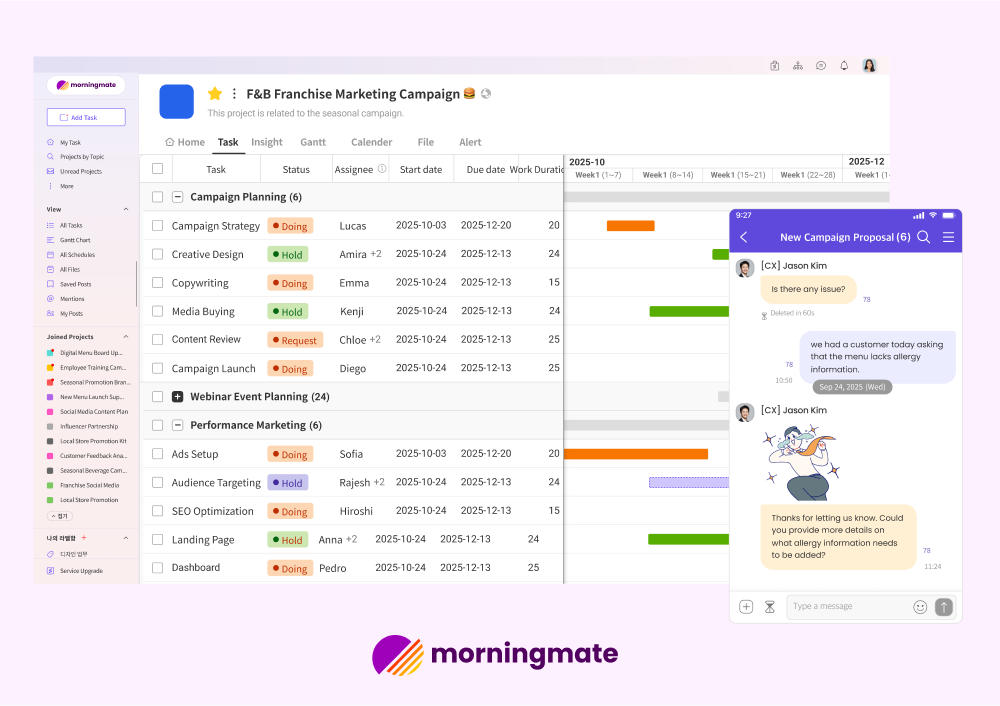
2. Project management with a built-in messenger
- Manage projects and communicate in one place—no need to juggle separate PM and chat apps.
- Simpler than most project management tools, yet more structured than WhatsApp or Slack thanks to task-linked chats, threaded comments, and clear ownership.
- Post-level discussions and real-time chat keep decisions and context attached to the work itself.
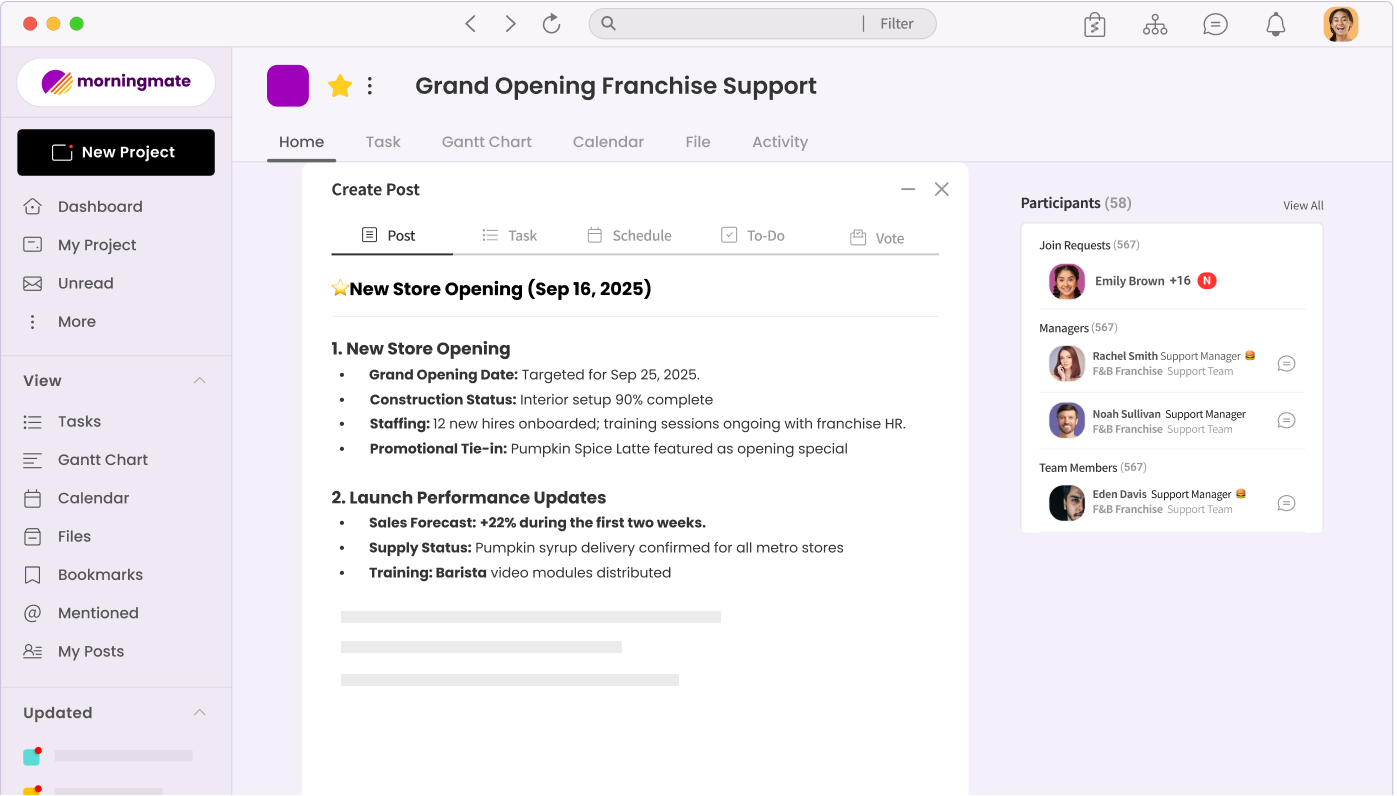
3. Simple, powerful tasking
- To-do lists with owners and due dates for quick planning.
- Task posts with subtasks and status so you can plan, track, and manage in one place.
- Light automation and notifications keep everyone aligned without complex rules. Best for: teams that want clarity and momentum over configuration depth.
4. Cost efficiency
- Morningmate consolidates core collaboration and task features, reducing the need for multiple paid tools.
- Example: Instead of stacking a PM tool + chat + integrations, Morningmate’s all-in-one approach lowers monthly per-user costs while keeping the experience cohesive.
When to choose Jira, Morningmate, or both
- Choose Jira if: you are a software/IT team that needs advanced issue types, release workflows, and granular permissioning; you have the appetite for setup and ongoing admin.
- Choose Morningmate if: your team spans multiple functions, wants fast onboarding, and values a unified place for tasks, communication, events, and files with minimal learning curve.
- Use both in a hybrid setup if: engineering needs Jira’s depth, but the rest of the company needs a simpler, shared workspace. For example, product/engineering track development in Jira while cross-functional planning, updates, and non-dev work run in Morningmate. Teams can share high-level status in Morningmate’s Work Feed while linking to Jira for technical details.
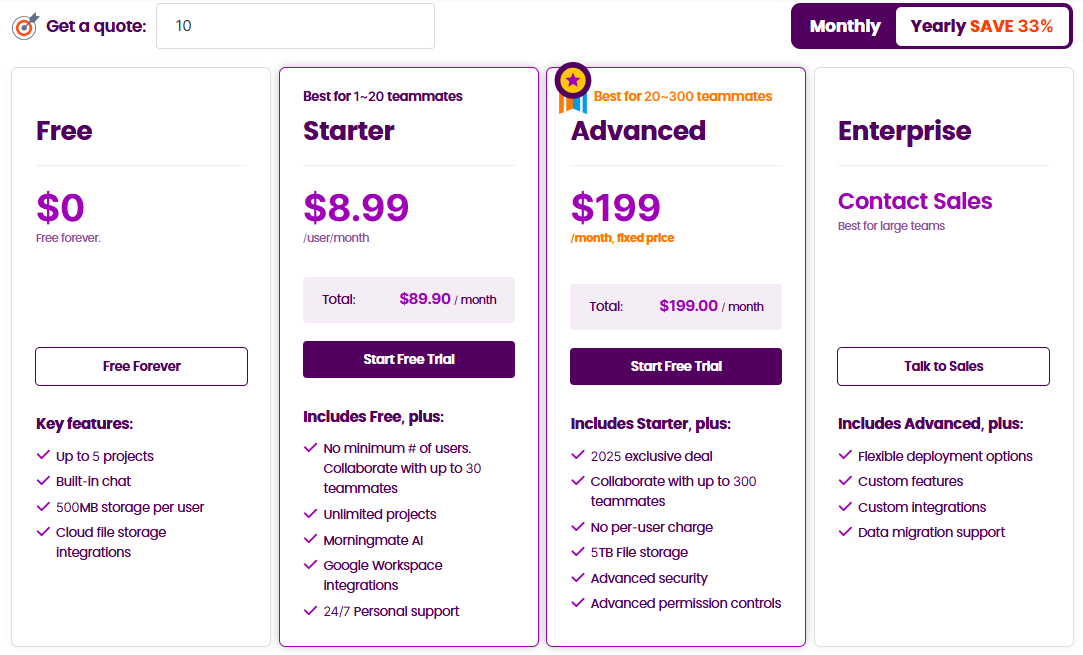
Pricing snapshot
(why total cost matters)
While Jira offers a free plan, teams often layer paid plans plus third-party tools for chat and collaboration, increasing the total per-user cost. Morningmate’s pricing is straightforward and typically replaces multiple tools, helping you save while improving day-to-day usability for non-technical users.
Conclusion
Jira remains a strong choice for engineering-heavy workflows. But if your organization needs a platform that everyone can pick up quickly—and that brings tasks, communication, and scheduling together—Morningmate is a compelling alternative or complementary hub. It streamlines collaboration, reduces tool sprawl, and helps teams ship faster with less friction.
Not sure what’s best? Start a small pilot. Put your engineering tasks in Jira if needed, and run your cross-functional planning and daily execution in Morningmate. You’ll quickly see where each tool shines—and whether Morningmate can become your team’s all-in-one workspace.
And right now, Morningmate is running a special promotion: pay for just 1 month and use it for a full year. It’s a great chance to experience the platform end to end without a long commitment.
Ready to see it in action? Start your free trial today and decide with real usage, not assumptions.




