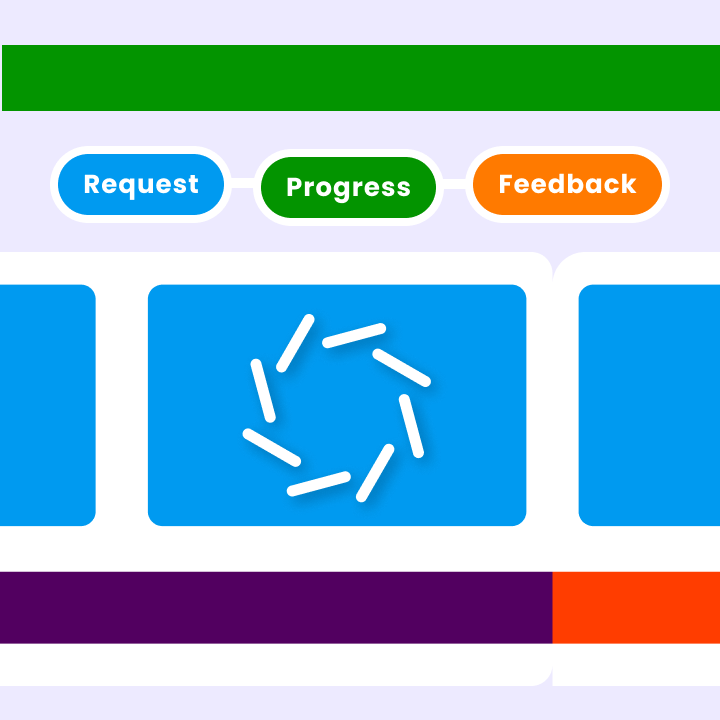While Jira is a widely used tool for project management and issue tracking, many teams are exploring alternatives that better align with their unique needs, budget limitations, and workflow preferences. The project management landscape has changed significantly, with new tools emerging to address the specific challenges teams face with traditional solutions like Jira.
Whether you’re part of a marketing team seeking simpler tools, a development team looking for open-source options, or a growing organization in need of cost-effective solutions, there are plenty of Jira alternatives available in 2025 that can enhance your project management processes. The key is to find a tool that suits your team’s working style, technical skills, and organizational objectives.
This comprehensive guide reviews 13 top Jira alternatives, highlighting their strengths, weaknesses, pricing structures, and ideal use cases. We will cover options ranging from straightforward Kanban boards to robust enterprise solutions, helping you make an informed choice that boosts your team’s productivity and collaboration.
Why Consider Jira Alternatives?
Jira has built a reputation as a comprehensive project management solution, but it may not be the best fit for every team or organization. Understanding the reasons teams seek alternatives can help you decide if a switch could enhance your workflow.
Common Challenges with Jira
Many users find Jira overwhelming, especially non-technical team members. Although the interface is powerful, it often requires extensive training and onboarding. New users frequently struggle with complex customization options and features that may not be relevant to their daily tasks. The learning curve can be particularly steep for teams transitioning from simpler tools or those new to structured project management.
The abundance of features in Jira can ironically become a drawback, leading to decision paralysis when setting up projects or workflows. Teams often spend more time configuring the tool than managing their projects, resulting in frustration and decreased productivity during the initial implementation phase.
Cost is another major concern, especially for growing teams. Jira’s pricing can escalate quickly as your team expands, particularly when advanced features or additional integrations are needed. Many organizations find themselves paying for unused features while lacking access to simpler tools that could enhance productivity. The cost per user can rise rapidly, making it difficult for smaller teams or organizations with tight budgets.
Performance issues can also affect some Jira installations, particularly in larger organizations with extensive customizations. Slow loading times, complicated search functions, and limited mobile experiences can hinder productivity and user adoption. Server response times can be especially problematic during peak usage, impacting team efficiency and user satisfaction.
Who Should Consider an Alternative?
Marketing teams often find Jira too complex for their campaign management and content creation workflows. They typically require visual project boards, timeline views, and collaboration features rather than detailed issue tracking and development-focused tools. Marketing workflows often involve creative processes, approval chains, and campaign scheduling that do not align well with Jira’s development-centric approach.
Small to medium-sized businesses frequently seek more affordable alternatives that provide essential project management features without the complexity of enterprise-level solutions. These organizations often prioritize ease of use and quick implementation over extensive customization options. They need tools that can grow with their business without requiring significant technical expertise or dedicated administrators.
Non-developer teams, such as HR, operations, and creative departments, often struggle with Jira’s technical terminology and development-focused approach. They need project management tools that resonate with their specific workflows. Terms like “epics,” “sprints,” and “velocity” may not be relevant to teams focused on marketing campaigns, HR processes, or operational improvements.
Startups and agile organizations often require more flexibility and faster implementation than Jira typically offers. They need tools that can quickly adapt to changing business needs without extensive reconfiguration or administrative overhead. The ability to pivot and adjust workflows on the fly is crucial for organizations operating in dynamic environments.
What to Look for in a Jira Replacement
Choosing the right Jira alternative requires careful consideration of your team’s specific needs, technical requirements, and budget constraints. Understanding these key factors will help you make an informed decision.
User-Friendly Design for Non-Technical Teams
The best Jira alternatives prioritize user experience and intuitive design. Look for tools with clean, modern interfaces that require minimal training. Features like drag-and-drop functionality, visual project boards, and straightforward navigation can significantly enhance team adoption and productivity. The user interface should feel familiar and comfortable, allowing team members to focus on their work rather than learning how to use the tool.
Consider tools that offer various view options, such as Kanban boards, Gantt charts, list views, calendar views, and timeline perspectives, enabling team members to work in their preferred format. The ability to switch between views seamlessly accommodates different working styles within the same team, catering to visual learners, detail-oriented planners, and deadline-focused individuals.
The ability to customize dashboards and workflows without technical expertise is essential for teams seeking flexibility without complexity. Look for tools that provide template libraries, workflow builders, and customization options that do not require coding or technical knowledge. This democratization of customization ensures that team leads and project managers can adapt the tool to their needs without relying on IT support.
Essential Project Management Features
Key project management capabilities should include task creation and assignment, deadline tracking, progress monitoring, and team collaboration tools. Look for features like file sharing, comment threads, time tracking, and milestone management that align with your team’s workflow requirements. The ability to attach files, leave contextual comments, and track time spent on tasks creates a comprehensive work environment that reduces the need for external tools.
Advanced features to consider include custom fields, automated workflows, recurring tasks, project templates, and dependency management. These capabilities can streamline repetitive processes and ensure consistency across projects while maintaining simplicity for everyday users. Automation features are particularly valuable for reducing manual work and ensuring that important tasks do not fall through the cracks.
Resource management capabilities are increasingly important for teams juggling multiple projects and deadlines. Look for tools that provide workload balancing, capacity planning, and resource allocation features to help prevent team burnout and ensure realistic project timelines. These features become crucial as teams scale and project complexity increases.
Pricing and Scalability
Carefully evaluate pricing models, considering both your current team size and future growth plans. Some tools offer per-user pricing, while others provide flat-rate team plans or freemium models with limited features. Calculate the total cost of ownership, including integrations, storage, and support services.
Scalability is vital for growing organizations. Choose tools that can accommodate team expansion without requiring complete workflow overhauls or data migration. Look for options that offer flexible pricing tiers and feature sets that evolve with your organization’s needs.
Integrations and Automation
Modern project management tools should easily connect with your existing software. Key integrations to consider include communication platforms like Slack or Microsoft Teams, cloud storage services, time tracking tools, and development platforms for technical teams.
Automation features can greatly enhance efficiency by minimizing manual tasks and ensuring consistent processes. Look for tools that provide workflow automation, notification systems, and rule-based task management tailored to your team’s needs.
Open-Source vs. Commercial Tools
Open-source tools can save costs and offer customization options, making them appealing for tech-savvy teams with specific needs. These tools often come with extensive customization and community support, but they may require technical expertise for setup and maintenance.
On the other hand, commercial tools generally provide better user support, regular updates, and professional services, making them ideal for teams looking for reliable, ready-to-use solutions. When deciding between open-source and commercial options, consider your team’s technical skills and support needs.
Top Jira Alternatives for 2025
Here are some of the best alternatives for teams looking to replace Jira, each offering unique strengths suited to various organizational needs.
1. Morningmate – Best for Cross-Team Collaboration
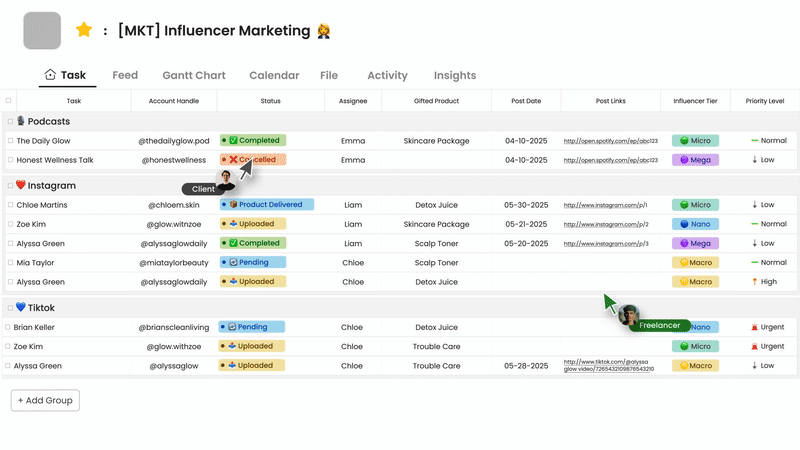
Morningmate excels at fostering seamless collaboration across departments and roles. Its unified workspace combines project planning, real-time messaging, file sharing, and progress tracking—making it ideal for organizations with cross-functional teams working on interconnected projects. Each team can maintain its own project space while contributing to broader organizational visibility.
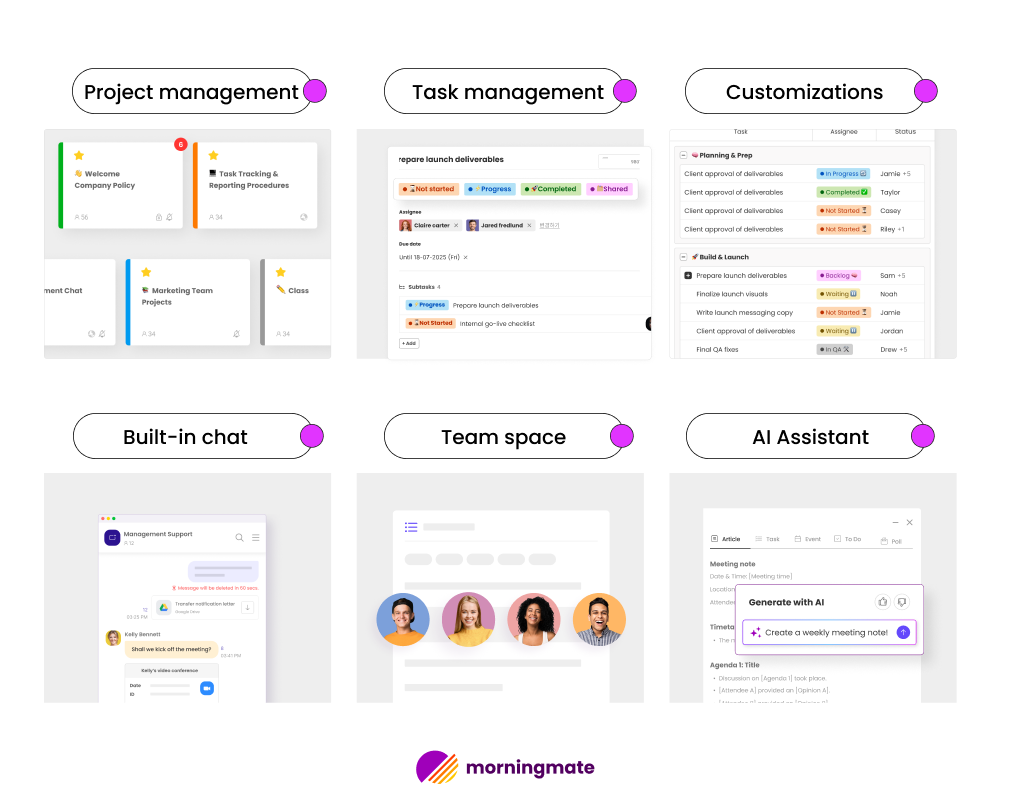
The platform’s intuitive project boards and real-time collaboration features help bridge communication gaps between technical and non-technical users. A chronological project feed ensures that updates, tasks, and discussions stay organized and easy to follow. Smart notifications and mentions keep everyone informed without causing alert fatigue.
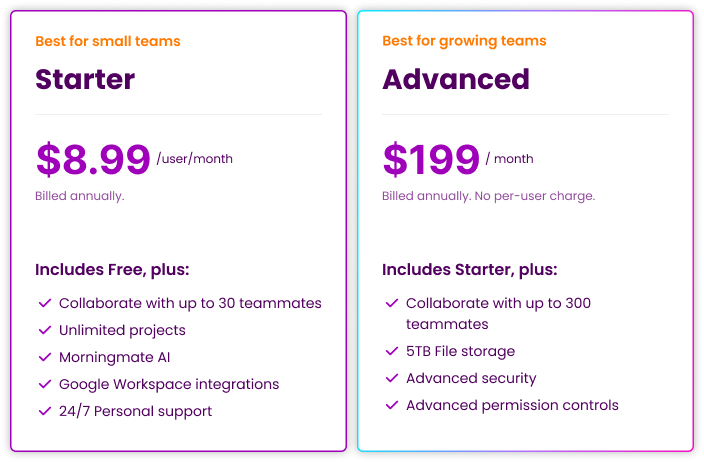
Morningmate offers flexible pricing for mid-sized organizations and supports scalable team growth. Its robust mobile app ensures on-the-go productivity, with a full-featured interface that supports most desktop functions. While it doesn’t include native time tracking, Morningmate supports integrations with tools like Zoom, Google Calendar, and Drive—reducing the need for excessive app switching.
2. ClickUp – Best for Custom Workflows
ClickUp stands out for its extensive customization options, allowing teams to create workflows tailored to their unique processes. The platform offers various project views, custom fields, and automation rules adaptable to nearly any industry or team structure. While this level of customization is a strength, it can also lead to teams spending considerable time perfecting their setup.
The tool’s hierarchy system supports complex project organization, from spaces and folders to lists and subtasks, providing structure for large organizations while remaining user-friendly for smaller teams. This hierarchical approach allows for both high-level portfolio management and detailed task execution within the same platform. ClickUp’s template library offers pre-built solutions for common use cases, speeding up setup and adoption.
ClickUp’s free tier provides substantial functionality for small teams, including unlimited tasks, users, and 100MB of storage. Paid plans unlock advanced features like time tracking, custom reporting, and increased storage limits. The all-in-one approach reduces the need for multiple tools, potentially lowering overall software costs while enhancing team coordination.
The platform’s documentation and wiki features create a comprehensive knowledge management system alongside project management, making it especially useful for teams that need to maintain extensive documentation. Goal tracking features help align daily tasks with strategic objectives, clarifying how individual contributions support broader organizational goals.
3. Asana – Best for Streamlined Task Management
Asana simplifies task management while offering powerful project organization capabilities. Its clean interface and straightforward functionality make it accessible to teams of all technical levels, while advanced features support complex project needs.
The platform excels in portfolio management, allowing organizations to track multiple projects simultaneously and identify resource allocation opportunities. Asana’s proofing feature streamlines creative workflows, making it particularly beneficial for marketing and design teams.
Asana’s goal-tracking functionality helps teams stay focused on strategic objectives while managing daily tasks. Its robust reporting capabilities provide insights into team productivity and project progress, supporting data-driven decision-making.
4. Trello – Best Kanban-Based Alternative
Trello’s simplicity and visual approach make it an excellent choice for teams seeking straightforward project management. Its card-based system offers intuitive task management, while Power-Ups enhance functionality for teams needing additional features.
The platform’s ease of use and quick setup make it ideal for small teams or organizations new to project management tools. Trello’s visual layout helps teams quickly grasp project status and identify bottlenecks.
While Trello may lack some advanced features found in other alternatives, its simplicity and affordability make it appealing for teams prioritizing ease of use over comprehensive functionality. The platform’s mobile apps provide excellent access to projects and tasks on the go.
5. Monday.com – Best for Usability
Monday.com combines powerful project management features with an exceptional user experience. Its colorful, intuitive interface makes complex project data accessible and engaging, improving team adoption and daily usage.
The platform’s automation capabilities reduce manual work and ensure consistent processes across projects. Monday.com’s dashboard and reporting features provide real-time visibility into project status, team workload, and organizational performance metrics.
Monday.com’s flexibility allows teams to customize workflows, fields, and views to meet their specific needs. The platform offers industry-specific templates and integrations that accelerate implementation and provide best-practice guidance.
6. Wrike – Best for Enterprise Use
Wrike delivers enterprise-grade project management capabilities with robust security, compliance, and scalability features. Its advanced resource management and workload balancing tools make it ideal for large organizations managing complex projects with multiple stakeholders.
The platform’s proofing and approval workflows streamline creative processes, while its request forms and intake management features help teams efficiently handle incoming work. Wrike’s reporting and analytics capabilities provide deep insights into organizational performance and project outcomes.
Wrike’s integration ecosystem supports complex software environments, making it suitable for organizations with diverse tool requirements. The platform’s professional services and customer success programs offer implementation support for large-scale deployments.
7. Notion – Best for Content-Driven Projects
Notion uniquely combines project management with documentation, knowledge management, and collaboration features. Its flexible workspace design allows teams to create custom solutions that blend project tracking with content creation and information sharing.
The platform’s database functionality enables sophisticated project organization and tracking, while its rich content editing capabilities support comprehensive project documentation. Notion’s template gallery provides starting points for common project types and workflows.
Notion’s collaborative features facilitate real-time teamwork on both projects and documentation, making it particularly valuable for teams that require extensive knowledge sharing and content creation alongside project management.
8. GitLab – Best for DevOps Integration
GitLab offers a comprehensive DevOps platform, merging project management with source code management, CI/CD, and deployment tools. Its integrated approach eliminates the need for multiple tools, providing seamless workflows from planning to deployment.
The platform’s issue tracking and merge request functionality support agile development practices, while built-in CI/CD capabilities accelerate development cycles. GitLab’s security and compliance features make it suitable for organizations with strict regulatory requirements.
GitLab’s self-hosted options provide complete control over data and infrastructure, appealing to organizations with specific security or compliance needs. The platform’s extensive API enables custom integrations and workflow automation.
9. Linear – Ideal for Fast-Paced Development Teams
Linear prioritizes speed and efficiency, offering streamlined issue tracking and project management tailored for software development teams. Its intuitive interface and keyboard shortcuts facilitate quick task management and issue resolution.
The platform’s automatic progress tracking and predictive analytics help teams sustain their development pace while pinpointing potential bottlenecks. Linear seamlessly integrates with development tools, creating smooth workflows from issue creation to code deployment.
With a strong emphasis on performance and user experience, Linear appeals to development teams looking for alternatives to slower, more complex project management solutions. Its competitive pricing model accommodates teams of various sizes.
10. OpenProject – Best Open-Source Choice
OpenProject delivers extensive project management features in an open-source format, making it a cost-effective option for organizations with technical expertise. Its capabilities rival those of commercial tools while offering complete customization.
The platform supports various project management methodologies, including agile, waterfall, and hybrid approaches. The community edition provides significant functionality, while commercial support options offer professional services and advanced features.
OpenProject’s self-hosted deployment options ensure complete data control and customization, making it suitable for organizations with specific security or compliance needs. An active community contributes to ongoing development and support resources.
11. Taiga – Best for Agile Teams
Taiga is designed for agile project management, offering tools specifically for Scrum, Kanban, and other agile methodologies. Its user-friendly interface makes agile practices accessible to teams new to these approaches.
The platform’s backlog management, sprint planning, and burndown chart features support effective agile implementation. Taiga’s collaborative tools enhance team communication and decision-making throughout the development process.
As an open-source platform, Taiga allows for customization and extension, while its cloud-hosted options ensure easy implementation. Its focus on agile practices makes it especially valuable for teams committed to these methodologies.
12. Bugzilla – Best for Issue Tracking
Bugzilla offers robust issue tracking capabilities tailored for software development teams. Its comprehensive bug tracking features support complex testing and quality assurance processes.
The platform’s customizable workflows and field definitions enable teams to adapt the tool to their specific quality assurance needs. Bugzilla’s reporting features provide insights into bug trends, resolution times, and team performance.
As an open-source solution with a mature codebase, Bugzilla ensures stability and reliability for long-term use. Its extensive customization options cater to diverse organizational requirements and processes.
13. Redmine – Best Lightweight Solution
Redmine provides a lightweight, flexible project management solution for teams seeking simplicity without sacrificing functionality. Its plugin ecosystem allows for extensive customization and feature enhancement.
The platform’s straightforward interface and logical organization make it accessible to teams with varying technical skills. Redmine’s time tracking and billing features support professional services organizations and consulting teams.
As an open-source tool, Redmine offers cost advantages for budget-conscious organizations, while its active community ensures ongoing development and support. The platform’s flexible hosting options accommodate various deployment scenarios and security needs.
Jira Alternatives by Use Case
Different teams and organizations have unique project management needs, making it essential to explore alternatives based on specific use cases and industry requirements.
Jira Alternatives for Marketing Teams
Marketing teams often require project management tools that facilitate campaign planning, content creation workflows, and cross-functional collaboration. Tools like Morningmate, Asana, Monday.com, and ClickUp offer visual project tracking, approval workflows, and creative collaboration features tailored to marketing processes. These platforms recognize that marketing work typically involves multiple stakeholders, approval processes, and iterative creative cycles.
Key features to look for include campaign calendar views, asset libraries, approval workflows, and integration with marketing automation tools. The ability to visualize campaign timelines, manage creative assets, and track performance metrics within the project management tool streamlines marketing operations.
These platforms provide calendar views for campaign scheduling, asset management for creative resources, and reporting capabilities for tracking campaign performance. Integration with marketing tools such as social media platforms, email marketing services, and analytics tools creates a comprehensive marketing management ecosystem. Connecting project management with marketing execution tools ensures effective campaign planning and execution.
Marketing teams benefit from tools that support both strategic planning and daily task management, allowing them to balance long-term campaign goals with immediate deliverables and deadlines. Tracking campaign ROI and performance metrics within the project management tool offers valuable insights for future planning and budget allocation.
Jira Alternatives for Software Developers
Development teams need project management tools that integrate with their technical workflows and support agile methodologies. Options like GitLab, Linear, and Taiga provide issue tracking, sprint planning, and integration with development tools that streamline software development processes.
These platforms feature code review integration, automated testing workflows, and deployment tracking, connecting project management with development activities. Integration with version control systems, continuous integration tools, and monitoring platforms creates a comprehensive development ecosystem.
Development teams benefit from tools that support both project planning and technical execution, enabling them to maintain development velocity while ensuring project deliverables meet requirements and deadlines.
Jira Alternatives for Agencies and Freelancers
Agencies and freelancers require project management tools that facilitate client management, time tracking, and billing integration. Tools like Morningmate, Wrike, Notion, and Asana offer client collaboration features, project profitability tracking, and resource allocation capabilities that support service-based businesses.
These platforms provide client portal functionality, time tracking integration, and project reporting features that enhance client communication and project billing. Integration with accounting systems, proposal tools, and communication platforms creates comprehensive business management solutions.
Agencies and freelancers benefit from tools that support both project delivery and business operations, enabling them to maintain client satisfaction while managing profitability and growth.
Jira Alternatives for Open-Source Enthusiasts
Organizations committed to open-source solutions can explore alternatives like OpenProject, Redmine, and Taiga, which offer comprehensive project management capabilities without vendor lock-in. These platforms provide customization freedom, community support, and cost advantages while maintaining professional functionality.
Open-source alternatives ensure transparency, security control, and modification capabilities that align with open-source principles. Community-driven development fosters ongoing improvement and feature development based on user needs and contributions.
Organizations that choose open-source alternatives benefit from reduced licensing costs, customization flexibility, and alignment with open-source values while maintaining professional project management capabilities.
FAQs About Jira Alternatives
Understanding common questions about Jira alternatives can help teams make informed choices when selecting a project management tool.
What Is the Best Free Jira Alternative?
There are several excellent free alternatives to Jira that offer significant functionality for small teams and organizations. Trello provides a robust free tier with unlimited personal boards and cards, making it perfect for straightforward project management needs. Its free version includes basic automation features, a calendar view, and mobile apps, delivering a complete solution for teams with simple requirements.
ClickUp also offers extensive free features, including unlimited tasks, multiple project views, basic reporting, and up to 100MB of storage. Its free tier supports unlimited users, making it especially appealing for growing teams looking to manage costs during expansion.
Morningmate is another strong contender for teams that value integrated communication and project visibility. Its free plan includes essential features like task management, file sharing, real-time messaging, and centralized project feeds—all within one platform. Unlike many competitors, Morningmate also offers free guest access, allowing external collaborators to join without additional licenses. While advanced automation and analytics are part of paid plans, the free tier is more than sufficient for teams that want seamless communication and task coordination without relying on multiple tools.
Asana’s free tier accommodates teams of up to 15 members with basic project management features, while Notion offers flexible workspace capabilities with generous free usage limits.
Each platform’s free tier has specific limitations, so it’s essential to assess whether these restrictions align with your team’s long-term needs. The best free alternative depends on your specific requirements, team size, technical capabilities, and growth projections. Many teams find that starting with free tiers and upgrading as they grow is a cost-effective way to access more advanced features.
Are There Jira Alternatives for Non-Developers?
Many Jira alternatives cater specifically to non-technical teams, offering intuitive interfaces and workflows designed for various business functions. Morningmate, Asana, Monday.com, and Trello provide user-friendly platforms that require minimal training for marketing, HR, operations, and other non-technical teams.
These tools emphasize visual project management, simple task creation, and collaborative features that align with non-technical workflows. They typically avoid development-specific terminology and offer templates and workflows tailored for common business scenarios.
Non-technical teams benefit from alternatives that prioritize ease of use, visual project tracking, and integration with business tools rather than development-focused features and complex customization options.
Final Thoughts: Choosing the Right Jira Replacement
Choosing the right Jira alternative requires careful consideration of your team’s specific needs, technical capabilities, and growth plans. The best option depends on factors such as team size, industry requirements, budget constraints, and integration needs, rather than simply opting for the most popular or feature-rich choice. Creating a decision matrix that weighs these factors according to your organization’s priorities can be helpful.
Start by clearly defining your project management requirements and identifying the limitations you currently face with Jira. Document your workflows, pain points, and desired improvements to create a clear picture of what success looks like with a new tool. This analysis will help you evaluate alternatives more objectively and avoid being swayed by impressive features that don’t address your actual needs.
Involve team members in the evaluation process to ensure the chosen alternative meets diverse needs and preferences within your organization. Different team members may have varying comfort levels with technology, workflow preferences, and feature priorities. Gathering input from actual users can help ensure higher adoption rates and long-term success.
Take advantage of free trials and demos to test alternatives with real projects and workflows. This hands-on approach provides insights into daily usability, performance, and feature effectiveness that specifications and reviews cannot capture. Conduct trials during regular work periods to get a realistic sense of how the tool performs under typical usage conditions.
Consider the long-term implications of your choice, including scalability, vendor stability, migration requirements, and total cost of ownership. The right Jira alternative should not only meet your current needs but also support your organization’s growth over time. Evaluate the vendor’s track record, development roadmap, and customer support quality to ensure long-term viability.
Data migration and change management are often underestimated aspects of switching project management tools. Assess the effort required to migrate existing projects, train team members, and establish new workflows. Some alternatives offer migration tools or services, while others may require manual data transfer and setup.
Remember, the best project management tool is the one your team will use consistently and effectively. Prioritize ease of adoption, user satisfaction, and workflow alignment over feature complexity or technical sophistication. A simpler tool that is regularly used is more valuable than a feature-rich platform that remains unused due to complexity or poor user experience.
Ready to transform your project management experience? Explore these Jira alternatives today and discover how the right tool can enhance your team’s productivity, collaboration, and project success. Start with free trials of your top candidates and experience the difference that user-friendly, purpose-built project management tools can make for your organization.