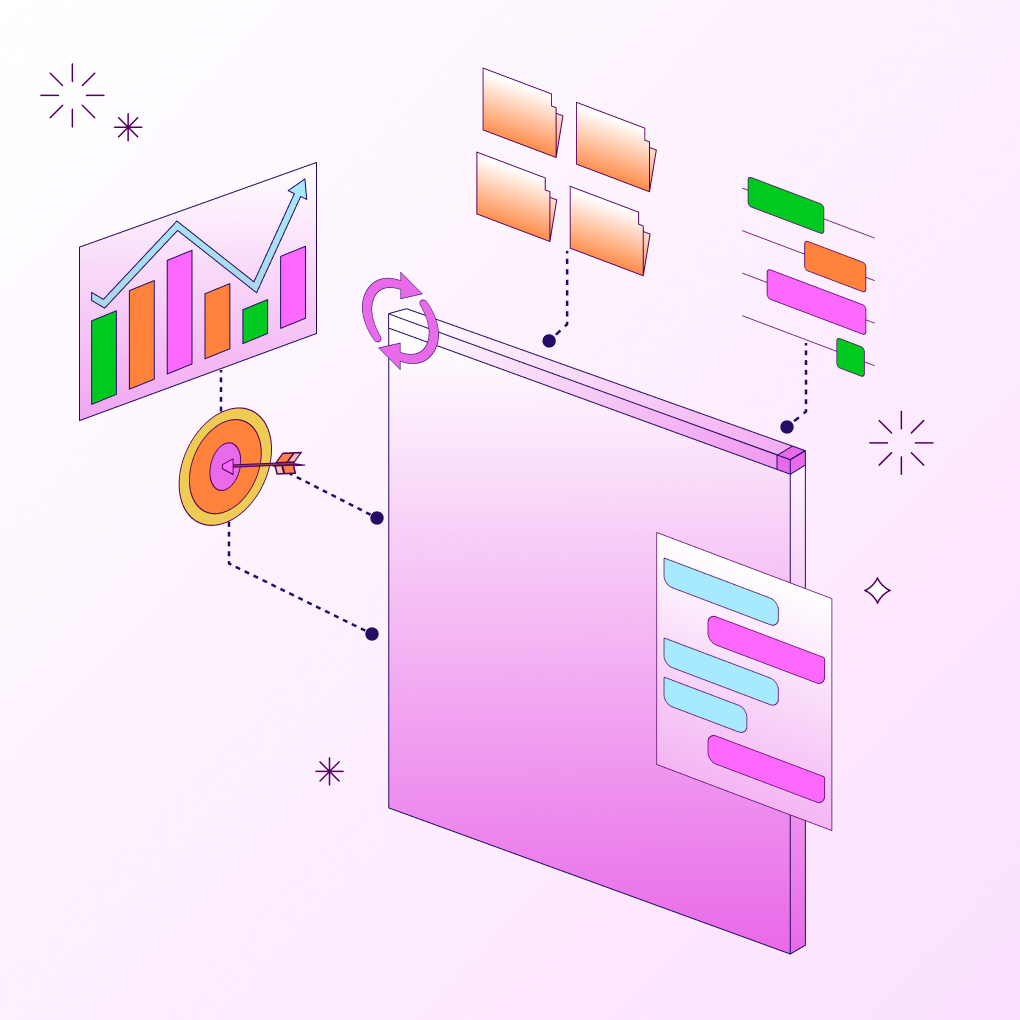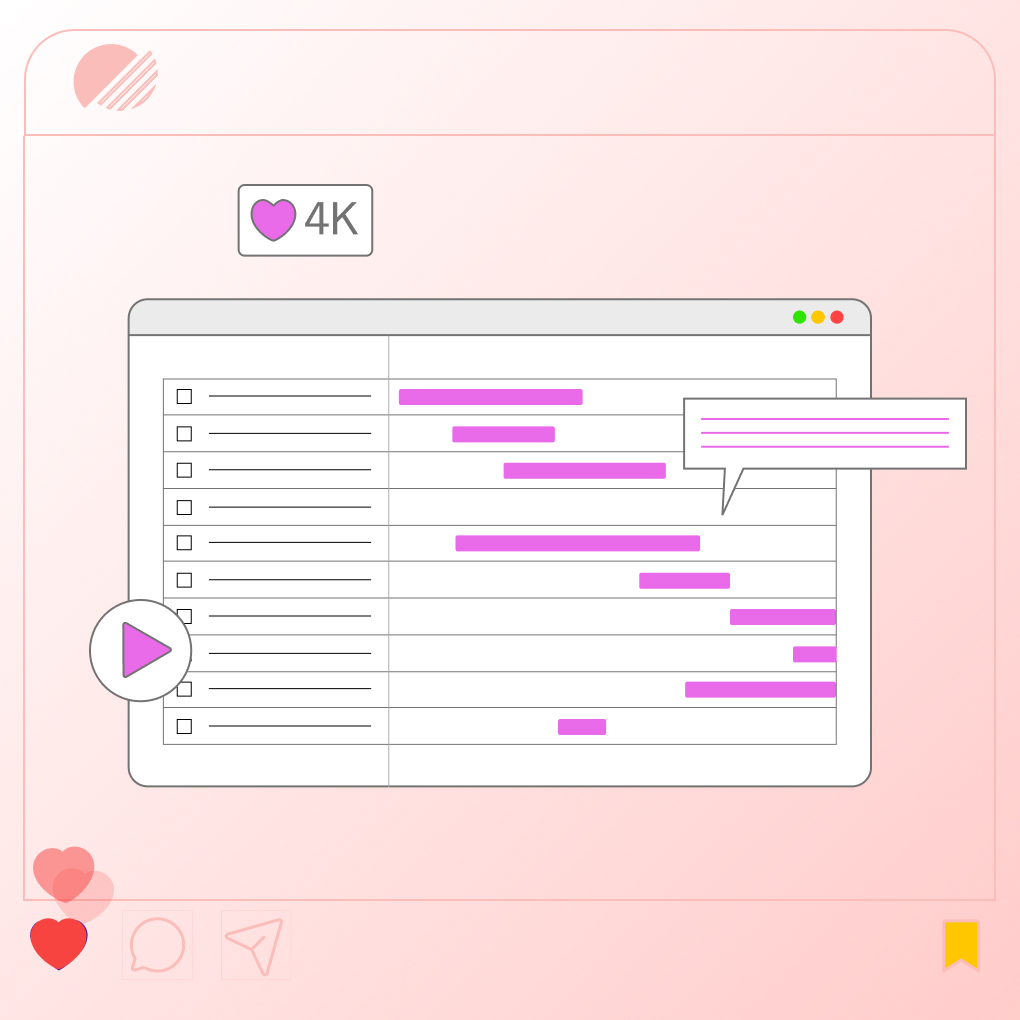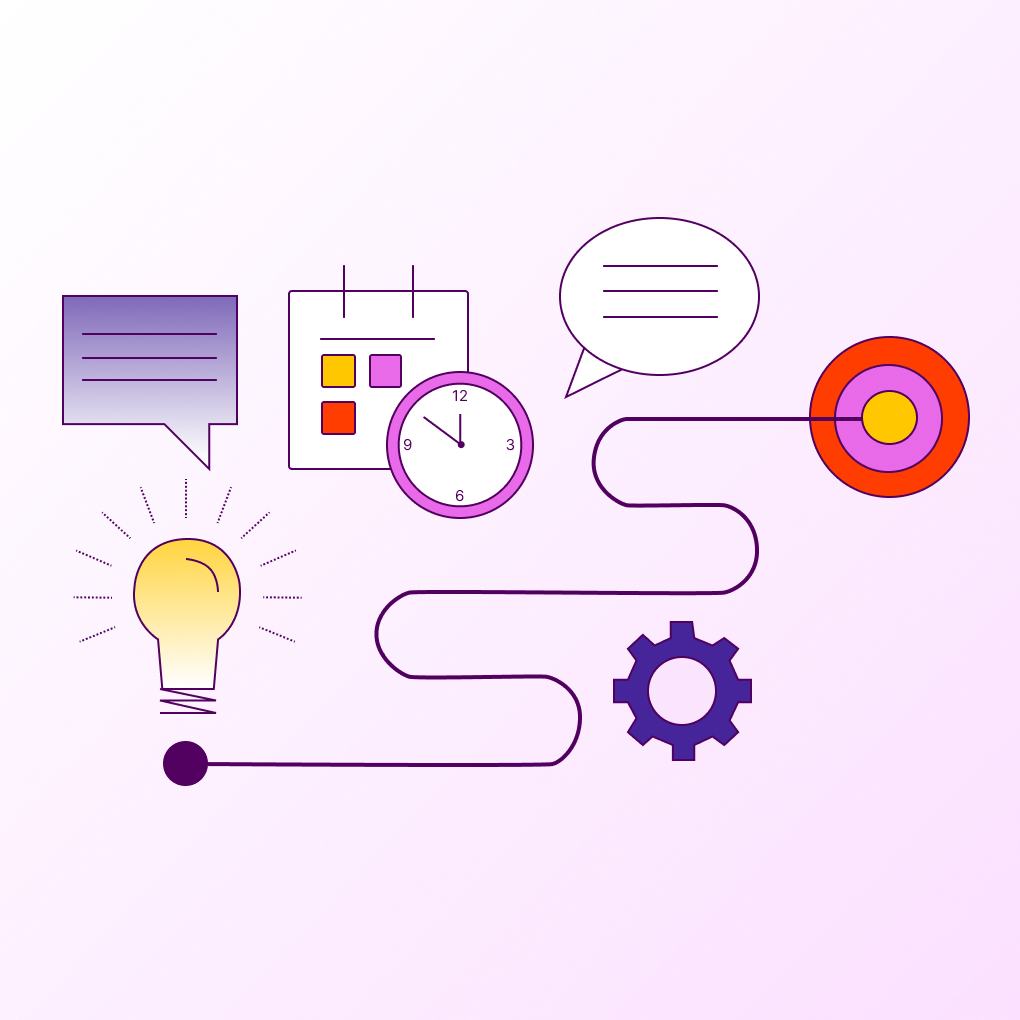Are your projects feeling disconnected and missing strategic targets? This often occurs due to managing project components in isolation, leading to conflicting priorities and siloed teams. Integrated Project Management (IPM) addresses this by coordinating all project elements for unified objectives. This guide covers the core concepts of IPM, its importance for project success, implementation steps, comparisons to traditional methods, and tools like Morningmate that support an Integrated Project Management System.
What Is Integrated Project Management?
Integrated Project Management (IPM) focuses on resource allocation, balancing demands, and managing interdependencies in project management. According to the Project Management Institute (PMI), it involves processes that identify, define, and coordinate project activities as a unified whole. An effective IPM approach ensures that decisions in one area consider impacts on others, aligns deliverables with strategic goals, engages stakeholders, optimizes resource use, facilitates smooth transitions between phases, and monitors overall performance against a unified baseline documented in the Integrated Project Management Plan.
Why Integrated Project Management Matters
Implementing IPM offers significant advantages over managing project components in silos. It addresses fundamental challenges in project execution and strategic alignment.
Bridging Strategy and Execution
Projects are started to meet specific business goals. Integrated Project Management (IPM) maintains this connection by regularly assessing project activities against initial objectives, ensuring the project adds value to the organization’s strategy.
Unified Control Across All Project Phases
Projects progress through phases (initiating, planning, executing, monitoring & controlling, closing). Integrated Project Management (IPM) ensures these phases connect smoothly, preventing issues like premature execution or unassessed changes, thus maintaining a cohesive workflow.
Stakeholder Alignment and Collaboration
Projects have many stakeholders with differing interests. Integrated Project Management (IPM) focuses on clear communication and engaging stakeholders early on. This approach helps manage expectations, fosters collaboration, and minimizes conflicts, making effective communication tools essential.
The 7 Steps of Integrated Project Management
Based on the PMI’s framework, IPM involves several key processes typically performed throughout the project lifecycle. These steps ensure that integration happens systematically:
1. Develop a Project Charter
The project charter officially authorizes the project and grants the project manager the authority to use organizational resources. It outlines objectives, requirements, assumptions, constraints, risks, stakeholders, and the project manager, ensuring all stakeholders share a clear understanding of the project’s purpose and boundaries from the start.
2. Create the Integrated Management Plan
The Integrated Project Management Plan (IPM) is a key document that outlines how a project will be planned, executed, monitored, and closed. It combines all management plans and baselines into one cohesive guide for project work and performance measurement.
3. Direct and Manage Project Work
This process entails leading and executing the project management plan to meet objectives. It involves managing resources, implementing activities, generating deliverables, engaging stakeholders, and integrating all work aspects.
4. Manage Knowledge and Documentation
Projects produce important knowledge and lessons. The IPM process emphasizes utilizing and creating knowledge to meet project goals and enhance organizational learning, focusing on document management and knowledge sharing among teams and stakeholders.
5. Monitor and Control Project Work
This step includes tracking, reviewing, and reporting progress to meet performance objectives in the project management plan. It offers stakeholders insights into the project’s health and identifies areas needing attention by comparing actual performance against baselines and forecasting future performance.
6. Perform Integrated Change Control
Change is a natural part of projects. The IPM process reviews and approves change requests, managing their impact on the entire project to prevent uncontrolled changes and maintain alignment with scope, time, cost, quality, risk, and resources.
7. Close the Project Effectively
The final IPM process wraps up all activities across Project Management Process Groups to officially complete the project. It includes confirming work completion, obtaining deliverable acceptance, final reporting, archiving documents, and celebrating success while capturing lessons learned.
Project Integration vs. Traditional Project Management
While traditional project management focuses on planning and execution, Integrated Project Management (IPM) highlights how project elements connect.
What Makes IPM Different
- Holistic View: IPM looks at how processes and knowledge areas depend on each other. It treats the project as a whole. Traditional methods may manage areas like scope, schedule, and cost separately.
- Emphasis on Trade-offs: IPM manages trade-offs between competing goals. For example, if you speed up the schedule, you must consider how it affects cost, quality, and risk.
- Unified Plan: The Integrated Project Management Plan is key to IPM. It serves as the main guide for managing the project. Traditional methods may use separate plans that are not as connected.
- Formal Change Control: While traditional project management includes change management, IPM focuses on integrated change control. This ensures that every change request is assessed for its overall impact on the project.
- Strategic Link: IPM maintains a strong connection between project execution and the overall business strategy. This link is important throughout the project’s life.
When to Use an Integrated Approach
While integration is helpful for all projects, a formal IPM approach is crucial as projects become more complex. Consider using IPM when:
- The project involves multiple teams or departments.
- There are important connections between project tasks or deliverables.
- The project is highly important or visible to the organization.
- There are strict limits on resources, budget, or schedule that need careful management.
- The project environment changes often.
- Many stakeholders with different interests are involved.
For simpler, smaller projects with few connections, a less formal approach may work. However, for most major organizational initiatives, IPM is essential for coordination and control.
Common Challenges & How to Overcome Them
Implementing Integrated Project Management (IPM) can encounter challenges:
Tool Overload
Using too many separate tools for tasks such as scheduling and communication can create silos, which makes it difficult to see the overall picture. A solution to this issue is to implement an Integrated Project Management System. This approach centralizes information and reduces the number of tools needed, streamlining processes and enhancing visibility.
Lack of Stakeholder Engagement
When stakeholders are not engaged, decisions can overlook their needs, which may result in conflicts. To address this issue, it is essential to develop a stakeholder engagement plan that includes clear communication and feedback channels.
Change Management and Version Control
Unauthorized changes can disrupt project baselines without proper assessment. To address this issue, it is essential to follow the Perform Integrated Change Control process. Additionally, utilizing a centralized system for version control of documents can help maintain consistency and track changes effectively.
Benefits of Integrated Project Management

Organizations that implement Integrated Project Management (IPM) enjoy several benefits:
Improved Visibility and Control
IPM offers a comprehensive view of project performance, aiding in tracking progress and identifying issues early, which enhances decision-making.
More Efficient Resource Management
IPM allows for better resource allocation by understanding project interdependencies, helping to avoid conflicts.
Increased Accountability and Productivity
A clear Integrated Project Management Plan defines roles and responsibilities, boosting accountability and aligning efforts, which often leads to improved productivity.
Best Tools for Integrated Project Management
Technology plays a crucial role in enabling effective IPM.
Why Tools Matter for IPM
Integrated project management requires coordinating vast amounts of information across different knowledge areas, processes, and stakeholders. Manual methods quickly become overwhelmed. Software tools provide the necessary capabilities for:
- Centralizing project information (plans, documents, tasks, communication).
- Visualizing dependencies (e.g., Gantt charts, timelines).
- Facilitating communication and collaboration.
- Tracking progress against integrated baselines.
- Managing changes systematically.
- Generating reports for a holistic view.
An effective Integrated Project Management System relies on the right technology.
Morningmate: Best All-in-One Collaboration Tool
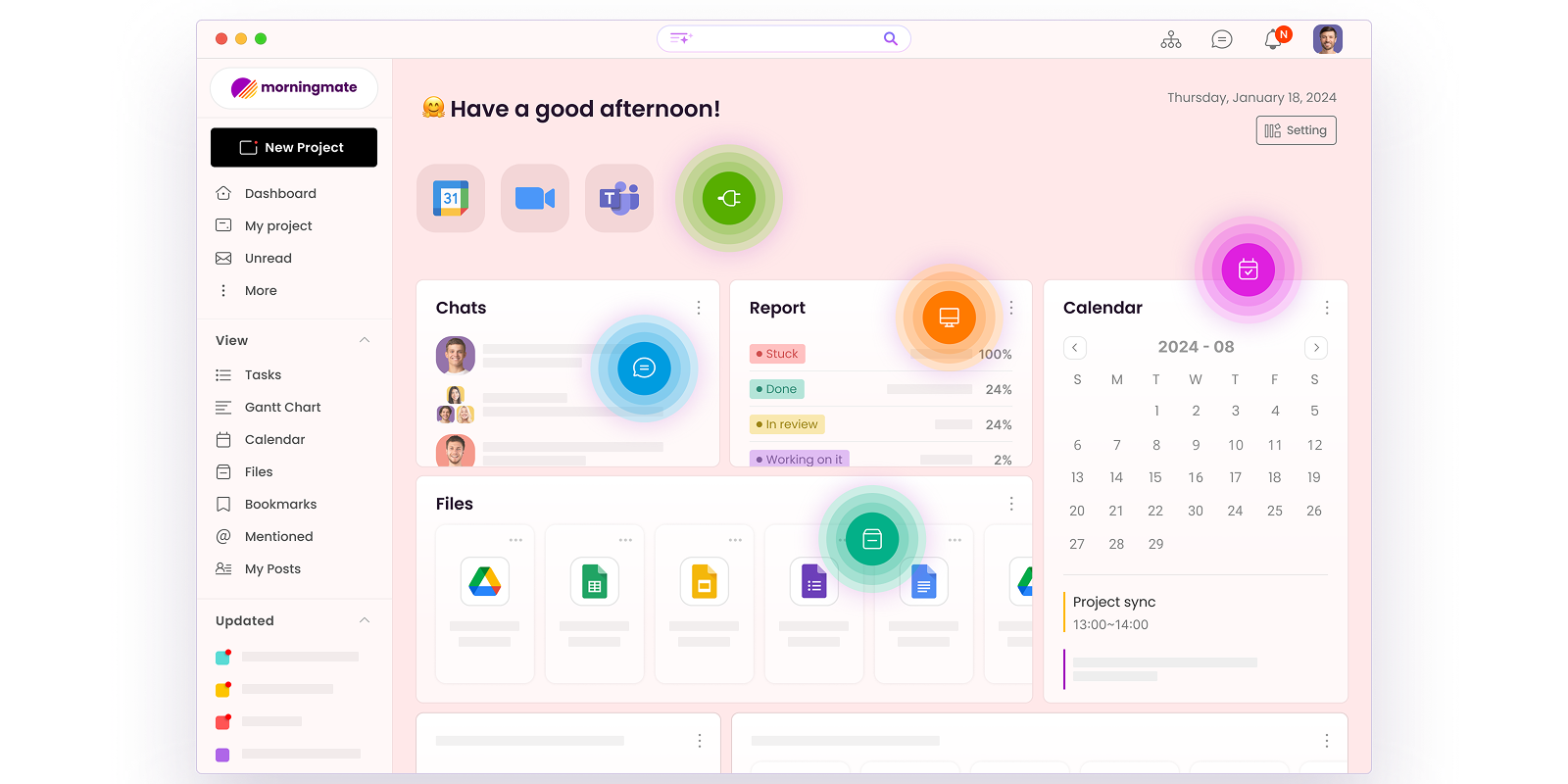
For organizations seeking a unified platform to support IPM principles, Morningmate stands out as an all-in-one digital workspace designed for smarter collaboration. Its features directly address the core needs of integration, tackling common IPM challenges head-on:
- Unified Workspace: Brings together project management, task tracking, and business communication in one place, reducing tool overload and information silos.
- Centralized Communication: Feed-style updates, project-specific channels, and an organization-structured messenger ensure communication is contextualized and accessible, keeping all stakeholders aligned.
- Integrated Task Management: Allows teams to manage tasks, set deadlines, track progress, and visualize workflows (like Gantt charts), linking execution directly to the plan.
- Collaboration Focus: Features designed for team interaction, including external invites, facilitate seamless collaboration among project teams and stakeholders.
- Document & Knowledge Sharing: Centralizes project content and supports integrations with cloud storage (Google Drive, Dropbox, etc.), aiding in knowledge management.
- AI-Powered Assistance: Features like AI-driven subtask creation or report generation can help streamline planning and monitoring processes, freeing up managers to focus on strategic integration.
By providing a single source of truth and streamlining cross-functional communication, Morningmate empowers teams to effectively implement an Integrated Project Management approach and overcome common integration hurdles.
Features to Look For
When selecting tools for IPM, consider features such as:
- Centralized task and project tracking.
- Robust communication and collaboration capabilities.
- Gantt charts or timeline views to manage dependencies.
- Resource management features.
- Document management and version control.
- Integrated change request management.
- Customizable reporting and dashboards for holistic views.
- Integration capabilities with other essential business tools.
Conclusion: Unify Your Project Strategy with IPM
Integrated Project Management (IPM) is a holistic approach that aligns project elements with strategic objectives. By coordinating tasks and managing interdependencies, IPM enhances project execution. Key steps include using unified tools like Morningmate and promoting collaboration, leading to a more agile and successful organization.