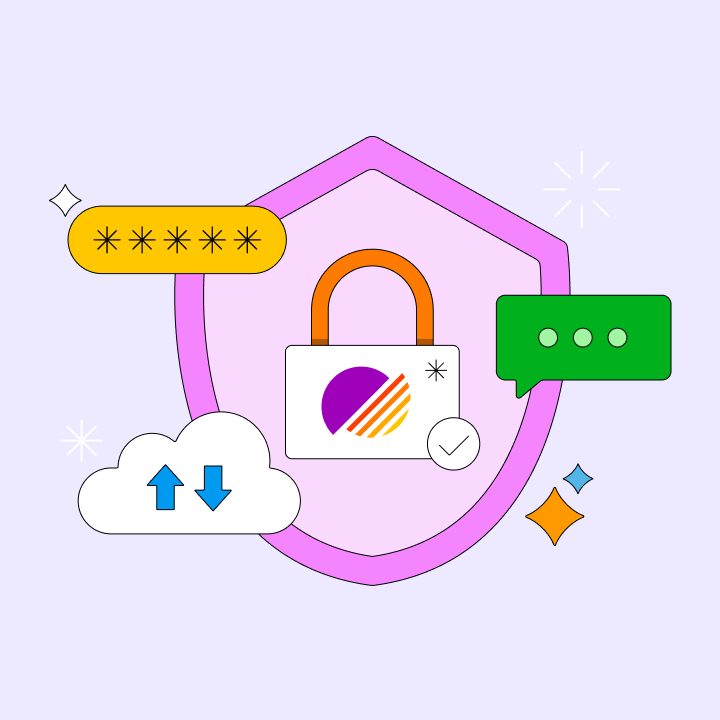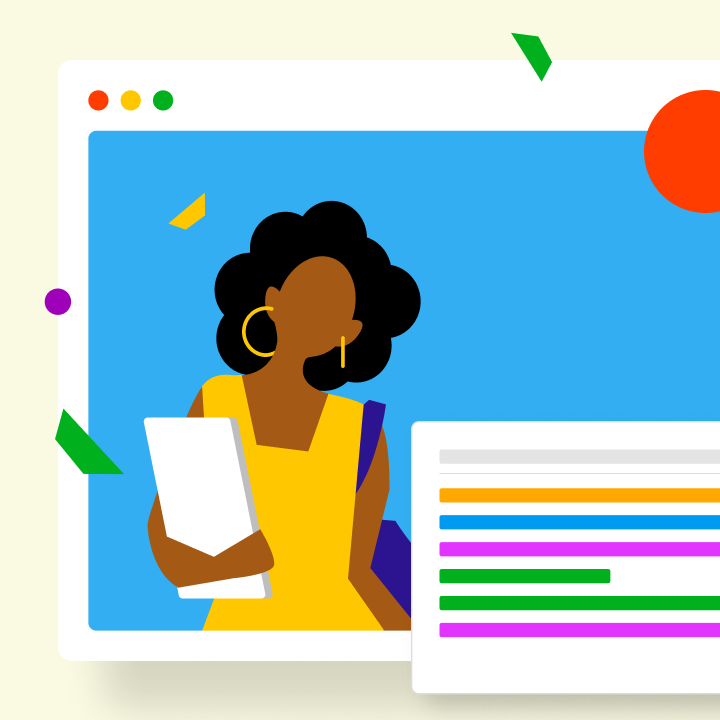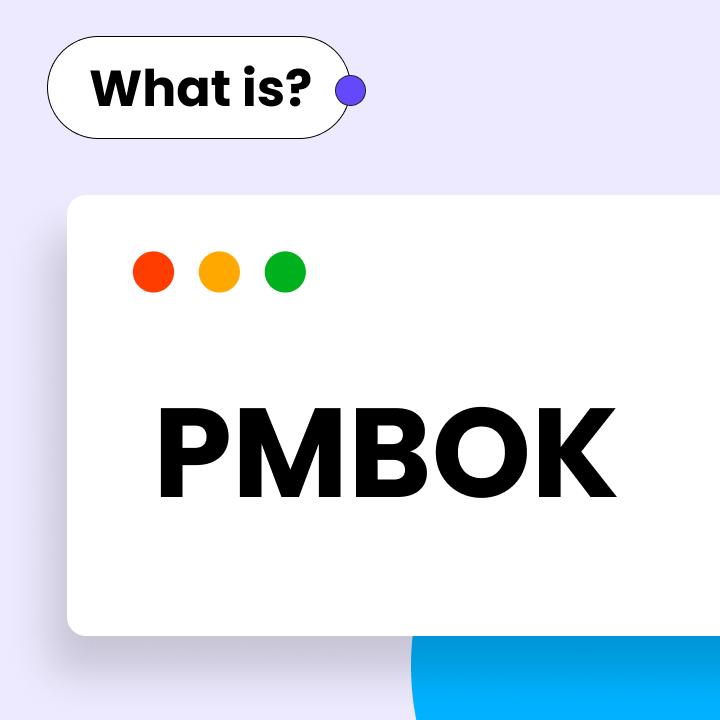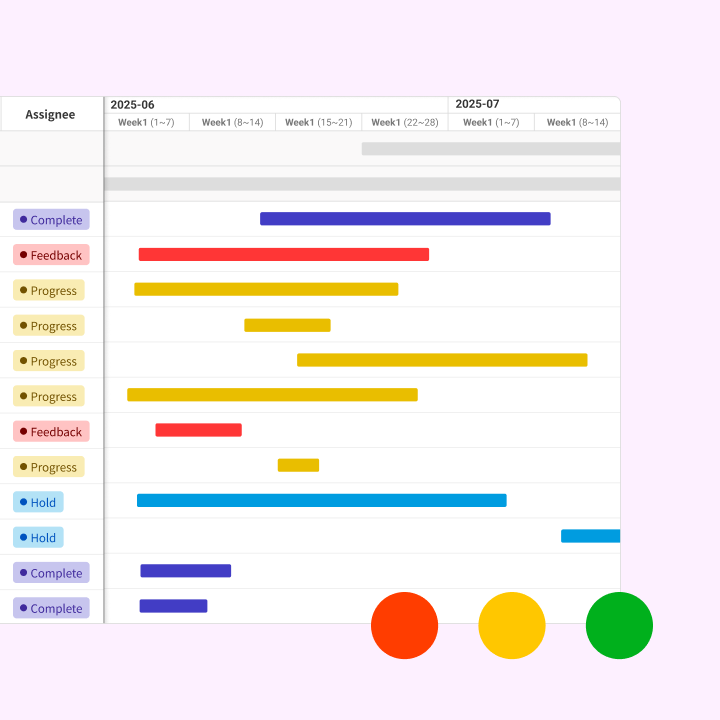Whether you’re a startup looking for free document collaboration tools or an enterprise in need of a secure platform, selecting the right solution can significantly enhance your team’s productivity and security.
Document collaboration has advanced beyond simple file sharing. Today’s content collaboration platforms offer features like real-time synchronization, detailed permission controls, and top-tier security to support distributed teams. This comprehensive guide reviews the best document collaboration tools available in 2025, helping you make an informed choice based on your specific needs, budget, and security requirements.
What Is Document Collaboration Software?
Document collaboration software refers to digital platforms that enable multiple users to create, share, review, and manage documents together in real time, regardless of location. These tools go beyond traditional word processors by offering cloud-based access, version control, and integrated communication features that support seamless teamwork.
Some platforms focus on real-time editing and inline comments (like Google Docs), while others—like Morningmate—take a broader approach by integrating document collaboration into a larger project management and communication framework. Morningmate allows teams to share files securely, post updates with file attachments, leave threaded comments, and track task-related content through a unified project feed. It’s especially suited for remote teams who value workflow clarity, communication efficiency, and centralized information.
Benefits of Collaborative Document Editing
Collaborative document editing changes how teams create and refine content. Instead of sending files back and forth via email, team members can work on the same document simultaneously, seeing changes in real-time. This method eliminates version confusion, reduces email clutter, and speeds up the content creation process.
Why It Matters in Modern Remote Workflows
In remote and hybrid work environments, document collaboration platforms are crucial. When team members are spread across different time zones and locations, having a centralized, accessible platform for document creation and editing is vital. Secure document collaboration software ensures that sensitive information remains protected while providing the flexibility that modern teams need.
Must-Have Features in Document Collaboration Tools
When assessing document collaboration software, certain features set exceptional platforms apart from basic ones. Understanding these capabilities helps teams choose tools that will grow with their needs and deliver long-term value.
Real-Time Editing and Sync
Real-time editing is the foundation of effective document collaboration platforms. This feature allows multiple users to edit the same document at the same time, with changes appearing instantly across all connected devices. The best tools use operational transformation algorithms to prevent conflicts when multiple users edit the same section simultaneously.
Version Control and Autosave
Comprehensive version control safeguards against data loss and allows teams to track document changes over time. Professional-grade collaboration software maintains detailed revision histories, enabling users to restore previous versions or compare changes between iterations. This feature is invaluable when teams need to revert changes or understand a document’s evolution.
Inline Commenting and Feedback
Effective collaboration requires strong communication tools integrated into the document editing experience. Inline commenting allows team members to provide specific feedback on particular sections of text, removing any ambiguity about which parts of the document need attention. The best document collaboration software supports threaded conversations, facilitating detailed discussions about specific edits or suggestions.
Permission Management and Access Control
Granular permission controls keep sensitive documents secure while allowing appropriate levels of collaboration. Professional document collaboration platforms offer various permission levels, from view-only access to full editing rights, with the ability to set different permissions for different sections of documents.
Secure Cloud Storage and Encryption
Security is the cornerstone of any reliable content collaboration platform. End-to-end encryption protects documents both in transit and at rest, ensuring that sensitive information remains confidential even if storage systems are compromised. The most secure platforms implement zero-knowledge encryption, meaning that even the service provider cannot access document contents.
Integration with Productivity Tools
Seamless integration with existing productivity tools maximizes the value of document collaboration software. The best platforms connect with popular applications like Slack, Microsoft Teams, Zoom, and project management systems, creating unified workflows that reduce context switching and enhance efficiency.
Top 10 Document Collaboration Tools in 2025
The document collaboration landscape features a variety of solutions, from basic shared document tools to advanced content collaboration platforms. Each option has unique strengths designed to meet different organizational needs.
Google Docs – The Leader in Real-Time Editing
Google Docs sets the standard for real-time document collaboration, allowing multiple users to edit simultaneously with instant synchronization. Its user-friendly interface and effective commenting system make it perfect for teams that value simplicity and accessibility. Integration with Google Workspace enhances its functionality as a comprehensive productivity suite.
The platform’s reliability and ease of use are its key strengths. Real-time collaboration works seamlessly, even with many editors, and the revision history feature ensures complete transparency in document changes. For teams already using Google services, the integration benefits are significant.
Notion – Versatile Workspaces and Content Blocks
Notion goes beyond traditional document collaboration by offering a modular approach to content creation. Its block-based system enables teams to create documents that combine text, databases, calendars, and multimedia in one interface. This flexibility is especially beneficial for teams collaborating on various content types.
The platform excels at producing dynamic documents that serve multiple purposes, from project documentation to knowledge bases. Teams can embed spreadsheets, kanban boards, and other productivity tools directly into their documents, creating all-in-one workspaces that minimize the need for multiple applications.
ClickUp – Documents with Project Context
ClickUp integrates document collaboration into its project management system, providing context that standalone document tools lack. Teams can create documents linked to specific projects, tasks, and deadlines, ensuring that written content aligns with overall project goals.
The platform’s strength lies in its ability to connect documents with project workflows. Team members can reference tasks, assign action items, and track progress directly within documents, creating a seamless link between planning and execution. This integration is particularly valuable for teams managing complex projects with extensive documentation needs.
Dropbox Paper – Clean Design and Simplicity
Dropbox Paper focuses on a clean design and distraction-free writing, making it ideal for creative teams and content creators. Its minimalist interface emphasizes content over complex formatting options while still offering essential collaboration features like real-time editing and commenting.
The platform integrates smoothly with Dropbox’s file storage system, making it easy to incorporate multimedia content and reference materials into documents. This feature is especially useful for teams that frequently work with images, videos, and other media files.
Microsoft Word Online – Familiarity Meets the Cloud
Microsoft Word Online brings the familiar Word interface to the cloud, offering document collaboration while maintaining the formatting sophistication users expect from traditional word processors. This familiarity reduces training needs and ensures compatibility with existing document templates and workflows.
Integration with Microsoft 365 provides access to advanced features like mail merge, sophisticated formatting, and extensive template libraries. For organizations already using Microsoft products, Word Online offers seamless collaboration without sacrificing functionality.
Confluence – Wiki-Style Collaboration
Confluence specializes in creating and maintaining organizational knowledge bases through wiki-style document collaboration. Its strength lies in connecting documents through hyperlinks and building comprehensive information architectures that grow with the organization.
The platform excels at creating documentation that is easily discoverable and interconnected. Features like page hierarchies, cross-references, and powerful search capabilities make it ideal for technical documentation, policy manuals, and other reference materials that teams need to access and update regularly.
Zoho WorkDrive – Affordable and Secure
Zoho WorkDrive offers comprehensive document collaboration features at competitive prices, making it appealing for budget-conscious organizations that don’t want to sacrifice functionality. The platform includes real-time editing, robust permission controls, and integration with the broader Zoho productivity suite.
While the interface may not be as polished as more established competitors, and third-party integrations are limited compared to platforms like Google Docs or Microsoft Word Online, Zoho WorkDrive provides excellent value for organizations seeking secure, affordable document collaboration software.
Coda – All-in-One Documents and Tables
Coda redefines document collaboration by merging traditional text editing with database functionality. This innovative approach allows teams to create documents that include interactive tables, charts, and automation, blurring the lines between documents and applications.
The platform’s strength lies in its ability to create dynamic documents that can replace multiple tools. Teams can build project dashboards, customer databases, and operational procedures within a single document framework, reducing tool sprawl and enhancing information centralization.
Slite – Lightweight and Team-Friendly
Slite focuses on team knowledge management through lightweight document collaboration. Its clean interface and organized structure make it easy for teams to create, find, and maintain shared documentation without the complexity of larger platforms.
ONLYOFFICE – Ideal for On-Premise or Self-Hosted Collaboration
ONLYOFFICE stands out as a comprehensive solution for organizations needing on-premise deployment or complete control over their document collaboration infrastructure. The platform offers Microsoft Office-compatible editing with real-time collaboration capabilities while allowing organizations to maintain data sovereignty.
The self-hosted option is appealing for organizations with strict security requirements or those operating in regions with data localization laws. ONLYOFFICE provides the functionality of cloud-based platforms while giving organizations full control over their data and infrastructure.
Choosing the Right Document Collaboration Platform
Selecting the best document collaboration software requires careful consideration of your team’s specific needs, security requirements, and budget constraints. The decision should align with both current needs and anticipated future growth.
Free vs. Paid: What’s Best for Your Team?
Free document collaboration tools like Google Docs offer substantial functionality for small teams and basic use cases. These platforms typically include real-time editing, commenting, and basic sharing capabilities, meeting the needs of many organizations without financial investment.
However, paid platforms provide advanced features that become essential as teams grow and their requirements become more complex. Enterprise-grade security, advanced permission controls, priority support, and extensive integration capabilities often justify the investment for larger organizations or those with specific compliance needs.
The decision often hinges on scalability and support requirements. Free tools work well until teams encounter limitations in storage, user management, or security features. At that point, transitioning to paid platforms becomes necessary to maintain productivity and security standards.
Secure vs. Open Access: Compliance Considerations
Organizations in regulated industries must prioritize secure document collaboration software that meets specific compliance requirements. Features like end-to-end encryption, audit trails, and data residency controls become essential.
Compliance with HIPAA, SOC 2, and GDPR significantly narrows the field of viable options. Organizations subject to these regulations should prioritize platforms with appropriate certifications and the ability to sign business associate agreements or data processing agreements as needed.
Best for Startups vs. Enterprises
Startup teams often benefit from flexible, easy-to-adopt solutions that provide immediate value without extensive setup or training. Platforms like Google Docs or Notion offer powerful capabilities with minimal barriers to entry, allowing young teams to establish productive workflows quickly.
Final Thoughts: Collaborate Smarter, Not Harder
Document collaboration software has become essential for modern teams, enabling productivity and creativity that traditional tools cannot match. The best document collaboration tools seamlessly integrate into workflows, allowing teams to focus on creating great content rather than managing complex processes.
Ready to enhance your team’s document collaboration? Start by evaluating your current workflows and security needs, then explore the platforms that best fit your requirements. Most providers offer free trials, allowing you to experience their capabilities firsthand before making a commitment.