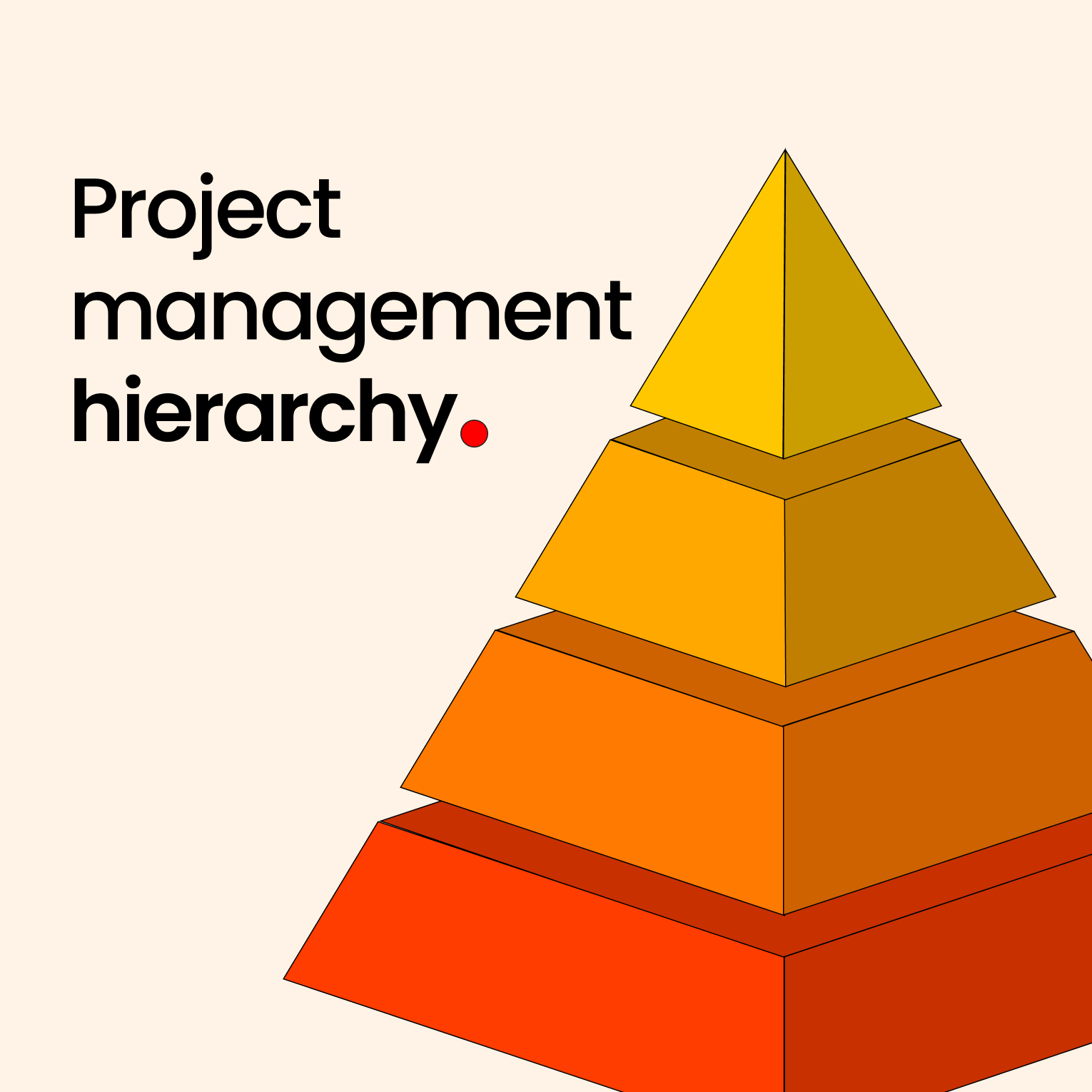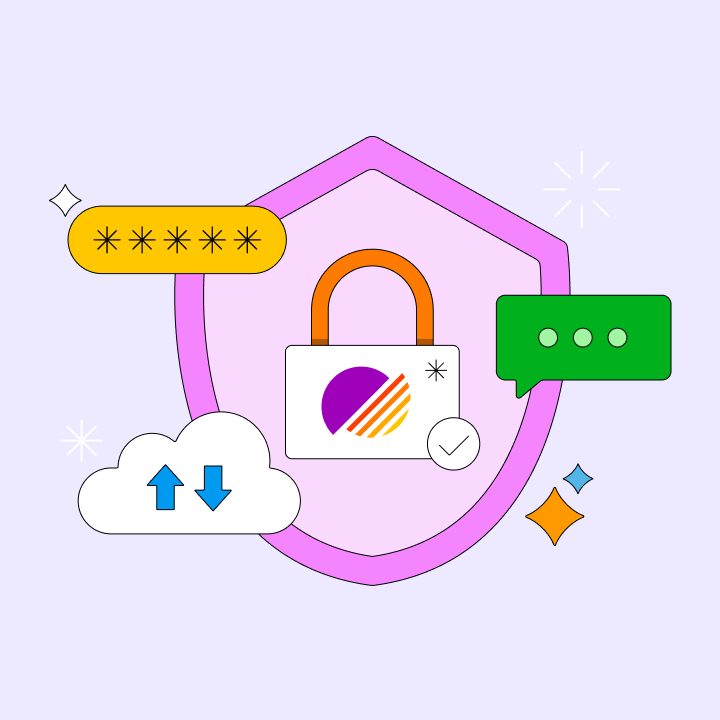In today’s fast-paced business landscape, organizations are under increasing pressure to deliver results quickly while upholding quality and compliance standards. Manual processes that once seemed manageable are now causing bottlenecks that hinder overall operations. Enterprise workflow automation has become a vital solution, allowing businesses to streamline complex processes, minimize errors, and allocate valuable human resources to strategic initiatives.
As companies embrace digital transformation, workflow automation has shifted from a luxury to a necessity for maintaining a competitive edge. Organizations that effectively implement enterprise workflow systems often experience significant gains in efficiency, cost savings, and employee satisfaction. This comprehensive guide provides essential insights for enterprise decision-makers on how to implement workflow automation solutions that generate real business value.
What is Enterprise Workflow Automation?
Definition and Business Impact
Enterprise workflow automation involves the systematic digitization and automation of business processes across an organization. Unlike simple task automation, which focuses on individual activities, enterprise workflow automation manages complex, multi-step processes that involve various departments, systems, and stakeholders. These solutions create digital pathways that guide work from initiation to completion, automatically routing tasks, triggering actions, and ensuring compliance at every stage.
The benefits extend well beyond mere time savings. Organizations that adopt enterprise workflow management systems typically see improvements in process efficiency of 20-30%, significant reductions in processing errors, and enhanced visibility into operational performance. Most importantly, automation liberates employees from repetitive administrative tasks, enabling them to concentrate on higher-value activities that foster innovation and growth.
Key Differences from Task-Level Automation
While task-level automation targets individual activities, such as data entry or email responses, enterprise workflow automation encompasses entire business processes. For instance, task automation may fill in a form field, but workflow automation oversees the entire approval process from submission to final authorization. This broader approach necessitates advanced routing logic, conditional branching, and integration capabilities to manage complex business rules and exceptions.
Enterprise workflow software must also support multiple user roles, varying access permissions, and compliance requirements that simple task automation does not address. These systems need to maintain audit trails, facilitate parallel processing paths, and integrate with existing enterprise applications to create seamless end-to-end processes.
Workflow Automation vs. Workflow Management
It’s essential to understand the difference between workflow automation and workflow management when making technology decisions. Workflow management systems offer tools for designing, monitoring, and optimizing business processes but may still require manual intervention at various stages. Workflow automation goes a step further by automatically executing predefined actions based on established rules and conditions.
Modern enterprise workflow systems combine both functionalities, providing comprehensive platforms for process design, automation, and continuous optimization. These integrated solutions allow for the automation of routine processes while retaining human oversight for complex decisions that require judgment and expertise.
Benefits of Automating Enterprise Workflows
Reduced Manual Errors and Delays
Human error in manual processes can have widespread repercussions within an organization. A single data entry mistake in an approval workflow can delay project timelines, affect customer satisfaction, or lead to compliance issues. Enterprise workflow automation mitigates these risks by ensuring consistent process execution according to predefined rules and validation criteria.
Automated workflows also eliminate delays caused by tasks sitting in individual inboxes or getting lost in email chains.
Increased Productivity and Speed
Automation significantly speeds up process completion by removing wait times between manual handoffs. Tasks that once took days or weeks can often be completed in hours or minutes. This increase in speed is especially beneficial for customer-facing processes, where quicker response times directly enhance satisfaction and competitive advantage.
Enhanced Compliance and Auditability
Regulatory compliance is a growing concern across industries, and manual processes can complicate consistent adherence to requirements. Enterprise workflow systems incorporate compliance checks directly into process flows, automatically verifying that necessary steps are completed, appropriate approvals are secured, and documentation standards are upheld.
Better Cross-Departmental Visibility
Traditional manual processes often create information silos, limiting visibility into work across departments. Enterprise workflow automation dismantles these barriers by providing centralized dashboards and reports that display process status organization-wide. Managers can identify bottlenecks, track performance metrics, and make data-driven decisions regarding resource allocation and process improvements.
Essential Elements of an Enterprise Workflow System
Workflow Builder and Visual Designer
Modern enterprise workflow software features user-friendly visual designers that allow business users to create and adjust processes without needing technical skills. These drag-and-drop interfaces use flowchart-style diagrams to illustrate process steps, decision points, and routing logic. This visual format helps stakeholders easily understand, validate, and collaboratively enhance workflows.
Rule-Based Routing and Conditional Logic
Enterprise processes often involve complex paths rather than simple linear sequences. Effective workflow systems offer advanced routing capabilities that accommodate intricate business rules and conditional logic. For instance, expense approval workflows can direct requests differently based on factors like amount, category, or requester role, automatically sending high-value items through additional approval layers.
Integrations and API Compatibility
To prevent data silos and ensure smooth operations, enterprise workflow solutions must integrate seamlessly with existing business applications. Modern platforms provide pre-built connectors for popular applications such as CRM, ERP, and document management systems, along with robust APIs for custom integrations.
Audit Trails and Access Control
Security and compliance demands necessitate thorough audit capabilities that track all workflow activities. Enterprise systems maintain detailed logs that record who initiated processes, what actions were taken, when decisions were made, and what data was accessed or modified. These audit trails must be tamper-proof and easily accessible for compliance reporting.
Reporting and Process Optimization
Ongoing improvement relies on detailed analytics regarding workflow performance, bottlenecks, and user behavior. Enterprise workflow platforms offer comprehensive reporting dashboards that monitor key metrics like cycle times, approval rates, and exception frequency. These insights help organizations pinpoint optimization opportunities and assess the impact of process changes.
Common Use Cases Across Industries
HR Onboarding and Offboarding
Human resources processes are prime candidates for workflow automation due to their structured nature and compliance needs. New employee onboarding workflows can automatically coordinate activities across IT, facilities, payroll, and training departments, ensuring all necessary steps are completed before the start date. The system can trigger equipment orders, access provisioning, benefits enrollment, and training assignments based on role requirements.
Finance and Procurement Workflows
Financial processes require strict controls and approval hierarchies, making them ideal for workflow automation. Purchase requisition workflows can route requests through the appropriate approval chains based on amount, category, and budget availability. Integration with ERP systems allows for real-time budget checks and automatic purchase order generation upon final approval.
Customer Service Case Management
Customer service workflows help organizations provide consistent, timely responses while maintaining service quality standards. Case routing workflows can automatically assign tickets based on issue type, customer tier, or agent expertise, ensuring customers connect with the right resources quickly. Automated escalation rules prevent issues from slipping through the cracks and help maintain service level agreements.
Marketing Asset Approvals
Marketing teams often face approval bottlenecks that delay campaign launches and time-sensitive communications. Automated approval workflows can route creative assets through the appropriate review cycles based on content type, campaign budget, or brand guidelines. Parallel approval paths allow multiple stakeholders to review simultaneously, reducing overall cycle times.
IT Ticketing and Access Provisioning
IT service management workflows streamline request fulfillment while upholding security and compliance standards. User access requests can automatically route through the appropriate approval chains, trigger background checks when necessary, and provision system access upon approval. Integration with identity management systems ensures consistent enforcement of security policies.
How to Choose the Right Enterprise Workflow Software
Evaluate Your Process Complexity and Scale
Before selecting workflow software, organizations should thoroughly assess their current processes and future needs. Simple approval workflows require different capabilities than complex multi-department processes with numerous decision points and exceptions. Document existing processes, identify pain points, and prioritize automation opportunities based on their impact and complexity.
Prioritize No-Code/Low-Code Customization
Business needs change rapidly, so organizations require workflow solutions they can modify without extensive technical resources. No-code and low-code platforms empower business users to create and adjust workflows using visual interfaces and pre-built components. This capability reduces reliance on IT resources and enables quicker responses to evolving business demands.
Assess Vendor Support and Compliance Standards
Implementing enterprise workflow solutions requires ongoing support for user training, process optimization, and technical issues. Evaluate vendors based on their support offerings, response times, and experience with similar implementations. Consider the availability of professional services, training resources, and user communities that can facilitate successful adoption.
Consider Existing Tech Stack Integration
Workflow solutions deliver maximum value when they integrate seamlessly with existing enterprise applications. Assess integration capabilities with your current CRM, ERP, document management, and communication systems. Pre-built connectors simplify implementation, while robust APIs allow for custom integrations when necessary.
Start with Pilot Processes
Instead of attempting a full-scale implementation right away, identify pilot processes that can quickly demonstrate value while providing learning opportunities. Choose well-defined processes with clear success metrics that involve a manageable number of users. Successful pilots build organizational confidence and offer valuable insights for broader rollouts.
Tips for Successful Implementation and Adoption
Engage End Users Early in Workflow Design
User adoption is essential for the success of workflow automation. Involving users early in the design process ensures that solutions address real needs rather than theoretical ones. Organize workshops with participants to identify current challenges, desired improvements, and practical limitations that could impact automation success.
Gathering user feedback during the design phase helps pinpoint potential obstacles to adoption and allows for proactive solutions. When users contribute to creating workflows, they gain a sense of ownership and understanding, which fosters successful implementation and ongoing optimization.
Document Standard Operating Procedures Alongside Automation
Workflow automation should enhance, not replace, clear standard operating procedures (SOPs). As you implement automation, document the updated processes to ensure that written procedures reflect automated steps while still providing guidance for exceptions and manual interventions. This documentation is vital for training, compliance, and process improvement.
Simultaneously documenting processes helps identify gaps between intended automation and actual business needs. Use this opportunity to validate workflow design and ensure all necessary steps and decision points are addressed.
Offer Training and Incentives for Usage
Comprehensive training programs are crucial for helping users understand how to use new workflow systems and the benefits of automation in their daily tasks. Create role-specific training that highlights relevant workflows and clearly demonstrates the value for different user groups. Ongoing training support is essential to address questions and challenges that may arise during the initial adoption phase.
Consider implementing incentive programs to recognize early adopters and successful process improvements. Public acknowledgment, inclusion in performance metrics, and other rewards can accelerate adoption and foster positive associations with workflow automation initiatives.
Monitor Usage and Make Iterative Improvements
Continuous monitoring and improvement are key to maximizing the value of workflow automation. Track usage metrics, process performance, and user feedback to identify opportunities for optimization and potential issues. Regular review cycles ensure that workflows continue to meet business needs as requirements change.
Establish feedback channels that allow users to suggest improvements and report problems. Use this input to prioritize enhancements and demonstrate your organization’s commitment to continuous improvement and user satisfaction.
Final Thoughts: Transform Workflow Chaos into Operational Harmony
Align People, Processes, and Technology
Successful enterprise workflow automation requires a careful alignment of people, processes, and technology. Even the most advanced workflow software cannot compensate for poorly designed processes or low user adoption. Organizations must invest in all three areas to achieve sustainable automation success that delivers long-term business value.
Investing in workflow automation yields benefits not only in immediate efficiency gains but also in organizational capability and competitive advantage. As you assess workflow solutions for your enterprise, remember that you are not just selecting software; you are choosing the platform that will support your organization’s operational evolution and future success.