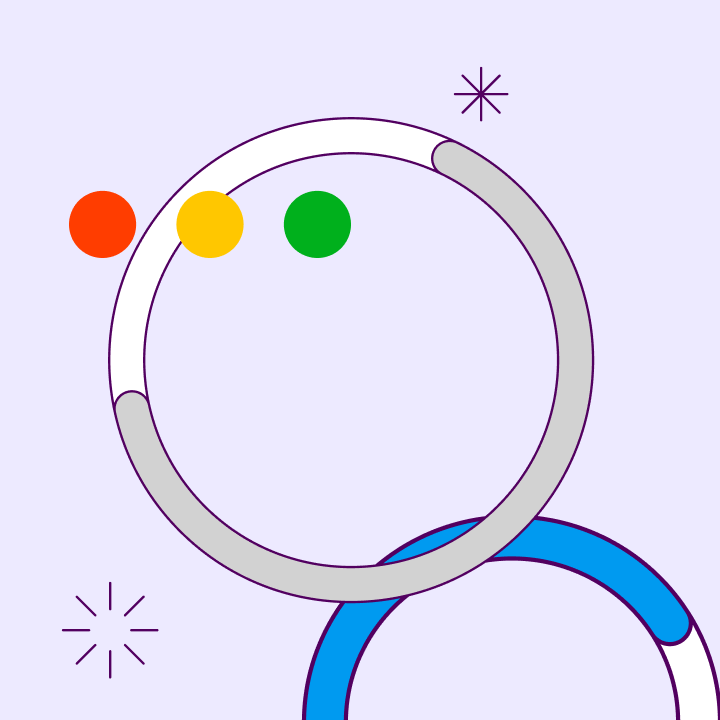Does scaling your projects feel less like growth and more like chaos? Standard tools only get you so far when you’re managing huge teams and complex goals. Finding collaborative work management software built for the big picture changes everything. We’ll show you the best enterprise project management options out there.
Here’s what we cover:
- What enterprise PM software is (and why it’s different)
- Must-have features for big teams
- Our top 10 software picks
- Why Morningmate works for enterprise teams
Let’s find out.
Summary: Top 10 Enterprise PM Software
Choosing the best enterprise project management software depends on your specific needs, but here’s a quick rundown of the top contenders we explored.
| Tool | Pricing Summary | Key Features Highlights | G2 Rating |
| Morningmate | Free, Starter ($11.99/user/mo), Advanced ($249/mo), Enterprise (Contact Sales) | Unified PM & Comms, Easy UI, Enterprise Security, Unlimited Storage | 4.8/5 (76 reviews) |
| Wrike | Free, Team ($10/user/mo yr), Business ($25/user/mo yr), Enterprise/Pinnacle (Contact Sales) | Flexible Workflows, Customization, Resource Planning (tiers), Integrations | 4.2/5 (4,373 reviews) |
| Smartsheet | Pro ($12/member/mo), Business ($24/member/mo), Enterprise/AWM (Custom) | Spreadsheet UI, Automation, Custom Dashboards, Enterprise Security (tiers) | 4.4/5 (19,439 reviews) |
| Microsoft Project | Planner (in M365), Plan 1 ($10/user/mo yr), Plan 3 ($30/user/mo yr), Plan 5 ($55/user/mo yr) | Detailed Scheduling, M365 Integration, Resource/Portfolio Mgmt (tiers) | 4.0/5 (1,619 reviews) |
| Adobe Workfront | Select, Prime, Ultimate (Contact Sales) | Marketing PM focus, Review/Approval, Adobe Integration, Workflow Automation | 4.1/5 (1,013 reviews) |
| Asana | Personal (Free), Starter ($10.99/user/mo yr), Advanced ($24.99/user/mo yr), Enterprise (Contact Sales) | Goals & Portfolios, Resource Mgmt (tiers), Automation, Integrations | 4.4/5 (11,659 reviews) |
| Slack | Free, Pro ($7.25/user/mo yr), Business+ ($12.50/user/mo yr), Enterprise Grid (Contact Sales), AI add-on | Comms Hub, Channels/Connect, Work Tools (Lists/Canvas), Integrations | 4.5/5 (34,327 reviews) |
| Zoho Projects | Free, Premium ($5/user/mo), Enterprise ($10/user/mo), Projects Plus (Contact Sales) | Zoho Ecosystem, Task Automation, Time Tracking, Customization/Security (tier) | 4.3/5 (467 reviews) |
| Jira | Free (up to 10), Standard ($7.53/user/mo yr), Premium ($13.53/user/mo yr), Enterprise (Contact Sales) | Agile Boards, Customizable Workflows, Issue Tracking, Atlassian Ecosystem | 4.3/5 (6,308 reviews) |
| Planview | Custom Pricing (Contact Sales) | SPM/PPM Focus, Resource Mgmt, Strategy-to-Execution, Enterprise Integrations | 4.1/5 (530 reviews) |
What Is Enterprise Project Management Software?
Thinking about managing projects across a huge company? It’s a whole different ballgame than just tracking tasks for a small crew. When you’ve got multiple departments, complex workflows, and project reviews alongside sensitive data flying around, standard project tools hit their limit fast.
Enterprise project management (EPM) software steps in here. It’s designed specifically for the scale, complexity, and security needs of big organizations. It’s not just about listing tasks; it’s about coordinating efforts across the entire business.
Key differences from traditional PM tools
So, how is EPM different from those basic tools you might have used? Think of traditional PM software like a single toolbox for one job. It helps you get that one thing done efficiently.
EPM is more like a command center for the whole factory. It gives you oversight of all the toolboxes, all the jobs happening simultaneously, and how they connect. We’re talking advanced resource allocation, resource utilization company-wide reporting, and deep security controls you just don’t find in simpler options.
Why large teams need enterprise-level features
When teams grow and spread out across different functions, simple tools create silos. You lose visibility. Resources get double-booked or sit idle. Keeping everyone aligned for successful project execution becomes a huge headache.
Enterprise features tackle these exact problems. They give you portfolio management views to see how all these projects support strategic goals. You get robust security features to protect company data. Plus, advanced reporting cuts through the noise, giving leadership clear insights across the board. It’s about bringing order to enterprise-scale operations through efficient EPM processes.
Must-Have Features in Enterprise Project Software
Picking the right tool means finding software that can handle the sheer volume and complexity of your organization. We need features that provide control, clarity, and connection across the board.
Advanced resource management
Trying to figure out who’s overloaded and who has capacity across dozens of teams? That’s where simple tools fail. Enterprise software gives you the power to see the time spent and manage your most valuable assets – your people – efficiently.
- Assigning roles and responsibilities precisely
- You can define specific roles for project participants in Morningmate
- You can define specific roles for project participants in Morningmate
- Visibility into workload across projects and departments
- Tools to balance capacity and demand
- Optimizing resource allocation for project success
Cross-departmental collaboration tools
Information silos kill productivity. Getting everyone on the same page, from marketing to engineering to finance, requires tools that break down barriers and keep communication flowing seamlessly.
- Real-time messaging capabilities
- Morningmate has a built-in messenger for instant chats
- Morningmate has a built-in messenger for instant chats
- Structured ways to share project updates and information
- Use Morningmate’s Work Posts for different types of updates like tasks, articles, or polls
- Use Morningmate’s Work Posts for different types of updates like tasks, articles, or polls
- Easy file sharing and access
- Morningmate lets you share files from integrated cloud storage like Google Drive
- Integration with video conferencing tools
- Connect Morningmate with Zoom or Microsoft Teams
- Connect Morningmate with Zoom or Microsoft Teams
Portfolio and program visibility
Leadership needs to see beyond individual projects. They need the high-level view to understand progress, spot risks, and make strategic decisions across entire portfolios or programs. Good EPM provides that aerial perspective.
- Centralized dashboards showing key metrics across projects
- Build your own Personalized Dashboard in Morningmate
- Gantt charts or timelines for visualizing project schedules and dependencies
- Morningmate auto-generates Gantt Charts
- Morningmate auto-generates Gantt Charts
- Reporting tools that aggregate data from multiple projects
- Ability to group and track related projects as programs
Custom dashboards and reporting
Every team, every leader, needs different information. Being stuck with rigid views is frustrating. You need software that lets you tailor what you see and how you report on it to match specific needs.
- Building dashboards tailored to specific roles or projects
- Morningmate lets you customize your dashboard with useful widgets
- Generating detailed or summary reports easily
- Visualizing data for quick insights
- Morningmate offers Visual Task Insights
- Exporting data for further analysis
Budgeting, forecasting, and time tracking
Keeping projects on budget and delivered on time requires careful tracking of resources and costs. Enterprise tools provide the muscle needed for financial oversight and accurate time management across the organization.
- Tools for detailed project budgeting and cost tracking
- Features for forecasting project expenses and timelines
- Integrated time tracking for tasks and projects
- Comparing planned vs. actual costs and timelines
Security, permissions, and compliance
Handling sensitive company data across a large user base demands top-tier security. You need granular control over who sees what and features that help meet industry compliance standards. Data protection is paramount.
- Granular user roles and permission settings
- Control access with Admin Permissions in Morningmate
- Control access with Admin Permissions in Morningmate
- Strong authentication methods like 2FA
- Morningmate offers Two-Factor Authentication
- Data encryption at rest and in transit
- Morningmate uses Data Encryption
- Morningmate uses Data Encryption
- Secure document handling and access control
- Add Watermarks to documents or restrict downloads in Morningmate
- Activity logs for auditing and compliance
- Morningmate logs downloads and screenshots history
- Preventing unauthorized access (Features like IP Whitelisting in Morningmate)
Choosing software with these capabilities gives you the foundation needed to handle enterprise-scale projects with confidence.
Top Enterprise Project Management Software (2025)
Ready to see the contenders? Choosing the right enterprise project software with project management coaching makes a massive difference. Here are the top tools making waves, starting with one known for connecting tasks and marketing teams smoothly.
#1. Morningmate – Best for unified communication + project tracking
When you’re juggling projects across dispersed teams and even external partners, keeping communication tethered to task progress is key. Morningmate stands out as a strong contender here, especially for businesses prioritizing seamless cloud-based collaboration where everything lives in one place. It aims to simplify getting work done by tying together task management and team chat.
Key features:
- Scaled Project Management: Handle unlimited projects, assign roles, create subtasks, and collaborate with external partners. You can truly grow without hitting a ceiling.
- Unified Communication: Use our built-in messenger for instant chats and Work Posts for structured updates like tasks or polls. Everyone stays in the loop, always.
- Centralized File Management: Store and access all project files securely in one place with unlimited capacity. We make sure your documents are always at your fingertips.
- Robust Security: Features like 2FA, data encryption, and document watermarking keep your information safe. For our enterprise clients, we offer private cloud hosting and on-premise deployment options, giving you full data sovereignty and governance.
- Intuitive Interface: Our design is easy to use and accessible across all devices, even for non-technical teams. We believe powerful software should be simple.
Pricing:
Morningmate offers tiered pricing designed to fit different team sizes and needs:
- Free: For individuals and small teams with basic task management (up to 5 users, 5 projects).
- Starter: ($11.99/user/month annually) Unlocks unlimited projects, adds AI, and more storage for growing teams (up to 30 users).
- Advanced: ($249/month fixed price) A single price for larger teams (up to 300 users) with increased storage and advanced security options.
- Enterprise: (Contact Sales) For large organizations needing the highest levels of security, customization, and integrations like SSO.
Pros :
- Manages large teams and tracks task progress easily.
- Centralized communication with comments right on posts.
- Seamlessly integrates with Google Workspace.
- Very easy to use with low onboarding time.
Cons:
- Occasional minor delays in real-time data updates.
- Users want more third-party integrations (like Outlook, Slack migration).
G2 Rating: 4.8/5 based on 76 reviews.
#2. Wrike
Wrike pitches itself as one platform to streamline all workflows across your organization. It’s built to be highly customizable, helping teams build, connect, automate, and scale how they work.
Key features:
- Flexible Workflows: Manages work from start to finish, adaptable to different team needs.
- Customizable Platform: Tailor dashboards, request forms, and workflows for specific use cases.
- Resource Planning: Tools to manage team capacity and allocate resources effectively (higher tiers).
- Strong Security: Offers enterprise-grade features like SSO and 2FA.
- Extensive Integrations: Connects with a wide range of popular business applications.
Pros:
- Integrates seamlessly with many existing tools like Google Workspace and Slack.
- Helps teams stay aligned with good visibility across projects.
- Offers a robust set of features for project and task management.
- Customer support is responsive and helpful.
Cons:
- It can have a steep learning curve, especially for advanced features.
- Performance may slow down with large projects or many users.
Pricing: Free plan available. Paid tiers from $10/user/mo (billed annually); Enterprise and Pinnacle are on contact.
G2 Rating: 4.2/5 based on 4,373 reviews.
#3. Smartsheet
Smartsheet takes the familiar grid layout and transforms it into a dynamic work management platform. It’s designed to handle everything from simple task tracking to complex enterprise workflows, all powered by AI.
Key features:
- Spreadsheet-Like Interface: Easy to adopt if you’re used to spreadsheets, but with much more power.
- Multiple Views: Visualize data in grids, Gantt charts, calendars, or card views.
- Workflow Automation: Automate repetitive tasks to save time and reduce errors.
- Custom Dashboards & Reports: Get tailored visibility and insights into projects and portfolios.
- Enterprise Security: Provides robust security measures like SSO and detailed access controls.
Pros:
- The familiar interface makes it relatively easy to learn and use.
- Highly flexible and customizable for various project types and data tracking.
- Excellent for centralizing information and giving clear project visibility.
- Powerful automation features streamline processes effectively.
Cons:
- It can feel overwhelming due to its depth, leading to a steep learning curve for some.
- Performance may occasionally slow down when dealing with very large sheets.
Pricing: Paid tiers from $12/member/mo. Enterprise and Advanced Work Management plans are custom.
G2 Rating: 4.4/5 based on 19,439 reviews.
#4. Microsoft Project
Part of the larger Microsoft 365 family, Microsoft Project (and its related Planner/PPM offerings) provides planning, scheduling, and resource management tools. This cloud-based platform aims to unify sen management and leverage existing Microsoft investments.
Key features:
- Detailed Scheduling: Offers Gantt charts, task dependencies, and critical path analysis.
- Resource Planning: Manage and allocate resources across your projects (in higher tiers).
- Portfolio Management: Gain oversight of multiple projects and programs (in higher tiers).
- Microsoft 365 Integration: Connects smoothly with Teams, Outlook, Power BI, and other apps.
- Built-in Security: Leverages Microsoft’s security and compliance framework.
Pros:
- Provides strong tools for detailed project scheduling and timelines.
- Integrates very well with other Microsoft applications you likely already use.
- Helpful features for resource planning and allocation.
- Provides centralized visibility for tracking large projects.
Cons:
- Setting up access management across users can take time.
- Can feel inflexible for ad hoc, non-linear project work.
Pricing: Included in some M365 plans. Paid tiers from $10/user/mo (billed annually).
G2 Rating: 4.0/5 based on 1,619 reviews.
#5. Adobe Workfront
Adobe Workfront is built as an enterprise marketing work management application, aiming to be a “system of record” for marketing and creative teams. It focuses on centralizing work, automating processes, and connecting with the Adobe ecosystem.
Key features:
- Centralized Work & Planning: Gathers project briefs and planning data in one spot.
- Review & Approval: Streamlines the feedback and sign-off process, crucial for creative assets.
- Adobe Creative Cloud Integration: Links project tasks directly into creative applications.
- Workflow Automation: Automates key marketing and project processes.
- Reporting & Dashboards: Offers visibility into project status and team, along with business performance.
Pros:
- Offers a comprehensive suite for marketing and creative project management.
- Excellent at centralizing work and fostering cross-team collaboration.
- Provides strong visibility through dashboards and reporting.
- Considered a leading platform specifically for marketing work management.
Cons:
- Users report specific issues like struggling to track both the project plan and finances accurately.
- Setting up and customizing complex workflows often requires technical expertise or a dedicated admin.
Pricing: Based on Select, Prime, and Ultimate plans. Contact sales for details.
G2 Rating: 4.1/5 based on 1,013 reviews.
#6. Asana
Asana is designed to help teams orchestrate their work, connect projects to company goals, and boost efficiency. It’s known for being versatile enough for diverse projects and different teams, and is increasingly integrating AI into its platform.
Key features:
- Goals & Portfolios: Connect daily work to strategic objectives and manage related projects (in higher tiers).
- Resource Management: Visualize team workload and manage capacity (in higher tiers).
- Workflow Automation: Build and automate processes to standardize work and save time.
- AI Capabilities: Uses AI to help with tasks and provide insights (in paid plans).
- Wide Integrations: Connects with over 300 other business applications.
Pros:
- Known for a clean, intuitive, and user-friendly interface.
- Excellent at centralizing tasks, communication, and files.
- Highly flexible and customizable for various team workflows.
- Provides good visibility into tasks and project progress using different views.
Cons:
- Users note specific missing features like advanced task filtering or native time tracking.
- Can feel less tailored or require significant setup for highly specific workflows.
Pricing: Free plan available. Paid tiers from $10.99/user/mo (billed annually); Enterprise is on contact.
G2 Rating: 4.4/5 based on 11,659 reviews.
#7. Slack
Slack is a widely used communication platform that has expanded its capabilities to include project and work management features. It aims to be a central hub where teams connect, collaborate, and integrate their tools.
Key features:
- Organized Communication: Uses channels to keep team discussions focused by topic.
- External Collaboration: Work securely with outside partners and clients using Slack Connect.
- Work Management Tools: Includes features like Lists for tracking projects and Canvas for creating shareable documents.
- Extensive Integrations: Connects with thousands of apps and offers a Workflow Builder for automation.
- Enterprise Security: Provides advanced security, compliance, and management features (in Enterprise Grid).
Pros:
- Excellent for real-time team communication and keeping everyone updated.
- Channels are very effective for organizing conversations.
- A wide variety of integrations streamlines workflows and reduces context switching.
- A user-friendly interface makes it easy for teams to adopt quickly.
Cons:
- Users often experience information overload from too many channels and notifications, leading to missed messages.
- Finding and organizing older conversations can be difficult as messages get buried.
Pricing: Free plan available. Paid tiers from $7.25/user/mo (billed annually); Enterprise Grid is on contact. AI is an add-on.
G2 Rating: 4.5/5 based on 34,327 reviews.
#8. Zoho Projects
Zoho Projects is a project management tool that fits neatly into the broader Zoho ecosystem. It’s designed to help teams increase productivity and collaboration by providing tools for planning, tracking, and managing work.
Key features:
- Task Management: Comprehensive task features, including automation and Blueprints for workflows.
- Integrated Time Tracking: Log project hours with timesheets, useful for billing.
- Customization & Reporting: Offers custom fields/roles and reporting capabilities for tailored insights (Enterprise tier).
- Zoho Ecosystem Integration: Connects smoothly with other Zoho applications like CRM and Finance.
- Enterprise Security: Provides features like SSO and 2FA for robust protection (Enterprise tier).
Pros:
- Integrates very well with other applications in the Zoho suite.
- Offers a solid range of features for core project management tasks.
- Many users find it relatively easy to learn and get started with.
- Seen as providing good value and features for its price point.
Cons:
- Limitations in customization are noted, specifically around reporting on custom data.
- Users have reported occasional performance issues, like slow loading times.
Pricing: Offers Free, Premium ($5/user/mo), and Enterprise ($10/user/mo) plans. Projects Plus is on contact.
G2 Rating: 4.3/5 based on 467 reviews.
#9. Jira
Rooted in software development and agile methodologies, Jira is a powerful tool for planning, tracking, and managing work. While known for handling complex projects and issue tracking, it’s increasingly used across marketing, IT, and operations teams.
Key features:
- Agile Boards & Backlogs: Supports Scrum and Kanban methodologies for flexible work management.
- Customizable Workflows: Tailor processes, issue types, and fields to match how your professional service teams work.
- Issue & Bug Tracking: Provides a robust system for tracking defects and managing tasks.
- Atlassian Ecosystem Integration: Connects tightly with Confluence, Bitbucket, and other Atlassian and third-party apps.
- Enterprise Security: Offers advanced administrative controls and security features for large organizations (Enterprise tier).
Pros:
- Widely regarded as excellent for Agile software development teams.
- Highly customizable to fit various team workflows and processes.
- Reliable and robust for tracking issues and managing tasks.
- Strong integration capabilities, particularly within the Atlassian suite.
Cons:
- Its extensive features and customization options can feel complex and require dedicated setup time.
- Users sometimes report performance slowing down in larger implementations.
Pricing: Free plan for small teams (up to 10 users). Standard, Premium, and Enterprise tiers available; Enterprise is for on contact.
G2 Rating: 4.3/5 based on 6,308 reviews.
#10. Planview
Planview offers a range of solutions centered around Strategic Portfolio Management (SPM) and Project Portfolio Management (PPM). It helps leaders gain strategic foresight, prioritize investments, manage resources, and connect project planning with execution across the enterprise.
Key features:
- Strategic Portfolio Management: Connects business strategy to project and product execution.
- Project Portfolio Management: Manages projects at scale, optimizing resources and balancing risk.
- Resource Management: Provides tools for allocating and managing resources across initiatives.
- Connecting Strategy to Execution: Aims to align work with your organization’s highest-impact priorities.
- Enterprise Security & Admin: Offers robust controls and security features for large-scale deployment.
Pros:
- Highly customizable platform to tailor workflows and reporting.
- Provides strong dashboard and reporting features for portfolio visibility.
- Effective for managing resource allocation and tracking time.
- Many users highlight the quality of customer support.
Cons:
- Setting up complex configurations and automation often requires deep expertise or professional services.
- Users note challenges with out-of-the-box functionality and complexity in its data structure.
Pricing: Enterprise solutions typically use custom pricing. Contact sales for specific details.
G2 Rating: 4.1/5 based on 530 reviews (for Planview AdaptiveWork).
Why Morningmate Stands Out for Enterprise Teams
After looking at the top tools, it’s clear that different platforms have different strengths. Morningmate earns its top spot for enterprise teams by focusing on core needs in a way that drives organization-wide adoption and efficiency.
Here’s why it stands out:
- Unified Work Management: Keeps your projects, tasks, communication, and files together in one central platform.
- Designed for Easy Adoption: Offers a friendly UI/UX that makes it simple for all teams, even non-technical ones, to get started and use daily.
- Enterprise-Grade Security: Provides robust security features to ensure your company’s sensitive data stays protected.
- Centralized File Management: Gives you unlimited storage and easy, secure access to all your documents in one place.
- Streamlined Collaboration: Breaks down communication silos by integrating team chat and structured work posts directly within projects.
- Smart AI Assistance: Includes AI-powered features to help automate tasks and provide quicker access to information.
Ultimately, Morningmate helps large teams cut through complexity while managing individual projects and focusing on getting important work done efficiently in a single, secure workspace.
Ready to Streamline Enterprise Success with Morningmate?
For project managers, choosing the right platform for their large organization is a big deal. We’ve walked through why dedicated enterprise project management tools matter and highlighted some top contenders built for scale and complexity.
Here are key takeaways:
- Enterprise project management solutions handle scale, complexity, and security beyond basic PM.
- Essential features include resource management, collaboration, and strong security.
- Many powerful software options exist, each with unique strengths.
- Morningmate stands out for unifying communication and project tracking simply.
Ready to empower your enterprise teams with the best enterprise project management system? Morningmate provides the unified, easy-to-use, and centralized platform needed to cut through complexity, keep everyone connected, and drive streamlined success across your entire organization.