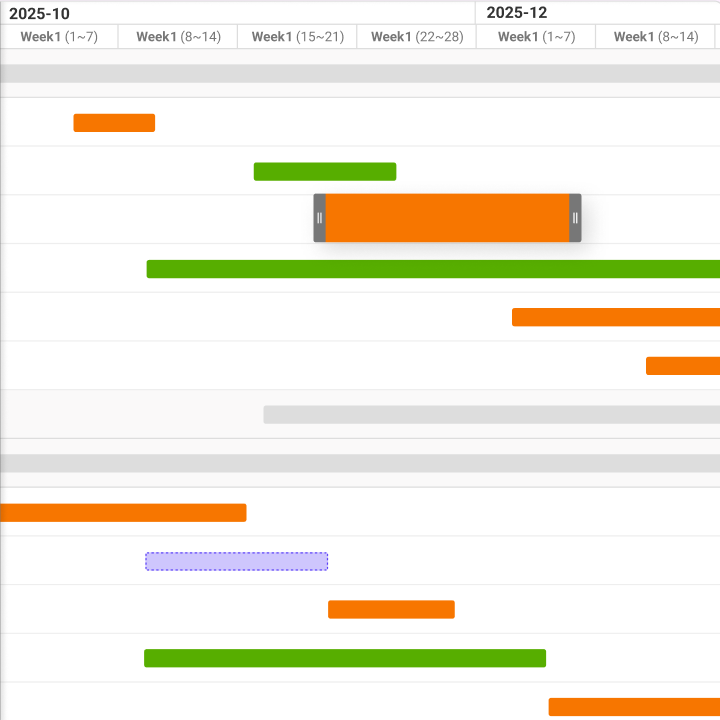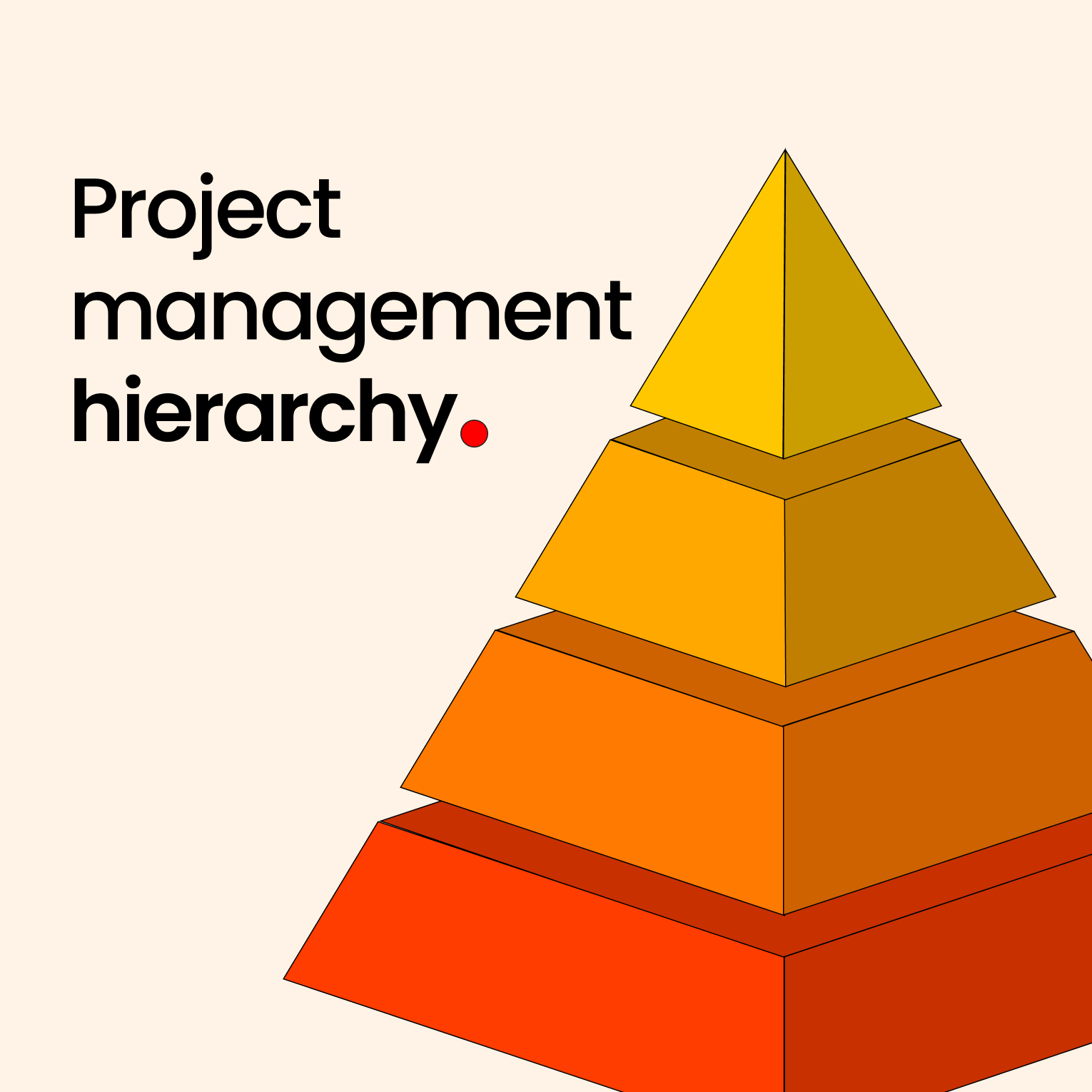Construction projects involve numerous components, from laying the foundation to conducting final inspections. Without effective scheduling, even the best-planned projects can experience delays, budget overruns, and coordination issues. A construction Gantt chart offers a visual framework that helps keep complex building projects on track, ensuring that every task flows smoothly from start to finish.
Whether you’re managing a home renovation or overseeing a large commercial development, learning to create and utilize construction Gantt charts can revolutionize your project management strategy. This comprehensive guide covers everything from the basics of Gantt charts to advanced scheduling techniques, complete with practical examples and free templates for immediate use.
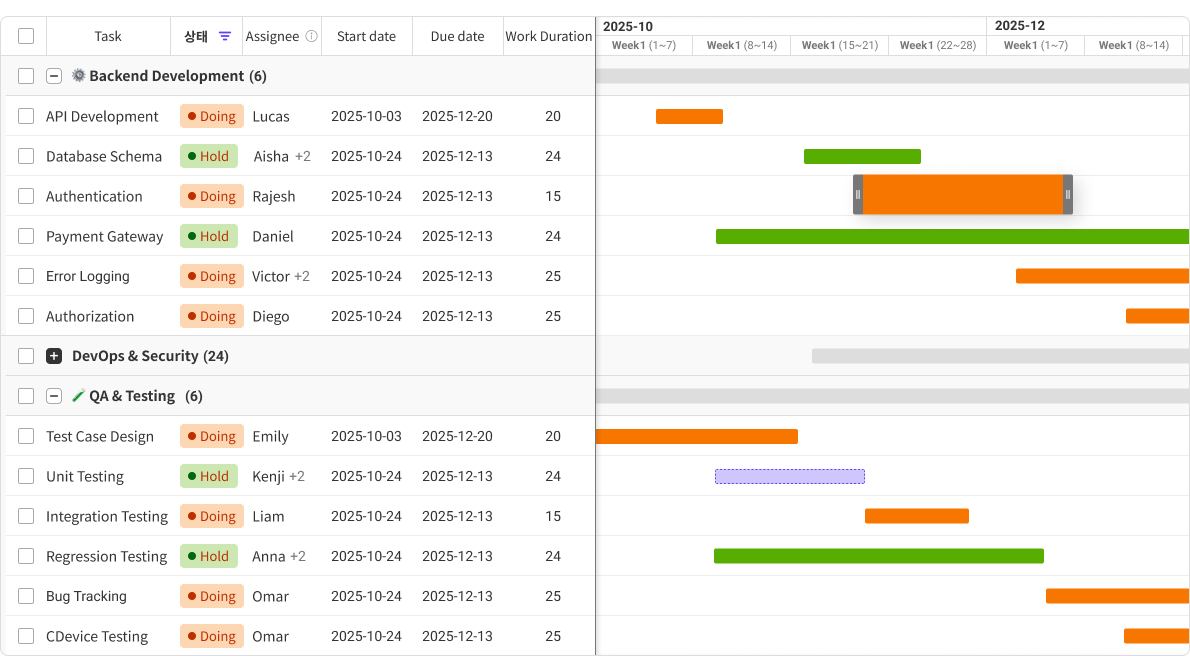
What Is a Gantt Chart in Construction?
A Gantt chart in construction is a visual project management tool that displays tasks, timelines, and dependencies along a horizontal timeline. It is crucial for scheduling and coordinating construction projects effectively.
In construction, Gantt charts simplify complex project schedules into easy-to-read visual formats. Each task is represented as a horizontal bar, with the length of the bar indicating the task’s duration. Tasks are arranged vertically, allowing project managers to view the entire project timeline at a glance. This visual representation makes it easy to identify overlapping activities, critical deadlines, and potential scheduling conflicts.
Unlike generic project schedules, construction Gantt charts are specifically designed to address the unique challenges of building projects. They consider factors such as weather delays, material delivery schedules, permit approvals, and the sequential nature of construction work. In construction, certain tasks must be completed before others can begin, making this tool particularly valuable.
Key Components of a Construction Gantt Chart
An effective construction Gantt chart includes several key elements that work together to provide a comprehensive project overview. The task list forms the vertical axis, displaying all activities necessary to complete the project. These tasks are typically organized by construction phases, such as site preparation, foundation work, framing, and finishing.
The timeline runs horizontally across the top, indicating dates, weeks, or months based on the project’s duration. Task bars extend across this timeline, with their position and length showing when each activity starts and ends. Dependencies are represented by connecting lines or arrows, illustrating which tasks must be completed before others can begin.
Milestones mark significant achievements or decision points in the project, often displayed as diamond shapes or vertical lines. These may include permit approvals, material deliveries, or major phase completions. Resource assignments indicate which team members or contractors are responsible for each task, while progress indicators track actual completion against planned schedules.
Gantt Chart vs. Traditional Project Schedule
Traditional construction schedules often rely on text-based lists or simple calendars, which can be difficult to interpret quickly. These formats make it challenging to understand task relationships, identify scheduling conflicts, or communicate project status to stakeholders. Important information can become buried in lengthy documents that few people read.
Construction Gantt charts address these issues by presenting the same information in an intuitive visual format. Instead of sifting through pages of text to grasp project flow, stakeholders can quickly scan the chart to see the current status, upcoming deadlines, and potential issues. The visual format makes it easier to spot scheduling problems before they lead to costly delays.
Additionally, Gantt charts excel at illustrating task dependencies, which are crucial in construction projects. If excavation is delayed, the chart immediately shows how this affects foundation work, framing, and subsequent tasks. This visibility enables project managers to make informed decisions about resource allocation and schedule adjustments.
Why Use a Gantt Chart for Construction Projects?
Construction projects face unique challenges that make traditional scheduling methods insufficient. Multiple trades often work simultaneously, materials must arrive precisely when needed, and weather conditions can disrupt carefully planned timelines. Gantt charts tackle these challenges by providing a comprehensive visual management tool that keeps everyone aligned and informed.
The complexity of modern construction projects requires sophisticated planning tools. A typical commercial building project may involve dozens of contractors, hundreds of tasks, and thousands of dependencies. Managing this complexity with spreadsheets or basic scheduling tools becomes nearly impossible as projects expand in size and scope.
Visualize Task Sequences and Dependencies
Construction work follows logical sequences, where certain activities must be completed before others can begin. For example, you cannot install drywall until electrical and plumbing rough-in work is finished. Gantt charts clarify these dependencies through visual connections between related tasks.
When dependencies are accurately mapped, project managers can quickly identify the critical path—the sequence of tasks that determines the project’s minimum completion time. Any delay in critical path activities directly impacts the project’s finish date, making these tasks top priorities for resource allocation and monitoring.
The visual nature of Gantt charts also helps identify opportunities for parallel work. While the electrician runs cables on the second floor, the plumber may be able to work on the first floor simultaneously. These scheduling optimizations can significantly reduce project duration without increasing costs.
Allocate Resources Efficiently
As construction projects grow, resource management becomes increasingly complex. Gantt charts provide clear visibility into resource requirements across the entire project timeline, helping managers avoid overcommitment and underutilization of teams and equipment.
By displaying resource assignments alongside task timelines, Gantt charts reveal potential conflicts before they arise. If the same crane is needed for two different tasks on the same day, the chart highlights this conflict, allowing managers to adjust schedules or secure additional equipment.
Resource leveling becomes much easier when workload distribution is visualized over time. Instead of experiencing periods of intense activity followed by idle time, managers can smooth out resource demands, leading to more efficient operations and better cost control.
Track Milestones and Deadlines
Construction projects are filled with critical milestones that impact everything from cash flow to regulatory compliance. Permit approvals, inspection dates, and material delivery deadlines must be carefully tracked and communicated to keep projects moving forward.
Gantt charts prominently highlight these milestones, making it impossible to overlook important deadlines. When milestones are at risk, the visual format makes it easy to see which tasks need acceleration or additional resources to keep the project on track.
Progress tracking becomes more meaningful when milestones provide regular checkpoints for project evaluation. Instead of waiting until the end to discover problems, milestone-based tracking allows for course corrections throughout the project lifecycle.
Improve Communication Across Teams
Construction projects involve numerous stakeholders with varying levels of technical expertise. Architects, engineers, contractors, and clients all need to understand project status and upcoming activities. Gantt charts provide a common language that everyone can understand, regardless of their technical background.
Weekly project meetings become more productive when everyone is looking at the same visual representation of project status. Instead of lengthy verbal updates, managers can quickly highlight completed work, upcoming activities, and potential issues using the Gantt chart as a focal point.
Client communication improves significantly when project status is presented visually. Clients can easily see progress toward completion, understand the impact of change requests, and make informed decisions about project modifications. This transparency builds trust and reduces conflicts throughout the project lifecycle.
How to Create a Construction Gantt Chart
Creating an effective construction Gantt chart involves careful planning and attention to detail. This process starts well before you open any software, beginning with a thorough analysis of the project and identification of tasks. Your success hinges on understanding both the construction process and the specific needs of your project.
A common pitfall in Gantt chart creation is rushing into software without adequate planning. This often leads to incomplete task lists, unrealistic timelines, and overlooked dependencies. Investing time in thorough planning upfront can save you countless hours of revisions later and result in a more accurate schedule.
Step 1: List Tasks, Phases, and Milestones
Begin by developing a detailed work breakdown structure (WBS) that outlines every significant activity needed to complete your construction project. Start with major phases such as site preparation, foundation work, structural construction, mechanical systems, and finishing. Then, break each phase down into specific tasks that can be scheduled and tracked independently.
For a residential construction project, your task list might include site surveys, permit applications, excavation, foundation forms, concrete pouring, framing, roofing, electrical rough-ins, plumbing rough-ins, insulation, drywall installation, painting, flooring, and final inspections. Each task should be specific enough to assign to a particular contractor or crew.
Don’t forget to include administrative tasks like permit approvals, material ordering, and inspection scheduling. These activities often have long lead times and can become critical path items if not planned properly. Additionally, include buffer time for weather delays, permit processing, and other common construction setbacks.
Milestones should highlight significant project achievements or decision points. Common milestones in construction include permit approval, foundation completion, structural completion, mechanical rough-in completion, and certificate of occupancy. These milestones serve as natural progress checkpoints and help maintain project momentum.
Step 2: Define Durations and Dependencies
Accurate duration estimates are essential for realistic project scheduling. Base your estimates on historical data from similar projects, input from contractors, and industry standards. Consider factors such as crew size, weather conditions, and site accessibility when determining task durations.
For each task, identify its dependencies—activities that must be completed before the task can begin. For example, foundation work depends on the completion of excavation, and framing relies on the foundation being finished. Some tasks may have multiple dependencies, such as drywall installation, which requires both electrical and plumbing rough-ins to be completed first.
Consider various types of dependencies beyond simple finish-to-start relationships. Sometimes tasks can overlap, with one starting before another is fully finished. For instance, framing might begin on one section of a building while foundation work continues on another.
Incorporate contingency time into your schedule to account for common construction delays. Weather issues, material delivery problems, and permit processing delays are almost inevitable in construction projects. Adding buffer time helps maintain realistic expectations and reduces stress when challenges arise.
Step 3: Use Gantt Software or Excel Templates
Select project management software that fits your needs and budget. Popular options include Morningmate, Microsoft Project and GanttPRO, each offering various features and price points. For smaller projects, Excel or Google Sheets templates may provide sufficient functionality at a lower cost.
When choosing software, consider factors like ease of use, collaboration features, mobile access, and integration with other construction management tools. The best software is the one your team will consistently use throughout the project.
Start by entering your task list into the software, organized by project phases. Add duration estimates and set start dates based on your project timeline. Most software will automatically calculate end dates based on durations and dependencies.
Configure the timeline view to match your project’s duration and reporting needs. For projects lasting several months, weekly or monthly views work well. For shorter projects, daily views may be more appropriate. Adjust the timeline scale to provide enough detail without overwhelming viewers.
Step 4: Assign Resources and Responsibilities
Assign resources to each task, including both personnel and equipment. Specify which contractor or crew member is responsible for each activity, along with any specialized equipment or materials needed. This information aids in resource planning and communication.
Include resource capacity information to identify potential overallocation issues. If the same contractor is assigned to multiple simultaneous tasks, the software can flag this conflict for resolution. Resource leveling features can help optimize schedules to avoid overcommitment.
Consider skill requirements and availability when making resource assignments. A task that requires specialized skills or equipment may need longer lead times or higher priority in the schedule. Clearly document these requirements to avoid last-minute scrambling for resources.
Step 5: Monitor Progress and Adjust Schedules
Establish regular review and update procedures to keep your Gantt chart current throughout the project. Weekly updates are effective for most construction projects, with daily updates during critical phases. Consistent updating is vital for maintaining schedule accuracy and usefulness.
Track actual progress against planned progress by updating task completion percentages. Most Gantt chart software can display planned versus actual progress, making it easy to identify tasks that are ahead or behind schedule. This visibility enables proactive management of potential delays.
When schedule changes are necessary, update the Gantt chart immediately and communicate changes to all affected stakeholders. Use the software’s revision tracking features to maintain a history of schedule changes and their reasons. This documentation aids in future project planning and lessons learned.
Construction Gantt Chart Examples
Real-world examples illustrate how Gantt charts function in practice and provide templates for your projects. These examples demonstrate that different types of construction projects require varied approaches to scheduling and resource management. By studying these examples, you can identify patterns and techniques that apply to your specific situation.
Each example includes typical tasks, realistic durations, and common dependencies found in construction projects. While your project will have unique requirements, these examples offer solid starting points that you can customize to meet your needs.
Example 1: Residential Building Schedule
A typical single-family home construction project spans 16-20 weeks and involves multiple phases that must be carefully coordinated. The project begins with site preparation and permitting, followed by foundation work, framing, and systems installation. Finishing work and final inspections complete the project.
The pre-construction phase includes tasks like site surveys, soil testing, permit applications, and utility connections. These activities often have long lead times and should begin well before construction starts. Permit approval can take 4-6 weeks in many jurisdictions, making early application crucial for maintaining project schedules.
Foundation work includes excavation, forming, concrete placement, and curing time. Weather conditions significantly impact this phase, particularly in regions with freeze-thaw cycles. The Gantt chart should include weather contingencies and alternative scheduling options for foundation work.
Finishing work encompasses insulation, drywall, painting, flooring, and fixture installation. This phase requires careful sequencing to avoid damage to completed work. The schedule must account for drying times, material delivery schedules, and final cleanup activities.
Example 2: Commercial Renovation Project
Commercial renovation projects present unique scheduling challenges due to occupied buildings, limited working hours, and complex coordination requirements. A typical office renovation might involve asbestos abatement, demolition, systems upgrades, and tenant improvement work spread across multiple floors or sections.
The project begins with pre-construction activities, including design development, permit applications, and tenant notifications. Occupied buildings require extensive coordination with building management and existing tenants to minimize disruption. The Gantt chart must reflect working hour restrictions and access limitations.
Hazardous material abatement often represents the critical path in renovation projects. Asbestos removal requires specialized contractors, regulatory oversight, and specific sequencing requirements. The schedule must include time for air quality testing and clearance procedures before other work can proceed.
Demolition work must be carefully sequenced to maintain building structural integrity and utility services. Selective demolition allows some building systems to remain operational while others are upgraded. The Gantt chart shows which areas can be worked on simultaneously and which require sequential completion.
Example 3: Infrastructure Development Timeline
Large infrastructure projects, such as road construction, bridge replacement, or utility installations, require extensive planning and coordination with multiple agencies and stakeholders. These projects often span several months or years and involve complex phasing to maintain public services during construction.
The planning phase includes environmental studies, right-of-way acquisition, utility coordination, and regulatory approvals. These activities can take months or years to complete and significantly impact project schedules. The Gantt chart must reflect these long-lead-time activities and their dependencies on subsequent construction phases.
Free Construction Gantt Chart Templates (아래는 예시이며, 모닝메이트 템플릿 제공시 이에 맞게 변경 예정)
Pre-made templates are excellent starting points for scheduling construction projects, saving you valuable time in creating charts. These templates include common tasks, realistic durations, and typical dependencies relevant to most building projects. While you will need to customize them for your specific needs, they provide reliable frameworks that help minimize planning errors.
Excel Gantt Chart Template
Microsoft Excel is one of the most accessible tools for creating construction Gantt charts, especially for smaller projects or organizations with limited budgets. Excel templates combine familiar spreadsheet features with visual timeline displays, making them a popular choice among construction professionals.
A well-designed Excel Gantt chart template includes separate sheets for task lists, resource assignments, and timeline displays. The task list sheet features columns for task names, durations, start dates, end dates, dependencies, and resource assignments. Formulas automatically calculate dates based on dependencies and durations.
Google Sheets Construction Gantt Chart
Google Sheets offers cloud-based collaboration benefits over Excel while maintaining similar functionality for Gantt charts. Multiple team members can access and update the same chart simultaneously, enhancing communication and reducing version control issues.
Cloud-based templates provide automatic backups and version history, minimizing the risk of data loss. Team members can access current project schedules from any internet-enabled device, improving communication and coordination. Real-time collaboration features allow for instant updates and notifications.
Project Proposal Gantt Template
Construction project proposals often require scheduled presentations that showcase an understanding of project complexity and realistic planning. Gantt chart templates designed for proposals focus on clear visual communication rather than detailed project management features.
Proposal templates highlight major project phases and milestones instead of detailed task breakdowns. This visual format helps clients grasp project flow and timeline commitments. Well-crafted proposal Gantt charts can set your bid apart from competitors who provide only basic schedule information.
A professional appearance is crucial for proposal templates, as they reflect your company’s capabilities to potential clients. Clean layouts, consistent formatting, and clear labeling create positive impressions and support your proposal’s technical content.
Best Practices for Using Gantt Charts in Construction
Successfully implementing construction Gantt charts involves more than just creating the initial schedule. Ongoing maintenance, regular updates, and effective use of advanced features determine whether your Gantt chart becomes a valuable management tool or an unused document. Following best practices ensures your investment in scheduling pays off throughout the project lifecycle.
The most successful construction companies treat Gantt charts as living documents that evolve with their projects. Regular updates, stakeholder involvement, and continuous improvement based on lessons learned create scheduling systems that genuinely support project success.
Break Down Work Using a WBS
A comprehensive Work Breakdown Structure (WBS) is essential for effective Gantt chart scheduling. The WBS divides complex construction projects into manageable components that can be scheduled, tracked, and controlled independently. Without a proper work breakdown, Gantt charts can become unwieldy and lose their effectiveness.
Start your WBS at the project level, then break it down into major phases such as site preparation, foundation, structure, systems, and finishes. Each phase should further divide into specific work packages that can be assigned to individual contractors or crews. Continue breaking down until you reach tasks that can be completed in 1-2 weeks.
Regularly Update Tasks and Timelines
Gantt charts are only as valuable as their accuracy, which requires regular updates throughout the project lifecycle. Establish consistent update procedures and assign responsibility for maintaining schedule accuracy. Weekly updates are effective for most construction projects, with daily updates during critical phases.
During each review cycle, update both task progress and remaining duration estimates. A task that is 50% complete may still require the originally estimated time to finish if complications arise. Separating progress from remaining work provides more accurate completion predictions.
Identify Critical Path and Float Time
Understanding critical path methodology is vital for effective construction scheduling. The critical path represents the sequence of tasks that determines the project’s minimum completion time. Any delay in critical path activities directly extends the project duration, making these tasks high priorities for management.
Most Gantt chart software can automatically calculate and display the critical path. Critical path tasks typically appear in different colors or with special formatting for easy identification. Focus management attention and resources on keeping critical path activities on schedule.
Track Actual vs. Planned Progress
Establishing systems to track actual progress against planned schedules provides valuable data for project control and future planning. This analysis helps identify performance trends, problem areas, and improvement opportunities that may not be obvious from simple schedule reviews.
Implement consistent progress measurement methods across all project tasks. Percent complete estimates should be based on objective criteria such as materials installed, area completed, or work hours expended. Relying on subjective progress estimates can lead to inaccurate status reporting and poor decision-making.
Final Thoughts on Construction Gantt Scheduling
Construction Gantt charts are powerful tools for managing complex building projects, but their effectiveness relies on proper implementation and maintenance. The visual clarity they provide transforms abstract project plans into concrete roadmaps that guide daily decision-making and long-term strategic planning. When executed correctly, Gantt charts become the backbone of construction project management.
Success in construction projects depends on various factors, from technical expertise to weather conditions. While Gantt charts cannot control all these variables, they offer a framework for managing complexity and making informed decisions throughout the project lifecycle. Companies that master visual project scheduling gain significant advantages in efficiency, communication, and ultimately, profitability.