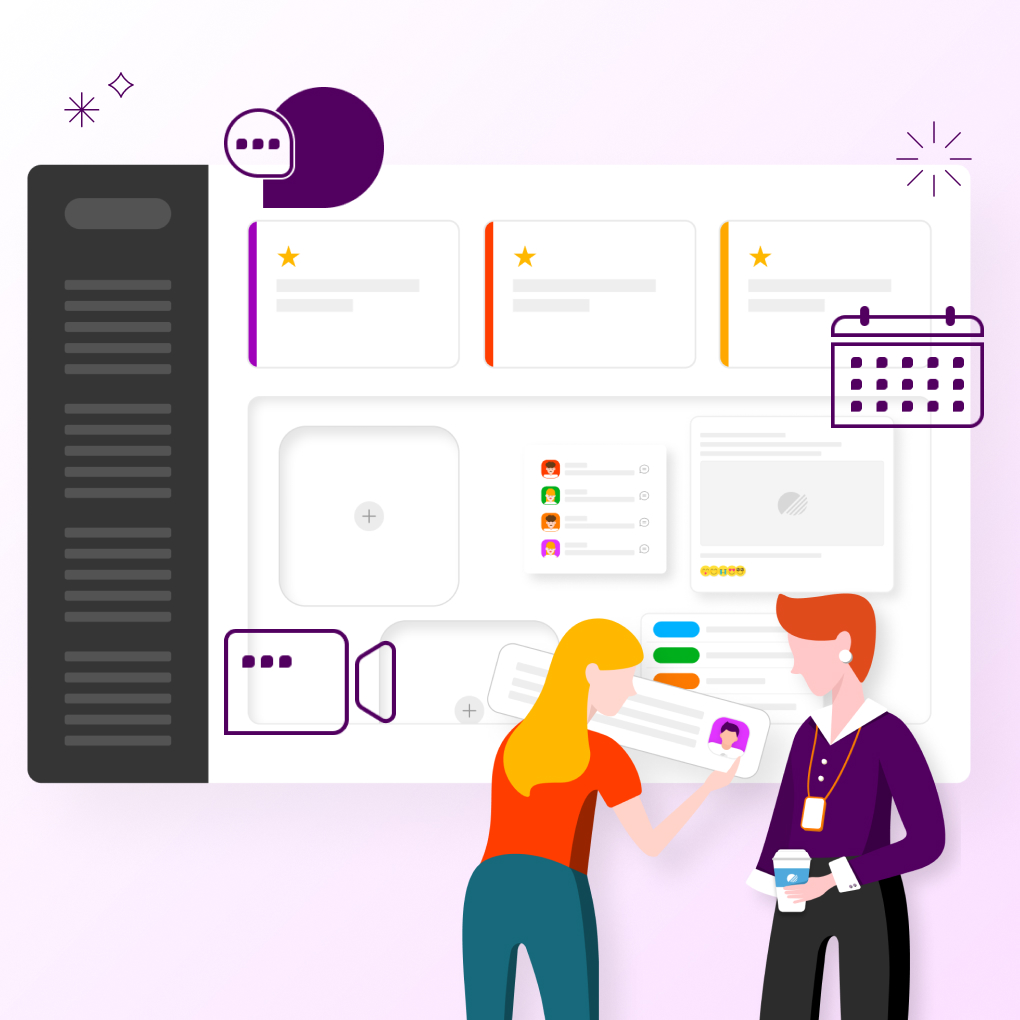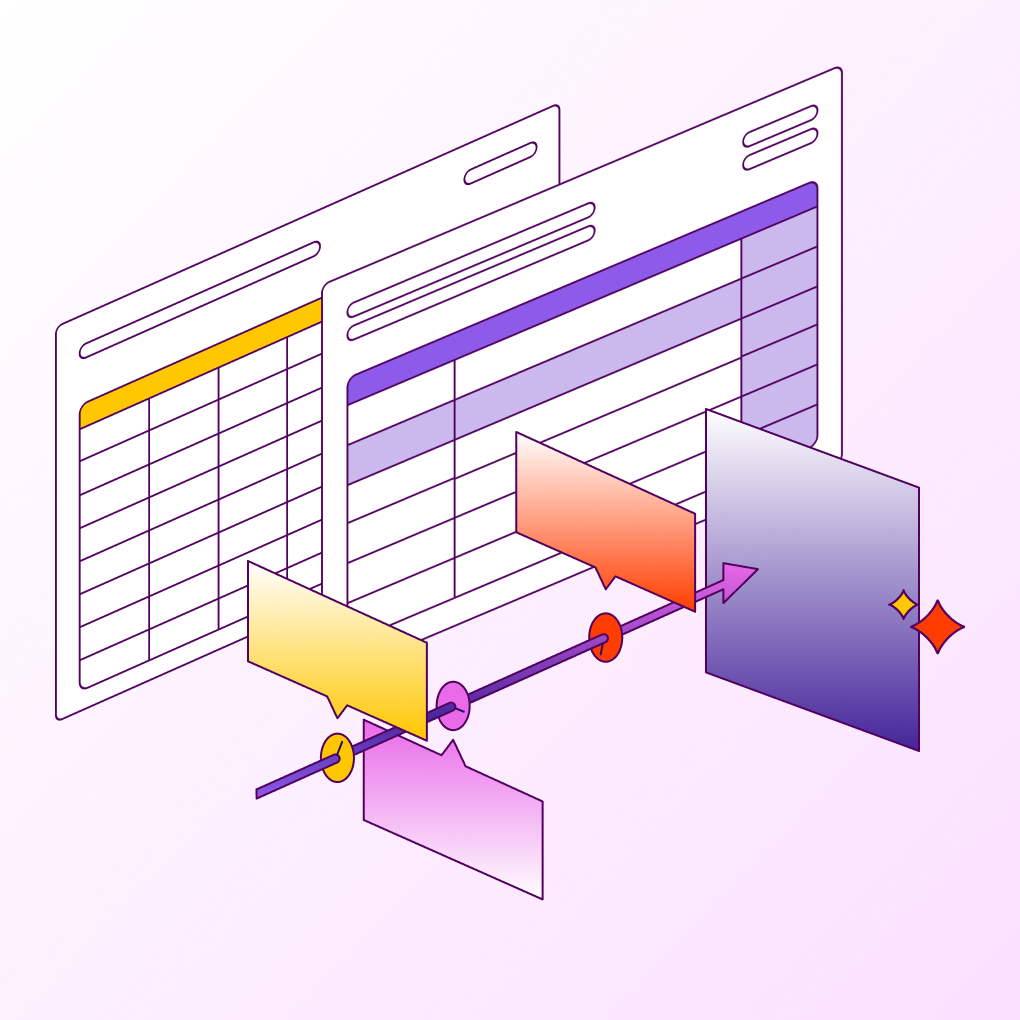Due to remote working, cloud based collaboration has become a necessity for businesses. Teams require effective methods to upload, chat, and manage from multiple places. Tools that allow employees to work together online in real time as opposed to relying on emails or shared local servers are also essential.
Having everyone connected enhances productivity and lowers expenses since companies no longer need pricey devices. Making Works Easily Smooth For Remote Teams With Secure Storage And Easy Access To Cloud Collaboration The proper tools can make distance meaningless and help teams stay organized and efficient.
What Is Cloud Collaboration?
Cloud collaboration enables teams to work together using online tools instead of emailing files or relying on local servers. It enhances productivity for remote workers by keeping files, projects, and communication in one accessible location. Services like Morningmate, Microsoft Teams, and Slack allow simultaneous editing and sharing, with instant updates visible to all team members.
Collaboration in Cloud Computing Explained
Cloud computing enables software for team collaboration on the cloud. Rather than installing apps on their PCs, teams run them over the internet. This setup saves time and money while improving security. Files are kept in centralized storage and are encrypted and/or backed up. Teams stay connected and productive with cloud collaboration when working on reports, presentations, or projects.
Benefits of Cloud Based Collaboration
Cloud based collaboration has changed how teams share ideas. It removes location barriers and makes teamwork smoother. Businesses use cloud collaboration tools to provide efficiency, save time, and consume cost. These solutions enable teams to communicate, share files quickly, and work from any device. Here are the key benefits of cloud collaboration services.
Real-Time Access and Remote Teamwork
One significant benefit of cloud collaboration software is instant access to documents. No matter your location, team members can access, edit, and share documents simultaneously—no delay was caused by sending files to each other over email. Teams can stay in tune with one another as everything updates live. Cloud based collaboration ensures that work keeps going, whether staff are at home or on the go.
Faster File Sharing and Storage
Traditional file-sharing methods slow teams down. With cloud collaboration tools, uploading and sharing documents takes seconds. Large files move quickly without clogging email inboxes. Cloud storage keeps everything organized in one place, so no one wastes time searching for the latest version. Automatic backups also protect against data loss. This speed and reliability make cloud based collaboration software essential for modern businesses.
Enhanced Productivity and Communication
Cloud collaboration services reduce miscommunication by keeping all discussions and files on one platform. Team members can leave comments, tag colleagues, and track changes without switching between apps. Video calls, chats, and project updates happen in real time. This seamless communication keeps projects moving forward. Studies show that teams using collaboration in cloud computing complete tasks faster with fewer errors.
BYOD and Cross-Device Flexibility
Many companies now allow “Bring Your Own Device” (BYOD) policies. Cloud collaboration tools make it possible to work on mobiles, tablets, and laptops. Employees can easily change devices and continue their work. For example, a salesperson can make updates to a proposal on their laptop and later check it on their phone. This flexibility helps employees maintain a better work-life balance. Data stored in the cloud ensures security across all devices.
Challenges of Cloud Collaboration
Collaborating on the cloud is beneficial but not without its issues. Tool overload, inconsistent workflows, and security concerns make it hard for teams. If not done right, they can hamper productivity. Being aware of these issues is vital for businesses to use collaborative and cloud based tools efficiently without compromising data safety and team alignment.
Overwhelming Number of Tools
A frequent issue with cloud collaboration tools is having limited alternatives. Teams use Multiple applications for messaging, file sharing, and project management. Moving back and forth between various cloud collaboration tools wastes time and creates confusion. Things get messy when employees can’t remember what’s where or which platform to use for what.
Stacking up on several tools without guidelines reduces efficiency instead of improving. Companies should reduce the number of applications they choose and use integrated cloud collaboration services which work well with each other.
Lack of Unified Strategy or Standards
Another challenge is inconsistent adoption across teams. Some departments may prefer specific cloud collaboration tools, while others use different systems. Without a company-wide strategy, employees face compatibility issues. Files saved in one format may not open correctly in another tool.
Communication gaps happen when some team members use email while others rely on chat apps. Establishing clear standards for collaboration in cloud computing helps avoid these problems. Training and guidelines ensure everyone follows the same processes for better teamwork.
Data Security and Compliance Issues
Security remains a primary concern for cloud services. When sensitive files are stored online, the chances of their being stolen increase. Specific industries have regulations on how they can handle customer data. Cloud collaboration software that does not take proper security precautions can create a legal suit for the companies.
Employees connecting from public networks can also leak data to hackers. Businesses should choose a safe platform with multi-factor authentication and frequent security updates. Trained employees sharing files over safe networks is less risky.
Features to Look for in Cloud Collaboration Software
The right cloud collaboration software can help teams work well together. It can be pretty daunting to select tools from the many cloud collaboration tools available easily. The top solutions allow you to organize files, control access, track changes, and communicate. Here are some features that would make a cloud collaboration service effective.
Centralized File Storage
Good cloud collaboration tools keep all files in one secure place. This means no more searching through emails or different folders for documents. Team members can quickly find what they need, whether in the office or working remotely. Central storage also makes backups easier and prevents file duplication.
When evaluating cloud based collaboration services, look for platforms that offer enough storage space and easy organization features like folders and tags.
Custom Permissions and Access Levels
Not everyone needs access to every file. The best cloud collaboration software lets managers control who can view, edit, or share documents. This protects sensitive information while allowing teamwork on other files. Different access levels help maintain security without slowing down work.
For example, executives might see financial reports while designers access creative files. These controls are essential for companies collaborating in cloud computing across multiple departments.
Version Control and Audit Trails
Mistakes happen, but good cloud collaboration tools make them easy to fix. Version control tracks document changes so teams can go back to earlier versions if needed. Audit trails show who made changes and when creating accountability. These features prevent confusion when multiple people work on the same file.
They’re handy for legal documents, design projects, and other work where tracking changes matters. When comparing cloud based collaboration services, check how they handle document history and recovery.
Real-Time Chat and Video Integration
Communication should happen where the work happens. The most effective cloud collaboration software includes messaging and video calls directly in the platform. This eliminates the need to switch between apps for different tasks. Teams can discuss projects while viewing documents together, making decisions faster.
Look for tools that combine file sharing with communication features for smoother cloud collaboration. Some platforms even offer virtual whiteboards for brainstorming sessions, adding another layer to teamwork.
Best Cloud Collaboration Tools in 2025
The right cloud collaboration tools can ease teamwork in an organization. Unlike in the past, cloud collaboration services in 2025 are becoming more versatile and profitable. The top platforms offer a smooth experience by providing file sharing, communication, and project management. Here is some cloud collaboration software that is helping teams succeed this year.
Morningmate
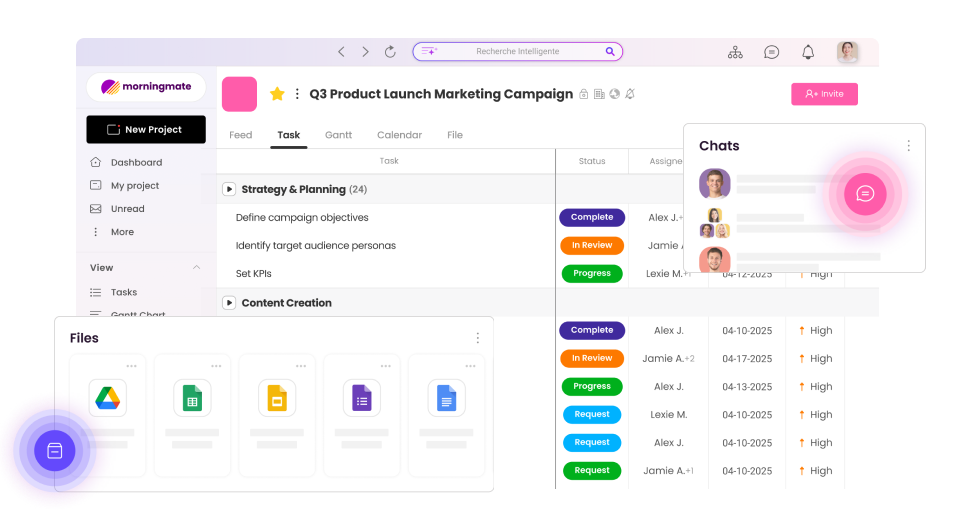
Morningmate leads the pack as the most comprehensive cloud collaboration software available today. This all-in-one platform redefines teamwork with its intuitive interface that merges task management, file sharing, and team messaging effortlessly. What sets Morningmate apart is its visual project organization using boards and timelines, making it perfect for both small businesses and large enterprises. Its structured approach to collaboration in cloud computing ensures teams stay aligned and productive. With Morningmate, organizations gain a powerful yet simple solution that adapts to any workflow.
Microsoft 365
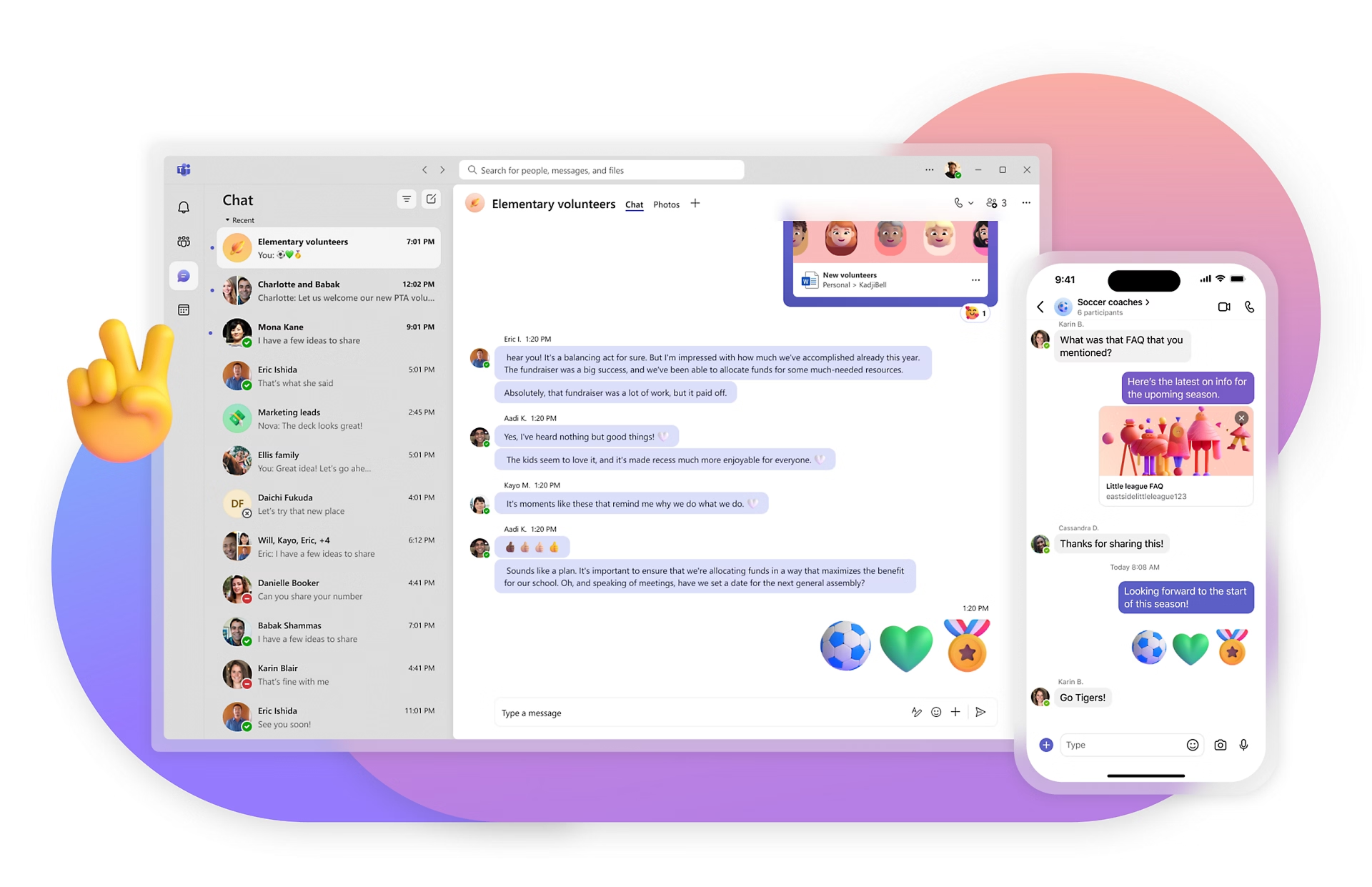
Microsoft 365 remains a leader in cloud based collaboration tools. With familiar apps like Word, Excel, and Teams, it offers strong document editing and video meeting capabilities. The deep integration between applications makes working across different file types easy. Businesses already using Windows systems often prefer this ecosystem for cloud collaboration services.
Google Workspace
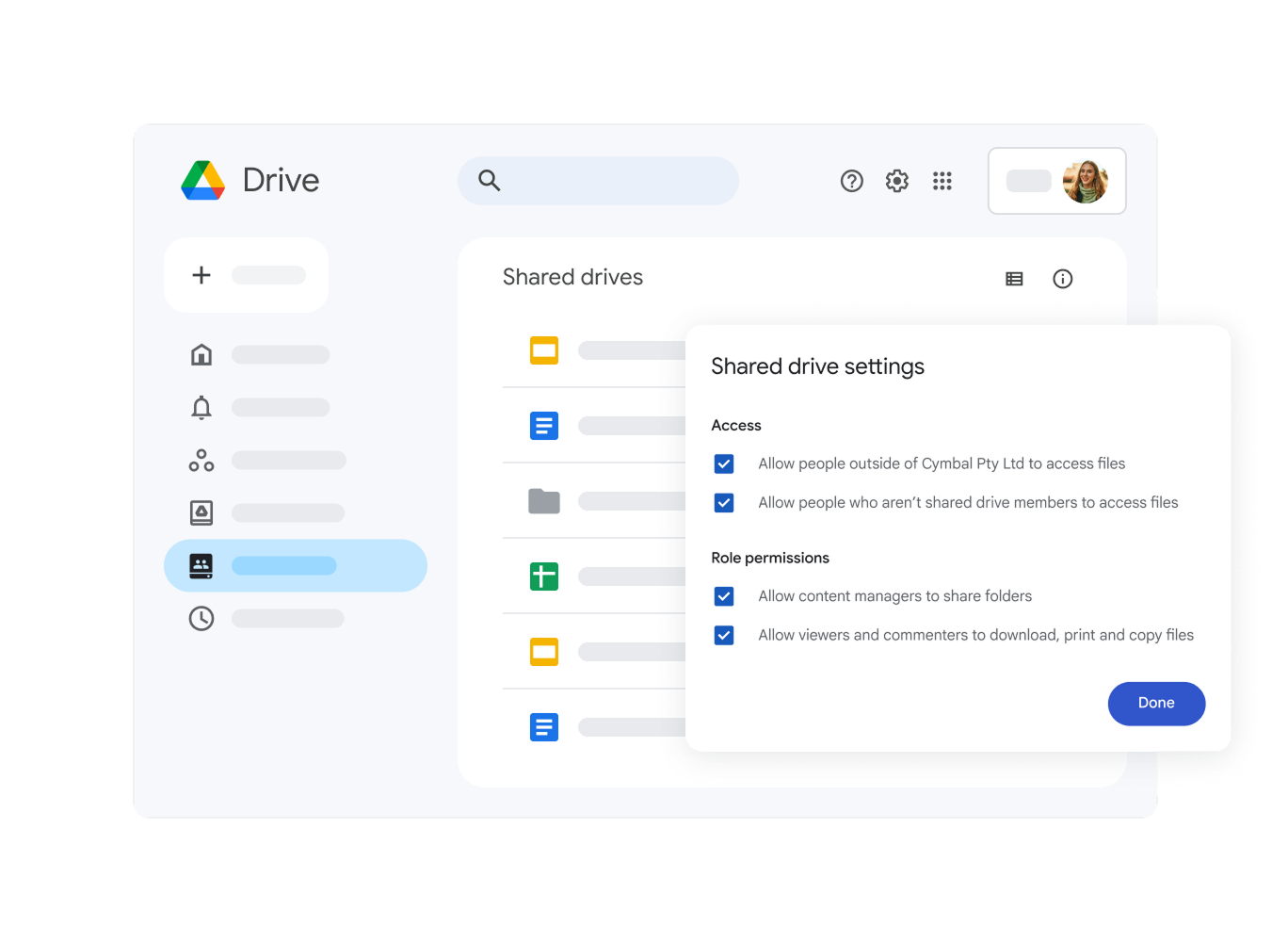
Google Workspace provides essential cloud collaboration software for real-time teamwork. Docs, Sheets, and Slides allow multiple users to edit simultaneously, saving changes automatically. It covers all basic cloud based collaboration needs with Google Drive for storage and Meet for video calls. The simple interface appeals to teams wanting quick setup and easy use.
Slack
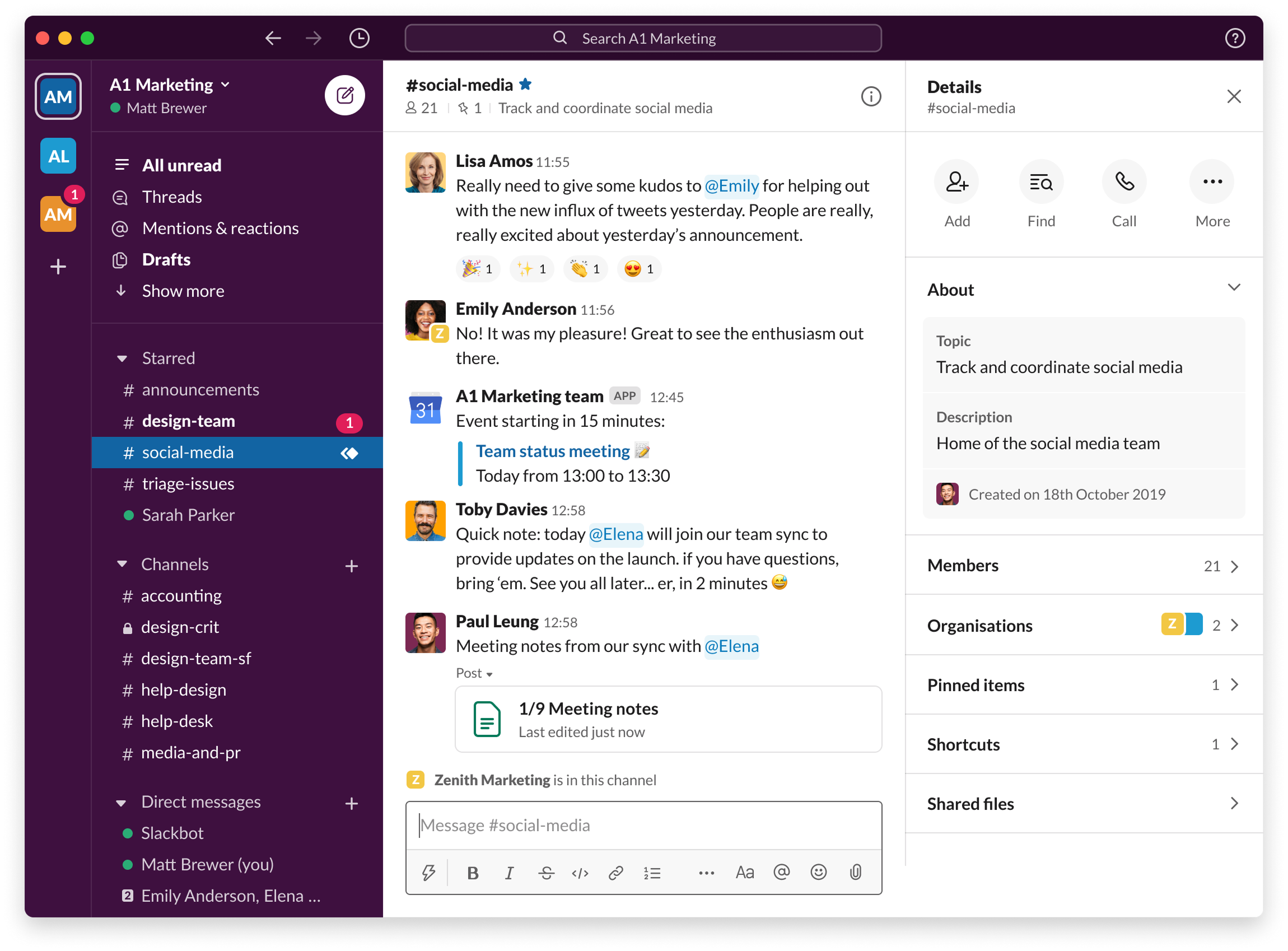
Slack continues to dominate team communication among cloud collaboration tools. Its organized channels reduce email clutter while integrating with many other work apps. The platform works particularly well for fast-paced teams requiring instant messaging and file sharing. Recent updates have added more features for collaboration in cloud computing across different time zones.
Dropbox
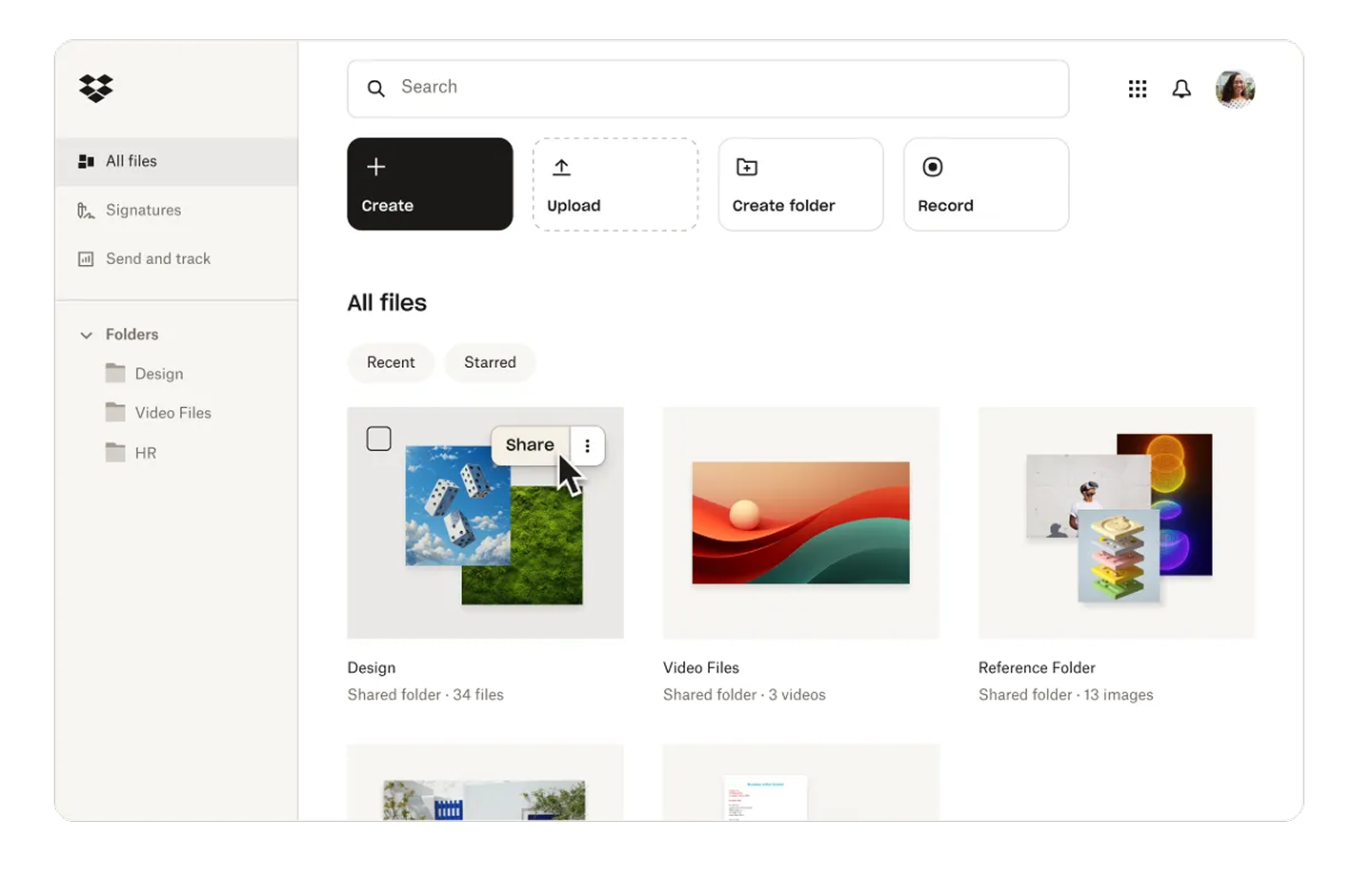
Dropbox remains a top choice for file-focused, cloud based collaboration services. While newer than some competitors, its reliable syncing and sharing capabilities keep it relevant. The platform works well with other tools through numerous integrations. Teams needing secure file storage and transfer often choose Dropbox for their cloud collaboration needs.
Notion
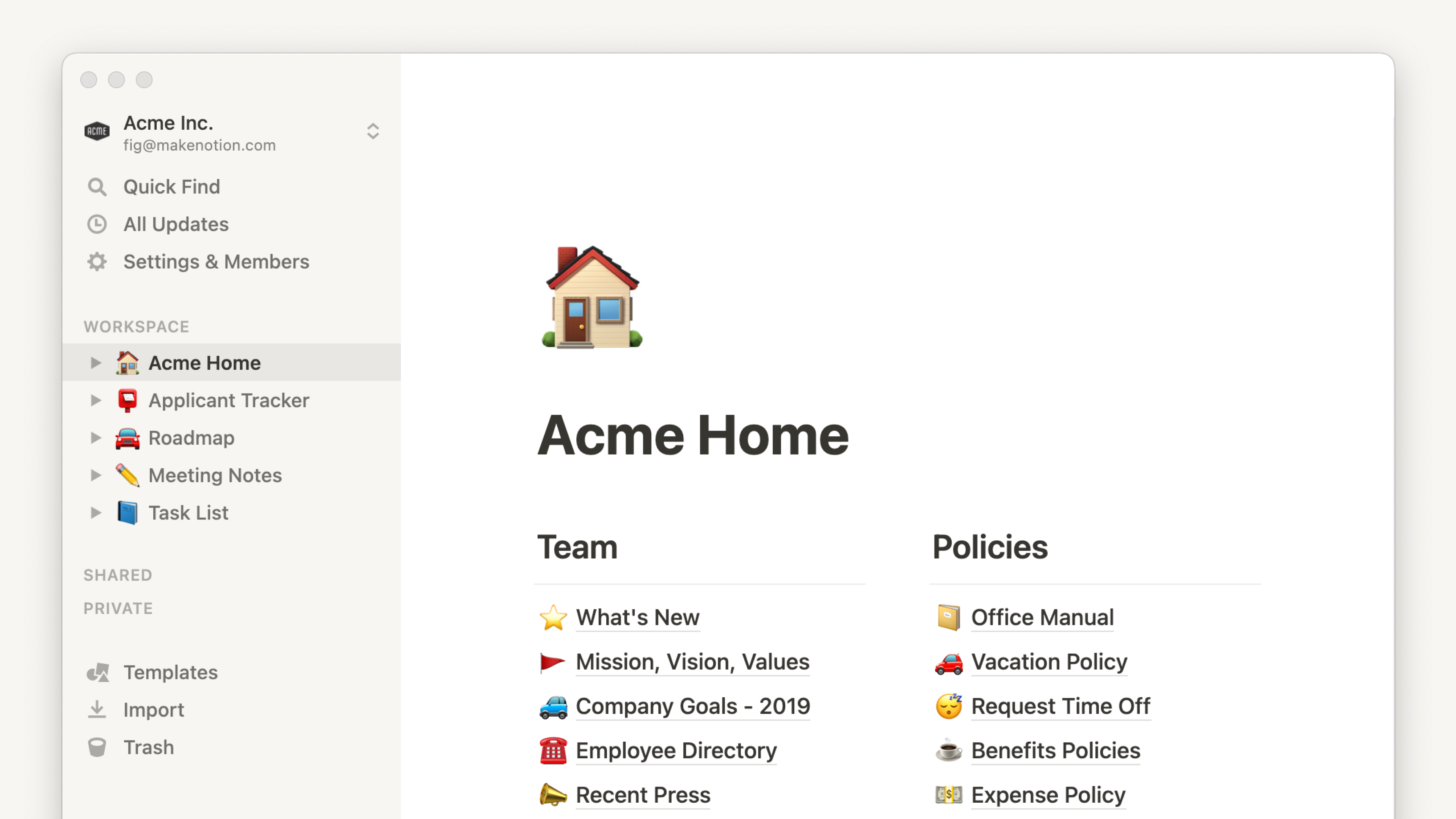
Notion offers flexible cloud collaboration software that adapts to different workflows. It combines notes, databases, project tracking, and wikis in one customizable space. The all-in-one approach works well for teams tired of switching between multiple cloud based collaboration tools. Its clean design helps keep complex projects organized.
ClickUp
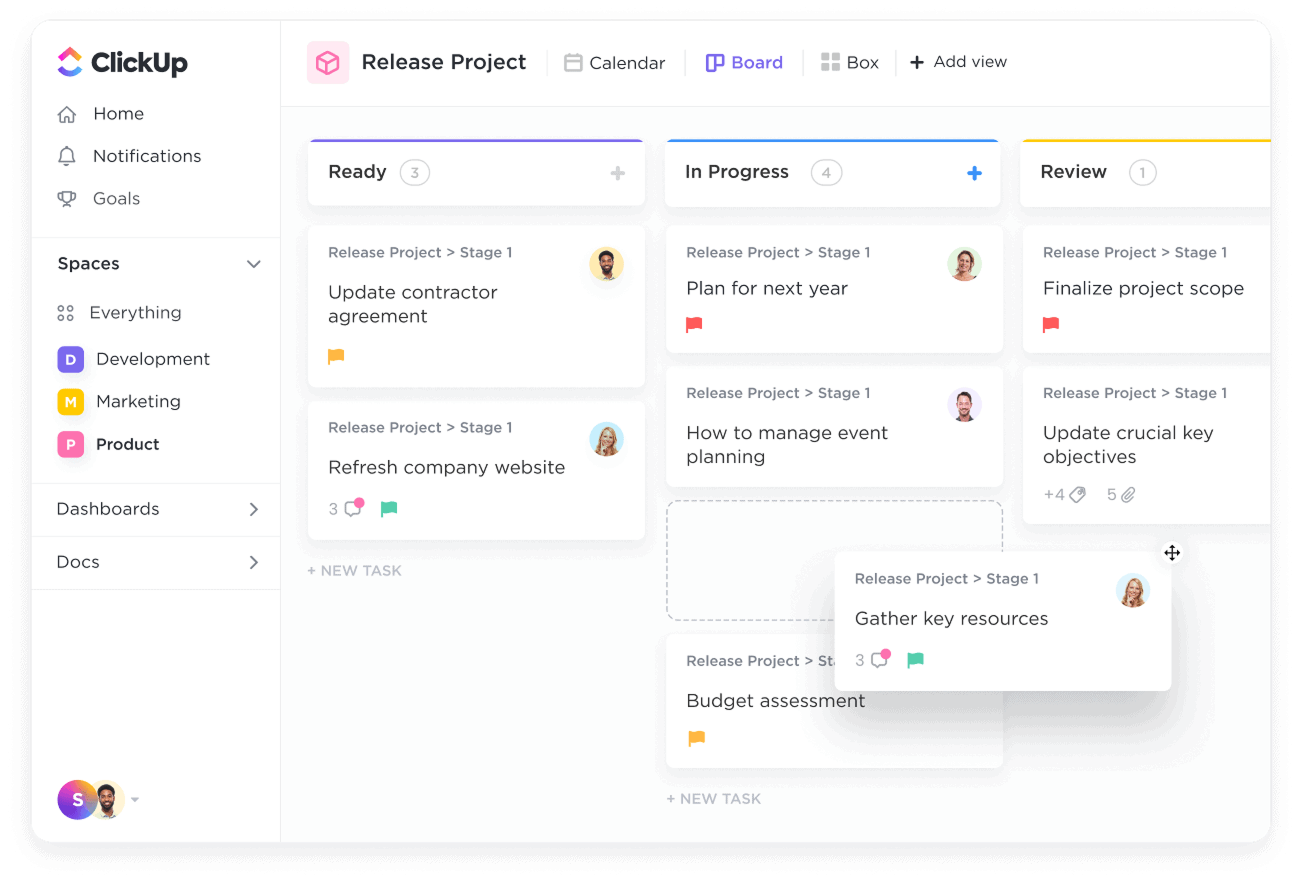
ClickUp has grown to be a powerful option among cloud collaboration tools. It brings tasks, documents, and goals, allowing you to chat on a single platform. The highly customizable interface suits teams with specific project management needs. For companies wanting detailed tracking alongside cloud collaboration services, ClickUp provides robust solutions.
Miro
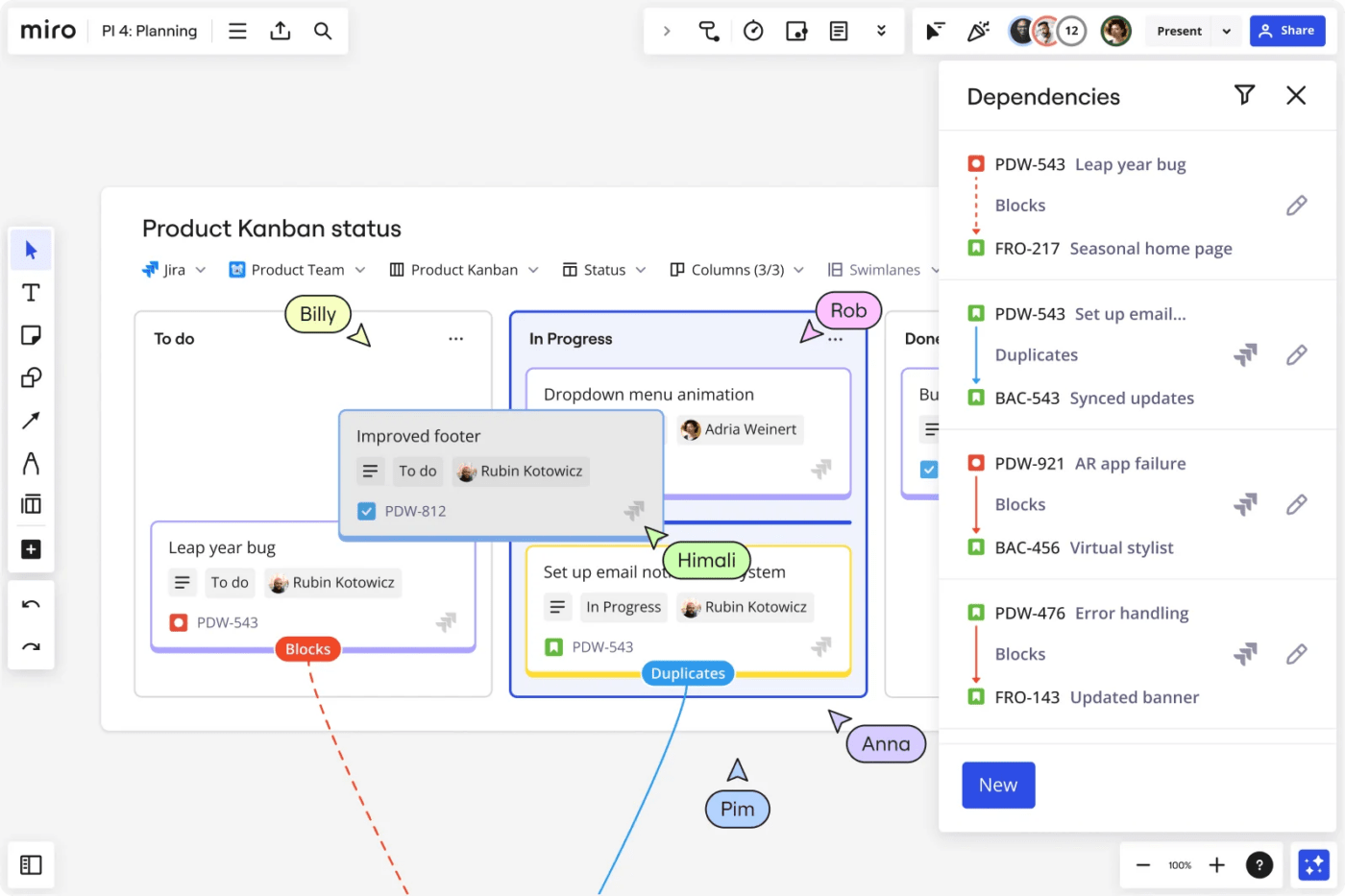
Miro specializes in visual collaboration in cloud computing. Its digital whiteboard helps remote teams brainstorm and plan together in real-time. The tool integrates with other platforms while offering unique features for creative workflows. Design teams and strategists particularly benefit from this cloud based collaboration software.
Wrike
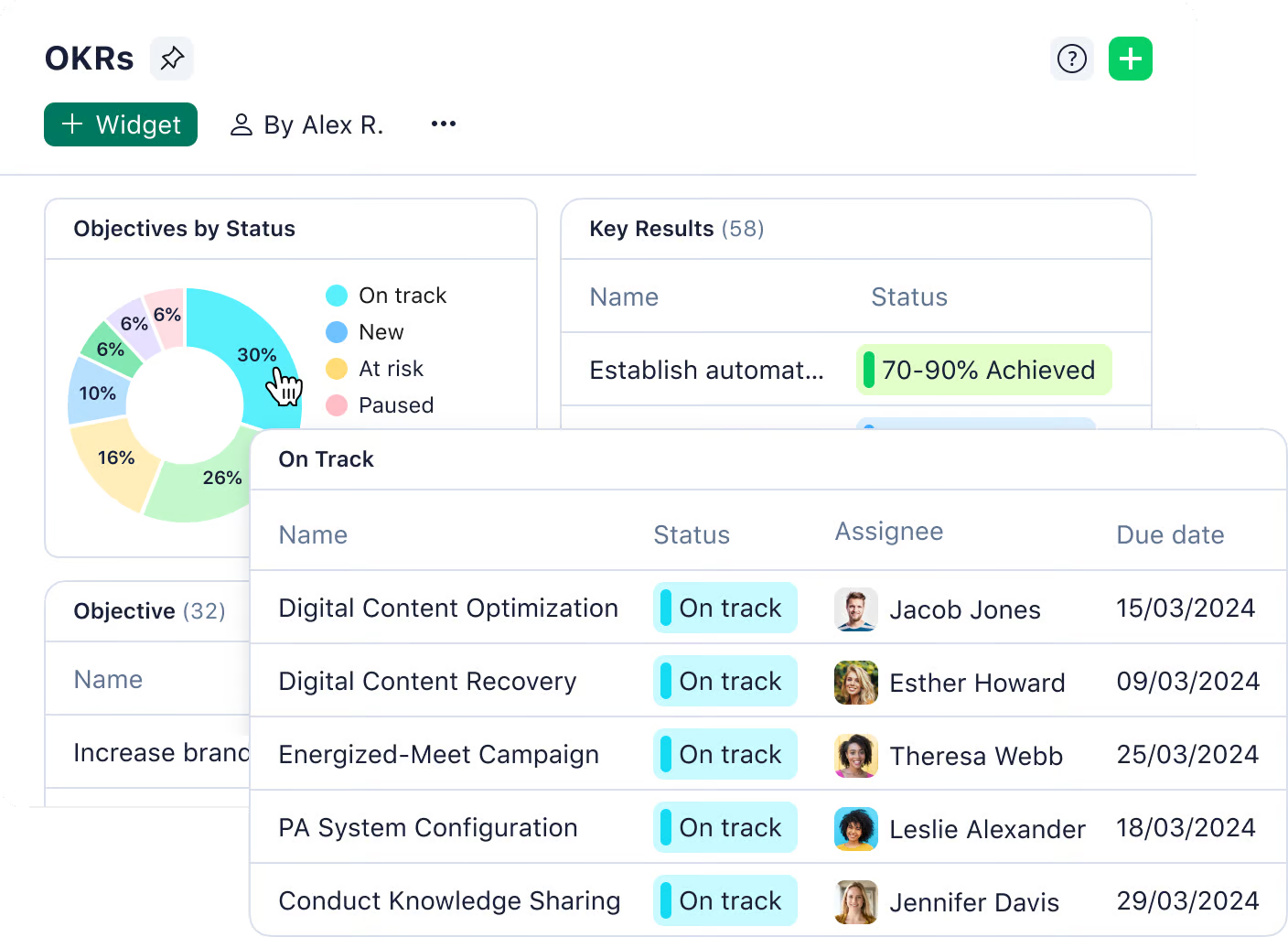
Wrike serves businesses needing advanced cloud collaboration tools for complex projects. Its timeline views and workload management help larger teams coordinate effectively. The platform offers strong reporting features alongside standard cloud based collaboration services. Enterprises often choose Wrike for its balance of power and usability.
Trello
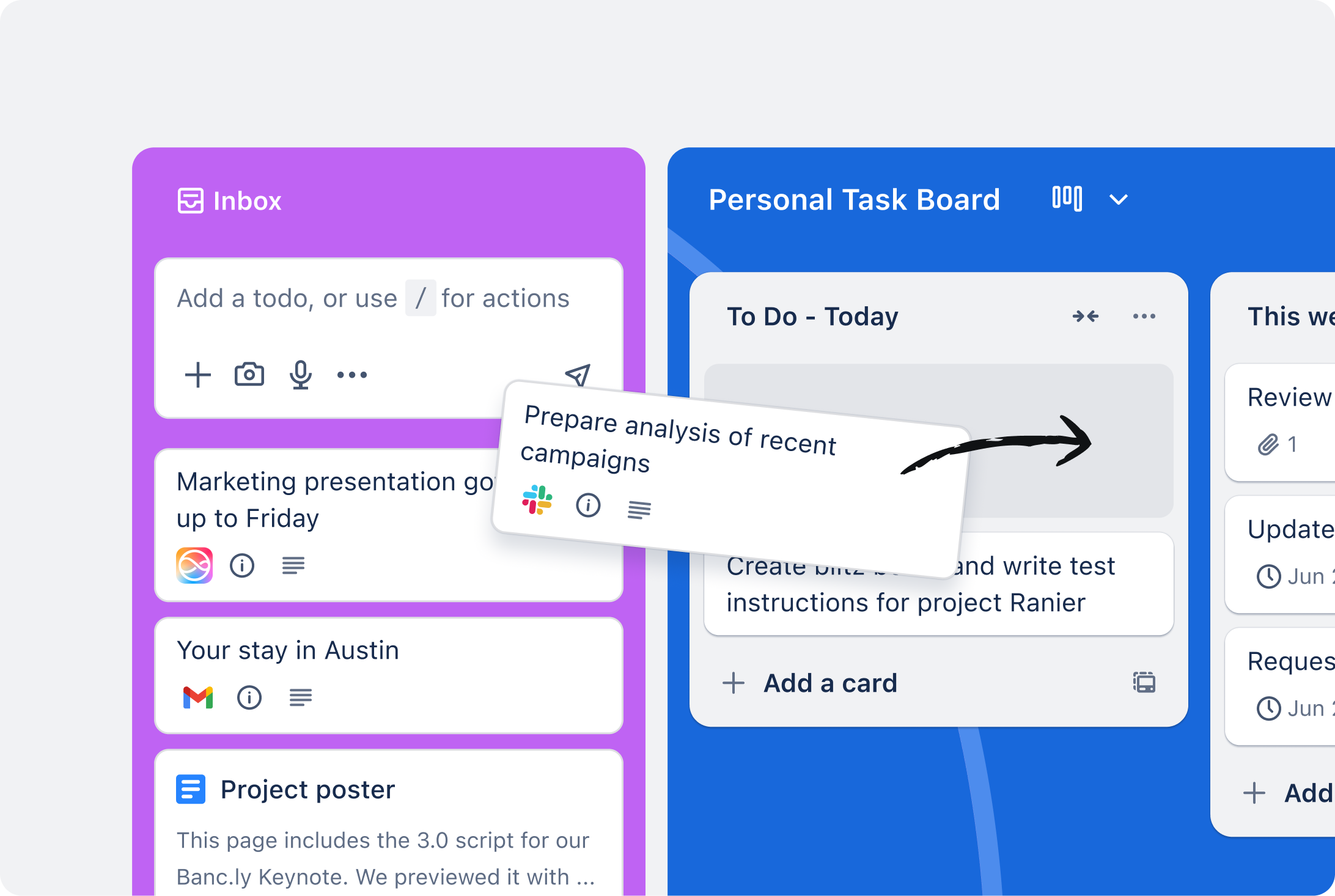
Trello keeps its place among simple yet effective cloud collaboration software options. The card-based system works well for visual task management without overwhelming users. While less feature-rich than some competitors, its straightforward approach to cloud collaboration appeals to teams wanting minimal setup and quick adoption.
How to Choose the Right Tool for Your Team
Choosing the right cloud collaboration tools for your team takes some time. With a large number of cloud based collaboration services available, businesses must tailor their needs to the solutions. Good tools improve productivity, while bad tools can create frustration. The three main factors that help in determining the best collaboration software include your team’s needs, budget, and compatibility.
Compatibility with Team Needs
Every team works differently, so cloud based collaboration tools should match their workflow. Creative teams may need visual boards, while developers prefer version control features. Sales teams often prioritize CRM integrations, and remote teams value strong video chat options.
Before choosing cloud collaboration services, identify your team’s main tasks and pain points. The tool should solve problems, not create new ones. Trying free trials helps test whether collaboration in cloud computing is natural for daily use.
Budget and Scalability
Cost matters when selecting cloud collaboration software. Some platforms charge per user, while others offer flat-rate pricing. Small teams might start with affordable options, but growing businesses need tools that scale. Hidden costs like extra storage or premium features can surprise teams later.
The best cloud based collaboration services offer transparent pricing with room to expand. Consider both current needs and future growth to avoid switching platforms too often.
Integration with Existing Stack
Most companies already use other business tools. New cloud collaboration tools should work well with these existing systems. Check if the platform connects to email, project management apps, or file storage services your team relies on. Poor integration forces employees to switch between apps constantly, wasting time.
The best cloud collaboration software fits smoothly into your current tech stack, creating a unified workflow rather than adding complexity.
Future of Cloud Collaboration
How teams work together keeps evolving, and cloud based collaboration tools are changing. New technologies and work styles are shaping what these platforms can do, and businesses that understand these changes can stay ahead. Two significant developments are transforming cloud collaboration services: more innovative AI features and the growth of flexible work arrangements.
AI and Automation in Collaborative Tools
Artificial intelligence is making cloud collaboration software more helpful. AI can now summarize meetings, suggest message replies, and organize files automatically. Some tools use machine learning to predict project delays or recommend better workflows.
These innovative features save time on routine tasks so teams can focus on important work. As AI improves, cloud based collaboration tools will better understand team needs and offer practical assistance.
Trends in Hybrid and Remote Work
More companies now mix office and remote work, creating demand for flexible cloud collaboration services. Tools must work equally well for in-person and distributed teams. Features like digital whiteboards and virtual meeting spaces help bridge the distance between coworkers.
The best cloud collaboration software will continue adapting to support all work styles, whether teams are together in one place or worldwide. These changes ensure that distance never gets in the way of good teamwork.
Final Thoughts on Cloud Based Collaboration
Cloud based collaboration has become essential for modern teams. These tools break down location barriers, streamline workflows, and keep projects moving. As remote and hybrid work grows, reliable cloud collaboration software helps businesses stay productive and connected. The key is choosing tools that fit your team’s needs while being secure and easy to use. With the right platform, distance no longer limits teamwork. Companies that embrace cloud collaboration services will have a clear advantage in today’s flexible work environment. The future of work is collaborative, and cloud technology makes it possible.