By now, project management software isn’t new to anyone. In fact, with the vast array of tools available, finding the one that best suits your team can feel overwhelming. While many platforms offer similar features, they differ significantly in approach, usability, and value.
If you’re reading this article, you’re likely searching for a collaboration tool that truly works for your team. You’ve probably come across ClickUp and are wondering if it’s the right choice—or if there’s a better alternative out there.
In this guide, we’ll explore:
- What ClickUp and MorningMate are
- The strengths of each platform
- Why MorningMate might be the perfect fit for your team
- How to get started with a free trial
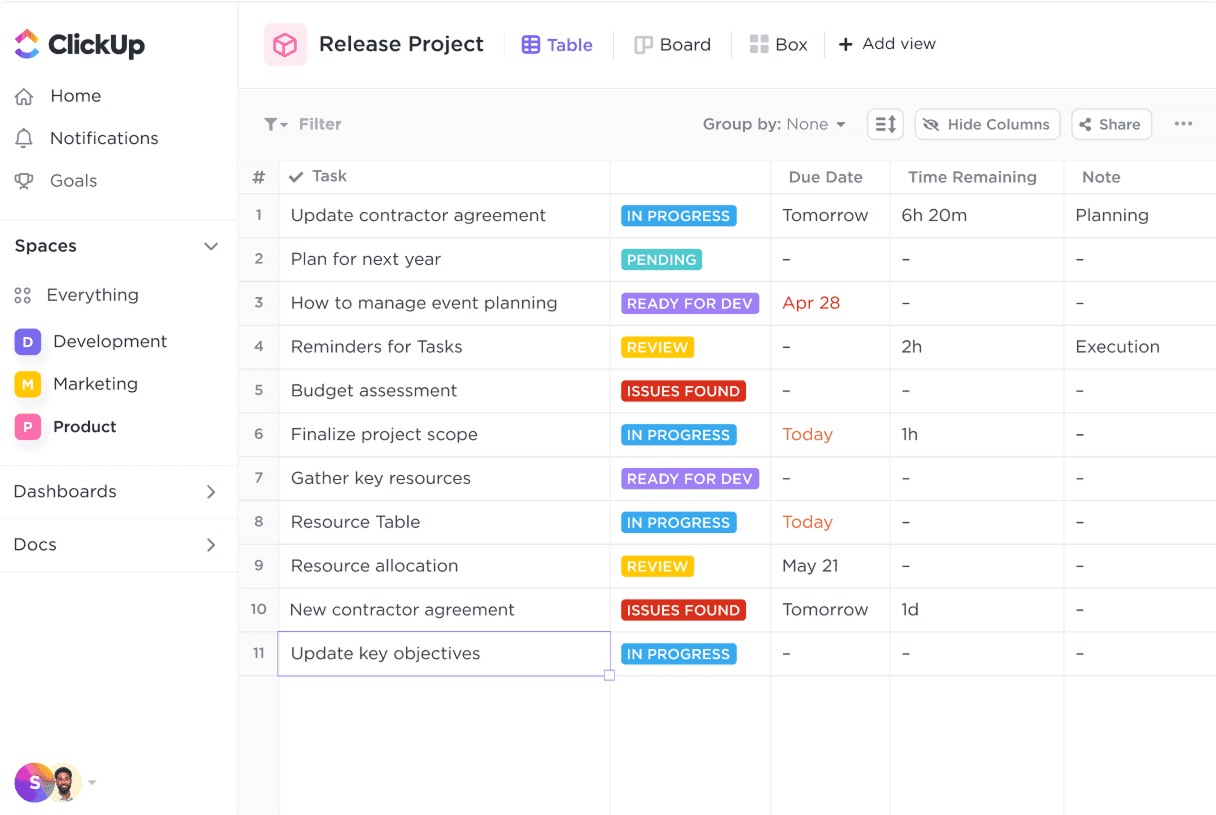
What is ClickUp?
ClickUp is an all-in-one productivity platform designed to centralize work in one space. It offers a highly customizable interface with numerous features that allow teams to plan and track tasks, collaborate on projects, and integrate with various third-party tools. With over 15 workspace views, 1,000+ integrations, and 50+ dashboard widgets, ClickUp positions itself as a comprehensive solution for complex project management needs.
What is Morningmate?
Morningmate is a modern collaboration platform that takes a different approach: simplicity meets functionality. Designed with user experience at its core, Morningmate combines the familiar feel of social media with powerful project management capabilities. It offers essential features like task management, real-time messaging, video conferencing integration, and intuitive workspace views—all without the overwhelming complexity that often comes with traditional project management tools.
The ClickUp Approach: Comprehensive but Complex
1. Multiple Views
ClickUp offers an extensive range of workspace views, from Gantt charts to mind maps, giving teams numerous ways to visualize their work.
2. Extensive Integrations
The platform supports third-party integrations with apps like Slack, Zapier, and many others to expand functionality.
3. Customizable Dashboards (50+ widgets)
Users can build personalized dashboards with dozens of widget variations and reporting tools.
The Challenge: While these features sound impressive, they come with significant drawbacks:
- Overwhelming choices that can paralyze rather than empower teams
- Additional costs for third-party integrations needed for basic functionality
- Steep learning curve requiring extensive training time
- Cluttered interface that can feel overwhelming and visually confusing
- Over-engineering simple tasks that should be straightforward
The Morningmate Advantage: Smart Simplicity
Morningmate takes a fundamentally different approach—providing exactly what teams need without the unnecessary complexity:
1. Intuitive, Social Media-Like Interface
Unlike ClickUp’s complex dashboard, Morningmate offers a clean, familiar user experience that feels as natural as using your favorite social media platform. Your team can get started immediately without extensive training, reducing onboarding time from weeks to hours.
2. Essential Views That Actually Matter
Instead of 15+ confusing options, Morningmate provides the workspace views teams actually use:
- Timeline view for project planning
- Calendar view for scheduling
- List view for task management
- Feed view (unique to Morningmate) for real-time team updates
This focused approach means less time configuring and more time collaborating.
3. Built-In Features, No Extra Cost
While ClickUp requires expensive third-party integrations for basic functionality, Morningmate includes everything natively:
- Real-time messaging through chat and comments
- Video conferencing with Zoom and Microsoft Teams integration
- Task management that takes just 5 simple steps to set up
- File sharing and collaboration tools
- Team communication features
No hidden costs. No subscription stacking. Just one platform that does it all.
4. Lightning-Fast Setup
ClickUp’s customization options can take weeks to configure properly. Morningmate’s task management system is ready in just 5 simple steps, allowing your team to start being productive immediately.
5. Better Value for Money
With ClickUp, you’ll likely need to:
- Pay for the base platform
- Subscribe to multiple third-party integrations
- Invest significant time in training
- Hire consultants for setup (in some cases)
Morningmate offers transparent pricing with all essential features included, helping you save money while improving productivity.
Who Should Choose Morningmate?
Morningmate is ideal for:
- Teams tired of over-complicated tools that require a manual to use
- Organizations looking to reduce software costs without sacrificing functionality
- Companies wanting quick implementation and immediate results
- Teams that value clean, intuitive design over feature bloat
- Businesses seeking an all-in-one solution without integration headaches
Real Results, Real Simplicity
The truth is, most teams don’t need 15 different views or 1,000 integrations. They need a tool that works seamlessly, feels natural to use, and helps them collaborate effectively without getting in the way.
Morningmate delivers exactly that—a powerful collaboration platform that respects your time, your budget, and your team’s intelligence.
Ready to Experience the Difference?
Why spend weeks learning a complicated system when you could be productive from day one? Morningmate offers everything your team needs in one intuitive platform.
Try Morningmate FREE today and discover how simple collaboration can be. No credit card required. No lengthy setup. Just sign up and start working smarter.
Update your organization’s workflow and join the teams who’ve already made the switch from over-complicated tools to smart, simple collaboration with Morningmate.




