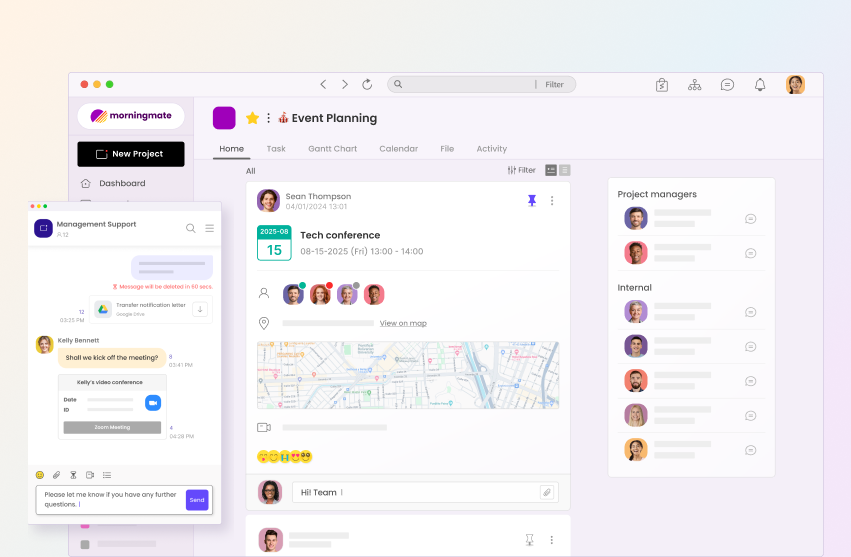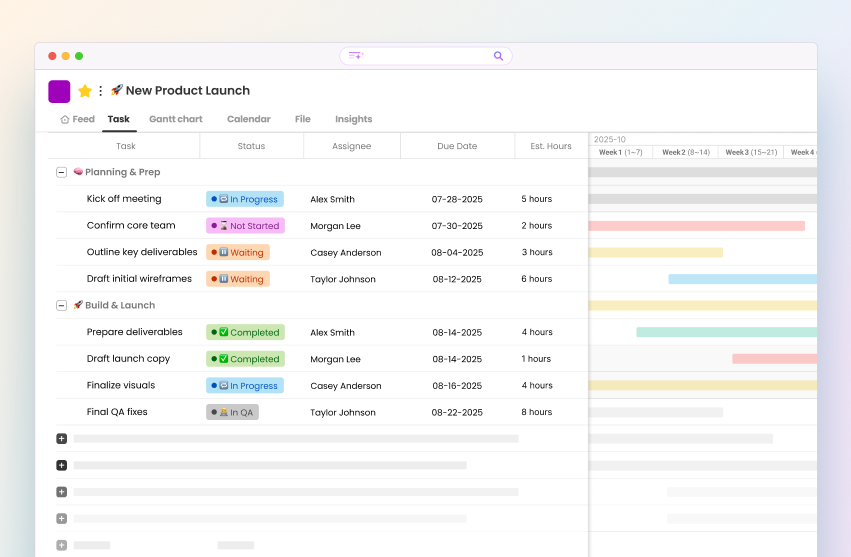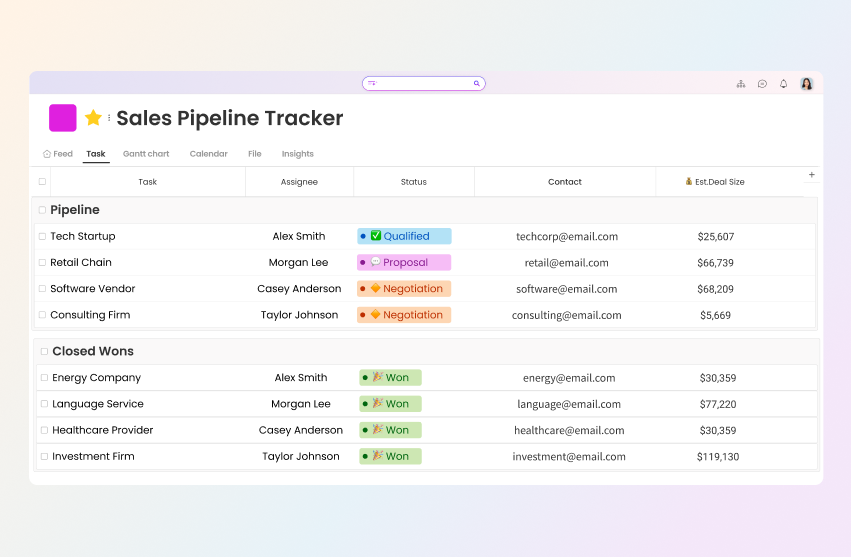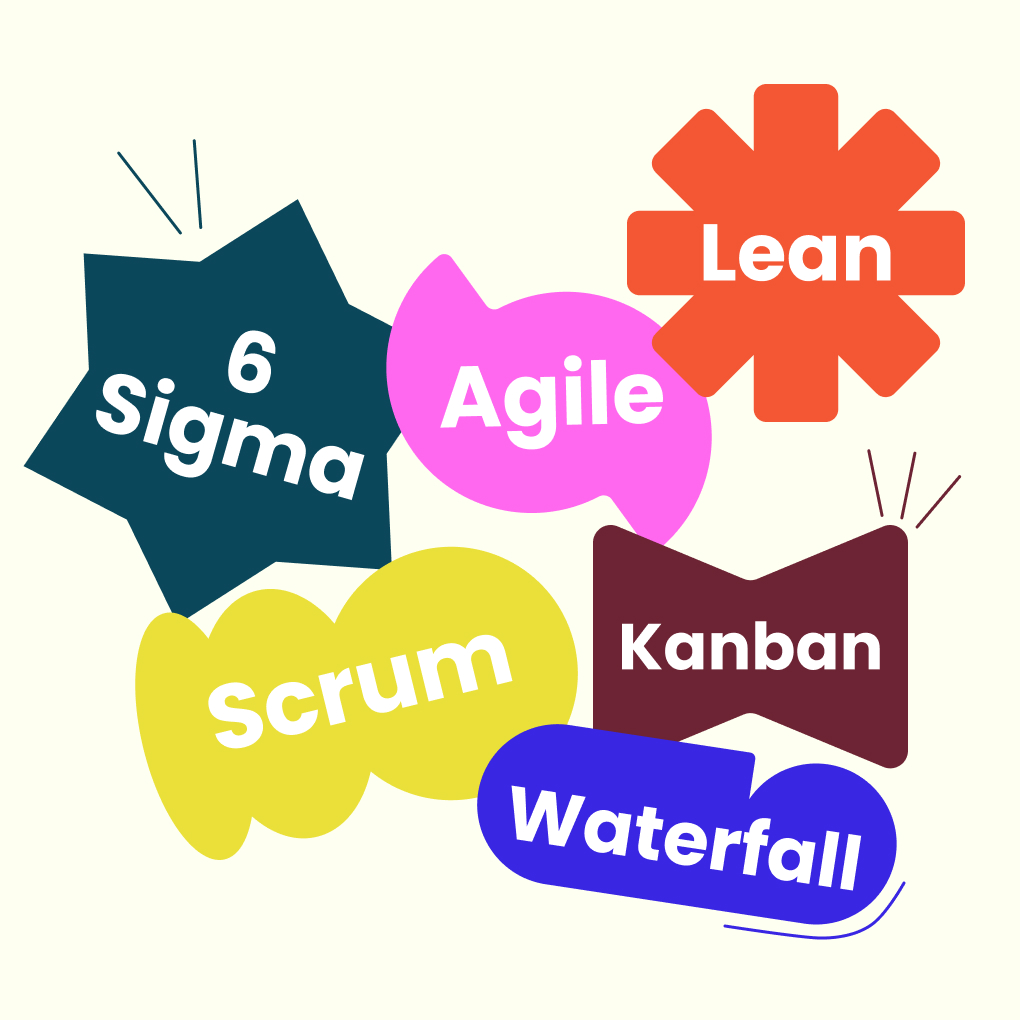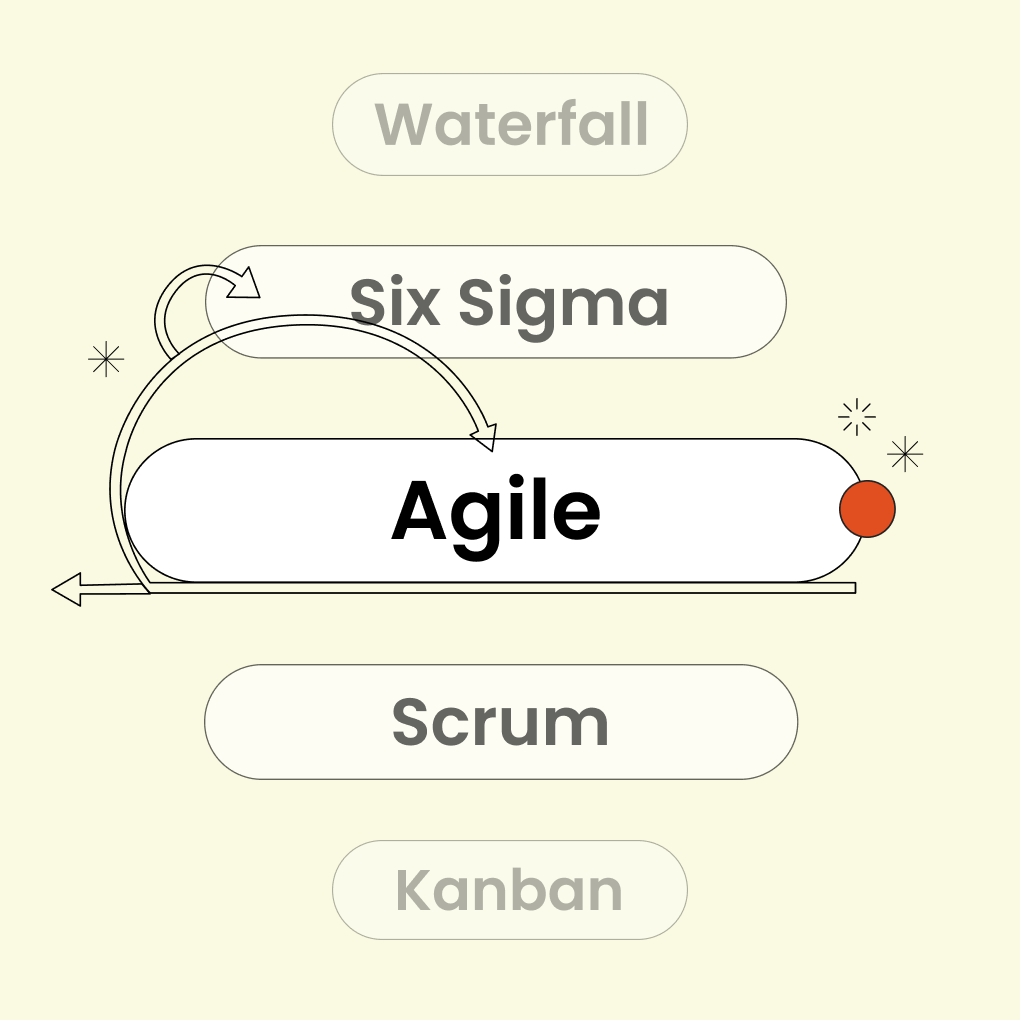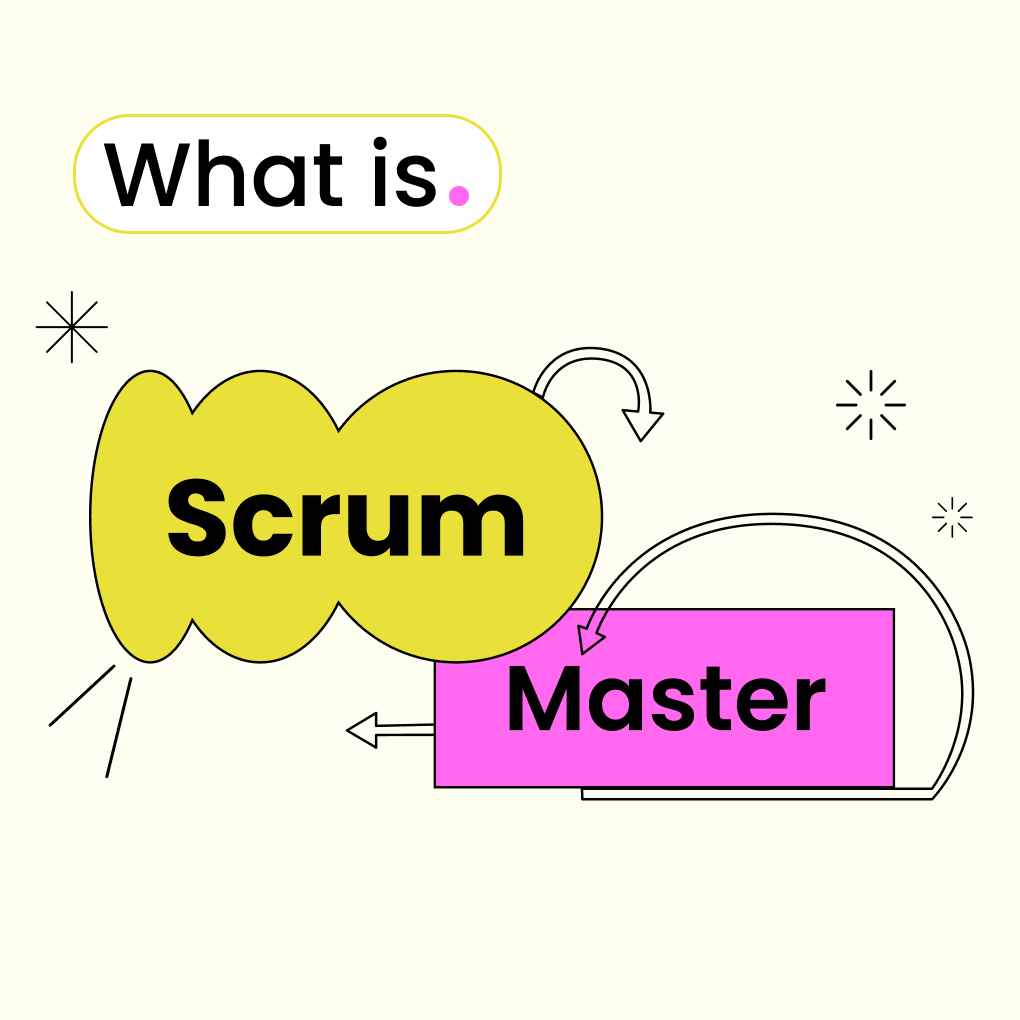Managing daily team tasks can often feel like herding cats—scattered updates, missed responsibilities, and constant follow-ups. If that sounds familiar, you’re not alone. But the right work management system can bring structure to the chaos. In this article, we’ll walk you through how these tools streamline productivity, foster better collaboration, and guide your team toward real results.
In this article, you will discover:
- What work management really means
- Key features that drive team efficiency
- How to choose the right system
- Steps for a successful rollout
One platform worth considering is Morningmate—an all-in-one tool built to give you a clear view of your projects, keep communication flowing, and help your team work better together.
What Is Work Management?
Have you ever noticed how some teams just seem to click? They effortlessly tackle both big goals and small tasks. That’s the power of work management. It’s not just about completing tasks; it’s about doing them effectively and collaboratively. This strategy aligns your people, projects, and daily tasks for maximum impact.
Definition and Key Concepts
Work management is the foundation of efficient operations. It involves coordinating tasks, resources, and communication to achieve business objectives. Think of it as creating a clear roadmap of your work, from initial ideas to finished products. It helps you organize tasks, manage workloads, and ensure everyone is on the same page.
Our aim is to enhance productivity and streamline processes. This goes beyond merely finishing tasks; it includes:
- Process Management: Defining and optimizing workflows.
- Resource Management: Effectively allocating people and assets.
- Team Collaboration: Ensuring smooth teamwork.
- Progress Tracking: Monitoring how everything is advancing.
For instance, a busy design agency uses work management to oversee multiple client projects. They can assign tasks, track progress, and ensure project profitability, making sure every team member understands their role and deadlines.
Work Management vs. Project Management
These terms are often confused, but they serve distinct purposes. Here’s a simple breakdown:
| Feature | Work management | Project management |
|---|---|---|
| Scope | Broad; encompasses all work across the organization | Specific; focuses on a single project |
| Duration | Ongoing, continuous processes and daily operations | Temporary, with a defined start and end |
| Goal | Optimize overall business performance and efficiency | Achieve a unique project outcome |
| Focus | Streamlining repetitive tasks, workflows, and communication | Planning, executing, and closing a specific project |
Project management zeroes in on initiatives with defined start and end points—like launching a new website. It revolves around planning, scheduling, budgeting, and task execution to achieve specific goals.
Work management, however, takes a broader approach. It encompasses not just project-based tasks, but also day-to-day operations, recurring workflows, and cross-functional collaboration. It’s about optimizing how all work gets done across your organization—ensuring visibility, alignment, and efficiency at every level.
What Is a Work Management System?
If work management is the strategy, then a work management system is the essential tool that brings it to life. Think of it as your team’s command center—bringing structure to the daily hustle. It helps organize tasks, assign responsibilities, and track progress across all your workflows.
System vs. Software: What’s the Difference?
You might be wondering: is a “work management system” the same thing as “work management software”? Not quite. Here’s how they differ:
- Work Management System: This is the complete framework. It includes the software you use, but also the processes your team follows, your workplace culture, and how people interact with the tools. It’s the combination of strategy + software + execution.
- Work Management Software: This refers to the actual tool or platform like Morningmate—what your team logs into daily. It includes task boards, calendars, progress tracking, and communication features that bring your system to life.
In short, the software powers the system. When well-implemented, it helps automate repetitive tasks, streamline workflows, and boost team productivity.
Who Uses Work Management Systems?
In short? Everyone—from growing startups to global enterprises. Here’s how different roles benefit:
- Project Managers use these systems to plan milestones, track schedules, and manage budgets—especially when juggling complex deliverables across teams.
- Team Leaders rely on them to assign tasks, check progress, and keep everyone aligned. With the right system in place, collaboration becomes second nature.
- Individual Contributors benefit too. Even solo work becomes easier to manage when you can prioritize, track, and complete tasks in one space.
- Executives gain visibility across the organization through dashboards and reports, helping them make informed decisions based on real-time data.
Whether you’re managing client projects, internal ops, or recurring team routines, a work management system brings clarity and control to the way work gets done.
For instance, a manufacturing company might use a tool like Morningmate to manage production workflows—tracking every step from raw materials to finished goods, ensuring teams stay on schedule and meet delivery targets.
Core Features of a Work Management System
What makes a work management system truly effective? It’s all about the features that address your biggest challenges. We’re talking about tools that go beyond simple to-do lists, giving you real control over your entire workflow. A great system acts as the central nervous system for your business.
Task and Workflow Automation
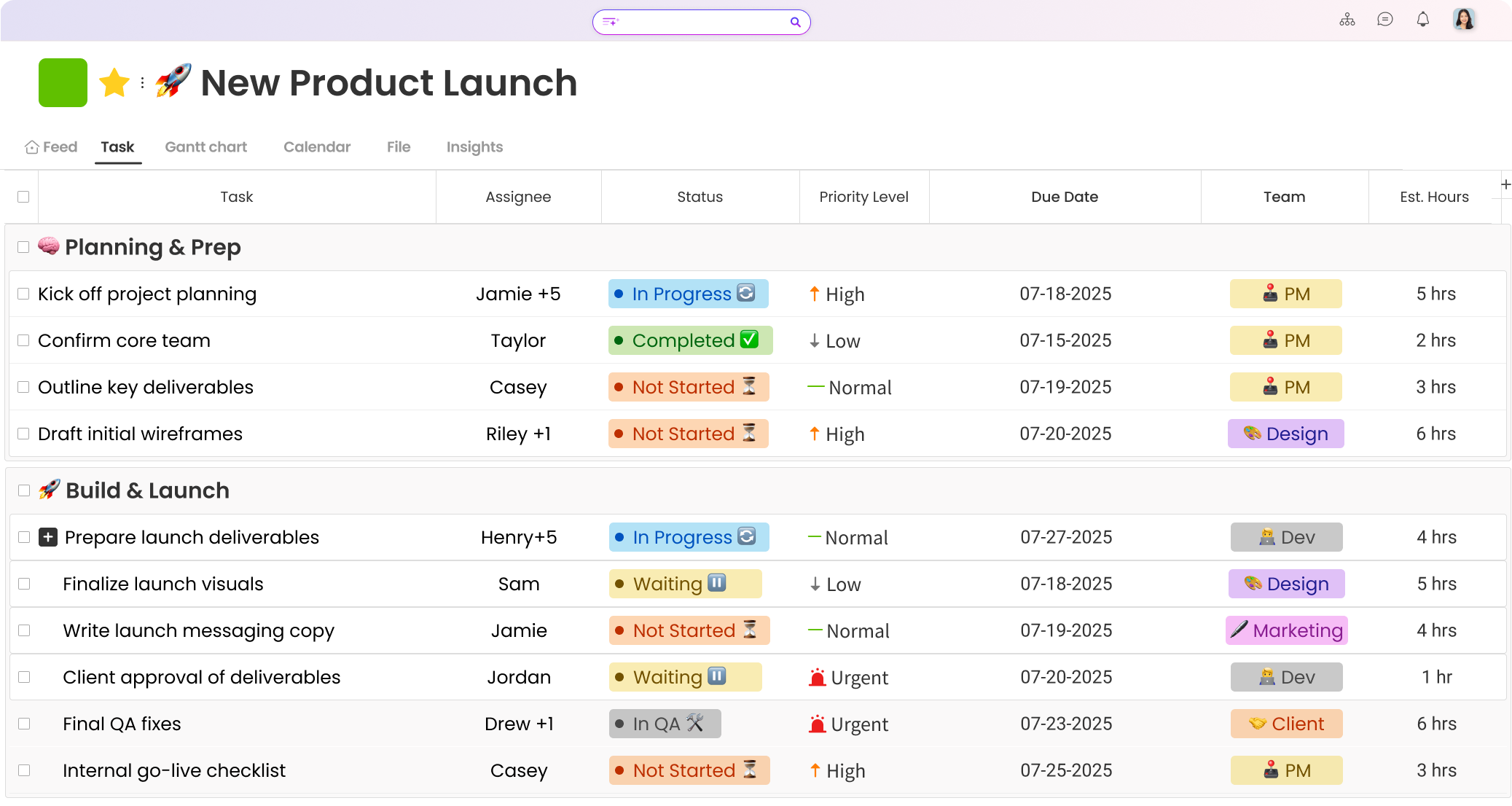
This is where your system takes charge. Task and workflow automation streamlines processes, ensuring nothing slips through the cracks. We set up rules so that when one task is completed, the next one automatically begins. This eliminates manual handoffs and accelerates progress.
Imagine:
- Automating repetitive tasks: Say goodbye to manually assigning recurring tasks or sending follow-up emails. The system takes care of it.
- Creating complex workflows: Build project templates for common business processes, from onboarding new employees to launching products.
- Setting up task dependencies: If Task B can’t start until Task A is finished, the system ensures that happens. No more chasing updates.
This feature is vital for an efficient work management system. This is a game-changer for maintaining consistency and speed across all your client projects.
Time and Resource Management
To work efficiently, you need to know who is doing what and how long it takes. Time and resource management features provide that crucial insight. You gain a clear understanding of your team’s capacity and can manage workloads effectively.
- Time tracking: See exactly how much time a team member spends on key tasks or entire projects. This aids in accurate billing and future project planning.
- Resource planning: Understand your team’s availability and skill sets, allowing you to assign tasks wisely and prevent burnout.
- Workload distribution: Easily identify who is overloaded and who has capacity. You can reassign tasks to maximize productivity.
Knowing your resources inside and out enables you to plan projects confidently. It ensures you’re not overcommitting and can reliably achieve your business goals. This is a cornerstone of effective work management, helping you balance demands across multiple projects.
Collaboration and Communication
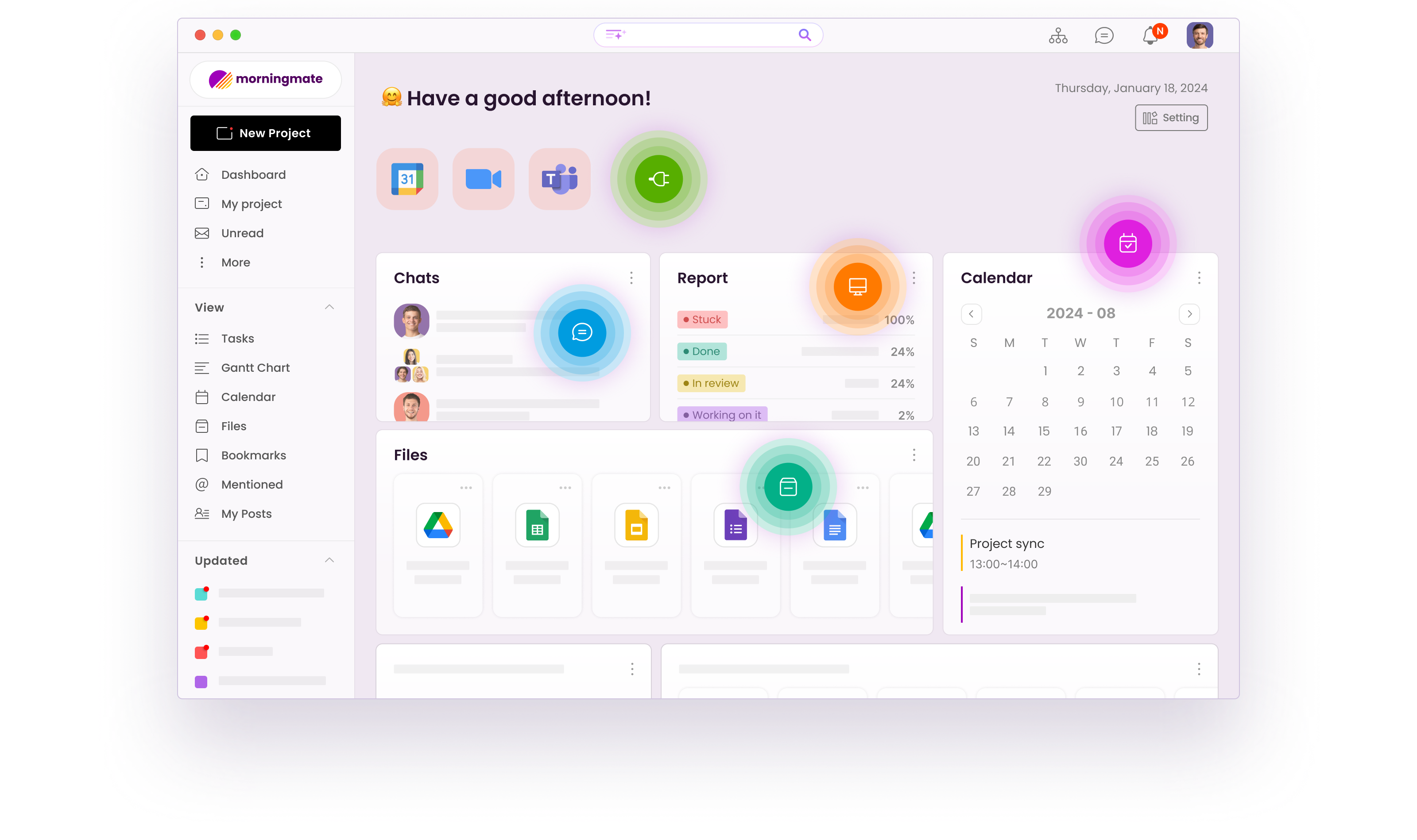
Work doesn’t happen in isolation. Your team needs to communicate effectively and collaborate on documents and tasks. Collaboration and communication tools are the glue that holds everything together.
Look for features that offer:
- Centralized workspace: All project details, documents, and discussions in one location. No more sifting through emails or scattered files.
- Real-time chat: Quick questions and updates can happen right within the platform, linked to specific tasks or projects.
- Document collaboration: Work together on files without version control issues. See edits, leave comments, and finalize documents collectively.
- Notifications: Get alerts about task progress, deadlines, or new comments, keeping everyone informed.
When team members are aligned, misunderstandings decrease, and productivity increases.
Reporting and Dashboards
You can’t enhance what you don’t measure. Reporting and dashboards provide essential insights to track progress, pinpoint bottlenecks, and make informed decisions.
These features enable you to:
- Track progress: Get quick snapshots of project status, task completion, and overall work progress.
- Monitor team performance: Evaluate how individual team members or entire departments are meeting their targets.
- Identify bottlenecks: Quickly recognize where work is stalled so you can proactively address issues.
- Analyze business performance: Generate reports on key metrics such as project profitability and resource utilization.
Dashboards offer a customizable, comprehensive view of management. You can focus on what matters most to your business goals. This visual representation of data turns raw information into actionable insights, helping you refine your work management processes and meet critical deadlines.
Types of Work Management Systems
Not all work management systems are created equal. Just as different jobs require different tools, various business functions benefit from specialized work management solutions. Understanding these types helps you choose the best fit for your specific needs.
Task Management Systems
Task management systems serve as the foundation for organizing work. They help you prioritize and manage tasks for individuals or small teams. Key uses include:
- Creating simple to-do lists
- Assigning responsibilities
- Setting deadlines for important tasks
- Tracking task progress
These systems are ideal for daily operations, ensuring that every small task is completed and monitored. If your primary concern is tracking daily items, a dedicated task management tool may be your best option.
Project Management Systems
For more complex, time-sensitive projects, project management systems come into play. These systems are specifically designed to manage projects with defined start and end dates. They offer advanced features that help you:
- Plan projects with detailed schedules
- Create timelines and Gantt charts
- Manage task dependencies
- Track project budgets and profitability
- Monitor overall project progress
These systems are essential for project managers overseeing client projects or internal initiatives. While task management systems handle individual tasks, project management systems integrate those tasks into a cohesive whole, ensuring all components contribute to the final outcome.
CRM and Sales Work Systems
Sales teams have unique work management needs. CRM (Customer Relationship Management) and sales work systems focus on managing client interactions, sales pipelines, and customer service tasks. These systems help you:
- Track leads and sales opportunities
- Manage customer communication
- Automate follow-up tasks
- Monitor sales team performance
These systems streamline sales processes, from initial contact with potential clients to closing deals and beyond. They help manage workloads specific to sales cycles, ensuring no customer inquiry is overlooked. This type of work management solution is vital for driving revenue and maintaining strong client relationships.
HR and Time Tracking Systems
Managing people and their time is another distinct area. HR and time tracking systems are essential for human resources departments and any team needing precise time management. They help you:
- Track employee hours and attendance
- Manage leave requests and approvals
- Oversee onboarding processes for new team members
- Monitor time spent on specific projects or tasks for payroll and billing
These systems help maintain compliance, accurately track team member hours, and ensure efficient human resource management. They are crucial for managing workloads from a people perspective and understanding true labor costs.
For larger organizations, ERP (Enterprise Resource Planning) and enterprise work platforms provide an integrated suite of applications that manage all core business processes. These comprehensive solutions often include functionalities for:
- Financial management
- Supply chain management
- Manufacturing operations
- Human resources
- Project management across the entire organization
These platforms offer unparalleled visibility and control over complex workflows and a wide range of business objectives. They aim to streamline processes across every department, providing a unified work management platform.
Benefits of Using a Work Management System
Implementing a work management system is not just about organization; it’s about transforming your entire operation. These systems offer tangible benefits that directly impact your bottom line and team morale.
Let’s explore the key advantages that make them essential for any forward-thinking organization.
Increased Visibility Across Teams
One of the biggest challenges for any leader is a lack of visibility. A work management system addresses this by providing increased visibility across teams. You gain a clear, real-time overview of all ongoing work, from individual tasks to large projects.
Consider the benefits:
- Centralized workspace: No more scattered spreadsheets or endless email threads. Every task, deadline, and update is in one place.
- Instant project progress tracking: Monitor client projects, internal initiatives, and daily operations at a glance, helping you identify potential delays before they escalate.
- Comprehensive business performance insights: Dashboards provide high-level views of various business processes, equipping executives with the data needed for informed decision-making.
This complete visibility allows you to quickly identify bottlenecks, understand team capacity, and ensure everyone is aligned with business objectives. It’s like having a control tower for your entire organization, offering real-time data on every “flight.”
Better Collaboration and Accountability
Siloed teams and unclear responsibilities can derail even the best plans. A work management system promotes better collaboration and accountability, transforming disparate efforts into a cohesive force.
Here’s how:
- Enhanced team collaboration: Features like shared documents, real-time chat, and task commenting enable seamless teamwork, regardless of location.
- Clear responsibility assignments: Each task can be assigned to a specific team member, clarifying ownership and preventing tasks from being overlooked.
- Increased accountability: With clear assignments and transparent progress tracking, individuals and teams naturally become more accountable for their work. Everyone knows their responsibilities and deadlines.
When communication flows freely and responsibilities are clear, team members stay aligned. This fosters a stronger team dynamic and ensures commitments are met. Companies have reported significant increases in project completion rates simply by improving communication and accountability through a shared work management platform.
Improved Efficiency and Cost Reduction
Time is money, and inefficiencies drain both. An effective work management system delivers improved efficiency and cost reduction by streamlining processes and minimizing wasted effort.
Consider these advantages:
- Streamlined processes: Automating repetitive tasks and standardizing workflows reduces manual effort and errors, freeing up time for more valuable work.
- Reduced rework: Clear instructions and visibility into tasks significantly decrease the need for costly rework.
- Optimized resource utilization: Accurate time tracking and resource planning ensure effective management, avoiding over-allocation or underutilization.
The impact is immediate. You spend less time chasing updates, less money correcting mistakes, and more time on high-value work. This directly translates into lower operational costs and a healthier bottom line.
Smarter Workload Distribution
Overworked teams lead to burnout and decreased quality. A work management system enables smarter workload distribution, ensuring tasks are assigned fairly and efficiently.
This means you can:
- Visualize team capacity: Quickly assess who has bandwidth and who is overwhelmed, allowing for proactive workload management.
- Balance assignments: Distribute tasks based on skills, availability, and existing commitments, preventing bottlenecks and ensuring no team member is overburdened.
- Adjust as needed: When priorities shift or new projects arise, easily reassign tasks to maximize productivity across the team.
By having a clear view of your team’s availability and commitments, you can make informed decisions about task assignments. This keeps projects moving smoothly and contributes to a healthier, more sustainable pace for your team.
Selecting the Right Work Management Software
Choosing the right work management software is a significant decision, and for good reason! This tool will serve as the backbone of your team’s productivity. You want a solution that can grow with you, rather than one you’ll outgrow in just a year.
Let’s explore the key factors to consider when making this choice.
Essential Features for Growing Teams
As your team expands, you need more than just basic task lists. An effective work management system should offer a combination of essential features that enable you to manage complex projects and scale your operations. Look for capabilities that support every aspect of your work.
Consider tools that provide:
- Advanced Task Management: Move beyond simple to-do lists. Look for features like subtasks, task dependencies, recurring tasks, and prioritization. This ensures that every task is clearly defined and interconnected.
- Workflow Automation: This feature saves time by automating repetitive tasks and setting triggers for specific actions, reducing manual effort and minimizing errors.
- Robust Resource Management: As your team grows, managing workloads becomes crucial. You need to visualize team capacity, assign tasks effectively, and track individual contributions.
- Comprehensive Project Tracking: For multiple projects, you need clear timelines, progress tracking, and an overview of overall work progress.
- Reporting and Analytics: To enhance productivity, you need data. Look for customizable dashboards and reports that provide insights into business performance, project profitability, and team member contributions.
Integration with Existing Tools
Your new work management solution should seamlessly integrate with the tools you already use daily. Integration is vital for a smooth workflow.
Consider:
- Communication Platforms: Does it connect with your email or chat applications? This keeps all conversations centralized.
- File Storage Solutions: Can you easily attach documents from Google Drive, Dropbox, or SharePoint?
- CRM and Sales Tools: For sales teams, linking with your customer relationship management software can streamline client projects and follow-ups.
- Development Tools: If you’re in tech, look for integrations with version control or bug tracking systems.
The goal is to create a unified ecosystem. When your work management software integrates smoothly, data flows freely, reducing manual data entry and ensuring everyone has access to the latest information. This enhances team collaboration and keeps everyone aligned without extra effort.
For instance, Morningmate offers new integrations for Google Workspace, ensuring your existing documents and communications integrate seamlessly into your work management system.
Ease of Use and Onboarding Support
A powerful tool is ineffective if no one wants to use it. Ease of use and onboarding support are essential. You want a system that your team can adopt quickly, without a steep learning curve.
Ask yourself:
- Is the interface user-friendly? Can new team members navigate it easily?
- Are there helpful tutorials or documentation available?
- What kind of onboarding support does the provider offer? Do they provide tailored setup and training?
A smooth onboarding process saves time and frustration. If your team finds the software difficult to use, adoption rates will drop, and you won’t reap the benefits of an efficient work management system. Look for providers that offer direct support and training from real people.
Popular Work Management Tools to Consider
The market is filled with work management software, each with its own strengths and weaknesses. Choosing the right one involves evaluating features, ease of use, and how well it fits your specific business processes. Here’s a roundup of some popular options to give you a clear picture of what each offers.
Morningmate
We recommend Morningmate for good reason. It stands out as a comprehensive work management platform, ideal for teams seeking a unified workspace. Morningmate helps streamline processes and boost productivity without unnecessary complexity.
Here’s why we endorse it:
- Centralized Collaboration: It combines project management and communication tools, making it easy to manage tasks, files, and events in one place. Our dedicated feeds and real-time chat keep everyone connected.
- Intuitive Design: Users consistently praise its ease of use. It’s designed to feel natural, reducing the learning curve for new team members.
- AI Capabilities: Morningmate AI can automate repetitive tasks, saving significant time and effort, allowing you to focus on high-value work.
- Flexible Workspaces: Create custom workflows and organize tasks to suit your needs. It supports agile workflows, which are crucial for complex projects.
- Comprehensive Project Tracking: Gain full visibility with at-a-glance progress reports and activity history logs. Gantt Chart Timelines ensure all tasks are aligned and on schedule.
Morningmate is excellent for teams of all sizes, offering scalable solutions without per-user minimums on paid plans. It fosters organizational culture and visibility, ensuring your team thrives.
Paymo
Paymo is a strong option, especially for service-based businesses that require robust time tracking and invoicing features. It excels in managing client projects with integrated financial tools.
- Project Management: Breaks down projects into manageable tasks.
- Time Tracking: Its core strength lies in detailed time tracking, allowing you to log hours against tasks and projects.
- Invoicing: Create and send invoices directly from the platform, linking billable hours to client projects.
While great for time-centric work, its broader work management capabilities may require more setup for diverse business processes.
Asana
Asana is a well-known project management software celebrated for its flexibility and strong task management features. It’s widely adopted for its ability to visually organize tasks and workflows.
- Task Organization: Excellent for creating tasks, subtasks, and managing task dependencies.
- Workflow Automation: Offers tools to automate repetitive tasks and build custom workflows.
- Multiple Views: Provides various ways to view your work, including lists, boards, and timelines, helping project managers track progress.
Asana is highly customizable and useful for teams managing multiple projects, though some advanced reporting features may require higher-tier plans.
ClickUp
ClickUp aims to be the “one app to replace them all,” offering an incredibly feature-rich experience. It’s highly customizable and can adapt to almost any work management process.
- Extensive Features: Includes project management, task management, document collaboration, and goal tracking.
- High Customization: Tailor views, dashboards, and workflows to a granular level.
- Automation Capabilities: Offers robust automation to streamline processes.
ClickUp’s extensive features can lead to a steeper learning curve, but its versatility makes it a powerful solution for complex workflows.
Teamwork
Teamwork is designed with client services and agency work in mind, focusing on project profitability and client collaboration. It helps teams manage client projects with a strong emphasis on financial tracking.
- Client Management: Strong features for managing client communications and projects.
- Resource Scheduling: Assists with resource planning and task allocation.
- Profitability Tracking: Tools to monitor project budgets and profitability.
If your work revolves heavily around client relationships and billable hours, Teamwork offers specialized features to meet those needs.
Trello
Trello is known for its simple, visual Kanban-style boards. It’s highly intuitive and excellent for visual thinkers or teams that prefer a straightforward way to organize tasks.
- Kanban Boards: Uses cards on boards and lists to represent tasks and their statuses, providing a clear visual of work progress.
- Ease of Use: Extremely user-friendly, making it quick for anyone to start managing tasks.
- Automation: Features like “Butler” allow for basic workflow automation.
While fantastic for task tracking and small teams, Trello may require “Power-Ups” (integrations) for more advanced project management features like Gantt charts or detailed resource planning.
Monday.com
Monday.com is another visually driven work management platform known for its colorful interface and flexible boards. It’s highly adaptable for various use cases beyond just project management.
- Customizable Boards: Create boards for anything from project planning to CRM, adapting to different business processes.
- Visual Workflows: Uses a colorful, intuitive interface to visualize project schedules and task statuses.
- Automations & Integrations: Offers a wide range of automation recipes and integrations with other tools.
Monday.com is excellent for teams that prioritize visual organization and need a tool that can be molded to fit diverse business goals.
How to Implement a Work Management System
Introducing a work management system to your organization is a crucial step. It goes beyond just installing software; it’s about enhancing how your team works. Follow these steps to ensure a smooth transition and fully leverage your new platform.
Step 1: Define Goals and Workflows
Before selecting software, clarify your purpose. What challenges are you aiming to address? What outcomes do you want to achieve?
- Identify pain points: Are projects frequently delayed? Is communication disorganized? Are team members feeling overwhelmed? Clearly outline the issues that an effective work management system should resolve.
- Set specific objectives: Do you want to increase productivity by 20%? Improve project profitability? Foster better team collaboration? Having measurable goals provides a clear target.
- Outline ideal workflows: How should the workflow progress from start to finish? Consider approvals, handoffs, and notifications. This vision will guide your implementation.
Defining these elements upfront ensures you select a work management solution that aligns with your business objectives, helping you avoid tools that look appealing but fail to address your specific needs.
Step 2: Map Your Processes and Teams
With your “why” established, it’s time to explore the “how.” This step involves understanding your current operations and team dynamics.
- Document existing processes: Outline your current business processes, from project planning to routine tasks. Identify bottlenecks and repetitive tasks that can be automated.
- Identify key stakeholders: Who will use this system daily? Who needs to approve tasks? Understanding their roles and needs is essential.
- Assess team capacity: How do you currently manage workloads? This evaluation will help you configure the new system for better task distribution.
Mapping your processes allows you to see where a work management platform can add the most value, whether by streamlining complex workflows or enhancing communication across departments. It’s about customizing the system to fit your reality.
Step 3: Choose the Right Software
With your goals and processes defined, you’re ready to select the best work management software. This is where you align your needs with the features available.
- Match features to needs: Look for a tool that provides essential features for growing teams, such as advanced task management, robust reporting, and effective collaboration tools.
- Prioritize ease of use: Even the most powerful software won’t be effective if it’s too complicated. Test demos and free trials to find a user-friendly option.
- Consider integrations: Does it connect with your existing tools, like communication platforms or file storage? Seamless integration is vital for a centralized workspace.
- Evaluate support: What onboarding support and ongoing customer service does the provider offer? This can significantly impact your implementation success.
Step 4: Train Your Team and Track Adoption
Choosing the software is just the beginning. Successful implementation depends on your team embracing the new system.
- Provide comprehensive training: Don’t leave your team to figure it out on their own. Offer structured training sessions, tutorials, and ongoing support. Morningmate provides tailored setup and onboarding training from real experts to help your team adapt quickly.
- Start with a pilot group: For larger organizations, begin with a small team. This approach allows you to address any issues and cultivate internal champions before a broader rollout.
- Encourage active use: Leaders should consistently use the system to set an example. Make it the primary platform for all work communication and task management.
- Monitor progress and gather feedback: Regularly check task progress, track adoption rates, and solicit team feedback. Adjust as necessary to optimize your work management processes.
Tracking adoption helps you measure the success of your implementation, ensuring that your new work management platform effectively helps your team organize tasks, monitor progress, and ultimately maximize productivity.
Conclusion
We’ve explored how work management systems can transform your team’s productivity. Transitioning from chaos to clarity is achievable. By implementing the right strategies and tools, you can enhance your business processes and unlock new levels of efficiency.
Key Takeaways:
- Work management encompasses organizing all work, not just projects.
- The right system enhances visibility, collaboration, and efficiency.
- Features like automation and smart workload distribution are essential.
- Make informed choices by considering features, integrations, and ease of use.