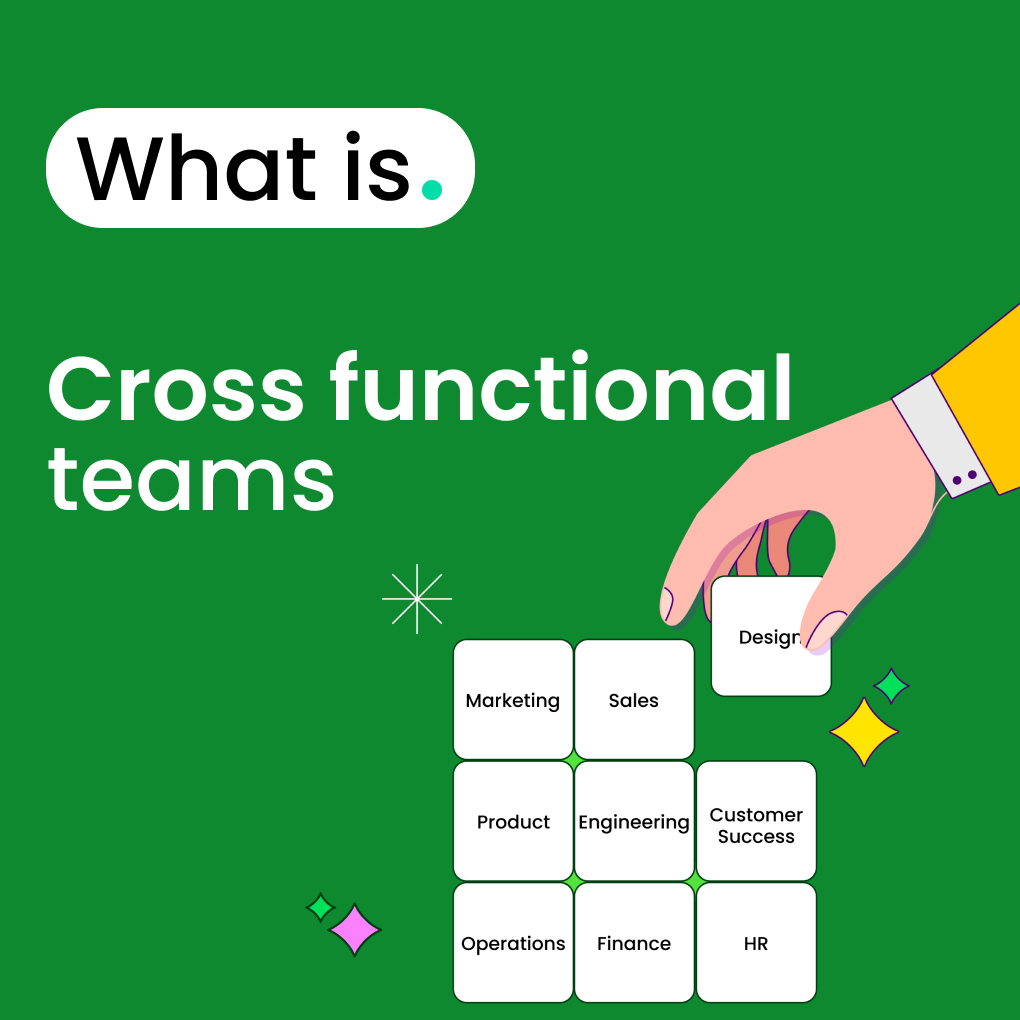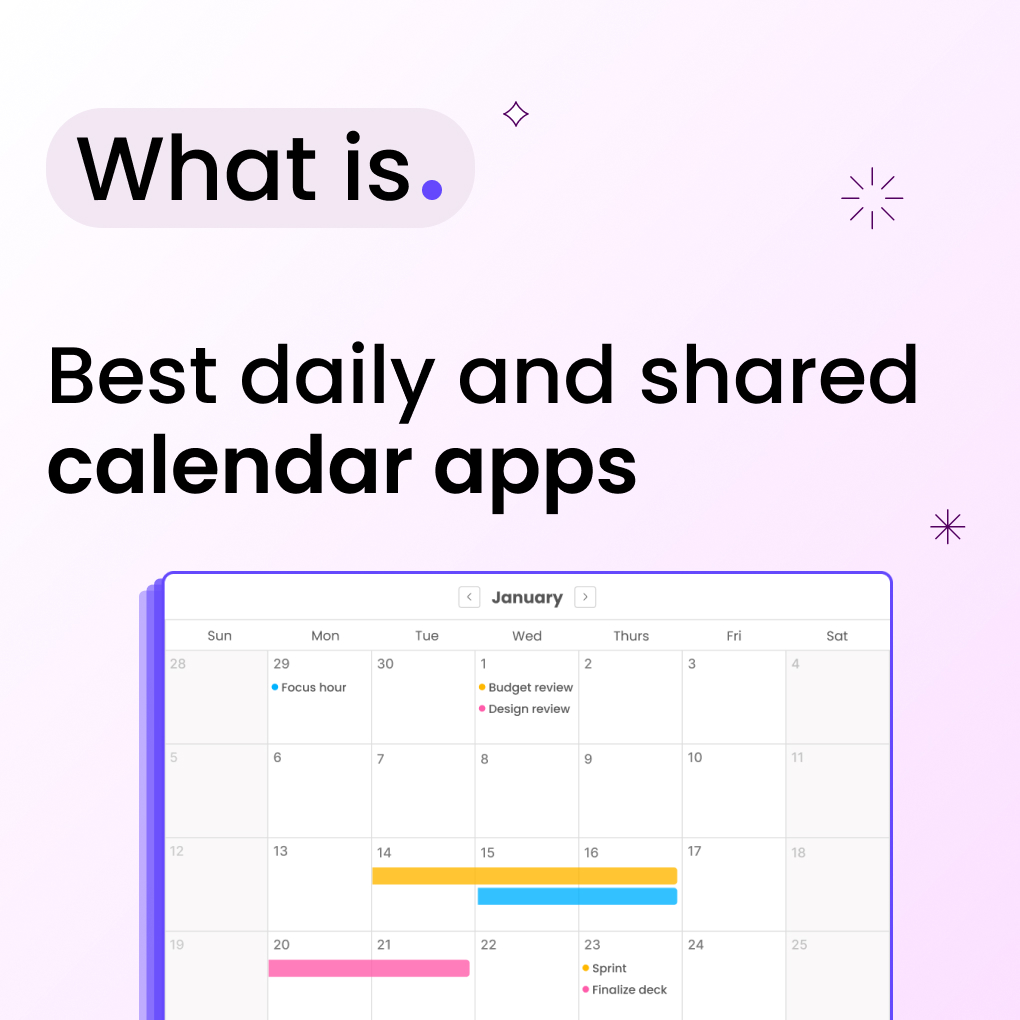Juggling spreadsheets, endless email chains, and disconnected apps to run your small business? Finding the right tools… Business management software has become indispensable, offering streamlined workflows, better collaboration, and data-driven insights. Whether you’re a startup, a growing small business, or an established team, choosing the best business management platform can significantly impact your productivity and bottom line.
This guide explores the top business management software solutions available in 2025. We’ll delve into what these tools are, their core functions, benefits, and how to select the perfect fit for your unique needs. We compare features, pricing, and use cases for the best small business management software, helping you make an informed decision to elevate your business operations.
What Is Business Management Software?
Business management software (BMS) refers to a category of applications designed to help organizations manage, automate, and optimize various aspects of their daily operations from a centralized platform. Think of it as a digital command center for your company. Instead of juggling multiple disconnected spreadsheets, email threads, and single-purpose apps, a business management system integrates diverse functions into a cohesive whole.
These business software systems aim to improve efficiency, reduce errors, enhance communication, and provide leaders with a clearer view of overall business performance. They can range from simple task managers to comprehensive Enterprise Resource Planning (ERP) systems, catering to businesses of all sizes and complexities. The core idea is to consolidate tools and data, making it easier to run and scale your business.
Core functions and features
While specific features vary widely between different business software programs, most comprehensive platforms include functionalities across several key areas:
- Project & Task Management: Tools for planning projects, assigning tasks, tracking progress, managing deadlines, and collaborating on deliverables. Features often include Gantt charts, Kanban boards, time tracking, and resource allocation.
- Customer Relationship Management (CRM): Managing interactions with current and potential customers. This includes contact management, sales pipeline tracking, lead nurturing, email marketing integration, and customer support tools.
- Financial Management & Accounting: Handling invoicing, expense tracking, payroll, budgeting, financial reporting, and sometimes inventory management. Many integrate with dedicated accounting software.
- Human Resources (HR) Management: Features for employee onboarding, time-off tracking, performance reviews, employee database management, and sometimes payroll and benefits administration.
- Communication & Collaboration: Internal messaging, file sharing, shared calendars, document management, and team dashboards to keep everyone connected and informed.
- Reporting & Analytics: Generating reports on various aspects of the business (sales, project progress, financial health, team productivity) to support data-driven decision-making.
- Automation: Automating repetitive tasks like sending reminders, generating invoices, updating statuses, or routing approvals to save time and reduce manual effort.
- Inventory Management: For businesses dealing with physical products, tracking stock levels, managing suppliers, and handling purchase orders. Effective inventory management, often included in comprehensive company software programs, prevents stockouts and optimizes warehousing.
Who should use business software platforms?
Business management solutions are beneficial for a wide range of users and organizations:
- Small Business Owners: Gain control over operations, automate tasks, and manage growth without needing a large administrative team. Small biz management software is specifically tailored for their needs.
- Startups: Establish efficient processes from the beginning, manage resources effectively, and scale operations as the company grows.
- Project Managers: Plan, execute, and monitor projects, manage team workloads, and ensure deadlines are met.
- Sales Teams: Track leads, manage customer relationships, streamline the sales process, and improve conversion rates using integrated CRM tools.
- Marketing Teams: Plan campaigns, manage content creation, track performance, and collaborate on marketing initiatives.
- HR Departments: Manage employee information, streamline onboarding, track time off, and handle HR processes more efficiently.
- Operations Managers: Oversee day-to-day activities, optimize workflows, manage resources, and ensure smooth business functioning using business operations software.
- Freelancers and Solopreneurs: Manage projects, track time, send invoices, and handle client communication from a single platform.
Essentially, any individual or team looking to improve organization, efficiency, collaboration, and oversight within their business can benefit from using a business management app or platform.
Benefits for small and growing businesses
For small and growing businesses operating with limited resources, the right business management software for small business can be transformative. Key benefits include:
- Increased Efficiency: Automating routine tasks frees up valuable time for strategic activities. Centralizing information reduces the need to switch between multiple apps.
- Improved Collaboration: Shared workspaces, real-time communication tools, and transparent task tracking ensure everyone is on the same page, whether working in the office or remotely.
- Better Organization: Centralized storage for documents, contacts, project details, and financial records reduces clutter and makes information easily accessible.
- Enhanced Decision-Making: Access to real-time data and customizable reports provides insights into performance, helping owners make informed strategic choices.
- Scalability: Good business management tools can grow with your business, allowing you to add users, features, and integrations as your needs evolve.
- Cost Savings: While there’s an initial investment, the long-term savings are often significant. Efficiency gains, fewer errors from manual work, and optimized resource allocation all contribute to a healthier bottom line compared to juggling disparate, less efficient methods.
- Improved Customer Satisfaction: Integrated CRM features help manage customer interactions effectively, leading to better service and stronger relationships.
- Professionalism: Streamlined processes, timely communication, and professional-looking invoices enhance the company’s image.
Best Business Management Software in 2025
Choosing the best business software depends heavily on your specific needs, industry, team size, and budget. Here’s a breakdown of some of the most used business software platforms and top contenders for 2025, starting with Morningmate.
(Disclaimer: Pricing and specific features listed below are based on information available as of early 2025 and are subject to change. Always verify details directly with the vendor. Ratings are aggregated averages from popular review sites like G2, Capterra, and GetApp, and may fluctuate.)
1. Morningmate
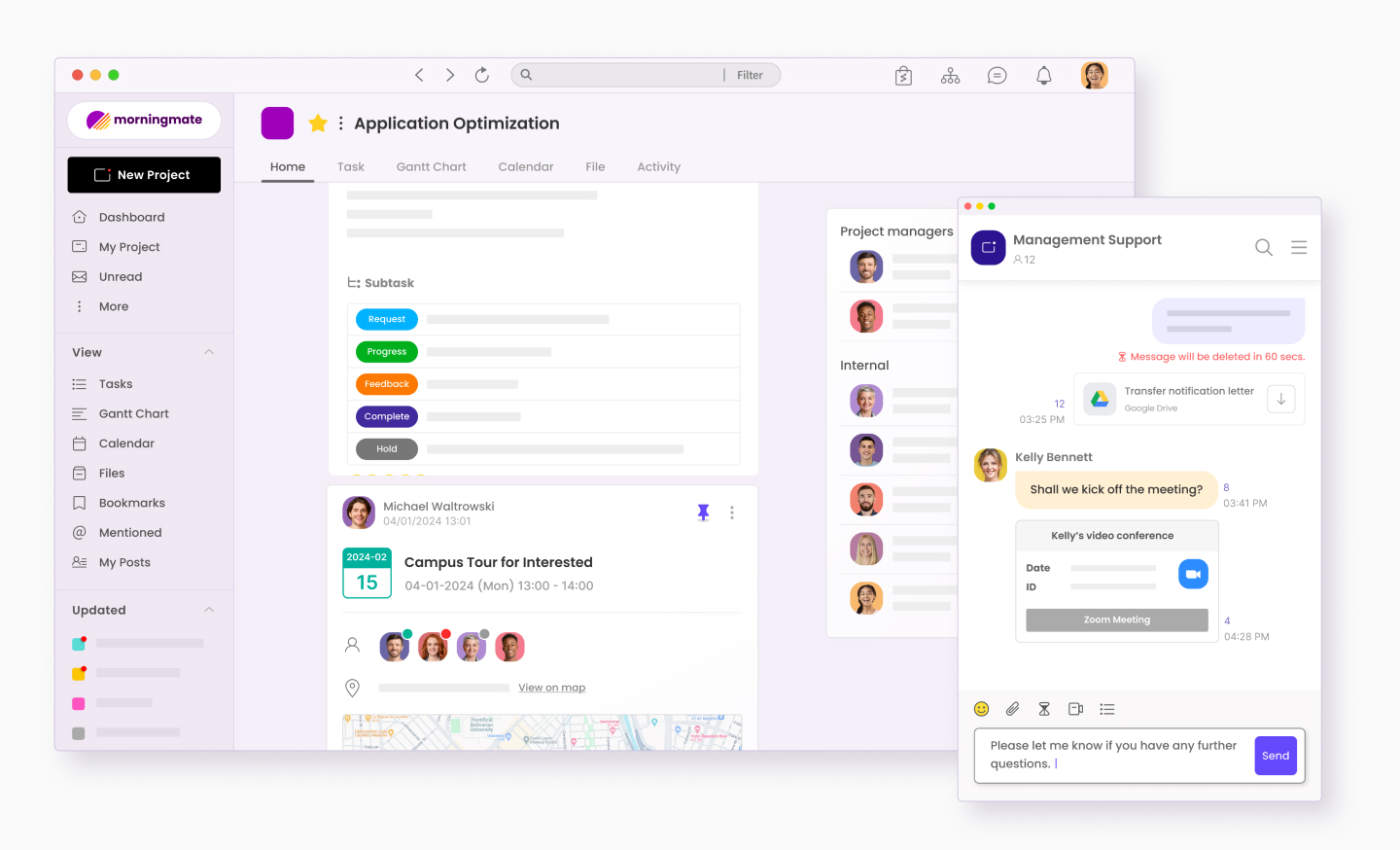
Best for Small teams seeking an affordable, integrated productivity hub
Morningmate positions itself as a central hub designed specifically for small businesses and teams aiming to boost productivity without complexity. It integrates core functionalities like task management, simple CRM, internal communication, and basic reporting into an intuitive interface. Its focus is on ease of use and affordability, making it accessible for startups and budget-conscious teams.
Key features
- Unified Workspace: Combines tasks, projects, messages, and contacts in one place.
- Task & Project Management: List views, Kanban boards, task assignments, deadlines, priorities, and progress tracking.
- Simple CRM: Contact management, interaction logging, and basic sales pipeline visualization.
- Team Chat & Collaboration: Direct messaging, group channels, file sharing, and mentions.
- Shared Calendar: Team scheduling, event planning, and deadline visibility.
- Basic Reporting: Dashboards showing task completion rates, project status, and team activity.
- Mobile App: Access and manage work on the go (iOS and Android).
- Integrations: Connects with popular tools like Google Workspace and Zapier (depending on the plan).
Pros & cons
Pros:
- Very affordable pricing structure, including a functional free tier.
- Clean, user-friendly interface requiring minimal onboarding.
- Combines essential tools, reducing the need for multiple subscriptions.
- Good focus on core small business needs: tasks, communication, contacts.
- Responsive customer support (often highlighted in user reviews).
Cons:
- Less feature-rich compared to larger, more established platforms (e.g., advanced project management views, complex automation, in-depth financial tools).
- CRM capabilities are basic and may not suffice for complex sales processes.
- Fewer native integrations than some competitors.
- Reporting and analytics are not as advanced as dedicated BI tools.
Pricing
- Free: Basic features for up to 3 users. Limited storage and projects.
- Starter: $8.99 per user/month (based on connectivity)
- Pro Unlimited: $199 / month, fixed pricing for 30 to 300 users.
- Enterprise: Custom pricing for larger teams with specific needs.
Reviews and ratings
- G2: 4.8 / 5
- Capterra: 4.9 / 5
- GetApp: 4.7 / 5
- Common Praise: Ease of use, affordability, great all-in-one for basics, excellent customer service.
- Common Critiques: Needs more advanced features for specific functions (especially CRM and reporting), limited customization options in lower tiers.
2. ProofHub
Best for Teams needing flat-rate pricing for project management & collaboration
ProofHub is a comprehensive project management and team collaboration software known for its simple, flat-rate pricing model, which doesn’t charge per user. This makes it highly attractive for growing teams. It offers a wide array of tools for planning, organizing, and delivering projects.
Key features
- Project Management: Gantt charts, Kanban boards, task lists, custom workflows, milestones.
- Collaboration: Real-time discussions, group chat, announcements, @mentions.
- Proofing Tool: Markup images, PDFs, and HTML files directly for feedback.
- Time Tracking: Timesheets, timers, and time reports.
- File Management: Centralized file storage with version control.
- Reporting: Project reports, resource reports, workload views.
- Custom Roles & Permissions: Control user access levels.
- White Labeling: Customize the platform with your brand (higher tiers).
Pros & cons
Pros:
- Simple, predictable flat-rate pricing (no per-user fees).
- Comprehensive feature set covering project management and collaboration.
- Excellent online proofing tool for creative teams.
- Good customization options for workflows and roles.
Cons:
- Interface can feel slightly dated compared to newer platforms.
- Limited integrations compared to some competitors like ClickUp or Monday.com.
- No built-in CRM or extensive financial management tools (focus is on projects/collaboration).
- Steeper learning curve for some advanced features.
Pricing
- Essential: ~$45/month (billed annually). Unlimited users, core features, 40 projects, 15GB storage.
- Ultimate Control: ~$89/month (billed annually). Unlimited users, all features including white labeling, custom roles, API access, unlimited projects, 100GB storage.
Reviews and ratings
- G2: 4.6 / 5
- Capterra: 4.5 / 5
- GetApp: 4.6 / 5
- Common Praise: Flat pricing is a huge plus, great proofing tool, good all-in-one for project tasks and communication.
- Common Critiques: UI could be modernized, fewer integrations, occasional performance lags reported.
3. Zoho One
Best for Businesses seeking an extensive suite of integrated applications
Zoho One is not just a single software but an “operating system for business.” It bundles over 40+ integrated Zoho applications covering nearly every business function imaginable – CRM, finance, HR, marketing, collaboration, IT management, and more – under one subscription.
Key features
- Massive App Suite: Includes Zoho CRM, Books (accounting), Projects, Desk (support), People (HR), Campaigns (marketing), Analytics, and many others.
- Centralized Administration: Manage users, permissions, and security across all apps from one console.
- AI Assistant (Zia): Provides insights, automation suggestions, and search capabilities across apps.
- Cross-App Integrations: Data flows seamlessly between different Zoho applications.
- Customization: Build custom apps, workflows, and dashboards using Zoho Creator and Analytics.
- Mobile Access: Most apps have dedicated mobile versions.
Pros & cons
Pros:
- Unbeatable value proposition – access to a vast range of powerful apps for a single price.
- Deep integration between applications streamlines workflows significantly.
- Highly customizable and scalable.
- Covers almost every conceivable business need.
Cons:
- Can be overwhelming due to the sheer number of applications; requires time to learn and implement effectively.
- While individual apps are strong, some might not be best-in-class compared to specialized standalone tools.
- The “All Employee Pricing” model requires purchasing licenses for all employees, even if they only use a few apps (Flexible User Pricing is available but more expensive).
- Customer support experiences can be mixed depending on the issue’s complexity.
Pricing
- All Employee Pricing: ~$37-$45 per employee/month (billed annually). Requires licenses for all employees.
- Flexible User Pricing: ~$90-$105 per user/month (billed annually). Purchase licenses only for users who need them.
Reviews and ratings
- G2: 4.4/ 5
- Capterra: 4.2 / 5
- GetApp: 4.6 / 5
- Common Praise: Incredible value, breadth of functionality, seamless integration, powerful customization.
- Common Critiques: Overwhelming complexity, learning curve, mandatory all-employee pricing can be costly for some structures, support variability.
4. QuickBooks
Best for Small businesses focused primarily on accounting and financial management
QuickBooks, by Intuit, is the dominant player in small business accounting software. While primarily focused on financials, its ecosystem includes payroll, payments, and time tracking, making it a core business management tool for finance-centric operations. Newer versions offer project profitability tracking and inventory management.
Key features
- Accounting: Income/expense tracking, invoicing, bank reconciliation, financial reporting (P&L, balance sheet, cash flow).
- Invoicing: Create, send, and track professional invoices; accept online payments.
- Expense Management: Snap receipts, categorize expenses, track mileage.
- Reporting: Customizable financial reports and dashboards.
- Inventory Management: Track stock levels, cost of goods sold (COGS), receive low-stock alerts (Plus/Advanced tiers).
- Project Profitability: Assign income/expenses to projects (Plus/Advanced tiers).
- Payroll: Integrated payroll processing (add-on service).
- Tax Preparation: Tools to simplify tax filing.
Pros & cons
Pros:
- Industry standard for small business accounting, widely used by accountants.
- User-friendly interface for non-accountants.
- Robust core accounting features and reporting.
- Large ecosystem of integrations with banks and other business apps.
- Scalable plans for growing businesses.
Cons:
- Primarily an accounting tool; project management and CRM features are limited or non-existent compared to all-in-one platforms.
- Pricing can add up, especially with payroll and higher tiers.
- Some users report occasional syncing issues or slow customer support.
- Inventory management is less robust than dedicated inventory systems.
Pricing (QuickBooks Online)
- Simple Start: ~$15/month (often discounted initially). Basic invoicing and expense tracking for one user.
- Essentials: ~$30/month. Adds bill management and time tracking for up to 3 users.
- Plus: ~$45/month. Adds inventory and project profitability for up to 5 users. (Most popular)
- Advanced: ~$100/month. Adds advanced reporting, batch invoicing, dedicated support for up to 25 users.
- Self-Employed: ~$7.50/month. Basic tracking for freelancers.
- Note: Payroll is an additional monthly fee.
Reviews and ratings
- G2: 4.4 / 5 (QuickBooks Online)
- Capterra: 4.3 / 5
- GetApp: 4.4 / 5
- Common Praise: Ease of use for accounting, comprehensive financial features, good reporting, accountant familiarity.
- Common Critiques: Cost, limited non-accounting features, customer support wait times, occasional bugs.
5. HubSpot
Best for Businesses prioritizing CRM, sales, and marketing automation
HubSpot is renowned for its powerful CRM platform, which forms the core of its offering. It provides a suite of “Hubs” (Marketing, Sales, Service, CMS, Operations) that integrate seamlessly, offering a comprehensive solution for customer-facing activities. While it has project management features, its strength lies in managing the entire customer lifecycle.
Key features
- Free CRM: Robust free offering for contact management, deal tracking, pipeline management, email tracking, meeting scheduling.
- Marketing Hub: Email marketing, landing pages, social media management, SEO tools, marketing automation.
- Sales Hub: Advanced deal tracking, sales automation, e-signatures, quote generation.
- Service Hub: Ticketing system, knowledge base, customer feedback surveys, live chat.
- CMS Hub: Website building and content management.
- Operations Hub: Data sync, data quality automation, programmable automation.
- Reporting & Analytics: Detailed dashboards across all hubs.
Pros & cons
Pros:
- Excellent free CRM provides significant value.
- Seamless integration between different Hubs creates a unified customer view.
- Powerful marketing and sales automation capabilities.
- User-friendly interface despite the breadth of features.
- Extensive learning resources (HubSpot Academy).
Cons:
- Can become expensive quickly as you add Hubs and scale usage (especially contact-based pricing in Marketing Hub).
- Project management features are less developed compared to dedicated PM tools.
- Not ideal if your primary need is complex operational or financial management (though integrations exist).
- Some advanced features are locked behind higher tiers (Pro/Enterprise).
Pricing
- Free Tools: Includes Free CRM, limited features from Marketing, Sales, Service Hubs.
- Starter: Starts at ~$15-$20 per Hub/month (often bundled). Basic features for small teams.
- Professional: Starts at ~$800-$1000+ per Hub/month. Advanced automation and features for growing teams.
- Enterprise: Starts at ~$3600-$5000+ per Hub/month. Most advanced features for large organizations.
- Note: Pricing is complex, often bundled, and scales with contacts/users.
Reviews and ratings
- G2: 4.4 / 5 (Overall Platform)
- Capterra: 4.5 / 5
- GetApp: 4.5 / 5
- Common Praise: Powerful free CRM, seamless integration, great for sales/marketing, user-friendly, excellent educational content.
- Common Critiques: High cost for paid tiers, complexity in higher tiers, weaker project management, contact-based pricing can escalate costs.
6. Monday.com
Best for Visual project management and customizable workflows
Monday.com is a highly visual and flexible “Work OS” (Work Operating System) that allows teams to build custom workflows for projects, tasks, CRM, marketing, and more. Its strength lies in its colourful interface, extensive customization options, and automation capabilities.
Key features
- Multiple Views: Kanban, Gantt, calendar, timeline, chart, workload, map views.
- Customizable Boards: Tailor columns, statuses, and data fields to fit any workflow.
- Automation Builder: Create “if-this-then-that” automation recipes to reduce manual work.
- Dashboards: Build visual reports pulling data from multiple boards.
- Integrations: Connects with a wide range of third-party apps.
- Collaboration: Updates, comments, file sharing within tasks.
- Templates: Pre-built templates for various use cases (projects, CRM, HR, etc.).
- Time Tracking: Built-in time tracking capabilities.
Pros & cons
Pros:
- Highly visual and intuitive interface.
- Extremely flexible and customizable for diverse workflows.
- Powerful automation features are easy to set up.
- Wide range of project views suits different preferences.
- Good library of integrations and templates.
Cons:
- Pricing is per-user and requires a minimum number of users (usually 3), making it less ideal for solo users or pairs.
- Can become expensive for larger teams or those needing advanced features (Pro/Enterprise).
- Some core features (like Gantt charts, time tracking, dependencies) are only available on paid plans.
- Can feel overwhelming initially due to the high degree of customization.
Pricing
- Free: Up to 2 users, basic boards and docs. Very limited.
- Basic: ~$9-$10 per user/month (min 3 users). Limited features, 5GB storage.
- Standard: ~$12-$14 per user/month (min 3 users). Adds Timeline, Gantt, Calendar views, basic automations/integrations. (Popular choice)
- Pro: ~$19-$24 per user/month (min 3 users). Adds private boards, time tracking, advanced automations/integrations.
- Enterprise: Custom pricing. Advanced security, reporting, and support.
Reviews and ratings
- G2: 4.7 / 5
- Capterra: 4.6 / 5
- GetApp: 4.6 / 5
- Common Praise: Visual appeal, flexibility, powerful automations, ease of use once configured, great for diverse project types.
- Common Critiques: Pricing structure (minimum users, cost per seat), some essential features locked in higher tiers, can be complex to set up initially.
7. ClickUp
Best for Teams wanting maximum customization and a feature-rich free plan
ClickUp aims to be the “one app to replace them all,” offering an incredibly feature-dense platform for task management, project management, docs, goals, chat, and more. It’s known for its high level of customization and a generous free forever plan.
Key features
- Multiple Views: Over 15 views including List, Board, Calendar, Gantt, Box, Mind Map, Table, Workload.
- Customization: Custom fields, statuses, task types, and views.
- Task Management: Subtasks, checklists, dependencies, priorities, time tracking, recurring tasks.
- Collaboration: Real-time editing, comments, assignments, chat view, email within ClickUp.
- Docs: Integrated document creation and collaboration.
- Goals: Set and track objectives and key results (OKRs).
- Whiteboards: Collaborative brainstorming and planning space.
- Automation: Built-in automation rules.
- Reporting: Dashboards and reporting widgets.
Pros & cons
Pros:
- Extremely feature-rich, aiming to cover almost every productivity need.
- Highly customizable to fit complex workflows.
- Generous free plan with many core features included.
- Frequent updates and addition of new features.
- Competitive pricing for paid plans.
Cons:
- Can be overwhelming and complex due to the sheer number of features and options; steep learning curve.
- Interface can sometimes feel cluttered or busy.
- Performance issues or bugs are occasionally reported, likely due to the rapid development cycle.
- Mobile app functionality sometimes lags behind the web version.
Pricing
- Free Forever: Unlimited tasks, unlimited members, 100MB storage, many core features.
- Unlimited: ~$7-$10 per user/month. Unlimited storage, integrations, dashboards, Gantt charts, custom fields.
- Business: ~$12-$19 per user/month. Adds advanced automations, time tracking, workload management, goal setting.
- Enterprise: Custom pricing. Advanced security, permissions, dedicated support.
Reviews and ratings
- G2: 4.7 / 5
- Capterra: 4.6 / 5
- GetApp: 4.6 / 5
- Common Praise: Feature breadth, customization, powerful free plan, value for money, constant improvement.
- Common Critiques: Overwhelming complexity, learning curve, occasional bugs/slowness, UI can be busy.
8. Odoo
Best for Businesses needing a modular, open-source ERP alternative
Odoo is a suite of open-source business apps covering CRM, ERP, accounting, inventory, project management, HR, website building, eCommerce, and more. Its modular approach allows businesses to start with the apps they need and add more as they grow. It offers both cloud-hosted (Odoo Online/SH) and self-hosted options.
Key features
- Modular Apps: Choose from dozens of integrated apps (Sales, Invoicing, Inventory, Project, HR, Website, etc.).
- Integrated Workflow: Data flows between installed apps (e.g., sales order triggers delivery order in inventory).
- Open Source: Core code is open source, allowing for deep customization (requires technical expertise).
- Customization Studio: Customize views, reports, and workflows without coding (paid feature).
- Community Support: Large active community for support and third-party modules.
- Scalability: Suitable for small businesses up to large enterprises.
Pros & cons
Pros:
- Modular approach – pay only for the apps you use (or get all apps in bundles).
- Comprehensive coverage of business functions.
- Open-source option provides ultimate flexibility for customization.
- Strong integration between modules.
- Potentially very cost-effective, especially the self-hosted version or basic cloud plans.
Cons:
- Can become complex to configure and manage, especially with many apps or customizations.
- Requires technical expertise for deep customization or self-hosting.
- User interface can feel less modern or intuitive than some competitors.
- Support costs can add up if professional services are needed.
- Pricing for the cloud version with multiple apps can increase significantly.
Pricing
- One App Free: Use one Odoo app for free, unlimited users (Odoo Online).
- Standard: ~$25-$35 per user/month (billed annually). Access to all Odoo apps, hosted by Odoo.
- Custom: ~$35-$50 per user/month (billed annually). Adds multi-company, external API, Odoo Studio.
- Self-Hosted: Free software cost (open source), but requires server infrastructure, maintenance, and technical expertise. Paid enterprise features/support available.
Reviews and ratings
- G2: 4.3 / 5
- Capterra: 4.2 / 5
- GetApp: 4.2 / 5
- Common Praise: Modularity, comprehensiveness, open-source flexibility, cost-effectiveness (especially self-hosted or basic plans).
- Common Critiques: Complexity, learning curve, UI feels dated to some, need for technical skills for customization, potential hidden costs (implementation, support).
9. Scoro
Best for Professional services firms needing end-to-end work management
Scoro is a comprehensive business management solution designed specifically for professional services businesses like agencies, consultancies, and IT firms. It combines project management, CRM, billing, and reporting in one platform, focusing on optimizing utilization rates and project profitability.
Key features
- End-to-End Workflow: Manage projects from quoting and sales to task execution, time tracking, and invoicing.
- Project Management: Tasks, Gantt charts, Kanban boards, resource planning, project templates.
- CRM & Quoting: Contact management, sales pipeline, quote generation, PDF templates.
- Time Management: Time tracking (timers, timesheets), utilization reports, billable vs. non-billable hours.
- Billing & Invoicing: Automated invoicing based on time tracked or fixed fees, expense management.
- Financial Dashboards: Real-time overview of revenue, costs, profitability per project and client.
- Reporting: Detailed reports on utilization, project profitability, sales performance.
Pros & cons
Pros:
- Tailor-made for professional services workflows.
- Strong focus on financial aspects like profitability and utilization.
- Combines CRM, project management, and billing effectively.
- Powerful reporting capabilities for service businesses.
- Clean and professional user interface.
Cons:
- Higher price point compared to general project management tools, minimum user count often applies.
- Can be complex to set up and requires commitment to using its full feature set.
- Less flexible for non-service-based businesses.
- Some users find the CRM features less robust than dedicated CRM platforms.
Pricing
- Essential: ~$26-$28 per user/month (min 5 users). Core project, time, and basic sales/invoicing features.
- Standard: ~$37-$42 per user/month (min 5 users). Adds quoting, detailed task management, purchase orders.
- Pro: ~$63-$71 per user/month (min 5 users). Adds advanced time/billing features, resource planning, budgeting, advanced reporting.
- Ultimate: Custom pricing. Highest level of customization and support.
Reviews and ratings
- G2: 4.5 / 5
- Capterra: 4.6 / 5
- GetApp: 4.6 / 5
- Common Praise: Excellent for service businesses, great financial/profitability tracking, combines key functions well, good reporting.
- Common Critiques: Expensive, minimum user requirement, steep learning curve, CRM could be stronger.
10. Trello
Best for Simple, visual task management using Kanban boards
Trello, owned by Atlassian, is arguably the most well-known Kanban-style task management tool. Its simplicity, visual nature (cards on boards), and generous free plan make it incredibly popular for individuals and teams managing straightforward projects or workflows.
Key features
- Kanban Boards: Core feature – drag-and-drop cards across lists (e.g., To Do, Doing, Done).
- Cards: Contain details like descriptions, checklists, attachments, due dates, comments, labels.
- Power-Ups: Integrations and feature enhancements (e.g., Calendar view, custom fields, integrations with Slack, Google Drive). Limited number on free plan.
- Automation (Butler): Create rules, buttons, and scheduled commands to automate actions.
- Templates: Pre-built boards for various use cases.
- Collaboration: Assign members, comment on cards, @mentions.
Pros & cons
Pros:
- Extremely easy to learn and use; highly intuitive visual interface.
- Excellent free plan offers core functionality for many users.
- Flexible for various simple workflows (content calendars, personal tasks, basic project tracking).
- Good mobile app experience.
- Growing library of Power-Ups adds functionality.
Cons:
- Primarily a Kanban tool; lacks built-in Gantt charts, advanced reporting, or time tracking (requires Power-Ups).
- Can become cluttered or unwieldy for very complex projects with many dependencies.
- Free plan has limits on the number of Power-Ups per board. (Correction based on search: Trello has removed the limit on the number of Power-Ups per board, regardless of plan.)
- Less suitable for comprehensive business management involving CRM, finance, or deep analytics.
Pricing
- Free: Unlimited cards, lists, storage (10MB/file). Unlimited Power-Ups. Up to 10 boards per Workspace.
- Standard: ~$5-$6 per user/month. Adds custom fields, advanced checklists, unlimited boards, single-board guests. 1000 automation runs/month.
- Premium: ~$10-$12.50 per user/month. Adds multiple views (Calendar, Timeline, Table, Dashboard, Map), priority support, unlimited automation runs.
- Enterprise: ~$17.50 per user/month (starts at 25 users). Adds organization-wide permissions, advanced security features.
Reviews and ratings
- G2: 4.4 / 5
- Capterra: 4.5 / 5
- GetApp: 4.5 / 5
- Common Praise: Simplicity, ease of use, great visual organization, good free plan, flexible for simple tasks.
- Common Critiques: Limited features beyond Kanban (without Power-Ups), can get messy for complex projects, lacks advanced reporting/analytics.
11. Salesforce Sales Cloud
Best for Scalable CRM and sales process management for growing businesses
Salesforce is the global leader in CRM software. Sales Cloud is its core offering, providing comprehensive tools for managing leads, opportunities, accounts, contacts, and the entire sales process. It’s highly scalable and customizable, suitable for businesses of all sizes, though often associated with larger organizations due to its power and price.
Key features
- Lead & Opportunity Management: Track leads from source to close, manage sales pipeline stages.
- Account & Contact Management: 360-degree view of customers and interactions.
- Workflow Automation: Automate sales processes, approvals, and tasks.
- Customizable Reports & Dashboards: In-depth analytics on sales performance.
- Mobile App: Access CRM data and tools on the go.
- AppExchange: Huge marketplace for third-party integrations and extensions.
- Sales Forecasting: Predict future sales based on pipeline data.
Pros & cons
Pros:
- Market-leading CRM with incredibly deep functionality.
- Highly scalable to grow with your business.
- Extensive customization options.
- Powerful reporting and analytics capabilities.
- Massive ecosystem of integrations (AppExchange).
Cons:
- Can be very expensive, especially for smaller teams or those needing advanced features.
- Complex platform with a steep learning curve; often requires dedicated administrators or consultants.
- Primarily focused on sales; project management, finance, etc., require integrations or other Salesforce Clouds (Service, Marketing).
- Interface can feel overwhelming for new users.
Pricing (Sales Cloud – per user/month, billed annually)
- Starter: ~$25. Basic CRM for up to 10 users.
- Professional: ~$75. Complete CRM for any size team, includes forecasting and quoting.
- Enterprise: ~$150. Most popular edition, adds advanced customization and workflow automation.
- Unlimited: ~$300. Unlimited customization, support, and additional features.
Reviews and ratings
- G2: 4.4 / 5 (Sales Cloud)
- Capterra: 4.4 / 5
- GetApp: 4.4 / 5
- Common Praise: Powerful and comprehensive CRM, scalability, customization, robust reporting, large integration marketplace.
- Common Critiques: High cost, complexity, steep learning curve, requires significant setup/administration.
Business Management Software by Use Case
While many platforms offer a broad range of features, some excel in specific areas. Here’s a look at top contenders based on common business needs:
Best for Project Management
- Morningmate: Combines task management and built-in chat in a clean, intuitive interface—great for teams that want simple, real-time collaboration. Offers flat-rate pricing for teams of 30 to 300.
- ClickUp: Highly customizable with numerous views (Gantt, Kanban, List, Calendar, etc.) and robust task management features. Great free plan.
- Monday.com: Very visual and flexible Work OS, excellent for building custom project workflows with strong automation.
- Asana: Popular choice known for its clean interface, strong task/project tracking, and workload management features. Focuses heavily on team collaboration around projects.
- ProofHub: Good all-around project features with the benefit of flat-rate pricing, ideal for larger teams concerned about per-user costs. Also includes proofing tools.
- Trello: Best for simple, visual Kanban-style project tracking. Easy to use but less feature-rich for complex projects.
Best for Client and CRM Tools
- HubSpot: Offers a powerful free CRM and seamlessly integrated Sales, Marketing, and Service Hubs for managing the entire customer lifecycle.
- Salesforce Sales Cloud: The market leader for scalable, in-depth CRM and sales process automation, suitable for growing and large businesses.
- Zoho One (Zoho CRM): Includes a very capable CRM as part of its extensive app suite, offering great value and integration.
- Pipedrive: A CRM specifically designed around visualizing and managing the sales pipeline, known for its ease of use in sales contexts.
- Scoro: Excellent CRM integrated with project management and billing, specifically tailored for professional services firms.
Best for Finance & Accounting
- QuickBooks Online: The industry standard for small business accounting, user-friendly, comprehensive financial features, and widely used by accountants.
- Xero: A strong competitor to QuickBooks, known for its clean interface, strong invoicing, bank reconciliation, and growing integration ecosystem.
- Zoho One (Zoho Books): A robust accounting application included in the Zoho One suite, well-integrated with other Zoho apps like CRM and Projects.
- NetSuite: A comprehensive cloud ERP solution (including strong financials) targeted at larger, more complex businesses than typical SMB accounting software.
- Odoo (Accounting App): A capable open-source accounting module that integrates tightly with other Odoo business apps.
Best for HR and Team Scheduling
- Gusto: Popular choice for payroll, benefits, and basic HR management, known for its ease of use and employee self-service features. Often integrates with other BMS.
- Zoho One (Zoho People): Comprehensive HR management system within the Zoho suite, covering onboarding, time tracking, performance, leave management, etc.
- BambooHR: Dedicated HR software focusing on employee data, onboarding, performance management, and reporting for growing businesses.
- Deputy: Strong focus on employee scheduling, time tracking, and communication, particularly good for shift-based workforces.
- Homebase: Similar to Deputy, offers scheduling, time clocks, payroll integration, and team communication, often with a good free plan for single locations.
Best All-in-One Platforms
- Morningmate: Truly an all-in-one platform that combines project management and built-in chat in one simple, intuitive platform. Perfect for teams who want to collaborate and get things done without the learning curve.
- Zoho One: The most comprehensive suite, bundling dozens of apps covering nearly every business function for a single price.
- Odoo: Modular approach allows building a custom all-in-one system by selecting needed apps (CRM, Project, Inventory, Accounting, HR, etc.).
- NetSuite: True ERP system providing an integrated suite for financials, CRM, inventory, eCommerce, etc., aimed at mid-market and larger companies.
- Scoro: End-to-end solution specifically for professional services, integrating CRM, projects, time tracking, and billing.
- Bitrix24: Offers a broad suite including CRM, project management, communication tools, website builder, and HR features, with free and paid tiers.
What to Look for in Business Software
Selecting the right company management software requires careful consideration of your specific business context. Here are key factors to evaluate:
Must-have features for small businesses
While needs vary, most small businesses benefit from software that includes:
1. Task/Project Management: Ability to assign tasks, track progress, set deadlines, and visualize workflows (Kanban or lists are common starting points).
2. Basic CRM: Central place to store customer/lead contact information, track interactions, and manage sales opportunities.
3. Communication/Collaboration Tools: Internal chat or comment threads, file sharing, and shared calendars to keep the team connected.
4. Invoicing/Expense Tracking: Simple tools to create invoices, track payments, and record business expenses (or seamless integration with accounting software like QuickBooks).
5. Reporting: Basic dashboards or reports to monitor key metrics (e.g., project status, sales pipeline, task completion).
6. User-Friendliness: An intuitive interface that doesn’t require extensive training for the team to adopt.
7. Mobile Access: Ability to manage tasks, communicate, and access information on the go via a mobile app.
Cloud-based vs. on-premise tools
- Cloud-based (SaaS – Software as a Service):
- Pros: Accessible from anywhere with an internet connection, automatic updates, typically lower upfront costs (subscription model), provider handles maintenance and security, easier scalability.
- Cons: Requires internet access, subscription costs can add up over time, less control over data location and security protocols (reliant on vendor). Most modern business management software solutions fall into this category.
- On-premise:
- Pros: More control over data security and infrastructure, potentially lower long-term costs (one-time license fee, though maintenance adds up), doesn’t strictly require internet for internal use.
- Cons: Higher upfront investment (hardware, licenses), requires IT expertise for installation, maintenance, and security, updates need manual installation, remote access can be complex to set up. This is becoming less common, especially for small businesses.
For most small businesses, the convenience, scalability, and lower upfront cost of cloud-based software make it the preferred choice.
Integration with existing systems
No single software does everything perfectly. Consider how well a potential business management platform integrates with the tools you already rely on:
- Accounting Software: (e.g., QuickBooks, Xero) Crucial for syncing invoices, expenses, and payments.
- Email & Calendar: (e.g., Google Workspace, Microsoft 365) Syncing emails, contacts, and calendar events saves time.
- Cloud Storage: (e.g., Google Drive, Dropbox, OneDrive) Attaching files directly from storage services.
- Communication Apps: (e.g., Slack, Microsoft Teams) Receiving notifications or creating tasks from chat messages.
- Marketing Tools: (e.g., Mailchimp, social media platforms) Syncing leads or contacts.
- Payment Gateways: (e.g., Stripe, PayPal) Accepting online payments for invoices.
Look for native integrations or support for integration platforms like Zapier or Make (formerly Integromat), which can connect thousands of apps.
Scalability and customization
Your business needs will likely change as you grow. Choose software that helps in managing a business and can adapt:
- Scalability: Can the software handle an increasing number of users, projects, clients, and data volume without performance degradation? Does the pricing structure allow for affordable growth? Can you easily upgrade plans to access more advanced features?
- Customization: Can you tailor the software to your specific workflows? This might include custom fields, custom statuses, customizable dashboards and reports, templates, and workflow automation rules. Platforms like ClickUp, Monday.com, Odoo, and Salesforce offer high degrees of customization.
Benefits of Using Business Management Tools
Implementing the right company management tools yields significant advantages beyond just getting organized:
Improved productivity and automation
- Streamlined Workflows: Centralizing tasks and information reduces context switching and speeds up processes.
- Automation: Automating repetitive tasks (reminders, status updates, data entry) frees up employees for higher-value work.
- Reduced Errors: Automation and standardized processes minimize mistakes caused by manual data entry or forgetfulness.
- Faster Task Completion: Clear assignments, deadlines, and progress tracking keep projects moving forward efficiently.
Centralized data and operations
- Single Source of Truth: Having all project details, client information, communications, and files in one place ensures everyone works with the same, up-to-date information.
- Improved Accessibility: Authorized team members can easily find the information they need without searching through emails or disparate files.
- Better Oversight: Managers get a holistic view of operations, project status, team workload, and financial health from centralized dashboards and reports.
Easier collaboration and communication
- Real-time Updates: Team members see progress and comments as they happen.
- Contextual Communication: Discussions happen directly within tasks or projects, keeping conversations relevant and easy to find later.
- Reduced Email Clutter: Internal communication shifts from lengthy email chains to targeted comments and chat channels.
- Enhanced Transparency: Everyone has visibility into project goals, tasks, and deadlines (based on permissions), fostering accountability.
Smarter decision-making with data
- Real-time Insights: Dashboards and reports provide up-to-the-minute data on key performance indicators (KPIs).
- Identify Bottlenecks: Track time, resources, and task progress to see where delays occur and optimize workflows.
- Track Profitability: Analyze project costs, billable hours, and revenue to understand which clients or projects are most profitable.
- Data-Driven Strategy: Make informed decisions about resource allocation, sales focus, process improvements, and future planning based on actual performance data rather than guesswork.
How to Choose the Right Software for Your Business
Selecting from the vast array of computer programs for business management can be daunting. Follow these steps to make an informed choice:
Set goals and identify challenges
Before looking at specific company softwares, clearly define what you want to achieve.
- What problems are you trying to solve? (e.g., disorganized projects, poor communication, missed deadlines, inefficient invoicing, lack of sales visibility).
- What are your primary goals? Define SMART goals (Specific, Measurable, Achievable, Relevant, Time-bound) for the software. For example: ‘Reduce invoice processing time by 50% within 6 months’ or ‘Increase lead conversion rate tracked in the CRM by 15% in the next quarter.’)
- Which processes need the most improvement? Focus on the areas causing the most pain or inefficiency.
- Who will be using the software? Consider the technical skills and needs of your team members.
Having clear goals will help you prioritize features and evaluate if a business solution software meets your core requirements.
Compare tools by pricing and features
Once you know your needs, start comparing potential platforms:
- Feature Match: Does the software offer the core functionalities you identified in the previous step? Don’t pay for excessive features you won’t use.
- Pricing Models: Understand the structure (per user/month, flat rate, tiered features, free plans). Calculate the total cost based on your team size and required features. Factor in potential future growth.
- Ease of Use: Is the interface intuitive? Will your team be able to adopt it quickly?
- Integrations: Does it connect with your existing critical tools (accounting, email, storage)?
- Scalability: Can the software grow with your business? Are higher tiers affordable?
- Support: What kind of customer support is offered (email, chat, phone)? Check reviews regarding support quality.
Create a shortlist of 3-5 platforms that seem like a good fit based on this comparison.
Test using free trials or demos
Never commit to a software to manage business operations without testing it first.
- Utilize Free Trials: Most SaaS providers offer free trials (typically 14-30 days). Use this time actively.
- Involve Your Team: Have key team members test the software for their specific roles and workflows.
- Set Up a Pilot Project: Use the trial to manage a small, real project to see how it performs in practice.
- Request a Demo: For more complex platforms or if you have specific questions, schedule a personalized demo with the vendor’s sales team. Prepare questions beforehand.
- Test Key Features: Focus on testing the features most critical to your goals (e.g., task creation, reporting, automation setup, integration functionality).
Read customer reviews and case studies
Look beyond the vendor’s marketing materials:
- Independent Review Sites: Check platforms like G2, Capterra, GetApp, and TrustRadius for unbiased user reviews. Pay attention to both positive and negative feedback, looking for recurring themes.
- Filter by Company Size/Industry: Many review sites let you filter reviews based on company size or industry, providing more relevant feedback.
- Case Studies: Look for case studies from businesses similar to yours to see how they implemented the software and the results they achieved.
- Pros and Cons: Weigh the commonly cited advantages and disadvantages against your own priorities. No software is perfect; understand the potential trade-offs.
Frequently Asked Questions (FAQ)
What is the best business management software for small businesses?
There’s no single “best” small business management software, as the ideal choice depends on specific needs and priorities. However, some top contenders often include:
- Morningmate: Great for affordability and core task/communication needs in small teams.
- ClickUp: Highly customizable with a powerful free plan, good for tech-savvy teams needing flexibility.
- Monday.com: Visual and flexible, excellent for custom workflows if the budget allows.
- Zoho One: Unbeatable value if you need a very broad suite of integrated applications.
- QuickBooks Online: Essential if accounting is the primary focus, integrates with many other tools.
- HubSpot: Best if CRM and sales/marketing automation are top priorities, with a strong free CRM.
- Trello: Excellent for simple, visual task management, very easy to use.
Evaluate based on your core needs (projects, CRM, finance, etc.), budget, team size, and required integrations.
Which business software do most companies use?
Usage varies greatly by company size and industry. However, some of the most used business software categories and specific examples include:
- Office Suites: Microsoft 365 (Word, Excel, PowerPoint, Outlook, Teams) and Google Workspace (Docs, Sheets, Slides, Gmail, Meet) are nearly ubiquitous.
- Communication: Slack and Microsoft Teams dominate internal chat and collaboration.
- CRM: Salesforce is the market leader, especially in larger companies. HubSpot is very popular, particularly among SMBs, due to its free CRM. Zoho CRM is also widely used.
- Accounting: QuickBooks holds a massive share of the small business market. Xero is a popular alternative. Larger companies often use ERP systems like NetSuite, SAP, or Microsoft Dynamics.
- Project Management: Tools like Asana, Monday.com, ClickUp, Trello, and Jira (especially for software development) are very common.
- HR/Payroll: Gusto, ADP, Paychex, BambooHR are frequently used.
What’s the difference between business software and ERP?
- Business Management Software (BMS): This is a broad term. It can refer to single-function tools (like Trello for task management or QuickBooks for accounting) or integrated platforms that combine several functions (like Morningmate, ClickUp, or Scoro). BMS often focuses on specific areas like project management, CRM, or collaboration, aiming to improve efficiency within those domains. They are typically more flexible and easier to implement than full ERP systems.
- Enterprise Resource Planning (ERP): ERP systems (like NetSuite, SAP, Odoo, Microsoft Dynamics 365 Business Central) are generally more comprehensive and integrated. They aim to manage all core business processes within a single database – financials, HR, manufacturing, supply chain, services, procurement, etc. ERPs focus on providing a unified view across the entire organization, often involving more complex implementation and higher costs. While some BMS platforms approach ERP scope (like Zoho One or Odoo with many apps), true ERPs usually offer deeper functionality in areas like manufacturing and supply chain management.
Essentially, ERP is a type of comprehensive business management software, typically aimed at larger or more complex organizations needing deep integration across all operational areas. Many SMBs use a combination of specialized business software systems rather than a full ERP.
Are there free business management platforms?
Yes, several platforms offer functional free tiers, though they usually come with limitations on users, features, storage, or usage volume. Some popular options with good free plans include:
- Morningmate: Perfect free plan for basic task management features and built-in chat (up to 5 project spaces).
- Trello: Excellent free plan for Kanban task management (unlimited cards/lists, unlimited Power-Ups, 10 boards/workspace).
- ClickUp: Very generous free plan with unlimited tasks, members, and many core features (storage limited).
- HubSpot CRM: Powerful free CRM for contact, deal, and pipeline management.
- Asana: Free plan for basic project and task management for individuals or small teams (up to 15 users).
- Zoho: Offers free tiers for many individual apps (like Zoho CRM, Zoho Projects) and a free plan for Zoho One under certain conditions.
- Odoo: Free use of one application (e.g., CRM or Project) for unlimited users on Odoo Online.
- Bitrix24: Free plan includes basic CRM, communication, and task management features for unlimited users (with feature limitations).
While free plans are great for starting, businesses often need to upgrade to paid plans as they grow or require more advanced features, integrations, or support.
How do I choose the right business software for my team?
Follow a structured approach:
- Define Needs & Goals: Clearly identify the problems you need to solve and what you want the software to achieve. What are the must-have features?
- Involve Your Team: Get input from the people who will use the software daily. Understand their workflows and pain points.
- Research & Shortlist: Explore options based on your needs. Compare features, pricing, integrations, and user reviews. Create a shortlist of 3-5 relevant software for company management.
- Prioritize Ease of Use: Choose software that is intuitive and won’t require excessive training, especially for small teams.
- Test Thoroughly: Utilize free trials and demos. Set up pilot projects and have your team actively use the software.
- Check Integrations: Ensure it connects smoothly with other critical tools you use (accounting, email, etc.).
- Consider Scalability: Select a tool that can grow with your business in terms of users, data, and features.
- Evaluate Support: Check the available support options and read reviews about responsiveness and helpfulness.
- Budget Realistically: Factor in the total cost (including potential add-ons or future upgrades) and compare it against the expected value and ROI.
By following these steps, you can confidently select the business management software that best aligns with your team’s needs and company objectives.