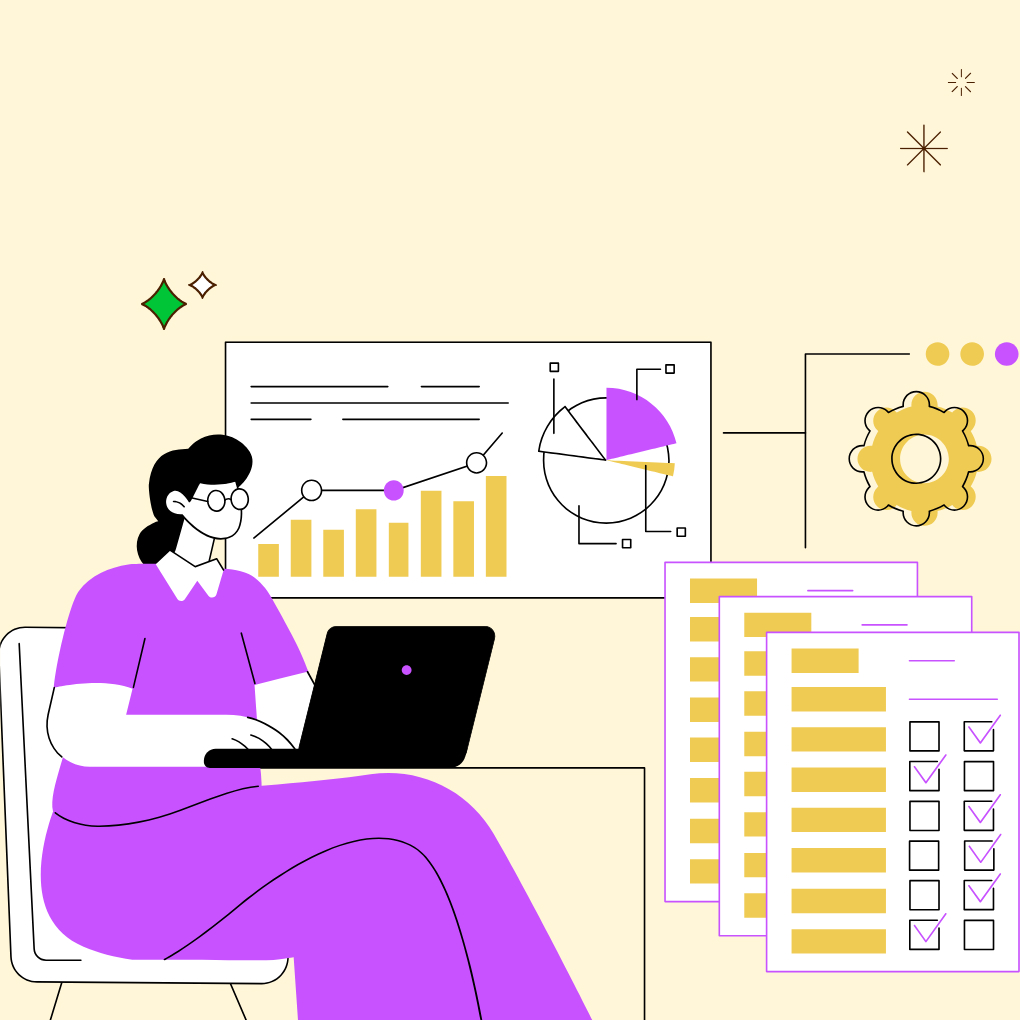Choosing the best SaaS project management tools is tough, with so many quality options available. Team members need software that hastens cooperation, assesses advancement, and guarantees timely project completion. Using the right tool saves time, decreases confusion, and helps teams get work done.
Different businesses have different needs. Some people only need a basic task tracker, while other businesses need project management software with Gantt Charts and automation. Select software that will go with the team’s workflow without unnecessary complexity.
What Is SaaS Project Management?
SaaS project management is a project management system that is run on the cloud. These tools are accessed online, unlike conventional ones. Thus, the teams can work from anywhere. They provide live updates, effortless collaboration, and automatic backups. Businesses select project management SaaS solutions for efficiency, economy, and scalability.
Definition and Key Characteristics
Project management tools like software as a service are applications hosted online rather than being installed on one computer. Users log in through a web browser or mobile app. The best SaaS project management tool comes with features like task assignments, progress tracking, and file sharing. Teams always have the latest version, thanks to automatic updates; no more manual downloads!
These devices save your data in the cloud so that they won’t get lost. The software is also good for multiple users to make teamwork easier. Email, calendar, and other business application integrations are available in most SaaS project management platforms.
How It Differs from Traditional Project Management
Traditional project management often relies on desktop software or manual methods like spreadsheets. Files get saved on one computer, making sharing difficult. Changes require sending updated versions, which can confuse them. With project management SaaS solutions, everything stays in one place online. Team members see updates instantly, avoiding version control problems.
Older software needs expensive licenses and regular upgrades. SaaS project management tools use a subscription model, spreading costs over time. They also scale easily, adding more users as a business grows. Cloud-based access means no delays for remote teams, unlike traditional setups tied to office networks.
Benefits of SaaS Project Management Tools
SaaS project management tools offer clear advantages over traditional methods. They help teams work faster, stay organized, and adapt to changing needs. The best SaaS project management tool provides better collaboration, grows with the business, connects with other apps, and gives instant project visibility. These benefits make cloud-based solutions a smart choice for modern teams.
Improved Collaboration and Communication
Project management SaaS solutions break down barriers between team members. Everyone can access the same files, tasks, and updates in real-time, no matter where they work. Features like shared dashboards, comment threads, and @mentions keep conversations organized. Unlike email chains that get lost, all discussions stay tied to specific tasks.
Remote teams benefit most, as SaaS project management tools create a central workspace for distributed groups. Managers see who’s working on what, reducing delays and misunderstandings.
Scalability and Flexibility
Growing businesses need tools that grow with them. Software as a service project management system adjusts easily when teams expand, or projects get more complex. Adding new users takes minutes, not days. Most providers offer tiered pricing, so companies only pay for what they need.
Small teams start with basic features, then upgrade as demands increase. Unlike old software that becomes outdated, cloud-based tools update automatically with new features. This flexibility makes the best SaaS project management tool a long-term solution, not a temporary fix.
Integration with Other Tools
Teams already use email, calendars, file storage, and other apps daily. The right SaaS project management platform connects with these tools instead of replacing them. Popular integrations include Google Drive, Slack, Microsoft Teams, and CRM systems. This saves time by avoiding constant switching between apps.
Data flows smoothly between platforms, so deadlines from a project tool appear on team calendars automatically. The best project management SaaS solutions act as a hub, pulling everything together without extra work.
Real-Time Tracking and Reporting
Waiting for weekly updates wastes time and causes surprises. Cloud-based tools show project progress as it happens. Dashboards display task completion rates, overdue items, and team workloads at a glance. Managers generate reports with one click instead of compiling spreadsheets manually.
Custom alerts notify teams about approaching deadlines or blocked tasks. This instant visibility helps spot problems early, keeping projects on track. The best SaaS project management tool turns raw data into clear insights, so teams spend less time tracking and more time doing.
Key Features to Look for in a SaaS PM Tool
Choosing the right project management SaaS solutions requires understanding which features matter most. The best SaaS project management tool should handle core work processes while keeping data safe. Key capabilities include organizing tasks, tracking time, generating insights, and protecting information. These features separate basic tools from those that truly improve how teams work.
Task Management
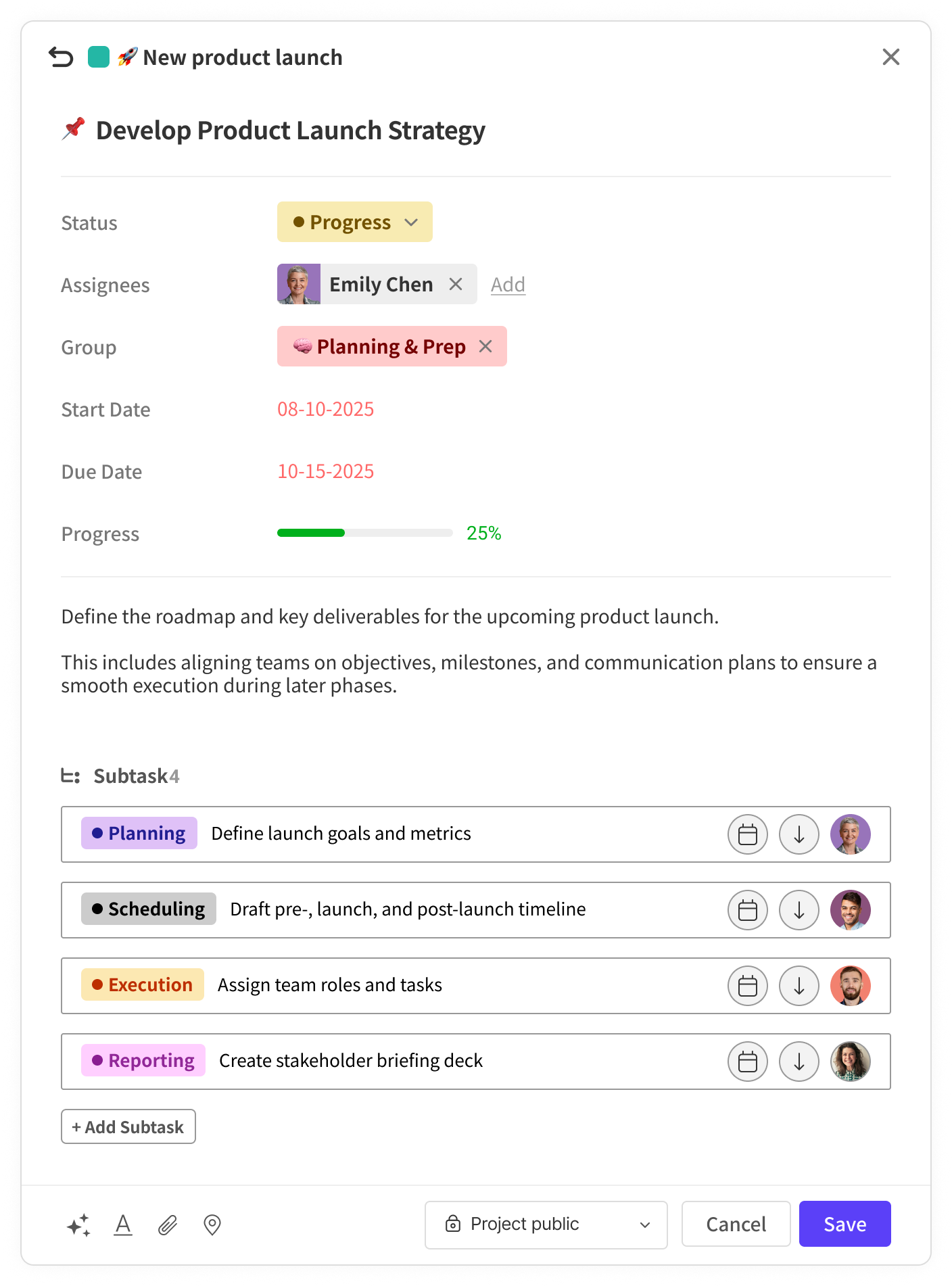
The main task of software as a service project management system is to manage tasks efficiently. The tool should enable the users to create, assign, and prioritize tasks. Search for choices to schedule a due date, provide a description, and attach any files that are required.
Visual formats like Kanban boards or Gantt charts allow teams to see progress at a glance. A good SaaS project manager will allow for task dependencies to keep teams on the right track. Notify everyone about changes or nearing deadlines of tasks.
Time Tracking
Understanding where time goes improves planning and productivity. Built-in time tracking helps teams log hours spent on tasks without switching apps. Some tools offer timers that run while working, while others allow manual entries. This data helps managers spot inefficiencies and make better estimates for future projects.
The best SaaS project management tool connects time records to specific tasks and projects. This makes client billing easier and shows which activities take the most resources.
Reporting and Analytics
Good decisions need good data. Quality project management SaaS solutions turn raw numbers into useful reports. Teams should see project progress, team workloads, and budget status without manual calculations. Customizable dashboards let different roles focus on what matters to them.
Look for tools that export data for further analysis if needed. Predictive analytics in advanced systems can flag potential delays before they happen. These insights help teams work smarter, and leaders make informed choices.
Security and Compliance
Protecting work data remains critical as more teams go digital. The best SaaS project management tools use encryption for stored and shared files. They control who can see or edit sensitive information through permission settings. Reliable providers follow standards like GDPR for data privacy or SOC 2 for security practices.
Regular backups ensure no work gets lost if problems occur. Businesses handling confidential data should check for certifications specific to their industry. A secure system gives teams the confidence to store important project details in the cloud.
See how Morningmate keeps your data safe >
Best SaaS Project Management Tools in 2025
The market for project management SaaS solutions continues to grow, offering teams more choices than ever. The best SaaS project management tool in 2025 combines ease of use with powerful features to handle modern work challenges.
This section explores ten leading platforms, each with unique strengths for different team needs. From visual task boards to advanced reporting, these software-as-a-service project management tools help teams stay organized and productive.
1. Morningmate (Best for Team Collaboration)
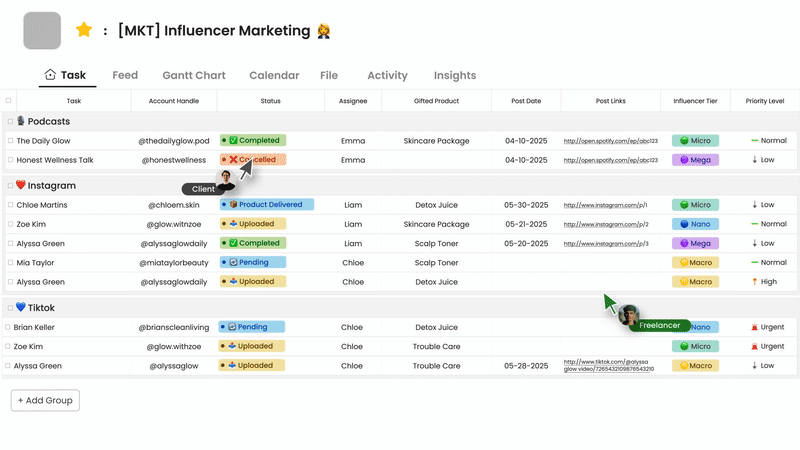
Morningmate stands out as a top choice for teams that prioritize seamless collaboration. This SaaS project management platform offers shared workspaces where team members can communicate, assign tasks, and track progress in real-time. The interface keeps everything visible, reducing the need for constant meetings or email updates.
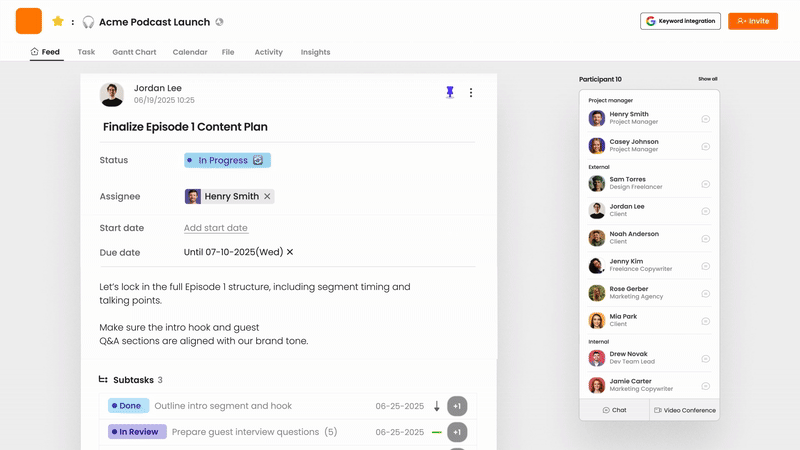
Morningmate works particularly well for creative teams and remote workers who need to stay connected throughout projects. Its clean design and focus on teamwork make it one of the easiest tools for new users to adopt.
2. Asana
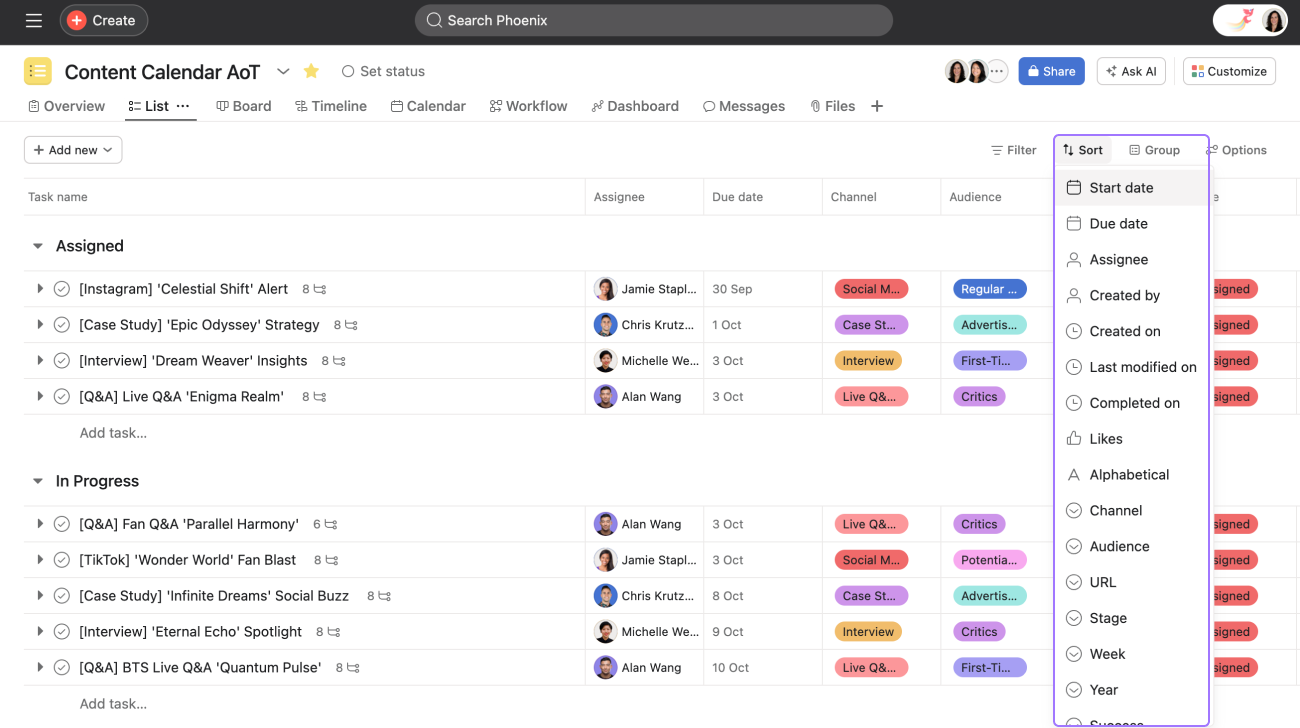
Asana remains a leader in the project management SaaS solutions space by balancing simplicity with functionality. Teams use it to map out projects from start to finish with clear task assignments and deadlines. The timeline view helps visualize how pieces fit together, while portfolio tracking gives managers an overview of multiple projects. Asana suits marketing teams, event planners, and other groups that manage many moving parts. Its reliable performance and regular updates keep it competitive year after year.
3. Trello
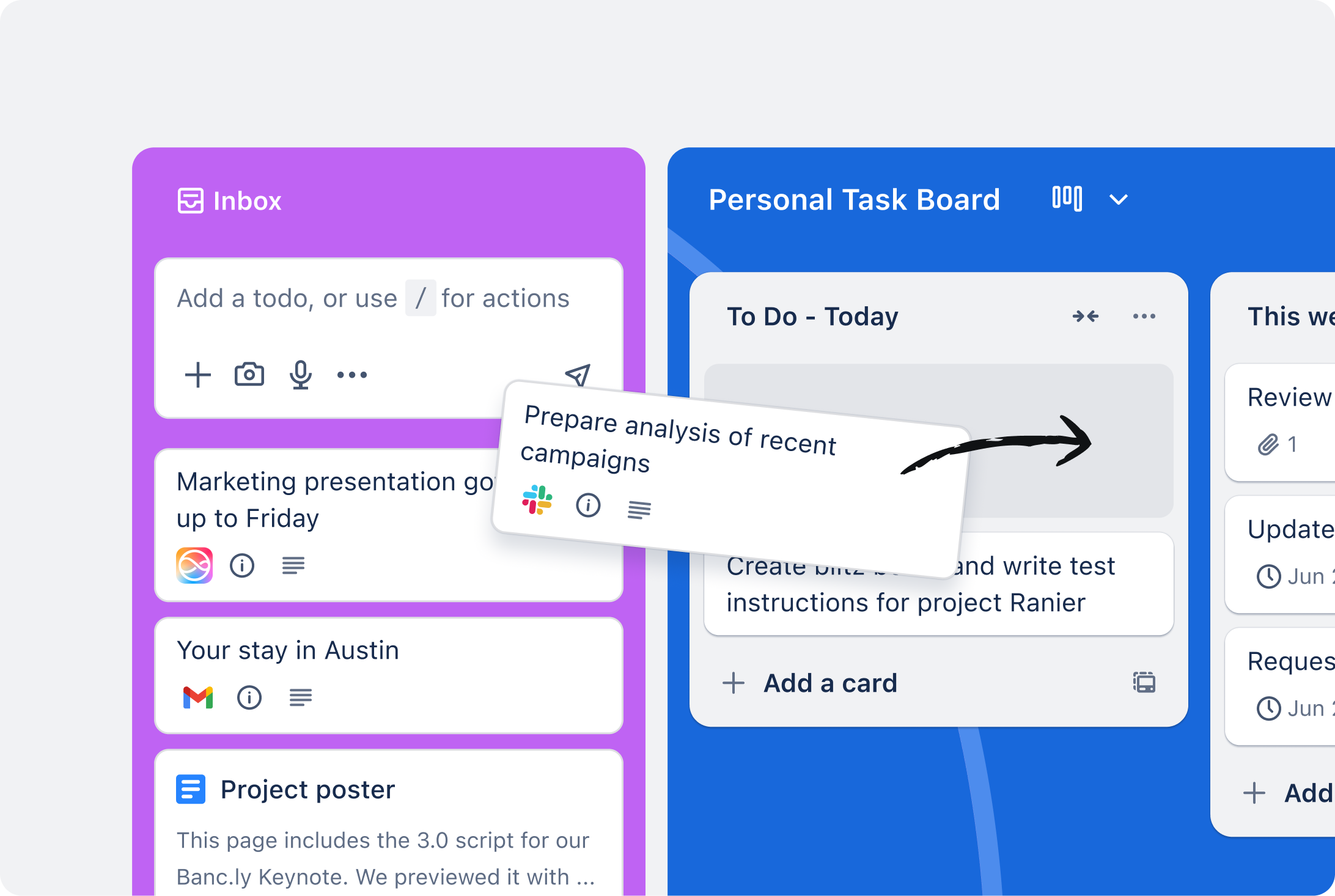
Trello’s card-based system continues to work well for teams that prefer visual SaaS project management. The drag-and-drop interface makes it simple to organize tasks and track progress across columns. While basic compared to some tools, Trello excels at clarity and quick setup. Many teams use it for content calendars, product launches, and other projects where seeing the big picture matters. Power-ups extend its functionality for those who need more features over time.
4. Monday.com
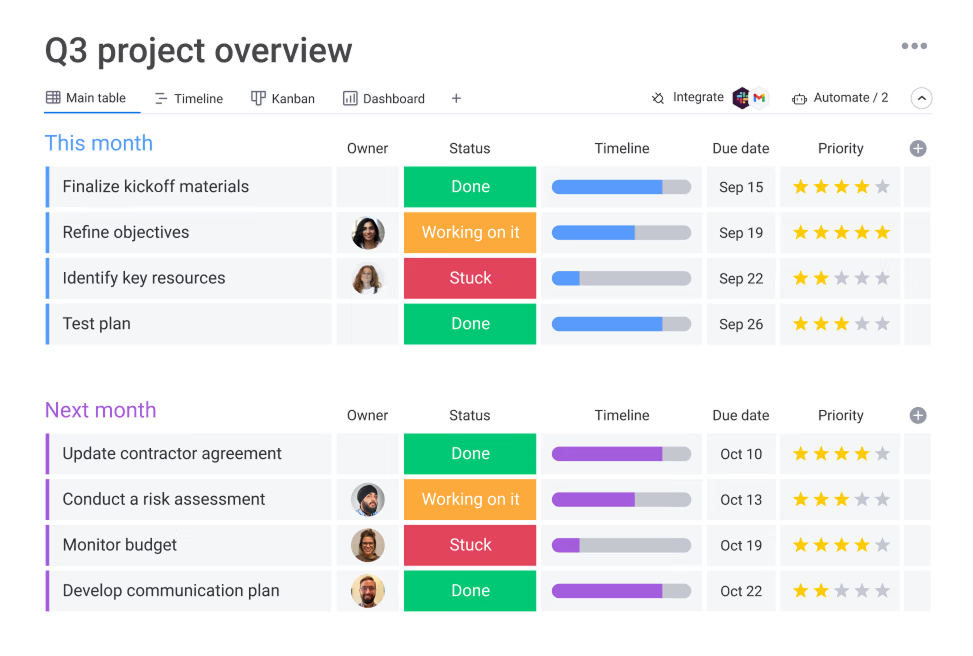
Monday.com offers one of the most customizable software-as-a-service project management experiences available. Color-coded boards adapt to different workflows, from simple task tracking to complex product development cycles. Automation features handle repetitive work like status updates and notifications. The platform works equally well for HR teams managing hiring pipelines and software teams tracking sprints. Its flexibility makes it popular with growing businesses that need a tool that scales with them.
5. ClickUp
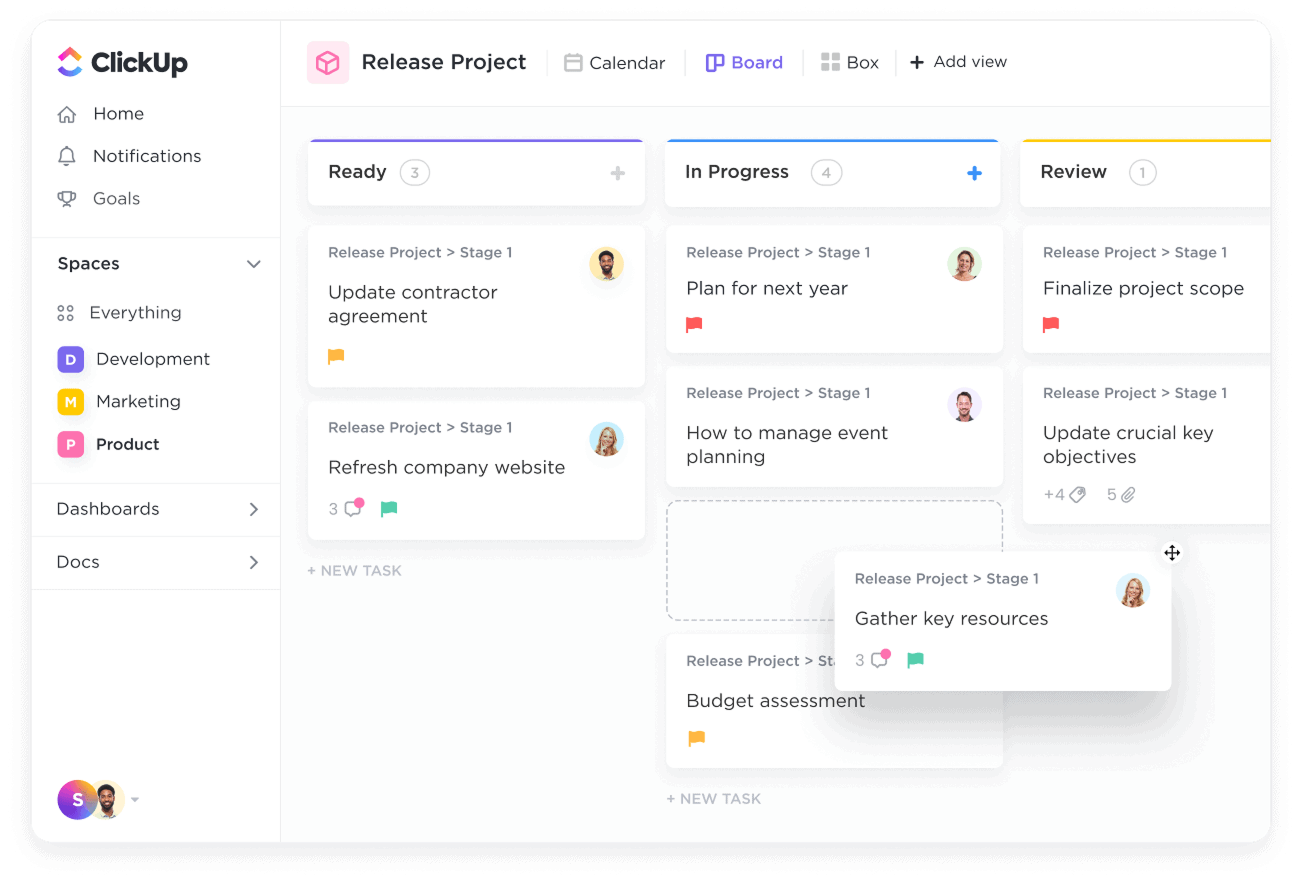
ClickUp positions itself as an all-in-one SaaS project management tool that replaces multiple workplace apps. Beyond standard task management, it includes docs, goals, and even email integration. The ability to switch between list, board, and calendar views helps different team members work how they prefer. ClickUp suits fast-moving teams that want everything in one place without sacrificing functionality. Its recent AI features help with writing task descriptions and generating reports automatically.
6. Wrike
Wrike serves larger organizations needing advanced project management SaaS solutions. Its strength lies in detailed resource management and in-depth reporting for complex projects. Custom dashboards give executives high-level views while team members focus on their assigned work. Wrike handles multi-department projects particularly well, making it a choice for enterprises with distributed teams. The learning curve is steeper than some tools, but the payoff comes with greater control over large-scale work.
7. Basecamp
Basecamp takes a different approach to SaaS project management by combining project tools with team communication. Instead of separate apps for chat, tasks, and files, everything lives together in organized projects. This simplicity appeals to smaller teams and clients who want less complexity. Basecamp works well for agencies managing client work and internal teams that value straightforward collaboration over fancy features. It’s flat-rate pricing also makes budgeting predictable compared to per-user models.
8. Smartsheet
Smartsheet bridges the gap between spreadsheets and full software-as-a-service project management systems. Teams comfortable with Excel find it easy to adopt while gaining more structure for collaborative work. Grid views handle data-heavy projects well, like inventory tracking or budget management. Smartsheet shines for operations teams, financial planners, and others who work heavily with numbers but need better sharing and automation than traditional spreadsheets offer.
9. Airtable
Airtable reimagines databases as flexible SaaS project management tools anyone can use. Colorful interfaces make organizing complex information more visual and intuitive. Teams use it for everything from product catalogs to editorial calendars where relationships between items matter. While not a traditional project tool, its adaptability makes it popular for creative workflows that don’t fit standard task managers. Integrations bring data in from other sources, creating a central hub for project information.
10. Jira
Jira remains the go-to SaaS project management tool for software development teams. Built around agile methodologies, it handles sprints, backlogs, and bug tracking with precision. Developers appreciate how it connects with coding tools to track work from idea to deployment. While powerful for tech teams, Jira can feel overly complex for non-technical groups. Recent interface improvements have made it more approachable while keeping the depth engineering teams require.
How to Choose the Right SaaS PM Tool
Selecting the best SaaS project management tool requires careful consideration of your team’s unique requirements. With numerous project management SaaS solutions available, focusing on key factors helps narrow down options effectively. The right choice improves workflow rather than complicating it, ensuring the tool becomes an asset rather than a burden.
Define Your Team’s Needs
Start by identifying pain points in current workflows. Small teams may need simple task tracking, while larger organizations often require advanced saas project management features like resource allocation. Consider project complexity, team size, and remote work requirements.
Departments like marketing and development have different needs, so end-users are involved in the evaluation process. Clear requirements prevent overpaying for unnecessary features or choosing tools that can’t scale.
Compare Core Features
Every software-as-a-service project management platform offers different capabilities. Prioritize must-have features like task dependencies, time tracking, or reporting based on identified needs.
Evaluate how intuitive the interface feels for daily users. The best SaaS project management tool balances powerful functionality with ease of use. Check mobile app quality if team members work on the go, ensuring core features remain accessible across devices.
Check Integrations
Most teams already use other business tools like email, calendars, or file storage. Verify the project management SaaS solutions under consideration connect seamlessly with existing software. Popular integrations include Slack, Google Workspace, and Microsoft 365. Smooth data flow between systems saves time and reduces duplicate work. Some tools offer API access for custom connections, which benefits businesses with unique tech stacks.
Test With a Free Trial
Hands-on experience reveals more than feature lists. Most saas project management providers offer free trials or limited free plans. Create real project scenarios during testing to evaluate performance. Involve team members to gather feedback on usability. Pay attention to onboarding materials and customer support responsiveness during the trial period. Testing helps confirm whether the tool solves actual problems before making a financial commitment.
Conclusion
The SaaS Project Management Tool your team should be dependent on the workflow you use. The ideal project management software-as-a-service (SaaS) solutions enhance collaboration, drive productivity, and scale with the business. Teams can leverage free trials to evaluate features, integrations, and usability to find a platform that fits seamlessly into operations. Taking time to choose the best pick, whether it is task management, reporting, or team communication, can help you win in the long run. The perfect tool is almost invisible. It works so smoothly that it feels like an extension of what your team already does.