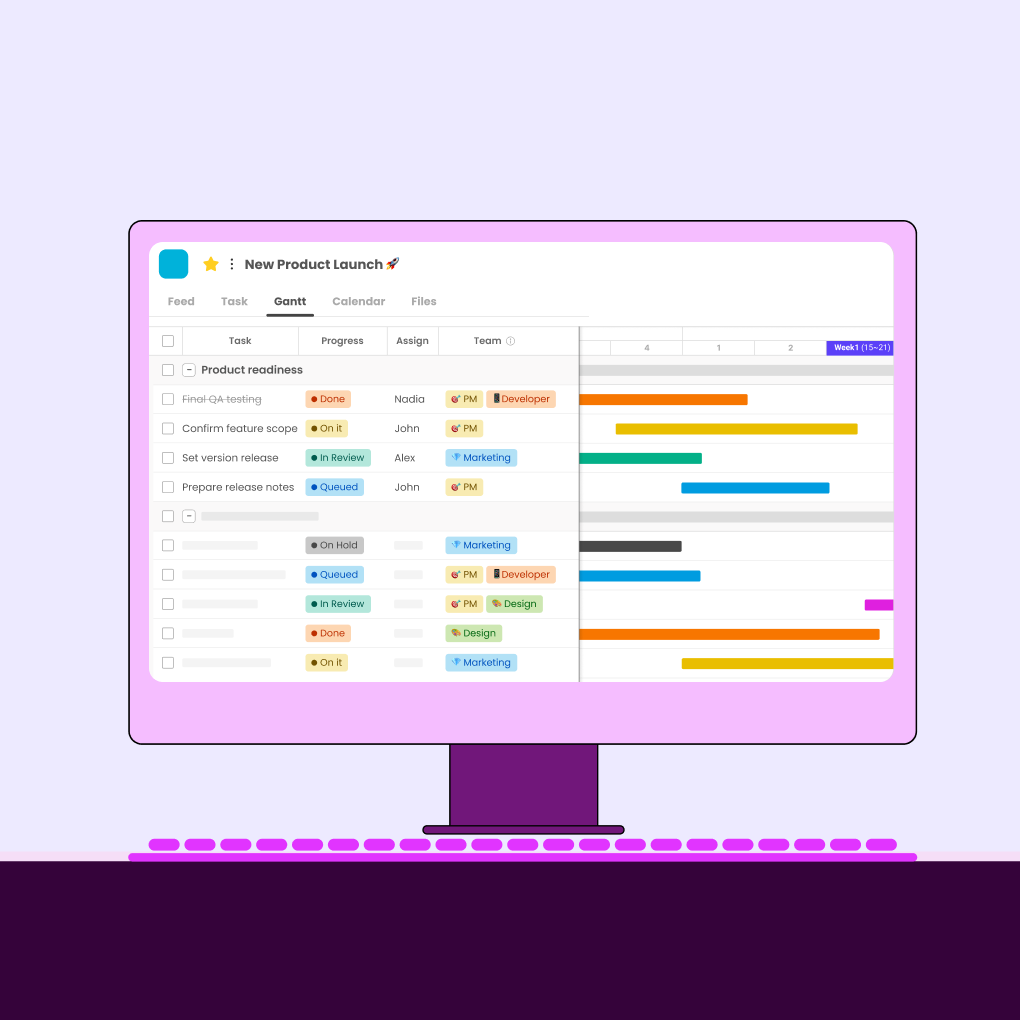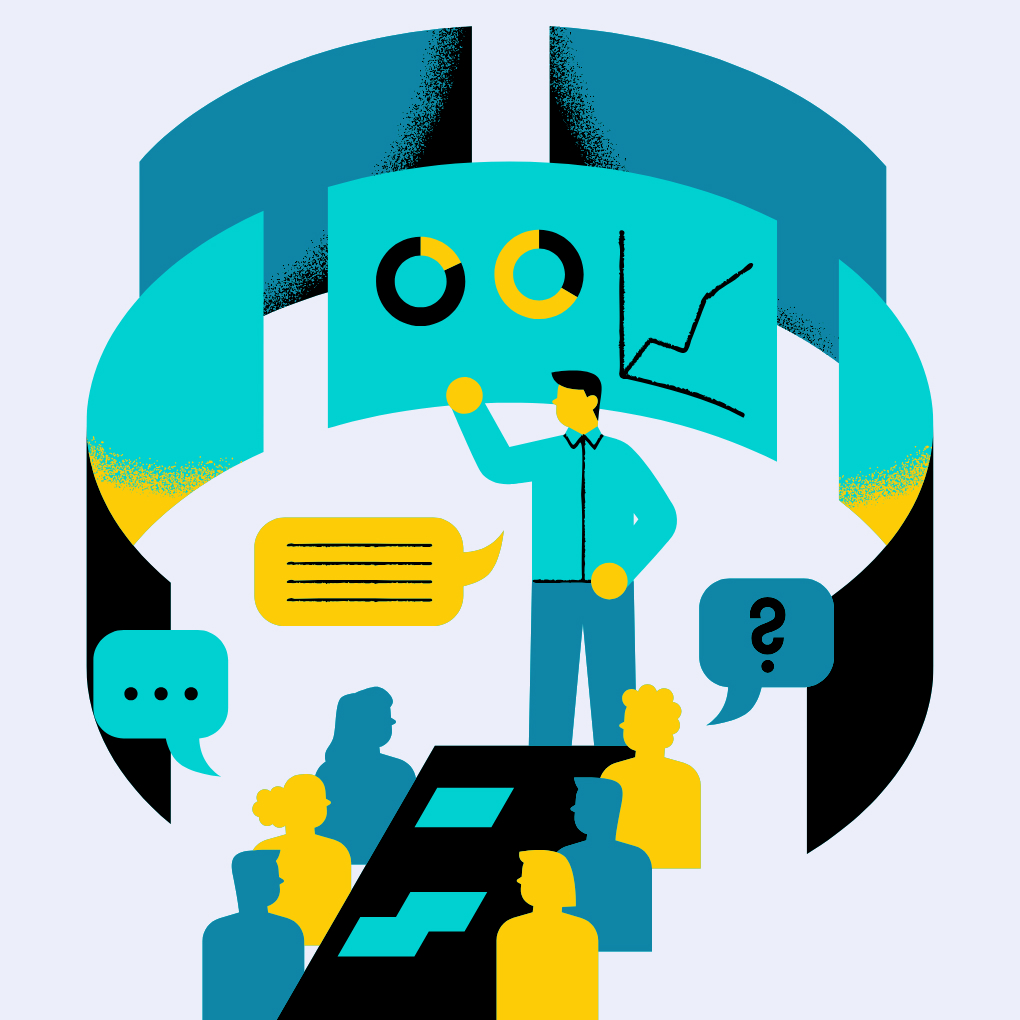Effective team communication forms the backbone of successful modern businesses. Whether you’re managing a remote workforce, coordinating hybrid teams, or streamlining enterprise-level operations, choosing the right business communication software can dramatically impact productivity, collaboration, and overall workplace satisfaction. With countless team communication apps flooding the market, finding the perfect solution for your organization requires careful consideration of features, scalability, security, and integration capabilities.
What Is Team Communication Software?
Team communication software encompasses digital platforms designed to facilitate seamless interaction between team members, departments, and entire organizations. These comprehensive solutions combine messaging, file sharing, video conferencing, project management, and collaboration tools into unified platforms that replace scattered communication methods like endless email chains, disconnected phone calls, and fragmented document sharing.
Modern communication platforms serve as central hubs where teams can collaborate in real-time, share important updates, conduct virtual meetings, and maintain project continuity regardless of geographical location or time zones. The evolution from basic messaging apps to sophisticated business communication applications reflects the growing complexity of modern workplace dynamics and the increasing demand for integrated collaboration solutions.
Why Communication Tools Matter for Modern Workplaces
The shift toward remote and hybrid work models has fundamentally transformed how organizations operate. Companies implementing comprehensive communication softwares report improved employee engagement, reduced project delays, and enhanced cross-departmental collaboration. These workplace communication platforms reduce information silos, accelerate decision-making processes, and ensure all team members remain aligned with organizational objectives.
Effective work communication apps provide valuable analytics and insights into team communication patterns, helping managers identify bottlenecks and optimize workflows. The best team communication software eliminates the friction associated with coordinating distributed teams while maintaining the personal connections essential for productive collaboration.
Organizations investing in robust online communication platforms position themselves for long-term success by creating infrastructure that supports both current operations and future growth. These tools become particularly critical as businesses scale, adding new team members, departments, and communication requirements.
Types of Communication Platforms (Messaging, Video, Project Chat)
Business communication software typically falls into several categories, each addressing specific organizational needs. Instant messaging platforms focus on real-time text-based communication, enabling quick exchanges and informal discussions. Video-first communication platforms prioritize face-to-face interaction through high-quality video conferencing, screen sharing, and virtual meeting capabilities.
Project-based chat applications integrate communication directly with task management, allowing teams to discuss specific deliverables within context. Enterprise communication software combines multiple communication channels into comprehensive suites, offering everything from basic messaging to advanced analytics and administrative controls.
Group communication apps emphasize team-based interactions, while company communication software addresses broader organizational needs including departmental coordination and company-wide announcements. Understanding these distinctions helps organizations select solutions that align with their primary communication requirements and workflow preferences.
Must-Have Features in Team Communication Apps
Selecting the best business communication app requires evaluating essential features that support effective collaboration while maintaining security and usability standards. Modern business messaging apps must balance functionality with simplicity, ensuring teams can communicate efficiently without overwhelming complexity.
Secure Messaging and Encryption
Security remains paramount in business communications, especially when handling sensitive information, client data, or proprietary content. Corporate communication software must implement robust security features including end-to-end encryption and compliance with industry standards such as GDPR, HIPAA, and SOC 2. Advanced encryption protocols protect messages during transmission and storage, while compliance certifications ensure adherence to regulatory requirements.
Modern enterprise communication software implements multi-layered security measures including secure authentication, data loss prevention, and administrative controls for user permissions. These features provide peace of mind for organizations handling confidential information while maintaining the flexibility needed for productive collaboration.
Real-Time Notifications and Alerts
Effective team communication applications deliver timely notifications across multiple devices and platforms, ensuring important messages reach recipients regardless of their current activity or location. Intelligent notification systems allow users to customize alert preferences, reducing interruptions while maintaining awareness of critical communications.
Smart notification features distinguish between urgent messages requiring immediate attention and routine updates that can be reviewed later. This functionality prevents notification fatigue while ensuring time-sensitive information receives appropriate priority, contributing to improved response times and better overall team coordination.
Mobile & Desktop Sync
Seamless synchronization across devices enables team members to maintain continuous communication whether working from desktop computers, tablets, or mobile phones. Cloud-based architecture ensures message history, file attachments, and conversation threads remain accessible across all platforms, supporting flexible work arrangements and on-the-go productivity.
Cross-platform compatibility eliminates communication gaps that occur when team members use different devices or operating systems. This universal accessibility proves especially valuable for field teams, traveling employees, and organizations with diverse technology preferences.
File Sharing and Threaded Discussions
Robust file sharing capabilities allow teams to collaborate on documents, images, presentations, and other digital assets directly within communication channels. Version control features prevent confusion over document iterations, while integrated preview options enable quick content review without downloading files.
Threaded discussion functionality organizes conversations around specific topics, preventing important information from becoming buried in lengthy chat streams. This organizational structure proves invaluable for project-focused discussions, decision-making processes, and maintaining clear communication trails for future reference.
Integration with Email, Calendar, CRM
The best communication platforms integrate seamlessly with existing productivity tools, eliminating the need to switch between multiple applications throughout the workday. Email integration bridges traditional communication methods with modern messaging platforms, ensuring no important correspondence falls through the cracks.
Calendar synchronization enables meeting scheduling directly within communication channels, while CRM integration provides context about client relationships and ongoing projects. These connections create unified workflows that enhance productivity and reduce the friction associated with managing multiple tools simultaneously.
Top 15 Team Communication Tools for 2025
The communication software landscape offers diverse solutions tailored to different organizational needs, team sizes, and industry requirements. The following comprehensive review examines fifteen leading platforms, highlighting their unique strengths and ideal use cases.
Morningmate – All-in-One Team Communication for SMBs
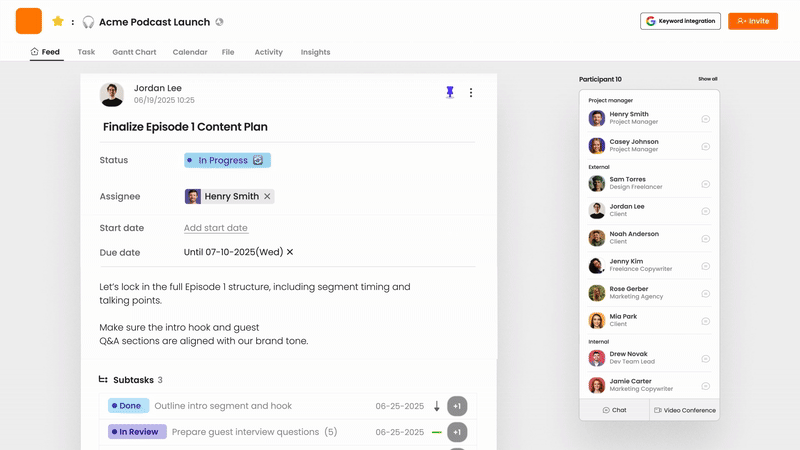
Morningmate is our top recommendation for small and mid-sized businesses that need a secure, integrated platform for team communication. Unlike tools that separate messaging from task management, Morningmate merges chat, project tracking, file sharing, and scheduling into one cohesive workspace—eliminating tool fragmentation.
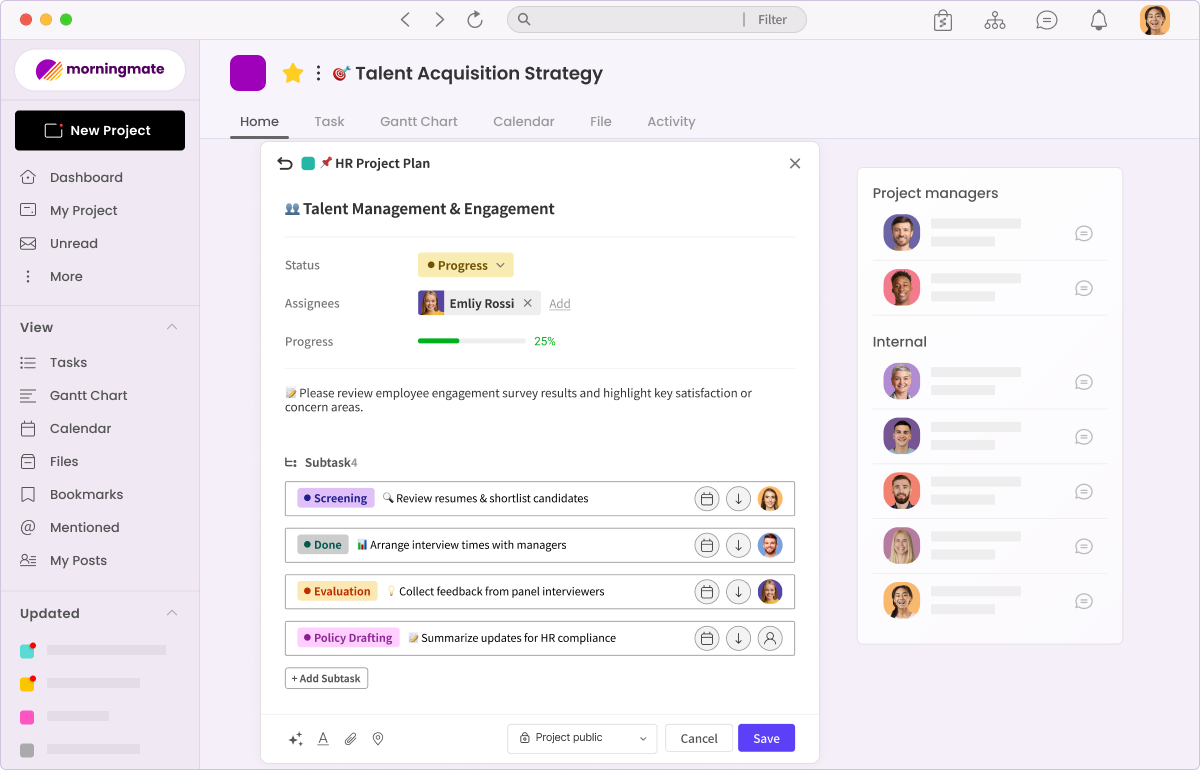
Its standout feature, the Project Feed, offers a timeline-style view that streamlines collaboration and keeps everyone aligned. Teams benefit from real-time read receipts, polls, AI-powered task generation, and instant translations in over 10 languages—features that enhance productivity without complicating workflows.
Morningmate’s intuitive design ensures that even non-technical teams can adopt it quickly, while its enterprise-grade security—including document watermarking and screenshot blocking—makes it suitable for industries with strict compliance needs. Whether you’re collaborating internally or with external partners, Morningmate provides the clarity, speed, and flexibility today’s SMBs require.
Slack – Best for Scalable Team Chat
Slack revolutionized workplace communication by introducing channel-based messaging that organizes conversations around teams, projects, and topics. Its extensive app marketplace includes thousands of integrations, making it possible to centralize virtually all business tools within the Slack ecosystem. Advanced workflow automation features streamline repetitive tasks, while powerful search capabilities help teams locate past conversations and shared files quickly.
The platform scales effectively from small startups to large enterprises, offering flexible pricing tiers and administrative controls that grow with organizational needs. Slack’s commitment to continuous innovation ensures regular feature updates that address evolving workplace communication requirements.
Microsoft Teams – Best for Enterprise Office Integration
Microsoft Teams provides deep integration with the Office 365 ecosystem, making it the natural choice for organizations already invested in Microsoft productivity tools. The platform offers comprehensive video conferencing, file collaboration, and project management capabilities within a familiar interface that reduces learning curves for existing Microsoft users.
Enterprise-grade security features, compliance tools, and administrative controls make Teams particularly attractive for large organizations with strict governance requirements. The platform’s ability to host large-scale virtual events and webinars extends its utility beyond daily team communication.
Zoom – Video-First Communication Platform
Zoom’s exceptional video quality and reliability have made it synonymous with virtual meetings and remote collaboration. The platform’s ease of use, combined with features like breakout rooms, screen sharing, and meeting recording, creates comprehensive video communication solutions suitable for teams of all sizes.
Recent expansions include persistent team chat, phone integration, and cloud-based collaboration tools that transform Zoom from a meeting platform into a complete communication suite. Its consistent performance across various network conditions ensures reliable communication even in challenging technical environments.
Google Chat – Seamless G Suite Messaging
Google Chat integrates naturally with Google Workspace applications, providing contextual communication alongside Gmail, Drive, Calendar, and other Google productivity tools. Smart suggestions, automated meeting scheduling, and powerful search capabilities leverage Google’s artificial intelligence to enhance communication efficiency.
The platform’s threaded conversations and dedicated spaces for projects help teams maintain organized discussions while collaborating on shared documents and presentations. Integration with Google Meet enables seamless transitions from text-based chat to video conferences when more detailed discussions are needed.
Discord – Best for Always-On Audio Channels
Originally designed for gaming communities, Discord has evolved into a powerful platform for business teams that value persistent voice communication. Always-on audio channels allow team members to maintain casual connections throughout the workday, fostering spontaneous collaboration and stronger team bonds.
Rich media sharing, custom emoji support, and server-based organization create engaging communication environments that appeal particularly to creative teams and technology-focused organizations. Discord’s free tier provides substantial functionality, making it accessible for startups and budget-conscious teams.
Rocket.Chat – Secure Open-Source Messaging
Rocket.Chat offers organizations complete control over their communication infrastructure through self-hosted deployment options and extensive customization capabilities. The platform provides transparency and flexibility that proprietary solutions cannot match, making it attractive for organizations with specific security or customization requirements.
Advanced security features, compliance certifications, and white-label options make Rocket.Chat particularly suitable for organizations with strict data governance requirements or unique branding needs. The platform’s active open-source community ensures continuous development and security updates.
Chanty – Simple & Affordable Team Messaging
Chanty focuses on simplicity and affordability without sacrificing essential communication features. Its intuitive interface reduces learning curves while providing unlimited message history, file sharing, and voice calls within budget-friendly pricing structures that appeal to cost-conscious organizations.
Built-in task management features allow teams to convert conversations into actionable items, streamlining project coordination within the communication platform. Chanty’s emphasis on user-friendly design makes it ideal for teams that prioritize ease of use over extensive feature sets.
ClickUp – Chat + Tasks in One Place
ClickUp combines project management with integrated communication features, allowing teams to discuss tasks, share updates, and collaborate on deliverables within unified workspaces. This integration eliminates context switching between communication and project management tools, improving workflow efficiency.
Comprehensive customization options, multiple project views, and powerful automation capabilities make ClickUp suitable for teams with complex workflows and diverse project management needs. The platform’s all-in-one approach appeals to organizations seeking to consolidate their tool stack.
Notion – Async Collaboration with Comments
Notion’s collaborative workspace combines documentation, project management, and communication features within flexible, customizable templates. Comment-based communication supports asynchronous collaboration, making it ideal for distributed teams working across different time zones.
Rich content creation capabilities, database functionality, and template sharing enable teams to build comprehensive knowledge bases while maintaining ongoing discussions about projects and initiatives. Notion’s versatility makes it particularly valuable for content-focused teams and knowledge work.
Basecamp – Project-Focused Team Communication
Basecamp organizes communication around specific projects, ensuring discussions remain contextual and relevant to ongoing work. Its straightforward interface and opinionated design philosophy eliminate feature bloat while focusing on essential collaboration needs that matter most to project success.
Automatic check-in features, hill charts for progress tracking, and client access capabilities make Basecamp particularly effective for service-based businesses and client-facing projects. The platform’s stability and consistent user experience have earned long-term loyalty from many organizations.
Trello – Simple Comments and Boards for Collaboration
Trello’s card-based project management system includes commenting features that enable team discussions around specific tasks and deliverables. Its visual approach to project organization makes progress tracking intuitive while supporting lightweight communication needs for smaller teams.
Power-up integrations extend Trello’s functionality to include advanced communication features, calendar views, and automation capabilities. The platform’s simplicity makes it accessible for teams new to digital collaboration tools while remaining powerful enough for complex projects.
Loom – Best for Video Messaging
Loom specializes in asynchronous video communication, allowing team members to record and share screen recordings, video messages, and tutorials. This approach reduces meeting frequency while maintaining the personal connection and clarity that video communication provides for complex topics.
Automatic transcription, viewer analytics, and easy sharing capabilities make Loom particularly valuable for training, feedback, and documentation purposes. The platform’s focus on asynchronous video fills a unique niche in the communication software landscape.
Skype – Classic Business Messaging
Despite being overshadowed by newer platforms, Skype remains relevant for organizations requiring reliable voice and video calling with international capabilities. Its mature feature set, broad device compatibility, and established user base provide stable communication solutions for traditional business needs.
Recent updates have modernized Skype’s interface and added collaborative features, though it lacks the advanced integrations and workflow automation found in newer platforms. Skype’s simplicity and reliability continue to serve organizations with straightforward communication needs.
Teamwork Chat – Client-Focused Communication Tool
Teamwork Chat integrates with the broader Teamwork project management suite, providing client communication features alongside internal team collaboration. Client portal access, project-specific channels, and integrated time tracking support service-based business workflows effectively.
Detailed reporting capabilities, role-based permissions, and custom branding options make Teamwork Chat suitable for agencies and consultancies that need to maintain professional client relationships while coordinating internal teams seamlessly.
How to Choose the Best Business Communication Platform
Selecting the optimal communication platform requires careful evaluation of organizational needs, technical requirements, and long-term scalability considerations. The decision process should involve key stakeholders from different departments to ensure the chosen solution supports diverse communication patterns and workflow preferences.
Use Case: Remote, Hybrid, Retail, or Enterprise
Different organizational structures require different communication approaches. Remote teams benefit from comprehensive video conferencing capabilities, asynchronous communication features, and robust mobile applications that support flexible work arrangements across various time zones and locations.
Hybrid organizations need seamless integration between in-office and remote communication methods, ensuring equal participation regardless of physical location. Retail communication apps for business often require specialized features like shift scheduling, location-based messaging, and customer communication capabilities that support customer-facing operations.
Enterprise organizations typically demand advanced security, compliance features, and administrative controls that support complex organizational hierarchies, multiple departments, and sophisticated governance requirements.
Budget: Free vs. Paid Tiers
Many communication platforms offer free communication software options with limited functionality, making them suitable for small teams or organizations testing new solutions. However, growing businesses often outgrow free limitations and require paid features like advanced integrations, increased storage, or priority support.
Budget considerations should include not just subscription costs but also implementation expenses, training requirements, and potential productivity gains. The total cost of ownership often favors investing in comprehensive solutions that eliminate the need for multiple tools and reduce operational complexity over time.
Free office communication software can provide excellent starting points for small teams, but organizations should evaluate upgrade paths and scaling costs as part of their long-term planning process.
Must-Have Integrations
Integration capabilities determine how well communication platforms fit within existing technology ecosystems. Essential integrations typically include email systems, calendar applications, file storage services, and industry-specific tools like CRM platforms or project management systems that teams already rely on.
API availability and webhook support enable custom integrations for organizations with unique requirements or specialized workflows. The depth and quality of integrations often prove more important than the total number of available connections, as poorly implemented integrations can create workflow disruptions rather than improvements.
Consider not only current integration needs but also future requirements as your organization grows and adopts new tools. The most successful implementations involve communication platforms that can adapt to evolving technology stacks and business requirements.
Final Thoughts: Elevate Your Team Communication Strategy
The landscape of business communication software continues evolving rapidly, with artificial intelligence, improved mobile experiences, and enhanced security features driving innovation across the industry. Organizations that invest in comprehensive communication solutions position themselves for improved collaboration, increased productivity, and better employee satisfaction.
Success with any communication platform depends not just on selecting the right technology but also on implementing proper adoption strategies, establishing communication guidelines, and regularly evaluating effectiveness. The best team communication apps become invisible tools that enable natural collaboration rather than obstacles that impede productivity.
As remote and hybrid work models become permanent fixtures in the business landscape, the importance of effective communication platforms will only continue growing. Organizations that prioritize communication infrastructure investment today will find themselves better positioned to attract talent, serve customers, and adapt to future workplace changes.
The journey toward improved team communication begins with understanding your organization’s unique needs and exploring solutions that align with your goals, budget, and technical requirements. Whether you choose a simple messaging app or a comprehensive enterprise platform, the key lies in selecting tools that enhance rather than complicate your team’s natural communication patterns.
Ready to transform your team communication? Start exploring these powerful platforms today and discover how the right communication software can revolutionize your organization’s collaboration, productivity, and success.