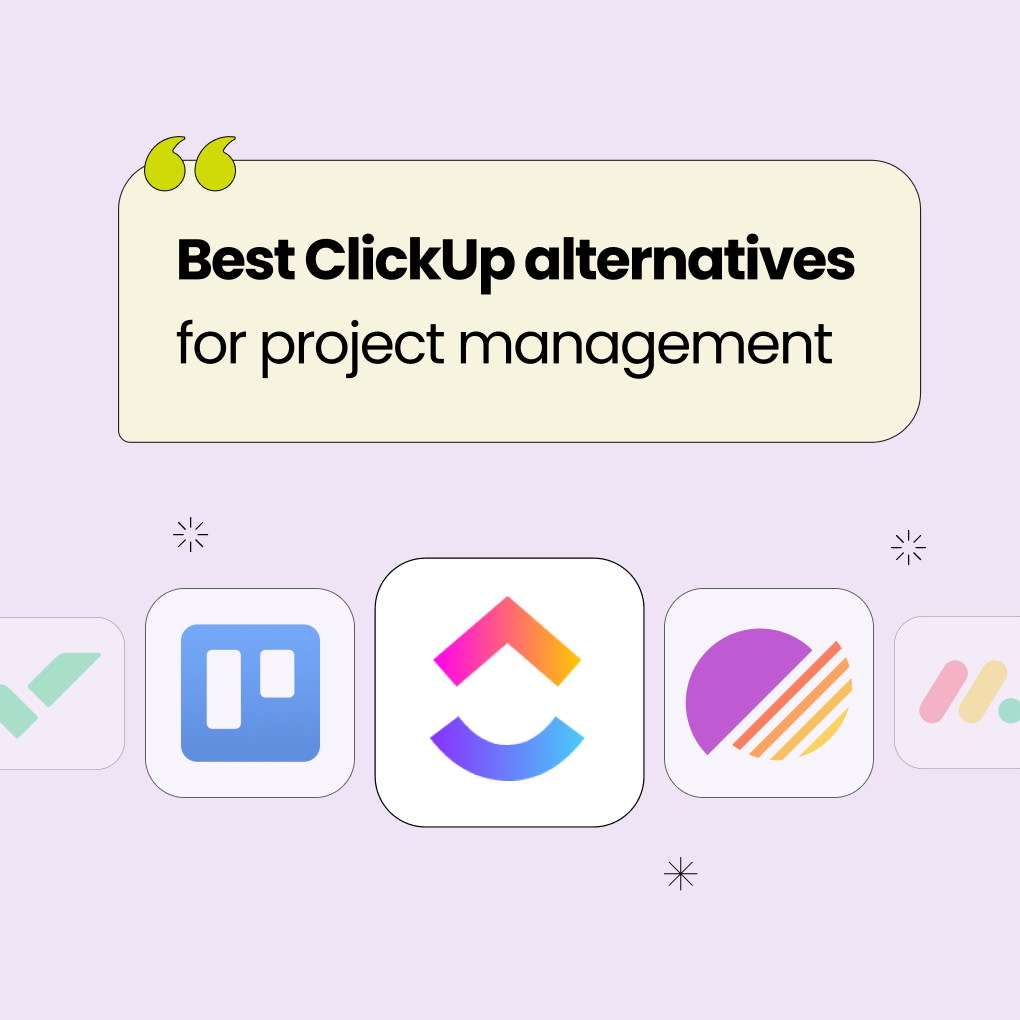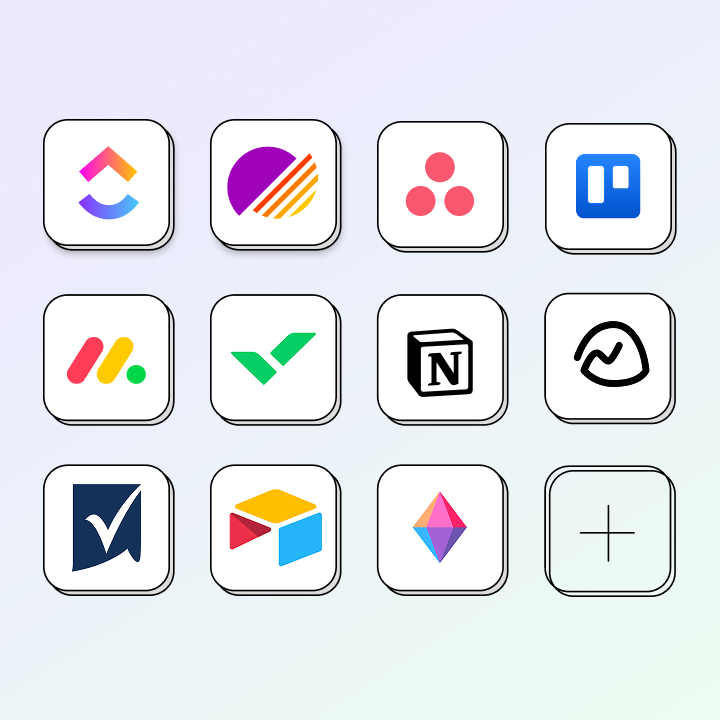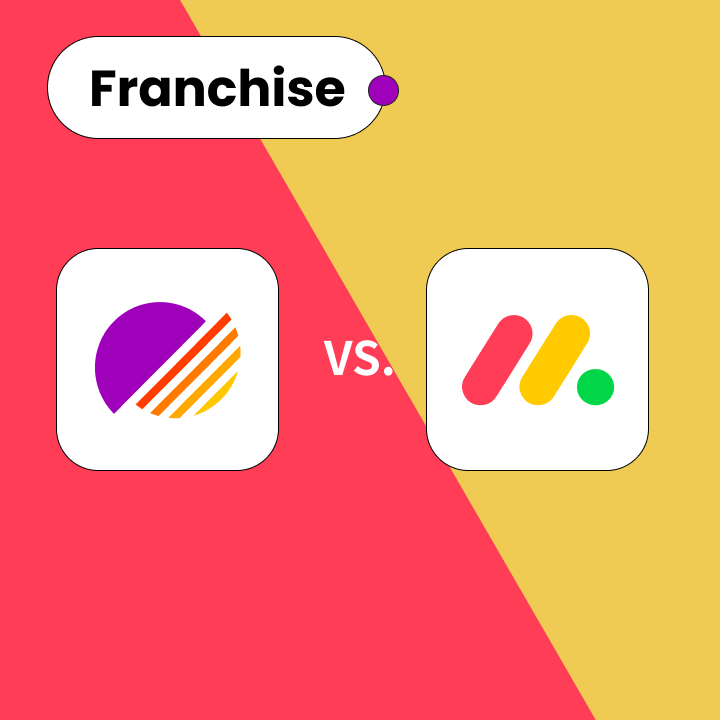ClickUp has positioned itself as a robust project management platform, but it may not suit every team’s needs. If you’re facing performance issues, prefer a simpler interface, or require specialized features, exploring alternatives could lead you to a better fit.
Why Consider a ClickUp Alternative?
Common Drawbacks of ClickUp
While ClickUp offers a wide range of features, its complexity can overwhelm teams looking for straightforward project management solutions. Many users report a steep learning curve that hinders team adoption and productivity. This complexity can lead to analysis paralysis, where teams spend more time configuring the tool than managing their projects.
Performance issues are another major concern. Teams often experience slow loading times, particularly when handling large datasets or multiple views at once. These delays can disrupt workflow and create frustration during critical project phases.
Additionally, the pricing structure can become a barrier as teams grow. Although ClickUp has a free tier, essential advanced features are locked behind higher-tier plans, making it costly for budget-conscious organizations.
When to Consider Switching
Think about switching if your team frequently struggles with ClickUp’s complex interface, encounters regular performance issues, or finds the cost misaligned with your budget. Teams needing specialized features, such as advanced time tracking or industry-specific workflows, may also benefit from exploring alternatives.
Organizations that prioritize data security or require specific compliance features might find other platforms better suited to their regulatory needs. Furthermore, teams looking for better integration with their existing tools may discover more compatible options elsewhere.
What to Look for in a Project Management Tool
Essential Project Management Features
Key features to prioritize include task creation and assignment, deadline management, progress tracking, and team collaboration tools. Look for platforms that offer various project views, such as Kanban boards, Gantt charts, and calendar views, to accommodate different working styles within your team.
Resource management features are crucial for preventing team burnout and ensuring optimal workload distribution. Time tracking capabilities provide insights into project profitability and help improve future estimates. Reporting and analytics features enable data-driven decision-making and enhance project performance.
Integration Capabilities
Modern project management tools should easily connect with your existing software ecosystem. Important integrations typically include communication platforms like Slack or Microsoft Teams, cloud storage services, and accounting software. API availability allows for custom integrations when standard connections don’t meet your specific needs.
Opt for tools that offer native integrations rather than relying solely on third-party services like Zapier, as these tend to be more reliable and provide deeper functionality.
Usability and Team Adoption
The design of the user interface significantly impacts team adoption rates. Look for platforms with intuitive navigation, clear visual hierarchy, and minimal learning curves. The best tools deliver immediate value without requiring extensive training or setup time.
Mobile accessibility is essential for keeping team members productive, regardless of their location. Responsive design and dedicated mobile apps enable field teams and remote workers to maintain project visibility and contribute effectively.
Budget and Pricing Flexibility
Carefully evaluate pricing models, considering both your current team size and future growth plans. Some platforms charge per user, while others offer unlimited users with feature-based pricing tiers. Be sure to factor in costs for essential add-ons or integrations that may not be included in base plans.
Consider the total cost of ownership, including setup time, training requirements, and potential migration costs. Sometimes, higher-priced solutions offer better value through reduced implementation time and increased productivity.
Top ClickUp Alternatives for Project Management in 2025
1. Morningmate — Best for Comprehensive Simplicity
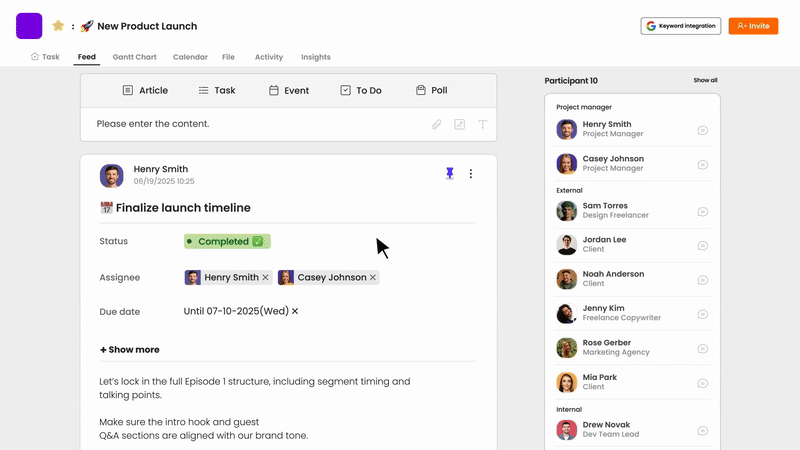
Morningmate combines project management and team communication in a single, streamlined platform. This integration reduces the need to switch between multiple tools, enhancing team focus. The platform emphasizes simplicity without sacrificing essential functionality.
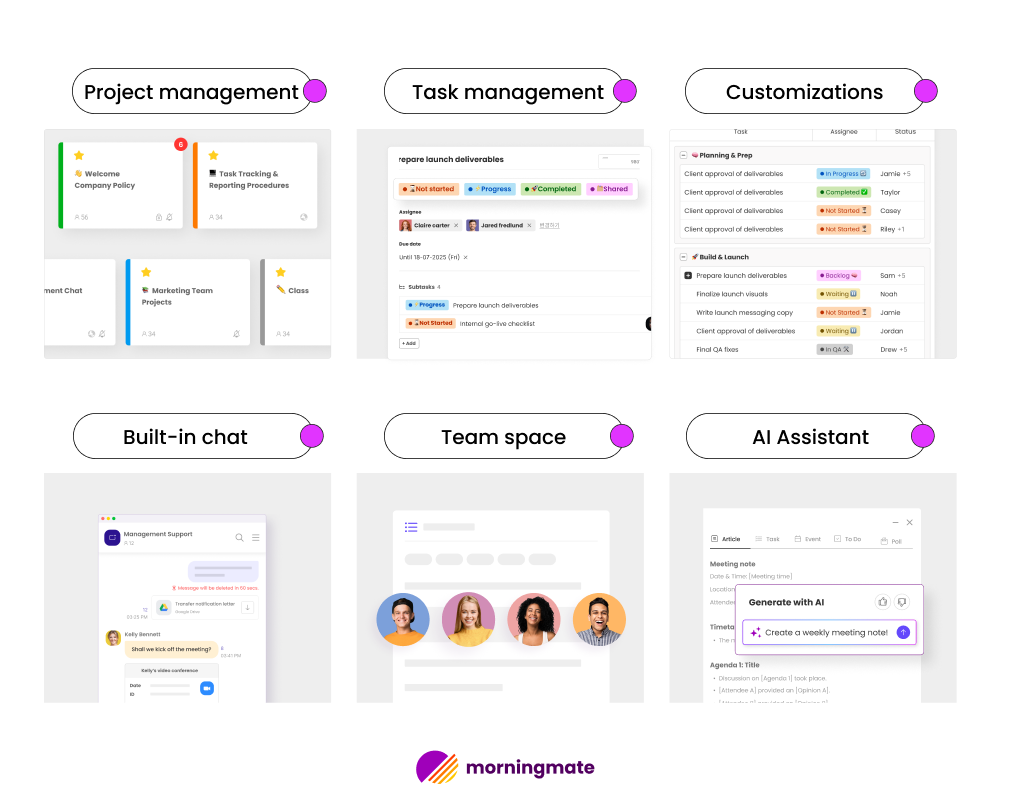
Key features include task management, team messaging, file sharing, Google Workspace integrations, and AI Assistants. The interface prioritizes clarity and ease of use, making it ideal for teams that found ClickUp overwhelming. Pricing starts competitively, with generous features included across all tiers.
2. Asana — Best for Visual Project Tracking
Asana excels in offering multiple project visualization options, including timeline, board, and list views. Its strength lies in managing complex project hierarchies while maintaining visual clarity. Custom fields and forms allow teams to efficiently capture specific project requirements.
Advanced features include proofing capabilities, goal tracking, and portfolio management. Asana’s reporting tools provide insights into team performance and project progress. The platform offers a robust free tier for up to 15 team members, making it accessible for small teams and startups.
3. Trello — Best for Kanban-Style Task Management
Trello’s card-based system offers intuitive task management through visual boards. This simplicity makes it perfect for teams new to project management software or those preferring straightforward task tracking. The drag-and-drop interface requires minimal training and encourages quick adoption.
Power-ups enhance Trello’s functionality with calendar views, time tracking, and advanced reporting. Butler automation streamlines repetitive tasks and maintains consistency across projects. Trello’s pricing remains competitive while providing substantial functionality in both free and paid tiers.
4. Wrike — Best for Detailed Project Planning
Wrike offers comprehensive project planning tools suitable for complex, multi-phase projects. The platform excels in resource management, allowing teams to track capacity, workload, and availability across multiple projects. Advanced Gantt charts help visualize project dependencies and critical paths.
Collaborative features include real-time editing, proofing tools, and approval workflows. Custom dashboards provide executives and stakeholders with high-level project visibility. Wrike’s enterprise features support large organizations with advanced security and compliance needs.
5. Monday.com — Best for Custom Workflows
Monday.com stands out for its flexibility and customization options. Teams can create workflows tailored to their specific processes rather than adapting to rigid software structures. The platform’s visual nature simplifies complex projects through color-coding and status tracking.
Automation features reduce manual work by triggering actions based on specific conditions. The platform supports various project types, from marketing campaigns to software development. Monday.com’s marketplace offers additional apps and integrations to extend functionality.
6. Basecamp — Best for Team Communication
Basecamp prioritizes team communication and collaboration over complex project management features. This focus makes it ideal for teams that value clear communication and simple project organization. The platform integrates project tools with team communication in a cohesive environment.
Features include message boards, automatic check-ins, campfire chat, and file storage. Basecamp’s simplicity minimizes learning curves while maintaining essential project management capabilities. Its flat-rate pricing model ensures predictable costs, regardless of team size.
7. Notion — Best for Project Documentation & Collaboration
Notion merges project management with documentation and knowledge management capabilities. This integration is valuable for teams that need to maintain project documentation alongside task management. The platform’s database functionality enables custom project tracking solutions.
Collaborative features include real-time editing, commenting, and page sharing. Templates provide starting points for various project types and use cases. Notion’s flexibility allows teams to create custom solutions that evolve with their needs while remaining user-friendly.
8. Smartsheet — Best for Spreadsheet-Style Project Management
Smartsheet appeals to teams comfortable with spreadsheet interfaces while offering enhanced project management capabilities. The familiar grid format eases the transition for teams moving from Excel-based project tracking. Advanced features include Gantt charts, resource management, and automated workflows.
Collaboration features enable real-time editing and commenting within familiar spreadsheet environments. Reporting capabilities provide insights through dashboards and metrics tracking. Smartsheet’s enterprise features support large-scale project management with advanced security and compliance.
9. nTask — Best for Budget-Friendly Teams
nTask delivers comprehensive project management features at competitive prices, making it accessible for small teams and startups. Despite its affordability, the platform includes essential features like task management, time tracking, and team collaboration tools.
Features include Gantt charts, Kanban boards, and calendar views. Risk management tools help identify and mitigate project risks proactively. nTask’s simplicity allows for quick adoption while providing room for growth as team needs evolve.
10. Airtable — Best for Project Databases
Airtable merges database features with project management tools, making it perfect for teams that handle complex data relationships. Its flexibility allows for tailored solutions across various project types and industries.
With multiple viewing options—grid, calendar, gallery, and Kanban—Airtable enhances user experience. Automation features help reduce repetitive tasks and ensure data consistency. Additionally, its integration capabilities connect seamlessly with many third-party tools, significantly expanding its functionality.
11. Teamwork — Best for Client-Facing Projects
Teamwork shines in managing client relationships while executing projects. Its client access features allow for controlled collaboration without compromising project confidentiality. Time tracking and billing tools effectively support service-oriented businesses.
Project templates speed up the setup process for recurring projects. Resource management tools optimize team capacity across multiple client projects. Teamwork’s reporting features provide valuable insights for client communication and business development.
12. Zenkit — Best for Agile Teams
Zenkit offers flexibility for agile development teams with various project views and workflow configurations. The platform supports different agile methodologies while remaining user-friendly. Collaboration features enhance team communication and knowledge sharing.
Key features include sprint planning, backlog management, and velocity tracking. Customizable workflows adapt to various agile frameworks and team preferences. Zenkit’s affordability makes it a great choice for small development teams and startups.
13. Freedcamp — Best for Nonprofits and Startups
Freedcamp provides robust project management features with generous free plans, making it ideal for nonprofits and organizations with limited resources. Even in its free version, the platform includes essential tools like task management, time tracking, and team collaboration.
Features such as project templates, milestone tracking, and basic reporting are included. Paid plans offer advanced features like invoicing and CRM capabilities. Freedcamp’s simplicity allows for quick adoption while offering scalability for growing organizations.
How to Choose the Right ClickUp Alternative
Define Your Team’s Workflow Needs
Begin by documenting your current project management processes and pinpointing any challenges with your existing tools. Consider how your team collaborates, the types of projects you manage, and which features are essential versus optional. This analysis will help you evaluate alternatives more effectively.
Gather input from team members about their specific needs and preferences. Different roles may require different features, so understanding these requirements ensures the chosen tool meets everyone’s needs. Also, think about future growth and how your tool requirements may change.
Evaluate Integration and Migration Needs
Examine your current tool ecosystem and identify key integrations necessary for a smooth workflow. Prioritize platforms that offer native integrations with your essential tools instead of relying solely on third-party connections. Consider the complexity and cost of migrating existing project data to new platforms.
Some platforms provide migration assistance or tools to ease the transition. Factor in the time and resources needed for data migration when assessing total implementation costs. Be prepared for potential data loss or formatting issues during the migration process.
Match Tools to Team Size and Structure
Different tools perform better with varying team sizes and organizational structures. Some platforms are ideal for small, agile teams but may struggle with larger, more complex organizations. Consider your team’s technical expertise and willingness to learn new tools when evaluating options.
Remote teams may prioritize different features than co-located teams. Take into account time zone differences, communication preferences, and collaboration styles when selecting tools. Ensure the chosen platforms effectively support your team’s working patterns.
Final Thoughts: Finding the Right Fit Beyond ClickUp
The best ClickUp alternative depends on your specific needs, team size, and working style. While ClickUp offers a wide range of features, simpler tools often provide better value through quicker adoption and reduced complexity. Focus on finding a tool that addresses your specific challenges rather than one with the most features.
Consider starting with free trials or free tiers to test platforms with real projects before committing to paid plans. Involve your team in the evaluation process to ensure buy-in and successful adoption. Remember, the best tool is the one your team will use consistently and effectively.
Take the time to implement and train your team on the chosen platform. Even the best tool won’t enhance productivity without proper adoption and utilization. Plan for an adjustment period as your team adapts to new workflows and features.
Ready to find your ideal project management solution? Start by identifying your top three requirements and test the platforms that best meet those needs. Most alternatives offer free trials, allowing you to experience their capabilities firsthand before making a commitment.