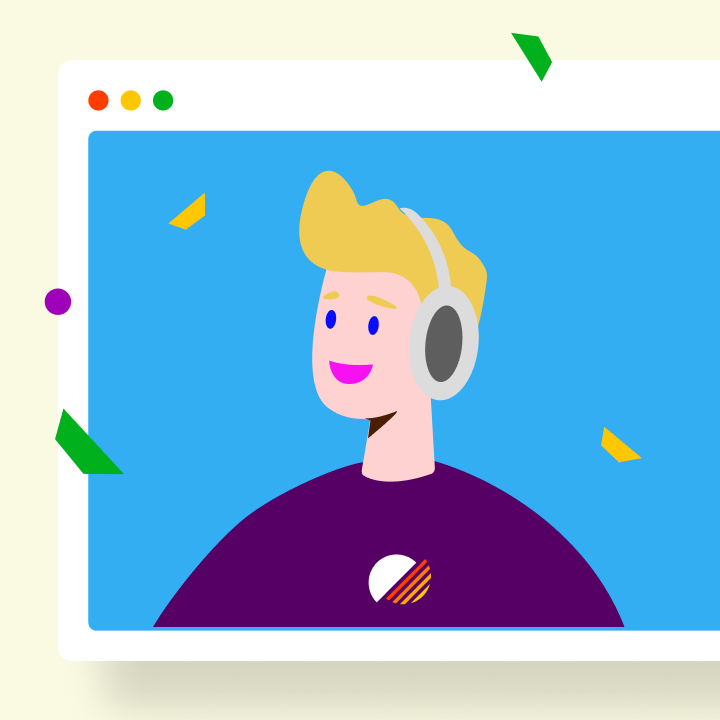HR teams run on repeatable processes: onboarding new hires, managing leave, updating employee records, handling performance reviews, and coordinating offboarding. Without a clear HR workflow management approach, these tasks turn into email chaos, lost files, and manual follow-ups that drain everyone’s time.
A structured HR workflow helps your team work more consistently, reduce errors, and give employees a smoother experience from their first day to their last. And when you support those workflows with the right HR workflow software, HR finally gets to focus on people—not paperwork.
In this blog, we’ll cover:
- What HR management is
- What HR workflow management means (and how it’s different)
- Why HR workflows are important and the benefits
- Common HR workflows every HR team should design
- How to manage HR workflows for maximum productivity
- How tools like Morningmate can help you operationalize those workflows
What Is HR Management?
Human resource (HR) management is the strategic and operational approach to managing an organization’s people. It covers everything from hiring, onboarding, and payroll to performance, development, and employee relations.
A strong HR management function should:
- Make employees feel safe, informed, and supported
- Align people operations with company goals
- Ensure compliance with labor laws and internal policies
- Provide leaders with people data to make better decisions
In other words, HR management is about building a healthy workplace where people can do their best work—and where processes support that, instead of getting in the way.
What Is HR Workflow Management?
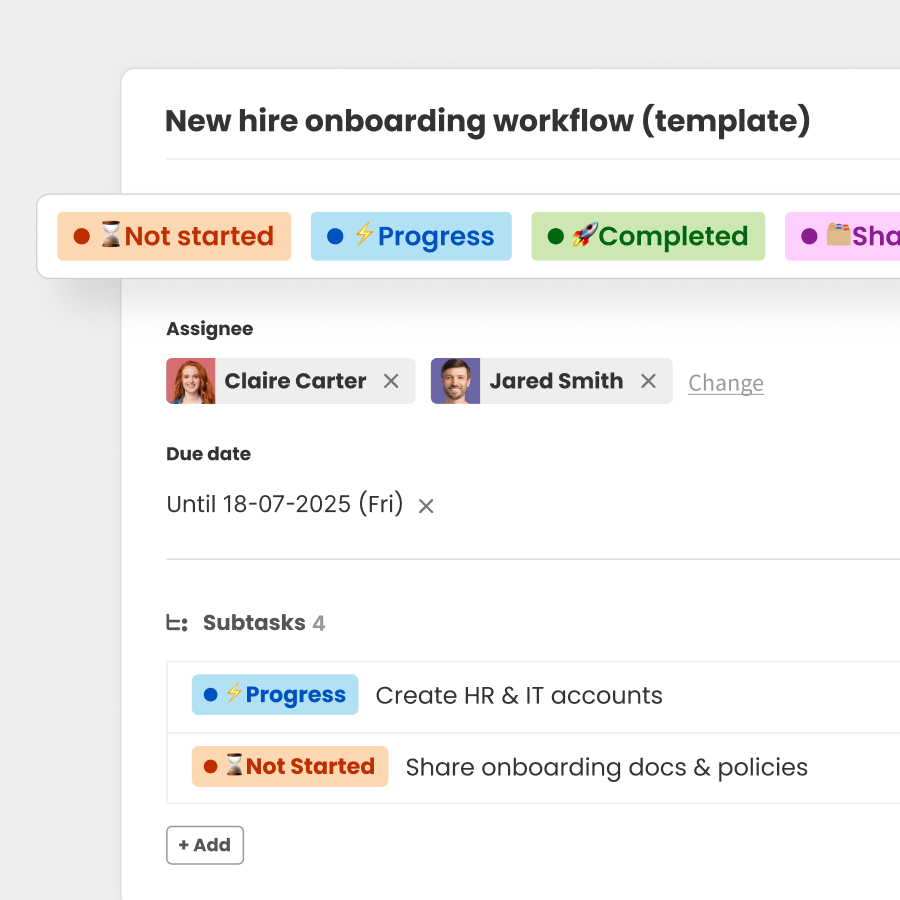
HR workflow management focuses on how HR work actually moves from start to finish.
An HR workflow is a repeatable series of steps that a process follows—for example, “new hire onboarding,” “leave request approval,” or “expense reimbursement.” Each workflow defines:
- The trigger (e.g., new hire accepted offer)
- The steps involved
- Who is responsible at each step
- Which tools or documents are needed
- How approvals and handoffs happen
HR workflow management is the practice of identifying these recurring processes, standardizing them, and then digitizing or automating them with tools and templates. This helps HR teams reduce manual work and deliver a more consistent employee experience.
💡 With Morningmate’s task manager, you can simply make templates of your different operations. Here you can add all the information and assets needed for the operation, set start and due dates, list the subtasks, and assign all the responsibilities to the corresponding task owner. (Operation examples: following up on signatures after documents are delivered or sending new employees all the needed paperwork after being accepted to the organization).
Why HR Workflows Matter for Modern HR Teams
Designing clear HR workflows isn’t just a “nice-to-have”—it directly impacts productivity, employee experience, and costs.
1. Save time on repetitive admin
HR teams spend a huge portion of their day on repeatable administrative tasks like data entry, chasing signatures, and answering the same questions. Workflow and automation tools help eliminate many of these manual steps so HR can focus on higher-value work like strategic planning and employee development.
2. Reduce errors and improve compliance
When onboarding, payroll, and leave management follow a standardized workflow, it’s much easier to:
- Ensure all required documents are collected and stored
- Keep records up to date
- Follow consistent approval rules
- Meet internal and legal compliance requirements
3. Deliver a better employee experience
Employees feel the impact of HR workflows at every touchpoint: the speed of their offer letter, how smooth onboarding feels, how easy it is to request time off, and how clearly performance expectations are communicated. Automated, well-designed HR workflows remove friction and help employees feel supported instead of confused or ignored.
4. Increase HR team productivity and collaboration
When HR workflows live in one system instead of scattered email chains and spreadsheets, it’s easier to see:
- What’s in progress
- Who’s responsible
- Where bottlenecks are happening
This transparency improves collaboration not just within HR but also with managers and other departments.
5. Cut operational costs
Digitizing HR workflows reduces paperwork, printing, and storage, and decreases the time spent correcting errors (especially in payroll and benefits). Over time, this lowers HR’s operational costs while improving service quality.
Common HR Workflows Every HR Team Should Map
If you’re just starting with HR workflow management, prioritize the processes that:
- Happen frequently
- Impact a lot of employees
- Have compliance or financial risk if done poorly
Here are some key HR workflows to consider.
Recruitment Workflow
See how real HR teams use Morningmate for their recruitment workflow >
Covers everything from job requisition to signed offer:
- Hiring manager submits a role request
- HR approves headcount and budget
- Job description is created and posted
- Applications are collected and screened
- Interviews are scheduled and feedback is collected
- Final candidate is selected
- Offer letter is sent, negotiated, and accepted
Employee Onboarding Workflow
See how real HR teams use Morningmate for their new employee onboarding workflow >
Onboarding is one of the highest-impact HR workflows because it shapes a new hire’s first impression.
Typical steps include:
- New hire details confirmed and entered into HR systems
- Contracts and policy documents sent for e-signature
- Accounts, tools, and equipment requested and set up
- Orientation sessions and training scheduled
- Manager’s 30–60–90-day plan shared with the new hire
- Regular check-ins during the first months
Leave & Absence Management Workflow
A clear leave workflow reduces confusion and ensures fairness:
- Employee submits a leave or absence request
- Manager reviews and approves/rejects
- HR is notified and records are updated
- The schedule and workload are adjusted
- Payroll is updated if necessary
Performance Review & Feedback Workflow
A standardized review workflow makes evaluations more consistent:
- HR sets review cycles and communicates timelines
- Managers and employees complete self-assessments
- Feedback is collected from peers (if applicable)
- Review conversations are scheduled
- Final ratings and development plans are documented
- Outcomes are linked to promotions or compensation decisions
Offboarding Workflow
A structured offboarding workflow protects the company and gives departing employees a respectful exit:
- Resignation or termination is confirmed
- Access to systems is scheduled for removal
- Final pay and benefits are calculated
- Exit interviews are scheduled and documented
- Equipment and badges are collected
- Knowledge transfer is assigned and tracked
How to Manage HR Workflows for Maximum Productivity
Once you know which HR workflows to focus on, you can start making them more efficient and scalable.
1. Identify your recurring HR processes
List all HR tasks that repeat weekly, monthly, or for every employee (e.g., onboarding, leave requests, policy updates). Prioritize the ones with the highest volume or risk.
2. Map each workflow step-by-step
For each HR process, ask:
- What triggers it?
- What steps happen in which order?
- Who is responsible for each step?
- What tools or documents are needed?
- Where do delays usually happen?
3. Standardize with templates and clear owners
Turn these steps into:
- Checklists or task templates
- Standard forms (e.g., request forms, intake forms)
- Clear owner fields and due dates
This helps prevent “forgotten” steps and keeps responsibilities transparent.
4. Digitize and automate where it makes sense
Use HR workflow software or a work management tool to:
- Assign tasks and due dates
- Automate notifications and reminders
- Route requests to the right approver
- Keep files and communication in one place
HR process automation is especially useful for high-volume workflows like onboarding, leave, and expense approvals.
[MM NOTE: This is a good place to describe how Morningmate’s task templates, status workflows, and notifications help HR teams digitize these processes without needing a separate HR-only tool.]
5. Track metrics and continuously improve
Once workflows are running in a system, track:
- How long each process takes (e.g., time to onboard, time to approve leave)
- Where tasks frequently get stuck
- How many errors or rework requests you get
Use these insights to refine the workflow steps or adjust staffing.
5. Schedule HR meetings and interviews with internal and external members
Communication is central to HR, whether you’re hosting onboarding sessions, performance reviews, or exit interviews. Morningmate’s event and communication features let you:
- Create events for in-person or virtual meetings
- Add participants, agendas, and locations (with map links)
- Attach Zoom or Microsoft Teams links
- Set reminders so everyone gets notified before the meeting starts
Getting Started with an HR Workflow Management Tool
Whether you’re still using manual spreadsheets or already experimenting with HR tools, designing clear HR workflows will make your HR team more efficient and your employees better supported.
By:
- Mapping key HR processes
- Standardizing them into templates
- Digitizing them in a collaborative tool
- Automating handoffs and approvals
…you can turn HR from a reactive, paper-heavy function into a proactive partner to the business.