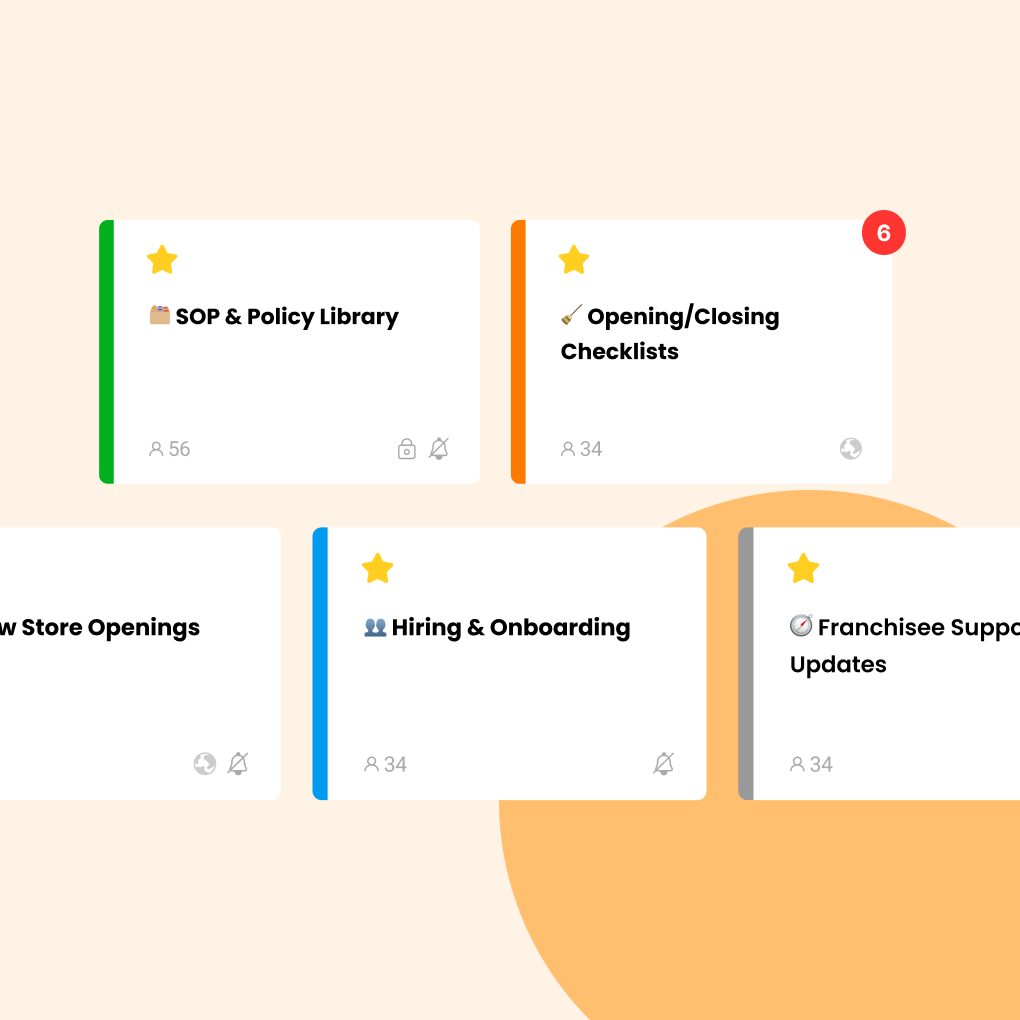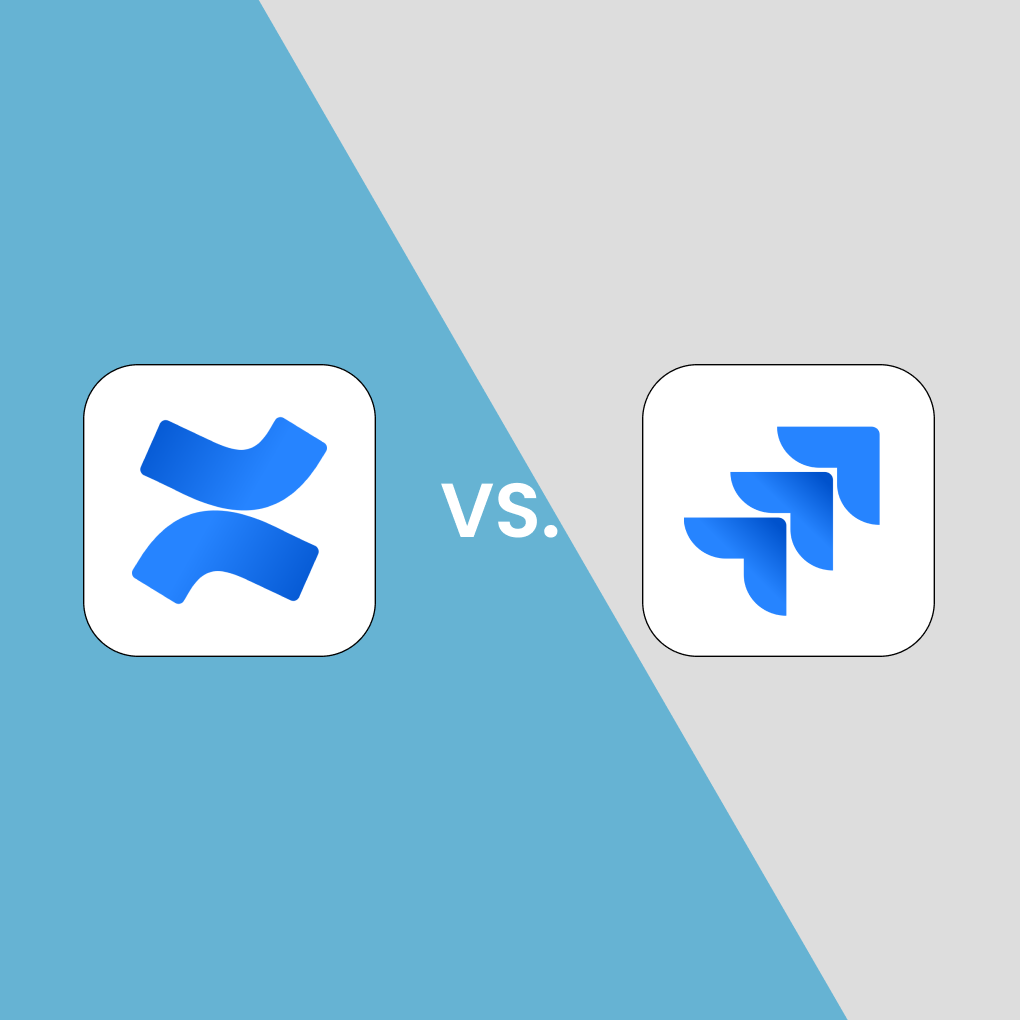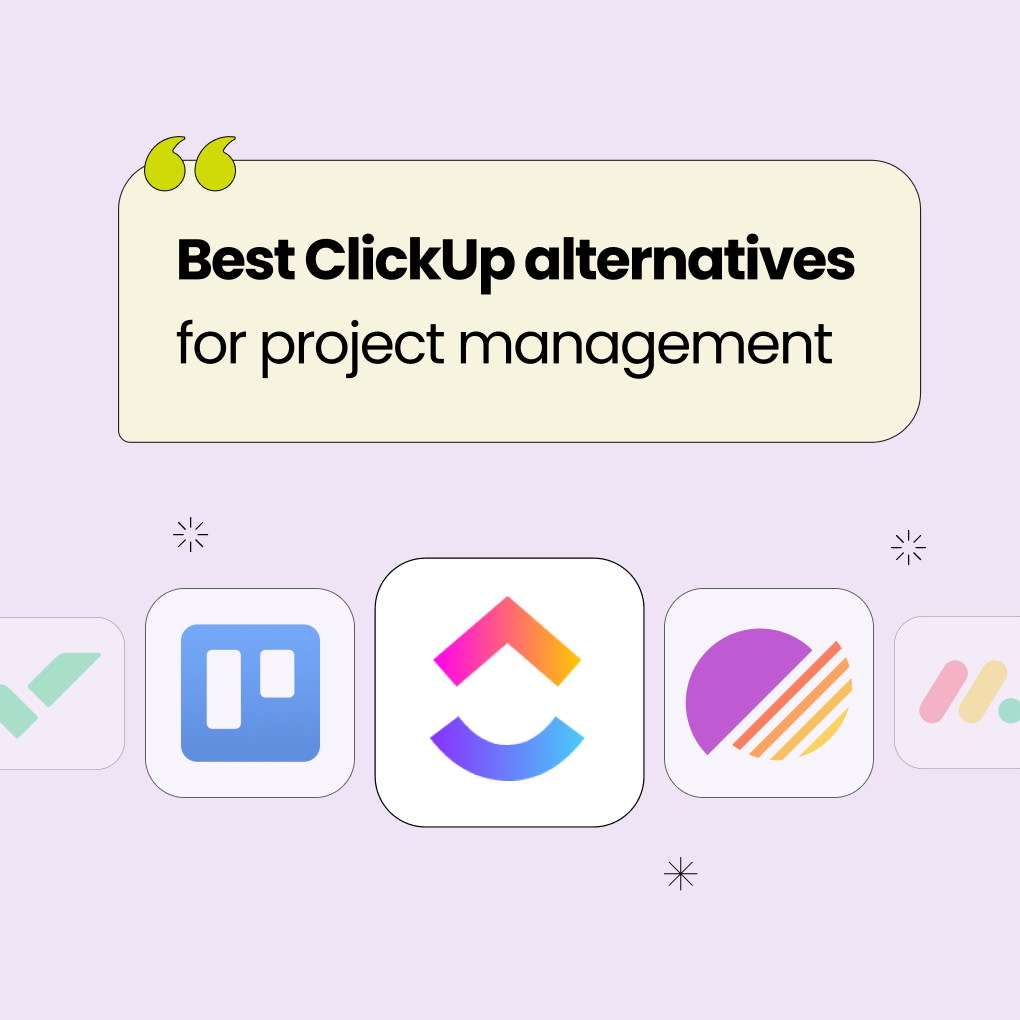Retail in 2025 is execution-first. Customers expect accurate pricing, on-shelf availability, and fast fixes—while your teams juggle promos, inventory, and staffing across many locations. Modern retail management software unifies operations, workforce workflows, and retail task management in one mobile-first flow so decisions turn into done.
Analysts point to omnichannel execution and frontline productivity as this year’s biggest levers for growth. Deloitte’s retail outlook highlights loyalty, digital commerce, and the need for seamless omnichannel experiences—wins that only stick when stores execute consistently.
Want to connect store conversations to tasks in one place? Try Morningmate free and pilot two locations this week.
Why Retail Operations Management Looks Different Now
Unified, mobile workflows beat stitched-together tools. During and after the pandemic, many retailers added point solutions and spreadsheets. The 2025 shift is toward integrated, AI-assisted flows that reduce context switching for associates and field leaders.
Frontline time is precious. Collaboration standards (Docs, Drive, Gmail) remove friction across districts and vendors, shortening cycle times from directive → execution. Google’s retail stories show how standardizing collaboration shortens time-to-shelf across distributed teams.
Consistency across locations is a differentiator. When planograms, price changes, and promo sets vary, conversion suffers. Chains that standardize work and verify with photo proof see faster rollouts and fewer reworks.
What Is Retail Task Management (and Why It’s Your Backbone)
Retail task management is the discipline of planning, assigning, tracking, and verifying store work: opening/closing routines, promo setups, inventory counts, resets, and corrective actions. It ensures the right tasks reach the right people at the right time, with proof. If you need to translate classic open/close steps into digital tasks, start from your existing SOPs and convert each step into a templated checklist with due times and photo verification.
Where it accelerates outcomes
- Promo execution: HQ distributes the checklist; each store completes steps (print → place → verify) with photos and timestamps.
- Inventory exceptions: Associates flag an out-of-stock; the issue is assigned with due date and vendor/franchisee looped in; resolution is logged with a photo.
- New store openings/refits: Centralize vendor milestones, fixture installs, snag lists, and annotated approvals—so handover is audit-ready.
Capabilities to Prioritize in Retail Management Software
Multi-store management. Templates for recurring workflows (promos, planograms, audits), SOP standardization, and light approvals so every store runs the same play.
Workforce enablement. Mobile UX, role/location targeting, read receipts, and clear checklists—so associates spend more time on the floor and less in the back office.
Chat ↔ task linkage. If a conversation reveals a problem, it should become a task in one tap; otherwise “we talked about it” never becomes “we fixed it.”
Integrations that matter. Start with Google Workspace for docs and email-to-task handoffs; expand to POS/inventory connectors as needed. If any stakeholder needs a refresher on what a POS system includes, this primer helps.
TCO & rollout speed. Seasonal hiring and partner access can make per-seat pricing unpredictable. Favor transparent models and guest access to keep costs sane while scaling pilots.
Use Cases to Standardize (Borrowed from Top Retail Playbooks)
Integrated retail campaigns (in-store + online). Coordinate pricing labels, signage, and endcap photos with deadlines and approvals—and adjust messaging quickly based on performance or seasonality. Deloitte stresses that agility underpins omnichannel growth, which only works when stores can execute fast and consistently.
Faster product launches. Align design, merchandising, training, and local execution in one flow—then require photo proof before a campaign is marked “live.” Collaboration standards (Docs/Drive/Gmail) reduce back-and-forth across stores and vendors.
Inventory exceptions. When an associate flags an out-of-stock, convert the message to a task with an assignee, due date, and vendor/franchisee guest access so resolution doesn’t die in the chat thread.
New store openings/refits. Centralize vendor milestones, fixture installs, snag lists, and annotated photo approvals to avoid late surprises at handover.
Morningmate: Simple Retail Task Management with Built-In Chat
Morningmate is a work hub for multi-store teams: talk about work and turn it into tasks immediately—so execution keeps pace with decisions. The new Task Board 2.0 updates make it easier to scale consistent execution while cutting back-office overhead.
Talk → Task in one place
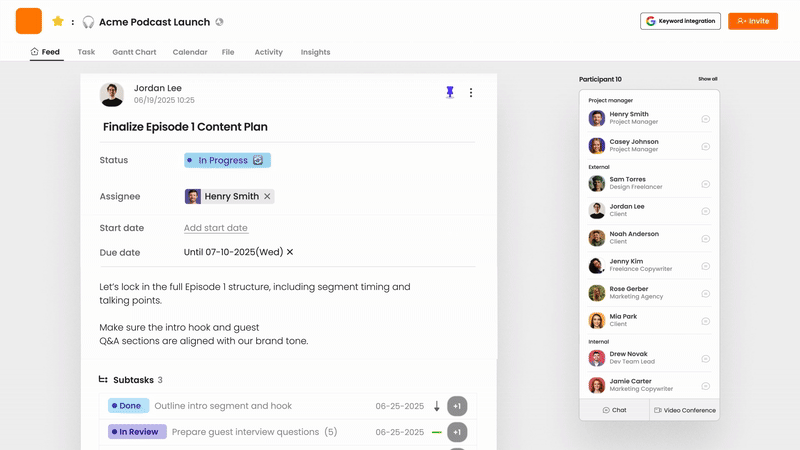
A store lead spots a pricing mismatch, posts a quick note, and in one tap it becomes a task with owner and due date. The conversation, photos, and status live together, so nothing gets lost between apps.
Custom statuses that match retail reality
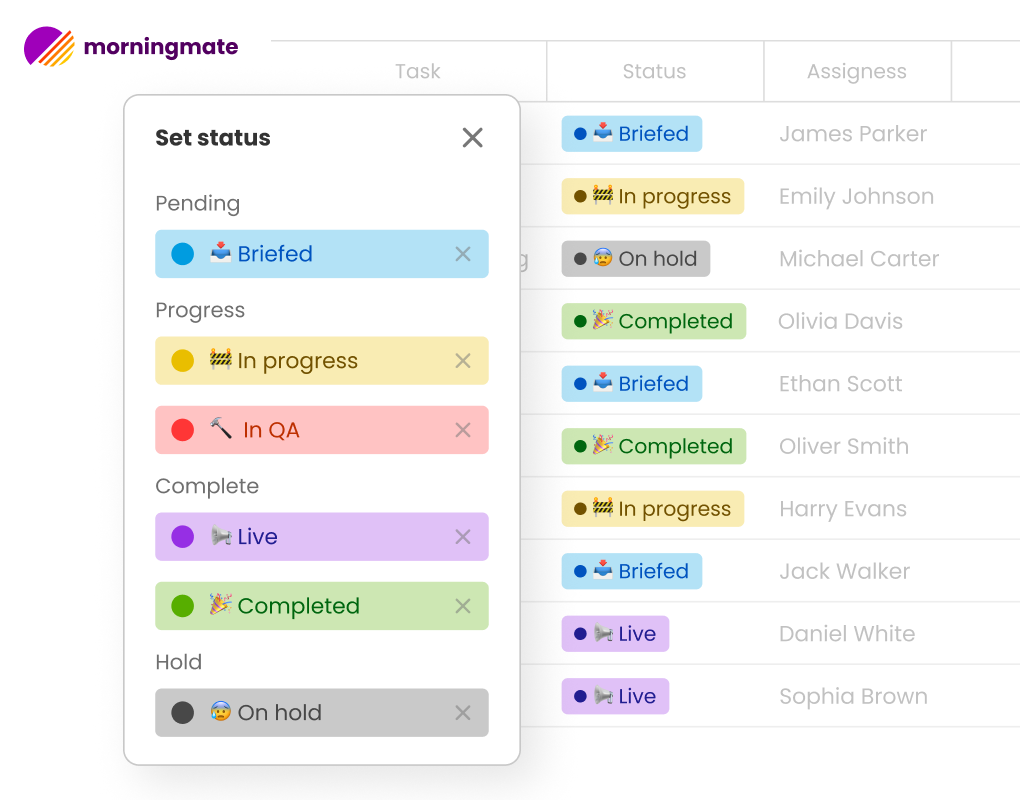
Define status stages and color codes that mirror store life: for inventory, “To Count → Investigating → Awaiting Transfer → Replenished.” For campaigns, “Briefed → In-Progress → QA → Live → Completed.” Managers control label names, order, and colors so boards reflect your SOPs and everyone reads the same signals.
Fields that fit your stores (no spreadsheet juggling)
Add Text, Date, Dropdown (including multi-select on create), Checkbox, Person, and Number as task properties—up to ten per view. Use Numbers for on-hand or variance and scan totals/averages at the bottom of the board, so a district manager sees roll-ups without exporting.
Group, filter, save—and share the exact view
Slice by Status, Assignee, Due Date, Store/Region, or any custom field. Save that configuration as a Shared View, so HQ can publish the “Promo Week 42” checklist exactly as intended—columns, filters, and grouping included—no how-to emails or screenshots needed.
Deep subtasks & flexible hierarchies
Break big jobs into five levels of subtasks: Print → Place → Verify (photo) → QA → Mark Live. If priorities change (e.g., a delayed fixture delivery), drag-drop to promote a subtask into a primary task with its own owner and date.
Role/location targeting, photo proof, and external collaboration
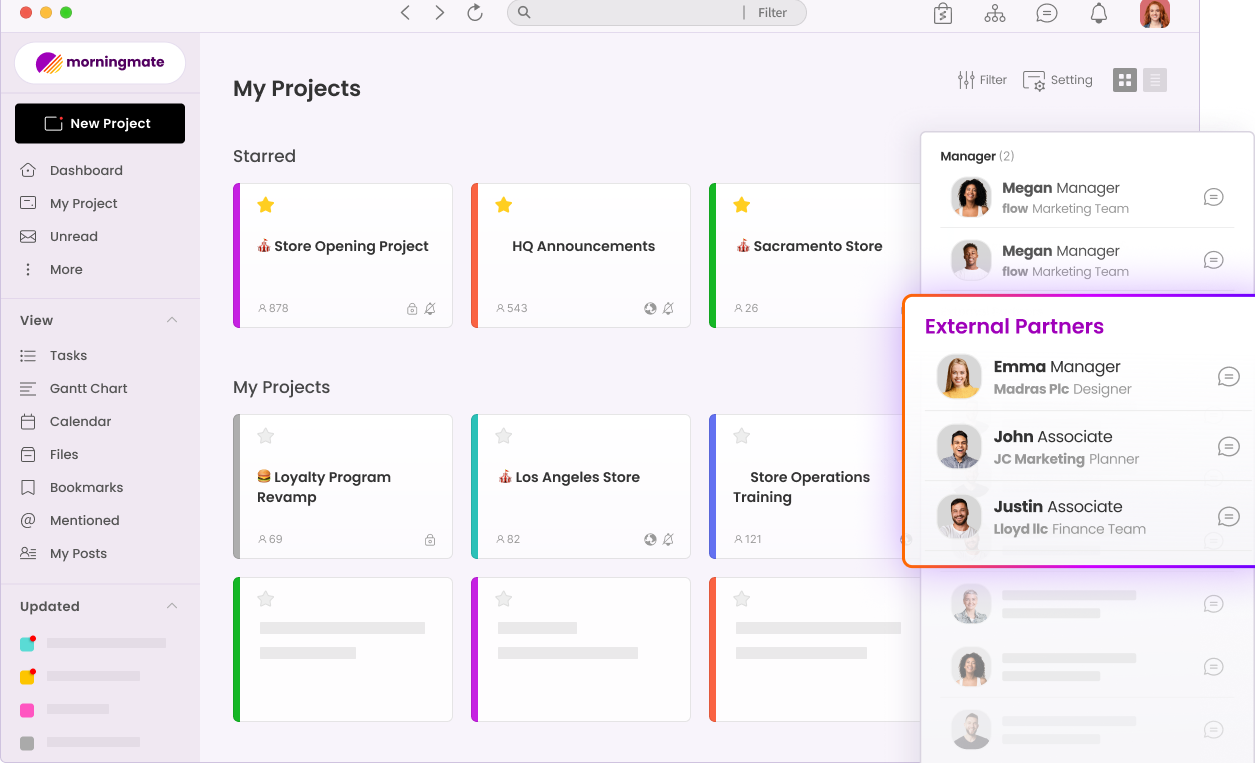
Target announcements and tasks by role and location so only the right stores see each step. Associates upload photo proof; managers annotate and approve. Need a vendor or franchisee to help? Add them as a guest—no messy seat math.
Predictable cost structure
Retail headcount flexes with seasons and campaigns. Morningmate’s flat, transparent pricing makes it easy to add seasonal staff and external partners without surprise invoices—a cleaner TCO story for finance.
See Morningmate pricing plans >
Google Workspace–native workflows
Attach planograms from Drive, turn Gmail into tasks, and keep SOPs discoverable. These collaboration standards cut cycles across distributed teams and vendors.
Other Solution Patterns to Consider (and When)
Compliance/Audit-heavy suites. If weighted scoring, audits, and approvals dominate your world, prioritize robust governance and reporting. You can still pair them with a chat-to-task layer for ad-hoc fixes.
Workforce management & scheduling tools. Great for timekeeping and shift swaps—but you’ll still want a task engine for execution after the schedule is set.
Comms/engagement platforms. Ideal for top-down messages, recognition, and surveys. Pair with a task layer (like Morningmate) to ensure directives become verifiable work.
FAQs
Do we need POS integration to start?
No. Most brands begin with announcements + tasks + photo proof and add POS/inventory connectors later.
Retail workforce management vs. retail task management—what’s the difference?
Workforce management handles who works when (scheduling, time and attendance). Task management handles who does what (checklists, approvals, proof). You usually need both; start where the execution gaps are largest.
How do we drive adoption with seasonal hires?
Keep the tool simple, mobile-first, and pre-loaded with shared views. Short video snippets or GIFs embedded in tasks help new associates learn quickly. HBR’s coverage of AI in physical operations highlights why accessible tools broaden who can do frontline work effectively.
What KPIs should we track for multi-store execution?
Time-to-acknowledge, time-to-complete, photo proof pass rate, and variance reduction (for inventory). If you’re maturing analytics, process-intelligence writeups show the value of tying ops data to outcomes.
Flat pricing vs. per-seat—how to model TCO for franchises?
List average in-store headcount, seasonal peak % uplift, and # of external collaborators (franchisees, vendors). Flat pricing often wins once you factor in seasonality and guest access—because you aren’t penalized every time headcount flexes.
Final Thoughts
Great retail operations management makes store work simple and repeatable—so every location can execute with the same consistency. Morningmate helps retail teams turn conversations into tasks, standardize execution with Task Board 2.0 (custom statuses, properties, saved/shared views, deep subtasks), and include vendors/franchisees without blowing up costs.