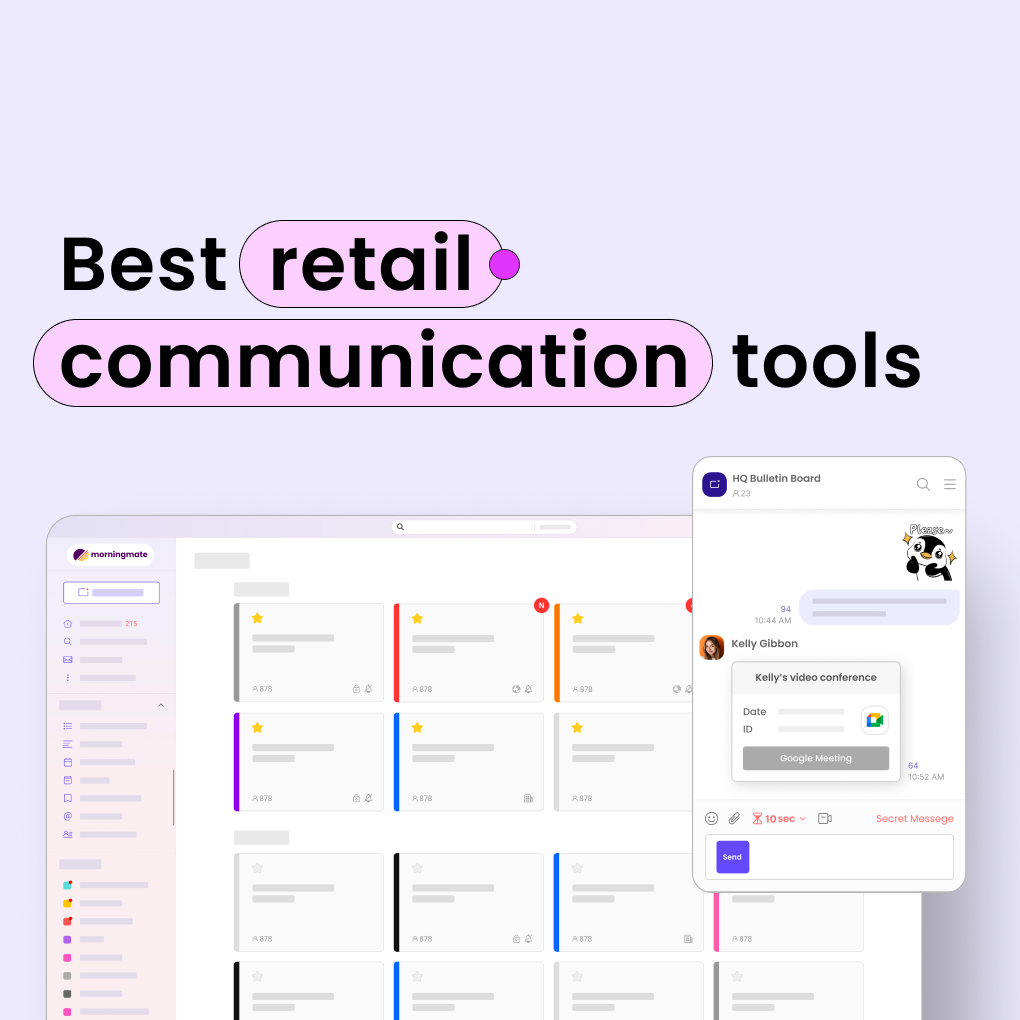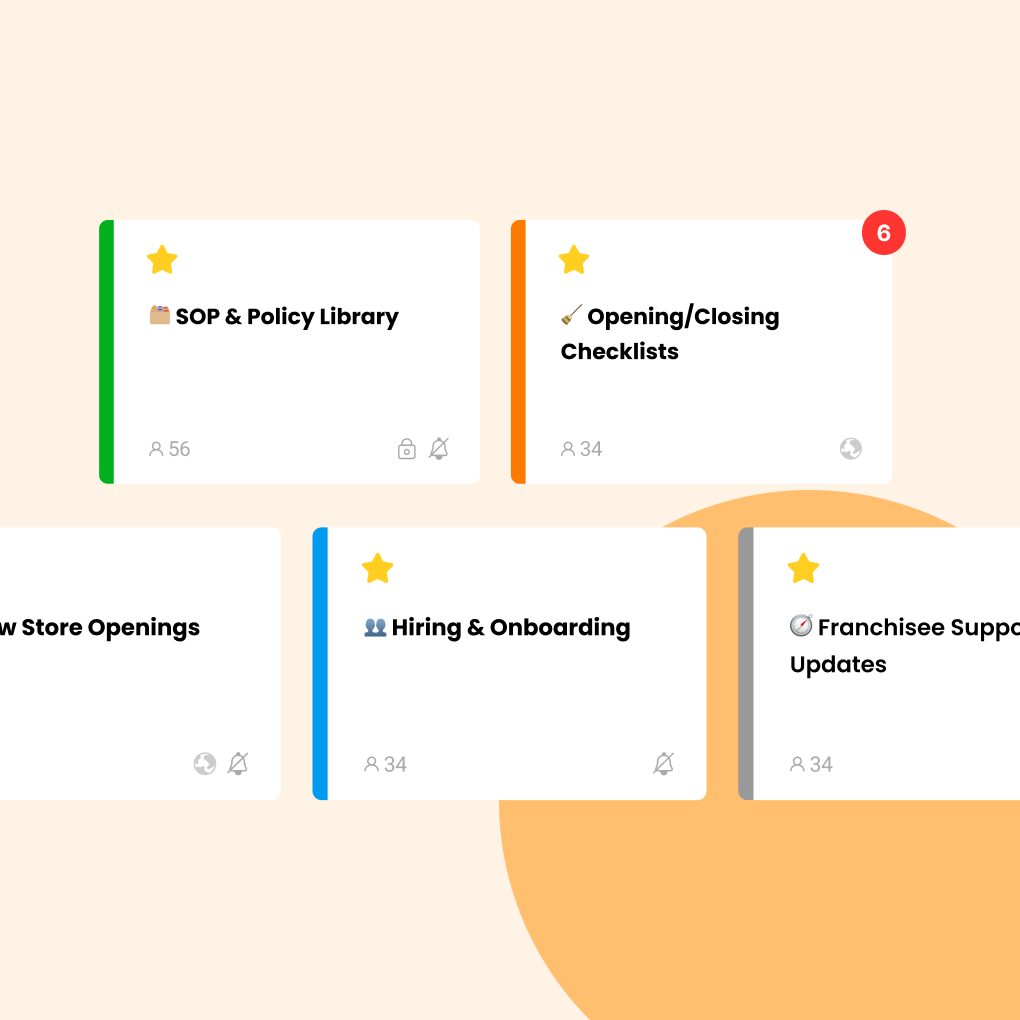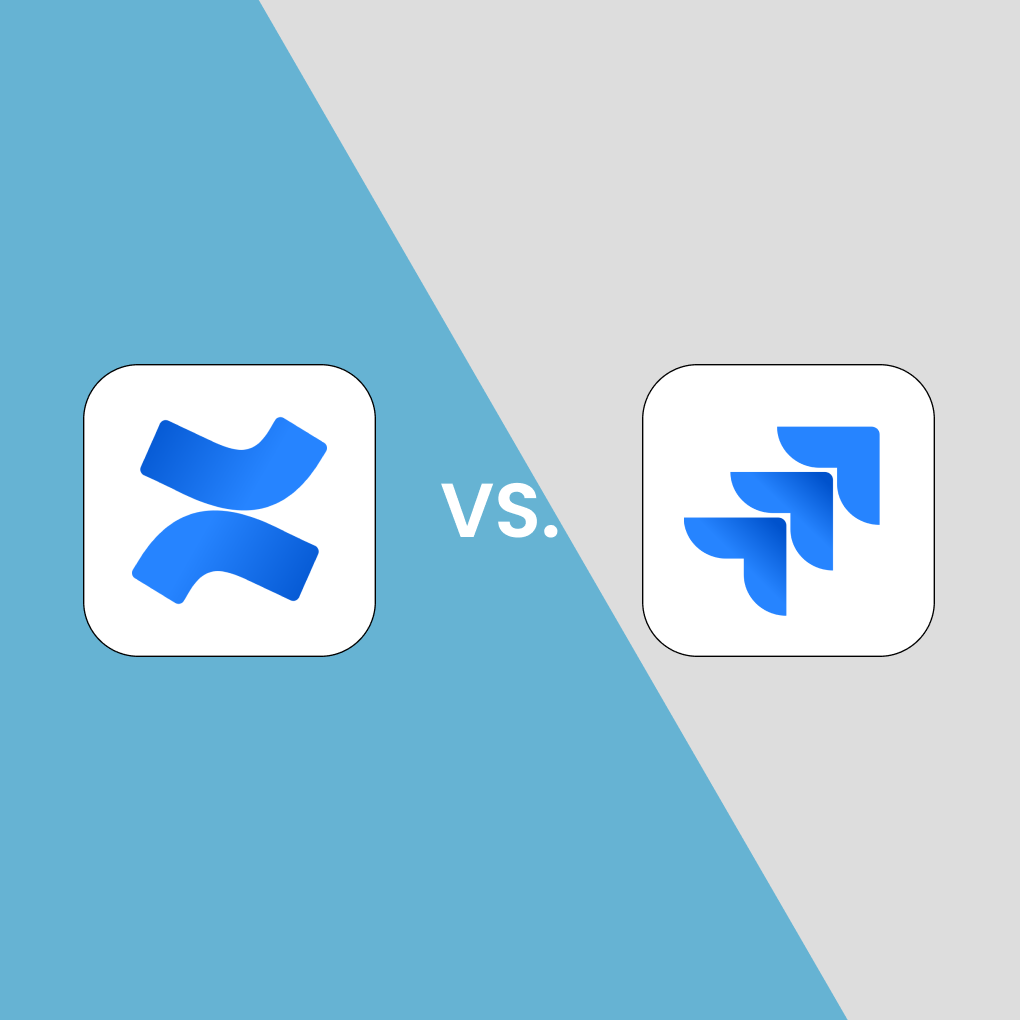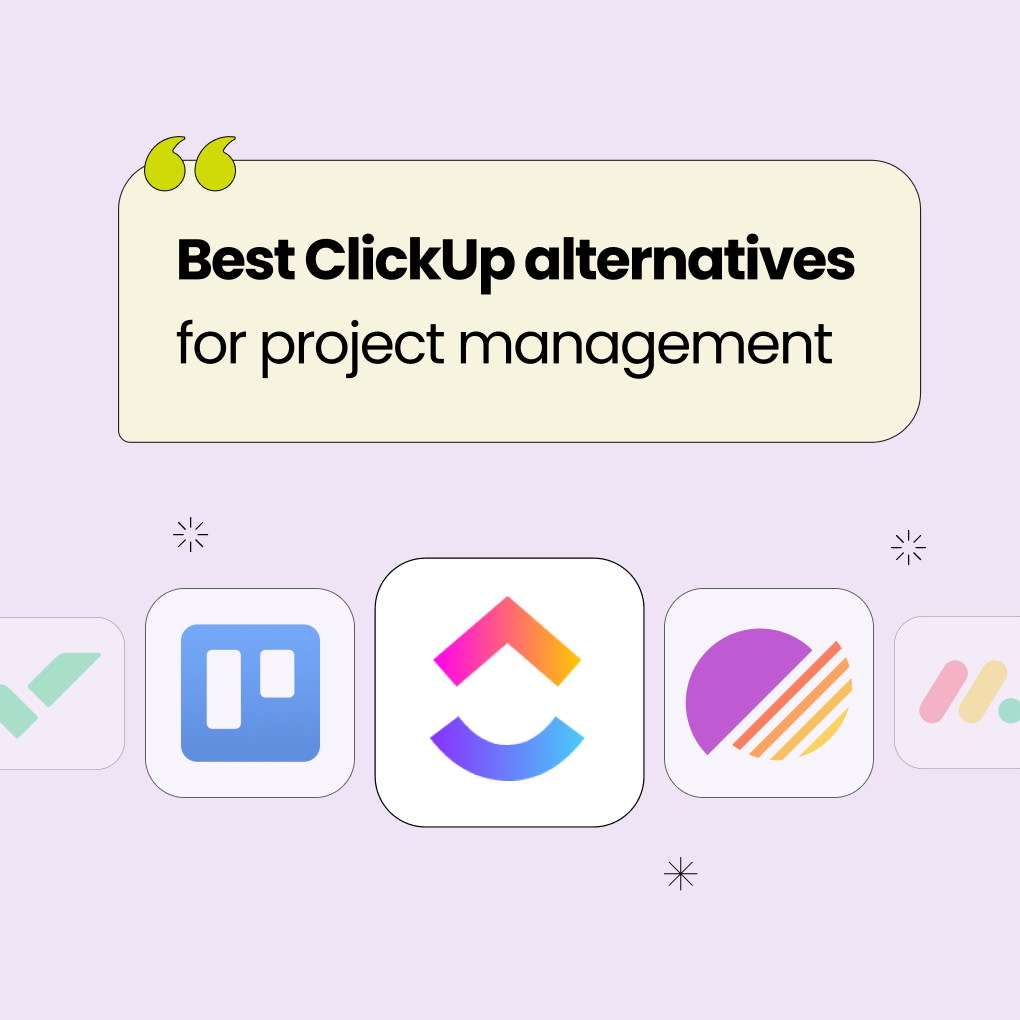If you run retail operations in 2025, you’re juggling a lot—frontline updates, shift changes, promo rollouts, merchandising fixes, and customer issues that need answers now. When messages live in one app, tasks in another, and files somewhere else, information gets lost, associates get confused, and execution slips.
That’s why retail communication tools have become the backbone of modern store ops. The right platform helps HQ broadcast changes, gives managers clear task checklists, and lets associates ask questions or escalate issues without leaving the floor. Most importantly, it ties conversations to action so nothing stalls between “heard” and “handled.”
Below are five tools retailers consistently mention when they talk about keeping stores aligned and moving. We start with Morningmate—a simple, powerful choice for teams that want tasks and chat together—then cover four other well-known options so you can compare strengths.
Want to see tasks and chat side-by-side—no tab-hopping? Try Morningmate free and pilot it with two stores for 30 days.
How to Choose a Retail Communication App
Before the list, anchor your evaluation with these retail-specific criteria:
- Frontline adoption: Mobile-first messaging with super-clear UI, quick mentions, image/video capture from the floor, and read receipts for must-see updates.
- Tasks ↔ chat linkage: Can you turn a message into a task, or discuss a task right where it lives? Linking saves time and reduces context switching.
- HQ → store targeting: Broadcasts by location, role, and region; scheduled announcements; acknowledgments.
- Rollout speed: Simple onboarding for dozens of stores without IT gymnastics; guest/external access for franchisees or partners.
- Integrations: At minimum, smooth workflows with Google Workspace (Docs, Drive, Gmail). POS/inventory connectors are a plus.
- TCO predictability: Retail staffing fluctuates—flat or transparent pricing beats runaway per-seat surprises.
- Security/admin: Role-based permissions, auditability, and centralized controls for multi-location organizations.
The 5 Best Retail Communication Tools in 2025
1) Morningmate — Tasks + Built-In Chat for Fast Store Execution
🩷 Why it stands out for retail: Morningmate blends the two things store teams actually use all day—project/task management and real-time communication—into one view. Associates can flag an issue (e.g., shelf out of stock, signage mismatch), discuss it quickly in chat, then convert that conversation into a task with an assignee and due date. No hopping across apps, no “who’s doing this?” confusion.
Looking for a Simple and Straightforward Alternative? Try Morningmate
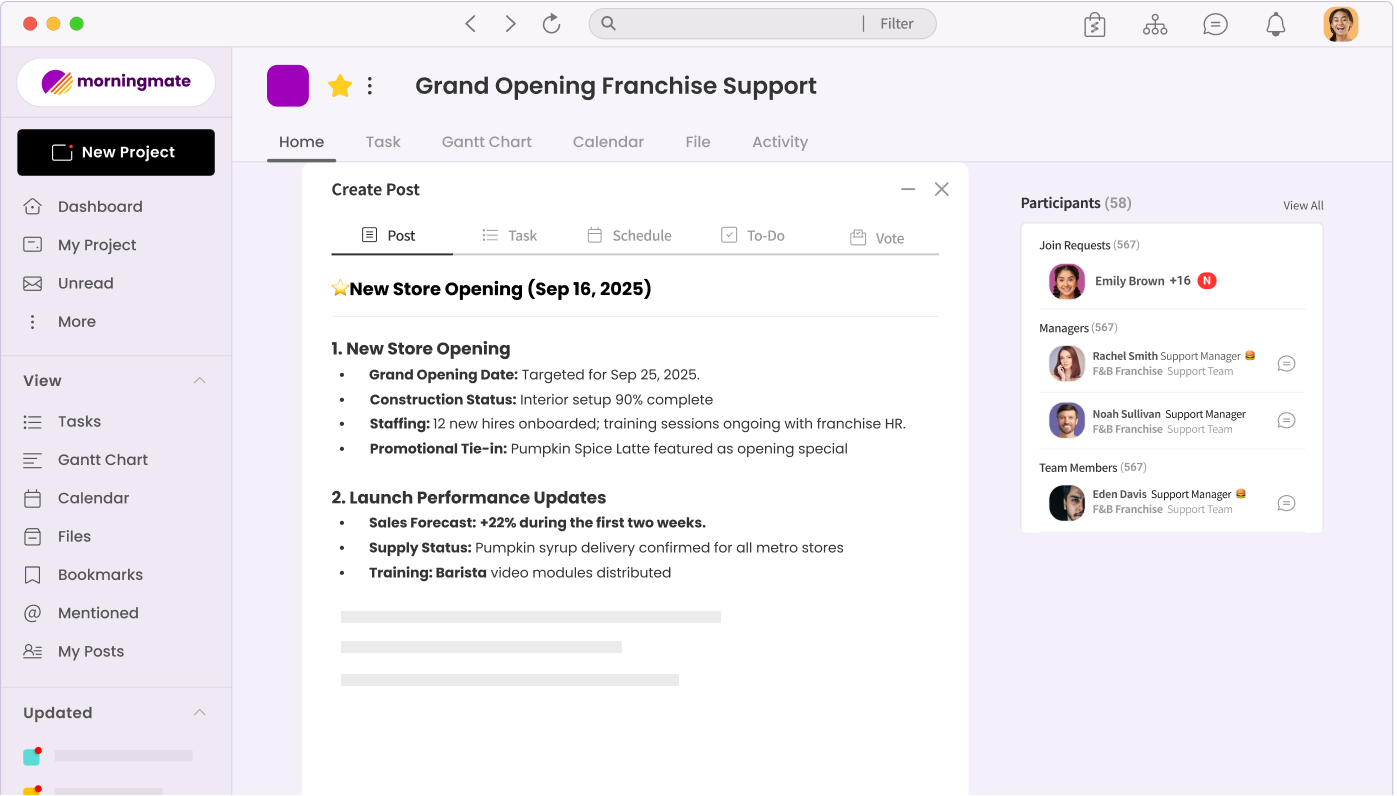
Retail teams often find themselves choosing between heavyweight “do-everything” systems and siloed chat apps. Morningmate bridges that gap by keeping collaboration as simple as texting while giving managers the structure they need to drive execution.
- Feed-style communication: A familiar, scrollable feed makes it easy for frontline teams to skim updates between customers, react with quick confirmations, and attach photos or videos for proof-of-work.
- Natural flow from talk → task: Discussions happen right where work lives. If a district manager drops a reminder about a weekend promo, the store lead can spin off tasks for endcap resets, pricing checks, and signage uploads—without leaving the thread.
Combines Collaboration and Project Management
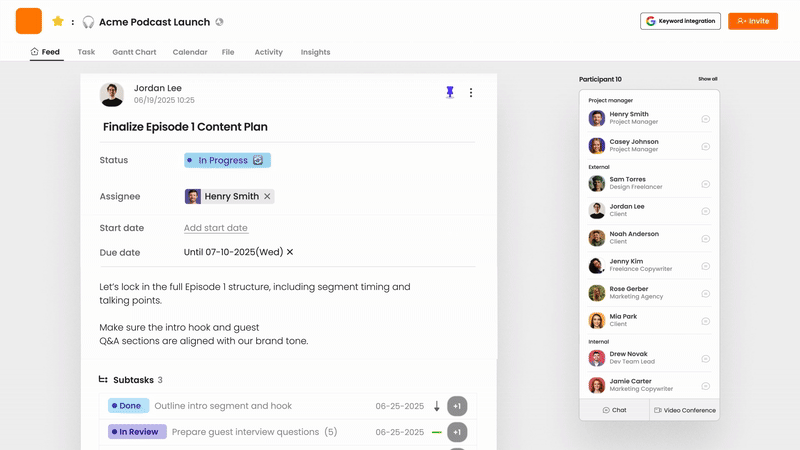
Some platforms try to be everything; others only manage tasks. Morningmate seamlessly integrates chat and tasks so conversations don’t disappear into message history. Practical retail examples:
- Merchandising reset: HQ posts the new planogram → store teams confirm in the thread → tasks auto-generate for shelf sets, price checks, and before/after photos.
- Inventory fixes: An associate flags an out-of-stock with a picture → manager turns the message into a task → vendor/warehouse partner (guest) is added to resolve.
- Promo execution: Corporate pushes a promo checklist → stores complete steps with attachments → district managers view completion at a glance.
Flat Monthly Pricing for up to 300 Users
Retail headcount changes frequently. With Morningmate’s transparent flat-rate pricing, you’re not playing whack-a-mole with per-seat fees every time you add seasonal hires or loop in franchise partners. It’s easier to budget, easier to scale pilots, and friendlier to external collaborators (vendors, agencies) who need temporary access.
- Predictable cost structure as you add or rotate staff
- Invite clients/contractors/franchisees without sweating seat math
- Great fit for multi-brand groups and growing chains
Inline CTA: See if flat pricing lowers your TCO. Check Morningmate plans and compare to your per-seat spend today.
Ideal for Cross-Functional and External Teams
Store ops doesn’t happen in a vacuum. Morningmate makes it painless to onboard internal teams (ops, marketing, HR) and external stakeholders (franchisees, merchandisers, contractors) into the same workspace—with permissions that keep sensitive content secure.
- Easy onboarding: Minimal training; intuitive UI for frontline staff
- Role/Location targeting: Share updates with the right stores and roles
- Google Workspace-native workflows: Attach Drive files, turn Gmail into tasks, and keep docs discoverable later
Where Morningmate may not be a fit
If you need deep, specialized call-center tooling or niche POS/inventory connectors out of the box, you may still use Morningmate alongside those systems. Many retailers keep POS/inventory where it is and run comms + tasks in Morningmate to reduce day-to-day friction.
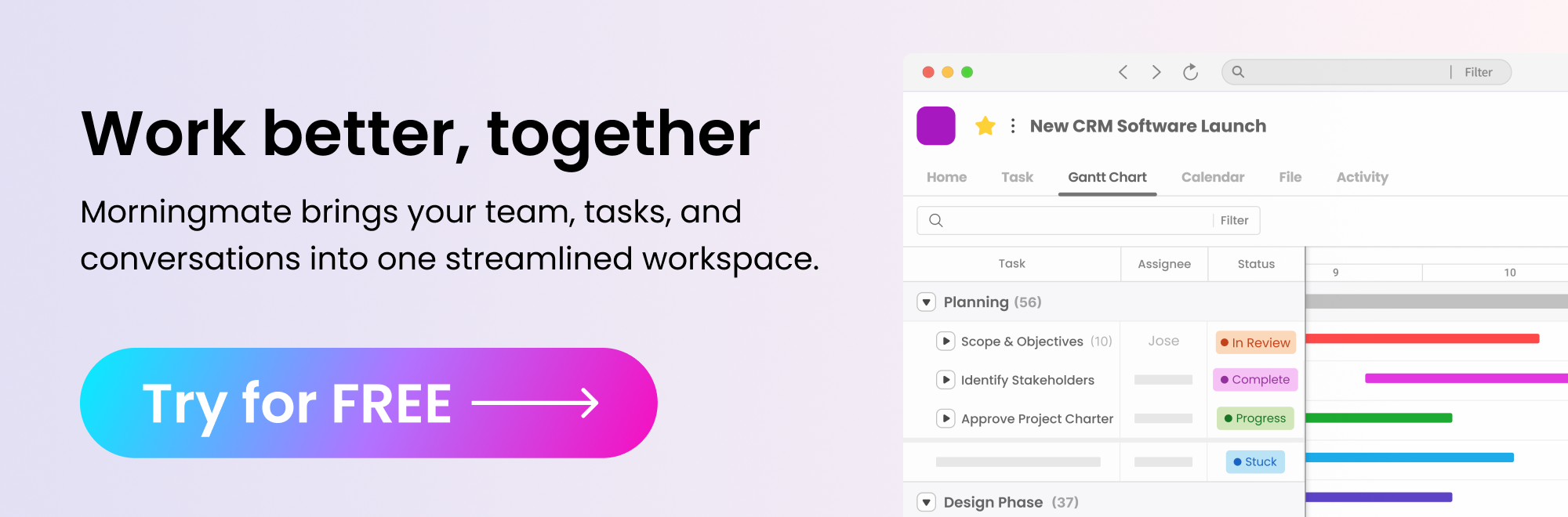
2) Zipline — HQ→Store Task Execution and Communications
Zipline is purpose-built for retail execution at scale. It unifies messages, tasks, calendars, and newsletters so store leaders and associates get personalized daily checklists based on their role and location. HQ can target announcements to specific stores, ensure acknowledgments, and track completion rates.
- Strengths for retail: Clear top-down communication, checklist-driven execution, and measurement of what’s done vs. still pending.
- Best for: Large retailers that prioritize matching HQ directives to store-level to-dos and want visibility into completion by district or chain.
- Keep in mind: The emphasis is on broadcast + task execution; your team may still want a lightweight chat space for quick ad-hoc conversations.
3) Opterus (OpsCenter) — Compliance Checklists and Store Audits
Opterus’s OpsCenter is a multi-module platform retailers use for store information, task management, and compliance. Think targeted communications from HQ plus detailed execution and audit workflows, including visual merchandising approvals and store surveys.
- Strengths for retail: Deep support for checklists, audits, and approvals—great when you need proof of compliance for regulated processes or strict brand standards.
- Best for: Chains that live and die by consistent execution (planograms, health & safety, seasonal sets) and want store-by-store visibility.
- Keep in mind: Integrations are improving but can be limited compared with generalist collaboration suites; teams sometimes pair OpsCenter with a simpler chat layer.
4) Staffbase — Internal Communications at Enterprise Scale
Staffbase focuses on company-wide internal communications. You get a branded employee app, editorial workflows, segmentation by role/store/region, and analytics. It’s strong for distributing policy changes, training updates, and leadership messages that must reliably reach the frontline.
- Strengths for retail: Professional-grade content distribution, push notifications, and audience targeting; good for keeping thousands of associates aligned.
- Best for: Large organizations where Comms teams manage content pipelines and want campaign-level analytics for engagement.
- Keep in mind: It’s not a project/task engine; you may combine Staffbase with a tool that handles day-to-day tasking and store execution.
5) Workvivo — Employee Engagement + Social-Style Communication
Workvivo blends internal comms with engagement features: social feeds, recognition, polls, and events, wrapped in a mobile app that reaches frontline staff. HQ can push critical updates and verify who has read them. Think “engaged, informed culture” layered on top of operational comms.
- Strengths for retail: Human, interactive communication that builds community across dispersed stores; great for recognition and cultural initiatives.
- Best for: Brands that want to boost engagement and two-way conversation while still broadcasting important information at scale.
- Keep in mind: You’ll still need a task engine for operational follow-through; many retailers pair Workvivo with a task-oriented tool.
Comparison Snapshot
- Morningmate: Unifying chat + tasks so store issues get discussed and done; quick rollout with external partners; budget-friendly flat pricing.
- Zipline: HQ directives → store checklists with acknowledgment and completion tracking.
- Opterus (OpsCenter): Compliance/audit depth for planograms, H&S, and strict execution workflows.
- Staffbase: Enterprise internal comms—branded app, segmentation, analytics, editorial control.
- Workvivo: Engagement + culture, with interactive feeds and recognition to keep teams motivated.
30-60-90 Day Rollout Plan
Days 0–30: Pilot
1. Select 2–3 stores with engaged managers.
2. Define three measurable use cases (e.g., promo rollout, daily ops checklist, inventory issue escalation).
3. Configure roles, locations, and basic templates.
4. Train managers in 30 minutes; give associates a 5-minute “how to post + attach photos” guide.
5. Track time-to-acknowledge and time-to-complete.
Days 31–60: Expand
1. Add your district or region.
2. Introduce a weekly store scorecard (completion rates, late tasks, photo proof).
3. Turn email chaos into tasks—forward vendor or HQ emails directly into Morningmate so nothing gets dropped.
4. Standardize “issue → task → resolution” workflows with quick-create buttons.
Days 61–90: Optimize
1. Review TCO vs. per-seat systems; a flat model often wins once you include seasonal staff and partners.
2. Tighten permissions and archiving for compliance.
3. Build an ops playbook: promo rollout SOPs, inventory triage, visual merchandising approvals, seasonal hiring onboarding.
Morningmate in Retail: What to Highlight in Your Trial
- Mobile-first execution: Post a promo image, tag stores, watch reactions and photo proof flow back in minutes.
- Tasks that start as chats: That moment a problem is found—don’t let it vanish in the chat stream. Turn it into a task on the spot.
- External collaboration: Add franchisees, merchandisers, or contractors as guests to complete work without buying more seats.
- Google Workspace-native: Attach Drive files; convert Gmail into tasks; keep SOPs and planograms easy to find later.
- Predictable cost: Flat pricing for 30–300 users means you can add seasonal staff freely.
This is the everyday “talk → task → done” flow your stores need. Try Morningmate free—no credit card, no IT ticket.
FAQs
What’s the difference between “retail communication software” and a general chat app?
General chat is great for quick messages, but retail ops require targeted announcements, task checklists, photo proof, and role/location segmentation. Retail communication software ties conversations to execution so work actually gets done.
Can I keep my POS or inventory system?
Yes. Most retailers keep POS/inventory as-is and use a comms + task layer to reduce day-to-day friction. Morningmate plays nicely with Google Workspace out of the box; POS integration needs vary by vendor.
How fast can I roll out to 50+ stores?
With a light footprint and guest access, many teams pilot in one week and scale to dozens of stores within 60–90 days, provided district managers are onboard.
What if my associates aren’t tech-savvy?
Choose mobile-first tools with a clean UI and minimal training. Morningmate’s feed metaphor is familiar and quick to learn—think “group chat, but with tasks.”
Is flat pricing actually cheaper than per-seat?
For chains with seasonal peaks or external collaborators, flat pricing often wins on TCO because you’re not penalized for every person who needs temporary access.
Final Thoughts
The best retail communication tool is the one your stores actually use—fast to open, obvious to navigate, and powerful enough to turn chatter into finished work. If you want a simple, frontline-friendly way to connect decisions with execution, Morningmate is an easy first pilot: built-in chat, living tasks, guest access for partners, and pricing that won’t punish you for scaling.