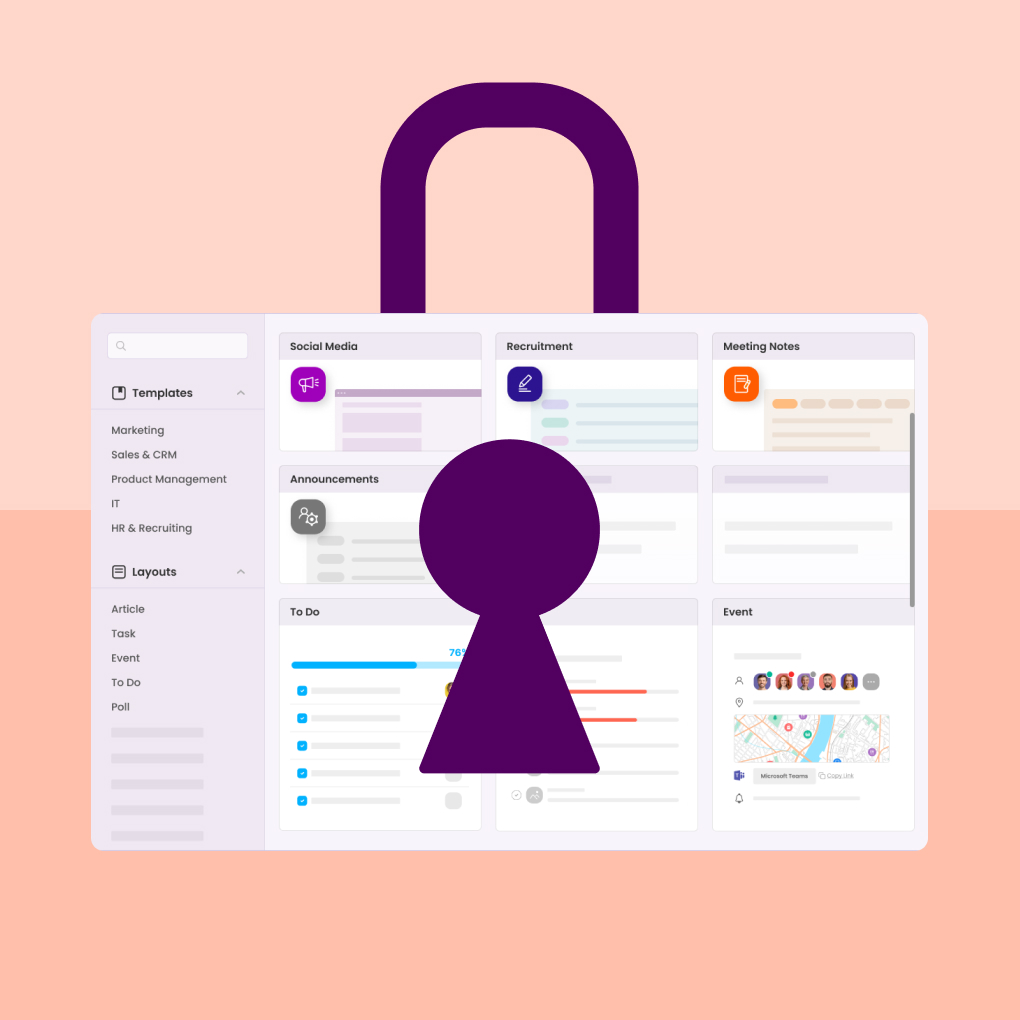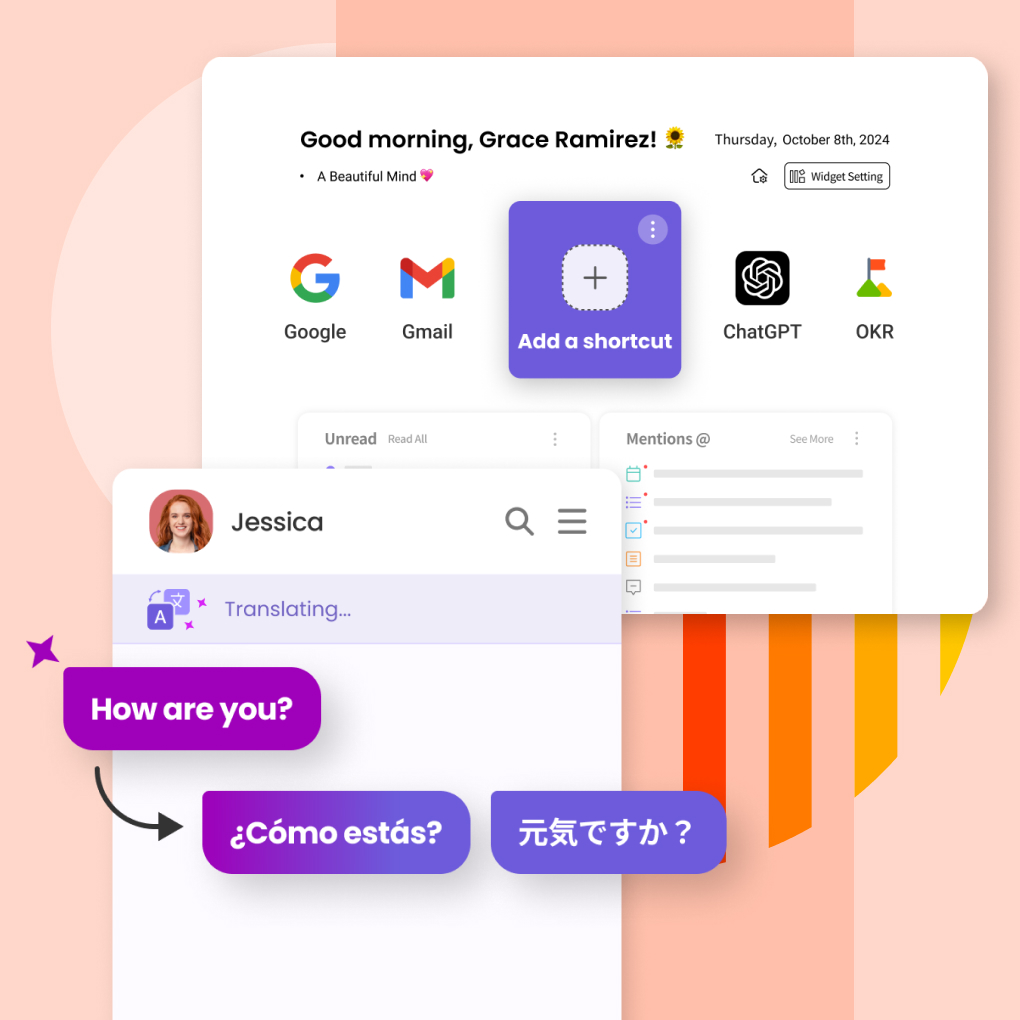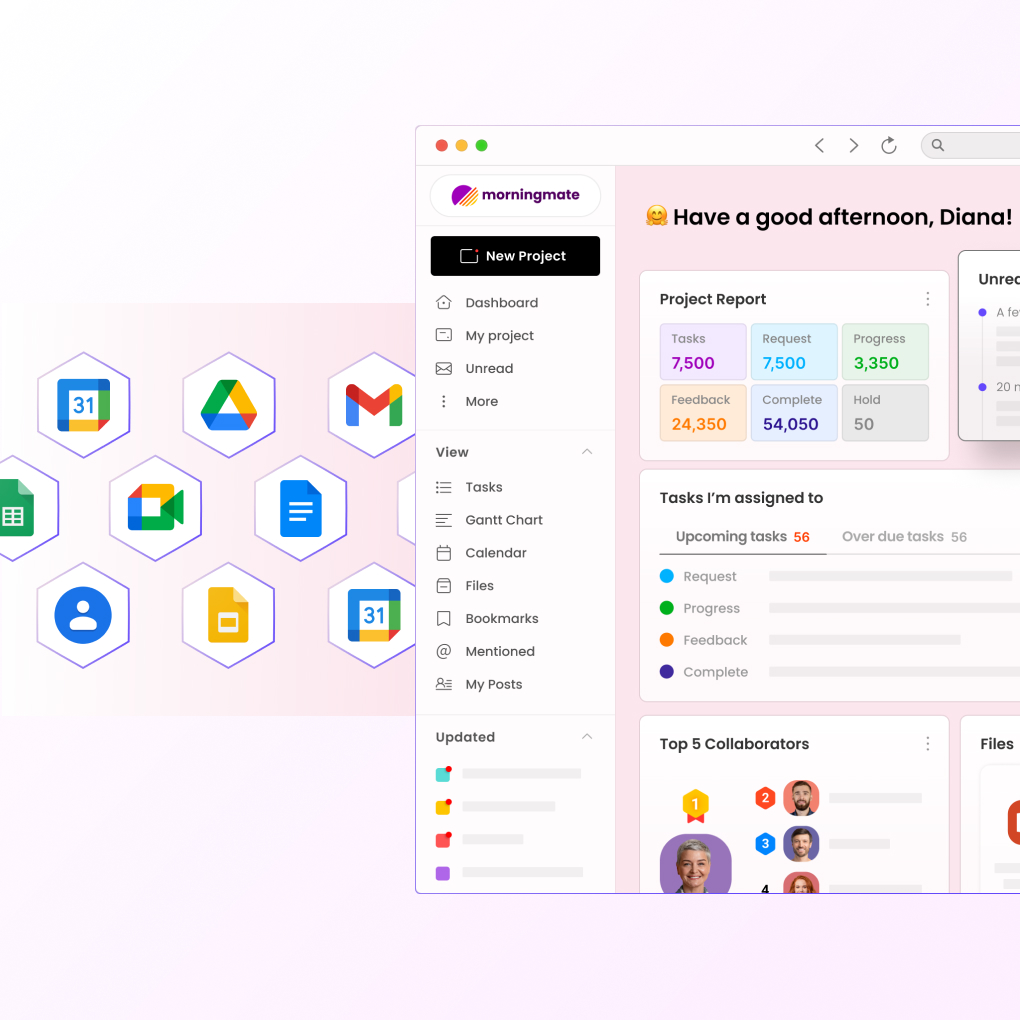Are you unsatisfied with the security features offered by cloud services but find it daunting to implement an enterprise solution?
If you want to safeguard your valuable assets in the ‘cloud’ at an affordable cost while ensuring their safety, then we have some exciting news for you: Morningmate Business+ version now includes robust security features similar to those found in enterprise solutions.
1. Control Access: Login and file access can be limited to authorised locations only

Since your Morningmate workspace holds critical company assets, it’s crucial to prevent unauthorized access.
Now, you have the capability to allow login and file access only from specified IP addresses. As a company admin, you can configure IP security settings from the ‘Admin Console’ menu located at the bottom left corner of your Morningmate workspace.
👉 Find out more about configuring IP settings
- What is an IP? It refers to the unique address of each computer connected to the Internet.
- To check your current IP address, check out this article on How to Find IP Address on Windows, Mac, and Phones
*Due to the nature of mobile devices using dynamic IP addresses, access restrictions to specific IPs is only available for PC (Windows & Mac)
2. Prevent Data Leakage: Restrict screen capture and recording on smartphones

Preventing the unauthorized disclosure of highly confidential information through screenshots and recordings is of utmost importance.
Good news! You can now limit not only screen captures but also recordings.
👉 Learn how to prevent mobile captures
*Please note that, in iOS, complete blocking of ‘screen capture’ is not feasible due to security policies set by iOS. However, you can still manage captured screens and records from the Admin Console page.
3. Secure Document Sharing: Add watermarks to prevent document leaks
If you worry about Morningmate-shared files being captured or photographed using a mobile phone camera, causing potential leaks, then it’s time to set up watermarks.
These watermarks imprint the name, account details, and time of access, offering a visual deterrent!
With the latest security features in the Business+ version, you have a wide range of options to tailor to your unique requirements. By configuring these options to align with your specific usage environment, you can fully leverage their advantages. For more detailed information on these features, please refer to the Morningmate manual.
Wondering about Morningmate Business+ pricing? Visit our pricing page and discover the features and benefits associated with each plan.
Ready to level up from Basic to Business+? Simply access your Profile in Morningmate, click on Upgrade Now, and follow the instructions to apply the upgrade. Prepare to embrace a host of exclusive benefits that come with Business+ and enhance your productivity like never before.