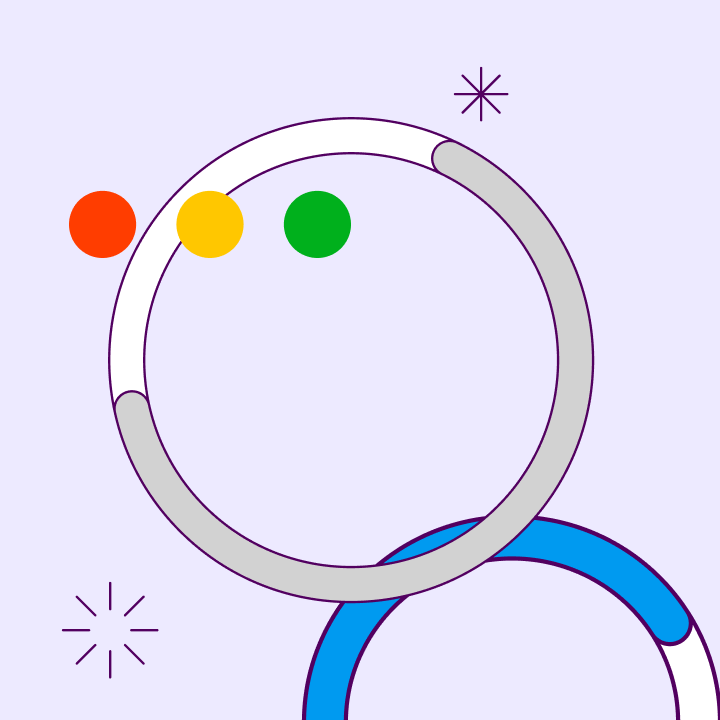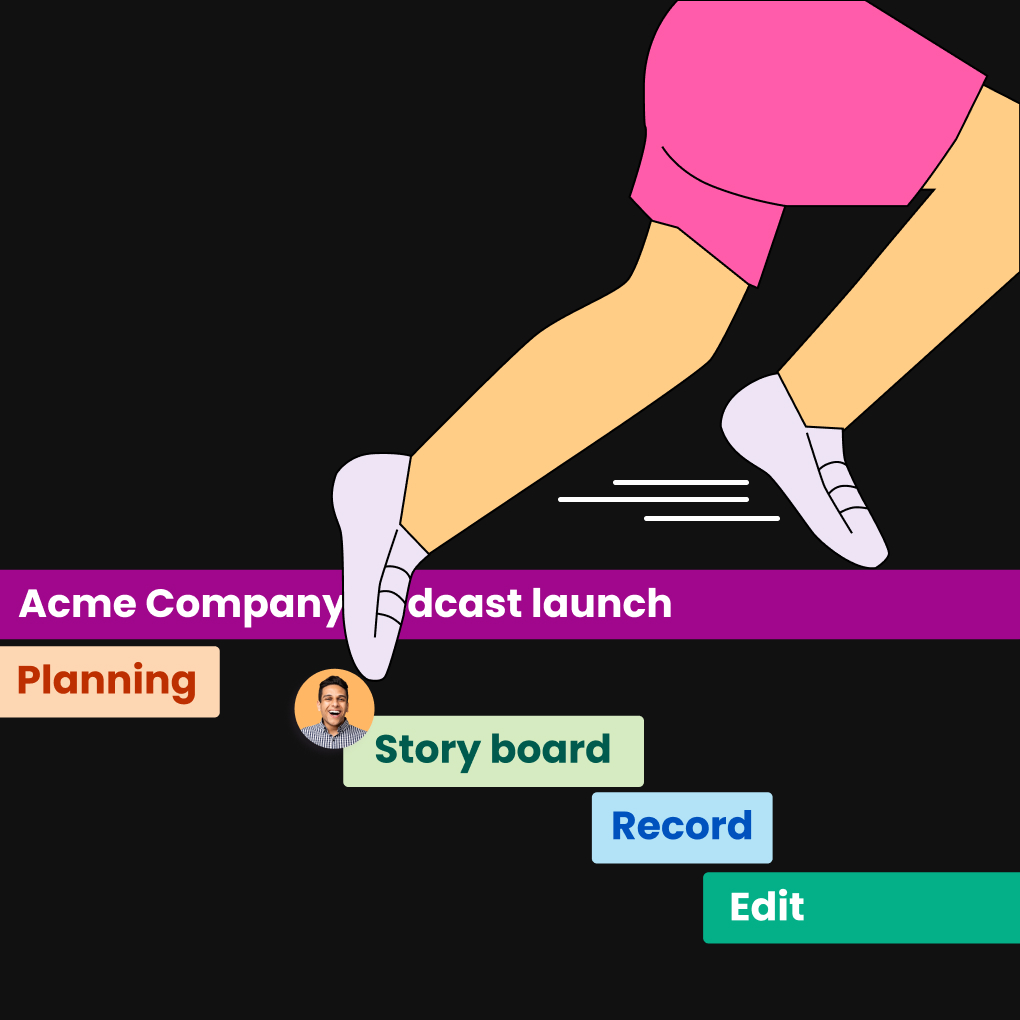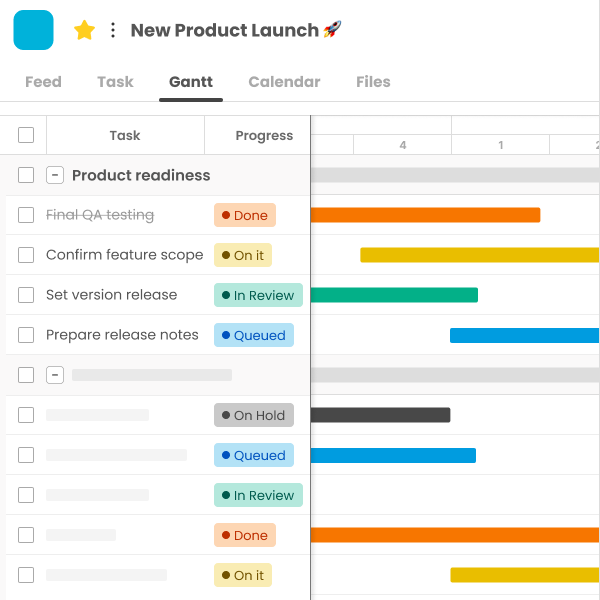The agile scrum board has become an essential tool for software development teams, offering a clear visual representation of work progress during sprint cycles. Whether you’re leading a small startup or managing large enterprise projects, knowing how to effectively implement and use scrum boards can significantly boost your team’s productivity and enhance project transparency. This guide covers everything from the basics of scrum boards to advanced tool comparisons, helping you select and implement the ideal solution for your agile development needs.
What Is a Scrum Board?
A scrum board is a visual project management tool that shows the progress of work items during a sprint within the Scrum framework. It acts as a central hub where team members can track tasks, identify bottlenecks, and maintain transparency throughout the development process. The scrum board turns abstract project requirements into clear, actionable items that teams can easily manage.
Scrum Board vs. Kanban Board
While both scrum boards and Kanban boards use visual columns to represent work stages, they serve different purposes in agile methodologies. Scrum boards are designed for time-boxed sprints, typically lasting 1-4 weeks, with specific start and end dates. The board resets at the beginning of each sprint, displaying only the work committed for that iteration.
In contrast, Kanban boards represent a continuous flow of work without fixed time periods. Work items move through the system based on capacity and priority rather than sprint commitments. Kanban focuses on limiting work in progress and optimizing flow, while scrum boards emphasize sprint goals and team commitments.
Scrum Board vs. Sprint Board
The terms “scrum board” and “sprint board” are frequently used interchangeably, as both denote a visual representation of work during a sprint. However, some practitioners draw subtle distinctions between the two. A sprint board typically refers to the board utilized for a specific sprint, whereas a scrum board represents a broader concept of visual task management within the Scrum framework, which includes practices such as backlog management and retrospective planning.
Core Elements of a Scrum Board
Understanding the key components of an effective scrum board is vital for successful implementation. These elements work together to create a comprehensive system for tracking sprint progress and team performance.
Product Backlog and Sprint Backlog
The product backlog is the master list of all features, enhancements, and fixes that could be included in the product. During sprint planning, the team selects items from the product backlog to create the sprint backlog, which is the specific set of work items committed to for the upcoming sprint. The scrum board displays these sprint backlog items as individual cards or tasks.
To Do, In Progress, Done Columns
A basic scrum board typically includes three main columns: To Do, In Progress, and Done. The To Do column contains all sprint backlog items that haven’t been started yet. As team members begin working on tasks, they move cards to the In Progress column, providing immediate visibility into current work distribution.
The Done column represents completed work that meets the team’s definition of done. This definition should be clearly established and agreed upon by all team members, including criteria such as code review completion, testing requirements, and documentation standards. Moving items to Done fosters a sense of accomplishment and helps teams track their sprint progress.
Sprint Goals and Story Points
Sprint goals provide overarching objectives that give meaning to the individual tasks on the scrum board. These goals help teams make decisions when priorities conflict and provide context for daily standup discussions. A well-crafted sprint goal should be specific, measurable, and achievable within the sprint timeframe.
Scrum Board Examples
Examining real-world scrum board implementations illustrates how theoretical concepts translate into practical solutions. Different team structures and project types require varying approaches to board design and organization.
Basic Scrum Board Layout
A typical scrum board for a small development team might include user stories organized into To Do, In Progress, and Done columns. Each story card displays the story title, assigned team member, story points, and current status. Color coding can indicate different work types, such as new features, bug fixes, or technical debt.
Digital Scrum Board Example for Remote Teams
Remote teams need enhanced digital capabilities to maintain the collaborative benefits of physical boards. Digital scrum boards for distributed teams often include features like real-time updates, comment threads, and integration with development tools. Team members can update task status, add notes, and collaborate on problem-solving regardless of their physical location.
Physical Scrum Board Example for Co-located Teams
Co-located teams often benefit from physical scrum boards that provide constant visibility and encourage spontaneous collaboration. A physical board might use a whiteboard or wall space with sticky notes representing individual tasks. Team members can quickly update status, add comments, or reorganize work as needed.
Benefits of Using a Scrum Board
The advantages of implementing scrum boards extend beyond simple task tracking, leading to significant improvements in team communication, project visibility, and delivery predictability.
Visual Task Management
Visual management transforms abstract project concepts into concrete, actionable items that team members can easily understand and prioritize. The scrum board serves as a shared mental model that aligns the team’s understanding of current work, priorities, and progress. This visual approach reduces the cognitive load required to grasp project status and enables faster decision-making.
Team Alignment and Accountability
Scrum boards enhance transparency, which encourages accountability and alignment among development teams. When work is visible to all team members, individuals tend to feel a stronger sense of responsibility for their commitments and are more inclined to seek assistance when necessary. This transparency also promotes peer support and knowledge sharing that may not happen in less visible work settings.
Better Sprint Retrospectives
The historical record provided by scrum boards enables more effective sprint retrospectives and continuous improvement efforts. Teams can review completed work, analyze cycle times, and identify patterns that inform future planning decisions. This data-driven approach to improvement is more effective than retrospectives based solely on subjective recollections.
How to Set Up a Scrum Board
Implementing an effective scrum board requires careful planning and attention to both technical setup and team adoption processes. The following steps provide a structured approach to scrum board implementation.
Step 1: Create the Sprint Backlog
Start by collaborating with the product owner to define and prioritize the sprint backlog. Each backlog item should include clear acceptance criteria, effort estimates, and dependencies. Break down large user stories into smaller, manageable tasks that can be completed within the sprint timeframe. This decomposition process ensures that work items are appropriately sized and clearly defined.
Step 2: Define Your Columns and Workflows
Design board columns that reflect your team’s actual workflow rather than adopting generic templates. Start with basic To Do, In Progress, and Done columns, then add additional columns only if they represent distinct workflow stages that require specific actions or decisions.
Step 3: Assign Tasks and Monitor Progress
Distribute sprint backlog items among team members based on skills, capacity, and development goals. Avoid overloading individuals while ensuring that work distribution supports both sprint success and individual growth. Consider pair programming and knowledge-sharing opportunities when making assignments.
Step 4: Conduct Daily Standups and Retrospectives
Structure daily standups around the scrum board to maintain focus and relevance. Team members should identify specific items they completed, current work items, and any blockers preventing progress. This board-centric approach keeps discussions concrete and actionable while providing visual context for verbal updates.
Top Scrum Board Tools and Software
Choosing the right scrum management software can greatly enhance team productivity and project success. Various tools provide different features, integration options, and user experiences tailored to meet diverse team needs.
Morningmate – Best for Visual Scrum and External Collaboration
Morningmate is an excellent option for teams that prioritize visual project management and external collaboration. The platform features intuitive drag-and-drop task management, customizable workflows, and real-time progress tracking. Its visual design is particularly beneficial for teams that rely on visual communication and status updates.
Its pricing structure is flexible, catering to both small teams and larger organizations, with scalable features that adapt to growing needs.
Jira
Atlassian’s Jira is one of the most comprehensive scrum development tools available, offering extensive customization and robust integration capabilities. Its scrum board includes advanced reporting features, automated workflows, and thorough issue tracking, making it suitable for complex development processes. Jira scales effectively from small teams to large enterprises with thousands of users.
However, Jira’s complexity can be daunting for smaller teams or those new to agile methodologies. The learning curve is steep, and successful implementation often requires dedicated administrative resources. Despite these challenges, Jira remains the gold standard for teams needing advanced project management capabilities.
ClickUp
ClickUp is an all-in-one productivity platform that includes strong scrum board features within a broader project management suite. It offers various project views, such as scrum boards, Gantt charts, and calendar views, allowing teams to select the best visualization for their needs. This flexibility makes ClickUp appealing for teams working on a variety of projects.
ClickUp’s competitive pricing model provides significant functionality in free and low-cost tiers, making it an attractive choice for startups and small teams seeking comprehensive project management without the high costs associated with enterprise solutions.
Trello
Trello’s simplicity and user-friendly design make it an ideal choice for teams new to scrum methodologies or those managing less complex projects. Its card-based interface aligns naturally with scrum board concepts, requiring minimal setup and training. Trello’s visual design and intuitive experience lower adoption barriers and foster team engagement.
Trello’s affordability and ease of use make it particularly suitable for small teams, personal projects, or organizations transitioning from traditional project management to agile methodologies.
Asana
Asana strikes a balance between simplicity and functionality, offering scrum board capabilities within a broader project management platform. It includes timeline views, goal tracking, and team workload management features that extend beyond basic scrum board functionality. Asana’s user interface prioritizes clarity and ease of use while providing enough customization options for most teams.
Asana’s pricing structure accommodates teams of various sizes, featuring a generous free tier that includes essential functionality for small teams. The platform scales effectively as organizations grow, adding advanced features and administrative capabilities in higher-tier plans.
Miro
Miro specializes in visual collaboration and offers scrum board templates that support agile development processes. The platform excels in facilitating remote workshops, sprint planning sessions, and retrospective meetings through its interactive whiteboard interface. Miro’s visual approach is particularly effective for design thinking and collaborative problem-solving.
Miro works best when used alongside other project management tools rather than as a standalone scrum solution. Its strength lies in enhancing collaborative sessions and visual planning activities that complement traditional task tracking systems.
Choosing the Right Scrum Tool for Your Team
Selecting the right scrum project management software requires careful consideration of team needs, technical requirements, and organizational constraints. Here are some key factors to guide your decision.
Project Size and Team Complexity
Small teams working on straightforward projects often benefit from simple, user-friendly tools like Trello or basic versions of more comprehensive platforms. These tools provide essential scrum board functionality without overwhelming complexity or extensive setup. They also tend to have lower learning curves and faster adoption rates.
Required Integrations
Modern development teams rely on various tools for version control, continuous integration, communication, and documentation. Effective scrum project management tools should integrate seamlessly with existing systems to avoid workflow disruptions and data silos. Assess integration capabilities early in the selection process to ensure compatibility with critical tools.
Budget and Scalability
Scrum tool pricing varies significantly based on features, user count, and support levels. Consider both immediate costs and long-term expenses as teams grow and feature requirements evolve. Some tools offer attractive free tiers but can become costly as usage increases, while others may have higher upfront costs but more predictable scaling expenses.
Common Mistakes to Avoid When Using Scrum Boards
Recognizing common mistakes can help teams use scrum boards more effectively and maximize their benefits.
Overloading the Board with Tasks
A common error is cramming too many tasks onto the scrum board, which creates visual clutter and diminishes clarity. An overloaded board is hard to scan quickly and can overwhelm team members with too much information. Instead, the board should focus on the current sprint’s work rather than acting as a catch-all for every task.
To maintain clarity, concentrate on sprint backlog items and resist the urge to include every possible task or subtask. Use hierarchical task structures when necessary, but keep the main board focused on primary work items. Manage detailed subtasks within individual user stories instead of cluttering the main board.
Regularly review and tidy up the board by removing completed items to keep the focus on current work. Archive or eliminate irrelevant items that no longer contribute to sprint goals or team understanding.
Neglecting Sprint Reviews and Adjustments
Another frequent mistake is treating the scrum board as a static tool rather than a dynamic representation of ongoing work. Teams may fail to adjust the board’s structure, column definitions, or workflow processes based on their experiences and evolving needs. This inflexibility can diminish the board’s effectiveness over time.
Regularly assess the board’s effectiveness during retrospectives and make adjustments based on team feedback and observed usage patterns. Column structures, task definitions, and workflow processes should evolve as teams grow and project requirements change.
Don’t hesitate to experiment with board modifications during retrospectives. Small changes can lead to significant improvements in team productivity and communication.
Using Too Many Custom Columns
While customization can enhance workflow alignment, too many columns can create confusion and reduce the board’s effectiveness. An excessive number of columns makes it challenging to understand the workflow at a glance and can create unnecessary bottlenecks that don’t reflect actual work constraints.
Limit columns to those that represent meaningful workflow transitions requiring specific actions or decisions. Avoid creating columns for minor status variations that don’t impact team coordination or decision-making. Each column should have a clear purpose in facilitating team communication and work management.
Test column structures with the team before making permanent changes. Temporary experiments can help identify effective modifications without disrupting established workflows.
FAQs About Scrum Boards
What’s the best free scrum board tool?
Morningmate provides one of the most extensive free plans for teams that want to use scrum boards. It combines scrum board features with built-in messaging, file sharing, and Google Workspace integration—all on one platform. Teams can manage projects with task boards that show status, assign roles, and collaborate in real time using @mentions and threaded discussions.
The free plan offers unlimited projects, file storage, and access for external guests, making it perfect for small teams or client-based work. Morningmate’s user-friendly interface ensures quick onboarding, while strong security features like two-factor authentication and watermarking offer peace of mind—all without any hidden fees.
Morningmate gives you the flexibility, simplicity, and power you need to run agile projects—completely free of charge.
Can you use a scrum board for non-software projects?
Scrum boards can be highly effective for various non-software projects that benefit from iterative development and visual task management. Marketing campaigns, event planning, content creation, and product development projects can all successfully utilize scrum board approaches.
The key is to adapt scrum concepts to fit the specific characteristics of each project rather than rigidly applying software development practices. For instance, marketing teams might organize campaigns into sprints with specific deliverables and deadlines, using the scrum board to track creative assets, review processes, and campaign launches.
Non-software projects may require modified column structures and different definitions of “done,” but the core principles of visual task management and iterative improvement remain valuable across diverse project types.
How is a scrum board different from a Gantt chart?
Scrum boards and Gantt charts serve different purposes and reflect distinct project management philosophies. Scrum boards emphasize current work, team collaboration, and short-term sprint goals, while Gantt charts focus on long-term planning, dependency management, and schedule optimization.
Scrum boards excel at managing uncertainty and changing requirements through iterative development cycles. They offer the flexibility to adjust priorities and scope based on learning and feedback. In contrast, Gantt charts are better suited for projects with well-defined requirements, clear dependencies, and predictable timelines.