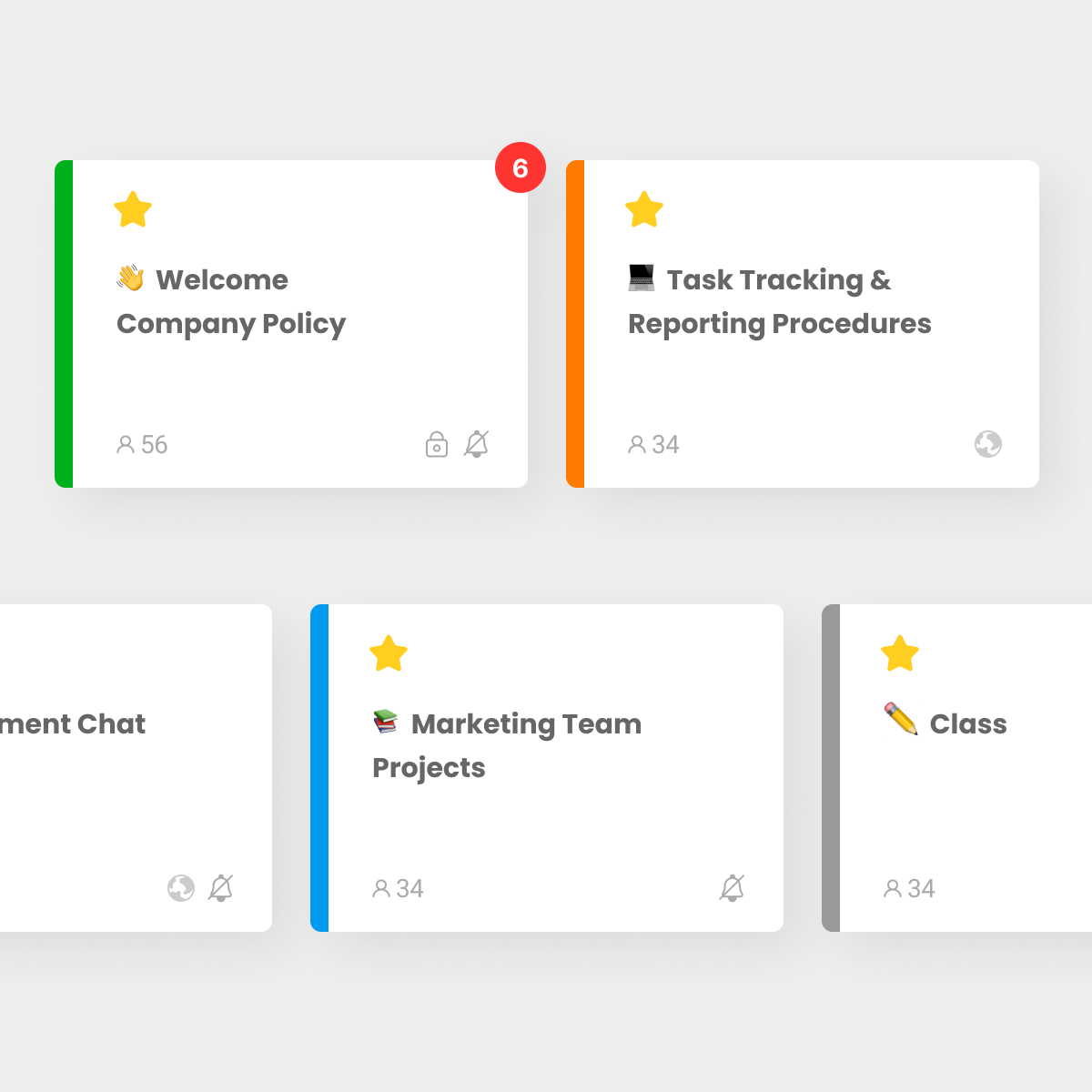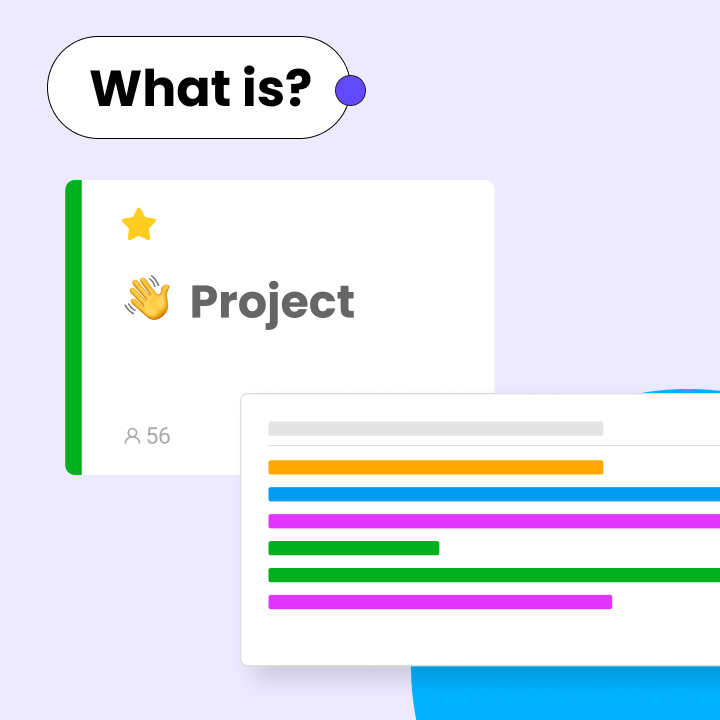Managing architectural projects goes beyond just design; it also involves careful management of timelines, budgets, and team roles. This is where project management software for architects becomes essential. It brings all project components together in one platform, enabling architects to focus on their creative work while staying on top of important details.
In this article, we will introduce the nine best project management tools for architects in 2025. These tools were chosen for their ability to improve design workflows, enhance team communication, and deliver timely updates on construction progress.
What Is Project Management Software for Architects?
Project management software for architects is specifically designed to simplify the management of design and construction projects. It enables teams to coordinate tasks, timelines, files, and budgets in one organized space, minimizing confusion and delays. With these tools, architects can maintain organization, work more efficiently, and ensure that no critical steps are overlooked throughout the project lifecycle. They are tailored to fit the unique processes of architecture firms, from initial design concepts to final construction.
Why Architects Need Specialized Tools
Architects frequently manage a variety of tasks, including drawings, site visits, client feedback, and team adjustments. They are also responsible for permits, materials, meetings, and schedules throughout different stages of a project, all while maintaining efficient operations. Standard tools often do not adequately meet these complex needs, especially in terms of design tracking and updates. As a result, many firms choose specialized software that simplifies processes, enhances communication, and helps keep projects on track.
Key Differences From General Project Management Software
While general project management tools cater to a wide range of industries, they often lack features essential for design professionals. They may not support CAD file management, drawing approvals, or real-time version control. The best project management software for architects includes specific tools for design updates, site reports, and effective team communication, making it easier to manage every project phase with fewer errors and improved coordination.
Benefits of Using Project Management Tools in Architecture
Managing architectural projects involves numerous moving parts, from design and client feedback to site updates and budget tracking. Centralizing all information helps reduce errors and save time. The best project management software for architects simplifies planning, sharing, and completing tasks without overlooking critical steps.
Track Timelines, Budgets, and Scope in One Place
Project management software for architects allows you to monitor deadlines, costs, and tasks from a single dashboard. There’s no need to toggle between emails, spreadsheets, or notes. Everything is clearly displayed, ensuring that teams remain aligned.
It also facilitates tracking changes in project scope or additional client requests. Teams can easily adjust plans and budgets when necessary, preventing delays and maintaining project momentum.
Enhance Collaboration Between Design and Field Teams
Effective communication is crucial in architecture, especially between office teams and on-site workers. Project management software enables everyone to share updates, site photos, and notes in real-time.
It allows users to comment on drawings, highlight issues, or request changes directly within the platform. Site teams can quickly report problems, and design teams can respond without delay.
Streamline Document and Drawing Management
Architectural projects generate numerous important documents, including floor plans, contracts, permits, and client feedback. The best project management software for architects securely stores all these files in one organized online location.
The software also tracks drawing updates and preserves older versions. Everyone can see what changes were made and when, reducing confusion. This feature is particularly beneficial during fast-paced phases like construction, making it easier to manage revisions.
Best Project Management Software for Architects (2025)
Selecting the right tool can significantly impact your team’s project management efficiency. With design files, deadlines, budgets, and field updates, everything must be synchronized from start to finish. The following project management software options for architects keep everything organized and manageable in one place:
Morningmate — All-in-One Collaboration for Architecture Teams
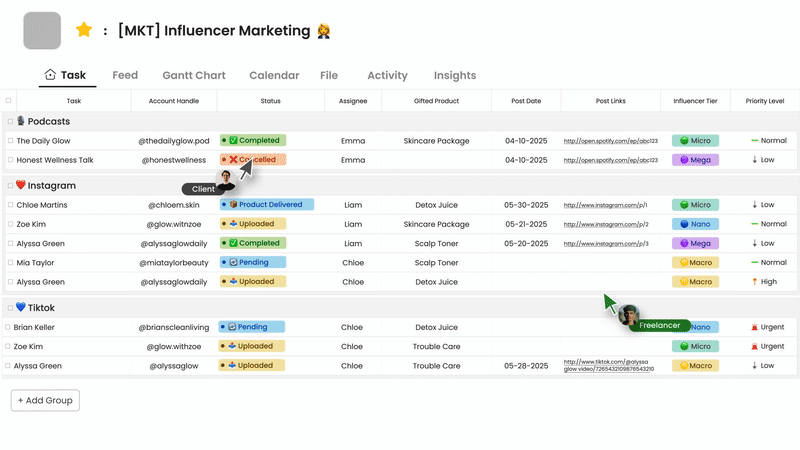
Morningmate is a user-friendly and effective tool designed for teams looking to streamline their work processes. It facilitates the management of tasks, messages, files, and timelines through a clear daily dashboard. Users can share plans, communicate with teammates, and monitor progress without confusion, making it suitable for small to mid-sized architecture firms and freelancers.
The tool offers features such as document sharing, team tagging, and visual boards that integrate well with design workflows. Its versatility allows for application in early design stages, planning, and even field tracking during construction. Many users consider it an excellent entry point for those new to architecture project management software.
Monograph — Built for Architects by Architects
Monograph is specifically designed for architects, understanding the inner workings of studios. It focuses on tracking budgets, timelines, phases, and team hours in a way that aligns with the design process. The clean interface allows everyone to see project status without navigating multiple tabs. It also features Gantt charts and real-time project planning tools.
As one of the top project management software options for architects, Monograph automatically connects time tracking to project budgets. This helps teams understand where time is spent and how it impacts overall costs. It’s an excellent choice for firms that prioritize both design quality and long-term business growth, aligning creative goals with effective team tracking.
Deltek Ajera — Best for Large Architecture and Engineering Firms
Deltek Ajera is a comprehensive system designed for architecture and engineering firms with numerous employees and projects. It integrates project tracking, accounting, payroll, and resource planning into one cohesive platform, making it ideal for large firms managing multiple complex projects.
The tool offers robust reporting features and tracks every detail, from billing to project phases. As a trusted project management software for architecture, it supports informed decision-making at all levels. While it may have a steeper learning curve, it provides large firms with the control they need to operate efficiently while staying within budget.
ArchiSnapper — Ideal for Site Reports and Punch Lists
ArchiSnapper simplifies the management of site reports, field notes, and punch lists directly from mobile devices. It’s perfect for ensuring clear and timely project updates during construction site visits. Users can take photos, add comments, and send reports to clients and teams instantly, minimizing communication delays between office and site teams.
The tool also works offline, making it suitable for remote locations or areas with weak signals. For firms focused on tracking architecture projects during construction, ArchiSnapper saves hours of administrative work. While it may not be designed for overall planning, it excels in field coordination, enhancing the accuracy and speed of site reports.
BQE Core — Time Tracking and Billing in One Tool
BQE Core combines project planning, time tracking, billing, and invoicing into a single tool. It’s tailored for architecture and engineering professionals who require strong oversight of their time and budget daily. This helps teams maintain profitability while managing both creative and technical design work. You can view costs and team hours all in one place.
As one of the best construction administration software options for architects, it features dashboards that clearly monitor project health. You can track deadlines, client budgets, and performance with just a few clicks. It’s an excellent fit for firms seeking comprehensive business and project insights, helping to reduce paperwork and improve billing accuracy.
Asana — Effortless Task Management for Design Workflows
Asana is user-friendly and ideal for managing design tasks and small creative teams. You can create boards or lists for each project stage, assign team members, and monitor deadlines with color-coded views. It also allows for file sharing, project notes, and timeline views to track progress effectively.
While not specifically designed for architects, Asana’s flexibility makes it popular among many design teams. As a project management tool for architecture, it clarifies daily tasks and keeps teams aligned. It’s perfect for firms seeking straightforward tracking and enhanced team communication, making it suitable for lighter workflows that require minimal setup.
Newforma — Efficient Document Control and Submittals
Newforma specializes in managing project documents, submittals, RFIs, and communication logs. It organizes large volumes of files and messages across various projects and locations, allowing for quick searches and preventing version confusion. Newforma also tracks who sent what and when.
Firms utilize it to manage construction paperwork, drawing sets, and design approvals in a secure environment. It is best suited for mid to large firms with numerous team members. Newforma minimizes risk by ensuring all project files are current and well-organized, streamlining workflows.
zipBoard — Simplified Review of Drawings and PDFs
zipBoard is designed for reviewing and providing feedback on drawings, PDFs, and images in architecture. Architects and clients can leave comments directly on files and easily track changes without downloading them. This feature reduces back-and-forth emails and minimizes confusion during design reviews.
It’s excellent for design approvals and remote collaboration between clients and studios. The tool integrates well with other architecture project management software that handles larger planning tasks. zipBoard enhances clarity and saves time during design modifications, fostering better collaboration through quick file reviews and visual comments.
Mosaic — Resource Planning and Project Forecasting
Mosaic assists in planning team schedules, forecasting workloads, and balancing projects across your team or studio. It provides visibility into who is working on what, helping to prevent burnout through effective planning. You can also adjust timelines based on staff availability and project requirements, giving managers a comprehensive view of the firm’s capacity.
As a smart architecture project tracking tool, Mosaic facilitates better staffing and time management decisions. It’s ideal for growing firms that want to manage personnel and projects in one platform. Mosaic connects staff planning with real project timelines for seamless delivery, enhancing structure in team planning and project execution.
How to Choose the Right Architecture Project Tracking Tool
Selecting the right tool depends on your team’s workflow and project requirements. Effective architecture project tracking tools help manage timelines, budgets, and team tasks in one place. With the right features, you can also improve how you handle site changes and updates.
Consider Your Firm Size and Workflow Needs
Small firms may require simple tools for daily tasks, while larger firms need more comprehensive tracking and reporting capabilities. Evaluate how your team shares files, assigns work, and tracks hours. Some tools excel at quick tasks, while others are designed for full project life cycles. Choose a tool that aligns with your team’s actual workflow.
Look for Features Like Gantt Charts, Time Logs, and RFI Management
These features provide a complete view of the project plan, track daily work, and manage client inquiries or issues. Gantt charts clearly outline project phases, while time logs assist with billing and tracking work hours. Tools with RFI management enhance construction administration for architects.
Prioritize Integration With CAD/BIM and Cloud Storage
Your tool should easily integrate with design software and utilize cloud storage. This prevents file mix-ups and accelerates teamwork. A tool with cloud storage and BIM integration enhances both office and site tasks, making it easier to update drawings, share feedback, and access files from anywhere, even on-site.
Construction Administration Software for Architects
During construction, tracking updates, issues, and approvals is crucial. Effective tools help manage this process without overlooking details. That’s why many teams use project management software tailored for architects, designed for site work and team updates.
Key Features: Punch Lists, Field Notes, RFIs
These tools enable you to create and manage punch lists, add field notes, and respond to RFIs effortlessly. You can take photos, highlight issues, and send quick updates, streamlining architecture project tracking during site work.
Recommended Tools for Construction Phase Administration
ArchiSnapper and Newforma are excellent choices for managing the construction phase. They help document site visits, track resolutions, and send reports to clients. Both are trusted project management software options for architects used in real-world building projects.
Architecture Project Management Software FAQ
Can project management software replace CAD tools?
No, project management software cannot replace CAD tools. CAD tools are specifically designed for drawing and designing buildings, while project management software helps track tasks, timelines, budgets, and files. Both types of tools are valuable but serve different purposes in a project. You still need CAD tools for creating detailed building plans, sections, and elevations.
Is Morningmate suitable for architectural projects?
Yes, Morningmate is effective for architecture teams seeking improved collaboration and file sharing. It’s user-friendly and helps manage tasks, timelines, and drawings. It’s a great choice for firms wanting a centralized platform for all project updates, communications, and files. Morningmate also offers visual boards, notifications, and mobile access for teams working across multiple locations.
Do these tools include budgeting and invoicing?
Most architecture project management tools include budgeting features, and some even support invoicing. Tools like BQE Core and Monograph help track time and project costs while generating invoices. This integration simplifies managing both project work and business tasks in one place, eliminating the need for additional applications. These tools also help reduce billing errors and enhance payment tracking for improved cash flow.
Unite Your Architecture Projects with Morningmate
Morningmate connects your architecture team with straightforward tools for tasks, files, and timelines. Whether you’re in the office or on-site, it keeps everyone connected and informed. Stay organized without juggling multiple applications.Try Morningmate with its free trial today!