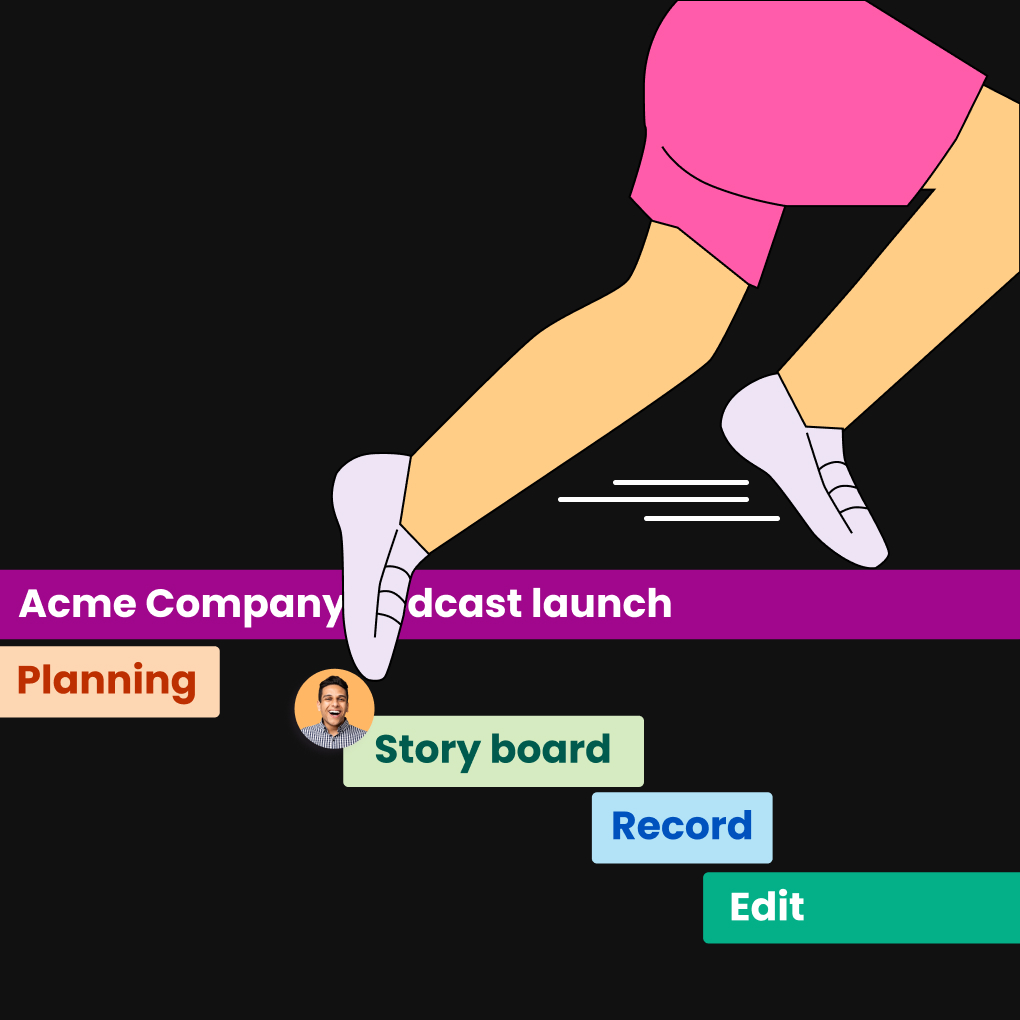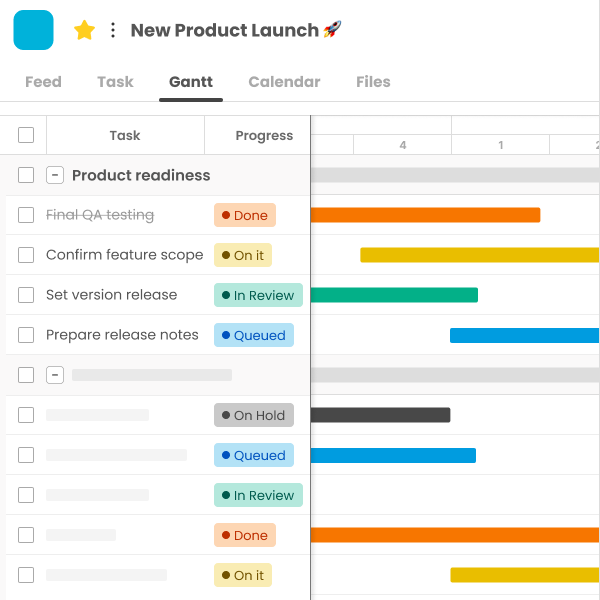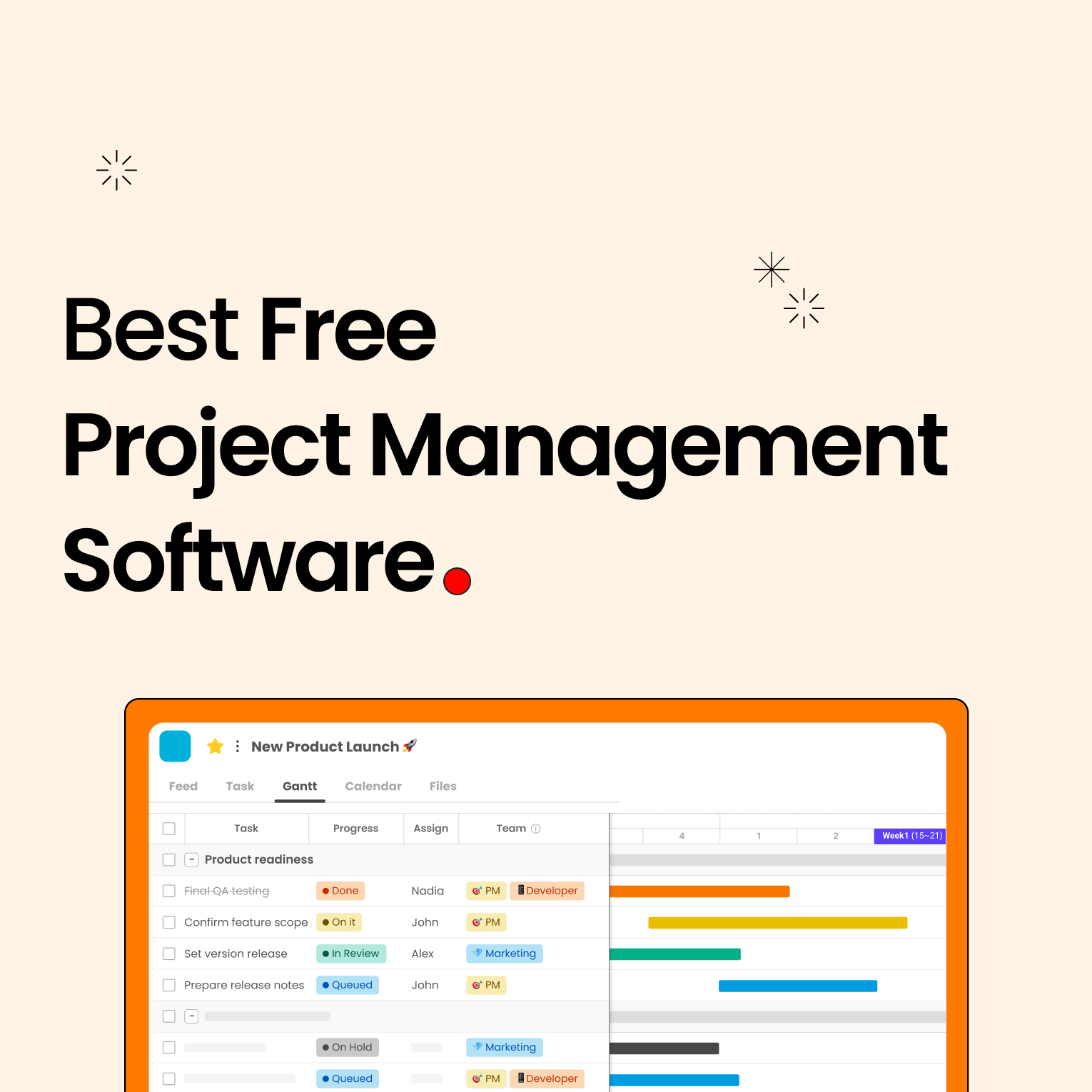Collaboration is essential in today’s business landscape. To keep pace with rapid tasks and remote work, many companies turn to enterprise collaboration software to connect their teams and tools. This technology enables teams to align their efforts and enhance productivity.
These platforms simplify file sharing, messaging, task management, and meetings, all in one location. They also help reduce email clutter and accelerate problem-solving. This article will explore what enterprise collaboration systems are, how they function, and their significance for modern businesses.
What Is an Enterprise Collaboration System?
Teams, whether working in the same office or remotely, need more than just emails or chats; they require a collaboration system to share ideas, manage tasks, and stay informed. This digital workspace integrates chat, file uploads, video calls, and task lists, streamlining workflows. The primary aim is to connect people, files, and tools, allowing teams to make swift decisions, avoid bottlenecks, and minimize errors. This is particularly crucial for remote teams or those managing large projects.
Collaboration System vs. Basic Communication Tools
A collaboration system goes beyond facilitating conversation; it enables teams to plan, share, and manage work in one unified space. Basic chat tools only allow for messaging and lack features for tracking tasks or storing files, which can hinder teamwork and organization.
Conversely, simple communication tools like chat apps or email primarily serve to send messages. They do not track progress, assign tasks, or centralize project files, leading to wasted time as teams switch between applications or overlook important information.
Types of Enterprise Collaboration
Teams within a company often collaborate not only with each other but also with external partners. An effective enterprise collaboration platform supports both internal and external teamwork, ensuring smooth interactions whether they occur within the office or with outside collaborators.
Internal Collaboration (Within Teams)
Internal collaboration involves team members within a single company or department working together to achieve goals. An enterprise collaboration platform consolidates messages, files, and tasks into one accessible space, eliminating the need to navigate multiple tabs.
Team members can easily share updates, brainstorm ideas, and provide quick feedback without switching applications, even when working remotely. A well-designed workspace keeps all tasks visible and often saves time.
External Collaboration (Clients, Freelancers, Partners)
External collaboration refers to working with clients, freelancers, or partners outside the organization. A robust enterprise collaboration platform facilitates secure sharing of updates and files without the need to toggle between various tools, ensuring everyone stays informed.
It also allows external users limited access, so they only see the information relevant to them. This streamlines shared work and fosters trust, helping projects progress smoothly.
Key Features of Enterprise Collaboration Platforms
A strong enterprise collaboration platform integrates various tools into one location, making it easier for teams to communicate, share files, and manage tasks. Here are some key features that enhance its utility for any business:
Real-Time Messaging
Teams need to communicate quickly without waiting for lengthy email responses. Enterprise collaboration software provides instant messaging and group chat options, enabling faster problem resolution and reducing confusion. This feature also helps remote teams stay connected during work hours.
File Sharing and Centralized Storage
An enterprise collaboration platform centralizes all documents in a secure location. Team members can upload, share, and edit files without relying on additional tools. Everyone has access to the latest version, preventing errors and saving time.
Cross-Functional Task Management
Different teams often collaborate on the same project. Enterprise collaboration software allows users to assign tasks, set deadlines, and track progress in one place. This clarity ensures everyone knows their responsibilities and timelines, keeping projects organized and on schedule.
Integration with Other Enterprise Tools
A comprehensive enterprise collaboration platform integrates with tools like calendars, email, and cloud storage. This connectivity eliminates the need to switch between applications or duplicate data entry, streamlining workflows and saving valuable time.
Access Controls and User Permissions
Not everyone in your organization should have access to the same information. Effective collaboration software allows you to control who can view, edit, or share files and tasks. This ensures sensitive information remains secure while still allowing you to monitor activities easily.
Benefits of Using Enterprise Collaboration Software
Choosing the right digital tools can significantly enhance your workday. An effective collaboration app not only connects team members but also streamlines projects, accelerates approvals, and organizes your virtual workspace. Here are some key benefits that explain why nearly every office relies on this type of software for improved productivity:
Increased Transparency and Accountability
A robust system provides a clear overview of who is responsible for what and when tasks are completed. This real-time visibility makes it difficult to avoid accountability. Teams can easily review progress, allowing them to celebrate successes and learn from setbacks simultaneously.
Reduced Email Dependency
Replacing endless email chains with concise discussions within the software feels like transforming a cluttered desk into a clean workspace. Conversations are linked to specific tasks, files are attached to comments, and everyone stays informed without sifting through numerous replies.
Faster Decision-Making
With real-time updates and shared files, teams using collaboration software can make quicker decisions. They no longer need to wait for responses or search for information; everything they need is readily available. This efficiency helps resolve issues faster and keeps projects on track.
Improved Cross-Department Alignment
Enterprise collaboration software facilitates seamless cooperation among different departments. It unites teams such as sales, marketing, and support in one platform, ensuring everyone is aligned with the same goals and updates. This alignment helps the entire organization move in the same direction.
Challenges in Enterprise Collaboration Adoption
Implementing a collaboration tool is intended to streamline operations, but getting everyone on board can be challenging. Many businesses encounter common obstacles when introducing new enterprise software.
Lack of Company-Wide Strategy
Without a clear plan or training from leadership, employees may rely on instinct, leading to confusion and mistakes.
Tool Fatigue and Misuse
An overload of applications can overwhelm teams, resulting in improper or underutilized use of the enterprise collaboration software.
Resistance to New Technology
Some individuals may be reluctant to change their established workflows, leading them to avoid the new collaboration system, even if it offers benefits.
Security and Compliance Concerns
Using enterprise collaboration software involves sharing sensitive files. Without proper safeguards, this can pose risks to data security and privacy.
How to Successfully Implement a Collaboration System
Launching a new collaboration system can enhance team performance, but it must be executed correctly. A well-defined plan and employee buy-in are crucial. Here are some straightforward steps to ensure your enterprise collaboration platform is effective:
Start with a Clear Collaboration Strategy
Before selecting any tool, develop a plan with specific goals. This ensures your collaboration system aligns with the company’s actual needs.
Involve Employees in the Tool Selection
Engage teams in the selection process to understand their needs. This increases the likelihood of daily use of the enterprise collaboration platform.
Provide Onboarding and Continuous Training
Offer step-by-step training to help employees navigate the system. Ongoing education makes the collaboration tool more user-friendly and valuable over time.
Track Usage and Optimize Over Time
Regularly monitor how teams utilize the enterprise collaboration platform. This allows you to enhance the system and address any issues promptly.
Choosing the Right Collaboration System for Your Business
Not all software solutions are created equal; what works for one team may not suit another. Selecting the right tool involves understanding your team’s daily activities, current objectives, and future aspirations. Here are some tips to help you find an enterprise platform that fits and scales with your business:
Evaluate Based on Team Size and Structure
Smaller teams may require simpler tools, while larger teams need more features and support. Choose a collaboration system that aligns with your team’s daily operations and fosters easy connectivity.
Look for Tools That Scale with Your Needs
As your business grows, your tools should adapt seamlessly. A good enterprise collaboration platform should expand its features as your team evolves across locations, roles, and departments.
Consider Integration Capabilities and Support
Select a collaboration system that integrates well with your existing tools, such as email and calendars. Additionally, ensure it offers reliable support and regular updates to address any issues that arise.
Conclusion: Why Collaboration Systems Are Critical for Enterprise Growth
Effective enterprise collaboration software enhances team performance, accelerates workflows, and reduces stress. By centralizing tasks, communications, and files, it simplifies daily operations. As organizations expand, collaboration software becomes essential for maintaining organization and connectivity across all teams.
Try Morningmate for Easy Team Collaboration
Morningmate is a user-friendly online collaboration tool that consolidates chats, tasks, and files into a single interface. Teams of all sizes, including small groups and rapidly growing companies, find it intuitive and effective. Keep everything organized, minimize busywork, and collaborate on projects seamlessly.Start your free trial of Morningmate today and experience a transformation in your workflow.