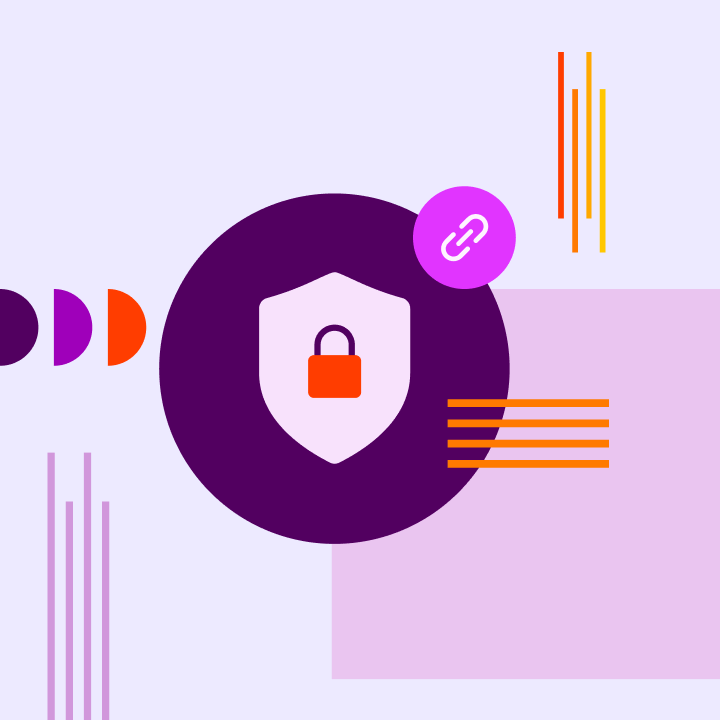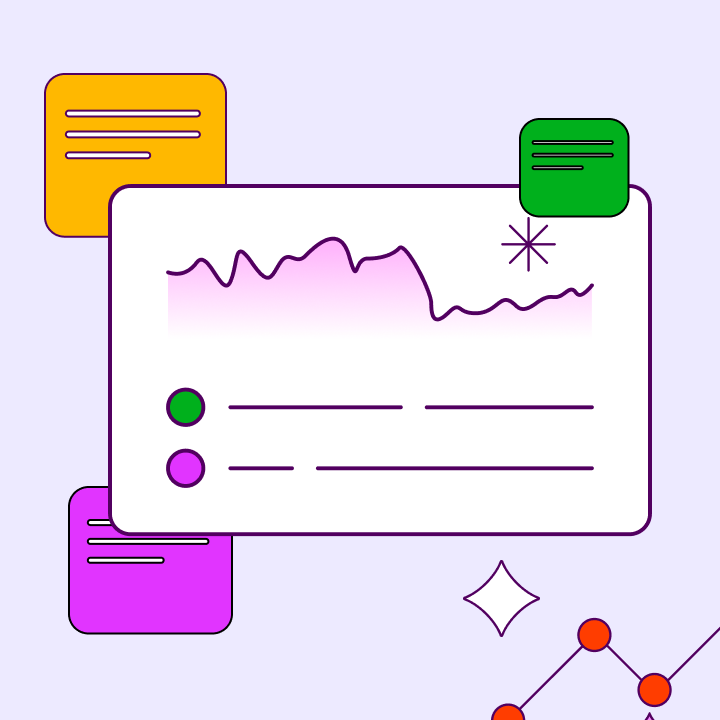Monday.com has become a well-known name in project management, thanks to its vibrant boards and user-friendly workflows that many teams enjoy. However, as organizations grow and change, they often find that Monday.com may not fully meet their specific needs, budget limitations, or preferred workflows.
If you’re facing pricing issues, looking for more advanced CRM features, or simply want a platform that aligns better with your team’s collaboration style, exploring alternatives to Monday.com can lead to significant gains in productivity and cost savings. The project management software market offers a variety of compelling options, each with unique strengths that may better suit your organization’s requirements.
Why Consider Alternatives to Monday.com?
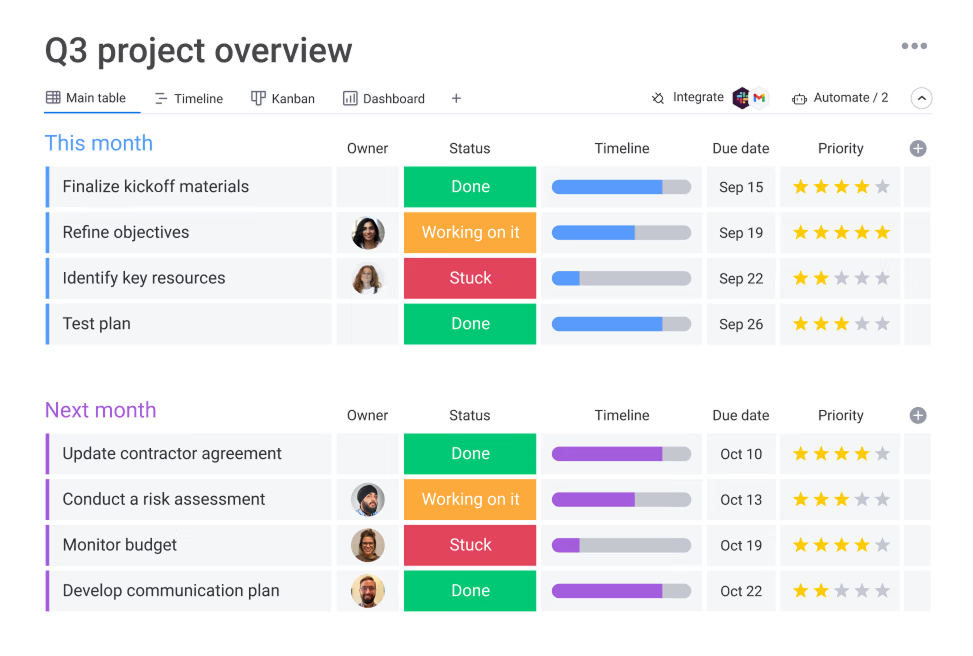
Common Challenges with Monday.com
Many organizations start searching for alternatives to Monday.com due to ongoing frustrations with the platform’s limitations. Cost is often a primary concern, as Monday.com’s pricing can rise quickly with additional team members or access to advanced features. Teams frequently find themselves paying for unnecessary functionality while lacking access to essential tools that require higher-tier subscriptions.
Another significant challenge is the complexity of the user interface. Although Monday.com’s colorful boards seem straightforward at first, many users struggle with the platform’s extensive customization options. The sheer number of features can overwhelm new users, leading to inconsistent adoption across teams and departments. This complexity often results in underutilization of the platform’s capabilities, reducing the return on investment.
Integration limitations also push teams to seek alternatives. Organizations using specialized tools for accounting, customer relationship management, or industry-specific workflows often find Monday.com’s native integrations lacking. While the platform does offer automation features, they may not be sophisticated enough for complex business processes.
Reporting and analytics is another area where teams look for improvement. Although Monday.com provides functional reporting features, they may not deliver the in-depth analysis that data-driven organizations need. Teams requiring detailed project profitability analysis, resource utilization metrics, or advanced forecasting capabilities often find themselves relying on additional tools alongside Monday.com.
When to Consider Switching Platforms
Determining the right time to move away from Monday.com requires a candid evaluation of your current situation and future needs. Budget constraints often drive the decision, especially for growing teams that find Monday.com’s per-seat pricing model unsustainable as they expand.
Feature misalignment is another strong reason to switch. If your team frequently works around Monday.com’s limitations instead of leveraging its strengths, an alternative platform may better align with your natural workflows. This misalignment often leads to excessive customization efforts, frequent workarounds, or the adoption of supplementary tools to fill functionality gaps.
Resistance from team members regarding Monday.com’s interface or methodology can also signal a readiness for change. When team members consistently avoid using the platform or express frustration with its approach, productivity suffers, regardless of the platform’s theoretical capabilities. Sometimes, a different interface or workflow philosophy can significantly enhance team adoption and engagement.
What to Look for in an Alternative to Monday.com
Project Views: Kanban, Gantt, Calendar
Effective project management platforms should cater to various thinking styles and project types through multiple view options. Kanban boards are excellent for visualizing workflows and tracking task progress, making them essential for agile teams and continuous improvement processes. The ability to customize columns, apply filters, and manage work-in-progress limits can greatly enhance team productivity.
Gantt charts are vital for project managers overseeing complex, interdependent projects. Look for alternatives that offer robust timeline features, including dependency management, critical path analysis, and resource allocation visualization. The best platforms integrate these views seamlessly, allowing team members to switch perspectives without losing context or functionality.
Calendar views are invaluable for managing deadlines and planning resources. Comprehensive alternatives should provide individual, team, and project-level calendar perspectives, along with integration capabilities for external calendar systems. As teams grow, the ability to view workload distribution and identify scheduling conflicts becomes increasingly important.
Built-in CRM or Sales Features
Many organizations seek alternatives to Monday.com specifically for enhanced customer relationship management capabilities. Integrated CRM functionality eliminates the need for separate platforms and reduces data silos that can negatively impact customer experience. Look for alternatives that offer contact management, deal tracking, and sales pipeline visualization within the same interface used for project management.
Advanced CRM features such as lead scoring, email integration, and automated follow-up sequences can justify platform transitions. The most effective alternatives provide seamless transitions between project tasks and customer interactions, enabling teams to maintain context across all customer touchpoints.
Custom field capabilities for managing customer data, integration with email marketing platforms, and reporting that combines project and sales metrics can offer comprehensive business management solutions that surpass Monday.com’s capabilities in this area.
Integrations and Automations
Modern project management requires seamless connectivity with existing business tools. Evaluate alternatives based on their native integrations with your current software stack, including accounting systems, communication platforms, file storage solutions, and industry-specific applications. The quality of these integrations is just as important as their availability.
Automation features can significantly enhance team efficiency by reducing manual, repetitive tasks. Look for platforms that offer conditional logic, multi-step workflows, and trigger-based actions to streamline common processes. Advanced automation capabilities might include time-based triggers, approval workflows, and cross-project dependencies.
API accessibility and webhook support are crucial for organizations with custom integration needs. The most flexible alternatives provide robust developer resources and documentation, enabling custom solutions when standard integrations fall short.
Pricing and Seat Flexibility
Transparent, predictable pricing models help organizations plan effectively and avoid unexpected cost increases. Some alternatives offer unlimited user models, while others provide more granular feature-based pricing that aligns costs with actual usage patterns. Consider how pricing scales with team growth and feature adoption.
Free tier availability can offer valuable opportunities for testing and onboarding without immediate financial commitment. However, evaluate free tiers carefully to ensure they provide sufficient functionality for meaningful evaluation and aren’t merely marketing tools with significant limitations.
Annual versus monthly billing options, setup fees, and cancellation policies all impact the total cost of ownership. Some alternatives offer substantial discounts for annual commitments, while others provide more flexibility with month-to-month arrangements.
Team Collaboration Capabilities
Real-time collaboration features facilitate seamless teamwork, regardless of physical location. Look for alternatives that offer simultaneous editing, live cursors, instant notifications, and conflict resolution for concurrent modifications. These features are increasingly important for distributed teams and fast-paced projects.
Integrating communication within project contexts helps maintain focus and reduces context switching. Platforms that embed messaging, commenting, and @mention capabilities directly within project views can significantly improve team coordination and reduce reliance on email.
File sharing, version control, and collaborative editing capabilities should integrate smoothly with project workflows. The best alternatives provide centralized file management with access controls, change tracking, and seamless integration with popular cloud storage platforms.
Top Monday.com Alternatives for 2025 (A Comparison)
1. Morningmate – Best for Affordable, Easier Collaboration
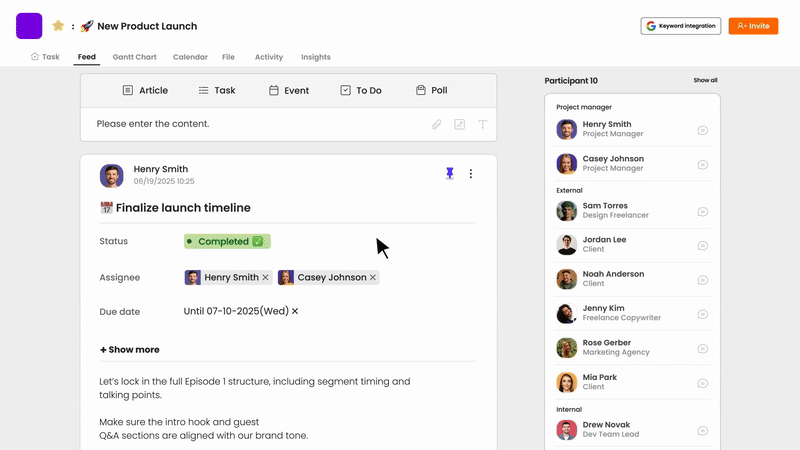
Morningmate stands out as an excellent choice for teams looking for comprehensive collaboration tools without the high costs associated with Monday.com. This platform integrates project management, team communication with built-in chat, and file sharing into a single, user-friendly interface that prioritizes simplicity and efficiency over complex customization.
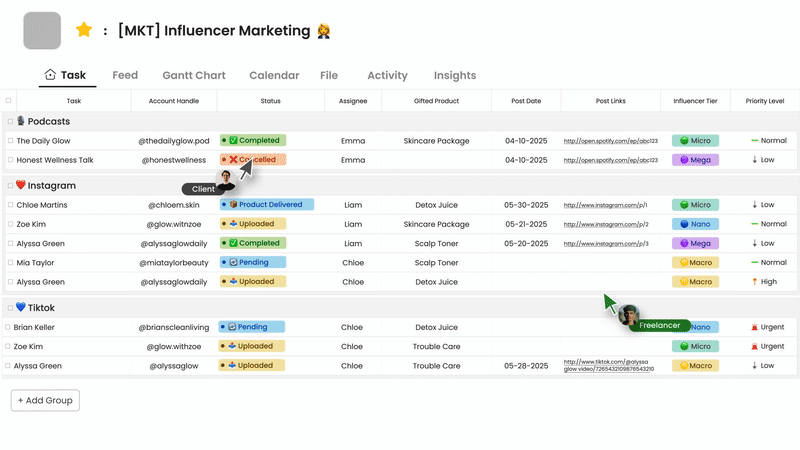
Its strength lies in balancing feature depth with usability. Teams can manage projects using familiar board views while enjoying integrated chat, video conferencing, and document collaboration tools. This integration reduces the need for multiple subscriptions and minimizes the hassle of switching between different applications.
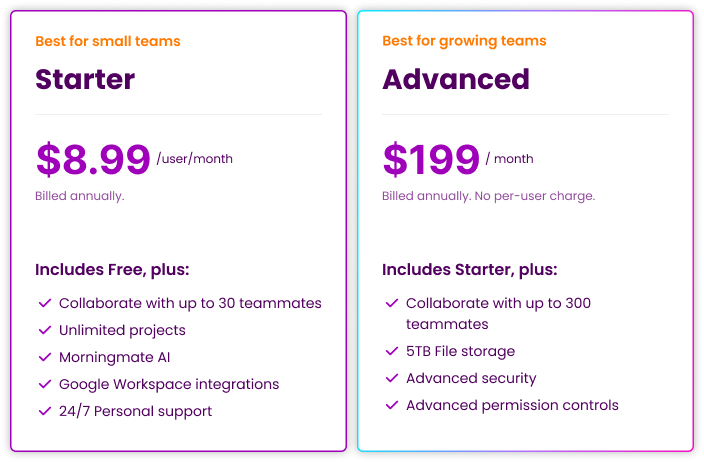
Morningmate’s pricing model is particularly appealing to growing teams, offering generous user limits and access to features at lower price points than Monday.com. The platform also includes robust mobile applications, ensuring team members can stay connected and productive from anywhere.
2. ClickUp – Most Versatile for Project and Task Management
ClickUp positions itself as a comprehensive productivity platform that can replace several tools within an organization. Its extensive customization options and variety of views make it ideal for teams with diverse project management needs.
The platform excels in offering multiple project views, including lists, boards, timelines, calendars, and unique options like box view and activity view. This flexibility allows team members to work in their preferred style while keeping data and progress tracking unified.
ClickUp’s automation features are among the best in the market, enabling teams to create complex workflows with conditional logic, multiple triggers, and cross-project dependencies. Teams can automate everything from task creation and assignment to status updates and notifications, significantly reducing manual administrative tasks.
However, the extensive feature set can overwhelm new users, requiring a considerable time investment for setup and training. Organizations should assess their team’s technical skills and change management capabilities before adopting this highly customizable platform.
3. Asana – Ideal for Streamlined Project Tracking
Asana maintains a strong presence in the project management space by focusing on clarity and ease of use. The platform offers essential project management features without overwhelming users with excessive customization, making it perfect for teams that prioritize quick adoption and consistent usage.
Asana’s task hierarchy, which includes projects, tasks, and subtasks, provides intuitive organization that most team members can grasp quickly. Its timeline view offers robust Gantt chart functionality with dependency management, while the board view supports clean Kanban-style task management.
Asana excels in goal tracking and progress reporting, making it valuable for teams focused on measuring outcomes and improving performance. The platform connects individual tasks to larger objectives, providing visibility into how daily work contributes to organizational goals.
The generous free tier makes Asana accessible to small teams and offers meaningful functionality for evaluation. Its extensive integration ecosystem connects seamlessly with popular business tools and services.
4. Wrike – Best for Mid-to-Enterprise Teams
Wrike caters to mid-size to enterprise organizations with complex project management needs and intricate approval workflows. The platform offers advanced features like custom request forms, automated project creation, and robust resource management that scale effectively with organizational growth.
Proofing and approval workflows are key differentiators for Wrike, making it especially valuable for creative teams and marketing departments managing content creation and review processes. The platform can handle complex approval chains with multiple stakeholders and revision tracking, streamlining traditionally cumbersome processes.
Wrike’s reporting and analytics capabilities surpass most alternatives, providing detailed insights into project performance, resource utilization, and team productivity. Custom dashboards and advanced filtering allow managers to monitor key metrics and quickly identify areas for improvement.
The platform’s enterprise focus is evident in its security features, compliance capabilities, and administrative controls. Organizations with strict data governance or regulatory compliance needs often find Wrike’s security measures more comprehensive than simpler alternatives.
5. Trello – Lightweight Visual Project Management
Trello’s simplicity and visual appeal make it an attractive option for teams seeking straightforward project management without unnecessary complexity. The platform’s card-based task management is intuitive and requires minimal training for new users.
Trello’s Kanban-style boards provide a clear visualization of work progression through customizable columns. While this approach works well for many teams, it may feel limiting for complex projects that require multiple view types or detailed planning capabilities.
Power-ups significantly extend Trello’s functionality, allowing teams to add features like calendar views, time tracking, and advanced reporting. However, this approach can lead to increased costs and fragmented features across multiple add-ons.
Trello’s strength lies in its accessibility and ease of adoption rather than comprehensive feature depth. Teams that value simplicity over complexity often find Trello’s approach more sustainable than feature-heavy alternatives.
6. Airtable – Best for Data-Driven Project Workflows
Airtable combines the familiarity of spreadsheets with the power of databases, creating a unique platform that appeals to teams comfortable with structured data management. It excels in projects that involve significant data collection, analysis, or reporting.
With multiple view types, including grid, calendar, gallery, and Kanban, Airtable offers flexibility while maintaining data consistency. Teams can create custom views filtered and sorted according to their specific needs without affecting others’ perspectives.
Airtable’s relationship and lookup field capabilities enable sophisticated data modeling that surpasses traditional project management platforms. Teams managing complex projects with multiple data sources, dependencies, or reporting requirements often find Airtable’s approach more powerful than conventional alternatives.
While its automation features may not be as extensive as some competitors, they integrate well with Airtable’s data model to create efficient workflows. Coupled with robust integration capabilities, Airtable can serve as a central hub for project-related information across various systems.
7. Notion – Best for Content & Task Integration
Notion’s unique approach combines note-taking, documentation, and project management into a single, highly flexible platform. This integration appeals to teams that manage significant content creation alongside traditional project tasks.
The platform’s block-based structure allows for unlimited customization of page layouts, database views, and workflow organization. Teams can create custom project templates, knowledge bases, and tracking systems tailored to their specific needs.
Notion’s database functionality provides sophisticated project tracking capabilities while maintaining a document-centric approach. Teams can create custom properties, relationships, and views that exceed many dedicated project management tools.
However, Notion’s flexibility can be a drawback for teams seeking standardized workflows or quick implementation. The platform requires significant setup time and ongoing maintenance to realize its full potential, making it better suited for teams comfortable with continuous customization.
8. Basecamp – Simple Communication-First Platform
Basecamp prioritizes team communication and simplicity over feature depth, making it appealing to teams frustrated with complex project management tools. The platform organizes work around projects that include message boards, to-do lists, schedules, documents, and file storage.
Automatic check-in features and Hill Charts offer unique approaches to progress tracking that emphasize communication over detailed task management. These features work particularly well for teams that value transparency and regular communication over granular progress monitoring.
Basecamp’s flat-rate pricing model provides cost predictability regardless of team size, making it attractive for growing organizations concerned about escalating per-seat pricing. The platform includes unlimited users in all plans, removing barriers to team-wide adoption.
While Basecamp’s simplicity appeals to many teams, it may feel limiting for projects that require detailed planning, multiple view types, or advanced reporting capabilities. The platform is best suited for teams that prioritize communication and coordination over comprehensive project management features.
9. Smartsheet – Power for Spreadsheet Enthusiasts
Smartsheet appeals to teams comfortable with spreadsheet-based organization while seeking enhanced collaboration and automation capabilities. The platform retains familiar grid interfaces while adding project management features like Gantt charts, automation, and advanced reporting.
Its resource management capabilities exceed most alternatives, providing detailed capacity planning, workload balancing, and utilization reporting. These features make it particularly valuable for organizations managing multiple projects with shared resources.
Advanced formula capabilities and cross-sheet references enable sophisticated calculations and data analysis within project contexts. Teams requiring complex project calculations, custom metrics, or detailed financial tracking often find Smartsheet’s approach more powerful than simpler alternatives.
Portfolio management features allow oversight of multiple projects simultaneously, with roll-up reporting and dashboard capabilities that provide executive-level visibility into organizational project health and performance metrics.
10. Jira – Perfect for Agile and Software Teams
Jira excels in supporting agile methodologies, making it the top choice for software development teams and organizations that use Scrum or Kanban. The platform offers advanced features for sprint planning, backlog management, and tracking team velocity.
At its core, Jira is strong in issue tracking and bug management, with customizable workflows that can adapt to complex development processes. Its flexibility in issue types, custom fields, and workflow states caters to various development styles and organizational needs.
Integration with tools like Bitbucket, GitHub, and various CI/CD platforms enhances the developer experience. Code commits, pull requests, and deployment statuses can be linked directly to project issues, providing clear visibility into development progress.
However, Jira’s complexity may overwhelm non-technical teams or organizations with diverse project types. It requires significant configuration and ongoing management to ensure optimal performance and user satisfaction.
11. Teamwork – Ideal for Client Collaboration and Agencies
Teamwork is designed for agencies and service providers, featuring tools specifically for client collaboration and tracking project profitability. The platform merges traditional project management with client communication, time tracking, and invoicing.
Client access controls allow selective sharing of project information while keeping internal communications private. This feature is crucial for agencies juggling multiple client projects while maintaining confidentiality and professionalism.
Time tracking integrated with project tasks ensures accurate billing and profitability analysis. The platform’s reporting tools help agencies understand project economics and identify areas for improved efficiency and pricing strategies.
Project templates and standardized workflows help agencies maintain consistency across client engagements while accommodating unique client needs. These features can significantly reduce project setup time and ensure best practices are followed.
12. nTask – A Strong Free Alternative to Monday.com for Small Teams
nTask offers a comprehensive suite of project management features with a generous free tier, making it appealing to small teams and startups on a budget. The platform includes task management, time tracking, meeting management, and basic reporting at no cost.
Its risk management features set nTask apart from many competitors, providing issue tracking and mitigation planning that help teams proactively tackle project challenges. This is especially valuable for teams managing complex or high-stakes projects.
Collaboration tools include real-time chat, file sharing, and commenting, all integrated within project contexts. While not as advanced as dedicated communication platforms, these features meet the collaboration needs of many small teams.
Paid tiers introduce advanced features like Gantt charts, custom fields, and enhanced reporting at competitive prices, allowing teams to start for free and upgrade as their needs and budgets evolve.
13. Zoho Projects – Affordable Project Management Suite
Zoho Projects benefits from integration with the broader Zoho business application ecosystem, ensuring seamless connectivity with CRM, accounting, and other business functions. This integration helps eliminate data silos and reduces the need for multiple software subscriptions.
The platform offers essential project management features, including task management, time tracking, and Gantt charts, all at competitive prices. While it may not be as feature-rich as some alternatives, Zoho Projects covers the fundamental needs of most project managers.
Custom field capabilities and workflow automation allow teams to tailor the platform to their specific processes. These customization options provide flexibility without the complexity often found in highly customizable platforms.
Document management features, including version control, collaborative editing, and approval workflows, streamline content creation and review processes. Integration with Zoho’s office suite further enhances these capabilities.
14. ProofHub – The All-in-One Workflow Solution
ProofHub is a comprehensive work management platform that combines project management, team collaboration, and client communication features. Its flat-rate pricing model offers cost predictability and eliminates per-user fees.
The platform’s proofing and approval workflows streamline review processes for creative work, documents, and other deliverables requiring stakeholder approval. These features are particularly beneficial for marketing teams and creative agencies.
Built-in chat, discussion, and announcement features reduce reliance on external communication tools while keeping project context intact. This integration helps teams stay focused and minimizes information scattered across multiple platforms.
Time tracking and reporting capabilities provide insights into project profitability and resource utilization, helping teams understand project economics and identify opportunities for improved efficiency.
15. Microsoft Planner – Best for Office 365 Users
Microsoft Planner integrates seamlessly with Office 365 and Microsoft Teams, making it an ideal choice for organizations already using the Microsoft ecosystem. This integration offers a familiar user experience and eliminates additional software licensing costs.
The board-based task management system, organized into buckets, provides intuitive project visualization similar to Trello, but with deeper Microsoft integration. Teams can create tasks, assign responsibilities, and track progress within familiar Microsoft interfaces.
SharePoint integration enhances file management and document collaboration within project contexts, allowing teams to access, edit, and control versions of project documents without leaving the Planner interface.
However, Planner’s feature set is basic compared to dedicated project management platforms. Teams needing advanced features like Gantt charts, time tracking, or sophisticated reporting may find Planner lacking for complex project management needs.
16. MeisterTask – Excellent for Visual Task Boards
MeisterTask focuses on visual appeal and user experience in task management. The platform offers customizable boards that make project visualization engaging and intuitive for team members.
Automation features, known as “Section Actions,” optimize workflows by automatically moving tasks, assigning team members, or updating properties based on task progress. These automations can significantly reduce manual task management efforts.
Integration with MindMeister mind mapping software adds unique planning and brainstorming capabilities to project management workflows. Teams can visually develop ideas and translate them into actionable project tasks.
Time tracking and reporting features provide basic project analytics, though not as comprehensive as some alternatives. The platform prioritizes ease of use and visual appeal over extensive analytical capabilities.
17. Workzone – Designed for Marketing Teams
Workzone specifically caters to marketing teams and agencies, offering features tailored for campaign management, creative workflows, and client collaboration. The platform addresses marketing-specific needs and provides solutions for common challenges.
Request management capabilities allow marketing teams to collect, prioritize, and track incoming work requests from various stakeholders, ensuring that nothing falls through the cracks during busy periods.
Proofing and approval workflows support the content creation and review processes in marketing, featuring version control and stakeholder feedback management. These tools streamline the often complex approval chains typical in marketing environments.
Project templates for common marketing activities, such as campaign launches, event management, and content creation, help teams maintain consistency and efficiency across similar projects. These templates can significantly reduce project setup time and ensure best practices are followed.
18. Redbooth – Ideal for Lightweight Communication and Tasks
Redbooth combines task management with team communication in a lightweight platform that emphasizes simplicity and ease of use. It offers essential project management capabilities without overwhelming complexity.
Video calling integration within project contexts allows for seamless transitions from task discussions to face-to-face communication, enhancing team collaboration and reducing the need for separate video conferencing tools.
Workspace organization enables teams to separate different projects, clients, or departments while maintaining a unified user experience. This approach helps larger teams manage multiple concurrent projects without confusion.
Time tracking features integrate with task management to provide basic insights into project economics and productivity. While not as comprehensive as specialized time tracking tools, these features meet the needs of many teams.
19. Zenkit – A Flexible and Modular Project Framework
Zenkit offers a highly adaptable platform that can accommodate various project management methodologies and team preferences. Its strength lies in the ability to seamlessly transform data between different view types.
Multiple view options, including lists, calendars, tables, mind maps, and Kanban boards, allow teams to visualize and interact with project data according to their preferences. This flexibility supports diverse working styles within a single team.
Custom field capabilities and data relationships enable sophisticated project modeling that can handle complex requirements and unique organizational needs. Teams can create custom properties, calculations, and dependencies tailored to their workflows.
Collaboration features include real-time updates, commenting, and file sharing integrated within project contexts. While not as communication-focused as some alternatives, these features provide adequate functionality for most team collaboration needs.
20. Hive – Ideal for Hybrid Project Management Styles
Hive aims to merge the best aspects of various project management methods into one platform. The result is a feature-rich environment that caters to different team preferences and project types simultaneously.
With multiple project views—such as Gantt charts, Kanban boards, calendars, and tables—teams can work in their preferred style while ensuring data consistency. This flexibility is especially beneficial for organizations with diverse project management needs.
Built-in messaging, email integration, and file sharing enhance communication within project contexts. These features reduce reliance on external communication tools, keeping the focus on the project.
While Hive offers automation capabilities and integration options for workflow optimization, it may not be as extensive as some specialized tools. The platform strikes a balance between automation power and user-friendliness.
21. Scoro – Best for Business and Financial Management
Scoro is designed for professional services organizations, offering comprehensive business management features that go beyond traditional project management. The platform integrates project tracking with CRM, billing, and financial management.
Time tracking and billing integration enable detailed project profitability analysis and client invoicing. These features are crucial for consulting firms, agencies, and other service providers managing billable projects.
Resource planning and capacity management tools help organizations optimize team utilization and identify potential bottlenecks before they affect project delivery. These capabilities are particularly valuable for growing service organizations.
Financial reporting and dashboard features provide insights into overall business performance, allowing organizations to monitor health, profitability trends, and growth opportunities through integrated reporting.
Free and Open-Source Alternatives to Monday.com
Top Free Platforms for Basic Project Management
Several platforms offer robust free tiers that can effectively support small teams or organizations with basic project management needs. Asana’s free tier accommodates teams of up to 15 members, providing essential features like task management, basic project views, and limited dashboard capabilities. This generous offering allows smaller teams to evaluate and continue using the platform meaningfully.
Trello offers unlimited personal boards and cards with basic collaboration features in its free tier. While Power-ups are limited, the core functionality is sufficient for simple project tracking and team coordination. Its simplicity makes Trello particularly suitable for teams new to structured project management.
ClickUp’s free tier includes unlimited tasks and members, along with basic features across multiple project views. However, storage limitations and feature restrictions may necessitate upgrades as teams grow or project complexity increases. The free tier is ideal for evaluation and small team use.
Morningmate also offers a free plan that supports basic project collaboration with built-in team messaging, task boards, and file sharing—all in one interface. Teams can create project rooms, assign tasks, comment in real time, and manage files without jumping between tools. Unlike many competitors, Morningmate allows external collaborators to participate without requiring a paid seat, making it especially useful for client or vendor-facing teams. While advanced features like automation and AI tools are reserved for paid tiers, the core free experience offers strong value for teams seeking simplicity and communication in one platform.
Open-Source Tools to Consider (Taiga, Wekan, etc.)
Open-source alternatives provide complete control over customization, data ownership, and hosting options. These choices are appealing to organizations with specific security needs, budget constraints, or a desire for platform independence.
Taiga offers comprehensive agile project management features, including user stories, epics, and sprint planning. The platform provides both hosted and self-hosted options, allowing organizations to select their preferred deployment model. Its focus on agile methodologies makes it particularly suitable for software development teams.
Wekan delivers Trello-like functionality with self-hosting capabilities and extensive customization options. Organizations can tailor the platform to meet specific requirements while maintaining full control over data and access. This flexibility does come with increased technical demands for setup and maintenance.
OpenProject combines traditional project management with agile methods, offering Gantt charts, wikis, and time tracking capabilities. The platform has both community and enterprise versions, with the community version providing substantial functionality for many organizational needs.
TaskBoard emphasizes simplicity and ease of use while offering self-hosting capabilities. Its minimalistic approach appeals to teams seeking basic task management without the complexity of features or ongoing subscription costs.
How to Select the Best Alternative to Monday.com
What Is Your Main Use Case?
Understanding your primary use case is crucial for narrowing down your options. If your team focuses on task management and basic collaboration, simpler platforms like Morningmate, Trello or Asana may be sufficient. However, if you manage complex projects with multiple dependencies, consider more advanced tools like Wrike or Smartsheet.
Marketing teams and creative agencies thrive on platforms that offer proofing workflows, client collaboration features, and campaign management templates. Tools such as Workzone, ProofHub, or Teamwork provide specialized functionalities that general project management platforms often lack.
Software development teams have unique needs, including support for agile methodologies, integration with development tools, and robust issue tracking. While Jira is the industry standard, alternatives like Taiga or Azure DevOps may also meet specific requirements.
Service-based organizations that handle billable projects need features like time tracking, invoicing, and profitability analysis. Platforms such as Scoro, Teamwork, or Harvest, which integrate with project management tools, can deliver comprehensive solutions for these needs.
How Important Is CRM Integration?
The need for CRM integration varies widely among organizations and can significantly influence your choice of platform. Teams that require basic contact management may find built-in CRM features in platforms like HubSpot or Zoho Projects adequate.
For organizations with complex sales processes that demand advanced lead scoring, pipeline management, and automation, dedicated CRM platforms with strong project management integrations may be necessary.
Consider whether your team needs a unified view of customer and project data or if separate platforms connected through integrations will suffice. This decision will guide you in prioritizing platforms with robust CRM capabilities versus those that excel in project management.
Do You Need Offline or On-Premise Access?
Your connectivity needs and data security concerns may dictate your deployment preferences. Most modern alternatives are cloud-based, offering easy access and reduced IT maintenance. However, some organizations may require offline access or on-premise deployment for security or compliance reasons.
Open-source alternatives offer the most flexibility in deployment, allowing organizations to host platforms according to their specific needs. Keep in mind that this flexibility comes with increased technical complexity and ongoing maintenance responsibilities.
Hybrid solutions that sync data between offline and online environments can be a good compromise for teams facing occasional connectivity issues or security requirements that don’t necessitate full on-premise deployment.
Budget and Scalability Considerations
Pricing models differ significantly among alternatives and can greatly affect long-term costs as your team grows. Per-user pricing can become costly for larger teams, while flat-rate or unlimited user models may offer better scalability for expanding organizations.
Evaluate not only your current expenses but also projected costs as your team grows and feature needs evolve. Some platforms may have appealing entry-level pricing that increases sharply with advanced features or user growth.
Feature scalability is just as important as cost scalability. Platforms that work well for small teams may lack the capabilities needed as projects become more complex or organizational needs change. Choosing platforms with growth potential can help you avoid disruptive migrations in the future.
Final Thoughts: Is It Time to Transition from Monday.com?
Deciding to move away from Monday.com is a significant choice, as platform migrations require considerable time and can temporarily disrupt productivity. However, if Monday.com’s limitations consistently hinder your team’s effectiveness or its costs no longer match the value it provides, it’s time to explore alternatives.
Before committing to a new platform, conduct a thorough needs assessment. Document your current challenges, required features, and budget constraints. Test potential alternatives with small pilot groups before implementing organization-wide changes. This approach ensures that your new platform addresses real needs rather than perceived shortcomings.
Remember, no platform is perfect, and every alternative comes with trade-offs. The goal is to find a platform whose strengths align with your team’s priorities and whose limitations won’t significantly impact your productivity or success. Whether you choose ClickUp for its extensive customization, Asana for its simplicity, or a specialized tool like Jira for development teams, the right choice depends on your specific circumstances.
The project management software landscape is rapidly evolving, with new features and platforms emerging regularly. Stay updated on developments in the platforms you’re considering, as today’s limitations may become tomorrow’s strengths through ongoing improvements.
Ready to explore alternatives to Monday.com? Start by identifying your top three pain points with your current setup, then try the free tiers of platforms that specifically address those challenges. Most quality alternatives offer generous trial periods or free tiers, allowing you to evaluate them meaningfully before making financial commitments. Take advantage of these opportunities to find the platform that best fits your team’s unique needs and working style.