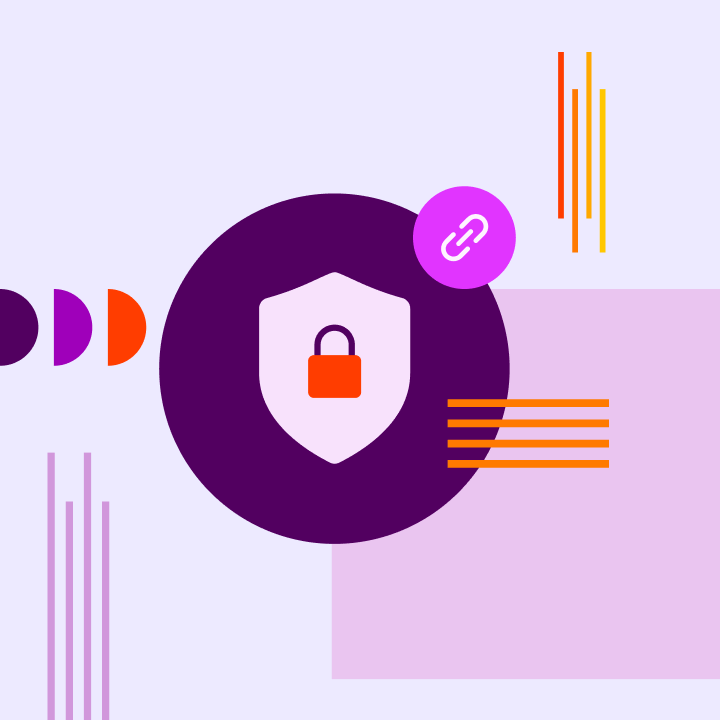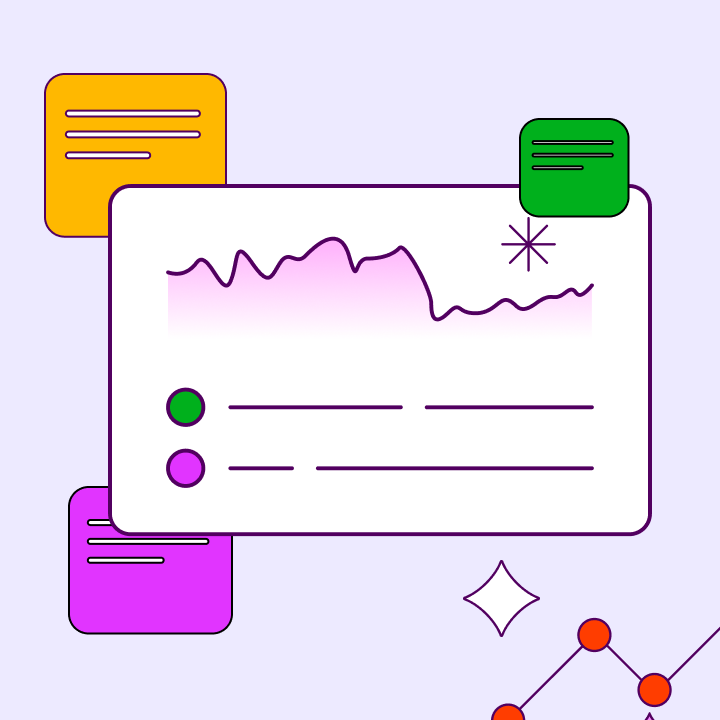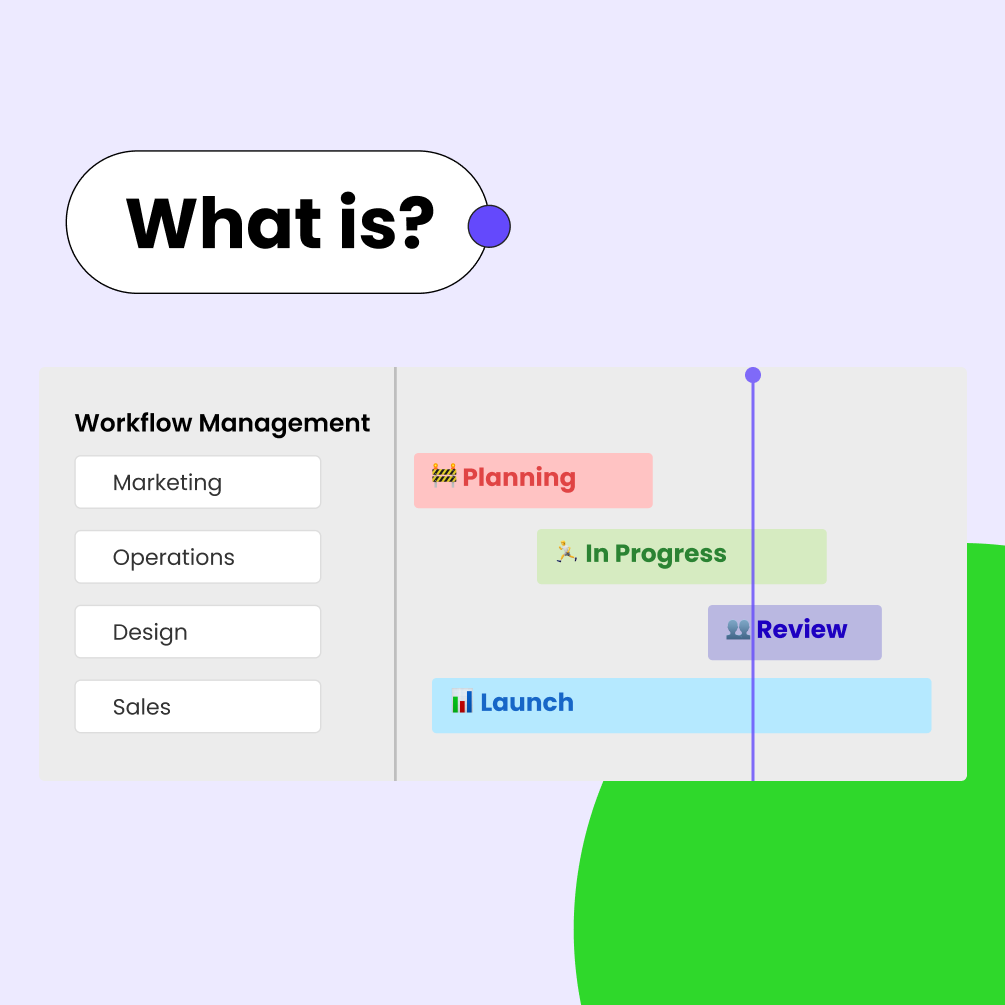According to Gartner, 40% of Chief Information Security Officers (CISOs) say they lack visibility into the backend security of their collaboration tools. This is particularly concerning when considering discussions about finances on platforms like Slack or patient data in Teams, as these conversations can be highly attractive targets for hackers.
Common platforms such as Google Drive and basic Teams were not designed with strong security measures in place. They are susceptible to data leaks due to misconfigurations, phishing attacks, or inadequate encryption, which can endanger customer records, mergers, and intellectual property. A single breach could lead to costs of approximately $2.73 million in ransomware or significant fines under GDPR regulations.
Secure encrypted collaboration tools effectively address these vulnerabilities. They offer features such as end-to-end encryption (E2EE), phishing-resistant multi-factor authentication (MFA), and compliance with regulations like HIPAA and GDPR, all integrated into your workflow.
This guide aims to provide clarity on this topic. We will outline key security features, compare the top 10 enterprise tools for 2025, and offer a straightforward framework for selecting your platform, ensuring that collaboration remains safe and secure

What Is Secure & Encrypted Collaboration?
When teams use password-protected collaboration tools to create content or share files online, we refer to this as secure and encrypted collaboration. Unlike standard applications like Slack or Google Drive, these tools implement end-to-end encryption (E2EE), multi-factor authentication (MFA), and data loss prevention (DLP).
Data remains encrypted from the sender to the recipient, preventing access by providers, hackers, or government entities. With strict access controls, HIPAA protections for health data, GDPR compliance, and SOC 2 audits, clients can trust that their sensitive information—such as customer records or financial reports—remains secure during collaboration.
Why It Matters in 2025
Hybrid work has become the norm, but cyber threats have surged. Teams rely on cloud tools daily, yet ransomware attacks cost businesses an average of $2.73 million per breach. Regulations like GDPR and HIPAA impose fines of up to 4% of global revenue for data leaks.
Legacy encryption methods are vulnerable to quantum computing. End-to-end encryption (E2EE) is now essential. Without it, patient health data or financial information shared on platforms like Teams is at risk. SOC 2 compliance demonstrates that a tool’s security controls are effective. For industries such as healthcare and finance, encrypted collaboration tools are not just beneficial—they are necessary to avoid legal issues and maintain client trust.
Key Security Threats in Online Collaboration
Phishing attacks deceive employees into revealing login credentials through fake Slack messages. Weak access controls allow hackers to escalate privileges, especially if multi-factor authentication (MFA) is not enabled. Data leakage can occur when Google Drive folders are mistakenly set to public access.
Ransomware can spread through infected shared documents, locking critical files. Insider threats account for 27% of GDPR violations when employees inadvertently email customer data externally. Malicious third-party app integrations in tools like Microsoft 365 can create vulnerabilities.
Without end-to-end encryption (E2EE), messages and files are exposed during transmission or while stored on servers. HIPAA violations can occur if patient records are not encrypted.
Must-Have Features in Secure Collaboration Software
Opting for standard tools increases the risk of data breaches. A truly secure platform must include features that address today’s threats. Essential security features include end-to-end encryption (E2EE), data loss prevention (DLP), multi-factor authentication (MFA), access restrictions, and compliance measures.
End-to-End Encryption (E2EE)
End-to-end encryption (E2EE) is vital for genuine security. It encrypts information on the sender’s device first, ensuring that only the intended recipient has the keys to access it. Unlike TLS/SSL, which only provides transport-layer encryption, E2EE prevents service providers, hackers, or government entities from accessing the content.
Protocols like Signal or Matrix’s Olm/Megolm can be verified. If your collaboration tools lack E2EE, your messages and files are vulnerable to interception. This level of anonymity is particularly crucial for finance and legal teams.
Data Loss Prevention (DLP)
Data loss prevention (DLP) actively prevents sensitive data leaks by scanning files and messages in real-time. Systems can identify confidential content, such as credit card numbers or PHI, using pattern recognition.
Custom rules can automatically restrict actions, preventing external sharing of GDPR-protected files. DLP can also enable dynamic watermarking with user credentials and allow for remote wiping of downloaded files on lost devices. Healthcare organizations depend on this to avoid HIPAA violations.
Multi-Factor Authentication (MFA)
Multi-factor authentication (MFA) blocks 99.9% of credential-based attacks by requiring multiple verification factors for login. Avoid SMS codes that are susceptible to SIM-swapping; instead, use phishing-resistant methods like FIDO2 security keys.
Implement MFA universally for all users. Without it, stolen passwords can grant full access to systems. MFA is essential for protecting administrator accounts and sensitive projects, and financial institutions often require it for transaction systems.
Secure File Sharing and Access Controls
Granular access controls define specific permissions for users. Limit file viewing, editing, or downloading to authorized personnel only. Set automatic expiration dates for links and add password protection for external shares.
Disable downloads for view-only access and maintain detailed audit trails to log every file interaction. These controls help prevent internal data leaks and external breaches, making them invaluable for legal teams protecting case materials. Access controls are fundamental to zero-trust architectures.
Compliance with GDPR, HIPAA, and SOC 2
Compliance integrates legal requirements into workflows. GDPR mandates data minimization and breach notifications, while HIPAA requires safeguards for medical records. SOC 2 verifies security practices through independent audits.
Ensure that signed Business Associate Agreements (BAAs) are in place for healthcare data and confirm that certifications cover your data types and regions. Compliance helps avoid significant fines—up to €20 million under GDPR. Public companies also need SOC 2 compliance to maintain investor confidence.
Top Secure and Encrypted Collaboration Tools for 2025
As businesses confront rising cyber threats and intricate regulations, selecting the right collaboration tools is crucial. After evaluating key security features, we present a comparison of leading platforms that meet these standards.
Here are ten top solutions that effectively balance end-to-end encryption (E2EE), strict compliance, and user-friendliness to meet various enterprise needs. These tools protect against modern threats like phishing attacks and data leakage while facilitating smooth teamwork.
Morningmate
Morningmate offers secure project management enhanced by AI workflows. It implements access controls and ensures GDPR compliance, making it perfect for organized team coordination. Its unique secure guest access feature allows external partners to collaborate safely without compromising internal systems.
The platform supports cloud, on-premise, or hybrid deployments, accommodating complex IT policies. Retail industries utilize it for detailed audit logs and workflow automation.
File sharing includes password protection and expiration dates. Its DLP capabilities help prevent accidental sharing of sensitive data outside authorized groups.
Rocket.Chat
Rocket.Chat is an open-source platform that supports self-hosting and optional E2EE. Its federation capabilities enable communication across servers while maintaining data sovereignty.
Key features include HIPAA-ready setups, built-in DLP tools, and detailed role-based permissions. Governments prefer it for air-gapped deployments due to its lack of third-party dependencies.
Real-time audit trails monitor file access and edits. Integrations with Teams and Slack ensure secure ecosystem connectivity. Full data ownership is ideal for regulated sectors that require customization and compliance, such as GDPR or SOC 2.
Wire
Wire provides end-to-end encryption by default for messages, files, and calls. Its zero-knowledge architecture guarantees GDPR compliance and phishing-resistant MFA.
The platform features unique “guest rooms” for encrypted external collaboration, complete with password protection and link expiration. Legal and government sectors often choose Wire Pro for on-premise deployment. SAML-based SSO integrates seamlessly with identity providers.
All data remains inaccessible to Wire, ensuring strict sovereignty compliance. Cross-platform synchronization works smoothly on both mobile and desktop.
Microsoft Teams
Microsoft Teams incorporates E2EE for one-on-one calls and DLP through Microsoft Purview. Tiered sensitivity labels enforce access policies and conditional permissions. Compliance includes HIPAA BAA, SOC 2, and FedRAMP High.
Enterprises using M365 benefit from unified security across chats, files, and meetings. Secure file sharing features expiration dates and download restrictions. Audit logs provide real-time access history. Security requires proactive admin configuration to enable advanced features like data loss prevention.
Nextcloud
Nextcloud is a self-hosted platform that offers server-side or optional E2EE. It combines file synchronization, Talk (encrypted video), and office tools in one dashboard. Key features include GDPR compliance, MFA, and remote wipe capabilities.
Organizations prefer it for data sovereignty, avoiding reliance on third-party clouds. The healthcare sector uses access controls to protect PHI under HIPAA.
Integrated DLP scans for sensitive content, and full encryption extends to calendar and contact sharing. A recent integration with Rocket.Chat enhances real-time communication security.
Zoom with E2EE
Zoom offers end-to-end encryption for meetings, either on a per-meeting basis or account-wide. It pairs with MFA, waiting rooms, and HIPAA BAA compliance. Secure file sharing includes password protection and view-only links.
Whiteboarding and annotations facilitate real-time brainstorming. Note: Admins must manually configure security settings.
Its combination of usability and encryption makes it suitable for hybrid teams needing reliable video conferencing. Mobile apps extend protection for users on the go with TLS/SSL encryption.
Basecamp
Basecamp emphasizes simplicity with SOC 2 Type II audits and GDPR compliance. While it lacks native E2EE, it employs TLS/SSL encryption and offers MFA. Granular access controls limit project visibility based on client or team.
Automated check-ins reduce the risk of phishing emails. Activity logs track file changes and messages. It is ideal for small teams that prefer minimal setup over complex configurations. Centralized dashboards clearly display tasks and deadlines without overwhelming users.
Element
Element operates on the Matrix decentralized protocol, enabling E2EE through Olm/Megolm encryption. Users can join cross-platform chats (e.g., Slack, Teams) without compromising data security. Features include self-hosting, cross-signed device verification, and GDPR compliance.
Privacy advocates favor it to avoid vendor lock-in. Decentralized servers eliminate single points of failure. Secure file sharing supports large attachments with expiration dates, making it ideal for NGOs and global teams that require interoperability and sovereignty.
Filestage
Filestage secures creative reviews with dynamic watermarking and granular access controls. GDPR compliance and MFA protect marketing assets during client feedback. Frame-accurate video annotations and version histories help prevent leaks.
Integrations with Dropbox or Slack maintain context securely. Audit trails document reviewer actions and timestamps. Agencies handling pre-launch content rely on their approval workflows. Client access automatically expires after review, reinforcing data loss prevention.
Chanty
Chanty offers affordable encrypted collaboration tools with MFA and IP allowlisting. Its AI-powered chat includes task management and TLS-encrypted file sharing. While it lacks E2EE, it meets GDPR standards and provides role-based permissions.
Secure guest access allows contractors to join specific channels. Audit logs track message edits and deletions. Small and medium-sized businesses choose it for budget-friendly security without complex setups. Its Kanban board streamlines project tracking for remote teams.
Choosing the Right Secure Collaboration Tool
Selecting the right platform involves aligning security features with your organization’s specific risks and workflows. This choice significantly impacts data protection, compliance, and daily operations. Consider these essential factors before implementation.
Who Needs Enterprise-Grade Security?
Enterprise-grade security is essential for organizations handling sensitive data. Healthcare providers managing PHI must utilize HIPAA-compliant tools with audit trails. Financial institutions require SOC 2-certified platforms to ensure transaction integrity.
Legal firms demand end-to-end encryption (E2EE) to protect attorney-client privilege. Companies storing EU data need GDPR-aligned access controls to uphold citizen rights. Industries such as defense or R&D, which deal with high-value intellectual property, require air-gapped deployments.
Global firms face compliance challenges across multiple regions. Without these safeguards, breaches can result in fines of up to 4% of global revenue or operational shutdowns during litigation discovery phases.
On-Premise vs. Cloud Collaboration
On-premise solutions, such as Nextcloud and Rocket.Chat, offer complete control over data sovereignty. They are ideal for regulated industries that need isolated networks or specific security policies. However, these solutions require substantial hardware investments and skilled IT personnel for ongoing maintenance.
In contrast, cloud platforms like Chanty and Microsoft Teams enable quick deployment, automatic updates, and easy scalability. However, they depend on the vendor’s compliance standards and shared responsibility models.
Hybrid solutions, such as Morningmate and Wire Pro, strike a balance between the two approaches. Morningmate supports both cloud-based SaaS and private cloud/on-premise deployments, making it particularly suitable for organizations facing strict compliance requirements or managing data residency across different regions. This flexibility allows teams to select the environment that best aligns with their security needs and infrastructure capabilities.
When choosing between these models, consider factors like data residency laws, incident response service level agreements (SLAs), and scalability requirements. Transitioning legacy systems to cloud environments also necessitates careful data mapping and alignment with governance standards.
Open-Source vs. Proprietary Platforms
Open-source tools, such as Rocket.Chat and Element, offer transparency through code audits and allow for self-hosting. They help prevent vendor lock-in and provide extensive customization to meet specific workflows. However, they require dedicated developers for security updates and integrations.
Proprietary platforms like Filestage, Microsoft Teams, and Morningmate deliver polished user experiences, built-in compliance (e.g., SOC 2), and integrated support. Morningmate, in particular, features enterprise-grade security options, including IP restrictions, watermarking, download controls, and two-factor authentication, making it suitable for both small and large businesses.
With its user-friendly interface, multilingual support, and AI-driven task management and messaging, Morningmate is perfect for global teams seeking a seamless collaboration experience without the complexities of maintaining open-source solutions. While the vendor controls the product roadmap, Morningmate’s regular updates and straightforward onboarding process appeal to teams that prioritize usability and quick returns on investment.
Technical teams may prefer the flexibility of open-source tools, while organizations with limited IT resources or stringent compliance needs may find proprietary solutions like Morningmate to be a more efficient and secure choice.
Final Thoughts: Collaborate Without Sacrificing Security
Secure collaboration is essential in today’s landscape; it’s no longer optional. With increasing data breaches and stringent regulations, traditional tools can jeopardize data protection. Focus on encrypted collaboration tools that offer end-to-end encryption (E2EE) and comply with standards like GDPR and HIPAA.
Choose tools that align with your specific threats and workflows. Industries with strict regulations require enterprise-grade security. Consider the benefits of on-premise control versus the flexibility of the cloud. Evaluate the transparency of open-source solutions against the convenience of proprietary platforms.
Adopting these tools can help you avoid financial losses and protect your reputation. Begin by reviewing your current practices. Identify where sensitive data is shared and implement strict access controls and multi-factor authentication (MFA).
Effective security fosters innovation, allowing teams to collaborate without the fear of data leaks. Safeguard customer trust and protect your intellectual property. Invest in strong security solutions today—your business’s resilience relies on it.
Secure collaboration is not an expense; it’s your competitive advantage.