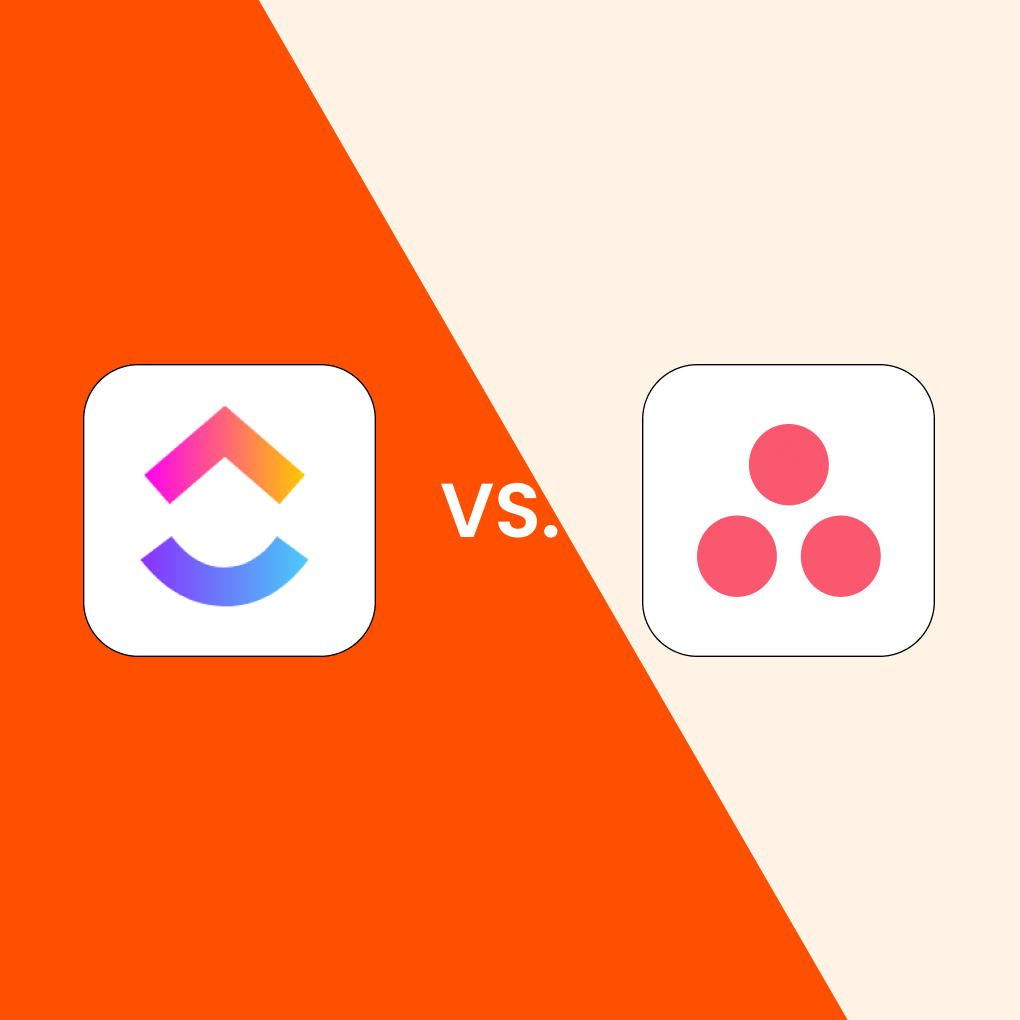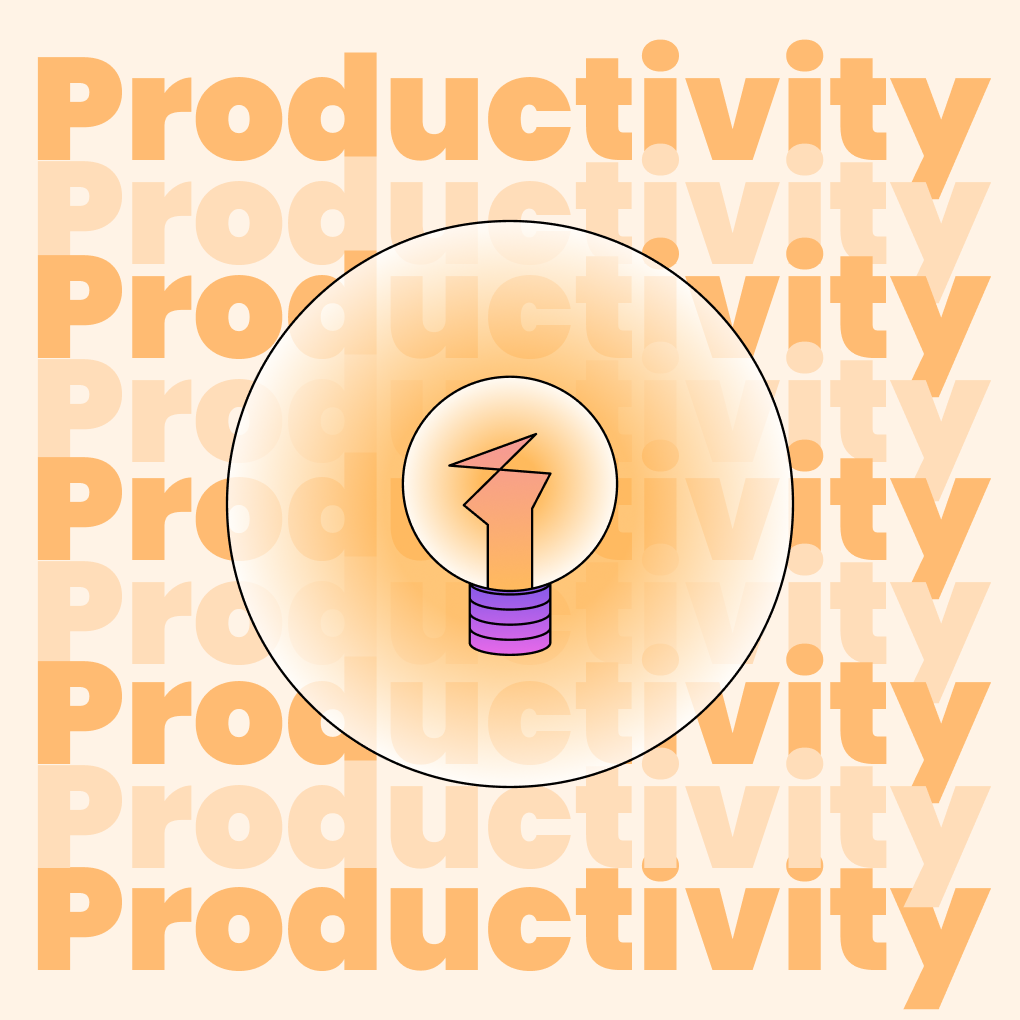Selecting the right project management tool can significantly impact your team’s productivity. Among the many options available, ClickUp and Asana stand out as two of the most popular choices for businesses of all sizes. But which one is the best fit for your team?
Both platforms aim to enhance workflows, foster collaboration, and increase productivity. However, they adopt different approaches to project management. ClickUp presents itself as an all-in-one productivity suite, while Asana emphasizes a clean and intuitive project management experience. Understanding these key differences is essential for making the right decision for your organization.
In this detailed comparison, we will explore the features, pricing, user experience, and use cases for both tools. We will also introduce Morningmate, an innovative alternative that merges the strengths of both platforms with a unique approach to team collaboration and project management.
ClickUp vs. Asana: A Quick Overview
Before we delve into the specifics, let’s outline what each platform offers and how they fundamentally differ.
What Are ClickUp and Asana Used For?
ClickUp brands itself as the “one app to replace them all,” aiming to unify project management, document creation, time tracking, goal setting, and team communication within a single platform. Its tools cater to various teams, from marketers to software developers, making it attractive for organizations looking to streamline their software usage.
Asana takes a more focused approach. It is designed for easy adoption across teams, from marketing to operations, positioning itself as a dedicated project management solution that prioritizes simplicity and user-friendliness. The platform emphasizes clarity and intuitive design over an abundance of features.
Summary of Key Differences
The primary distinction between these platforms lies in their philosophies. Asana presents itself as an ideal project management tool with user-friendly views like Gantt charts and Kanban boards, while ClickUp aims to provide a more comprehensive suite of project management tools, views, and features.
ClickUp offers extensive customization options and features but can be more complex. In contrast, Asana delivers a cleaner, more streamlined experience that is easier to learn and implement across teams. This balance between functionality and simplicity is central to choosing between the two platforms.
Feature Comparison: ClickUp vs. Asana
Examining the specific features of each platform will help you determine which aligns better with your team’s workflows and needs.
Project and Task Management
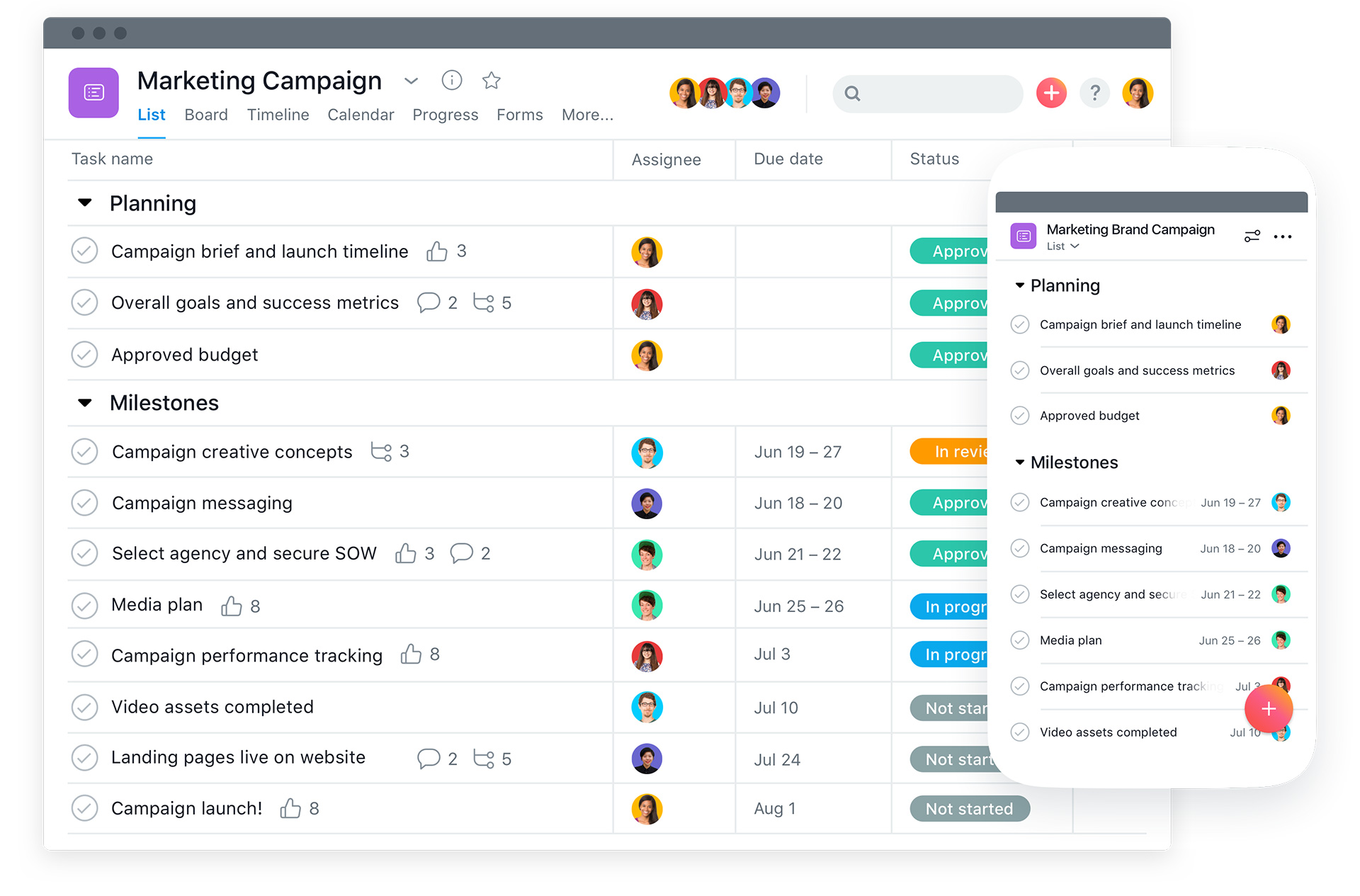
Both platforms excel in project management, but their methods differ significantly. ClickUp allows for extensive customization in task creation, enabling you to add custom fields, assign multiple users, and establish complex hierarchies. You can create tasks within tasks, set dependencies, and design intricate project structures that reflect your workflows.
Asana, on the other hand, prioritizes simplicity and clarity in task management. Creating and assigning tasks is straightforward, with a clean interface that makes tracking progress easy. Asana excels in providing multiple views of the same data, including list view, board view (Kanban), timeline view (Gantt), and calendar view, all while maintaining consistency and clarity.
ClickUp’s task management includes advanced features like recurring tasks, task templates, custom statuses, and multiple assignees per task. However, this extensive functionality can sometimes overwhelm teams that only need basic project tracking.
Automation and Workflow Customization
Automation capabilities are a significant differentiator between these platforms. Asana offers unlimited automations through its “Rules” feature, while ClickUp limits automations to 10,000 per month, which may be a crucial factor for teams that rely heavily on automation.
ClickUp’s automation system is robust but has limitations on free and lower-tier plans. It allows for the creation of complex automated workflows triggered by various conditions, but the monthly cap requires careful planning of your automation strategy.
Asana’s Rules feature provides unlimited automation even on paid plans, making it more cost-effective for teams that depend on automated workflows. The automations are easy to set up and understand, focusing on common scenarios like assigning tasks when project statuses change or sending notifications as deadlines approach.
Views and Dashboards
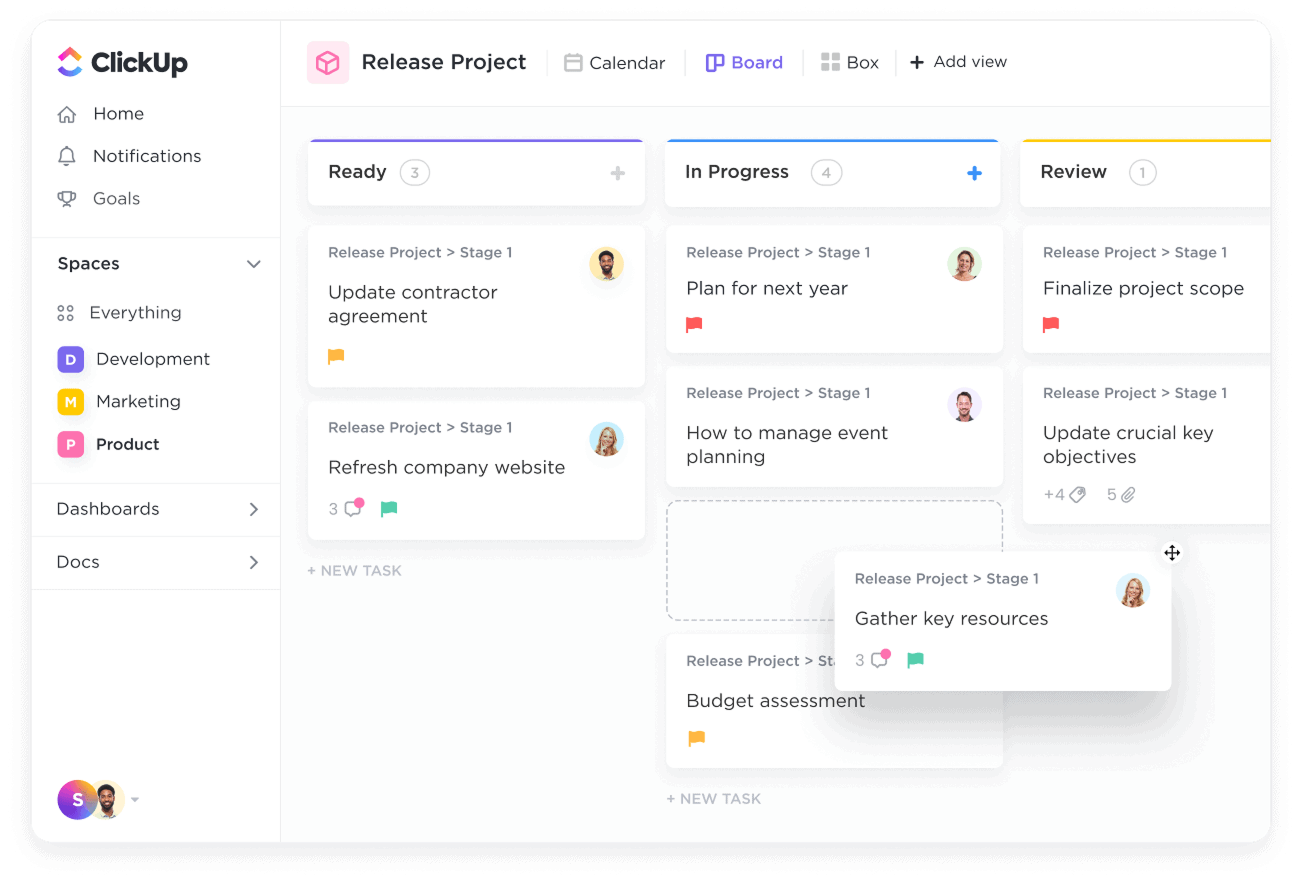
Both platforms offer various ways to visualize projects, but their strengths lie in different areas. ClickUp provides a wide range of views, including List, Board, Gantt, Calendar, Everything, Kanban, Activity, Map, Workload, Table, Timeline, and Mind Map views. This variety allows you to visualize your work in the way that best suits your team.
Asana offers fewer view options but executes them exceptionally well. The platform focuses on perfecting the core views that most teams use regularly: List, Board, Timeline, and Calendar. Each view is polished and intuitive, making it easy for team members to switch perspectives on the same data.
Dashboard functionality varies significantly between the platforms. ClickUp’s dashboards are highly customizable, featuring widgets for tracking metrics, project progress, and team performance. However, creating meaningful dashboards requires considerable setup time and ongoing maintenance.
Asana’s dashboard and reporting features are more limited but easier to set up and understand. The platform aims to provide essential insights without overwhelming users with too many options or complex customization requirements.
AI Capabilities
Artificial intelligence has become a key differentiator in project management tools, and both platforms have integrated AI features, albeit with different pricing models.
Asana includes AI features in its paid plans, with usage limits (Starter: 150 monthly AI actions, Advanced: 1,500). In contrast, ClickUp charges an additional $7 per user per month for unlimited AI usage through ClickUp Brain.
ClickUp Brain offers comprehensive AI assistance, including writing help, task generation, project summaries, and intelligent insights. However, the additional cost means teams need to consider this extra expense if they want to fully leverage these capabilities.
Asana’s AI features are built into its paid plans but come with usage limits. The AI assists with task creation, project insights, and automated suggestions, making it more accessible for teams already using premium features.
Integrations and Extensions
Both platforms recognize the importance of integrations in modern workflows, but they approach connectivity differently.
ClickUp offers extensive integration capabilities with over 1,000 available options. It connects with popular tools like Slack, Google Workspace, Microsoft 365, Salesforce, and many others. ClickUp also provides a robust API for custom integrations and third-party development.
Asana takes a more curated approach to integrations, focusing on quality over quantity. While it offers fewer total integrations, those available are typically well-maintained and reliable. Asana’s integrations cover all major categories, including communication, file storage, time tracking, and development tools.
Pricing and Plans
Understanding the cost structure is essential for making informed decisions, especially as your team expands and your needs change.
Comparing Free Plans
Both Asana and ClickUp offer free plans, but they come with different limitations and features. Asana’s free plan allows unlimited projects, tasks, activity logs, assignees, due dates, and storage, though file uploads are limited to 100MB.
ClickUp’s free plan is also generous, supporting unlimited tasks and users, but it has the same 100MB storage cap and restricts access to some advanced features like timeline views, custom fields, and advanced search. This makes ClickUp’s free plan potentially more valuable for teams that require these capabilities.
Asana’s free plan is well-suited for small teams just starting with project management, while ClickUp’s free plan is ideal for teams wanting to explore advanced features before committing to a paid option.
Differences in Paid Plans
The pricing structures for paid plans differ significantly. ClickUp’s lowest paid plan starts at $7 per user per month when billed annually, making it a more affordable choice for teams ready to upgrade from the free tier.
ClickUp also offers a Business plan for $12 per user per month when billed annually and $19 per month when billed monthly. In contrast, Asana’s next paid tier, called Advanced, costs $24.99 per user per month for annual subscriptions and $30.49 for monthly billing.
This substantial price difference means ClickUp can be a more cost-effective option for growing teams, especially those needing advanced features without the high costs associated with enterprise-level plans.
Cost-Effectiveness for Growing Teams
For scaling teams, ClickUp generally provides a better value in terms of features per dollar. Its approach of offering more functionality in lower-priced tiers makes it appealing for organizations that need advanced capabilities without the enterprise price tag.
Asana’s higher costs for advanced features can be justified by its superior user experience and training resources. Asana excels in training, providing extensive support documentation, webinars, dedicated forums, and the Asana Academy with easy-to-follow guides and videos.
User Experience and Onboarding
The ease of getting started and the overall user experience can greatly influence team adoption and long-term success with either platform.
ClickUp: Customization vs. Complexity
ClickUp’s strength lies in its extensive customization options, but this can also be a drawback. New users may feel overwhelmed by the multitude of features, settings, and configurations available. Setting up the platform requires a significant time investment, and ongoing maintenance is necessary to keep workflows optimized.
However, once configured correctly, ClickUp can be incredibly powerful for teams with complex workflows or specific needs. Its flexibility allows adaptation to nearly any project management methodology or team structure.
The learning curve can be steep, and team members may require extensive training to use the platform effectively. This can slow down adoption and reduce short-term productivity, but the long-term benefits can be substantial for teams that invest in proper setup and training.
Asana: Simplicity and Intuitiveness
Asana prioritizes user experience and ease of adoption. Its clean interface and logical structure enable new team members to get started quickly. Most users can begin contributing to projects within minutes of accessing the platform.
The intuitive design extends throughout Asana, making it easier for teams to maintain consistent usage patterns and avoid confusion. While this simplicity may come at the expense of some advanced customization options, many teams find the trade-off worthwhile.
Asana’s focus on user experience is evident in its smooth animations, logical navigation, and clear visual hierarchy. These elements contribute to a more enjoyable daily experience, enhancing team satisfaction and adoption rates.
Looking for a Simple and Straightforward Alternative? Try Morningmate
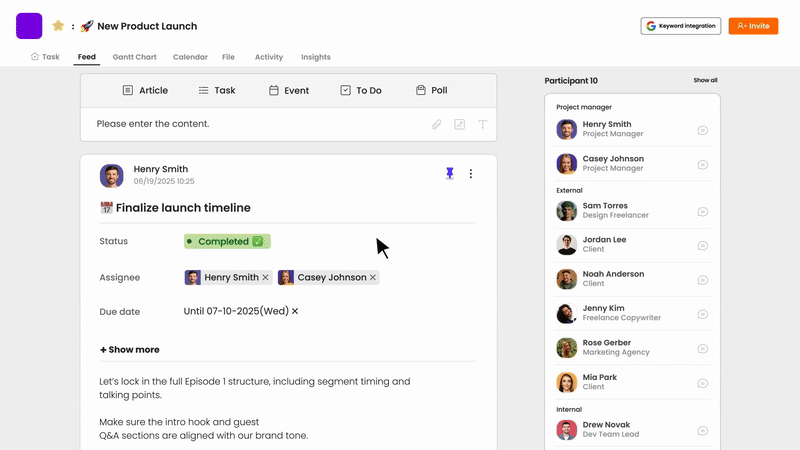
While ClickUp and Asana each have their strengths, many teams find themselves torn between ClickUp’s comprehensive features and Asana’s user-friendly experience. Morningmate offers a compelling alternative that bridges the gap between functionality and usability.
Combining Collaboration and Project Management
Morningmate takes a unique approach by seamlessly integrating team communication with project management. Unlike ClickUp’s attempt to be everything for everyone or Asana’s focus solely on project management, Morningmate creates a natural flow between discussing work and executing it.
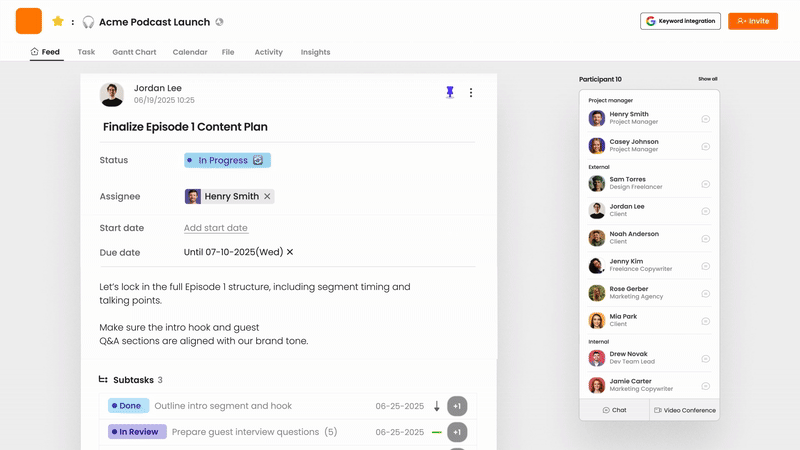
The platform recognizes that effective project management involves not just tasks and timelines, but also the conversations and collaboration that drive projects forward. By combining these elements, Morningmate eliminates the context switching that often disrupts productivity in other tools.
Teams can discuss project details, make decisions, and immediately translate those conversations into actionable tasks and updates. This integrated approach reduces friction between communication tools and project management platforms.
Flat Monthly Pricing for 30–300 Users
One of Morningmate’s most appealing features is its transparent, flat-rate pricing model. Instead of per-user pricing that can become costly as teams grow, Morningmate offers predictable monthly costs that simplify budgeting and make growth more affordable.
This pricing structure is particularly advantageous for agencies, consultancies, and growing companies that frequently add team members or collaborate with external partners. You won’t have to worry about surprise bills or hesitate to add new team members due to per-user costs.
The flat pricing model also facilitates the inclusion of clients, contractors, and other external stakeholders in your project workflows without incurring additional fees. This inclusive approach can enhance project communication and client satisfaction.
See Morningmate Pricing Plans >
Ideal for Cross-Functional and External Teams
Morningmate excels in scenarios where teams need to collaborate across departments or with external partners. Its design makes onboarding new users—whether they are internal team members, clients, or contractors—easy and efficient.
The intuitive interface requires minimal training, while integrated communication features ensure that everyone stays informed about project progress and changes. This combination makes Morningmate particularly effective for teams that regularly work with diverse stakeholders.
The platform’s flexibility accommodates various working styles and collaboration preferences without requiring extensive customization or setup. This makes it ideal for teams that need to move quickly and adapt to changing project requirements.
Use Case Recommendations
Different teams and organizations will find various platforms more suitable based on their unique needs, workflows, and limitations.
Which Is Better for Agencies?
Digital agencies and creative firms often juggle multiple clients at once, necessitating clear project separation, client collaboration, and precise time tracking. The best choice depends on the complexity of projects and the level of client involvement.
ClickUp is ideal for agencies handling intricate, multi-phase projects that require detailed workflows and extensive customization. Its robust feature set supports thorough project tracking, resource management, and client reporting. However, its complexity may overwhelm clients who need straightforward access to project updates.
Asana offers a more streamlined experience for client-facing work, making it easier to share project progress and collaborate with external stakeholders. Its user-friendly interface requires minimal training for clients and emphasizes essential project information without overwhelming them with options.
Morningmate strikes a balance for agencies, providing advanced project management capabilities while maintaining a user-friendly interface for clients and external collaborators. With its public link feature, clients or external collaborators can easily view and collaborate. Its flat pricing model is especially appealing for agencies that frequently add or remove team members or client access.
Which Is Better for Marketing Teams?
Marketing teams typically require campaign management, content calendars, approval workflows, and integration with marketing tools. Each platform addresses these needs differently.
ClickUp offers extensive customization, making it powerful for complex marketing operations with various campaign types and detailed tracking requirements. While it can accommodate sophisticated workflows, it may demand significant setup time.
Asana features a clean interface and a robust template library, making it perfect for marketing teams that want to hit the ground running. It provides solid campaign management features and integrates well with popular marketing tools. The timeline view is particularly beneficial for campaign planning and content calendars.
Morningmate includes integrated communication features that are valuable for marketing teams needing to collaborate on creative projects, gather feedback, and make quick decisions. Its simplicity allows teams to manage multiple campaigns without getting bogged down in complex configurations.
Which Is Better for Startups or SMEs?
Small and medium enterprises often need to balance functionality with cost-effectiveness and ease of implementation. Budget constraints and limited IT resources make platform selection crucial.
ClickUp offers a generous free plan and affordable paid tiers, making it attractive for budget-conscious organizations. However, its complexity can be challenging for small teams without dedicated project management resources or extensive training time.
Asana is user-friendly and provides excellent support resources, making it appealing for smaller teams. However, the higher costs for advanced features can be a barrier as organizations grow. Its simplicity is both an advantage and a limitation for SMEs with diverse needs.
Morningmate features a flat pricing model that benefits growing SMEs by providing predictable costs and eliminating the need to choose between adding team members and managing expenses. Its integrated approach also reduces the need for multiple tools, further controlling costs.
Final Verdict: Which Tool Should You Choose?
The choice between ClickUp and Asana ultimately hinges on your team’s priorities, technical capabilities, and growth plans.
Choose ClickUp if you have complex workflows, require extensive customization, possess technical resources for setup and maintenance, and seek comprehensive functionality in one platform. It’s perfect for teams that value flexibility over simplicity and are willing to invest time in configuration.
Choose Asana if you prioritize ease of use, quick implementation, a clean user experience, and excellent support resources. It works best for teams focused on getting work done rather than managing complex software configurations.
Consider Morningmate if you want the advantages of both platforms without their limitations. Morningmate offers sophisticated project management with integrated communication, predictable pricing, and a user-friendly experience that simplifies onboarding for teams and external collaborators.
The best project management tool is the one your team will consistently use. Start with free trials of each platform, involve your team in the evaluation process, and pay attention to which tool feels most intuitive for your workflows and team dynamics.
Keep in mind that switching project management tools can be disruptive, so take the time to assess your long-term needs rather than just immediate requirements. The right choice will grow with your team and support your evolving project management needs.
Ready to find the perfect project management solution for your team? Try Morningmate’s integrated approach to project management and team collaboration. With flat-rate pricing and an intuitive interface that combines the best aspects of communication and project management, Morningmate might be the all-in-one solution you’ve been searching for. Start your free trial today and experience the difference of truly integrated teamwork.