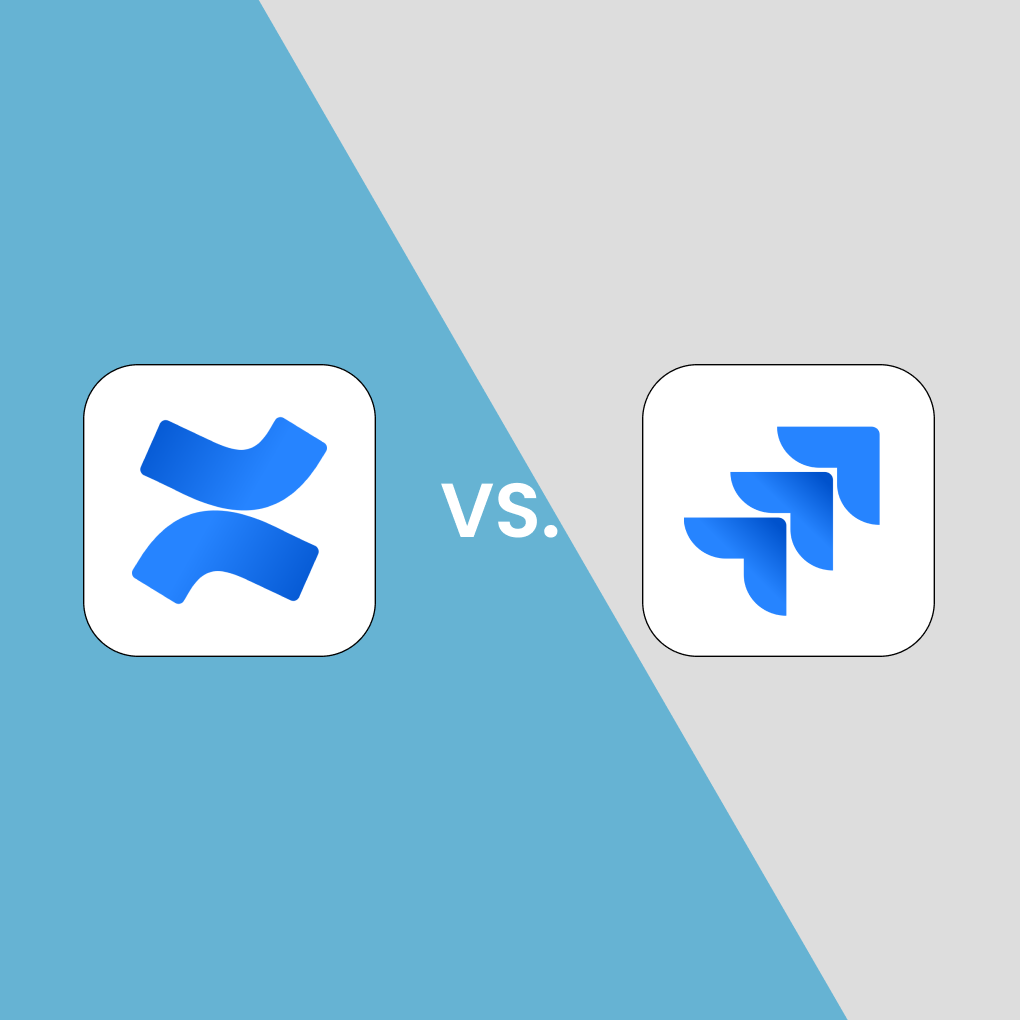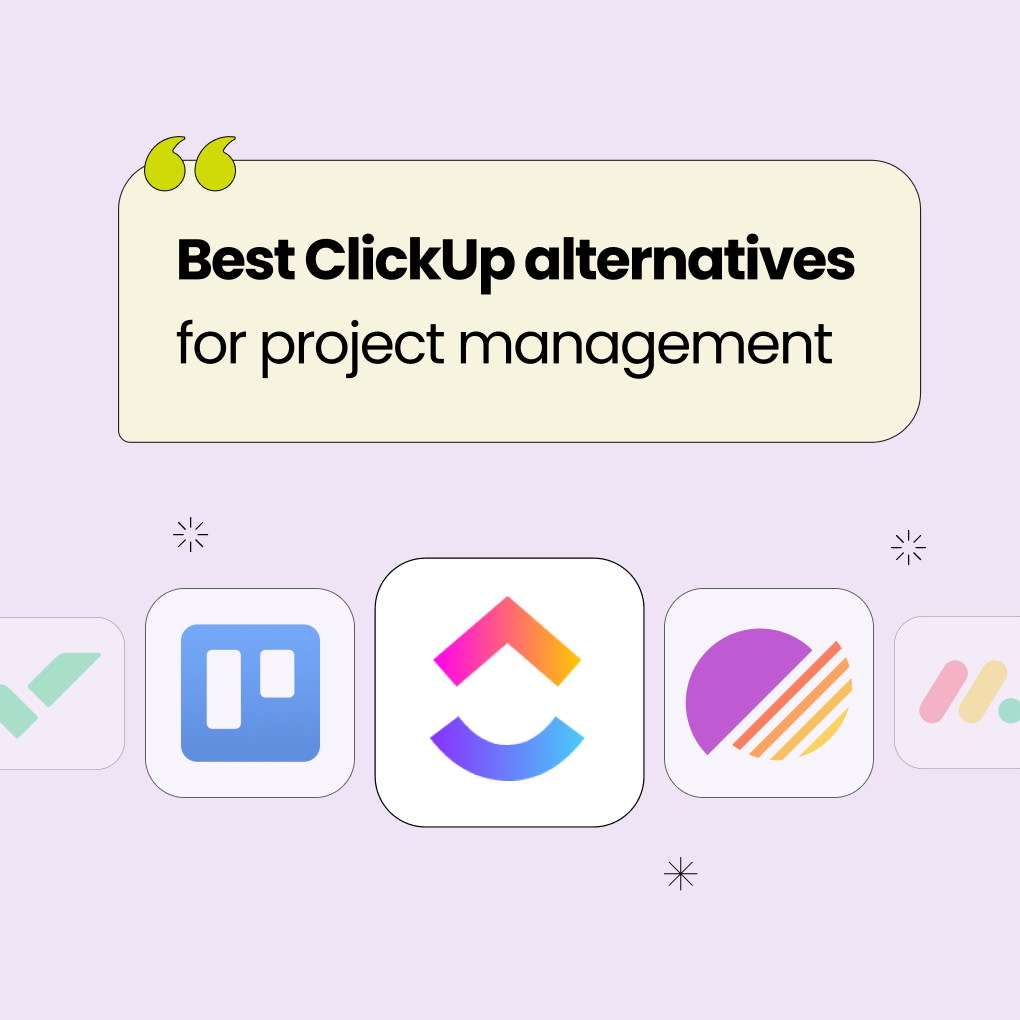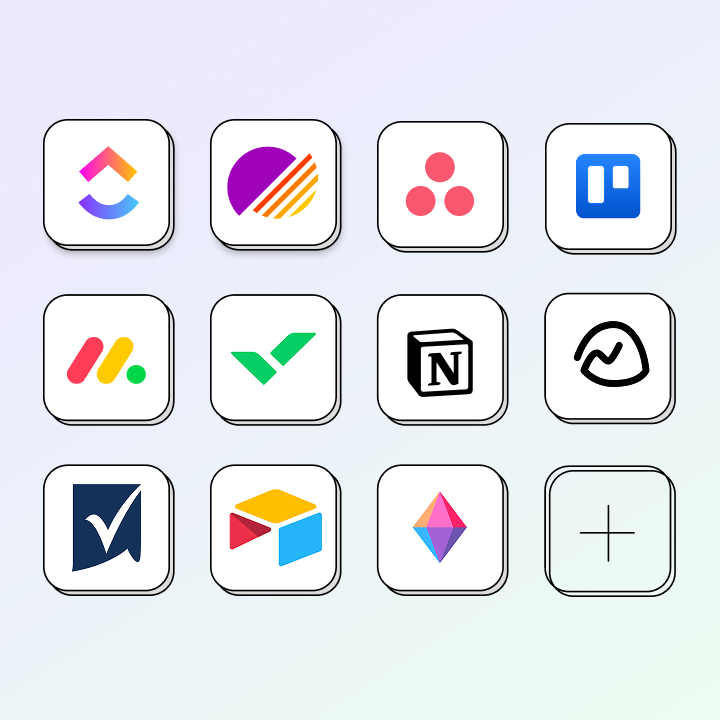When evaluating project management and collaboration tools, teams frequently come across Atlassian’s leading products: Jira and Confluence. Both tools play vital roles in enhancing workplace productivity, but understanding their differences is essential for optimizing your team’s workflow.
Confluence vs. Jira: A Quick Overview
Before delving into details, it’s important to recognize that Jira and Confluence serve distinct purposes, even though they work well together within Atlassian’s ecosystem. Jira is geared towards project management and issue tracking, while Confluence focuses on documentation and knowledge management.
What is Jira?
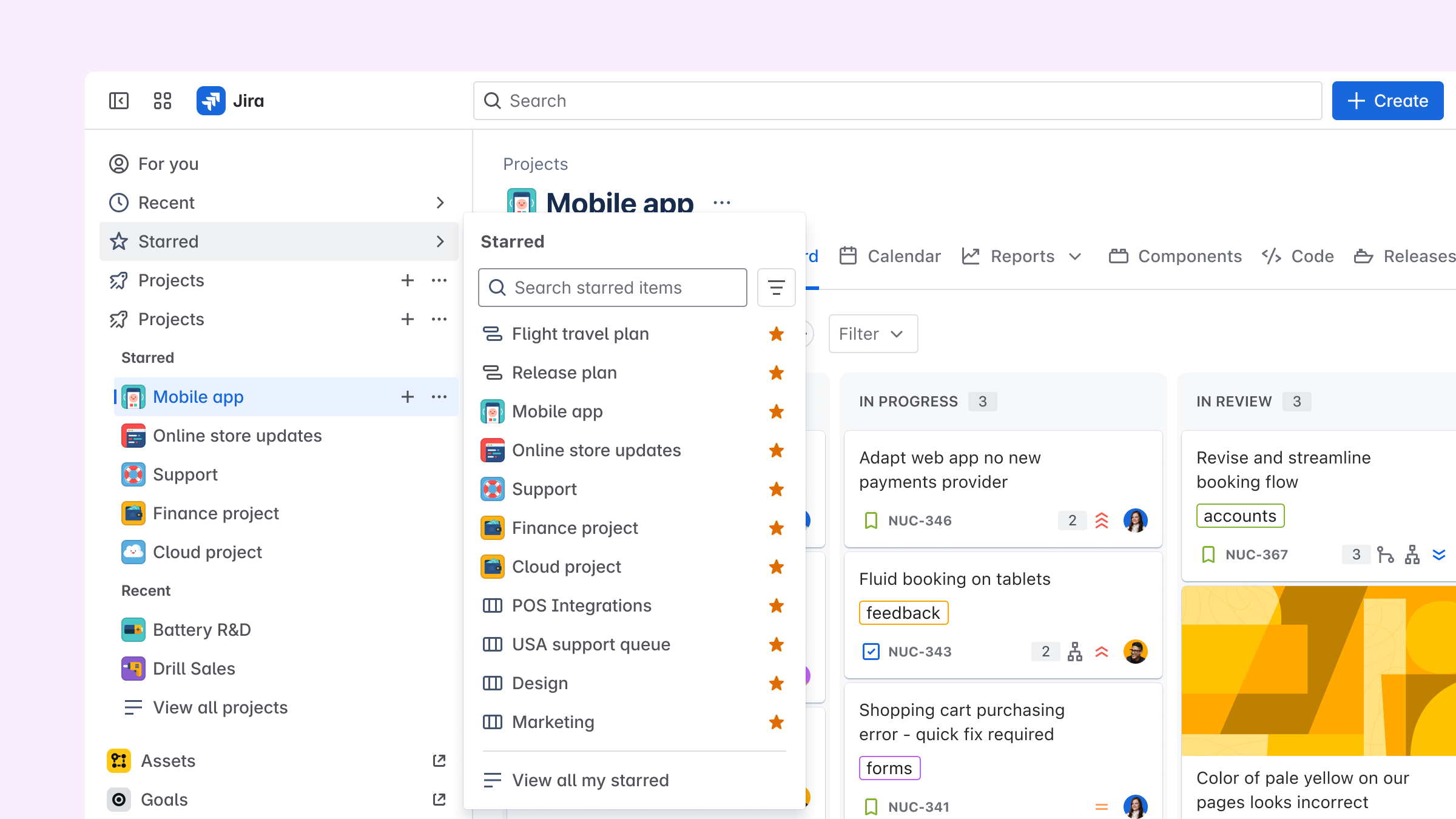
Jira is a robust project management and issue tracking tool primarily designed for software development teams. Initially created to monitor bugs and issues in software projects, Jira has transformed into a comprehensive platform that supports agile methodologies like Scrum and Kanban. It excels at breaking down complex projects into manageable tasks, tracking progress, and ensuring visibility throughout development cycles.
Teams utilize Jira to create user stories, assign tasks, set priorities, and monitor project timelines. Its powerful reporting features offer insights into team performance, sprint progress, and overall project health. The tool’s flexibility allows teams to customize workflows, issue types, and fields to meet their specific needs.
What is Confluence?
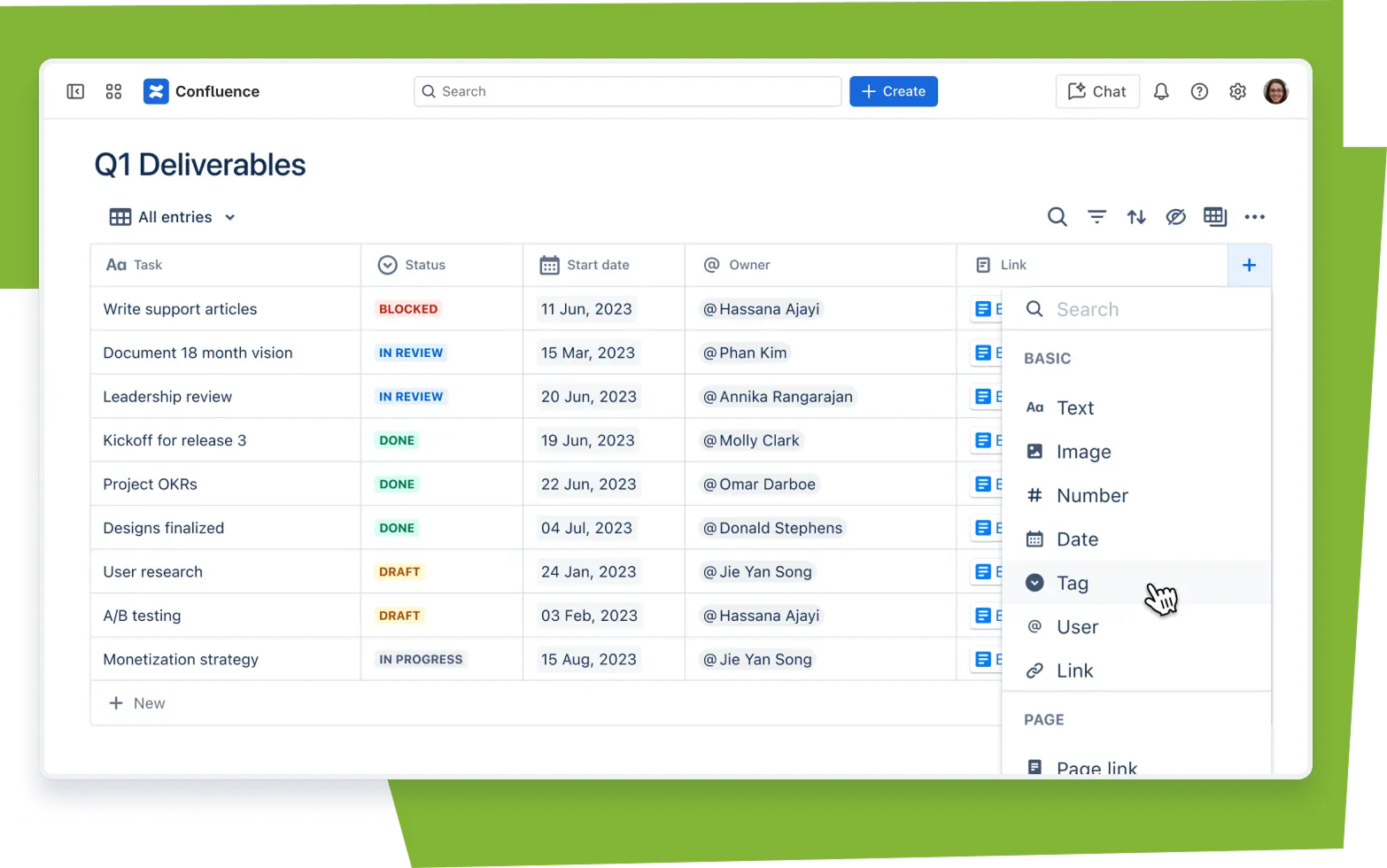
Confluence serves as a collaborative workspace for creating, organizing, and sharing knowledge. Think of it as an advanced wiki where teams can document processes, develop project plans, share meeting notes, and build extensive knowledge bases. Unlike traditional document management systems, Confluence prioritizes real-time collaboration and easy content discovery.
The platform excels in situations that require thorough documentation, team wikis, project requirements gathering, and cross-functional collaboration. Teams use Confluence to maintain institutional knowledge, create product specifications, document procedures, and facilitate brainstorming sessions through collaborative editing features.
Ownership of Jira and Confluence
Both Jira and Confluence are products of Atlassian, an Australian software company founded in 2002. This shared ownership explains their seamless integration and why many organizations choose to adopt them as a complementary suite rather than as standalone solutions.
Key Differences Between Jira and Confluence
Recognizing the core differences between these platforms clarifies their respective roles in your organization’s workflow.
Purpose and Use Case
The primary distinction lies in their functions. Jira focuses on project execution and task management, answering questions like “What needs to be completed?” and “Who is responsible for this task?” In contrast, Confluence emphasizes knowledge capture and sharing, addressing “How do we do this?” and “Where can I find information about this topic?”
Project Management vs. Documentation
Jira excels in structured project management environments where tasks require clear ownership, deadlines, and progress tracking. Its strength lies in managing workflows, sprints, and backlogs. Confluence, on the other hand, thrives in scenarios that demand extensive documentation, collaborative content creation, and knowledge preservation. While Jira tracks what gets done, Confluence explains how and why.
Task Tracking vs. Knowledge Sharing
Jira’s structure revolves around issues, tickets, and tasks that progress through defined workflows. Each item has specific attributes such as assignee, status, priority, and due date. In contrast, Confluence organizes information hierarchically through spaces, pages, and labels, emphasizing content relationships and discoverability rather than task completion.
Core Features Compared
Examining specific capabilities reveals how each tool meets different organizational needs.
Jira: Agile Workflow & Task Management
Jira offers comprehensive agile project management features, including customizable workflows, sprint planning tools, backlog management, and burndown charts. Teams can create custom issue types, define approval processes, and set automated rules for task transitions. The platform also supports various project management methodologies beyond agile, including traditional waterfall approaches.
Advanced reporting capabilities, such as velocity charts, control charts, and cumulative flow diagrams, help teams identify bottlenecks and optimize performance. Integration with development tools like Bitbucket and GitHub allows for seamless code tracking and deployment management.
Confluence: Wiki, Docs, and Collaboration
Confluence provides rich text editing, collaborative document creation, and powerful page organization features. Users can create templates for consistent documentation, embed multimedia content, and establish page hierarchies that reflect organizational knowledge structures. The platform includes commenting systems, page watchers, and approval workflows for content governance.
Collaborative features such as real-time editing, @mentions for team communication, and integration with calendar applications enhance meeting management. Space permissions and page restrictions ensure appropriate access control while maintaining transparency.
Integration Between the Two
The integration of Jira and Confluence creates powerful workflows, allowing project planning in Confluence to link directly to task execution in Jira. Teams can embed Jira reports in Confluence pages, connect requirements documents to development tasks, and maintain traceability between documentation and implementation.
Pros and Cons of Each Tool
Every platform has its strengths and weaknesses, which can impact user experience and how well it fits within an organization.
Advantages of Jira
Jira stands out for its customization options, allowing teams to tailor workflows to their specific needs. Its powerful reporting and analytics tools provide valuable insights into project performance and team productivity. The platform scales well, accommodating everyone from small teams to large enterprises, and it integrates seamlessly with many third-party applications.
Agile teams gain significant advantages from Jira’s built-in support for Scrum and Kanban methodologies, including features for sprint planning, story pointing, and velocity tracking. Additionally, its issue linking capabilities help manage complex project dependencies effectively.
Disadvantages of Jira
Jira’s complexity can be daunting for new users, often requiring extensive training and setup time. While functional, the user interface may feel outdated compared to more modern alternatives. For larger teams, costs can escalate, especially when combined with other Atlassian products.
Non-technical team members may find Jira’s terminology and workflow concepts challenging, complicating adoption in diverse environments. Furthermore, the platform’s focus on software development may not be suitable for other industries or project types.
Advantages of Confluence
Confluence excels in collaborative content creation, making it easy for teams to work together on documents and knowledge bases. Its robust search functionality allows users to quickly find relevant information within extensive content repositories. Page templates and organizational features promote consistency and structure.
Integration with other Atlassian products facilitates smooth workflows for teams already using Jira or other tools. Confluence supports various content types, from simple text documents to detailed project plans with embedded media.
Disadvantages of Confluence
As content volume increases, Confluence can become cluttered and challenging to navigate. It lacks some advanced document management features found in specialized solutions. Performance may decline with large content libraries, negatively impacting user experience.
Limited offline capabilities can hinder accessibility for remote team members. Additionally, the pricing structure may not be ideal for smaller teams or organizations with budget constraints, particularly when external user access is necessary.
Should You Use Jira and Confluence Together?
Many organizations choose to use both tools to create a comprehensive project management and documentation workflow.
When It Makes Sense
Using both platforms is beneficial for teams that need strong project management alongside extensive documentation capabilities. Software development teams, in particular, can maintain technical documentation in Confluence while tracking development progress in Jira.
Organizations with complex compliance needs often find value in linking project execution records in Jira with procedural documentation in Confluence. This integration provides thorough audit trails and enhances knowledge management.
Potential Drawbacks
Managing two separate platforms can increase complexity and training demands. Users must navigate different interfaces and remember which tool contains specific information. Cost considerations also become significant when licensing both products for entire teams.
If integration is not properly maintained, data silos can form, leading to disconnected information and duplicated efforts. The learning curve for both platforms may overwhelm smaller teams or those with limited technical expertise.
The Best Jira and Confluence Alternative: Morningmate
For teams looking for a unified solution that combines project management and documentation capabilities, Morningmate offers a compelling alternative to the traditional Jira-Confluence setup.
All-in-One Project Collaboration with Chat
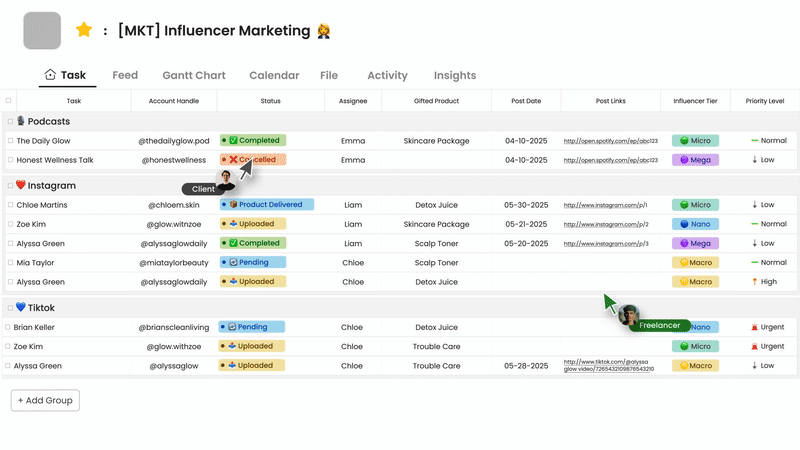
Morningmate integrates project management, team communication, and knowledge management into a single platform. This unified approach simplifies the management of multiple tools while providing comprehensive functionality for modern teams.
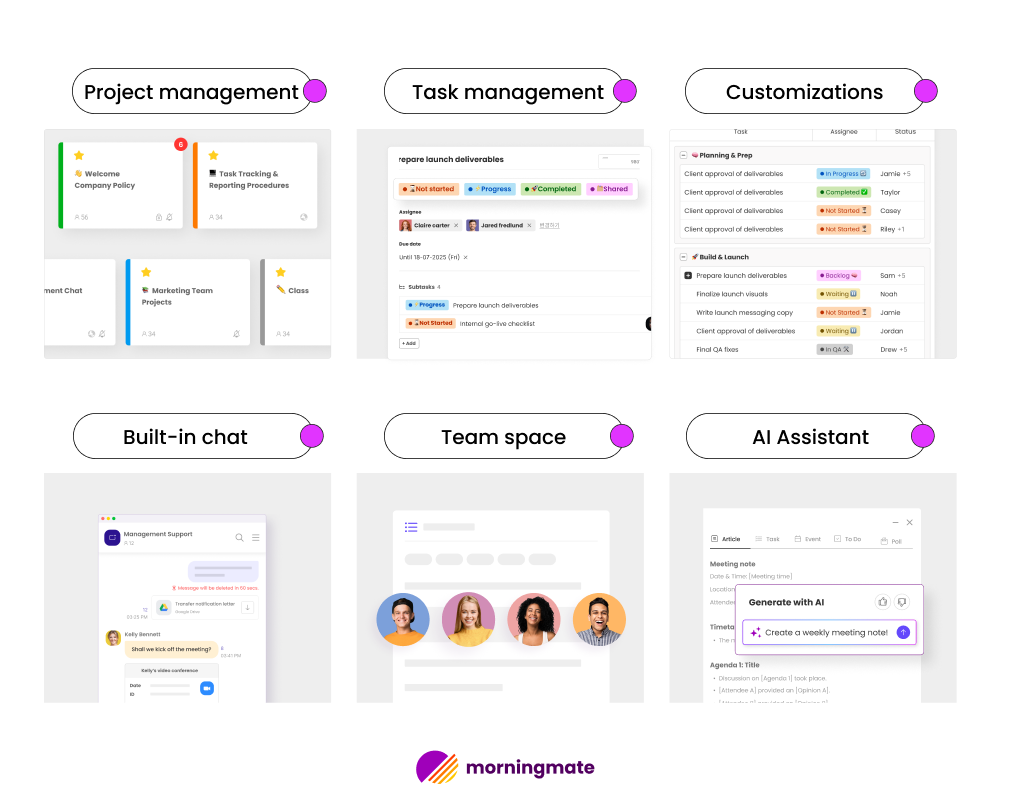
The platform combines task tracking, team messaging, and file sharing in an intuitive interface designed for ease of use. Teams can manage projects, create documentation, and communicate seamlessly without switching between applications.
Pricing and External User Access
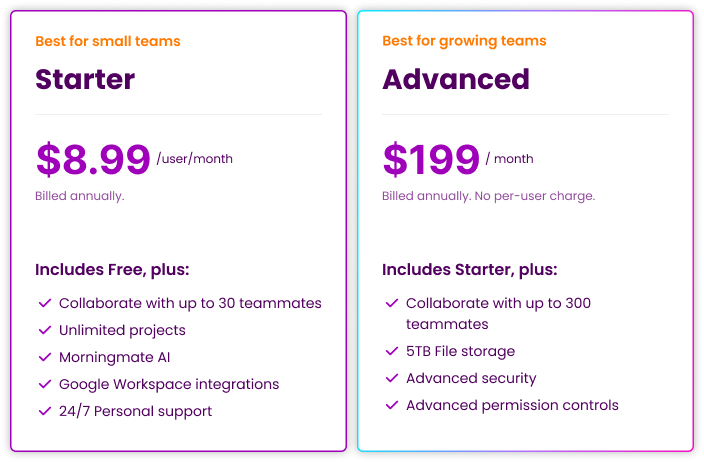
Unlike Atlassian’s per-user pricing model, which can quickly become costly, Morningmate offers flexible pricing structures that cater to teams with varying external collaboration needs. This is especially beneficial for organizations that frequently interact with clients, contractors, or external stakeholders.
The platform’s transparent pricing and scalable options make it accessible for smaller teams while remaining cost-effective as organizations grow. External user management does not require full license fees, reducing overall collaboration costs.
See our flexible pricing plans >
Ease of Use for Non-Technical Teams
Morningmate prioritizes user experience and intuitive design, making it accessible for all team members, regardless of their technical background. The learning curve is significantly shorter than that of traditional enterprise tools, enabling faster adoption and higher user satisfaction.
The platform’s modern interface and streamlined workflows minimize training requirements while maintaining the robust functionality needed for effective project management and collaboration.
Final Thoughts: Selecting the Best Tool for Your Team
Choosing between Confluence, Jira, or other alternatives depends on your team’s unique needs, technical skills, and budget. Both Atlassian products offer robust features, but they require a significant investment in cost, training, and ongoing management.
If your team needs both project management and documentation, consider unified alternatives like Morningmate. These options can deliver similar functionality with less complexity and potentially lower overall costs. The key is to find a solution that aligns with your team’s workflow, collaboration style, and long-term goals.
Before making a final decision, try pilot programs with different tools to assess user adoption, satisfaction with features, and integration needs. The right choice will enhance your team’s productivity while fitting within your budget and strategic objectives.