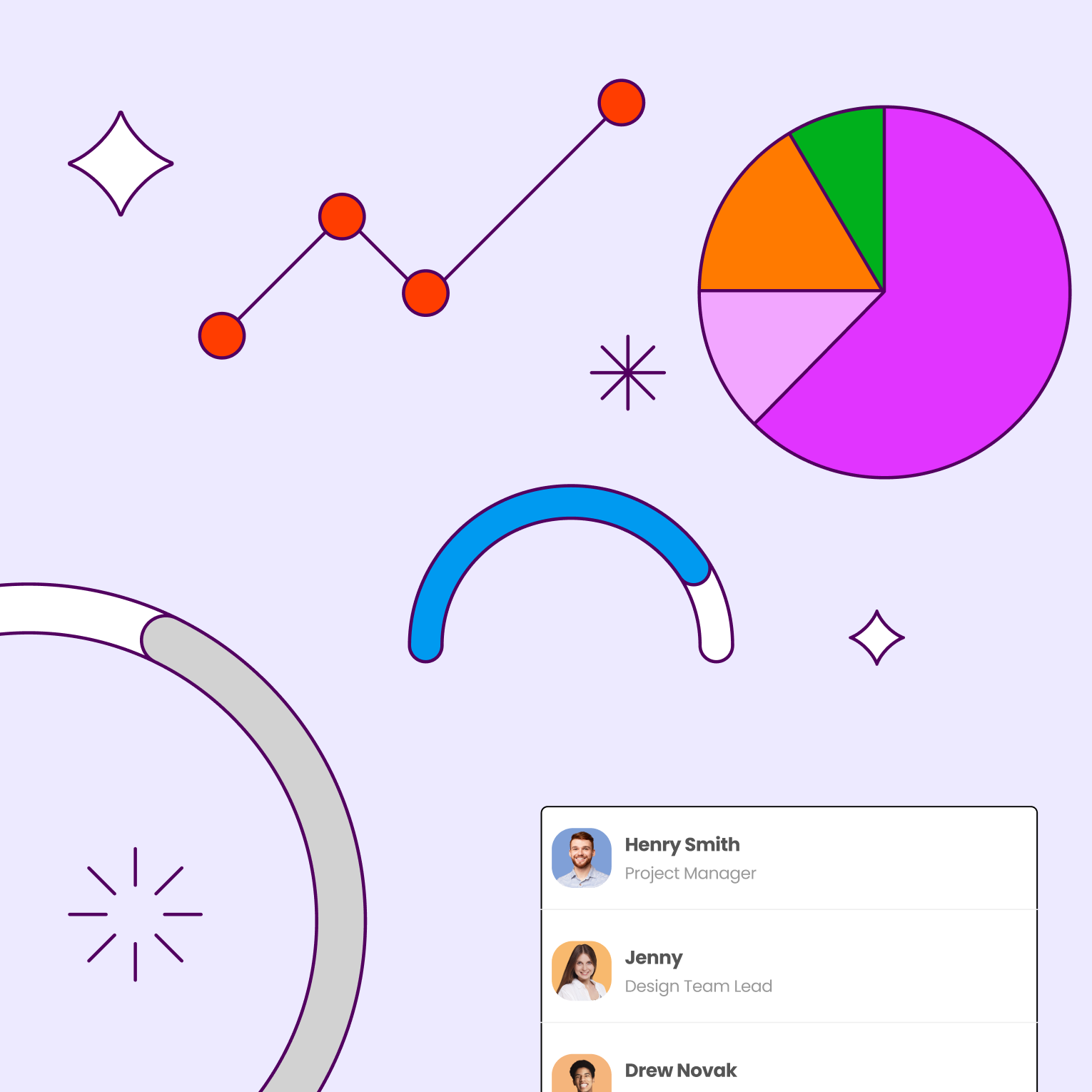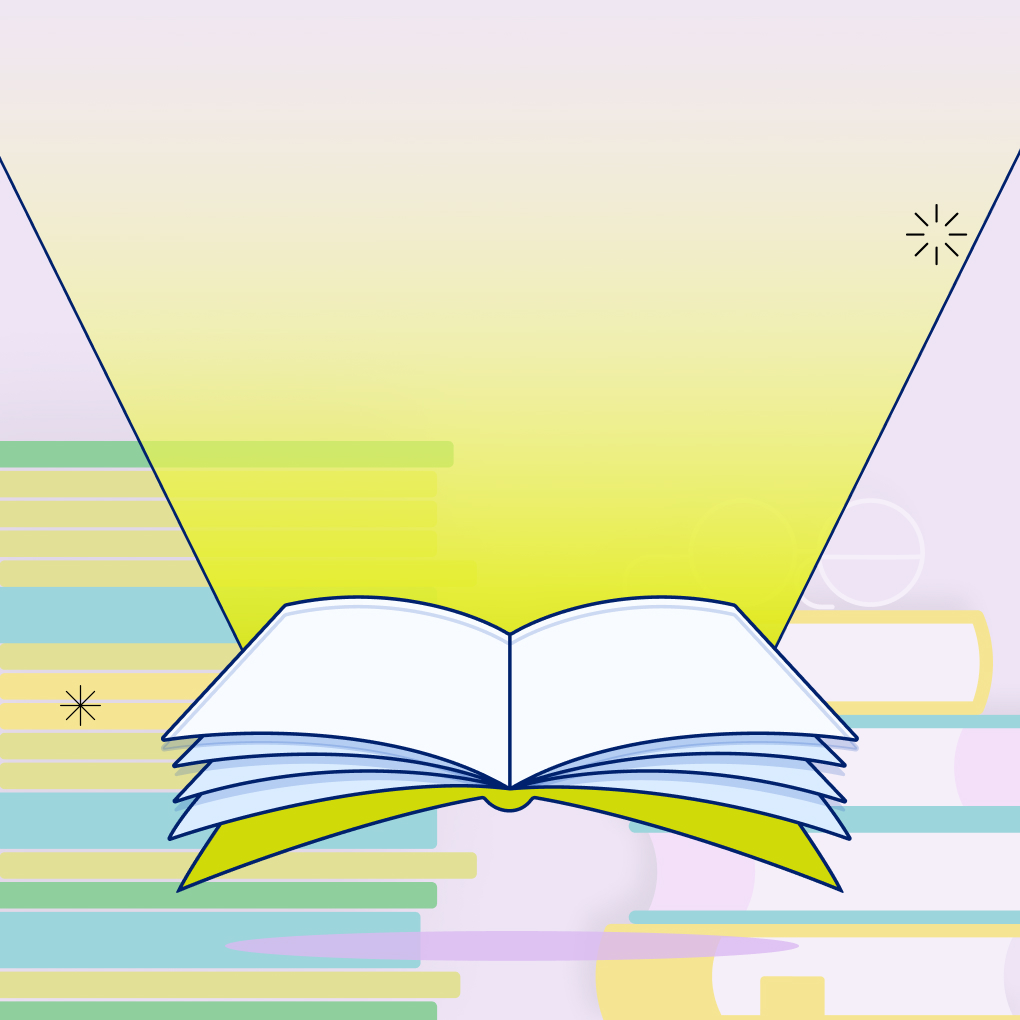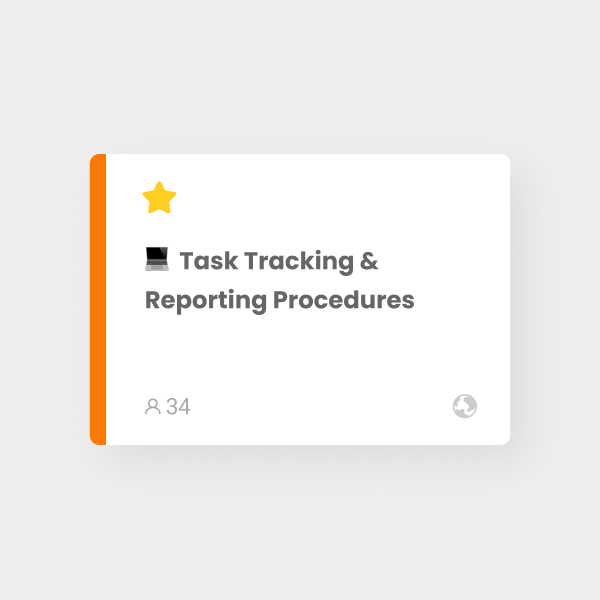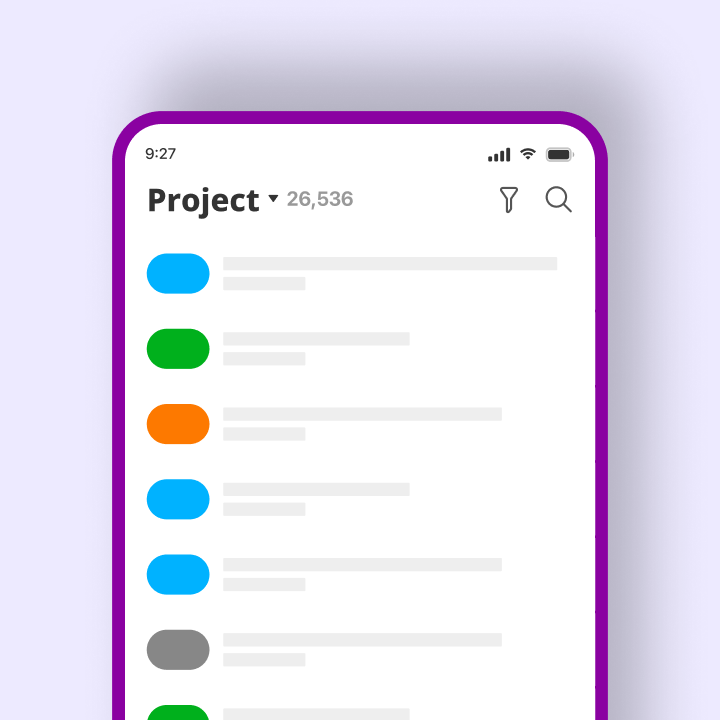Managing customers and tasks has become simpler with the right tools. In 2025, businesses are seeking smarter solutions that integrate CRM and project management features into a single platform. These tools enable teams to track leads, manage client information, and organize projects without the hassle of switching between different applications.
Whether you’re launching a new side hustle or scaling a growing enterprise, a unified dashboard that combines CRM and project management reduces clutter and eliminates the need to juggle multiple tabs. Everyone can view the same timeline, messages are delivered promptly, and client notes remain accessible, even as new emails come in.
What Are CRM and Project Management Software?
CRM and project management software serve as a comprehensive solution for businesses to manage client relationships and oversee work projects from one dashboard. CRM, or Customer Relationship Management, focuses on tracking emails, phone calls, deals, and other interactions that keep customers satisfied.
Using a single platform instead of navigating through several different programs saves time and minimizes confusion. Sales representatives, marketers, service teams, and project managers can all collaborate in one place, ensuring that no one has to search for information scattered across multiple tabs and screens.
The Difference Between CRM and Project Management Tools
A CRM functions like a digital address book, keeping track of customer interactions and sales activities. It records who purchased what and when, sends reminders for follow-ups, and provides insights into ongoing deals, helping teams stay organized and proactive.
In contrast, project management tools focus on the next steps after a deal is closed. They assist teams in assigning tasks, setting deadlines, sharing files, and tracking progress all in one location. While a CRM helps finalize deals, project management ensures that delivery is clear, consistent, and timely, turning commitments into tangible results.
Why Combine CRM and Project Management?
Integrating CRM and project management tools reduces the time spent navigating multiple browser tabs. All essential information, from client contact history to task lists, is available in one dashboard, preventing wasted hours searching for stray emails or switching between applications to stay informed and organized.
Small businesses and growing teams save money by using a single software solution instead of two separate ones. There’s no need to manage messy exports, and fresh data is instantly accessible. This streamlined approach accelerates operations, enhances client satisfaction, and alleviates the stress of juggling multiple tools, allowing for genuine growth.
Benefits of Using an Integrated CRM + PM Tool
Utilizing one tool for both customer management and task organization enhances daily operations. An integrated CRM and project management software keeps client information and team tasks in one place, enabling faster work and reducing confusion. Here are some additional benefits of using these combined tools:
Unified Client and Project Data
When your CRM is integrated with project management, all relevant information is consolidated in one dashboard. Names, phone numbers, past emails, deal stages, and daily tasks are easily accessible without switching tabs.
Having everything in one location streamlines your workflow and minimizes errors. When a customer inquires about task status, you can quickly check and respond without feeling caught off guard.
Streamlined Team Collaboration
Using a single app for communication, file sharing, and task management is much more organized than passing notes in class. One dashboard displays the sales pipeline, project stages, and all updates, ensuring that nothing is overlooked.
Constantly exchanging emails can drain productivity, so teams can pin comments, set deadlines, and remind each other directly within the tool. This small change saves time and transforms ideas into actionable progress.
Improved Customer Experience
When your applications communicate seamlessly, you can respond to customers almost before they ask. A unified dashboard that combines CRM notes and project tasks provides a clear view of each client’s status, eliminating guesswork for your team.
Customers appreciate timely check-ins and meeting deadlines. A single location for customer interactions, support tickets, and task lists allows representatives to find the necessary information quickly and resolve issues efficiently.
Time and Resource Efficiency
Combining CRM and project management into one application is a time-saver you’ll notice immediately. With less training required, fewer subscriptions, and a single login, you can avoid the hassle of managing multiple tools. Teams no longer need to duplicate spreadsheets, and data remains consistent.
Managers gain clear visibility into how time is spent and which tasks are stalled. This insight simplifies planning and allows for proactive problem-solving before deadlines approach. In short, an all-in-one solution enables teams to accomplish more while expending less effort.
Top CRM and Project Management Software for 2025
Selecting the right CRM and project management software can significantly enhance your team’s productivity. While some tools prioritize customer management, others excel in task tracking. However, in 2025, many platforms will seamlessly integrate both functionalities. Here are some of the best options that combine CRM and project management features:
Morningmate — The Ultimate All-in-One Platform for Teams
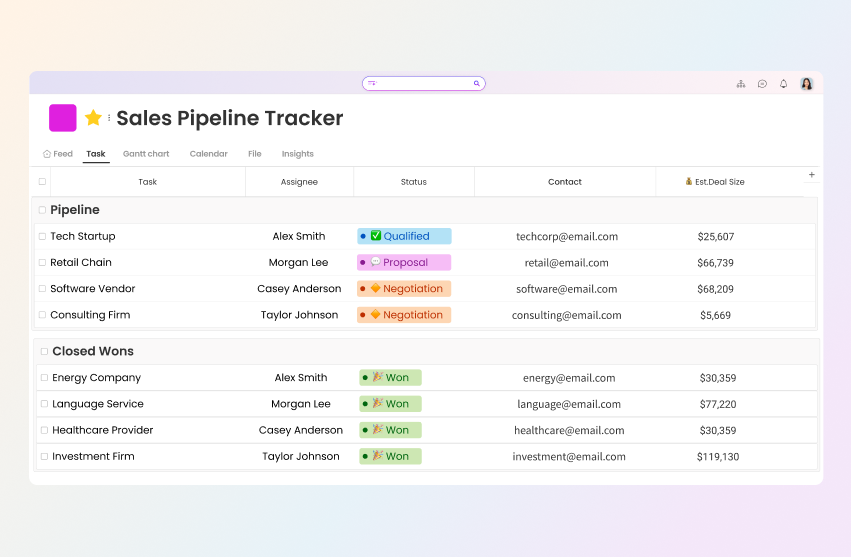
Morningmate is a user-friendly tool that consolidates communication, task management, and client updates into one platform. It’s perfect for teams looking to minimize app-switching throughout the day. You can assign tasks, chat with colleagues, and follow up with clients all in one place. The tool also sends reminders to keep your team aligned with project deadlines and client needs.
Ideal for smaller teams that prioritize simplicity, Morningmate’s clean interface allows users to view tasks, notes, and client information together. While it may lack advanced sales features, it excels in team planning and basic client tracking.
Key Features
- Custom fields for numbers with basic calculation function, text input, etc
- Integrated chat and file sharing
- Intuitive task boards
- Team calendars and timelines
- Organized client folders
- User-friendly mobile app
Monday.com — Visual Planning with CRM Features
Monday.com has gained popularity for its vibrant, interactive boards. Users appreciate its playful design, which still provides a clear overview of tasks. The built-in CRM efficiently captures leads and logs follow-ups, ensuring nothing slips through the cracks.
Flexibility is a recurring theme in user feedback, with many describing Monday.com as both a sales pipeline and a project planner. Custom dashboards, alerts, and deal-tracking charts are just a few clicks away. Plus, it integrates easily with Gmail, Slack, Drive, and many other essential tools.
Key Features
- Visual drag-and-drop boards
- Customizable CRM templates
- Deal pipeline tracking
- Task automation and alerts
- Integrations with over 200 tools
ClickUp — Versatile CRM and Task Management
ClickUp offers a flexible platform that allows you to organize work according to your preferences. You can choose from lists, boards, or timelines and add custom fields to track customer information. This makes it a valuable CRM and project management tool for teams seeking complete control. Manage contacts, create pipelines, and set reminders all in one place.
Teams appreciate ClickUp for its adaptability, enabling them to tailor the system to their specific needs. Whether you prefer a simple or advanced setup, ClickUp accommodates your workflow, making it an excellent choice for startups and growing businesses.
Key Features
- Custom fields for CRM data
- Multiple task views (list, board, Gantt)
- Task linking to contacts and clients
- Time tracking and reminders
- Integrated docs, chat, and dashboards
Insightly — CRM-Driven Project Workflows
Insightly was designed as a CRM but also excels in project management. After closing a deal, you can convert the sale into a project and track tasks from there. This approach helps maintain close client relationships while managing deadlines and team collaboration. Insightly centralizes contact data, emails, and tasks in one accessible space.
It’s particularly beneficial for service-oriented businesses that require clear task flows linked to clients. Many users regard Insightly as a top choice for integrating sales and project delivery, facilitating smoother client handoffs and steady workflows.
Key Features
- Integrated CRM with sales pipelines
- Project tracking post-deal closure
- Email linking and templates
- Task milestones and dependencies
- Custom dashboards and reporting
Wrike — Enterprise-Ready Integration
Wrike is tailored for large teams and organizations that need robust project management tools. You can plan extensive projects, assign tasks, and monitor progress in real-time. While it’s not a standalone CRM, it integrates with platforms like Salesforce to track customer data, making it valuable for companies with existing CRM systems.
Wrike functions effectively within an enterprise framework, offering custom dashboards, time tracking, and workload charts. Many large teams utilize it as both a CRM and project management tool by connecting it with other platforms, making it ideal for managing complex tasks alongside client data.
Key Features
- Real-time project dashboards
- Task approval workflows
- Time tracking and Gantt charts
- CRM data integration via Salesforce
- Role-based access controls
Zoho Projects + Zoho CRM — Best for Automation
Zoho Projects and Zoho CRM work in tandem to link sales and service. You can track leads in Zoho CRM, and once a deal is closed, the task transitions to Zoho Projects. This seamless handoff keeps your team organized and prevents missed steps, ensuring both departments stay informed about client progress.
This combination is perfect for businesses aiming to grow and automate their processes. You can set up rules and reminders, and even automate client updates. This makes it one of the best CRM and project management solutions for small to mid-sized companies, saving time and enhancing team coordination.
Key Features
- Smooth CRM and task transitions
- Workflow automation rules
- Client and project timelines
- Budgeting and time-tracking tools
- Team chat and file sharing
Salesforce — Advanced CRM with Project Capabilities
Salesforce is renowned as a leading CRM platform, packed with features for lead tracking, customer service, and business workflows. With additional tools like Salesforce Tasks and integrations with Asana, it also supports project tracking. You can follow up with clients while assigning tasks to your team.
This makes Salesforce ideal for teams needing comprehensive control over both customer management and task execution. Although it may require a more complex setup, it offers extensive features for larger teams, making it a top choice for advanced users seeking robust CRM and project management capabilities.
Key Features
- Powerful CRM with detailed pipelines
- Customizable task workflows
- Project views through third-party apps
- Reporting and analytics tools
- AI-driven suggestions and forecasts
HubSpot + Asana — Integrated CRM and Task Management Solution
HubSpot serves as an excellent CRM for sales and marketing teams, while Asana provides a straightforward approach to task management. When combined, these tools create a powerful system for managing both client relationships and project tasks. You can track leads in HubSpot and then assign tasks in Asana as work begins, ensuring everything stays connected with minimal setup.
Together, HubSpot and Asana function as a cohesive CRM and project management platform. You can utilize free plans or upgrade as your needs evolve. This integration is particularly beneficial for small teams, agencies, or marketing groups, making HubSpot + Asana a popular choice among the best CRM and project management tools for 2025.
Key Features
- Lead tracking in HubSpot CRM
- Task management in Asana boards
- Automated task creation from CRM
- Contact and deal synchronization
- Easy integration via Zapier or native apps
How to Choose the Right CRM and Project Management Tool
Selecting the right CRM and project management software hinges on your team’s size, objectives, and daily operations. With numerous options available, not every tool will align with your workflow or team dynamics. Some teams prioritize robust client tracking, while others focus on efficient task management. Consider what aspects are most important before making your decision.
Define Your Workflow Needs
Start by assessing your team’s operations. Are you mainly communicating with customers via phone, or are you focused on managing timelines and to-do lists? The optimal project tracker should integrate smoothly into your workflow, facilitating the management of leads and deadlines.
As you compile your shortlist, take note of the features you use regularly—such as calendars, quick notes, or other important tools. Some platforms are designed for high-pressure sales environments, while others assist with projects from start to finish.
Evaluate Integrations and Automation
Most teams utilize familiar tools like Gmail, Slack, and Google Drive. A practical CRM or project management tool should integrate effortlessly with these applications, enabling your team to work within their preferred environments. Effective integrations minimize the need to switch between tabs.
Automation adds another layer of convenience. The best systems can assign tasks, send reminders, and update records automatically, reducing repetitive actions. These small automations can ease daily workloads, minimize errors, and help complete routine tasks more efficiently.
Check Collaboration and Reporting Features
Choosing customer management and project software is most effective as a collaborative effort. Team members should be able to assign tasks, tag colleagues, and leave comments directly within the platform. This ensures everyone stays informed, especially when customer priorities change.
Clear reporting is equally important. A well-designed dashboard should display task progress, identify team members who may be overwhelmed, and track sales performance. Concise metrics provide early warnings when issues arise.
Compare Pricing by Team Size
Software pricing can be complex. Some CRMs and project management tools start free but may increase in cost as your team expands beyond ten users. Review the fine print, monitor user limits, and understand the features available at higher pricing tiers.
For larger teams, choose a CRM and project management tool with flexible pricing and strong support. Consider long-term needs rather than just immediate requirements. This approach helps you avoid the hassle of switching tools later, which can waste time and create confusion.
FAQs About CRM and Project Management Software
Can one tool effectively handle both CRM and project management?
Yes, many tools are designed to manage both functions efficiently. A good CRM and project management tool allows you to oversee sales leads, contacts, tasks, and timelines in one location. You can assign tasks, track progress, and follow up with customers without needing to switch platforms. Tools like Morningmate, Monday.com and ClickUp excel in both areas, offering balanced features for CRM and project management.
Which industries benefit most from integrated tools?
Service-oriented industries, such as marketing agencies, consulting firms, and IT services, gain the most from integrated tools. These teams often juggle client relationships and ongoing project tasks simultaneously. An all-in-one CRM and project management software helps keep everything organized. Startups, real estate teams, and freelancers also find significant value, as it reduces tool overload and enhances coordination across tasks and client work.
Are there free tools that offer both CRM and project management features?
Yes, several tools, including Morningmate, ClickUp, HubSpot CRM with Asana, and Zoho, offer free versions. These typically include basic CRM and project management features like contact lists, task boards, and calendars. Free plans are suitable for small teams or individual users. However, free tools may have limitations on automation, user access, or storage. As your business grows, you may need to upgrade to unlock additional features and support.
All-in-One Work Hub: Manage Clients and Projects with Ease in Morningmate
Morningmate simplifies the management of tasks, clients, and team communication in one user-friendly tool. Whether you’re overseeing projects or tracking sales, it keeps everything organized in one place. Enhance your workflow and teamwork without switching apps—start your free trial of Morningmate today!