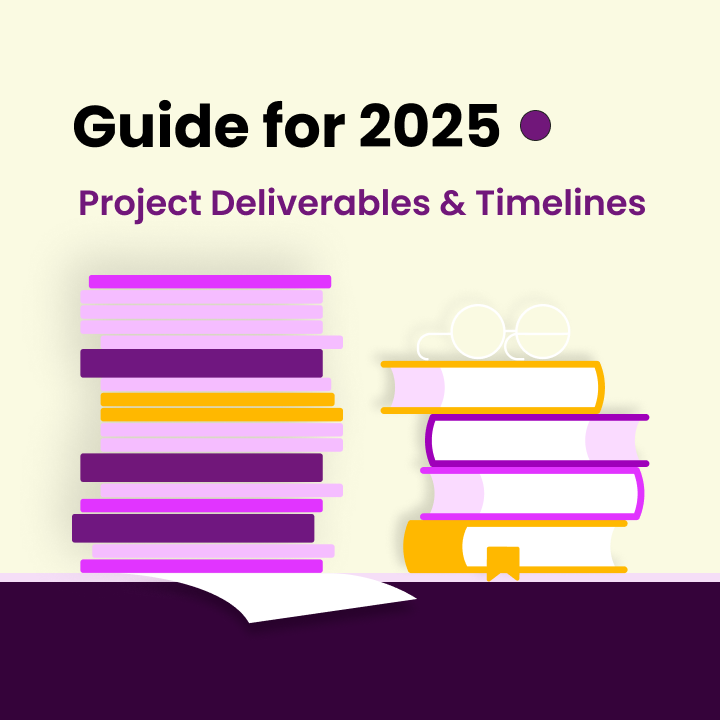Consulting is evolving rapidly, and there’s no denying it. Clients demand results almost instantly, projects frequently overlap, and maintaining organization can feel like a balancing act. The solution? The right consulting software. Whether you’re advising Fortune 500 companies or managing a small firm, using inadequate tools—or none at all—can hinder your progress, cost you clients, and stifle your growth.
In 2025, there’s no place for disorganized spreadsheets or cumbersome email threads. Consultants need tools that consolidate project planning, proposals, billing, client communications, and analytics into one cohesive platform. This is where modern consulting software comes into play. These tools not only save time but also enable consultants to work more efficiently, collaborate effectively, and consistently deliver value to their clients.
In this guide, we will explore what management consulting software is, why it is essential, and which features and tools are noteworthy this year. Let’s examine the options and identify the best software for your consulting workflow.
What Is Consulting Software?
Consulting software refers to a collection of digital applications designed to assist consultants with project management, client interactions, time tracking, budgeting, and collaboration—all within a single, integrated platform. It’s not just about replacing sticky notes with spreadsheets; it’s about streamlining processes, enhancing communication, and improving service delivery.
The right software for consulting firms keeps them informed about proposal management, task assignments, invoicing, client onboarding, and data analytics.
Who Needs It?
Consulting software is beneficial for solo consultants, small agencies, and large professional services firms alike. It is particularly crucial for:
- Business consultants managing multiple client accounts with diverse project scopes.
- Management consultants focused on strategy, performance analysis, and stakeholder alignment.
- IT and software consultants delivering technical solutions and requiring real-time collaboration tools.
- Freelance consultants or remote teams needing centralized access to client data and workflows.
Whether you’re handling proposals, tracking time, or scheduling meetings, upgrading to a dedicated consulting software solution can significantly enhance productivity and client satisfaction.
Benefits for Business and Management Consultants
The primary advantage of using management consulting software is increased efficiency. However, the benefits extend beyond that. Here’s how these platforms empower consultants:
- Centralized Workflows: Manage all client communications, deliverables, and billing from a single dashboard.
- Professional Client Experience: From branded proposals to seamless onboarding, consulting software enhances your professionalism and reliability.
- Time and Expense Tracking: Monitor where your time is spent. Most applications provide real-time tracking and can automatically convert your logged hours into invoices.
- Project Visibility: Gantt charts, Kanban boards, and customizable reports offer complete insight into deadlines, dependencies, and team workloads.
- Increased Profitability: More billable hours and fewer missed opportunities lead to automated billing, accurate tracking, and efficient delivery.
- Scalability: As your business grows, the right software can expand its capabilities for CRM, document sharing, reporting, and integration without requiring a platform change.
Key Features to Look for in Consulting Software
Choosing software is not just about picking the most popular app; it’s about understanding your core needs and ensuring the software can support every aspect of your consulting workflow. Here are the essential features to consider in any effective consulting software:
Proposal Creation and Client Onboarding
Your proposal is your first impression—make it count. Look for tools like Qwilr, Proposify, or PandaDoc that offer customizable templates, drag-and-drop editors, and dynamic elements such as embedded videos or pricing menus.
- Accelerate your proposal process with automation.
- Track when clients view or sign your documents.
- Provide e-signatures and payment options directly within the proposal.
Client onboarding features, such as branded portals, shared documents, and form submissions, further simplify the initiation of client relationships.
Project and Task Management
Once a project is underway, you need a system to manage timelines, assign responsibilities, and track deliverables. Many tools offer customizable dashboards, task templates, and various views like Kanban or Gantt charts.
Look for project management tools that enable:
- Real-time collaboration
- Task dependencies
- Visual workload planning
- Optional client-side access
- Built-in communication features
Time Tracking and Billing
Time is your most valuable asset. Consultants need tools that simplify hour tracking and convert them into clear, accurate invoices. Avaza, Harvest, and Kantata are top choices in this area.
The best consulting software will support:
- Manual and automatic time tracking
- Access from both mobile and desktop devices
- Pre-set billable rates for projects or team members
- One-click invoicing from timesheets
- Recurring billing for retainer clients
- Expense logging and reimbursement management
For consultants working internationally, ensure the software supports multi-currency invoicing.
CRM and Contact Management
A robust CRM tool helps consultants keep track of client communications, contract stages, and follow-ups. Tools like Salesforce, Zoho CRM, and Copper integrate seamlessly with your email and scheduling tools to automate follow-ups and personalize outreach.
Look for CRM systems that provide:
- Pipeline and deal tracking
- Contact history and notes
- Sales forecasting
- Email templates and automation
- Lead scoring and segmentation
- Integrations with your marketing and proposal tools
Reporting and Analytics
What gets measured improves. Modern consulting software offers dashboards and custom reports that track everything from billed hours to project profitability, going beyond traditional spreadsheets.
Key analytics to consider before purchasing any management consulting software include:
- Utilization reports (billed vs. unbilled hours)
- Project margin and ROI analysis
- Sales pipeline reports
- Time spent per client or task
- Custom KPI dashboards
Integration and Automation Capabilities
A great tool becomes even more powerful when it integrates well with others. Choose software that works seamlessly with your existing tools—calendars, email, cloud storage, accounting software, and more.
The most effective business consulting software platforms offer:
- Native integrations (Slack, Gmail, Zoom, etc.)
- Support for custom automations via Zapier or Make
- Built-in workflows for auto-follow-ups or invoice triggers
- API access for advanced users
By selecting the right consulting software, you can enhance your efficiency, improve client satisfaction, and position your firm for growth
Top Business Consulting Software for 2025
Managing client expectations, timelines, resources, and billing while growing your firm requires reliable tools. In 2025, the right consulting software can make all the difference. Here are some of the most effective options available.
Morningmate – Best for Collaboration and Guest Access
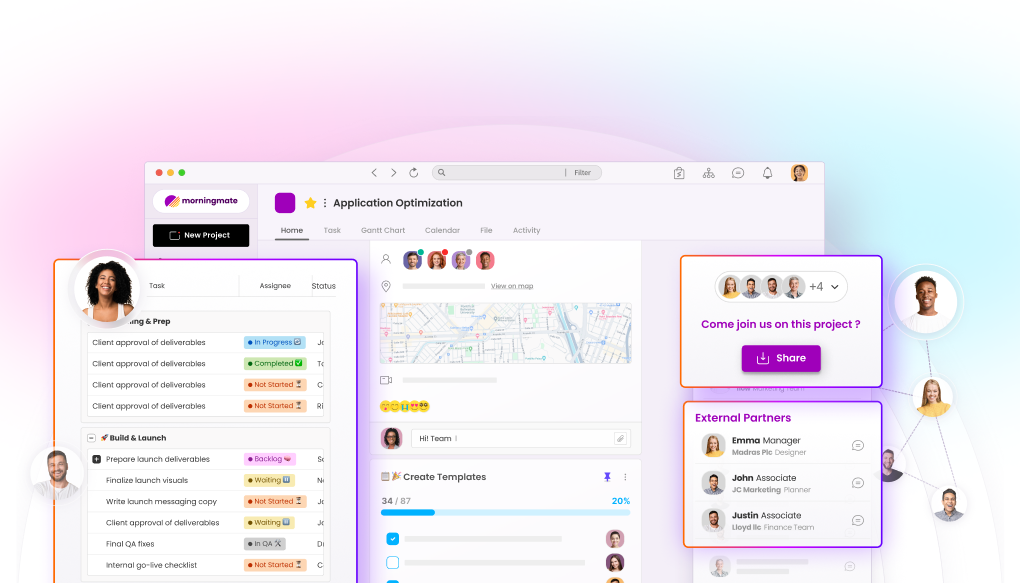
Morningmate is excellent for helping teams and clients work together smoothly. Its flexible design allows you to easily bring together internal staff, freelancers, and external clients into one digital workspace. The user-friendly interface is simple to navigate, making it ideal for consulting teams that need to get started quickly.
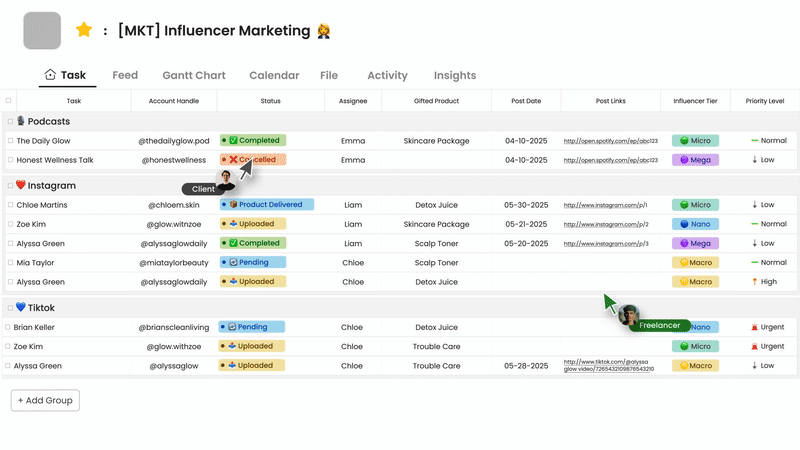
Morningmate replaces messy email threads with organized project discussions. You can track tasks, communicate via built-in chat, and manage files all in one workspace. For consultants managing multiple client accounts, shared calendars and customizable notifications ensure that nothing is overlooked.
Morningmate also offers visibility without the need for micromanagement. Its progress-tracking tools and visual dashboards provide real-time updates on project status for both consultants and clients. With the upcoming public sharing link feature, firms can give clients view-only access to specific project spaces—no sign-ups required. Instead of creating separate reports, consultants can simply share the workspace itself, keeping clients updated on progress in real time. Combined with generous guest access, Morningmate remains a cost-effective solution for firms working with many external stakeholders, allowing you to pay only for what you use.
ClickUp – Best All-in-One Tool for Consulting Workflows
ClickUp has quickly gained popularity among consultants seeking a comprehensive platform for task management, documentation, time tracking, reporting, and CRM. Its strength lies in its combination of power and flexibility. You can create workflows that align with your team’s unique operations.
Consultants benefit from over 15 customizable views, including Gantt charts, Kanban boards, calendars, and workload trackers, allowing you to visualize each client’s roadmap in your preferred format.
The built-in AI assistant automates repetitive tasks, such as summarizing project updates or generating subtasks from conversations. ClickUp is a true all-in-one solution for solo consultants and growing agencies.
Accelo – Best for Professional Services Automation
Accelo is designed specifically for service-based businesses and consultancies. It automates the entire client lifecycle—from initial quotes to project delivery and invoicing—allowing you to focus more on your work and less on administrative tasks.
Its project management features include timeline views, task dependencies, and client portals for transparency. Accelo’s intelligent automation sets it apart; it can trigger follow-ups based on inactivity, send billing reminders automatically, and generate reports to highlight the most profitable work.
This software is particularly valuable for medium to large firms that require scalable, integrated management consulting solutions with comprehensive visibility.
Avaza – Best for Time Tracking and Invoicing
Avaza combines essential features without overwhelming users. Its standout capabilities in time tracking and billing are crucial for consultants. You can log hours with a single click and generate invoices instantly, streamlining the billing process.
Consultants appreciate Avaza’s ability to manage expense tracking, resource allocation, project planning, and client collaboration all from one dashboard. With mobile apps, you can track time, communicate with clients, or log expenses on the go.
The financial features are robust yet user-friendly. You can set up recurring invoices, manage unbilled time and expenses, and accept payments via PayPal or credit card.
Qwilr – Best for Proposals and Client Documents
Qwilr transforms proposal software into a powerful tool for consultants. It enables you to create visually appealing, interactive proposals that help close deals faster. You can embed videos, pricing tables, and dynamic content directly into your proposals, making your offers easy to understand and memorable.
Qwilr excels in engagement tracking, allowing you to see when a client views your proposal and how much time they spend on each section. This provides valuable insights for strategic follow-ups.
Calendly – Best for Scheduling and Client Calls
Calendly is not just a calendar; it’s a meeting automation tool. For consultants juggling calls, strategy meetings, and check-ins, Calendly eliminates the hassle of back-and-forth emails and simplifies scheduling. Clients can choose from your available times instantly, and your connected calendar prevents double-booking.
Calendly is particularly beneficial for consulting businesses, as it manages team-wide availability and integrates booking links into emails or proposals. It also connects with collaboration tools like Zoom, Salesforce, and Google Calendar, ensuring nothing slips through the cracks.
Salesforce – Best for Enterprise CRM Management
Salesforce is the go-to choice for larger consulting firms working with enterprise clients. Its CRM capabilities extend beyond contact management, providing complete visibility into sales pipelines, client history, performance metrics, and strategic forecasting.
The real strength of Salesforce lies in its customization. You can create complex workflows tailored to your consulting process, automate repetitive sales tasks, and integrate with hundreds of tools—from accounting systems to communication platforms. For consultants who rely on data-driven insights and client segmentation, Salesforce offers unparalleled depth.
PandaDoc – Best for Proposal Templates
PandaDoc streamlines the generation of proposals, contracts, and client agreements. Its user-friendly interface features drag-and-drop editing, premade templates, and built-in analytics, allowing you to see how prospects engage with your documents.
PandaDoc integrates seamlessly with CRMs like HubSpot and Salesforce, helping you streamline your sales pipeline from lead to close. This software is ideal for consultants focused on automation.
You can conditionally route workflows, manage document versions, and collaborate with your team without switching tools.
Zoho One – Best Value for Multi-Tool Suites
Zoho One is a versatile suite of over 40 business applications, covering everything from project management and CRM to invoicing, email marketing, and data analytics.
This makes it one of the most cost-effective consulting software options for small businesses seeking multiple functionalities. Instead of purchasing several individual apps, consultants can manage everything within the Zoho ecosystem.
Zoho One is particularly beneficial for marketing, finance, or IT consultants who need visibility across various functions.
Free and Affordable Consulting Software Options
Investing in comprehensive platforms can be daunting for solo consultants or small teams just starting out. Here are some low-cost software options that still deliver significant value:
For Solo Consultants and Small Teams
Independent consultants or small teams can now access tools that were once exclusive to larger agencies. The following options offer a balance of functionality and affordability:
- FreshBooks: Starting at $9.50/month, this service supports invoicing, expense tracking, and payments for up to five clients.
- Calendly: This service offers a free tier for individual scheduling, with upgrades beginning at $10/month for additional features like group events and integrations.
- Microsoft 365: While not free, pricing starts at $6 per user/month, providing excellent value for document management, invoicing, and client presentations.
These tools are not stripped-down versions; they are packed with valuable features that help solo consultants maintain efficiency, bill faster, and uphold professionalism.
Trials, Freemium, and Low-Cost Options
Many leading business consulting software platforms offer extended trials or free tiers, making them accessible without a significant commitment. For instance, Morningmate provides a free trial to help users explore its benefits, with affordable pricing once you decide to continue.
Ignition also offers trials that allow you to test its proposal-to-payment features before subscribing. Profi, designed specifically for coaching and consulting professionals, starts at just $59/month.
Affordable software options today do not compromise on quality. Even budget-conscious consultants can access management consulting tools that enhance efficiency and client delivery without financial strain.
How to Choose the Right Software for Your Consulting Firm
Selecting the right software for your consulting firm involves careful consideration of several key factors. Here are some essential points to keep in mind:
Define Your Core Workflow
Begin by outlining your firm’s primary workflows before evaluating any software options. Are you focused on managing projects, proposals, or client relationships? Do you need assistance with tracking billable hours or enhancing communication?
Some firms deal with numerous short-term client engagements and require robust scheduling and CRM tools. Others may focus on long-term strategy projects, necessitating effective task planning, resource allocation, and time tracking. A clear understanding of your operations will help you identify software that addresses your specific needs.
Evaluate Pricing Models and Scalability
While cost is an important consideration, it’s not the only one. Assess your team size, anticipated growth, and the number of active clients you manage each month. Here are some factors to consider before purchasing software for your consultancy:
- Does the plan include the features you need? Some platforms may offer tools that are unnecessary for your firm.
- Can you downgrade if necessary? Flexibility is crucial during slower periods.
- What are the costs for adding users or features? Understanding this can help you avoid unexpected fees later.
Prioritize Ease of Use and Support
The best software for your consultancy isn’t always the one with the most features; it’s the one that benefits your team the most. If the software is complicated or difficult to navigate, it will likely go unused, no matter how many features it offers.
Look for an intuitive interface that is easy to learn and use. Additionally, consider the support options available. What happens if you encounter issues? How quickly can you get help? Choosing the right consulting software is about finding a balance that empowers your team.
Final Thoughts: The Right Tools Empower Better Consulting
Consulting can be challenging, but the right software can make it manageable—and even enjoyable. Whether you’re handling complex strategy projects, juggling multiple client deadlines, or tracking billable hours across different regions, effective software is essential.
In 2025, consulting software is more intelligent, affordable, and customizable than ever. From proposal tools that help you close deals faster to time tracking software that ensures every minute is accounted for, today’s platforms are designed to do the heavy lifting—allowing you to focus on delivering results.
Remember, there is no one-size-fits-all solution. Finding the right combination of features, flexibility, and support requires evaluating products that align with your consulting practice’s unique operations.
When your software enhances your workflow rather than hinders it, you’ll see improvements in productivity, communication, profitability, and client satisfaction.
Try Morningmate — Built for Consultants Who Collaborate
If you’re seeking a tool that unites clients, teammates, and deliverables in one intuitive workspace, consider exploring Morningmate.
With smart guest access, built-in task tracking, and clear project visibility, Morningmate makes collaboration seamless and stress-free. Try Morningmate today and discover the benefits of smarter consulting.