Compare Leading Product Management Platforms
Discover the top product management platforms that enable teams to efficiently manage roadmaps, workflows, and product life cycles. Explore the best software and tools for product development, suitable for teams of any size.
What Is Product Management Software?
Product management software consists of digital tools that assist in planning, creating, releasing, and maintaining products throughout their life cycle. These platforms enable collaboration among cross-functional team members, including product managers, designers, engineers, marketers, and stakeholders, to launch new products or enhance existing ones.
A robust product management system aligns company goals with customer needs. It provides teams with a clear direction, helps prioritize tasks, gathers feedback, and measures success through data analysis. In today’s competitive landscape, relying on spreadsheets or standalone documents is no longer viable. Modern technology allows for real-time oversight of the entire product development process.
Key Features to Look For
Evaluating effective product management software hinges on its key features. Essential tools typically include roadmaps, frameworks for prioritizing features, task assignments and tracking, integrations with platforms, user feedback collection methods, and advanced analytics dashboards.
Some platforms also support A/B testing, idea tracking, sprint planning, and prototyping. A quality product management platform seamlessly integrates these functions, enhancing collaboration and reducing effort.
Who Uses Product Management Tools?
Product management software is utilized across various industries. While product managers are the primary users, product owners, developers, marketing strategists, designers, and customer success teams also rely on these tools for coordination.
Startups can benefit from free product management tools, while larger organizations often require advanced features like permissions, audit trails, and customizable workflows. Regardless of company size, these tools help align everyone toward common objectives.
Types of Product Management Tools
Successful product development requires input from multiple stakeholders with diverse skill sets. Consequently, product management tools are categorized into several types. Here’s an overview of the main tools used by product teams.
Roadmapping and Planning Tools
These tools provide teams with a clear view of product plans. They include timeline charts, help prioritize features, plan software releases, and track task dependencies. Teams can set goals, milestones, and deadlines, ensuring that short-term sprints align with long-term objectives. Using a product planning tool alongside an agile development board or kanban system facilitates a smooth transition from planning to execution.
Collaboration and Communication Platforms
Effective collaboration is crucial for successful product management. Tools like Slack, Morningmate and built-in commenting features streamline team discussions and decision-making. Some product management solutions now offer asynchronous video updates or meeting notes to keep everyone informed.
Task and Workflow Management Tools
These systems break down major goals into manageable tasks. They inform team members of their responsibilities, set deadlines, track progress, and ensure accountability. Whether using agile or waterfall methodologies, these tools help maintain organization and meet deadlines.
Feedback and User Research Tools
User feedback is vital for product success. Tools designed for gathering feedback through surveys, interviews, and usage data help teams understand customer needs. Some platforms analyze sentiment or highlight feature requests. By collecting and acting on user feedback, teams can continuously improve their products.
Analytics and Reporting Software
Product teams rely on analytics tools to evaluate their product’s performance. These tools track engagement, user retention, and goal completion rates. Advanced features like cohort analysis, funnel views, and segmentation empower teams to make informed decisions.
Design and Prototyping Tools
These tools connect ideation with execution. Wireframing, prototyping, and mockup software enable teams to test designs before development begins. Some new product development tools include user testing features, allowing teams to gather early feedback on UI/UX decisions.
Top Product Management Software in 2025
In 2025, users seek smart, well-integrated, and user-friendly product management systems. Here are the leading tools that cater to startups, enterprises, and remote teams.
Morningmate (Best All-in-One)
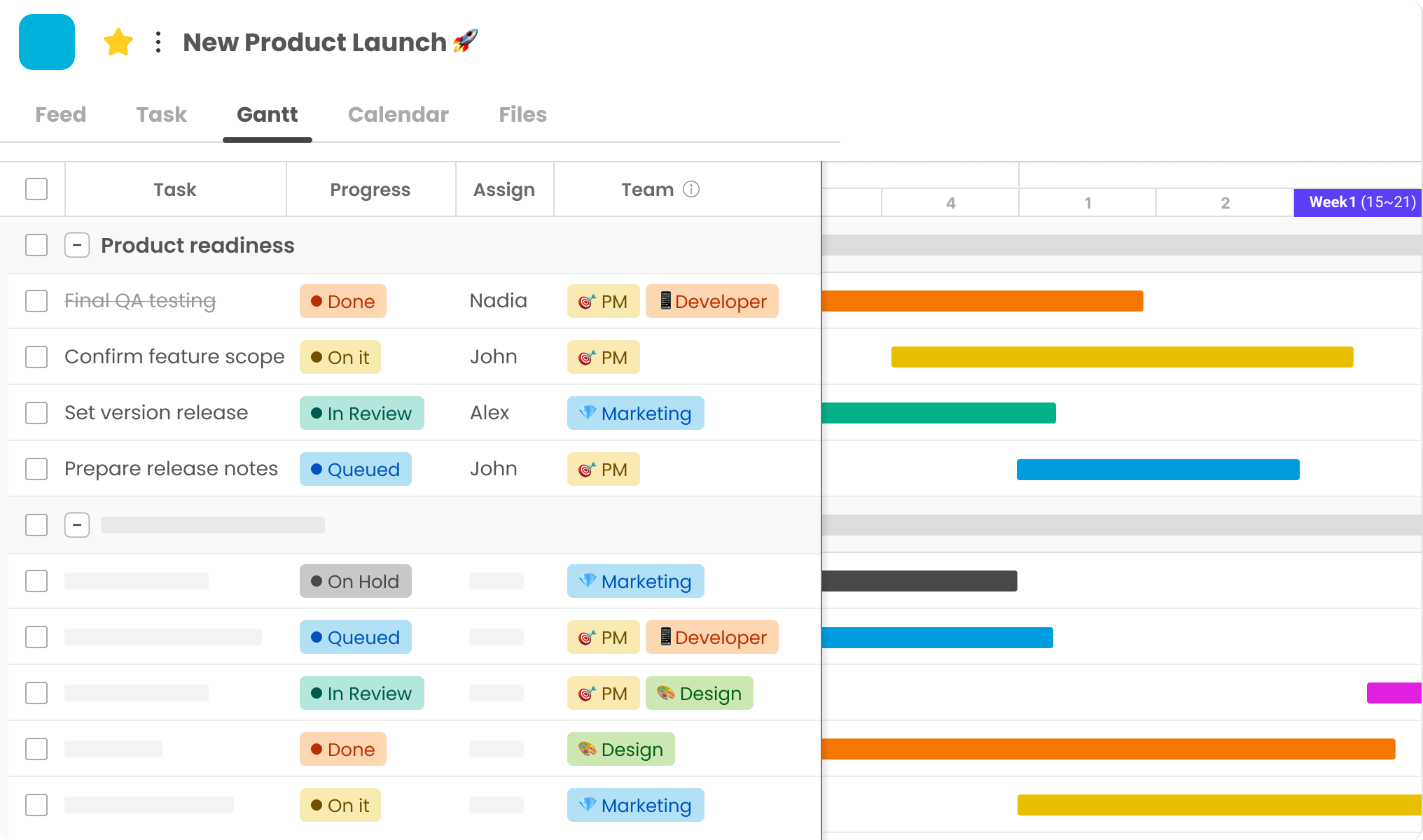
Morningmate is an all-in-one collaboration tool for product teams, combining messaging, task management, file sharing, and AI features. It integrates with Google Workspace, supports free guest access, and ensures strong security. Ideal for aligning stakeholders, sharing updates, and managing tasks in product development workflows.
ClickUp
ClickUp is suitable for any team, whether they follow agile, waterfall, or hybrid methodologies. It allows users to track progress, assign tasks, utilize sprint boards, create Gantt charts, and collaborate on documents. Its customizable nature makes it a popular choice for organizations with unique team structures.
Productboard
Productboard is tailored for product managers focused on prioritizing features and gathering user feedback. It enables teams to collect insights from various users, rank features by importance, and align stakeholders with product goals. Its roadmap and idea collection tools help product-centric companies deliver what customers truly need.
Aha!
Aha! is a leading product development tool favored by enterprise clients. It offers features for mapping vision, setting goals, tracking efforts, and managing ideas. Aha! ensures that managers can realize their future vision through their teams and provides marketing modules to support product launches.
Jira
Originally designed for development teams, Jira has become a top choice for product development. Its boards, rapid planning tools, and strong integrations make it essential for many engineering teams. When paired with Confluence, it creates a centralized hub for project documentation and collaboration.
Trello
Trello is popular among product managers who prefer visual task organization. Utilizing the kanban method, users can arrange tasks using boards, lists, and cards. Trello excels in simplicity, making it ideal for startups or marketing teams, though it lacks some advanced features found in enterprise software.
Monday.com
Monday.com combines product management with user-friendly design. It allows for project tracking, automation, and real-time reporting. Product leaders benefit from its dashboards and timelines, making it a great choice for teams looking to plan effectively as they grow.
Asana
Asana is a popular choice for managing shared tasks and projects. It offers numerous project templates, goal tracking, and integration with over 200 tools. Asana’s timeline and goal features facilitate collaboration among marketing, engineering, and product teams.
Airtable
Airtable combines the familiarity of spreadsheets with the power of a database. Its flexibility supports individual workflows, feature tracking, and product suggestion collection. Airtable excels as product lifecycle tracking software, especially when paired with visual blocks and automation features.
Notion
Notion is emerging as a lightweight product management tool for documentation and collaborative planning. By integrating note-taking, wikis, and project management, it allows product teams to create agile boards and shared knowledge bases, adapting cross-functional processes effectively.
Amplitude
While primarily an analytics tool, Amplitude significantly impacts product management. It provides in-depth behavioral analytics, retention tracking, and funnel visualization. For teams focused on data-driven product development, Amplitude connects user behavior insights with product decision-making.
Free Product Management Tools to Explore
While enterprise-level products offer extensive features, many teams find them too expensive. Fortunately, there are excellent product management tools available for free, ideal for startups, small businesses, and individual users. These tools can help you get started and can be upgraded with paid features as your needs grow.
Top Free Options by Use Case
For task organization and simple project mapping, consider using Morningmate, Trello, or Notion. Trello’s free plan allows unlimited boards and users, making it perfect for visual task tracking. Notion is great for professionals who want to integrate documentation with project planning.
Morningmate’s free version allows unlimited guest invitations to any project room, making it ideal for seamless external collaboration. This feature is completely free, providing a cost-effective way for small teams and partners to communicate and share work efficiently.
Tools like Canny and UseResponse offer straightforward plans for collecting and managing user feedback at no cost. If you need basic analytics, Mixpanel and Heap provide free services for your initial product.
Advantages and Limitations
The primary appeal of free product management software for startups and nonprofits is cost savings. These tools eliminate expenses, allowing teams to establish standardized workflows and plan features without upfront costs.
However, challenges often arise as teams grow. Free versions typically lack advanced analytics, integrations, automation, and administrative controls. User and storage limits may hinder an organization’s long-term cloud usage. Teams should evaluate whether extending limits makes more sense than investing in a more robust product management system.
How to Choose the Right Product Management Platform
With numerous options available, it’s essential for your organization to thoroughly evaluate each one before selecting the best software. Consider how well the platform aligns with your team’s workflow, vision, and future growth.
Consider Team Size and Structure
Small teams, often composed of new users, may benefit from user-friendly tools like Trello or Notion. Understanding your team’s size and technological skills will help you choose the right software for product development.
Align Features with Workflow Needs
Different teams have varying requirements. Engineering teams may prefer agile sprint boards and GitHub tools, while marketing teams often need access to roadmaps and user feedback. Assess whether the available tools match your team’s preferred methodologies—Agile, Scrum, Kanban, or a hybrid approach.
Think about whether your project requires timeline visualization, backlog management, organizing dependent tasks, or customer journey mapping. The ideal product management platform should simplify your workflow, not complicate it.
Assess Integration and Scalability
Evaluate how easily you can add users and data to the system.
Standalone tools often fall short of delivering optimal results. Ensure your app can integrate with Slack for communication, Figma for design, Google Drive for documentation, and Git for development. Check if the software supports these connections through native integrations or APIs.
Consider whether the platform can scale with your business. Can you expand your operations using this tool? Are projects able to utilize a mix of products, collaborate across teams, and grant access to the right users? A great solution today may become inadequate if it cannot accommodate your business’s growth.
Review Pricing and Support Options
Just because a tool offers a free version doesn’t mean you shouldn’t investigate the costs of its paid features. Are you charged per user, based on usage, or through a flat monthly fee? What kind of support do they provide after you sign up—answers, hands-on assistance, or a dedicated success manager? Clear pricing and strong customer support can significantly enhance your experience with product management software over time.
Tips for Implementing Product Management Software
Choosing the right product management software is just the beginning. Ensuring the new system functions effectively across your organization is equally important. Implementation issues can lead to fewer users, disrupted workflows, and missed opportunities.
Map Your Product Development Process
Before implementing any product management software, create a detailed map of your current product lifecycle. Outline how you generate ideas, prioritize features, monitor development, and oversee software releases. This blueprint will guide you in using the tool effectively.
Aligning the software with your existing processes ensures teams can quickly adopt new features. It also clarifies the problems the new tool can address for your organization.
Start with One Team Before Expanding
Avoid the temptation to roll out a new product management system to everyone at once. Begin with one team or product line to test the platform in daily operations. This approach allows you to assess whether the setup meets your goals, correct any issues, and address potential challenges.
A core team can share their knowledge and support the adoption of new technologies throughout the organization. Once a team successfully integrates the system, scaling becomes easier.
Engage Stakeholders Early
To ensure the success of your tools, involve executives, engineering, and marketing teams from the outset. Explain how the new tool will alleviate their challenges, streamline processes, and enhance collaboration.
The sooner stakeholders recognize the benefits, the more likely they are to support the necessary changes. This alignment will help all departments use the tools effectively.
The right product management software can transform how organizations plan, develop, and deliver new products. It’s crucial to understand your organization’s needs and select a flexible solution, whether you choose free or premium tools.
By 2025, product management professionals will often take on responsibilities across design, development, and analytics. High-performing product teams leverage tools that connect their plans to actionable results, delivering faster and more reliable outcomes for users.




